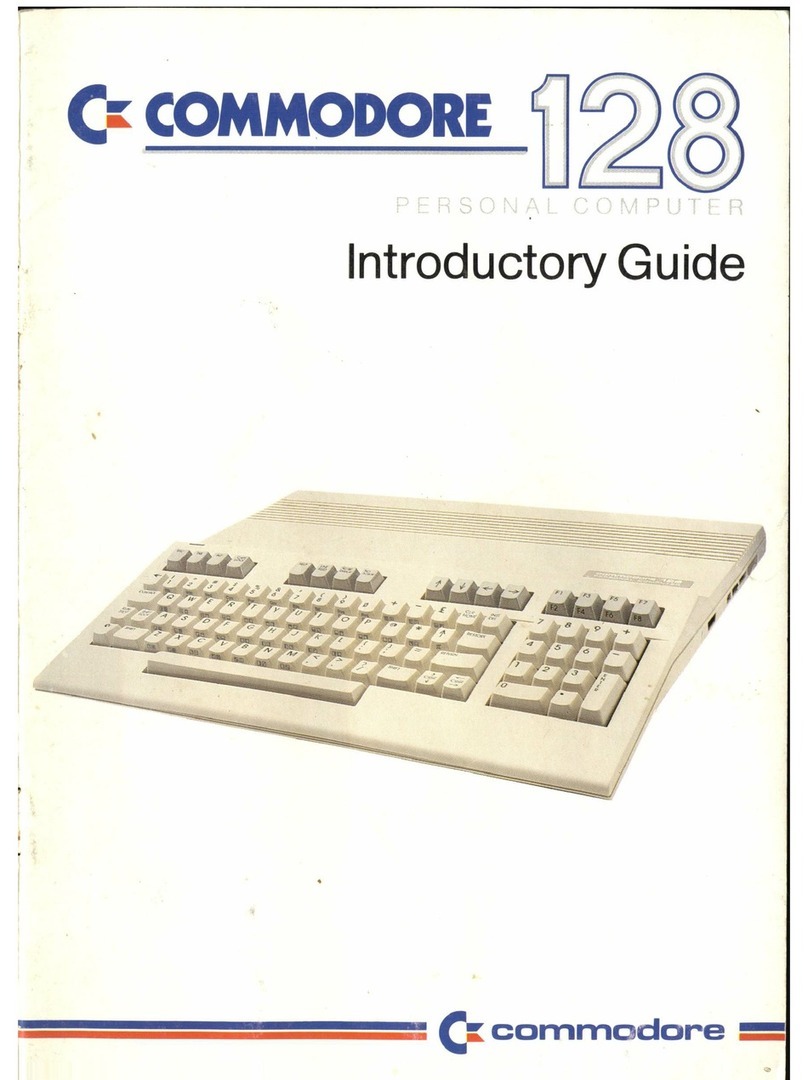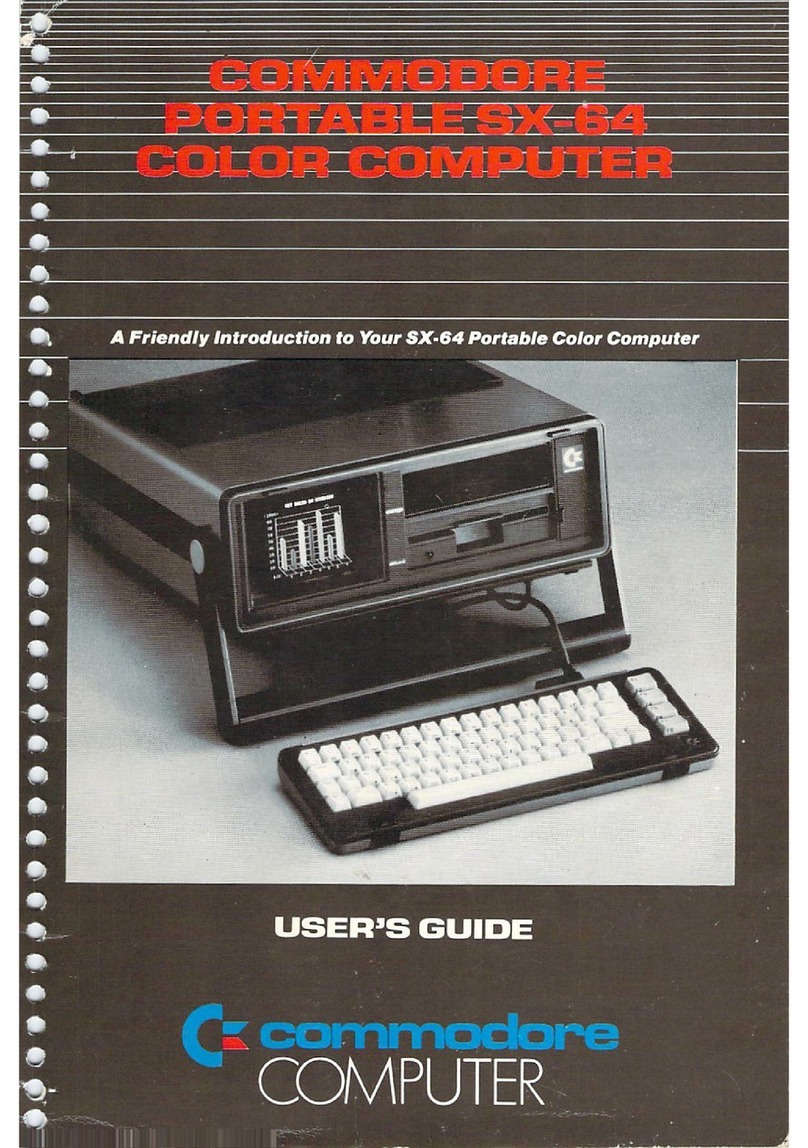Commodore PET User manual
Other Commodore Desktop manuals
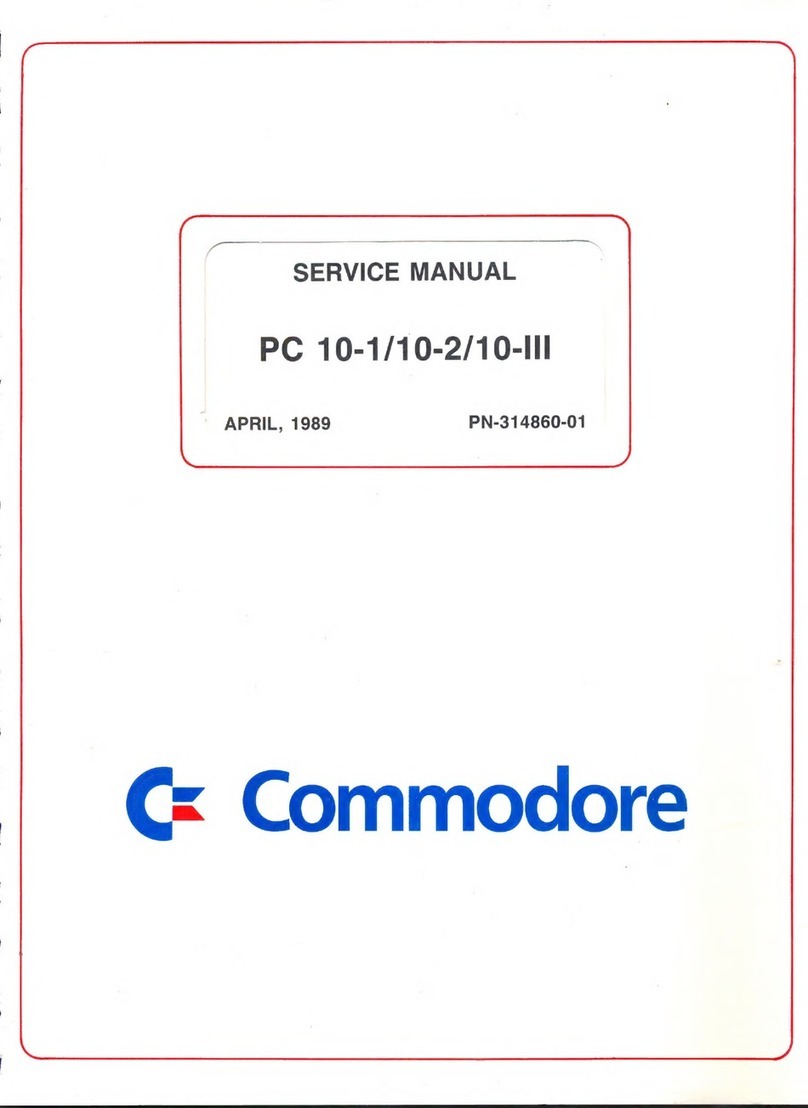
Commodore
Commodore PC 10-1 User manual

Commodore
Commodore Plus/4 User instructions
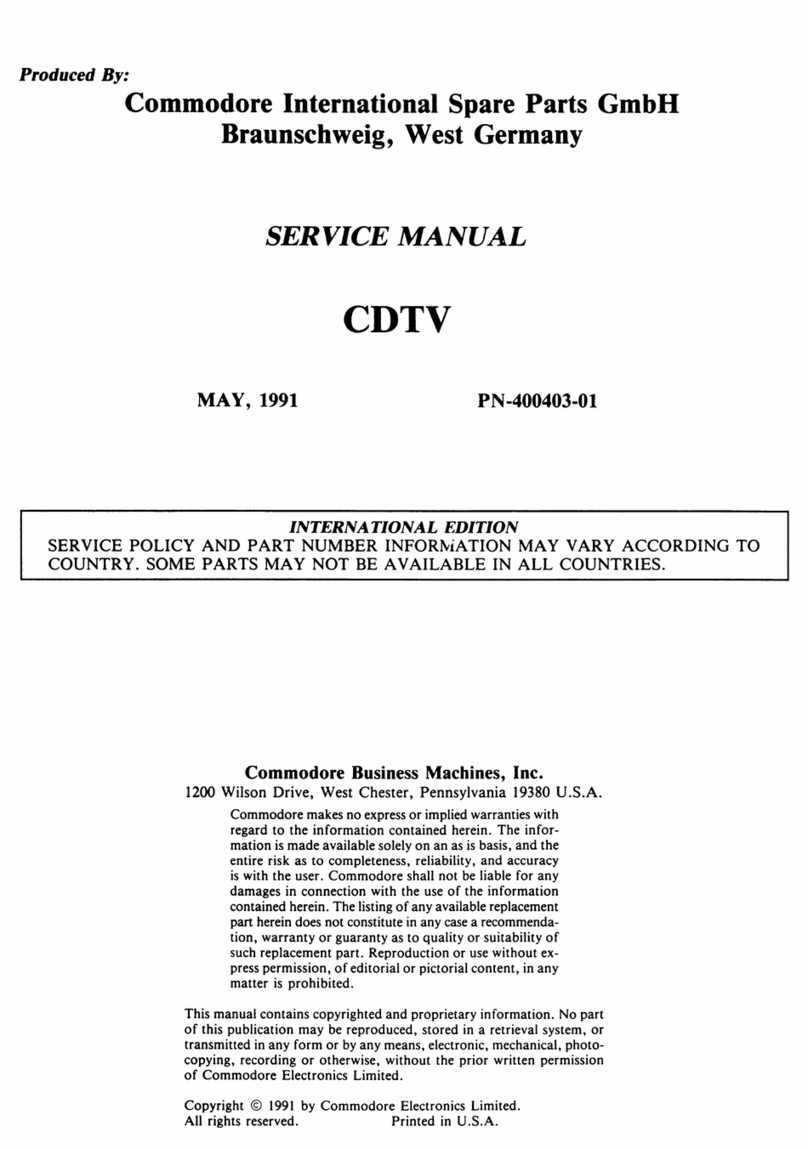
Commodore
Commodore CDTV User manual
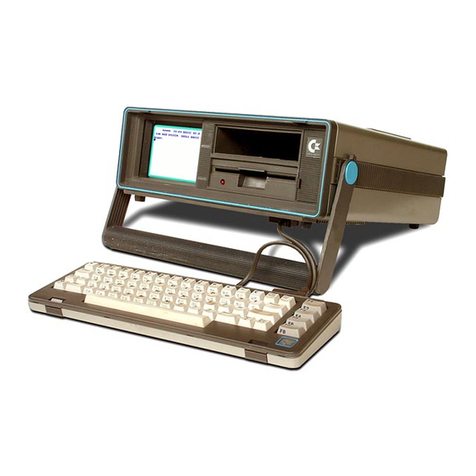
Commodore
Commodore SX-64 User manual

Commodore
Commodore C-128 User manual
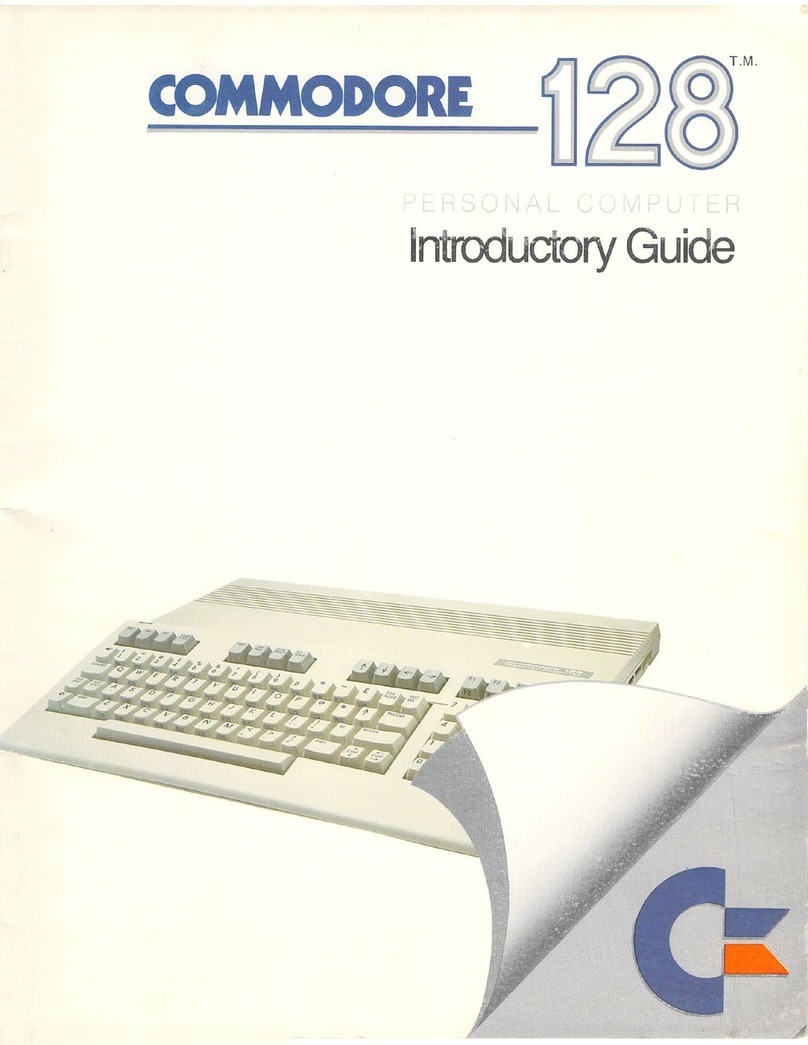
Commodore
Commodore 128 User manual

Commodore
Commodore Amiga 1200 User manual
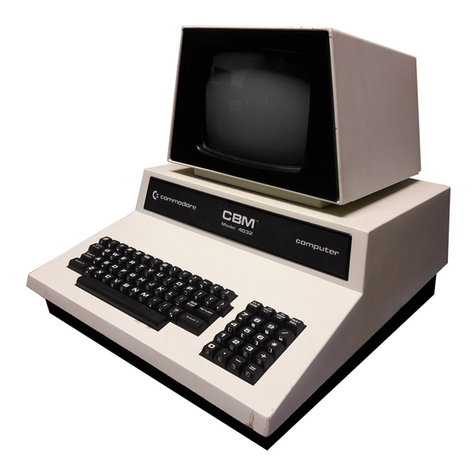
Commodore
Commodore 4016 User manual

Commodore
Commodore A500 PLUS User manual

Commodore
Commodore SX-64 User manual

Commodore
Commodore 64C User manual

Commodore
Commodore 64 User manual
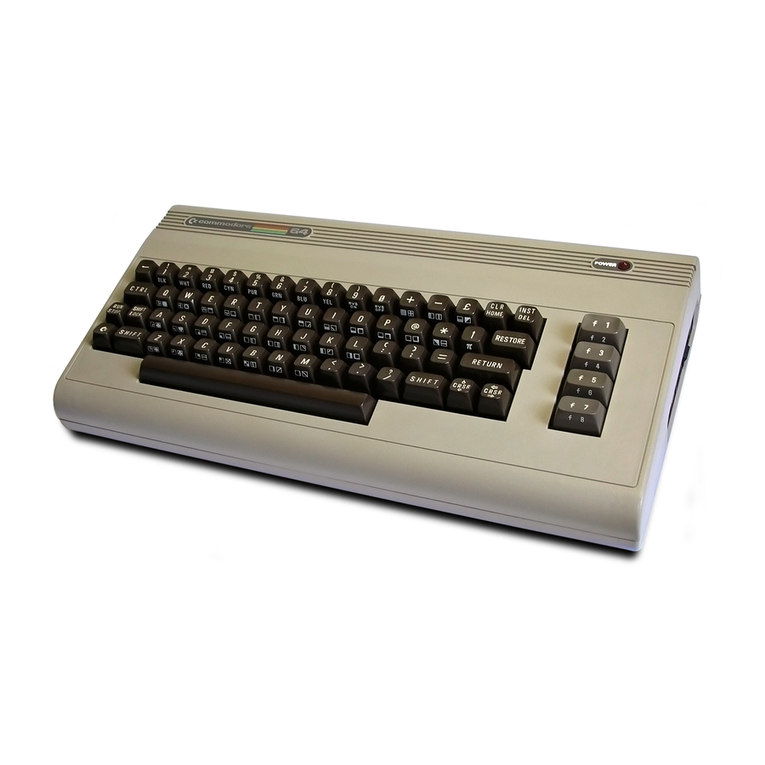
Commodore
Commodore 64 User manual
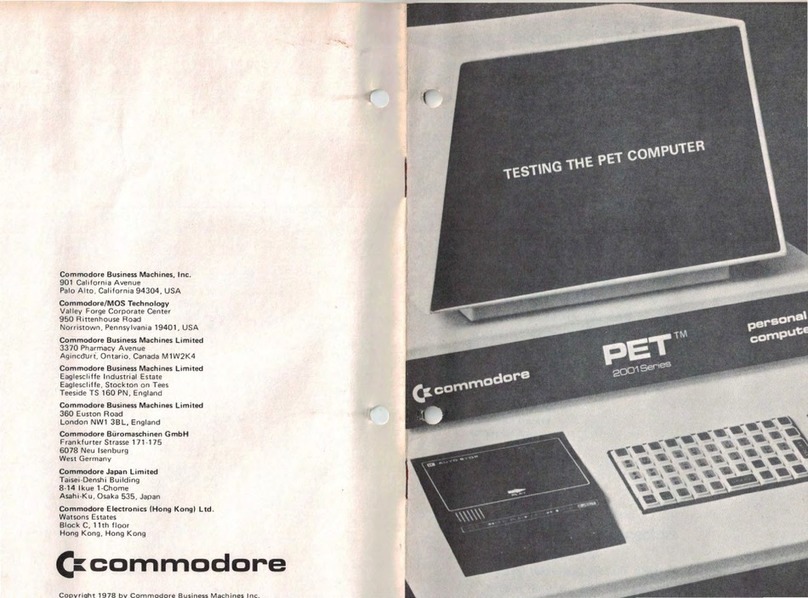
Commodore
Commodore PET 2001 Series User manual

Commodore
Commodore Amiga 500 User manual
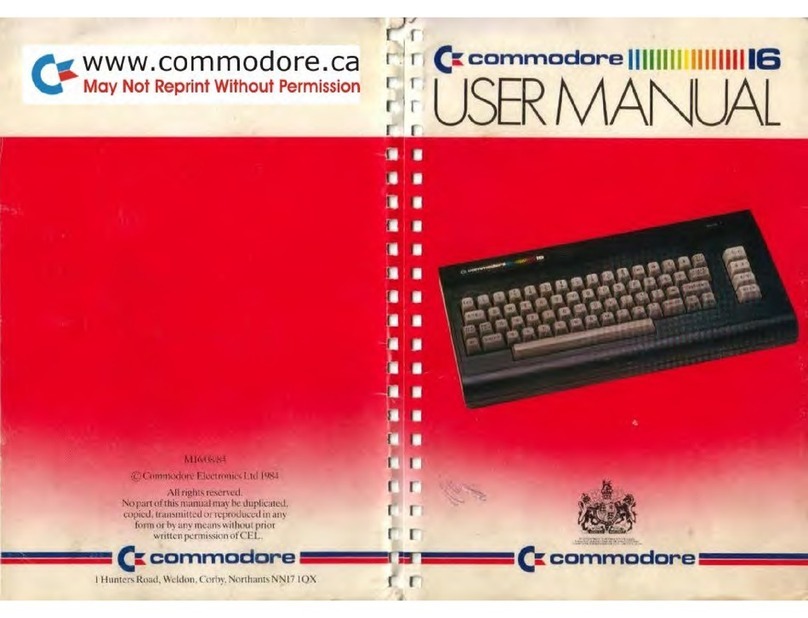
Commodore
Commodore 16 User manual

Commodore
Commodore VIC-20 Owner's manual

Commodore
Commodore Amiga 500+ User manual

Commodore
Commodore Amiga Quick user guide
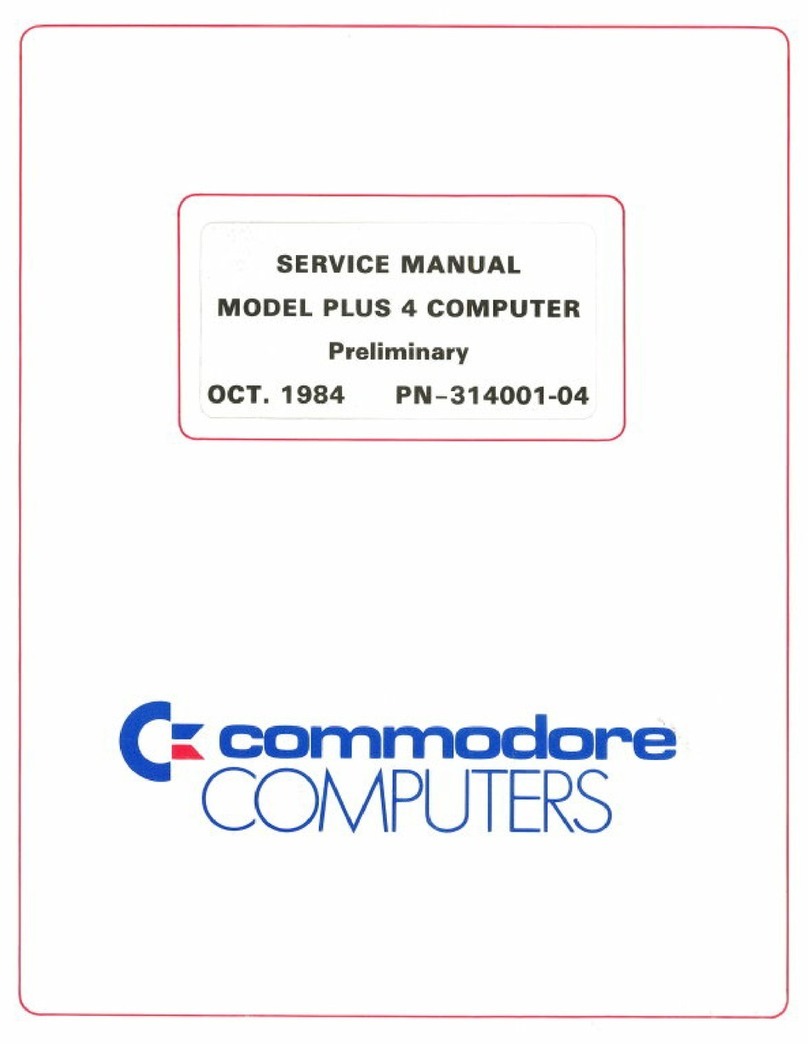
Commodore
Commodore Plus 4 User manual