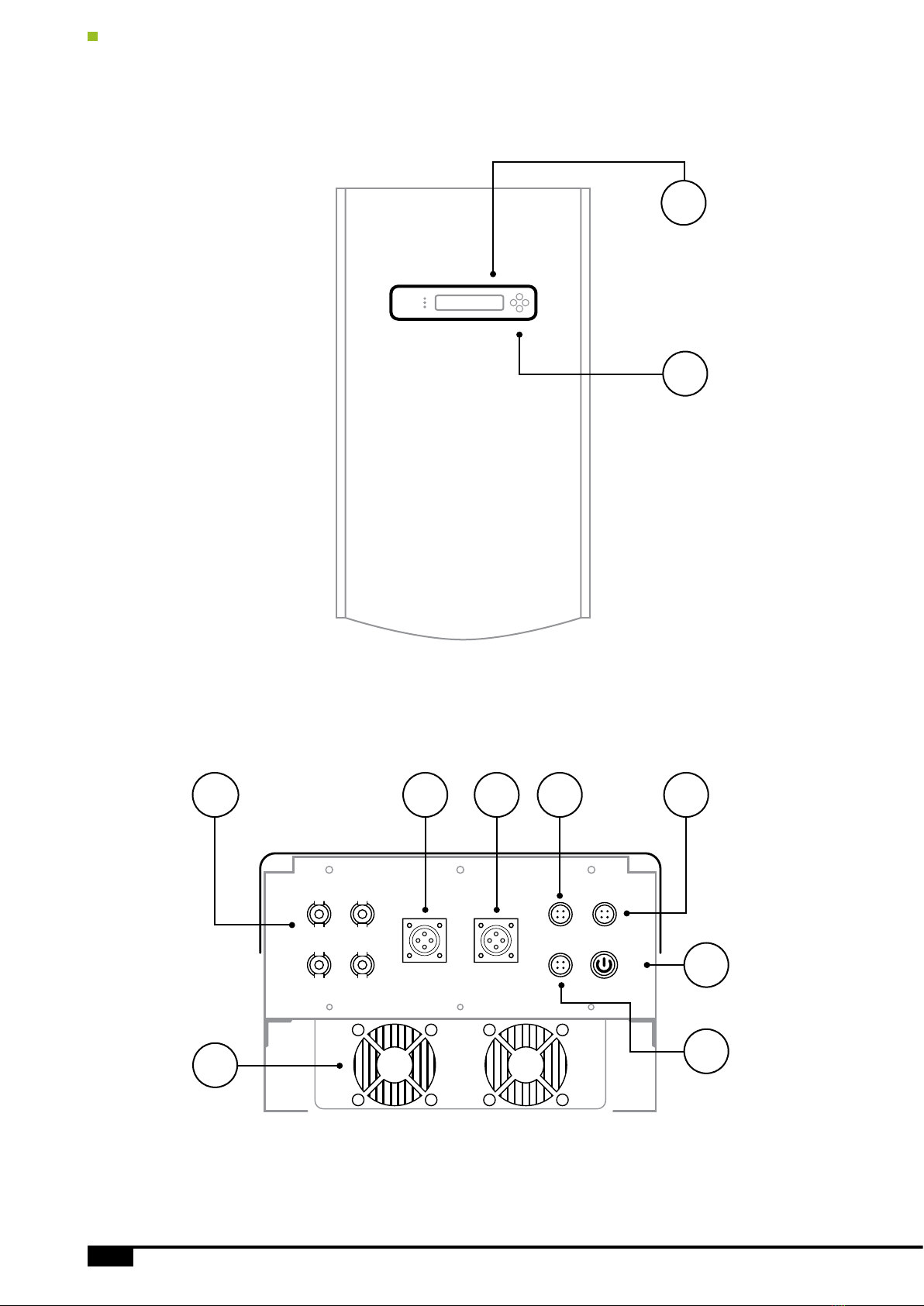06
SAFTEY DEFINITION
06
Storage Conditions:
Danger: Serious injuries or even death are potential consequences as a result of unsafe operation.
Specifications Conditions
Temperature -20 °C to +60 °C 5% to 90%, no condensation
Store in dry, dust-free conditions. Do not store in the conditions with corrosive gas or liquid.
SAFETY DEFINITION
Installation:
Danger
Do not connect a breaker between the inverter AC output and the pump.
Wiring by qualified personal only.
All wires to the device must be wrapped with electrical tapes for safety.
Forbidden installation location: direct sunlight, thick dust, corrosive gas or oil fumes, flammable gas, liquid.
Attention
To ensure ecient convection cooling eect, the device must be installed Vertically
The installation height of the device should be over 1.1m. Please set up the risk identification beside the device.
The ambient temperature -20 -+60. If Over 45 °C, please make sure the unit is well ventilated and the inverter
backplate is covered to ensure air can escape through the fan output at the top of the inverter.
Relative humidity 15%-+95%RH
The device used to control the three-phase AC asynchronous Pump, Resistor Heater, Aerator and Fan.
Attention
If the output flow is small, please exchange the any two of the U, V or W wires.
The environmental temperature influences the durability and reliability of the device directly, please make sure the
conditions meet the above requirements to extend the device service life.