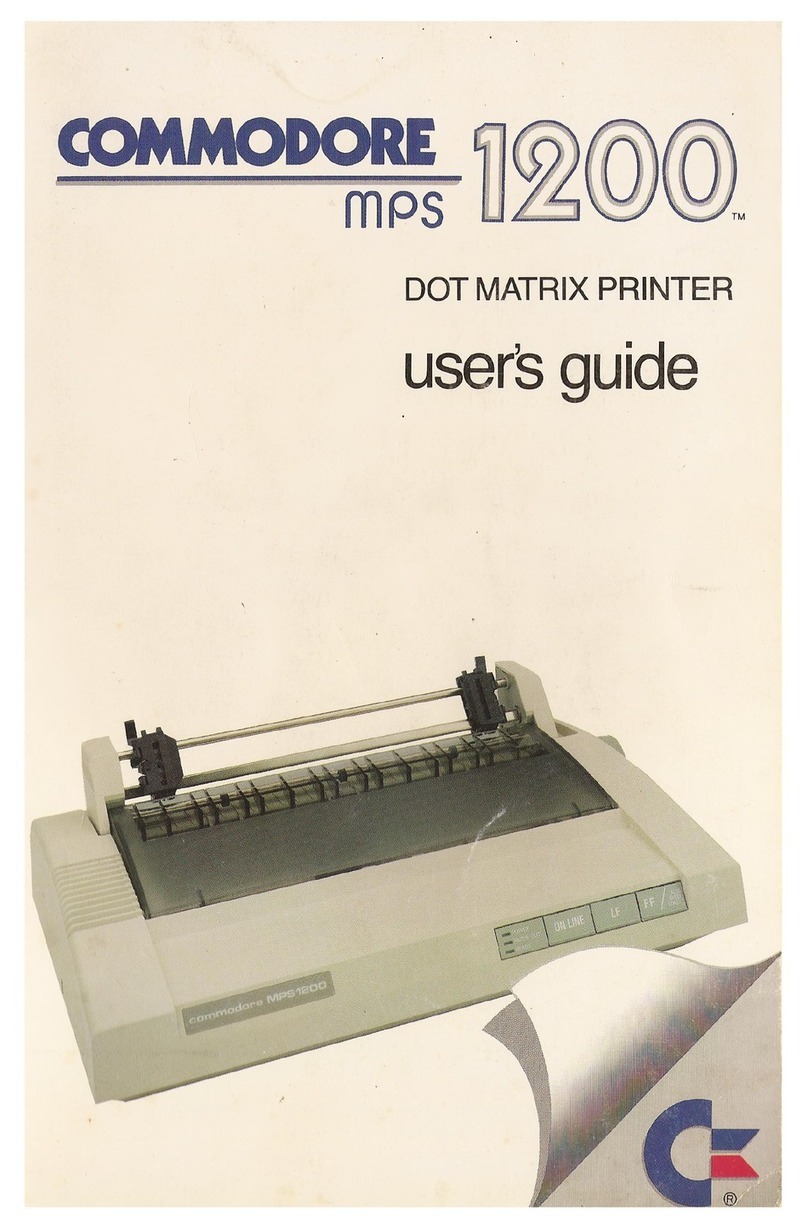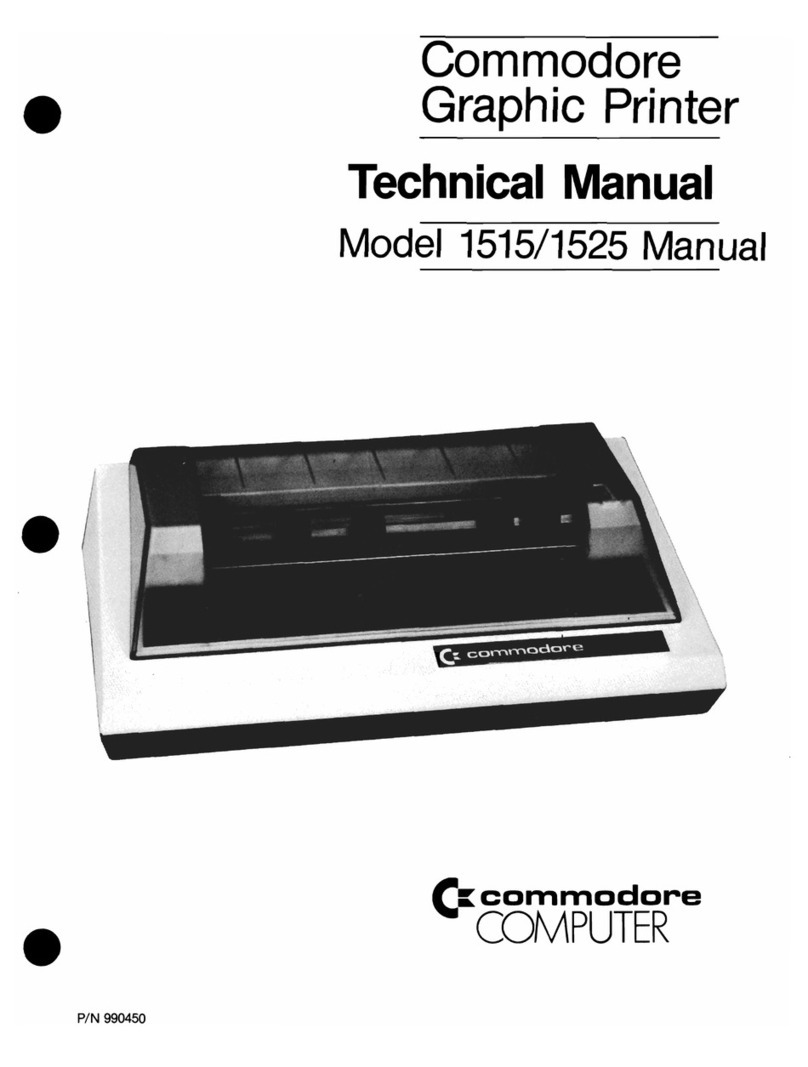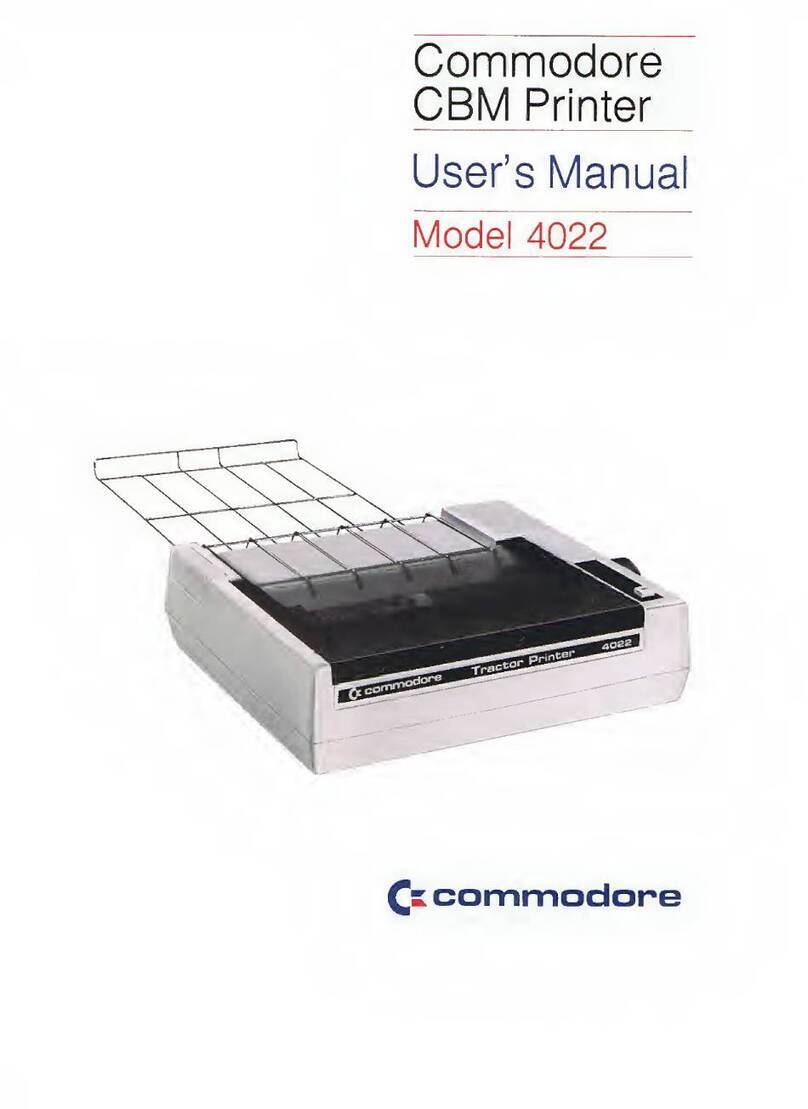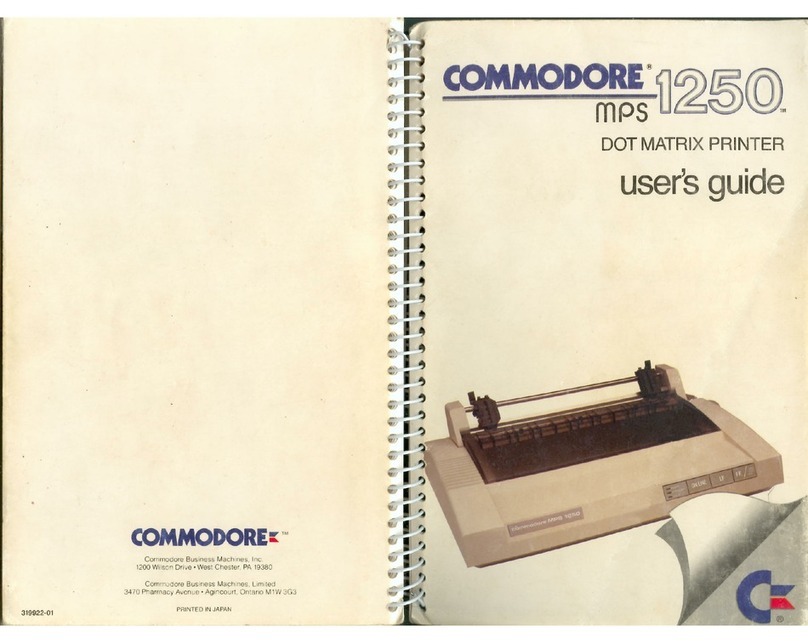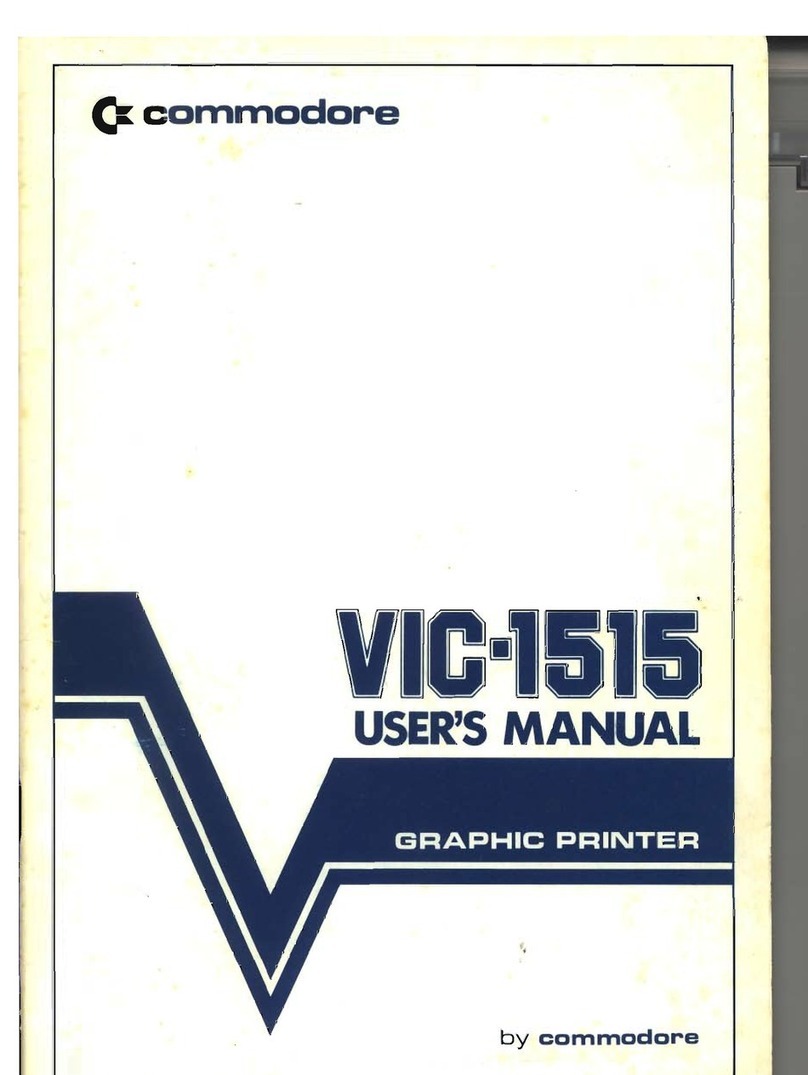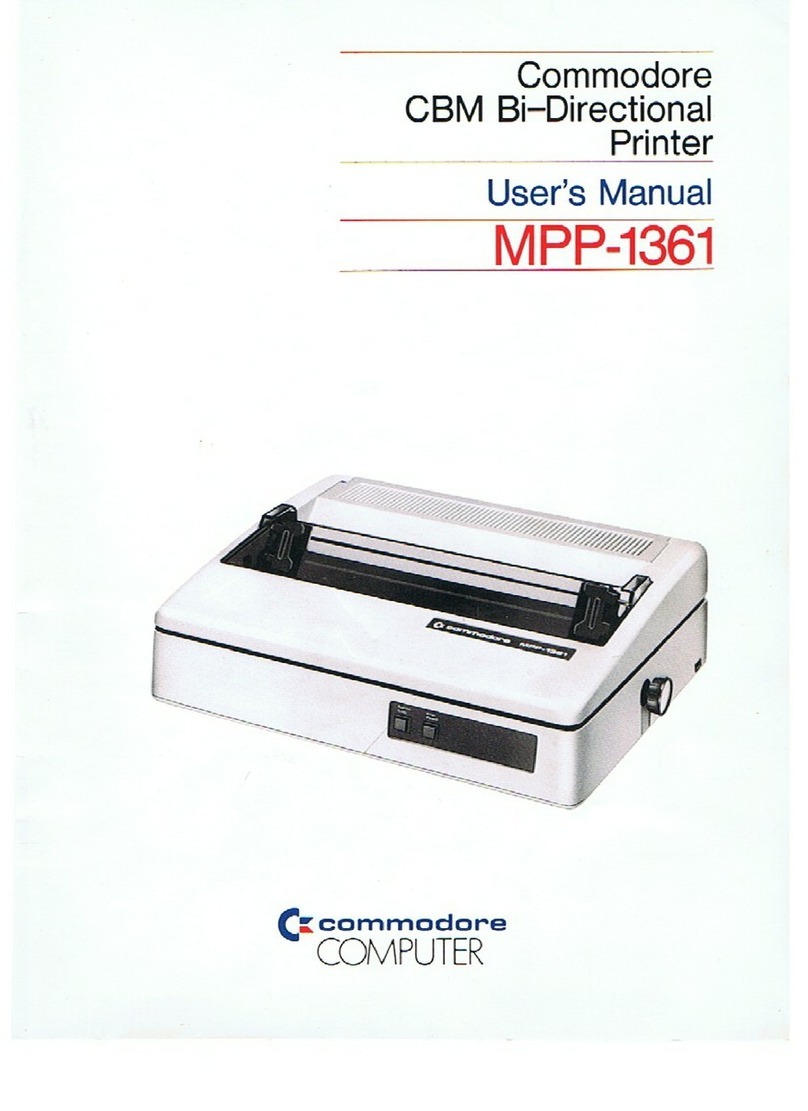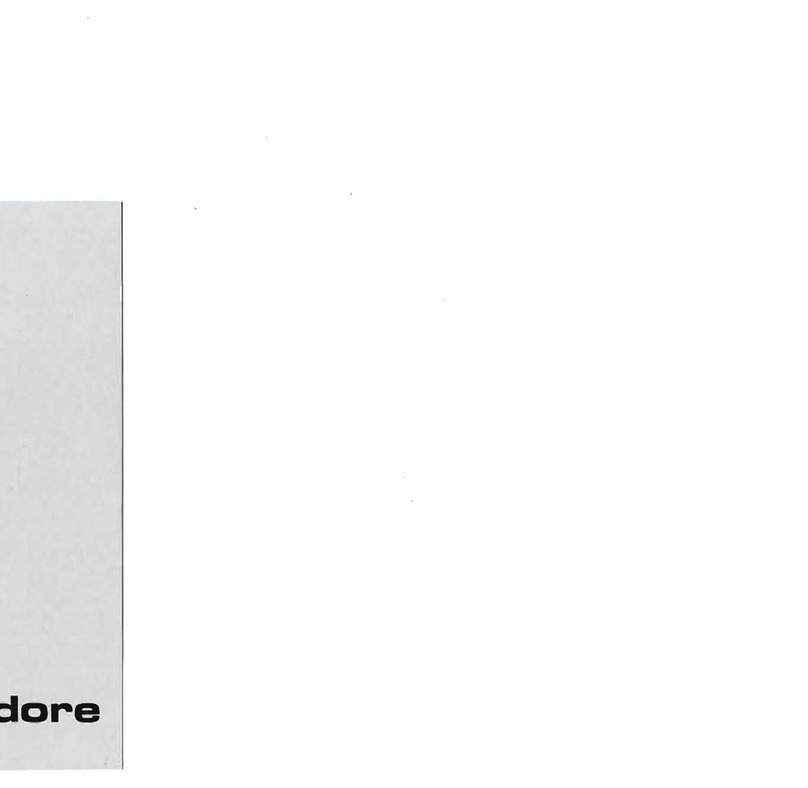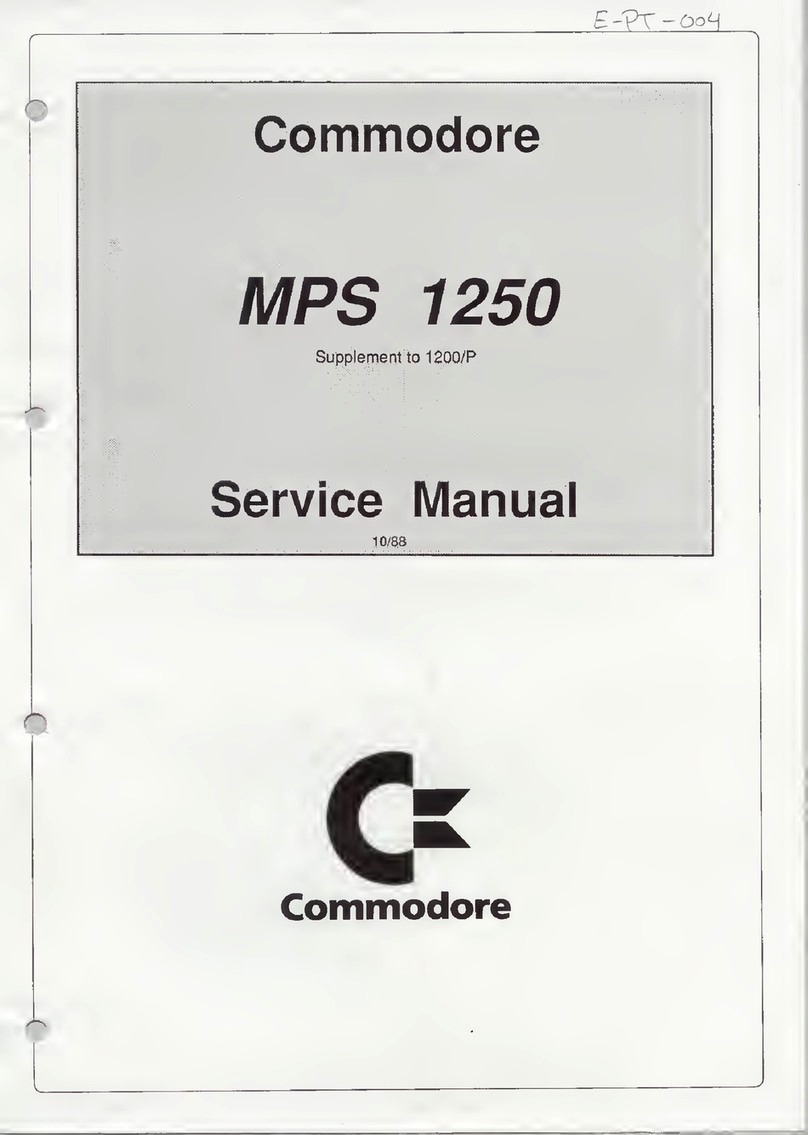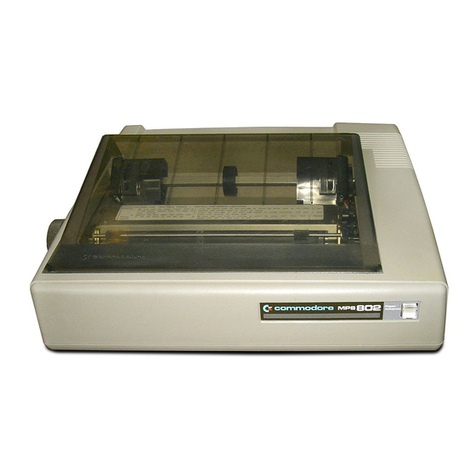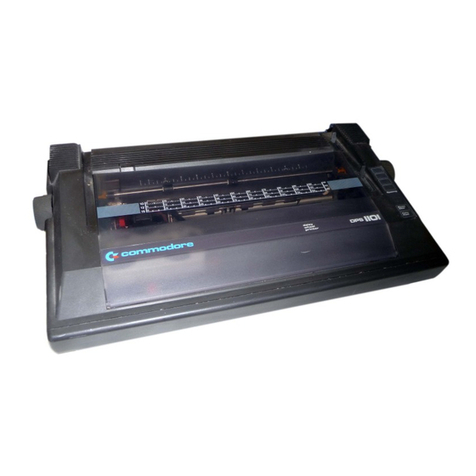Character
Styles
Each character the
MPS
1000 prints
is
made up
of
dots, arranged in a
specific pattern stored in the printer's permanent memory. The
MPS
1000
has four styles
of
characters, called fonts, which allow
you
flexibil-
ity in the appearance
of
the printout. The four fonts are:
• Draft Quality characters, Commodore mode
• Draft Quality characters,
IBM
mode
• Near Letter Quality (NLQ) characters, Commodore mode
• NearLetter Quality (NLQ) characters,
IBM
mode
Draft characters are legible,
but
are often considered inappropriate
for final drafts because they are
less
dense and therefore more difficult
to
read than NLQ characters. NLQ characters are made
up
of
many
more dots than draft characters,
so
the characters appear more fully
formed.
In Commodore mode, the Commodore character set, including
graphics,
is
available. In
IBM
5152
Plus mode
(IBM
mode), the
IBM
character sets are available. The full character sets are displayed
in
Appendix A.
Using
the
MPS
1000
Many
applications programs, including word processors and spread-
sheets, contain all the built-in printer instructions needed in order to
print successfully. Certain programs, however, may not contain all
of
the
print functions
you
require. For example,
you
may wish
to
use a raised
numeral superscript
to
signify a footnote, but the program
you
have
chosen doesn't support this function.
Your
MPS
1000,
however,
has the
ability
to
print superscripts and many other enhancements, and a short
BASIC
program can tell the printer
to
use these special features.
About
This
Manual
You
can read
as
much or
as
little
of
this manual
as
you
need.
If
you
have
used printers before and have a specific program that
you
want
to
use with the
MPS
1000, a quick reading
of
the first chapter may be all
you
need. If, on the other hand,
you
are new to computers and printers,
you
will find this manual
easy
to follow and the
MPS
1000
easy
to use.
No matter what your background is,
if
you
want to learn about all the
advanced features
of
the
MPS
1000, the information
you
need
is
here.
2