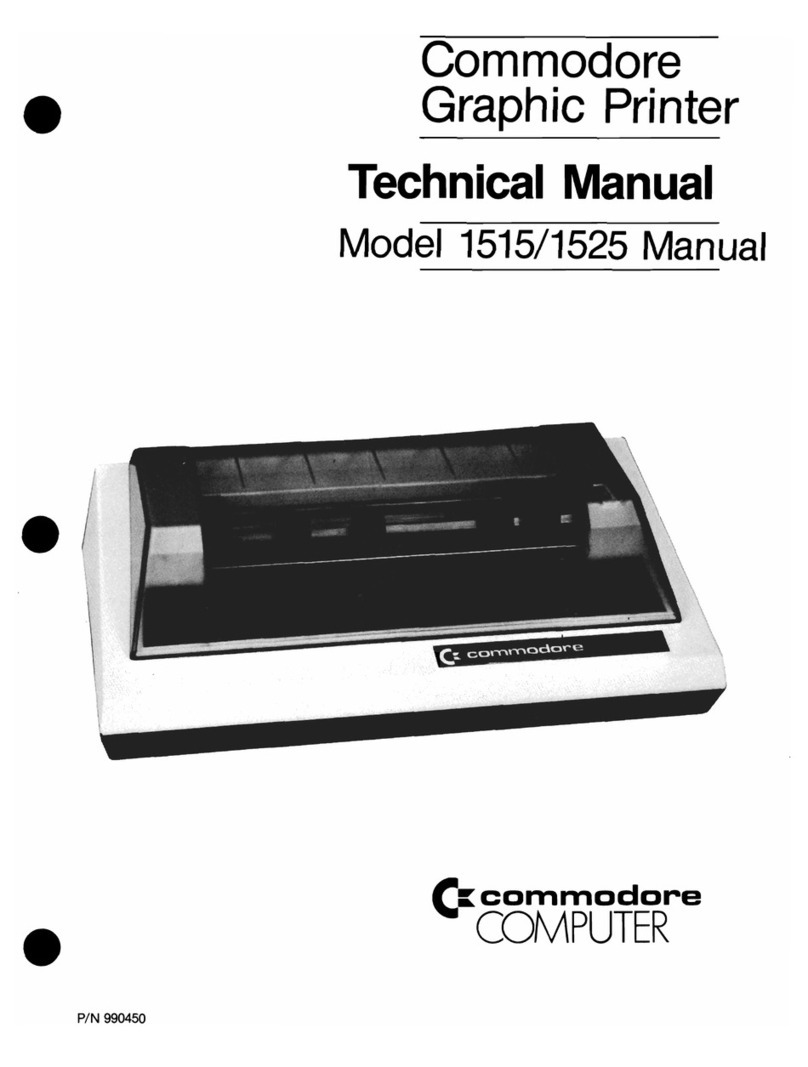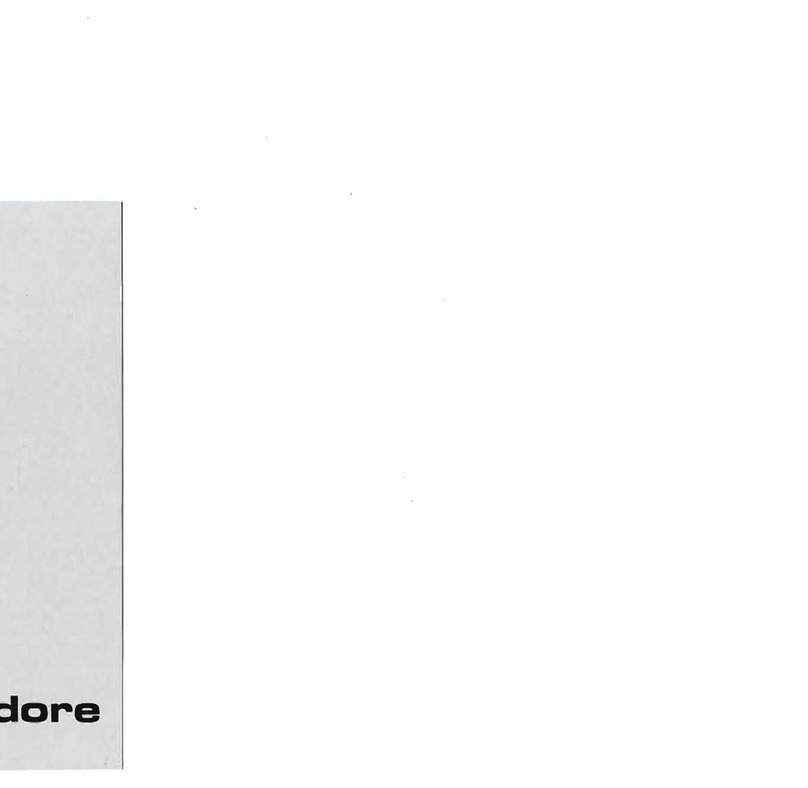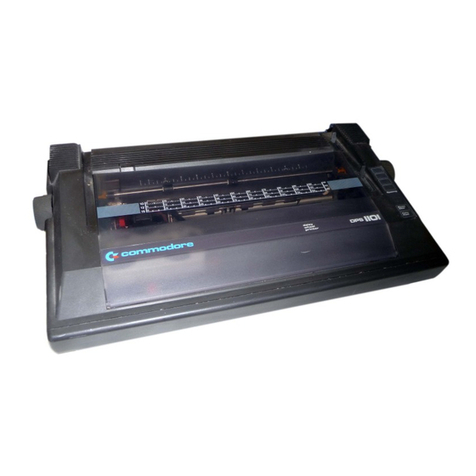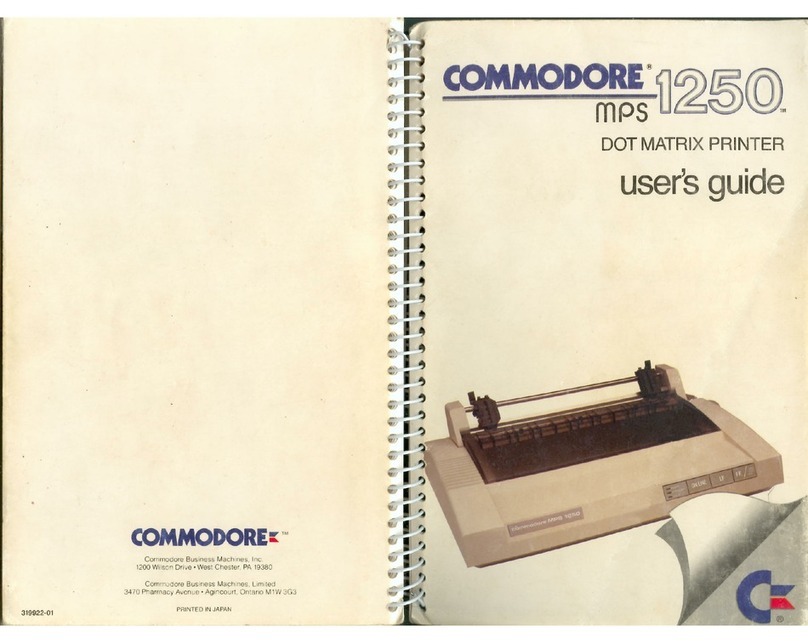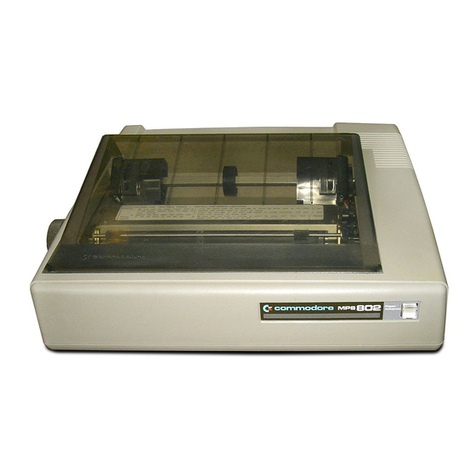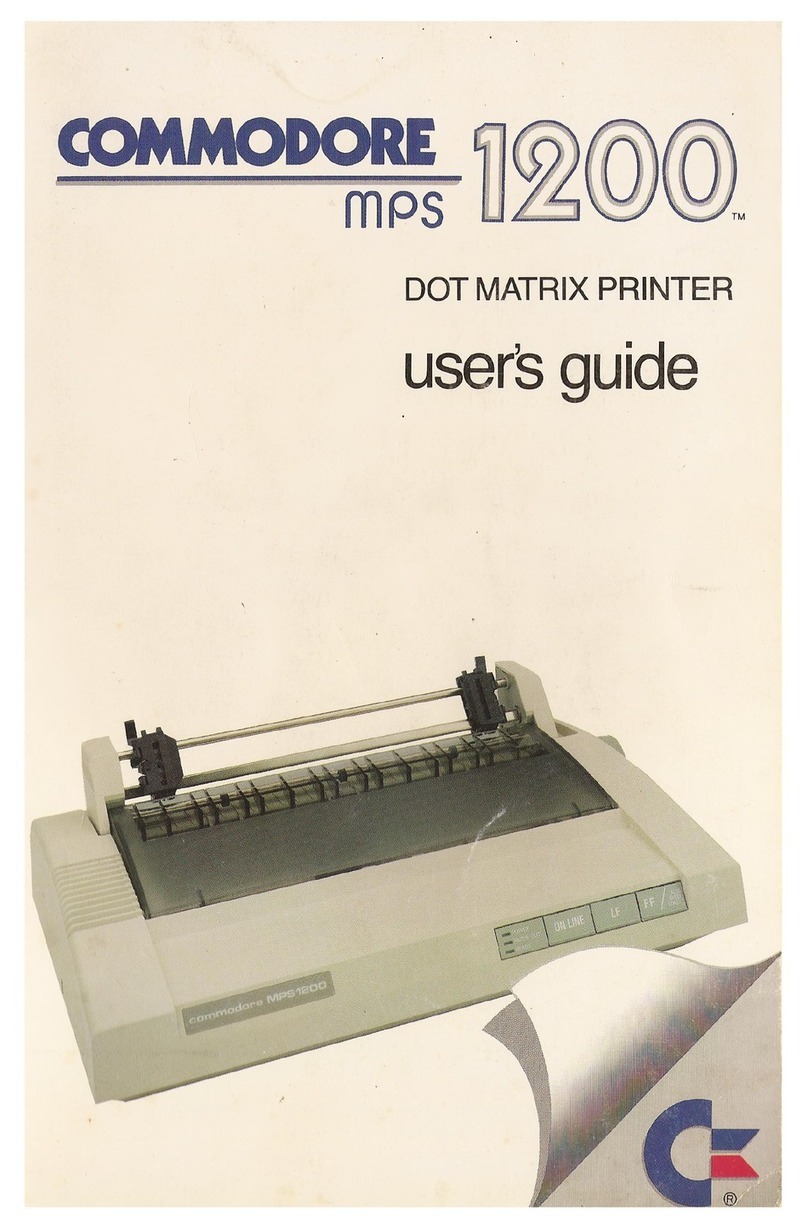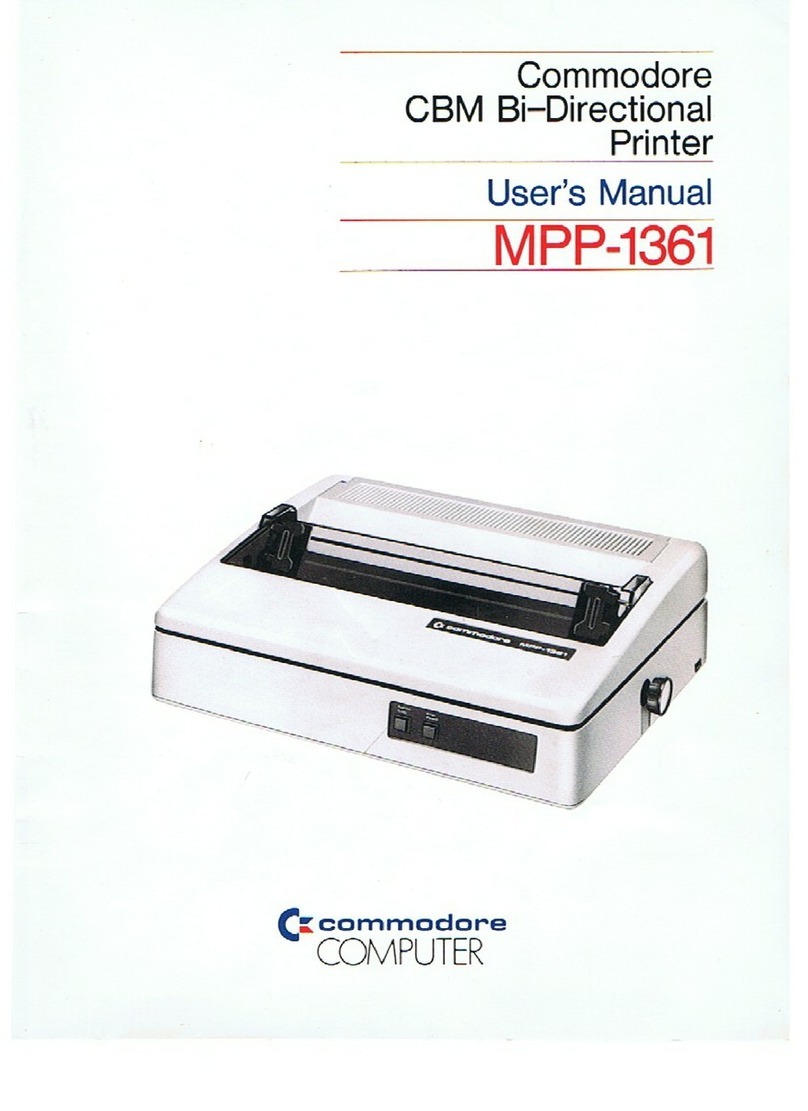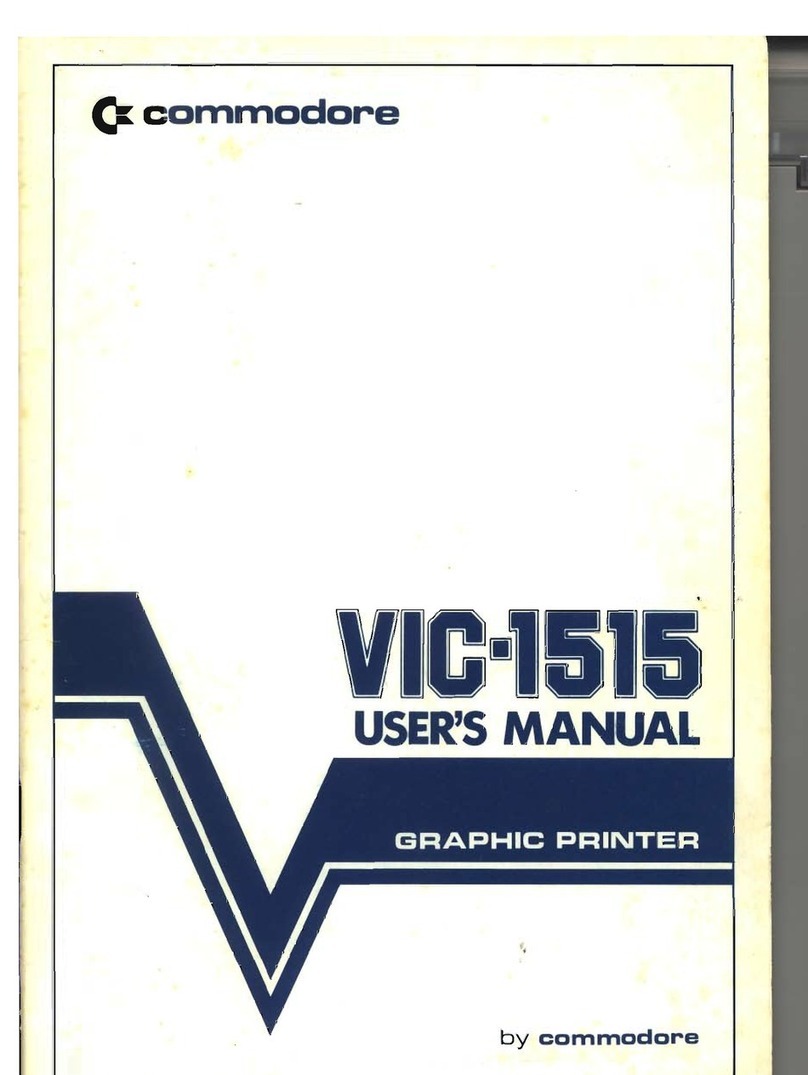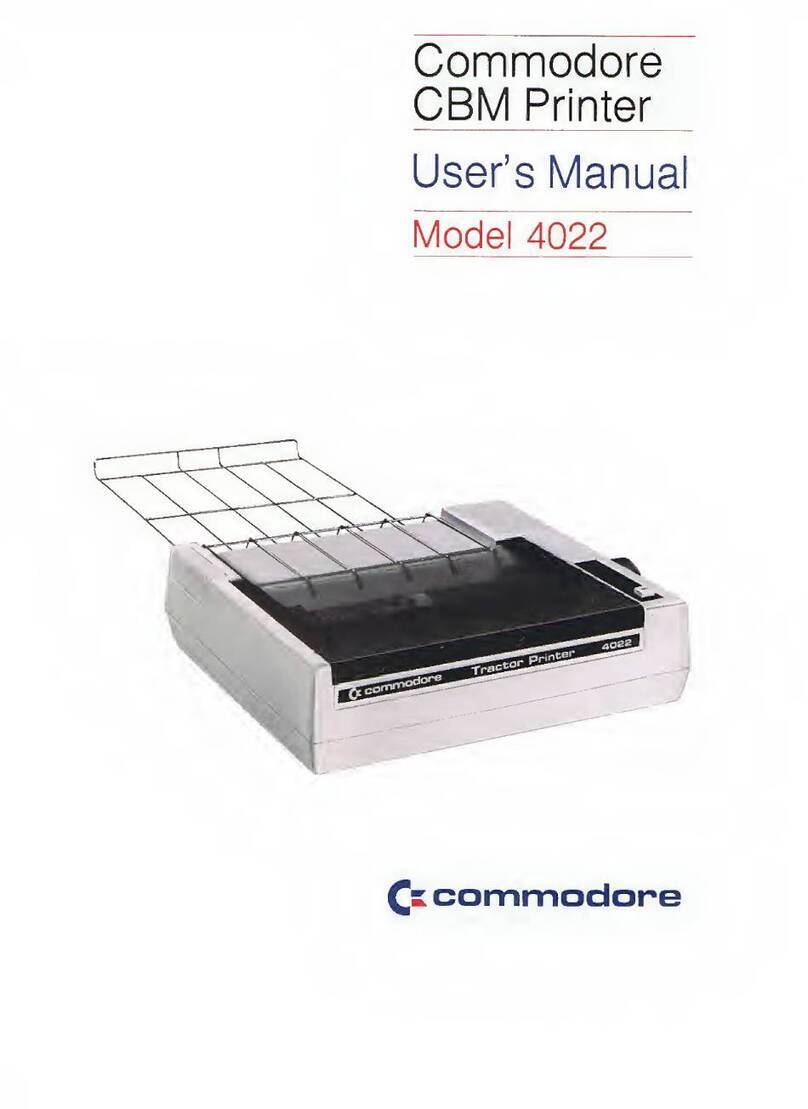(3) Description about interface signals of CN12
•'DSTB: Synchronized pulse of parallel data. The pulse width of this signal must be more
than 0.5mS at the receiving end.
•*DATA1 to 'DATAS: The parallel 8-bit data sent from the host CPU. High level for a
logical 1and LOW level for alogical 0.
•*ACK: Data demanding signal sent from the printer to the host CPU. The pulse width is ap-
proximately 5tiS. This is astrobe sent out when the printer goes to READY state.
•BUSY: HIGH level Indicates a"printer busy" status to the host CPU. Data sent during
BUSY state may not be guaranteed. When this signal goes to LOW level, the printer
is in READY condition.
BUSY conditions are as follows:
a. During data receive time
b. OFF LINE
c. In an alarm condition
•PE; Goes to HIGH level when paper runs out. In paper out status, the printer is auto-
-matically set to OFF LINE. It cannot be reset to ON LINE status until new paper is
inserted.
•SLECT: Connected to +5V via a3.3 Kn resistor.
•'AFXT ('AUTO FEED XT): When this signal is set to LOW level, one line is automatical-
ly fed after printed by OR code.
•"PRIME (*INIT): Printer initializing signal. When this signals is set to LOW level, that indi-
cates the printer is in the same condition as power on. The contents of the print
buffer are cleared. The pulse width of this signal must be more than 50 fiS at the
receiving end.
•'FAULT (ERROR): When this signal is in LOW level, the printer is in one of the following
three conditions;
a. Paper Out
b. OFF LINE
c. Printer Error
Printer error conditions are as follows:
•Home position sensor cannot be detected by moving the print head at power on.
•During printing, collation of the current address and the home position sensor
did not match.
•"SLOT IN: When this signal is in LOW level, the printer is selected.
•SLCTIN oLS04
JP1
777-
Fig. 2
Since the signal 'SLOT IN has the circuitry shown in Fig. 2, caution should be paid
to the connection on the HOST side. Driving with TTC IC may cause damage.
-D-4-
r^