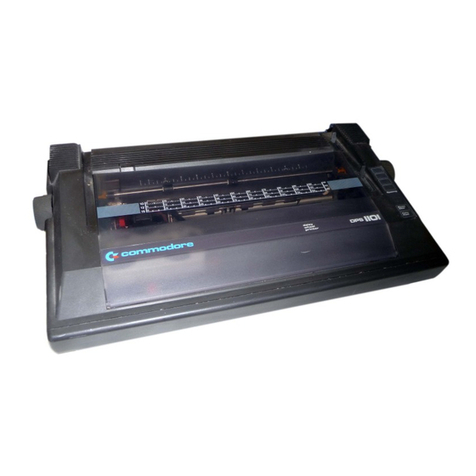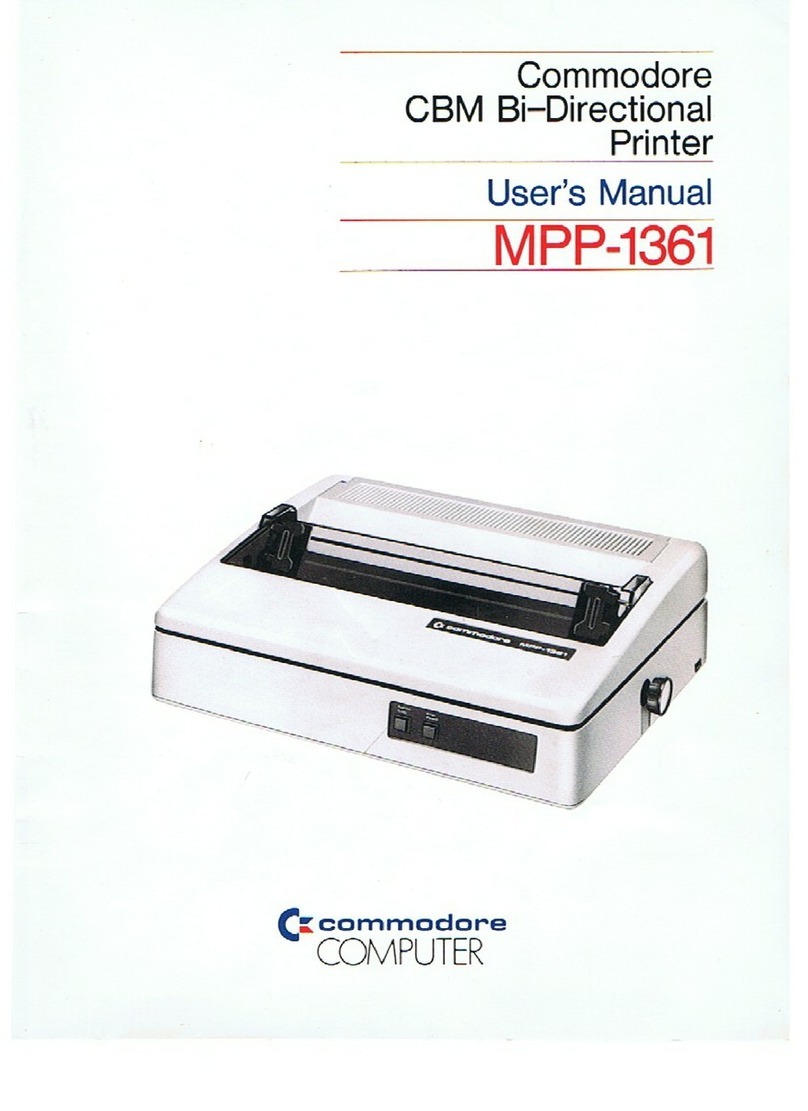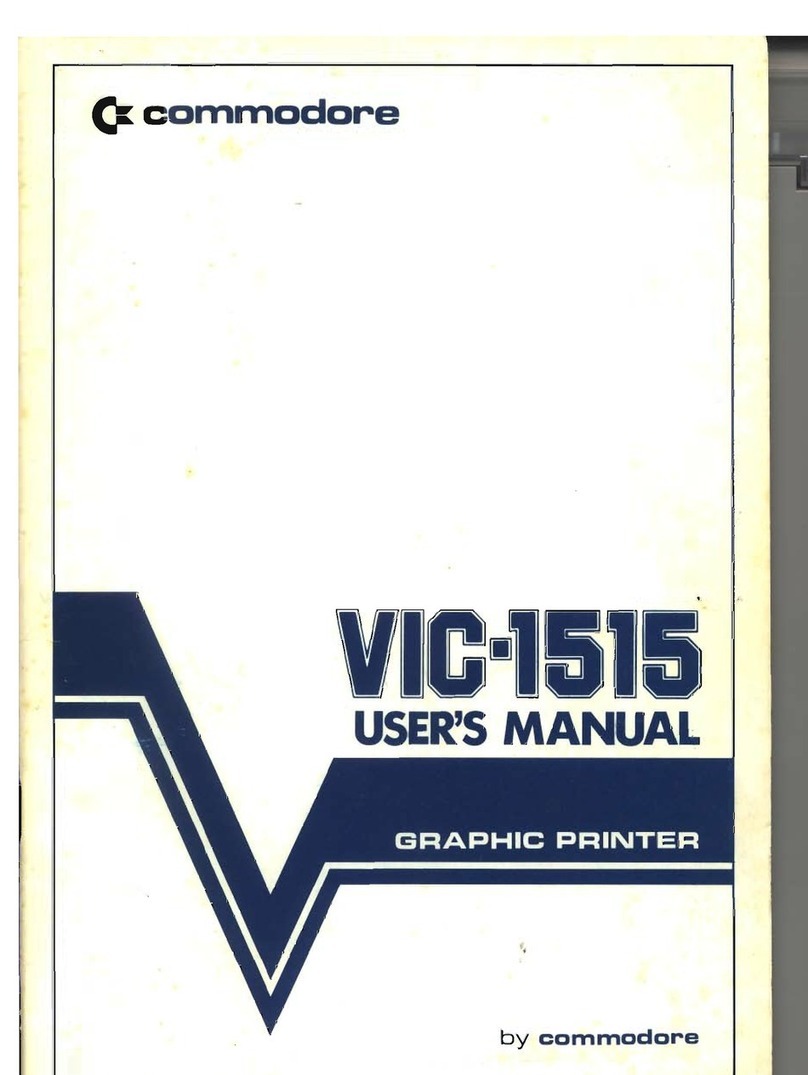Commodore MPS 1200 User manual
Other Commodore Printer manuals
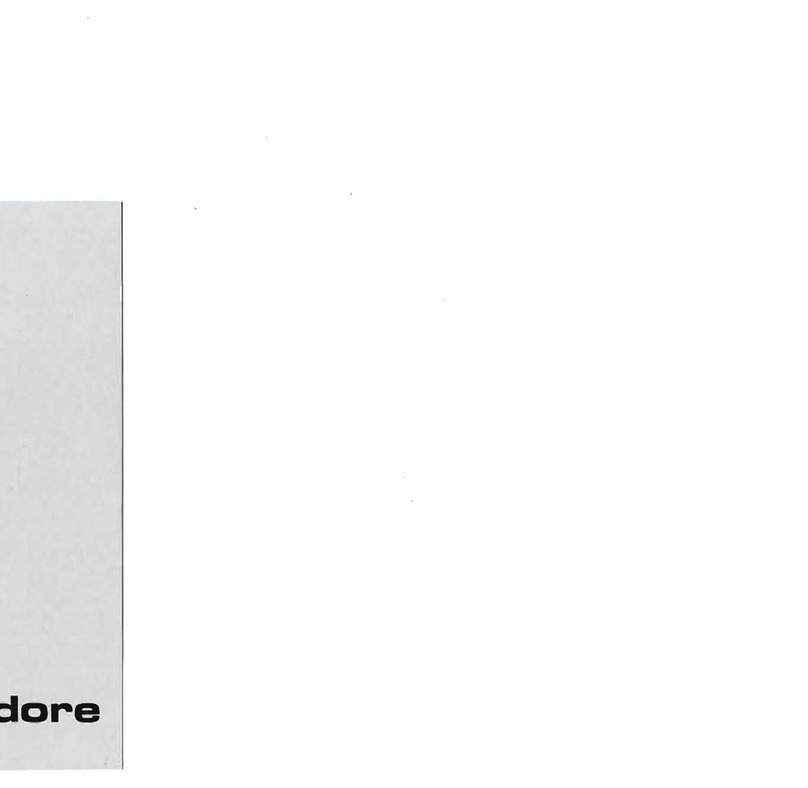
Commodore
Commodore MCS 820 User manual

Commodore
Commodore 1526 User manual

Commodore
Commodore MPS 1224C User manual

Commodore
Commodore MPS-803 User manual

Commodore
Commodore MPS-803 User manual

Commodore
Commodore VIC-1525 User manual

Commodore
Commodore MPS-801 User manual
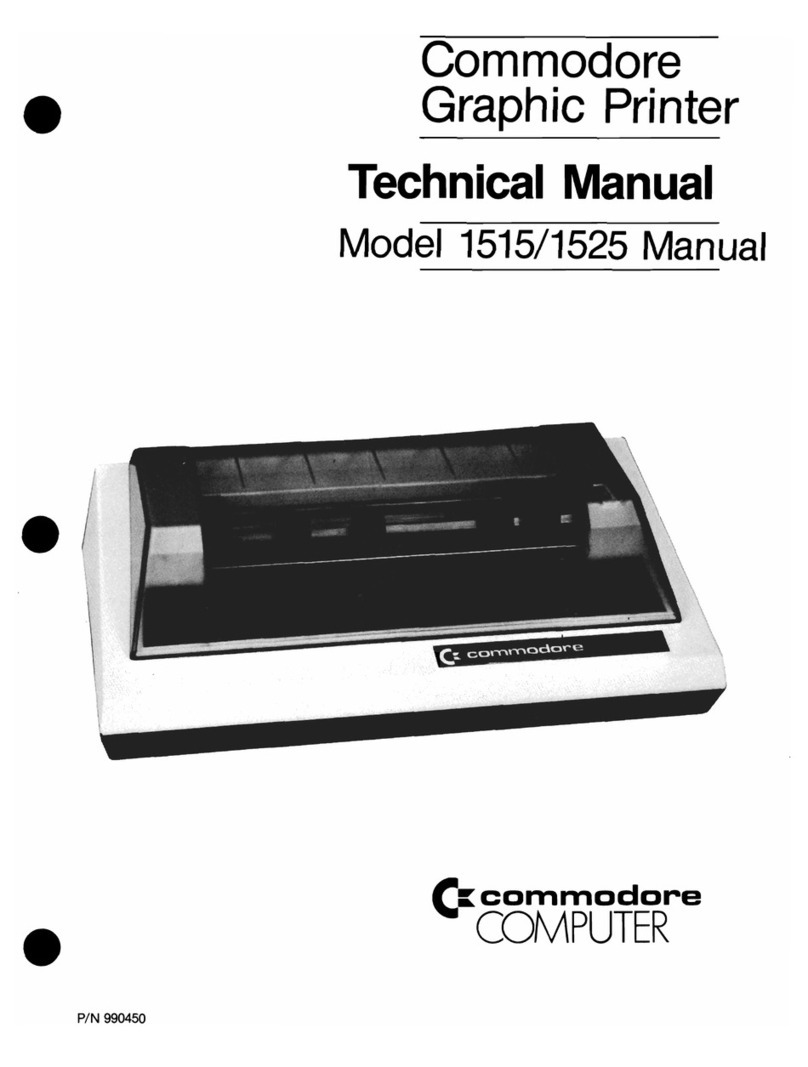
Commodore
Commodore 1515 User manual
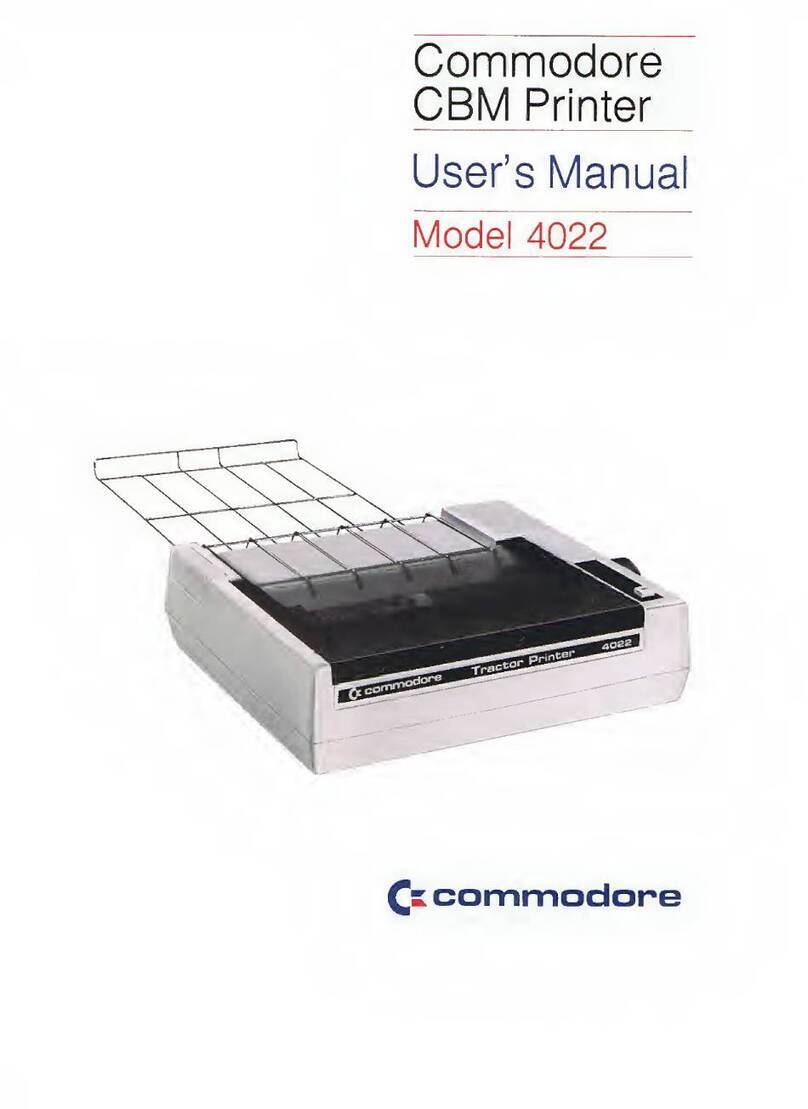
Commodore
Commodore 4022 User manual

Commodore
Commodore VIC-1525 User manual

Commodore
Commodore CBM 4023 User manual

Commodore
Commodore MPP-1361 User manual

Commodore
Commodore MPS-801 User manual
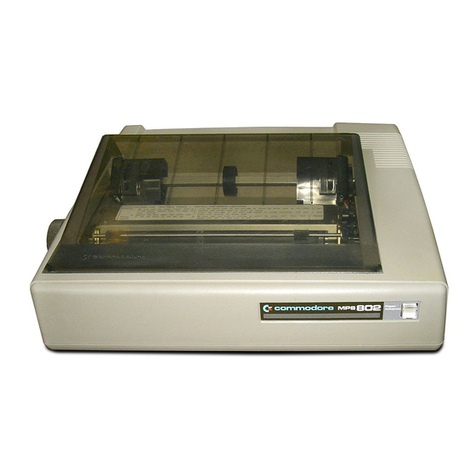
Commodore
Commodore 1526 User manual
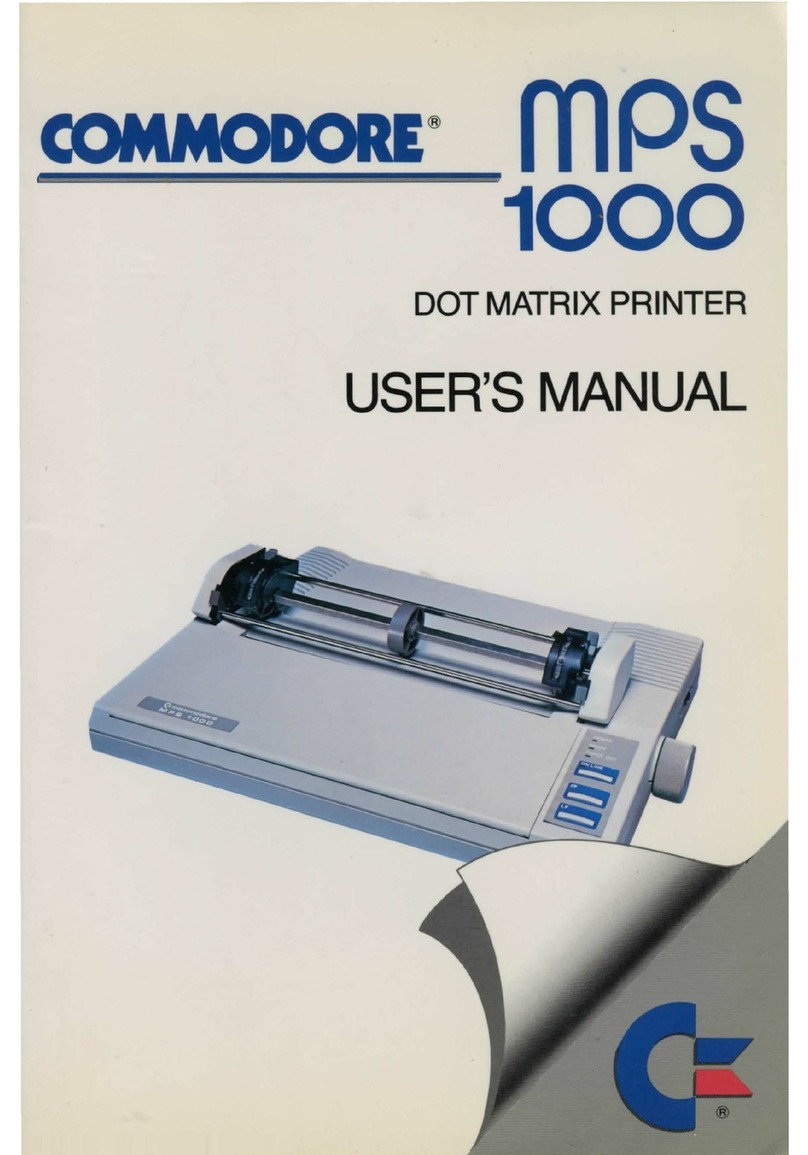
Commodore
Commodore MPS 1000 User manual
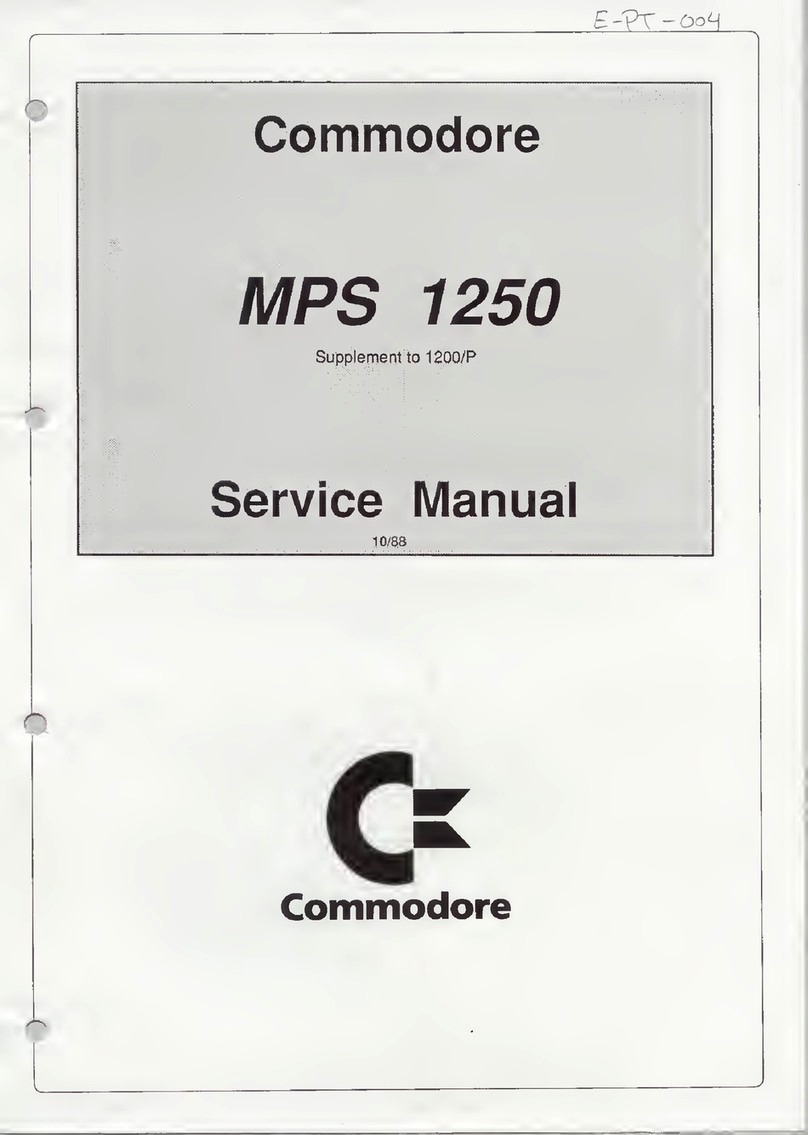
Commodore
Commodore MPS 1250 User manual

Commodore
Commodore VIC-1525 User manual

Commodore
Commodore MPS-803 User manual

Commodore
Commodore MPS-802 User manual
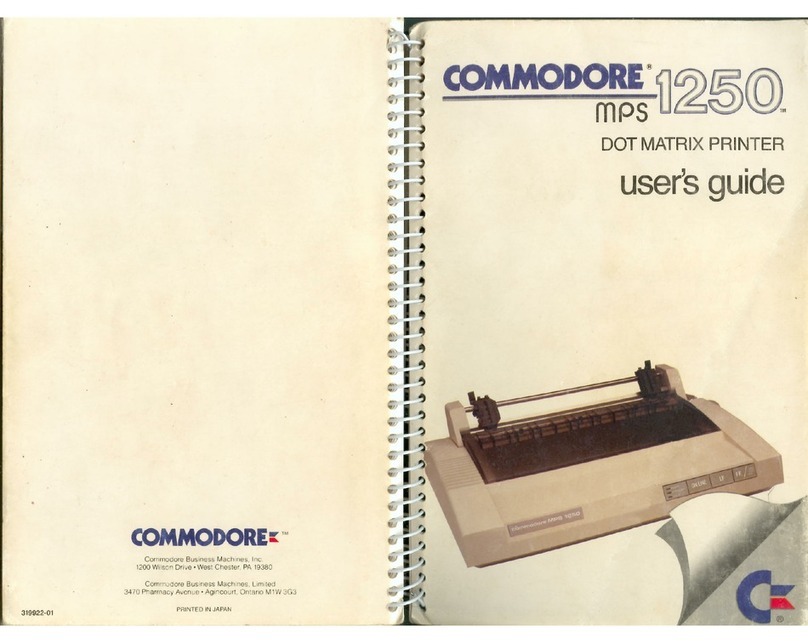
Commodore
Commodore MPS 1250 User manual