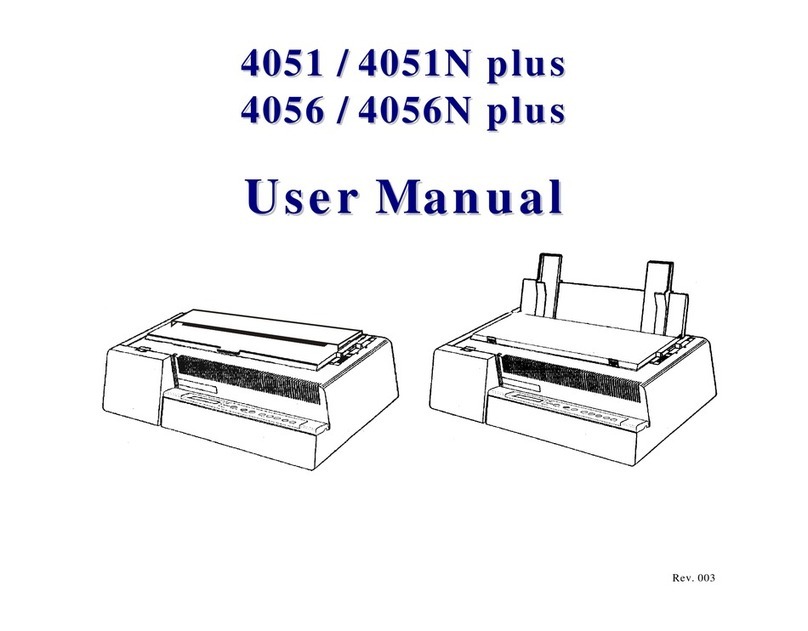Compuprint 4051 Operating and maintenance manual
Other Compuprint Printer manuals
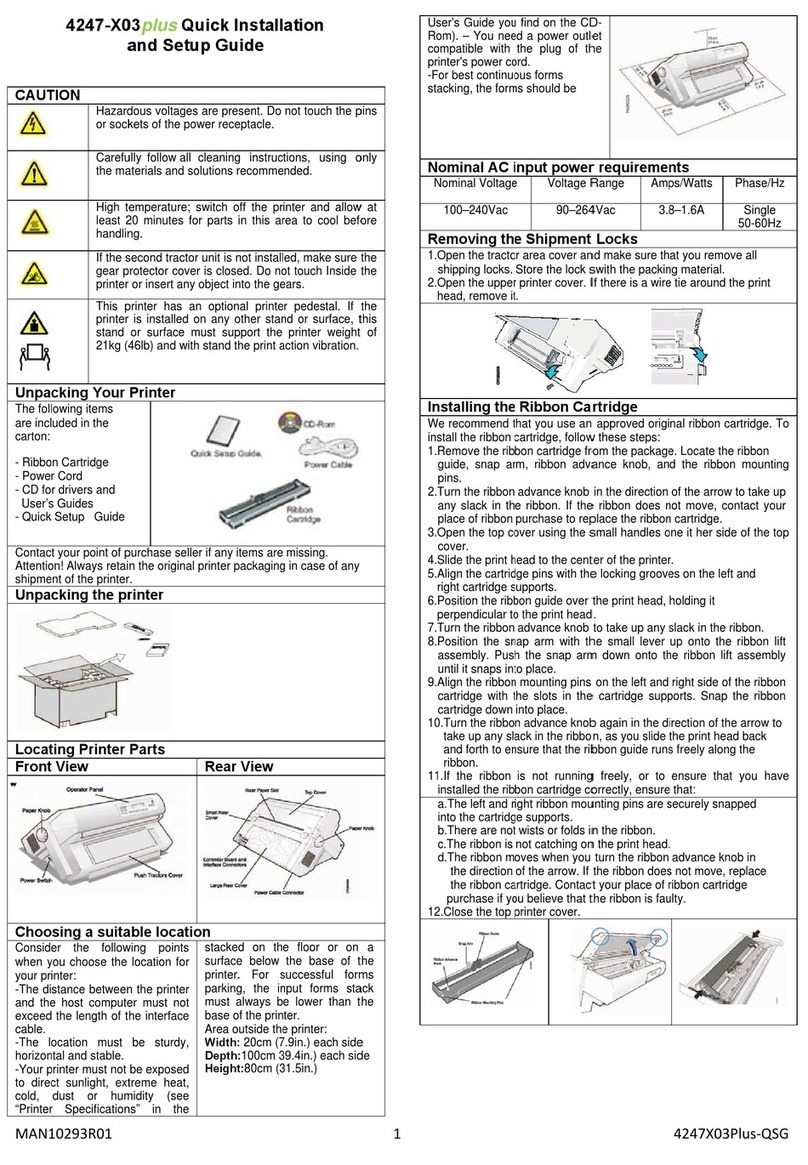
Compuprint
Compuprint 4247-X03Plus User manual

Compuprint
Compuprint 4051 plus User manual

Compuprint
Compuprint 9065 User manual

Compuprint
Compuprint 914 User manual

Compuprint
Compuprint 9060 User manual
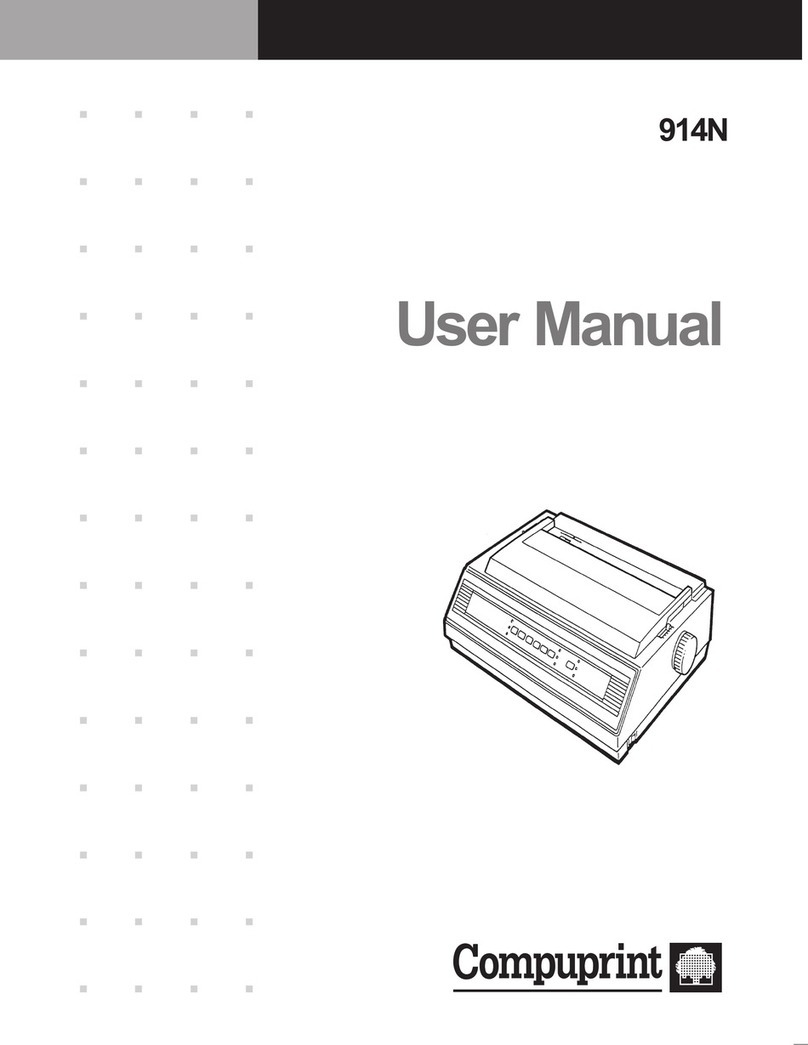
Compuprint
Compuprint 914N User manual

Compuprint
Compuprint 9300 User manual
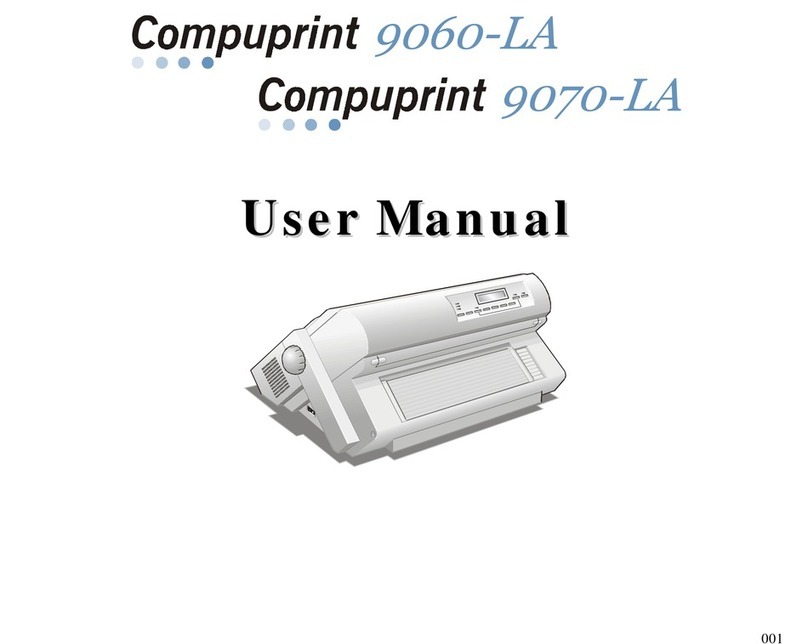
Compuprint
Compuprint 9070-LA User manual

Compuprint
Compuprint 9070 User manual

Compuprint
Compuprint 10300 User manual

Compuprint
Compuprint Z03 User manual

Compuprint
Compuprint 3056 User manual
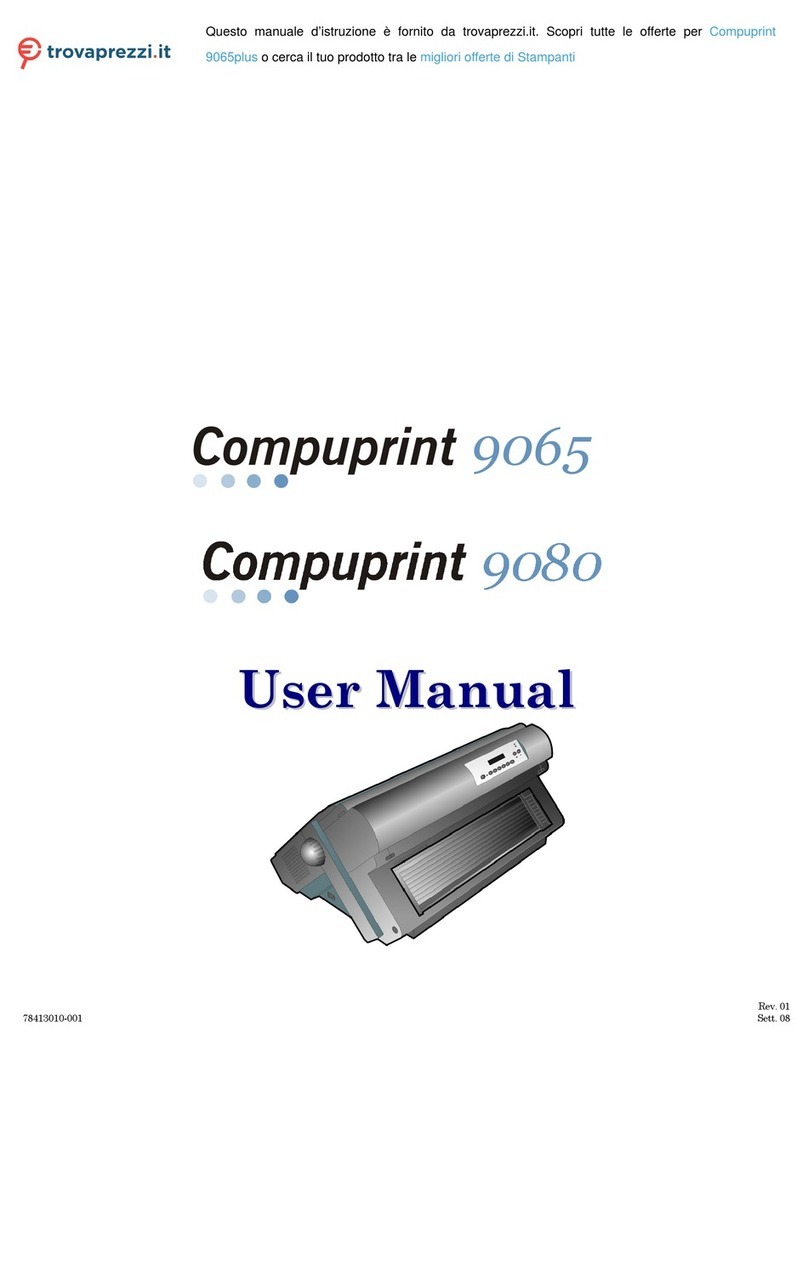
Compuprint
Compuprint 9065plus User manual
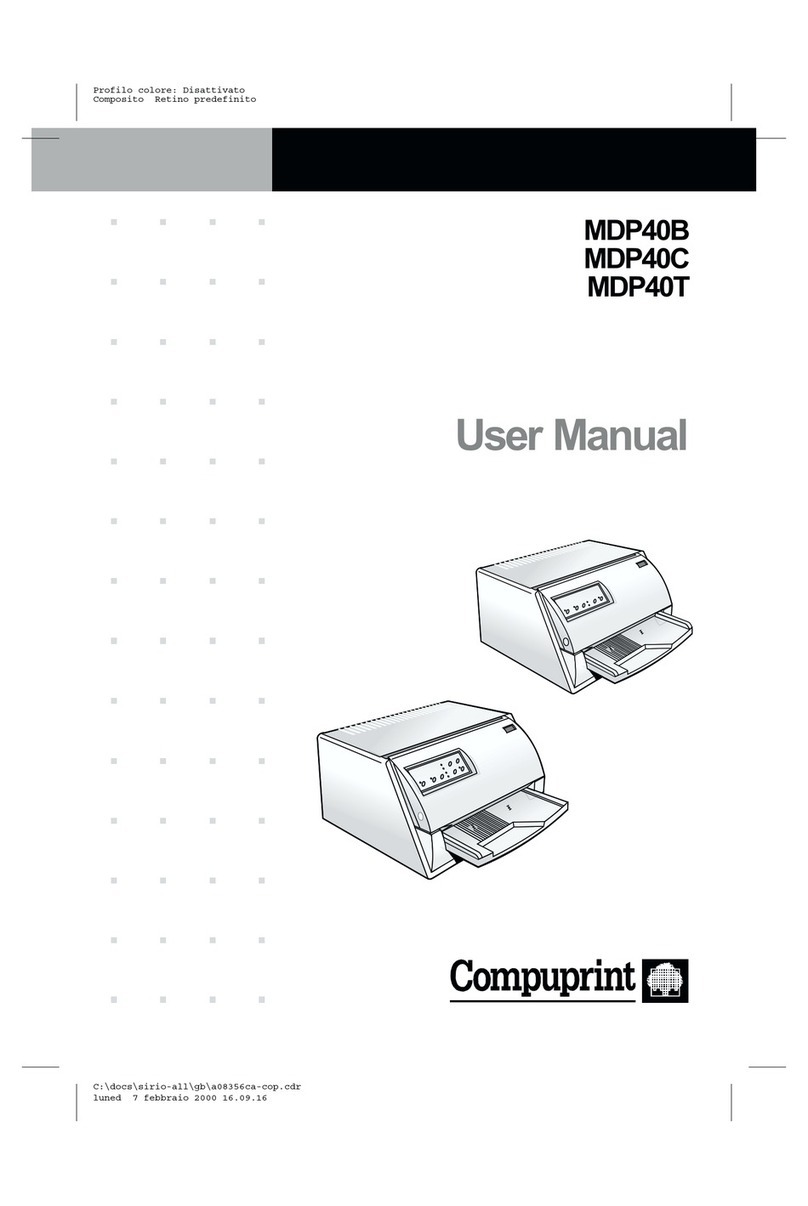
Compuprint
Compuprint MDP40B User manual

Compuprint
Compuprint 9080 User manual
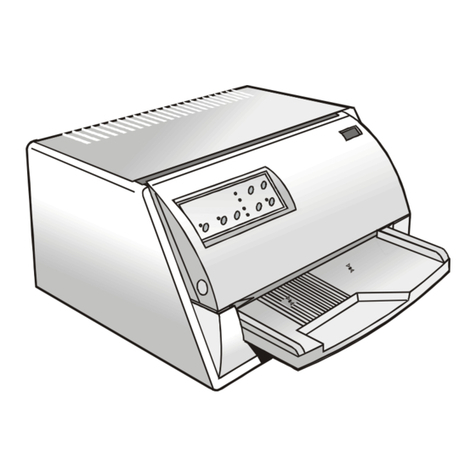
Compuprint
Compuprint MDP40B User manual

Compuprint
Compuprint 6314 User manual

Compuprint
Compuprint 3056 User manual
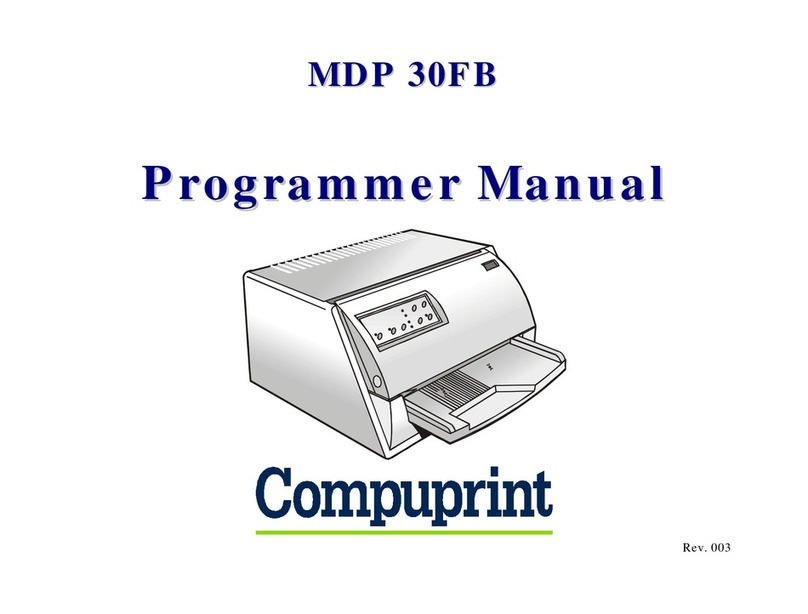
Compuprint
Compuprint MDP 30FB Operating and maintenance manual

Compuprint
Compuprint L03 User manual