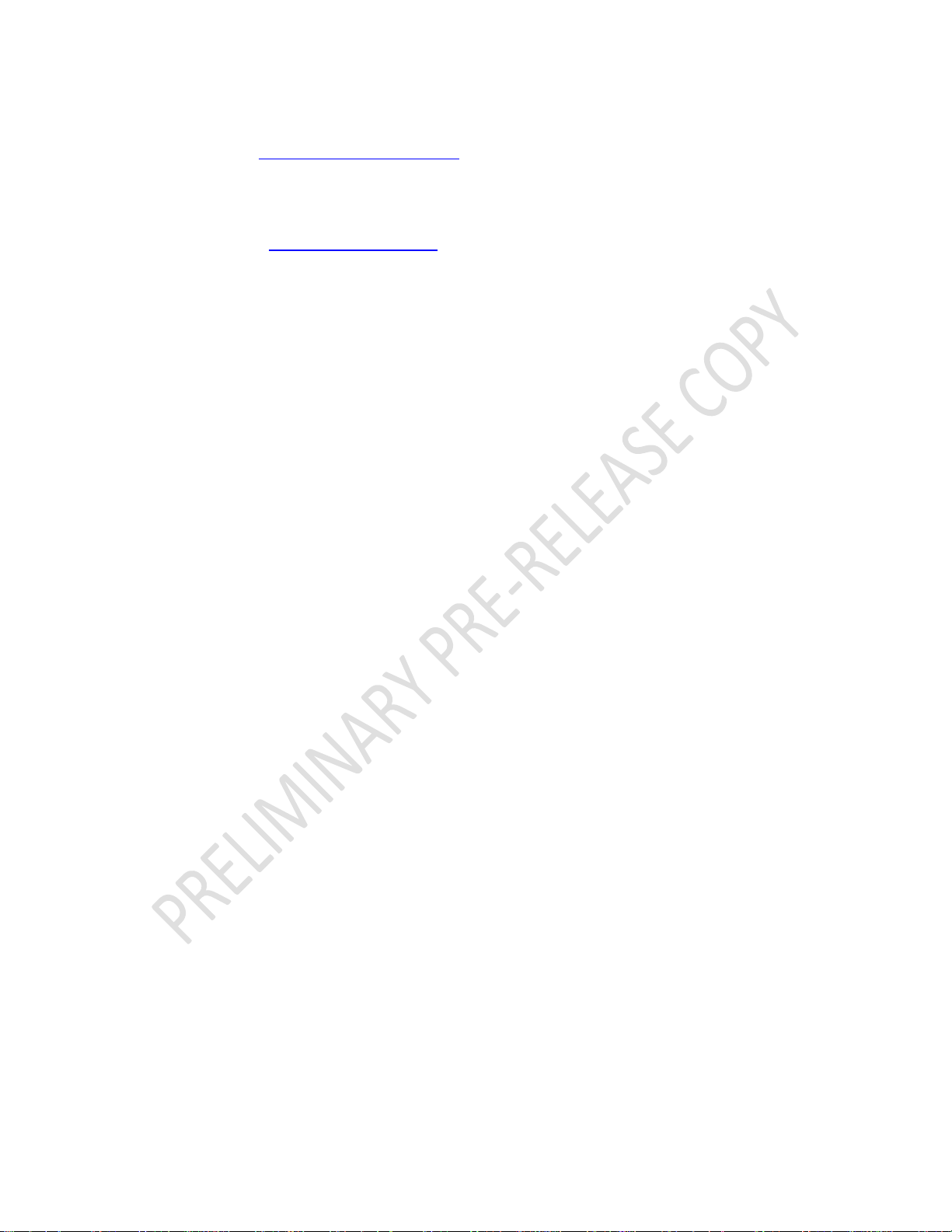CommRadio CTX-10 User Manual – Rev PRELIMINARY 05 APR 2018
Contents
CommRadio........................................................................................................................ 1
CTX-10 Amateur Radio Transceiver ................................................................................... 1
Revision Status....................................................................................................................... 2
IMPORTANT WARNINGS.................................................................................................. 5
Introduction............................................................................................................................ 7
Firmware and Manual Updates.............................................................................................. 8
Actions, Abbreviations & Symbols Used in this Manual...................................................... 9
Quick Start Guides............................................................................................................... 10
Quick Start Guide - Receiver Setup................................................................................. 10
Quick Start Guide – CW Transceiver Setup.................................................................... 11
Quick Start Guide – SSB Transceiver Setup ................................................................... 12
Display................................................................................................................................. 13
Control Knob [M]................................................................................................................ 14
Transmitter........................................................................................................................... 15
Keyer................................................................................................................................ 16
PTT AUDIO..................................................................................................................... 16
TUNING MODE ............................................................................................................. 16
Receiver ............................................................................................................................... 17
Filter................................................................................................................................. 17
AGC Speed ...................................................................................................................... 17
SQUELCH....................................................................................................................... 18
BRIGHTNESS................................................................................................................. 18
STEP TIMING................................................................................................................. 18
TIMEOUT........................................................................................................................ 18
RAPID TUNE.................................................................................................................. 18
Key Pad................................................................................................................................ 19
Key Pad - BAND............................................................................................................. 19
Key Pad - MODE............................................................................................................. 19
Key Pad - STEP............................................................................................................... 19
Key Pad - MEM............................................................................................................... 19
Key Pad - <LEFT ARROW>........................................................................................... 20
Key Pad - <RIGHT ARROW>........................................................................................ 20
Tuning Knob [T].................................................................................................................. 20