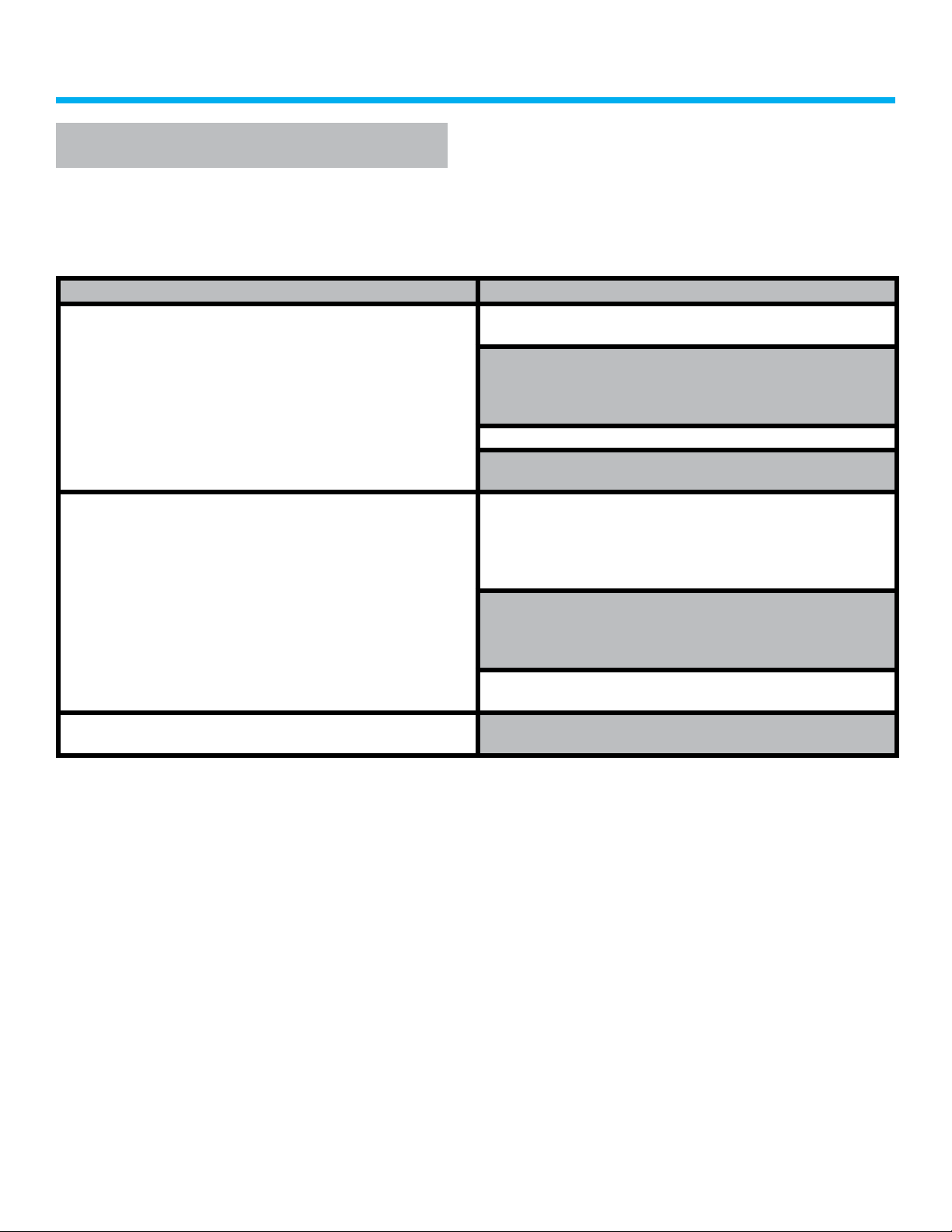MR050B SERIES DEHYDRATOR USER MANUAL
3
1.1 Introduction
Thismanualcontainstheinformationyouneed
toinstall,operate,andmaintainyourMR050B
Seriesdehydrator.Pleasetakethetimetoread
thismanualbeforeattemptingtooperateor
servicetheunit.
This appliance is not intended for access by
the general public.
This appliance is not intended for use by
persons (including children) with reduced
physical, sensory or mental capabilities,
or lack of experience and knowledge,
unless they have been given supervision or
instruction concerning use of the appliance
by a person responsible for their safety.
1.2 Description
MR050BSeriesdehydratorsprovidedryairfor
pressurizing small (up to 280 liters, or 10 cubic
feet,involume)antennaandtransmissionline
systems.Thedehydratorsproduce-40ºC(-40ºF)
dewpointdryairatanominalrateof1.4liters
(0.05cubicfeet)perminuteuptoatotalof8495
Iiters(300cubicfeet)onasingledesiccant
canister.
Eachdehydratorconsistsofanelectrically-
driven air compressor, a desiccant canister, an
automatic transmission line pressure sensing
system,andalarmoutputshousedinarigid
metalchassis.Itisdesignedtomountdirectlyto
therack,directlyonawall,orasafree-standing
unit.Thefrontpanelfeaturesacontrolinterface
withdisplayforalarmsandpressure.Foreasy
serviceability, power connections, alarm output
connections,andthedesiccantcanisterare
easilyaccessiblefromthefrontoftheunit.
TheMR050Bmaintainstransmissionline
pressures between 2.0 and 3.4 kPa (0.3 and
0.5psig).Itisintendedforusewithhigh
performancemicrowaveantennasandearth
station antennas.
1.3 Operation
MR050Bseriesdehydratorsincludea
compressor,colorindicatingdesiccant,highand
low-pressure sensors, and a low-pressure alarm
sensor.
Whensystempressurefallstoapresetlow
limit,thelow-pressuresensoractivatesthe
compressor.Airischanneledthrougha
desiccantcanister,wheremoistureisadsorbed.
Theairexitsthedryingcanisterat-40°C(-40°F)
dewpoint.Itisthenchanneleddirectlytoan
internal4-portmanifold
.
Whensystempressurereachesapresethigh
limit,thehigh-pressuresensorshutsoffthe
compressor.Acheckvalvepreventssystemdry
airfromretreatingbackthroughthecompressor.
Ifsystempressurefallssignicantlybelowthe
low-pressuretriggerpoint,thelow-pressure
alarm sensor will activate an alarm contact.
Thisalarmisanindicationofasignicant
systemleakoradehydratorfailure.
1.4 Alarms
TheMR050BoffersLowPressureandExcess
Runalarmsasastandardfeature.Indicated
onasummaryalarmconnection.Thediscrete
alarmoptionincludesLowPressure,Excess
RunandPowerFailalarmswhichreport
throughdiscretecontacts.Alarmconditionsare
indicatedonthedisplay.ThealarmsareForm
Cdrycontactsandhaveconnectionoptionsfor
Normally Open (NO) or Normally Closed (NC)
conguration.
Theexternalalarmmonitoringsystem(supplied
byothers)isconnectedtotheterminalstrip
locatedonthefrontoftheunit.Asmall
slottedscrewdriverisnecessarytomakethe
connections.
RefertoFigure1and2forcorrectlocationsand
colorsofthewiresonthealarmterminalstrip.
Section 1
General Information