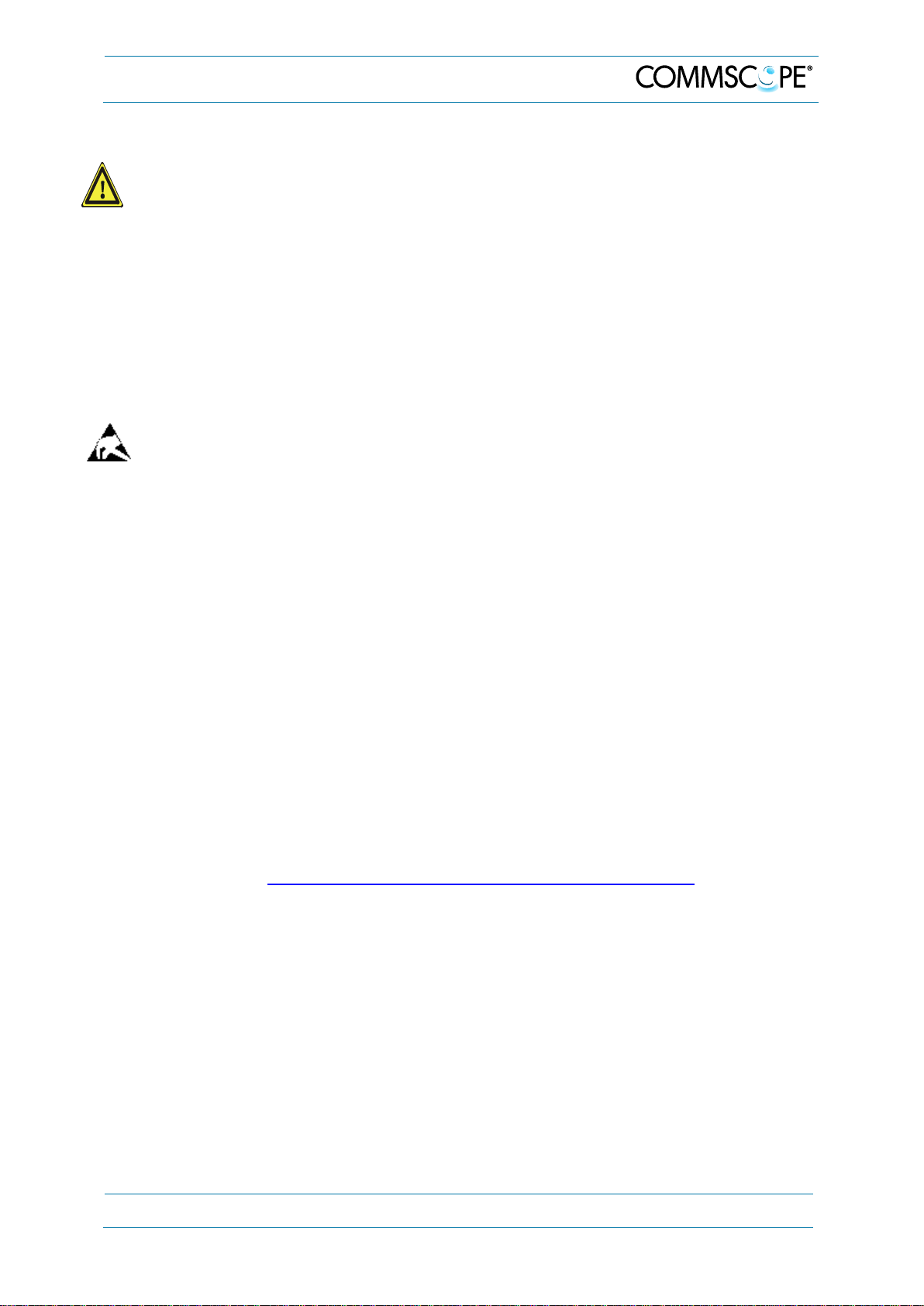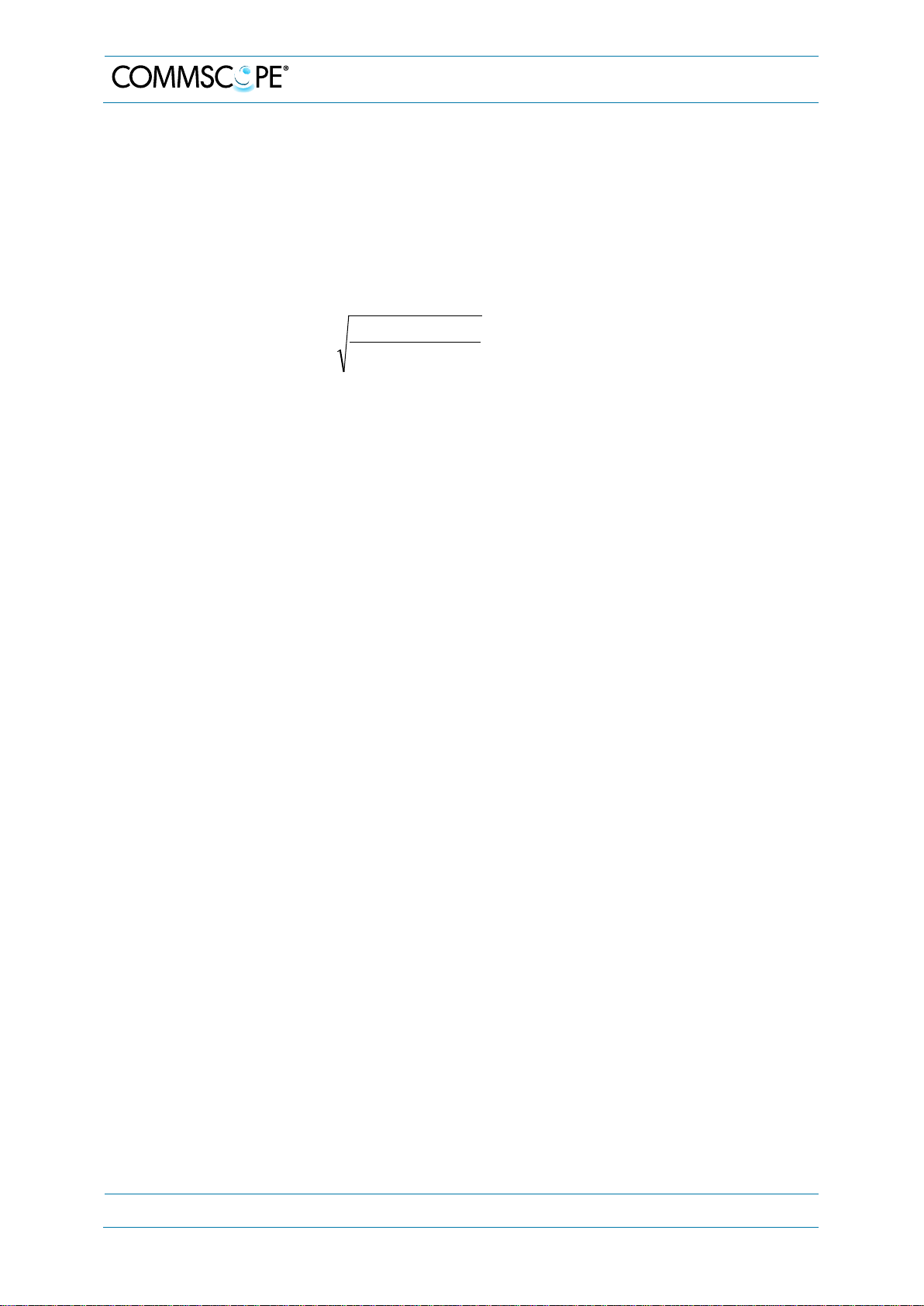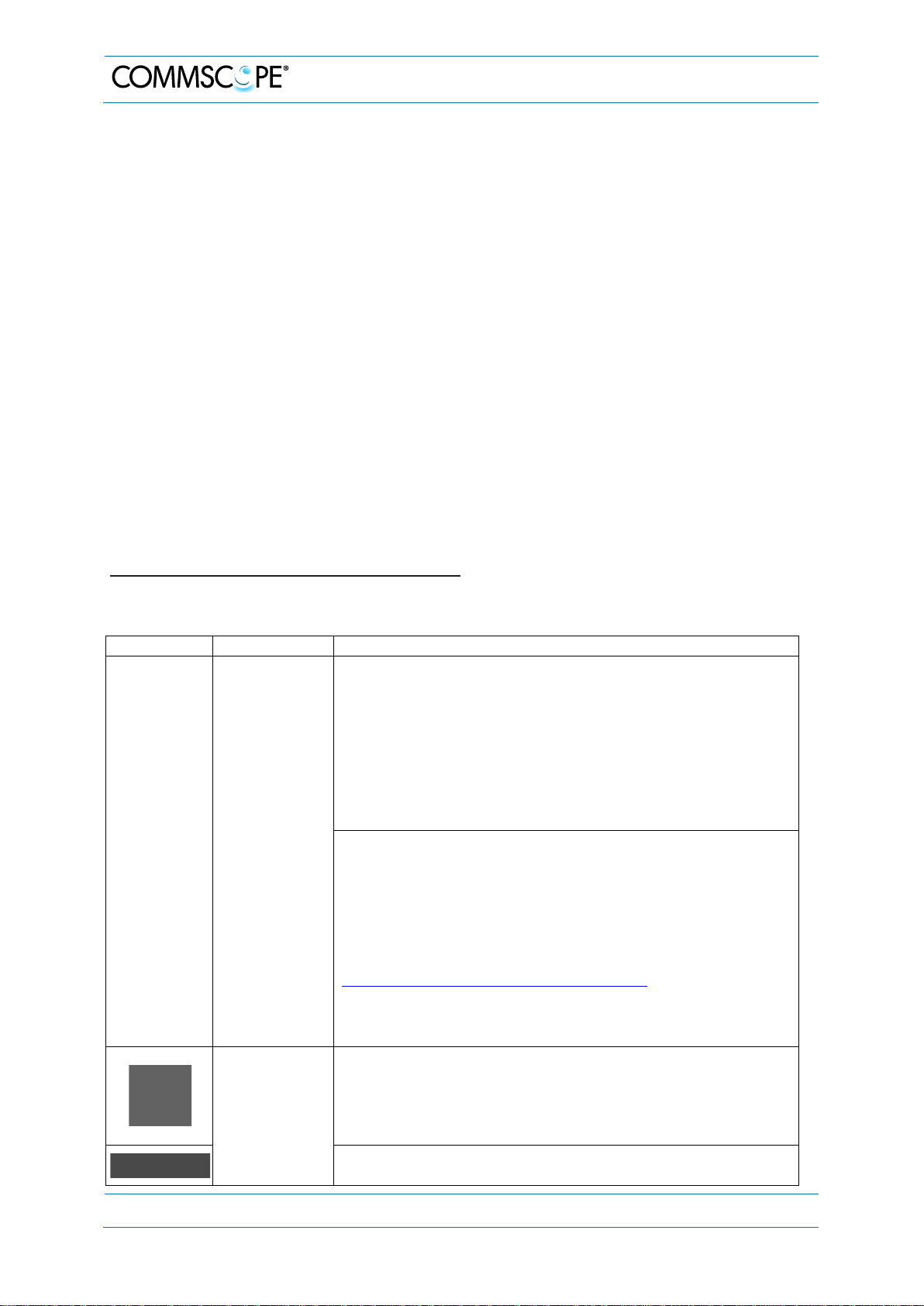Figures and Tables
M0139AGH_MR8518_8518 Manual for MR8518/8518 Page 5
FIGURES AND TABLES
figure 3-1 MR8518/8518 block diagram.................................................................... 16
figure 3-2 Connectors of MR8518/8518.................................................................... 17
figure 4-1 MRx18, position of screws for wall mounting............................................ 18
figure 4-2 Power connection of DC connector with MR8518/8518 ........................... 19
figure 5-1 Login page................................................................................................ 22
figure 5-2 Menu-bar buttons ..................................................................................... 23
figure 5-3 Status bar................................................................................................. 23
figure 5-4 Status - General & Alarms........................................................................ 24
figure 5-5 Settings - Radio Frequency...................................................................... 27
figure 5-6 Settings - Alarms...................................................................................... 31
figure 5-7 Settings - Modem Control......................................................................... 31
figure 5-8 Settings - LAN connectivity....................................................................... 33
figure 5-9 Settings - User Account............................................................................ 35
figure 5-10 Maintenance........................................................................................... 36
figure 5-11 Logout .................................................................................................... 37
figure 5-12 Upload new software version ................................................................. 38
figure 6-1 Coverage antenna for MRx18, optional equipment .................................. 39
figure 7-1 Display and alarm LEDs........................................................................... 40
figure 7-2 Display with reset button and alarm LEDs................................................ 41
figure 7-3 Display - RSSI.......................................................................................... 42
figure 7-4 Display - Gain UL and DL......................................................................... 42
figure 7-5 Display - Pout UL and DL........................................................................... 42
figure 8-1 Cabinet drawing MR8518/8518................................................................ 44
table 5-1 Menu-bar buttons, description................................................................... 23
table 5-2 Status bar, description............................................................................... 23
table 5-3 Refresh and Auto Refresh buttons ............................................................ 24
table 5-4 Status - General......................................................................................... 25
table 5-5 Status - Alarms.......................................................................................... 26
table 5-6 Radio Frequency – Power......................................................................... 27
table 5-7 Radio Frequency – General....................................................................... 29
table 5-8 Radio Frequency - Auto Gain.................................................................... 30
table 5-9 Settings - Alarms ....................................................................................... 31
table 5-10 Settings - Modem Control........................................................................ 32
table 5-11 LAN Connectivity - General..................................................................... 34
table 5-12 LAN Connectivity - DHCP Settings.......................................................... 34
table 5-13 LAN Connectivity - SNMP Settings.......................................................... 35
table 5-14 Settings - User Account........................................................................... 35
table 5-15 Maintenance - Modem Debugging........................................................... 36
table 5-16 Maintenance - Software Update.............................................................. 37
table 5-17 Maintenance - Webpage Update............................................................. 37
table 7-1 Alarm LEDs ............................................................................................... 40