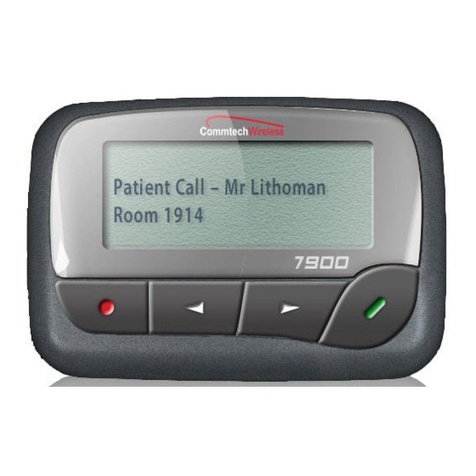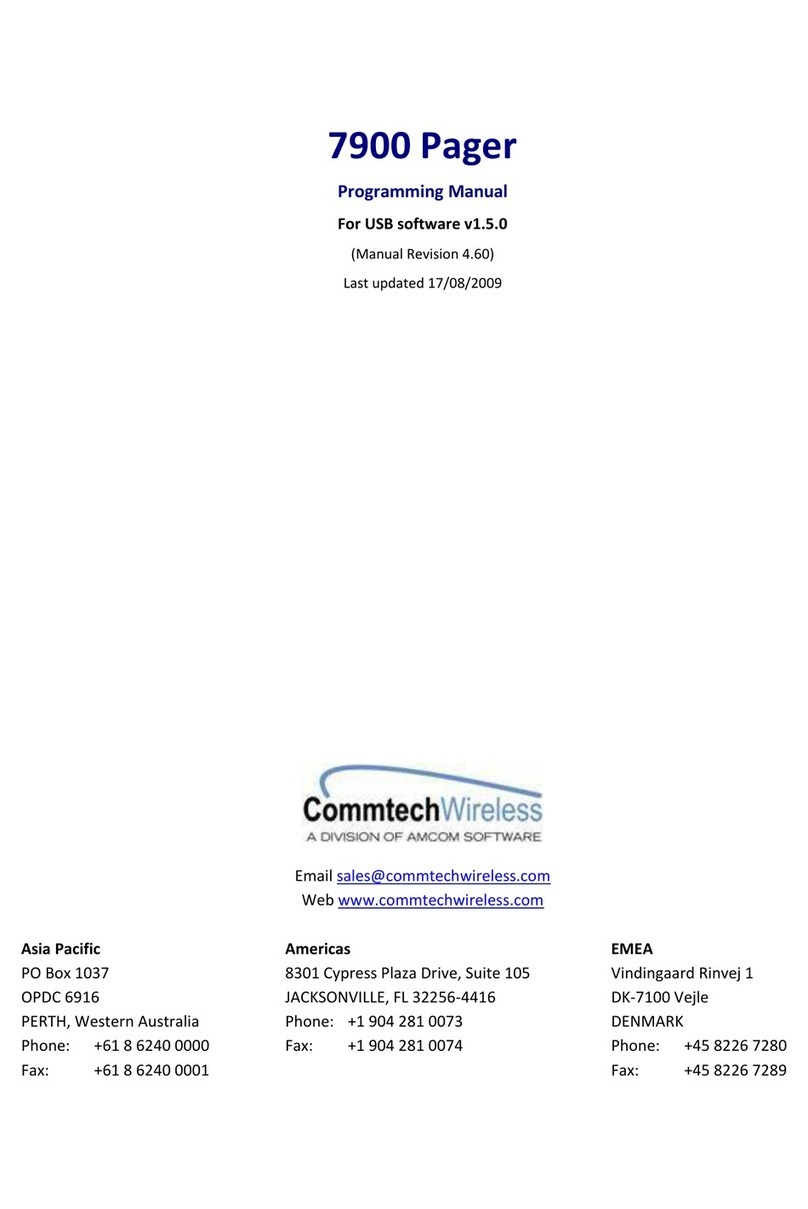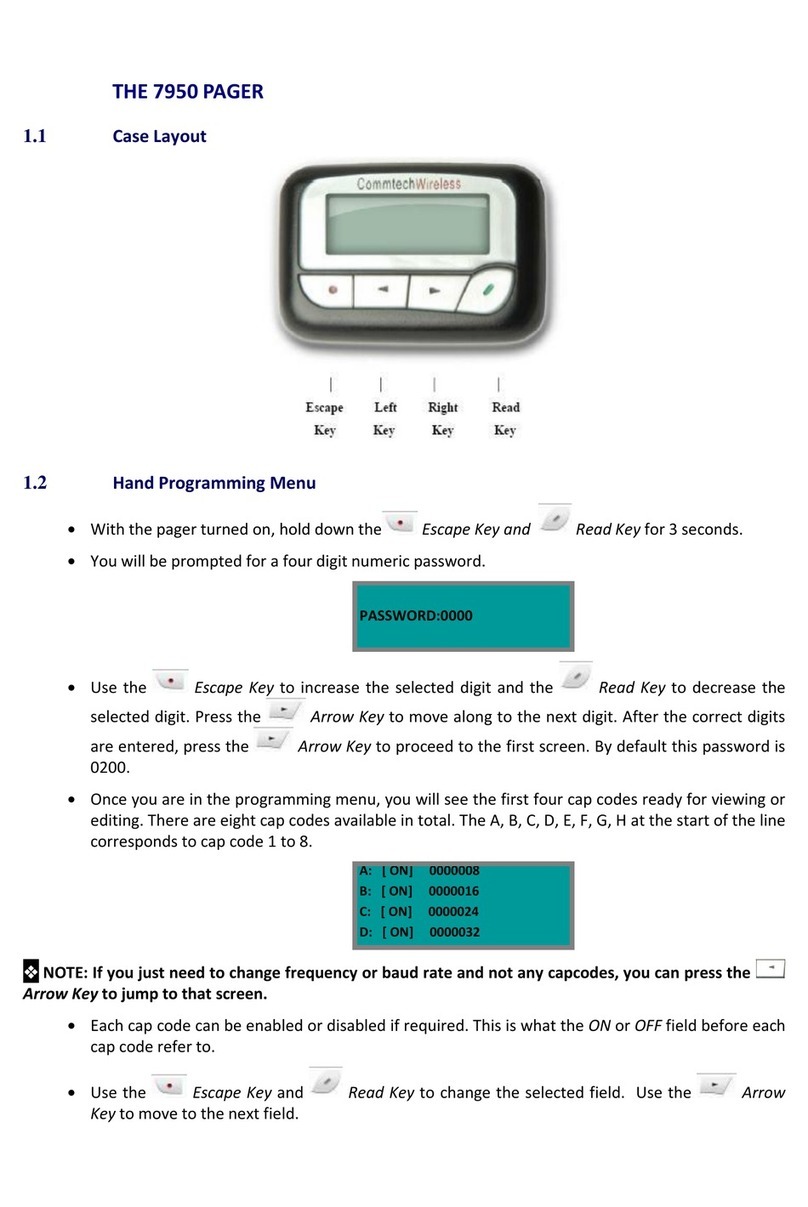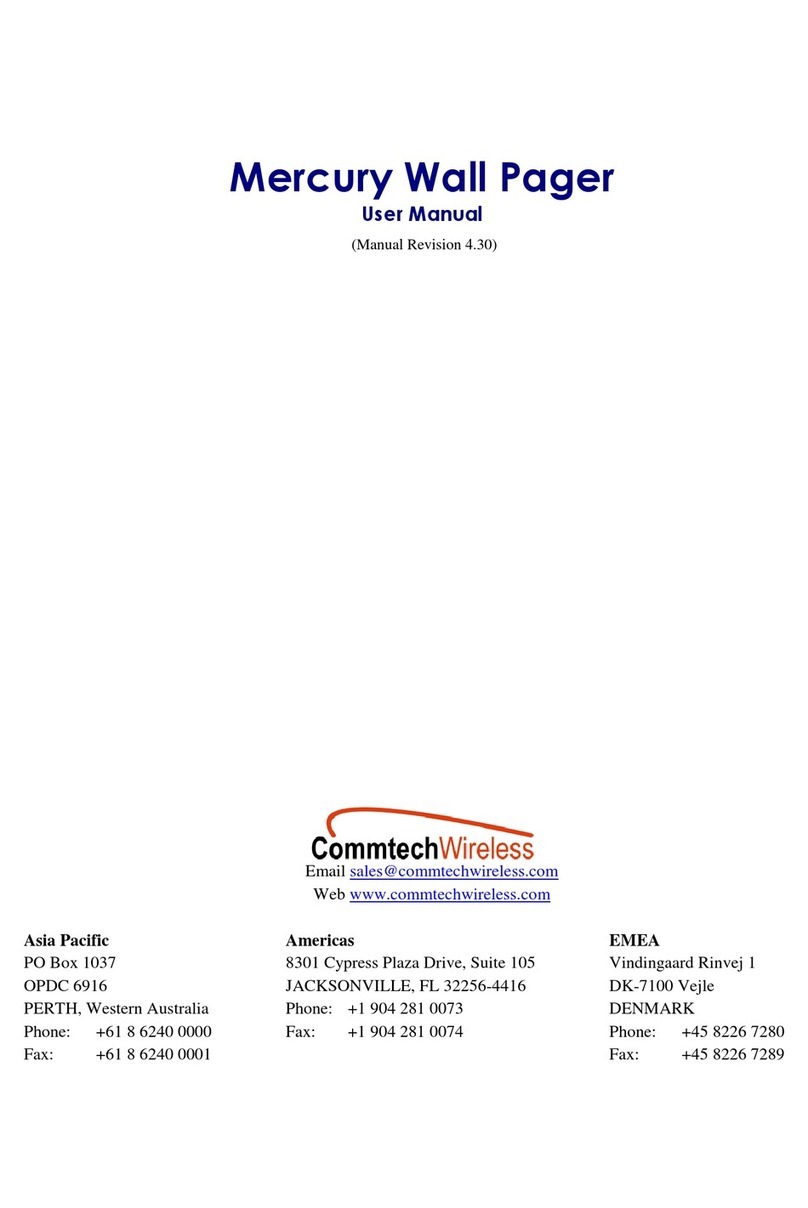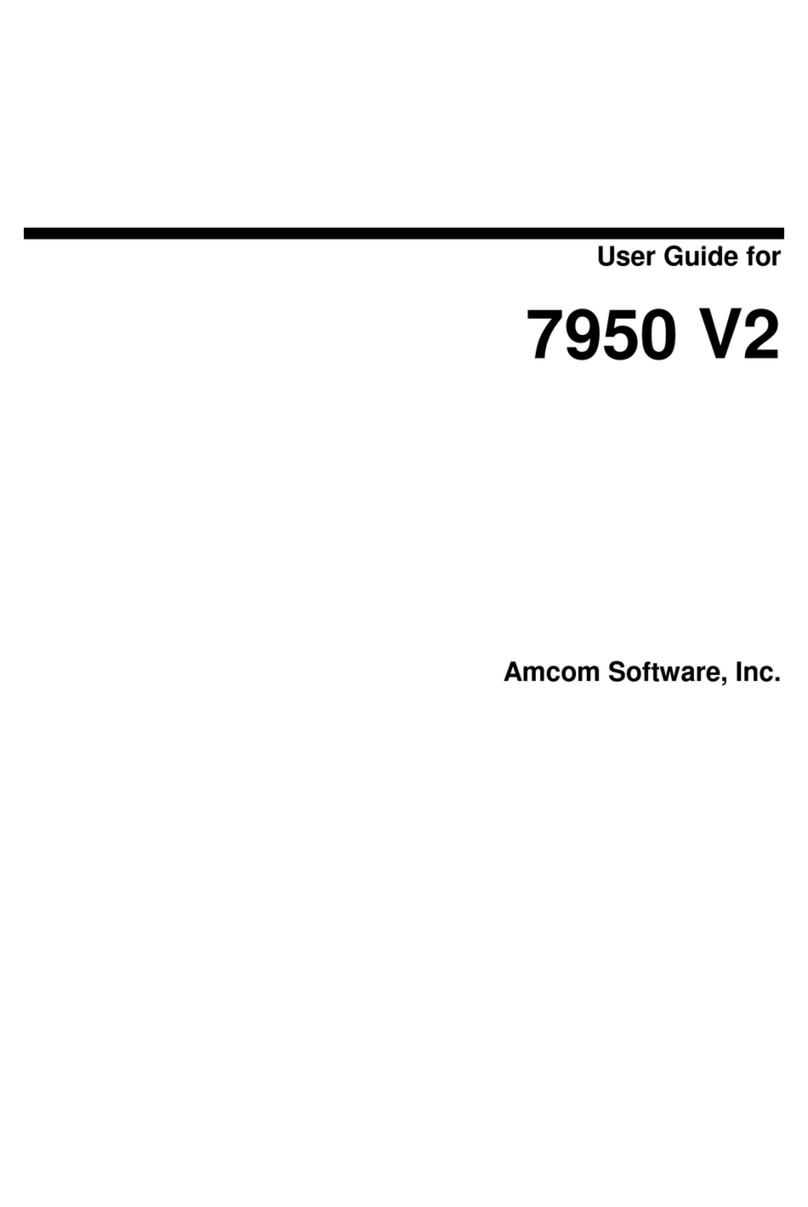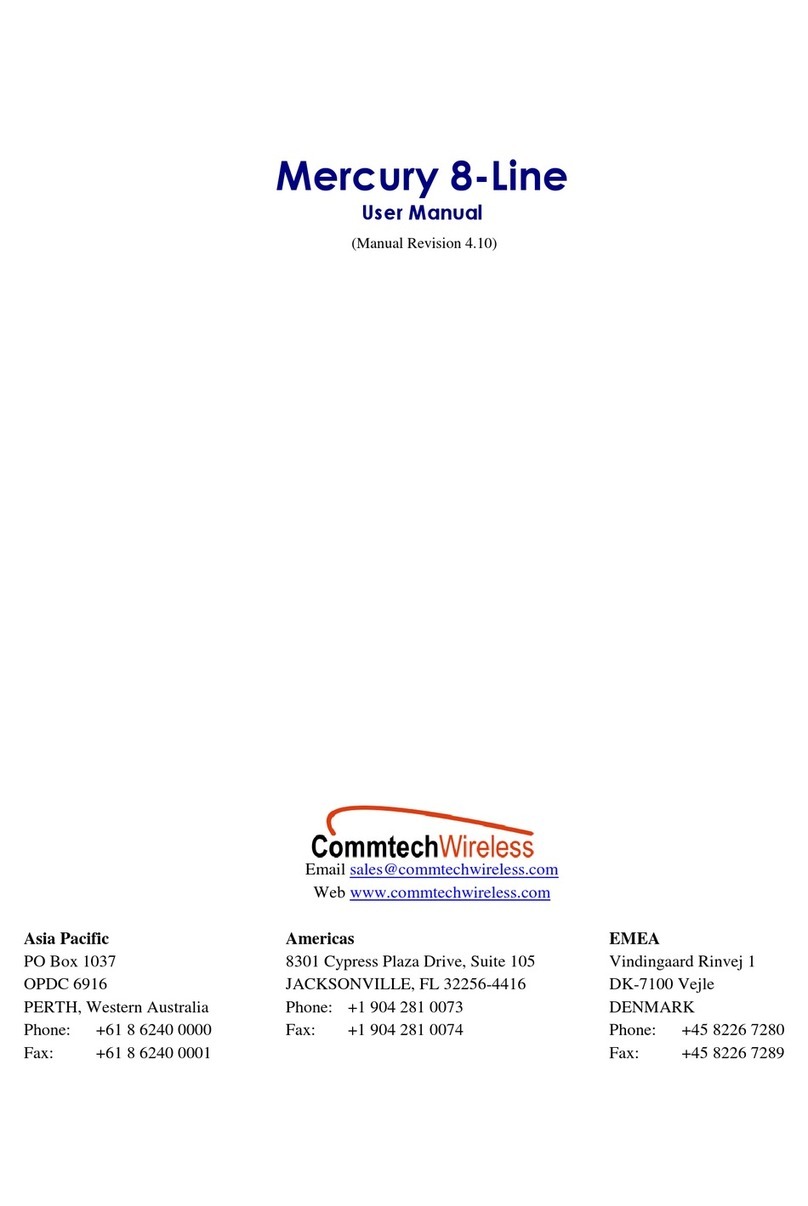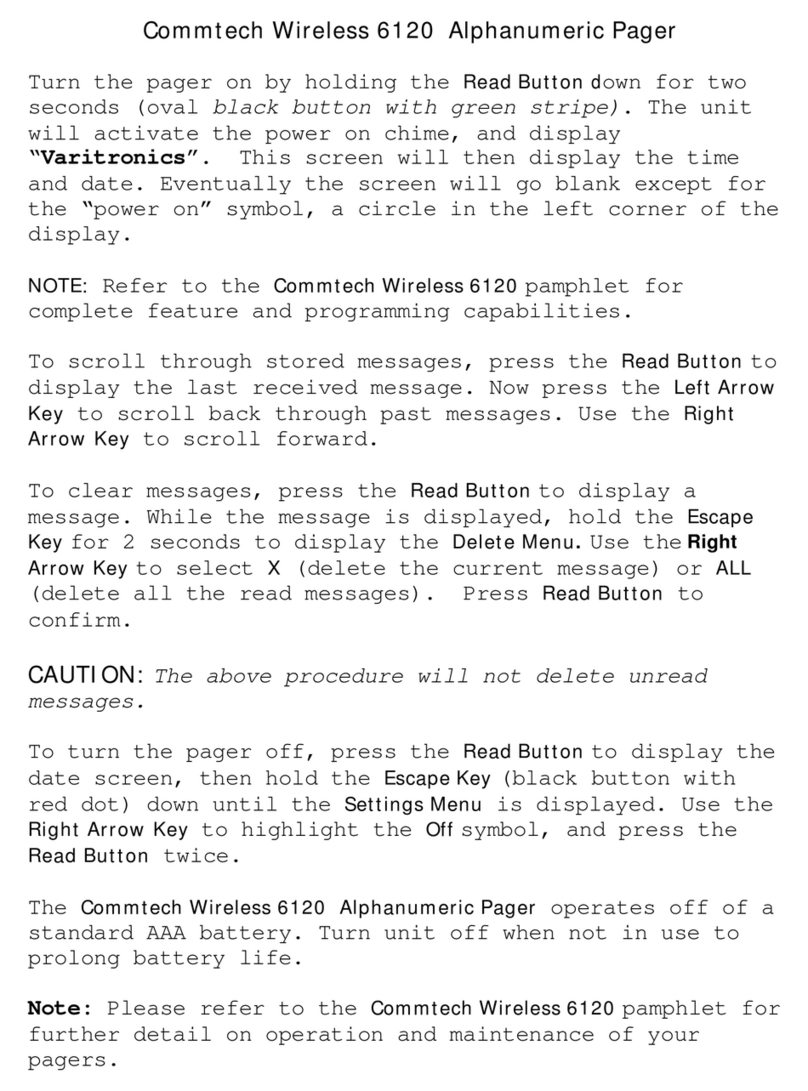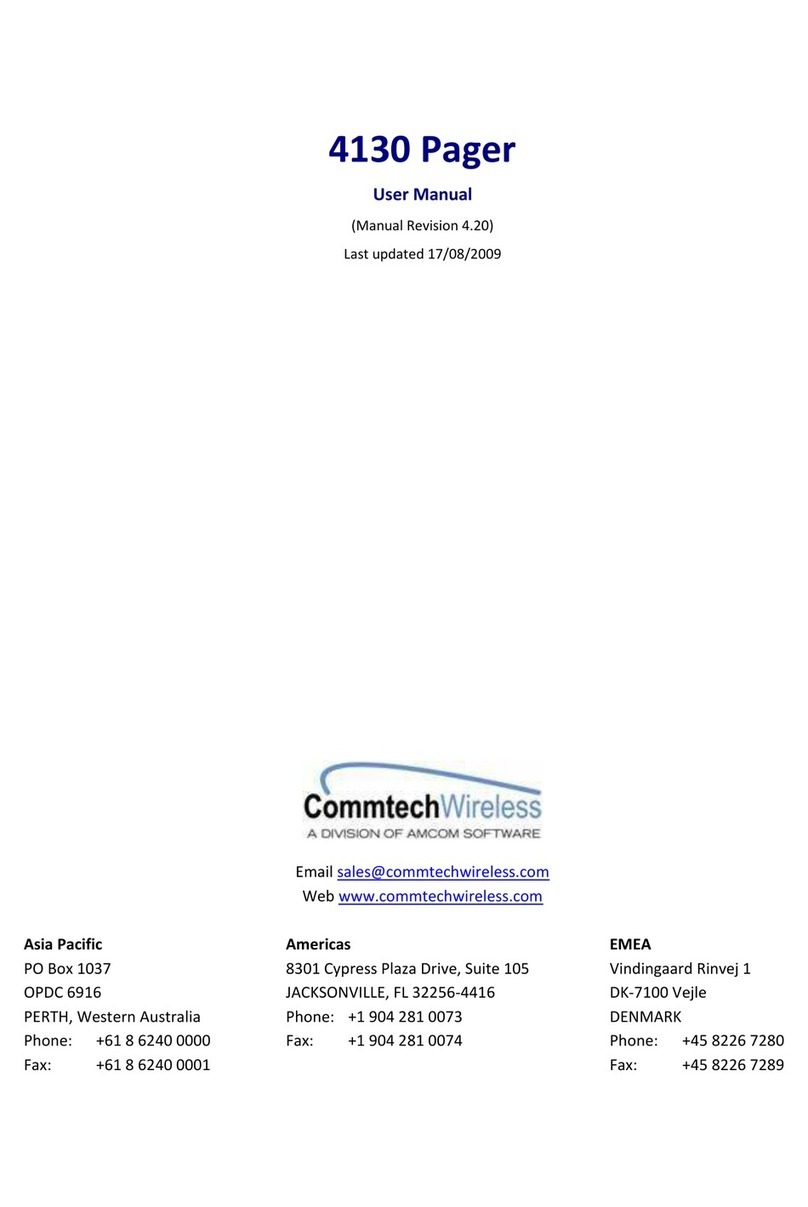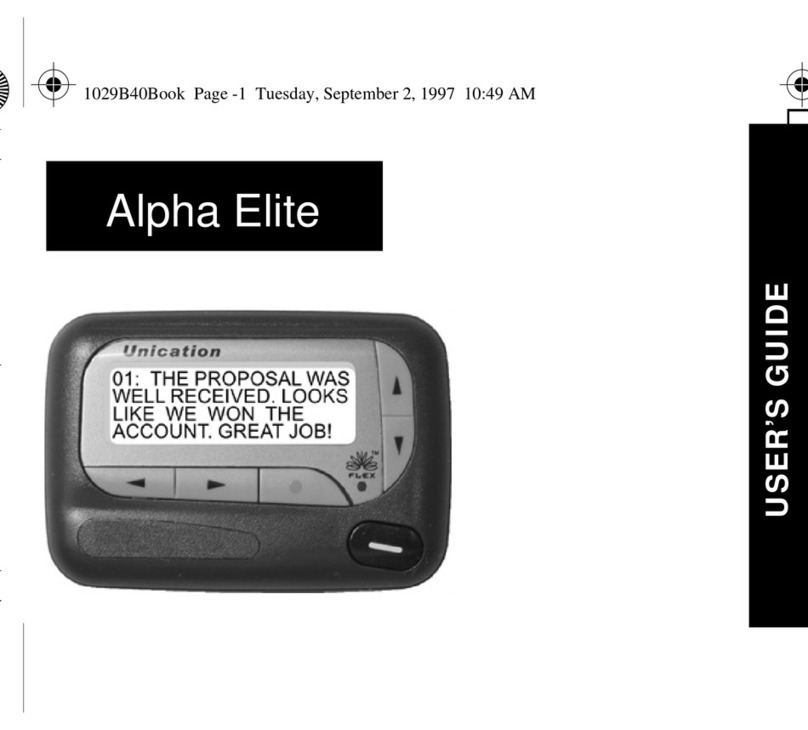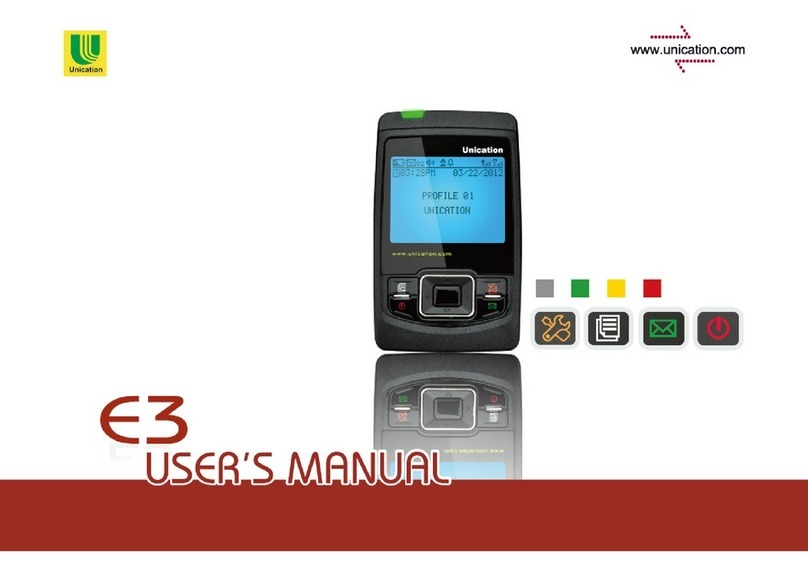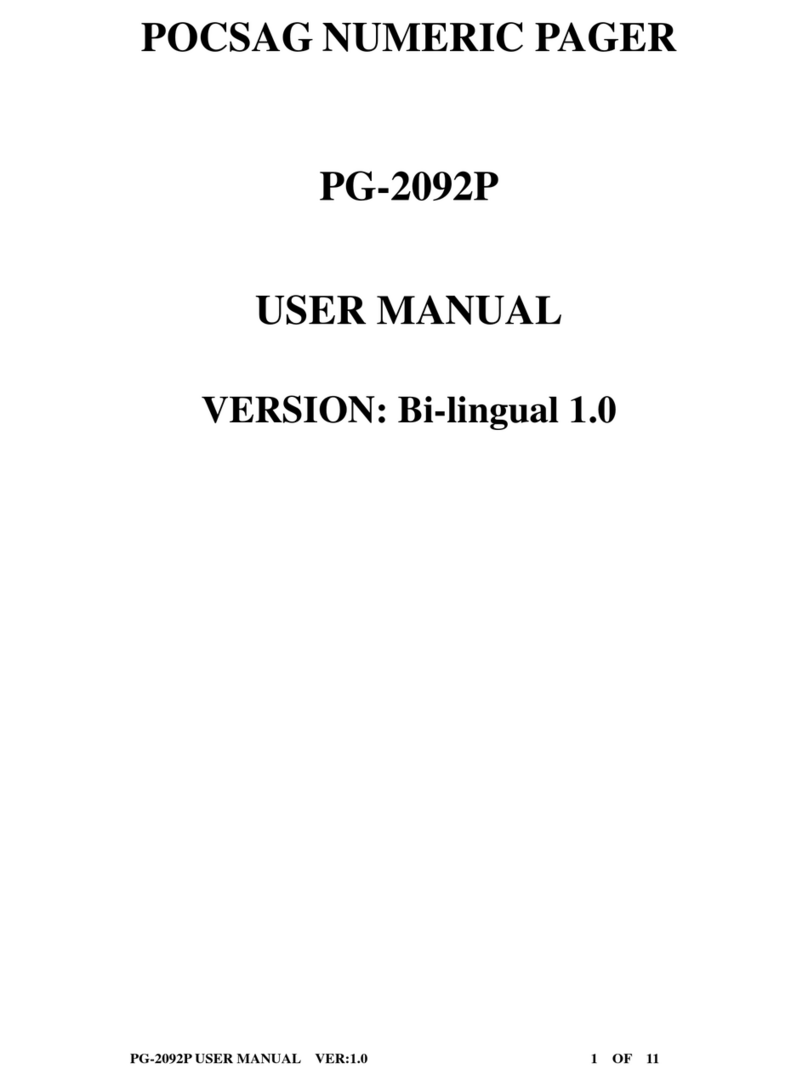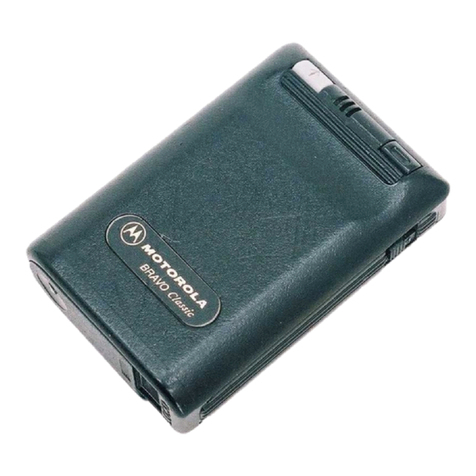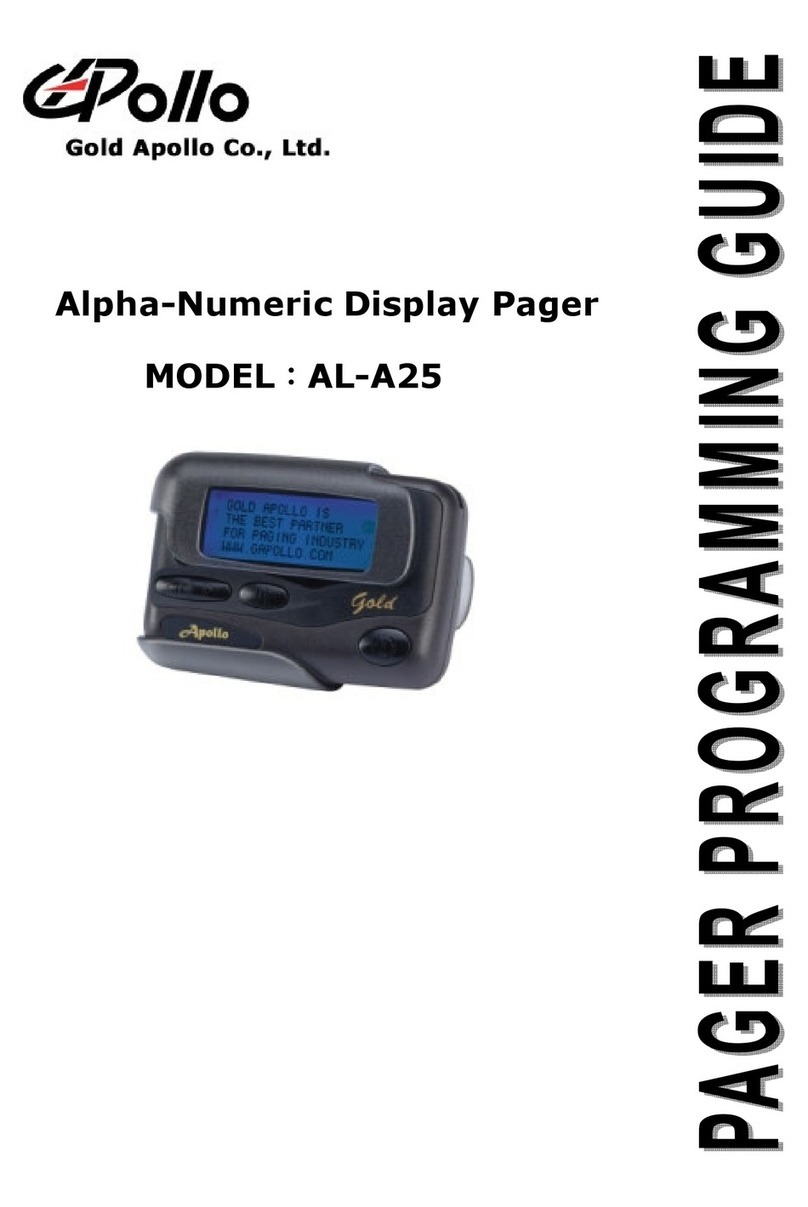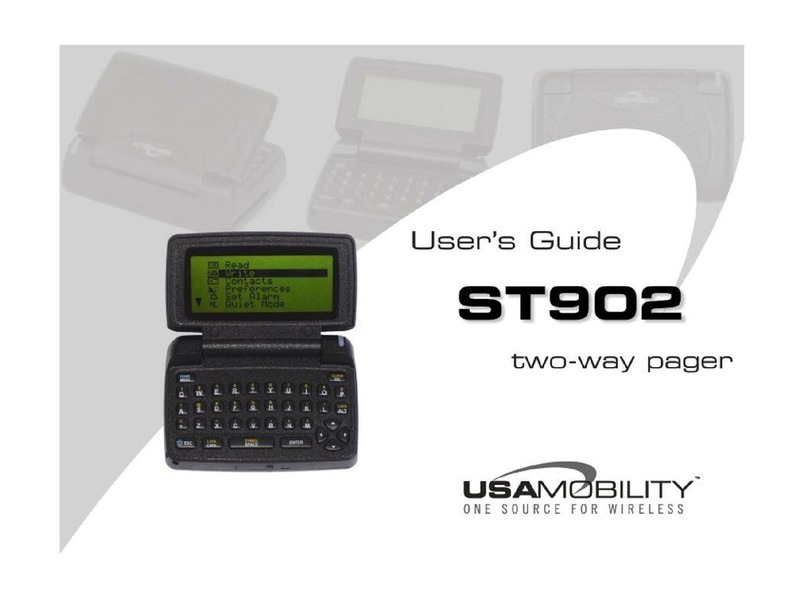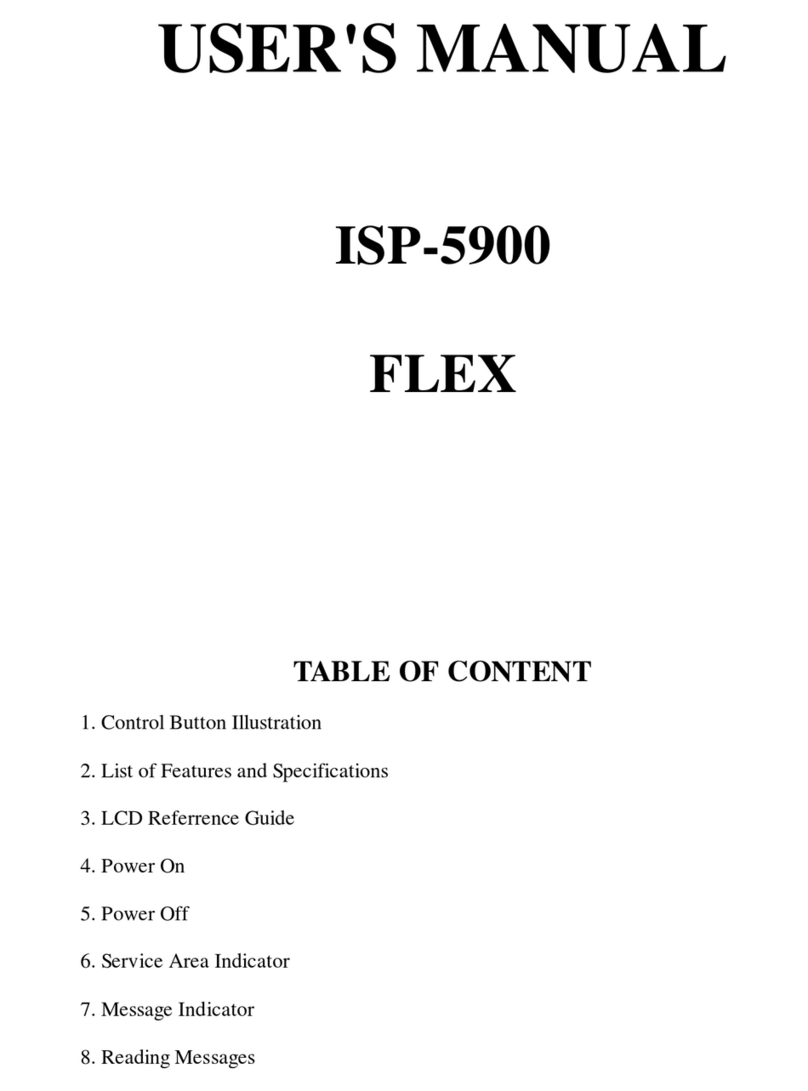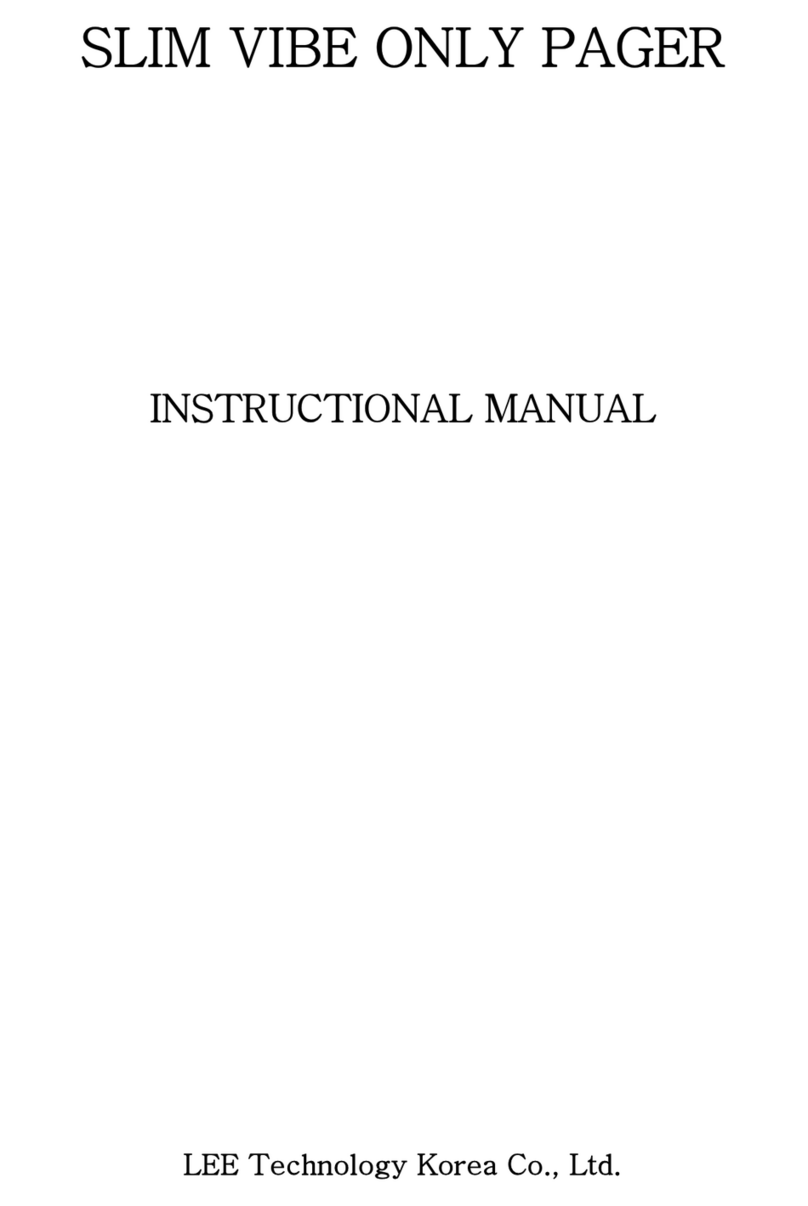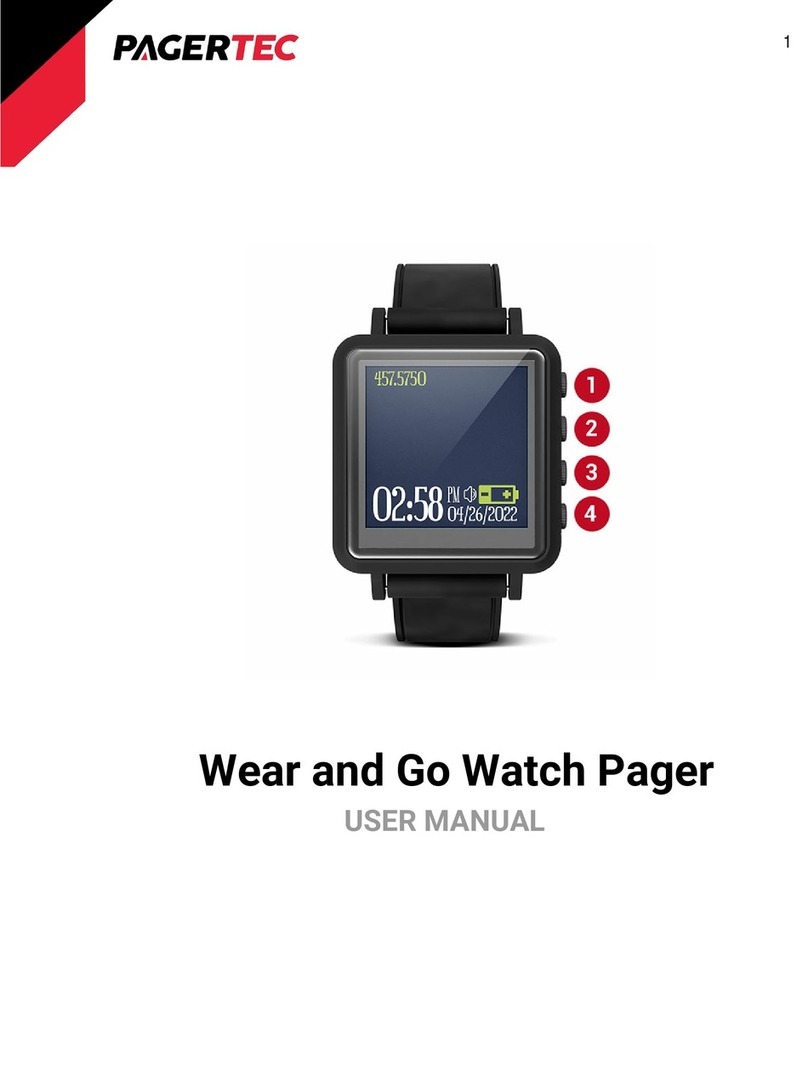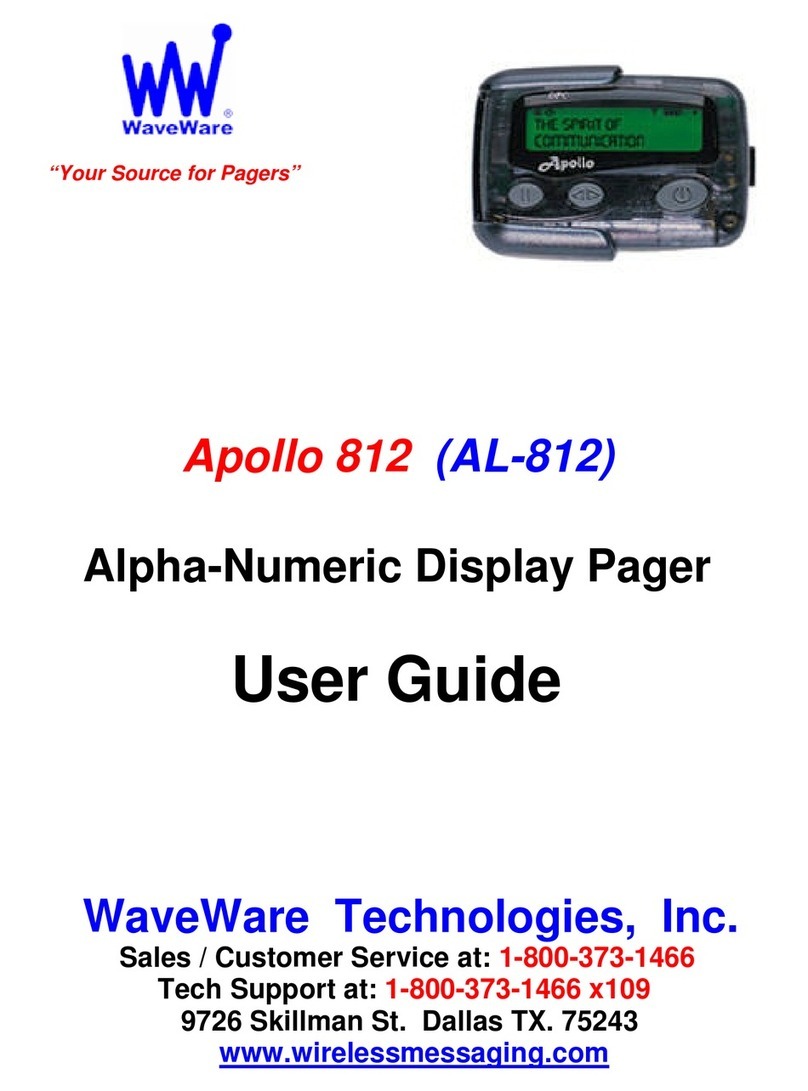THE
7950
PAGER
Case
Layout
I
Escape
Iir
y
Hand ProgrammingMenu
I
Ltfi
Kt?
Withthe pagerturned on, holddownthe
-.
EscapeKey and
4
ReadKey
for
3
seconds.
You will be promptedfor afour digit numericpassword.
c
Use the
Esc01peXey-W
increase
the
selected digit and the
#
ReadKey
to decrease the
selected digit. Pressthe
?-
Arrow
Key
to movealongtothe next digit. After the correct digits
areentered, press the
-:-
Arrow
Key
toproceedtothe first screen. By defaultthis passwordis
0200.
Once you are inthe programmingmenu, you will see the first four cap codes ready for viewingor
editing. There are eight cap codes availableintotal. The A,
B,
C,
Dl
El
F,
GI
H
at the start of the line
correspondstocap code
1
to
8.
NOTE:
If
youjust need to change frequency or baud rate and not any capcodes, you can pressthe
3
Arrow
Key
tojump tothat screen.
Each cap code can be enabled or disabled if required.This
is
what the
ON
or
OFF
field beforeeach
cap code referto.
Use the
Escape Key
and
4
ReadKey
to change the selected field. Use the
*
Arrow
Key
tomovetothe nextfield.
Once you have scrolled through all of the fields on this first screen, you will be taken to the
secondscreen which containsthe nextfour cap codes.