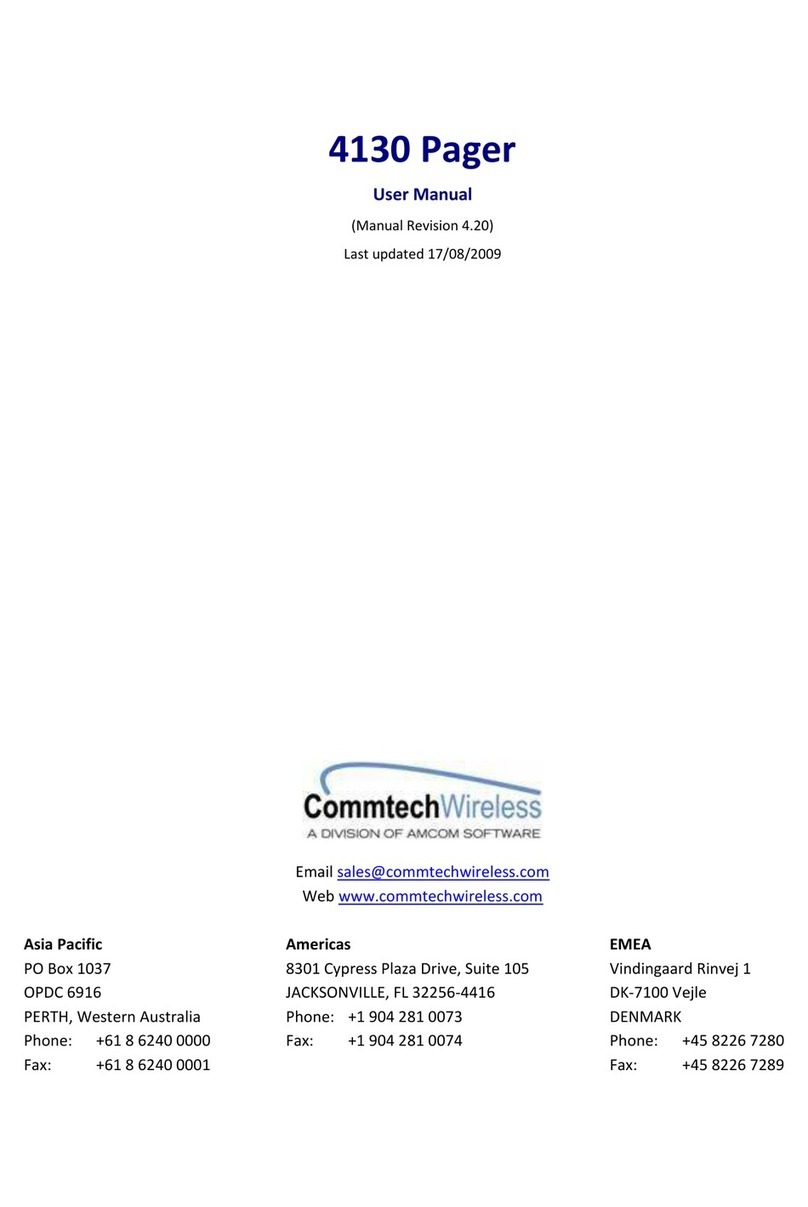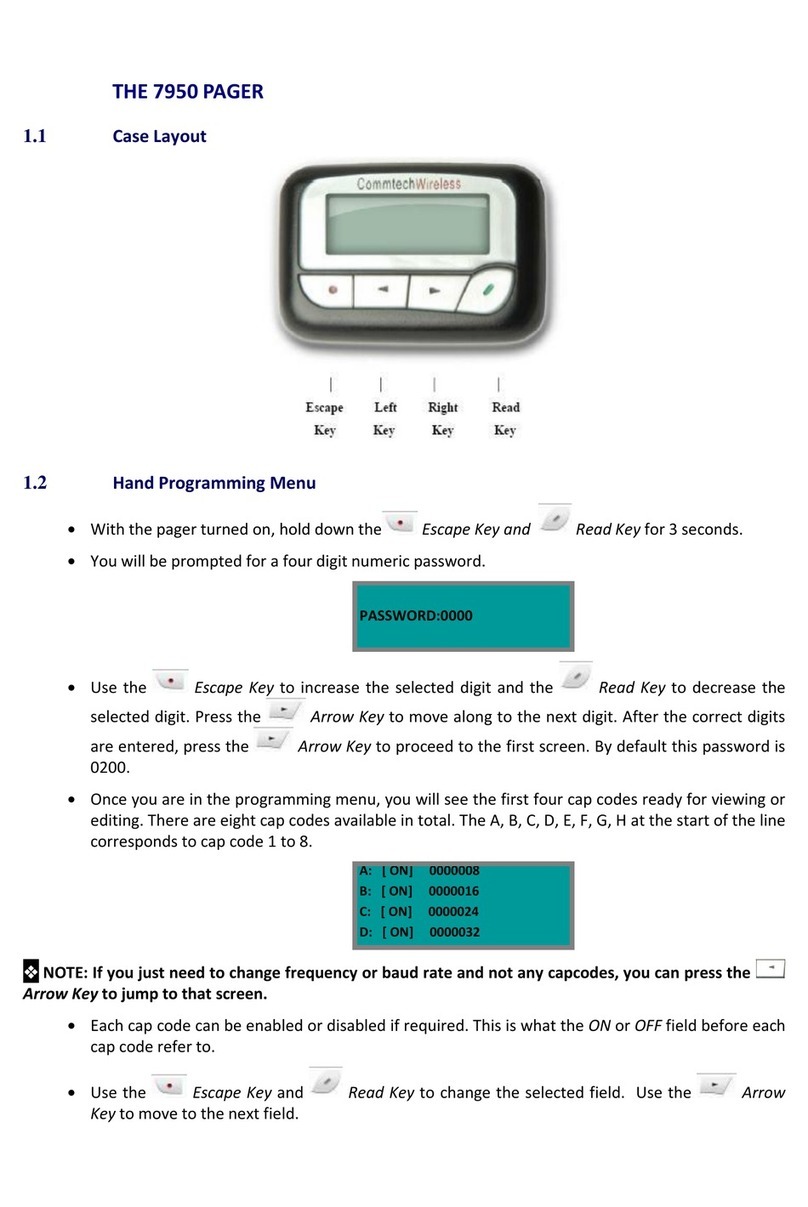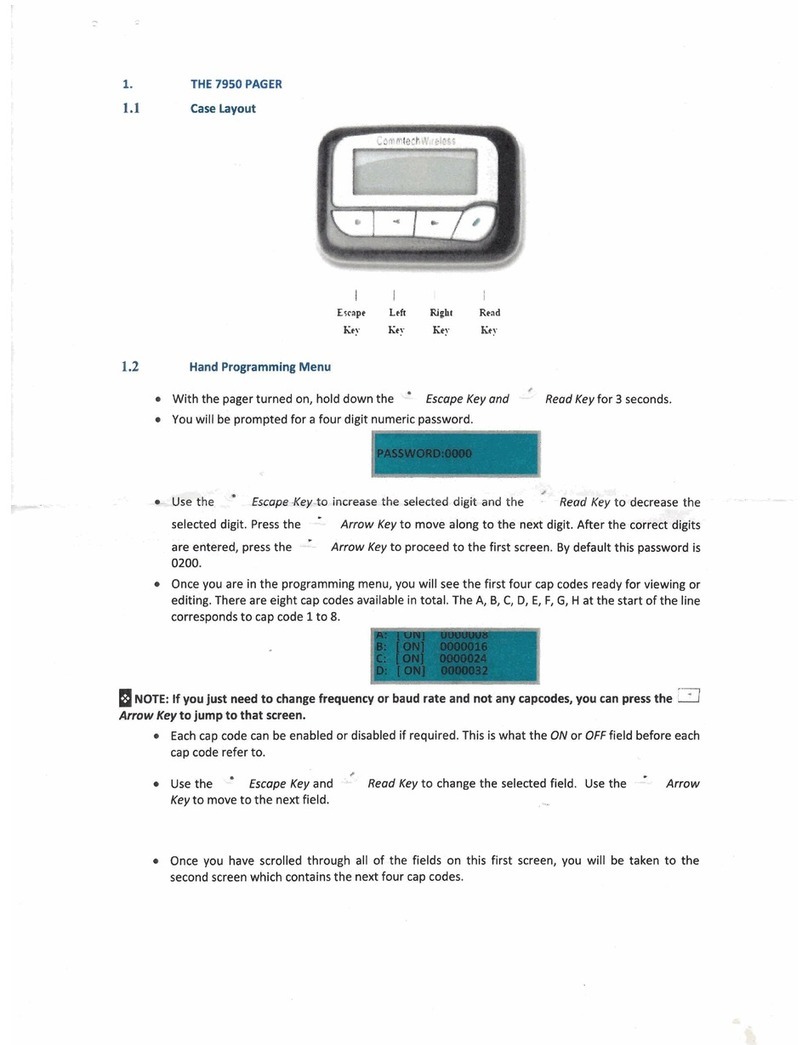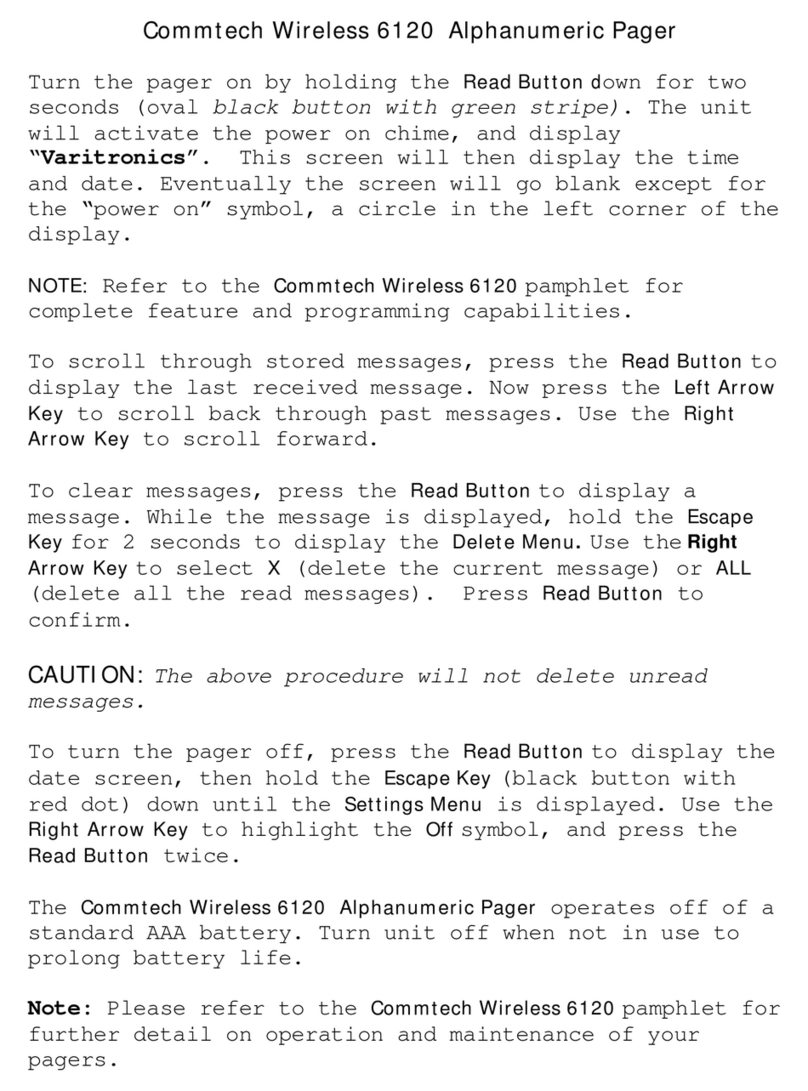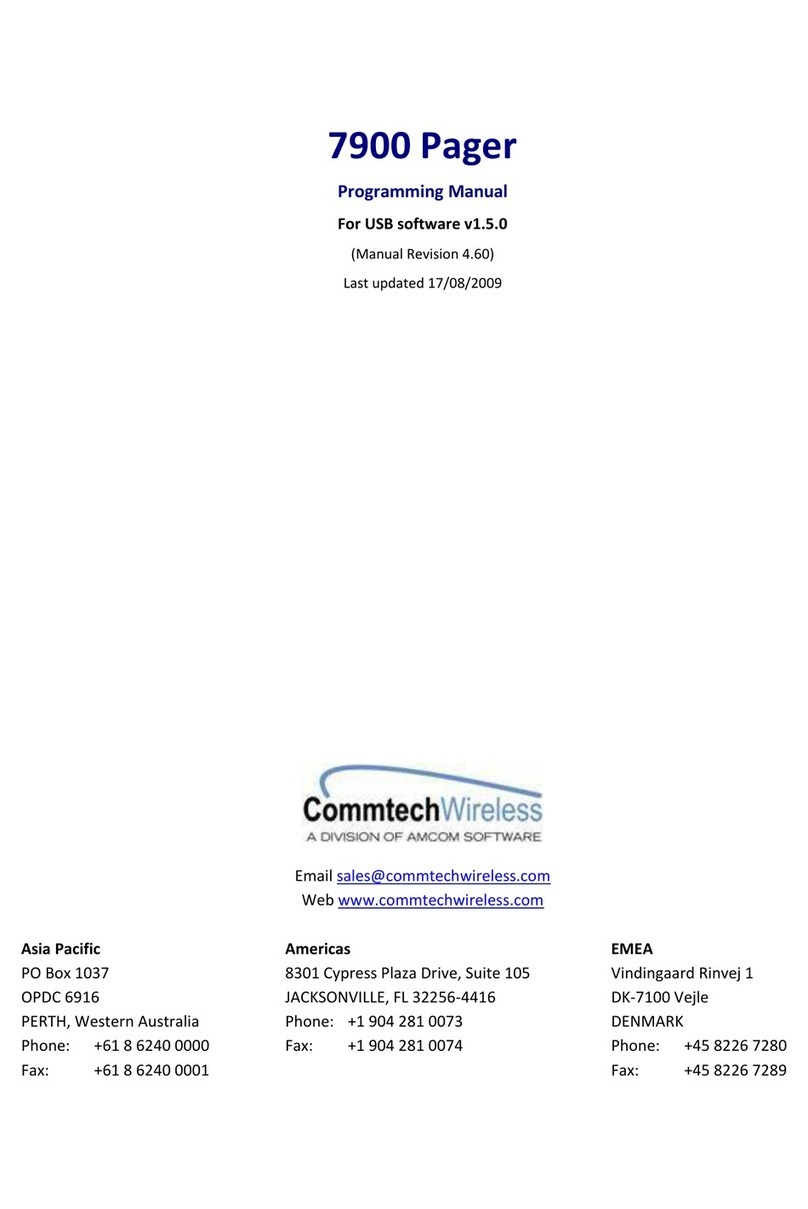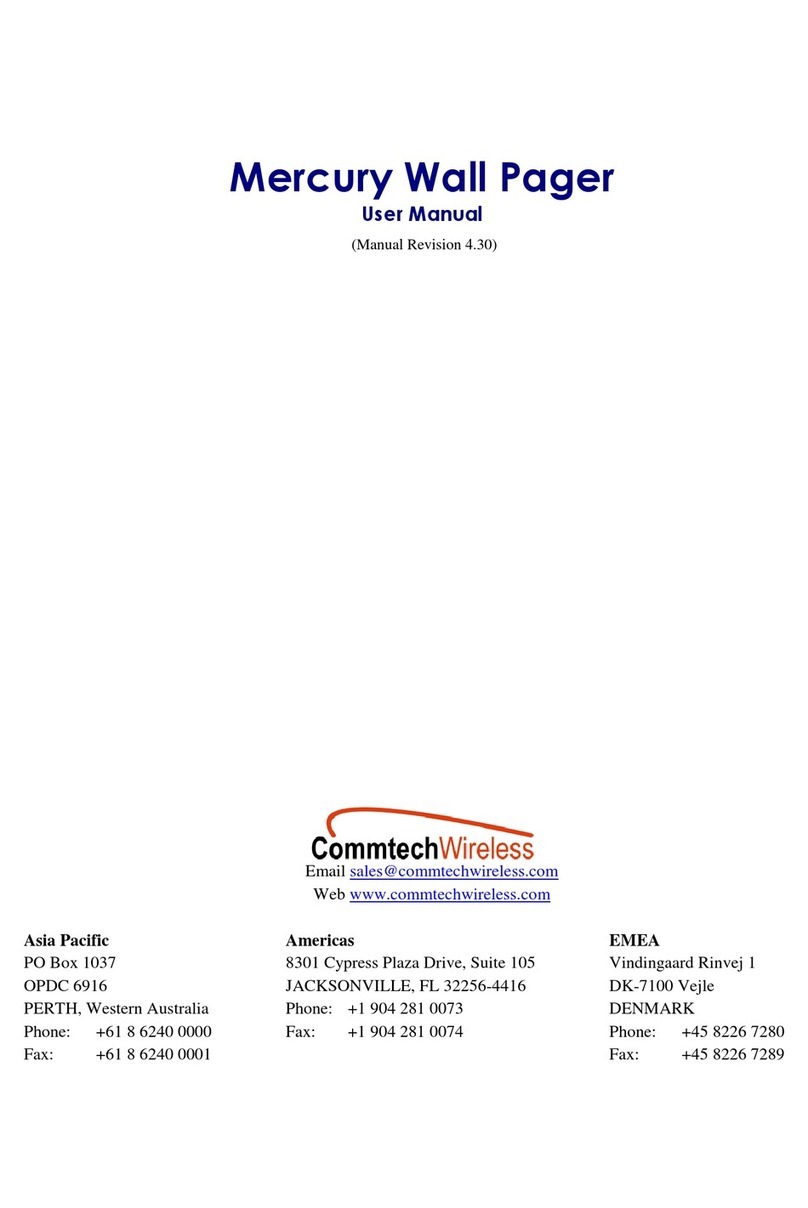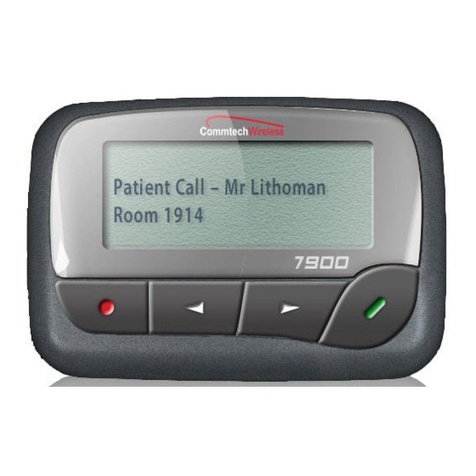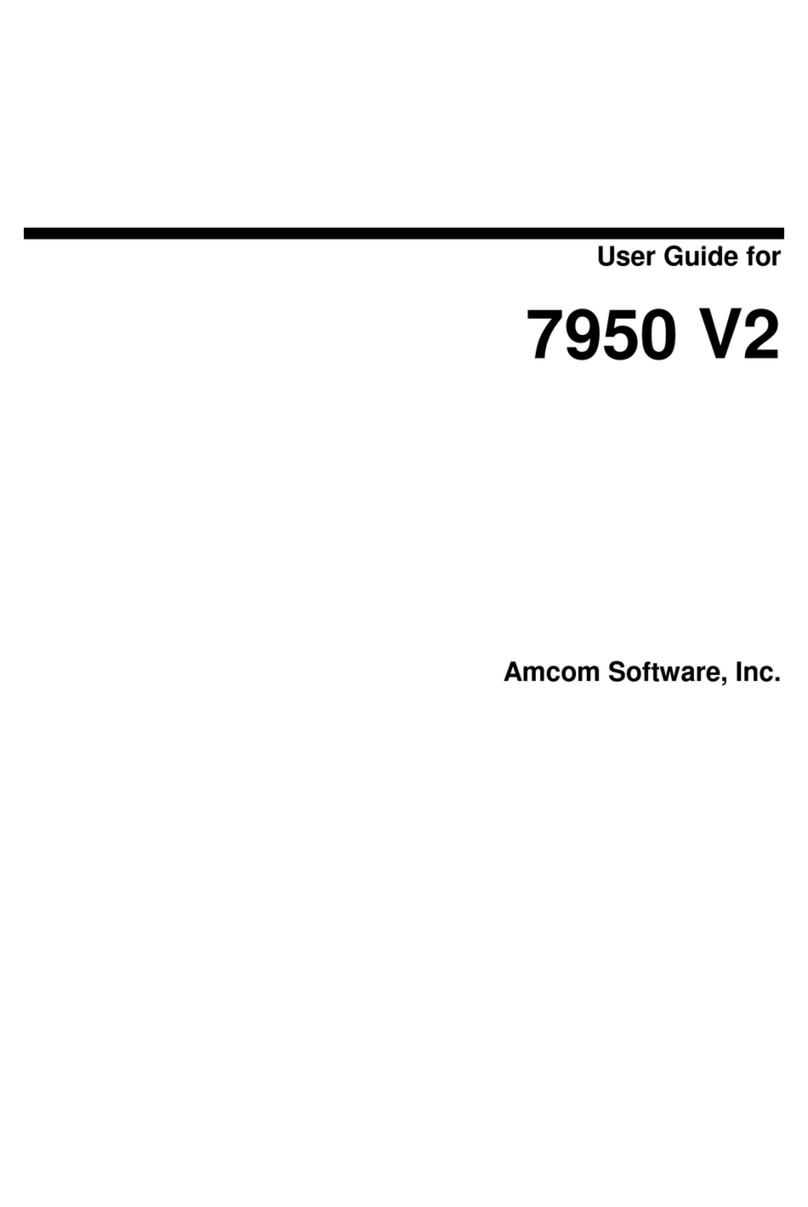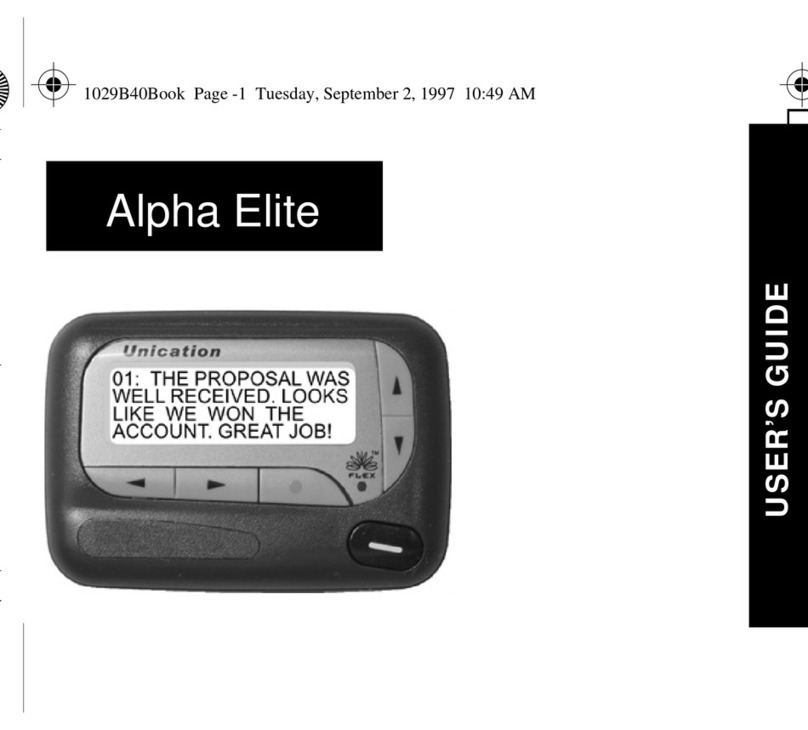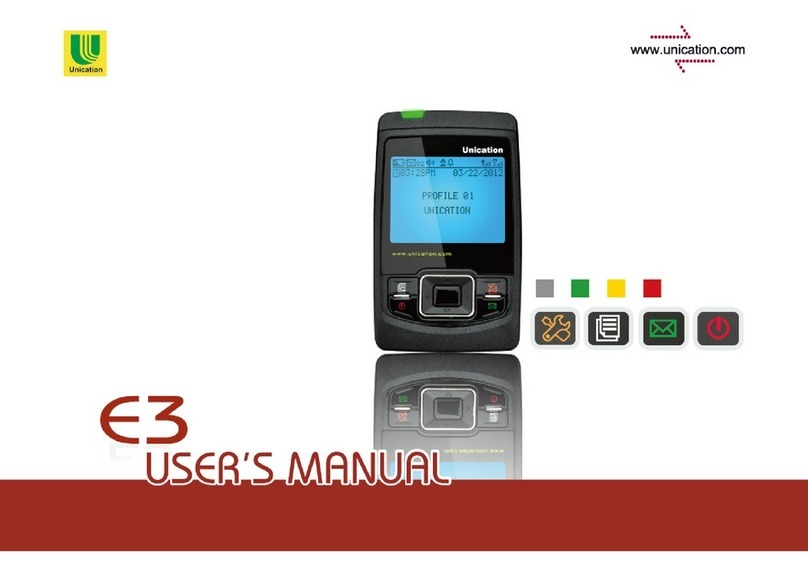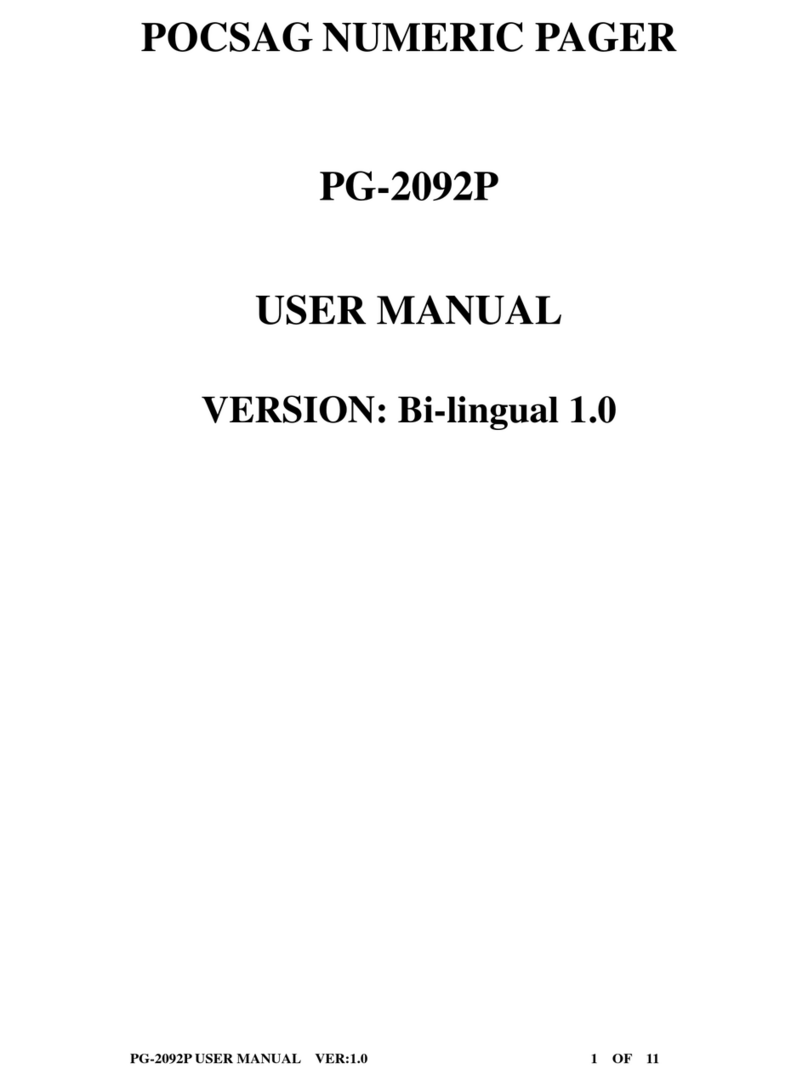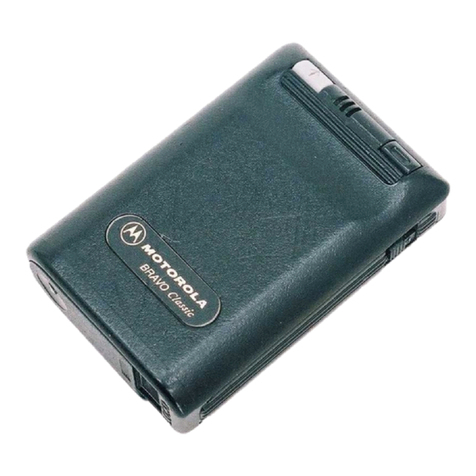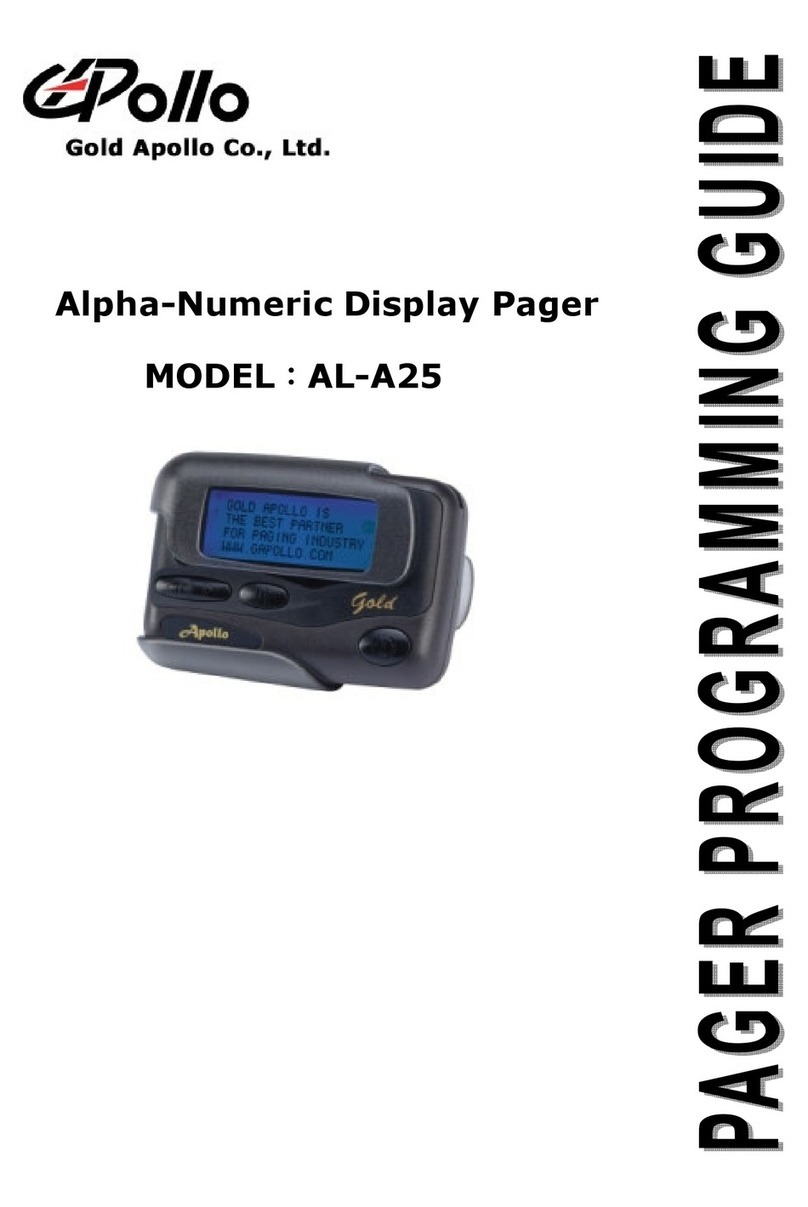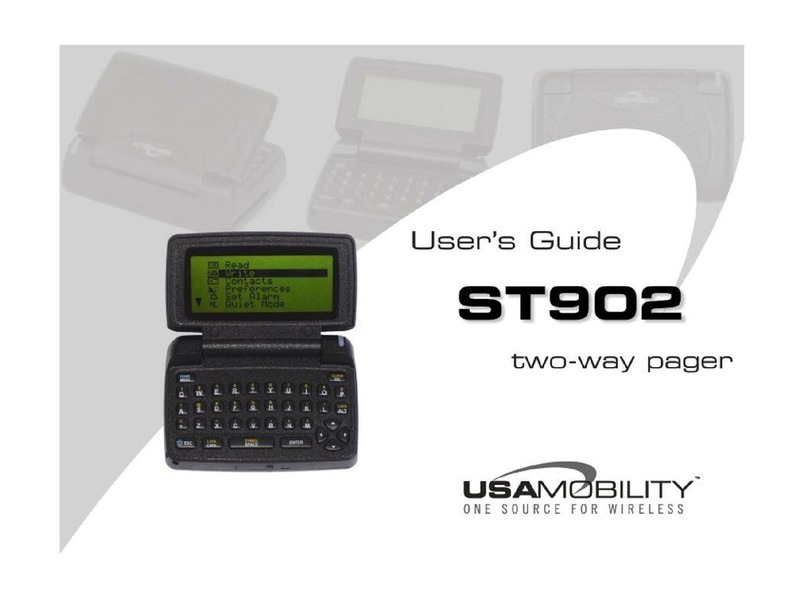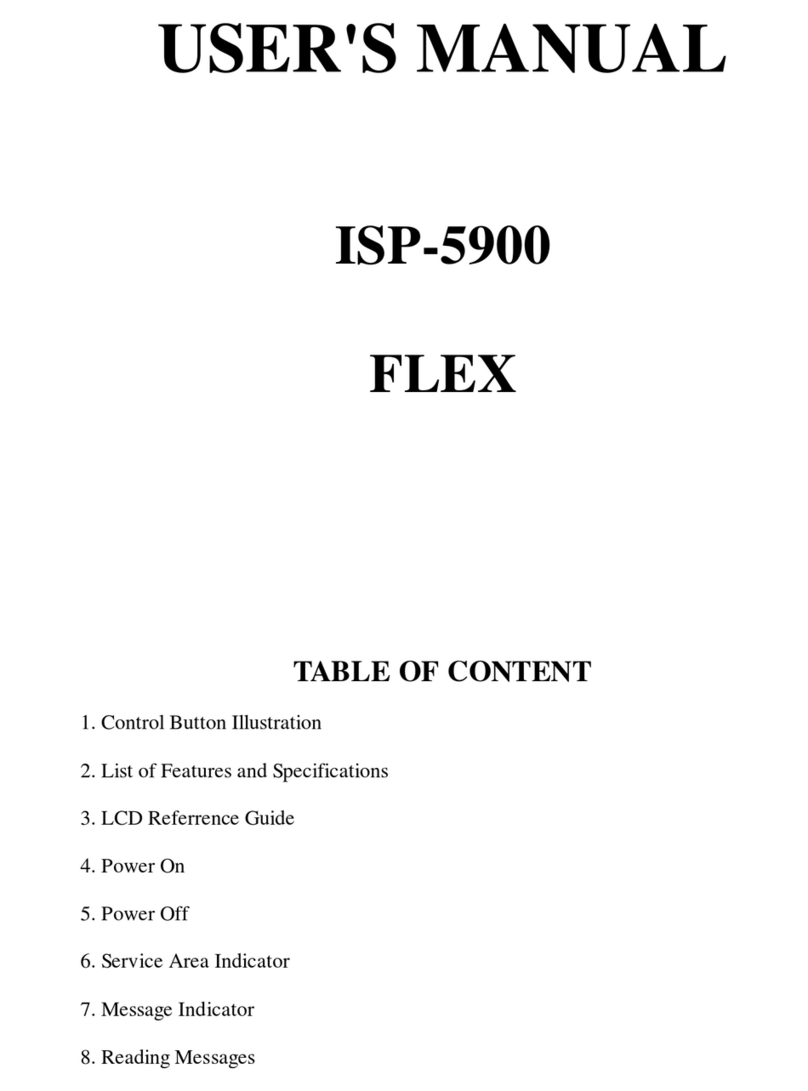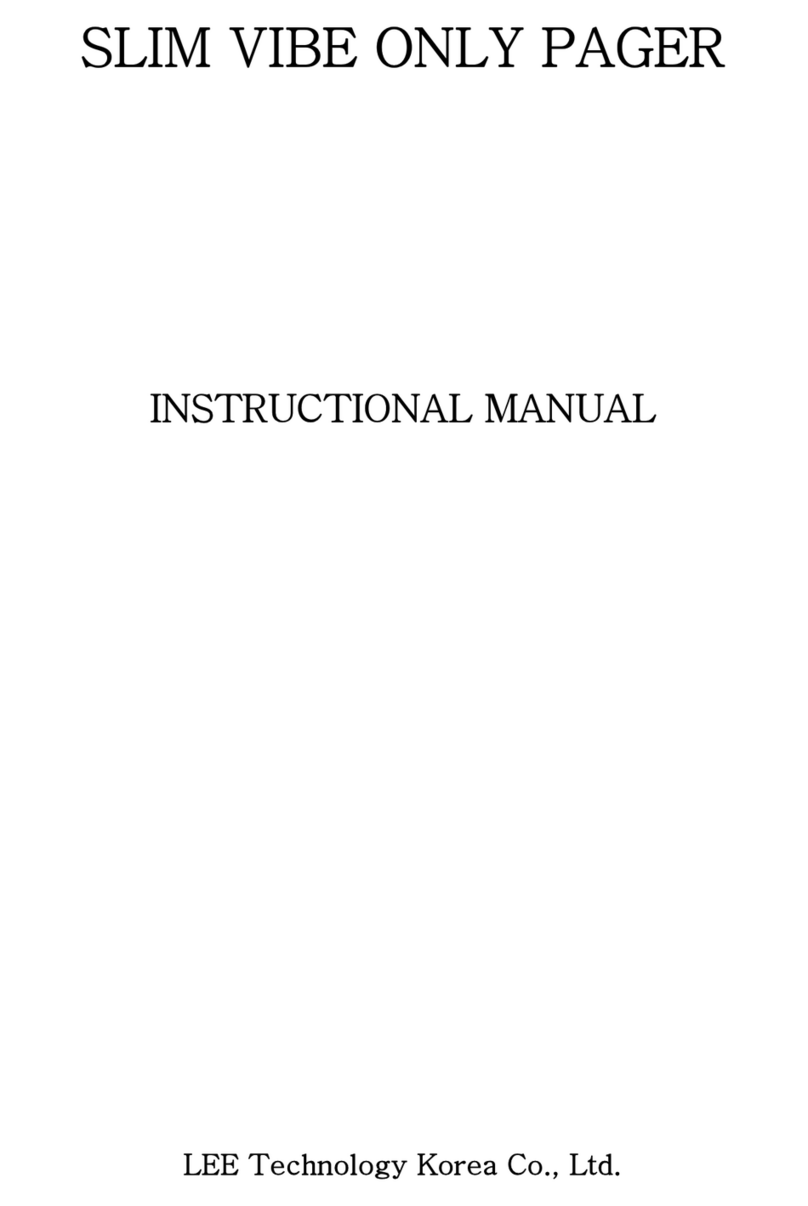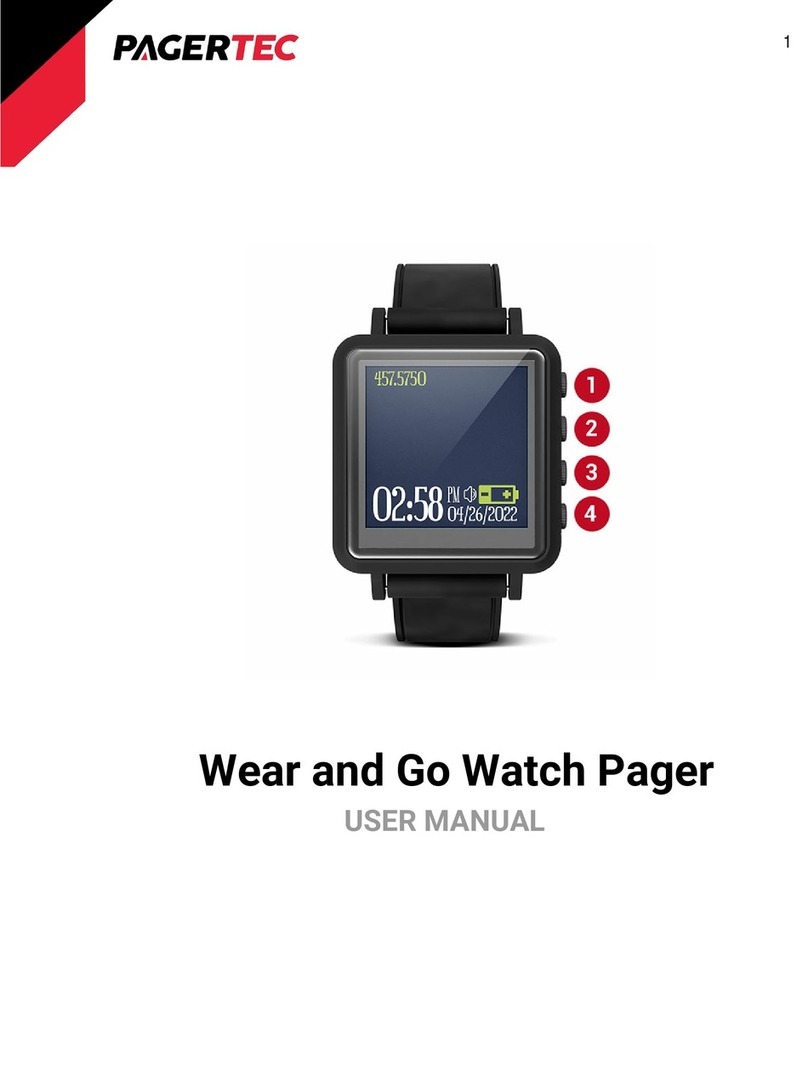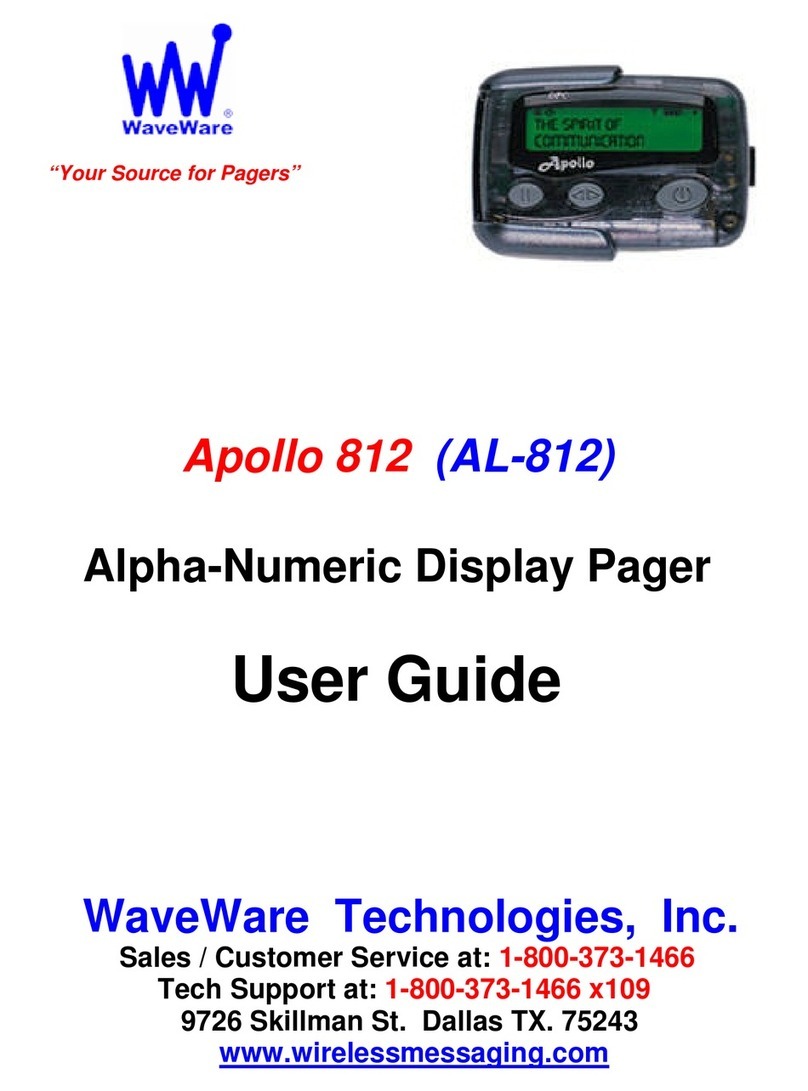1. ABOUT THE 8-LINE MERCURY........................................................................................................4
1.1 Features......................................................................................................................................... 4
1.2 About This Handbook.................................................................................................................. 4
2. THE MERCURY 8-LINE PAGER........................................................................................................5
2.1 Getting Started.............................................................................................................................. 5
2.1.1 Case Layout......................................................................................................................... 5
2.1.2 LCD Screen......................................................................................................................... 5
3. MERCURY 8-LINE PAGER OPERATION ........................................................................................6
3.1 Functions....................................................................................................................................... 6
3.1.1 Turning the Pager “ON”...................................................................................................... 6
3.1.2 Reading a New Message ..................................................................................................... 6
3.1.3 Deleting Individual Messages ............................................................................................. 6
3.1.4 Deleting All Messages ........................................................................................................ 7
3.1.5 Protecting a Message........................................................................................................... 7
3.1.6 Un-protecting a Message..................................................................................................... 7
3.1.7 Turning the Pager “OFF” .................................................................................................... 8
3.1.8 Audio or Vibration Alert (Vibration mode for discreet alerts)............................................ 8
3.1.9 Back-light (for viewing at Night)........................................................................................ 8
3.1.10 Setting the Alarm ................................................................................................................ 8
3.1.11 Adjusting the Time and Date............................................................................................... 9
3.1.12 To change the LCD level..................................................................................................... 9
4. APPENDIX.............................................................................................................................................10
4.1 Precautions.................................................................................................................................. 10
4.2 Further Help and Support......................................................................................................... 10
4.3 Specifications............................................................................................................................... 11
Electrical Specification................................................................................................................. 11
Technical Specification ................................................................................................................ 11
Mechanical Specification ............................................................................................................. 11