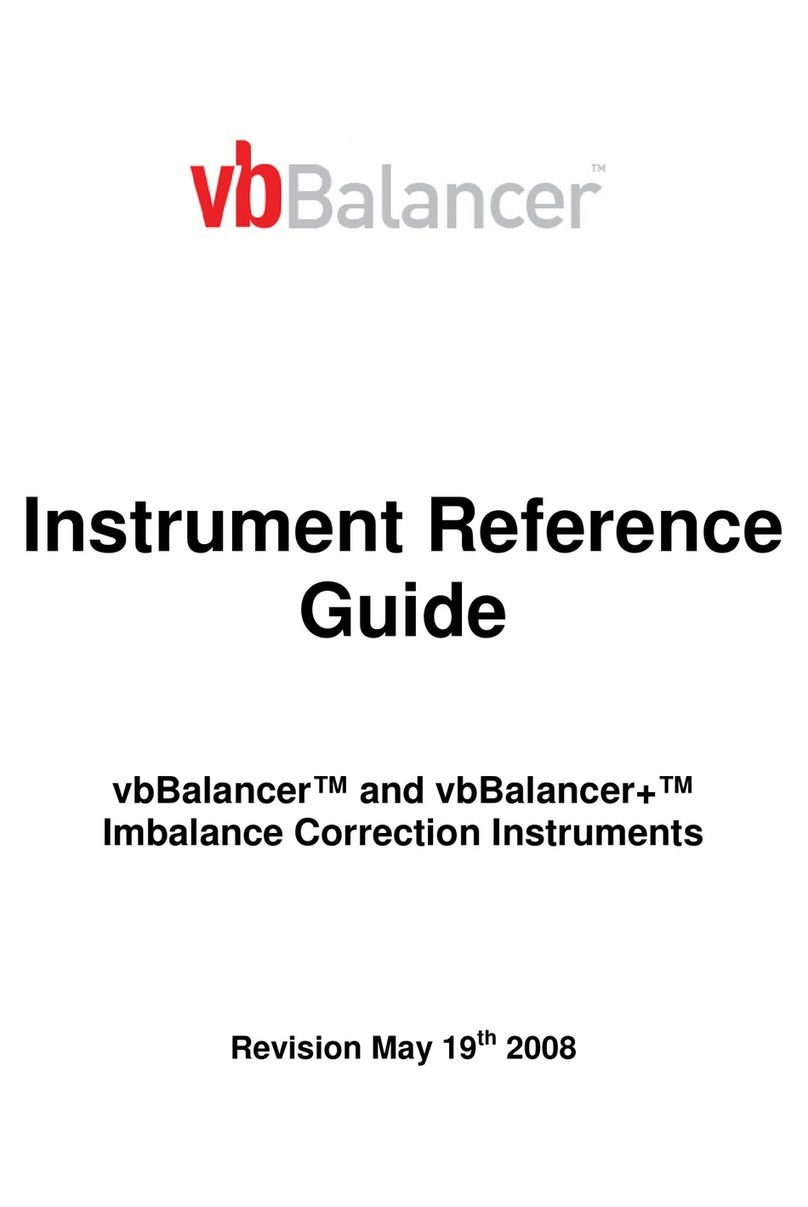vi
Creating a Parameter Set........................................................114
Copying a Machine..................................................................116
Erasing a Machine...................................................................117
Erasing a Point, Direction/Axis or Parameter Set ...................118
Renaming a Machine, Point or Direction/Axis.........................119
Maintaining Data Integrity..................................................119
Attaching Notes to an Item..................................................120
Selecting a Note from a List ....................................................121
Removing a Note from an Item ...............................................122
Erasing a Note Permanently....................................................122
Section 9: Balancing Rotors....................................123
Introduction.........................................................................124
The Balancing Process.......................................................125
The Tachometer..................................................................126
The Balancing Menu...........................................................126
1. Set Balancing Parameters..............................................127
Number of Planes....................................................................128
Balancing Units........................................................................128
Weight Orientation...................................................................128
Remove Trial Weight(s)?.........................................................129
Weight Position........................................................................129
Advanced Balance Options.....................................................131
2. Trial Readings (Single/Dual Plane).................................132
Initial Reading..........................................................................132
Trial Weight Reading (Left Trial Reading)...............................133
Right Trial Reading..................................................................133
Suggest Trial Weight Mass......................................................133
Suggest Trial Weight Angle.....................................................134
Initial ........................................................................................136
Left...........................................................................................136
Right ........................................................................................136
3. Balance...........................................................................136
Perform Trim Balance..............................................................137
Enter Trim Readings................................................................137
4. Review Readings............................................................138
5. Balance Weight Calculations..........................................138
Suggest Trial Weight...............................................................139
Split Weights............................................................................139
Combine Weights....................................................................140
Artisan Technology Group - Quality Instrumentation ... Guaranteed | (888) 88-SOURCE | www.artisantg.com