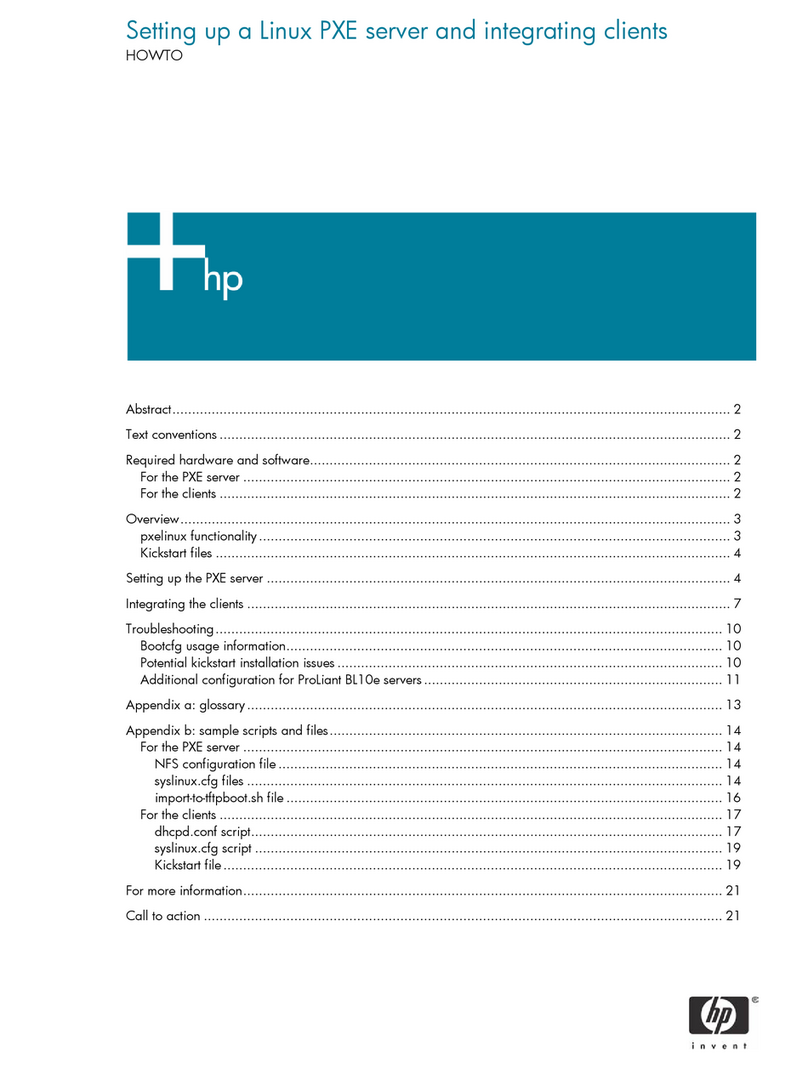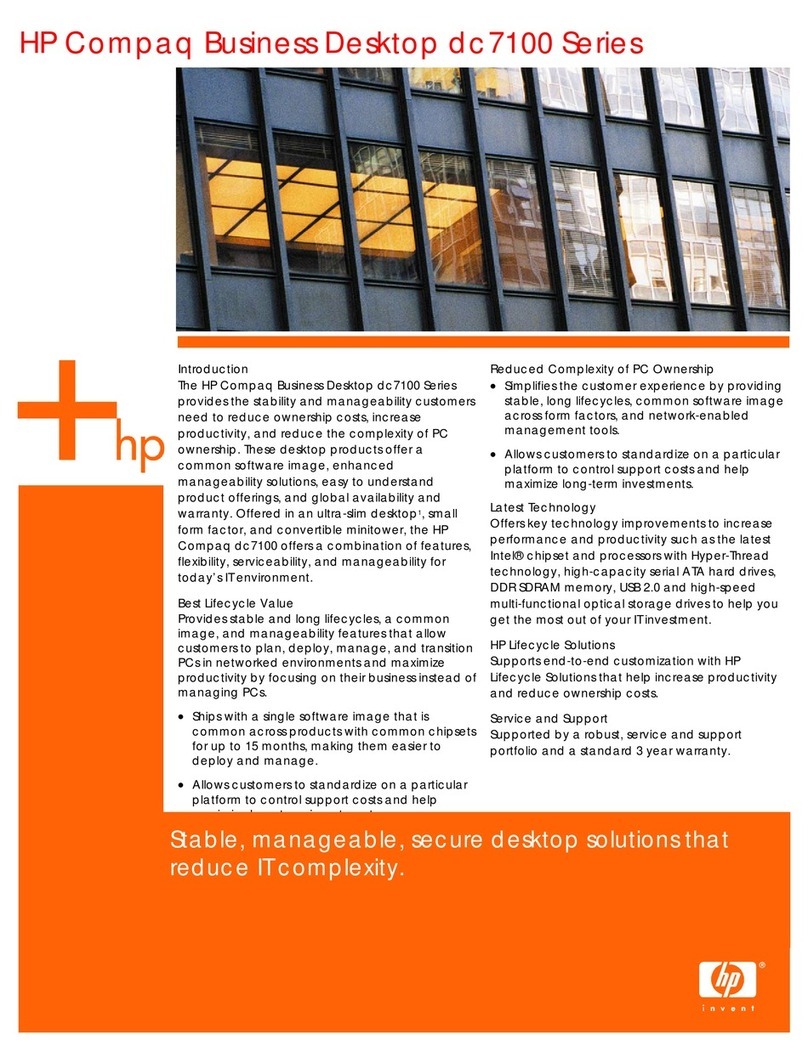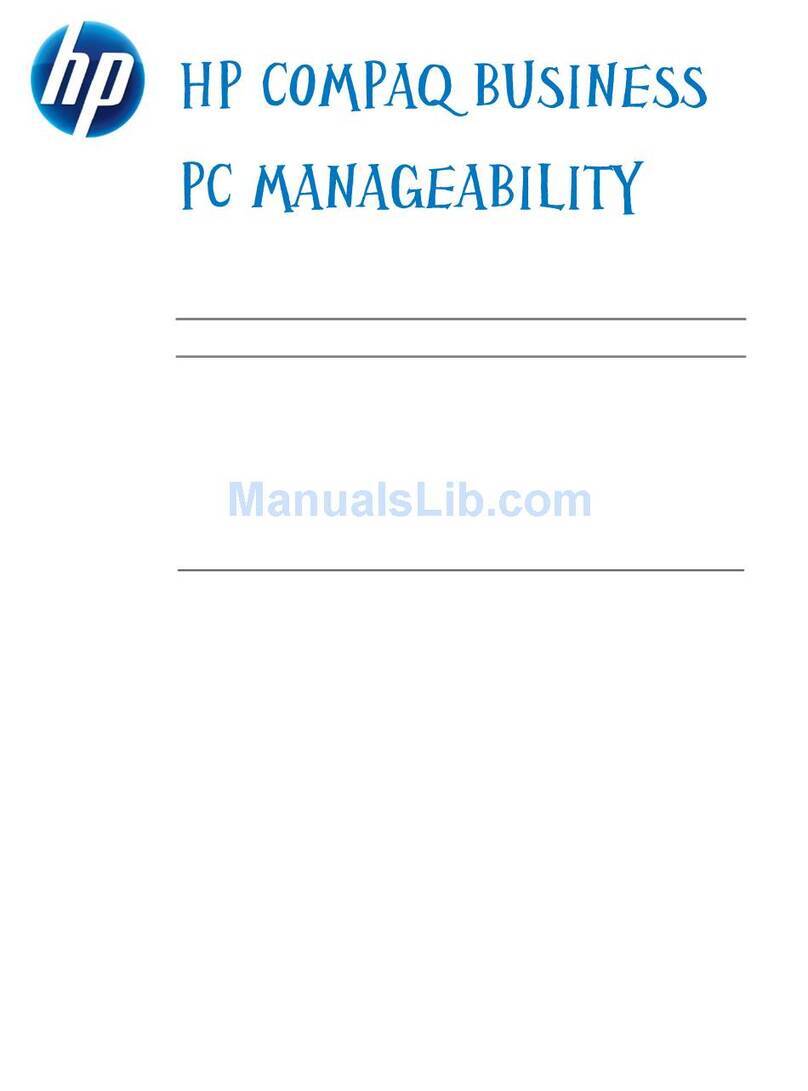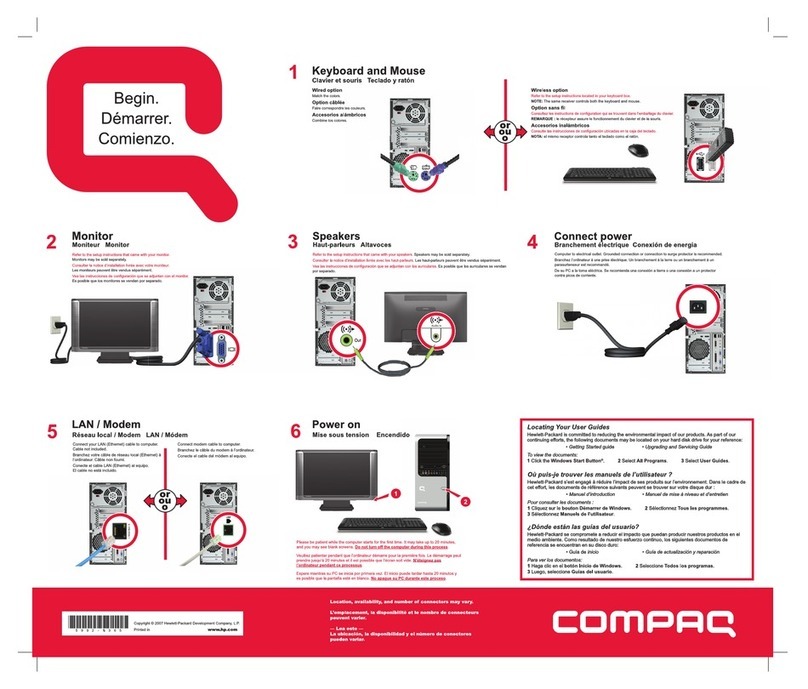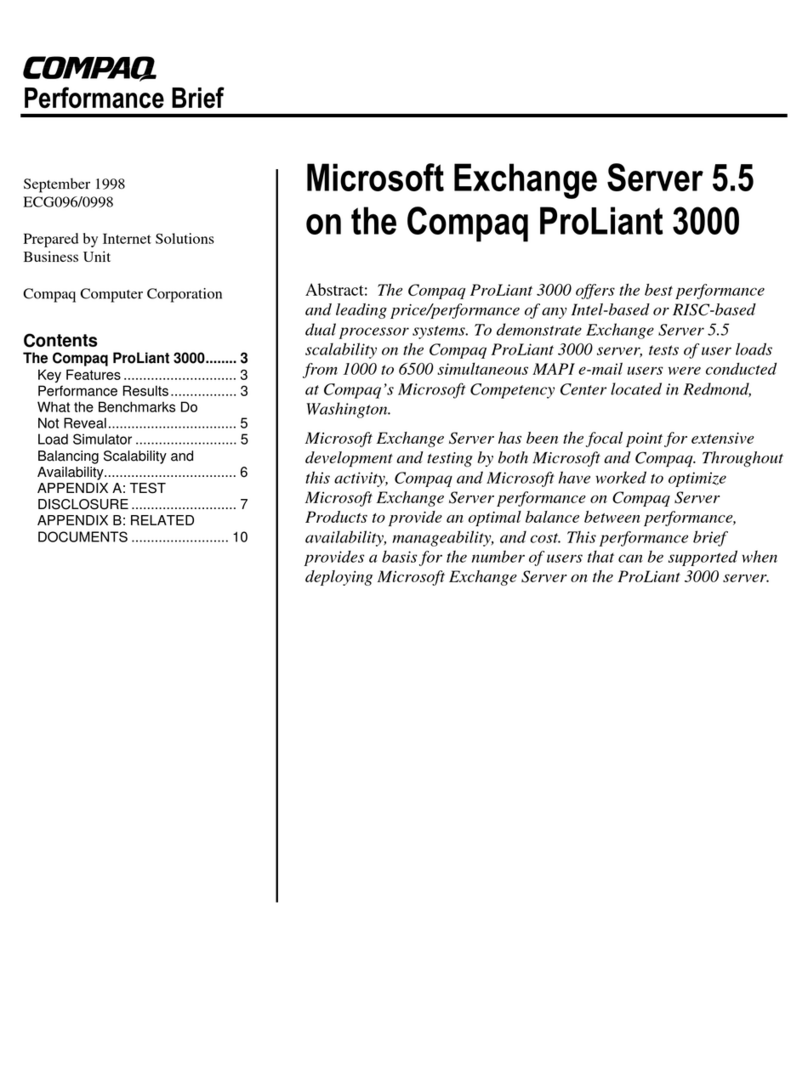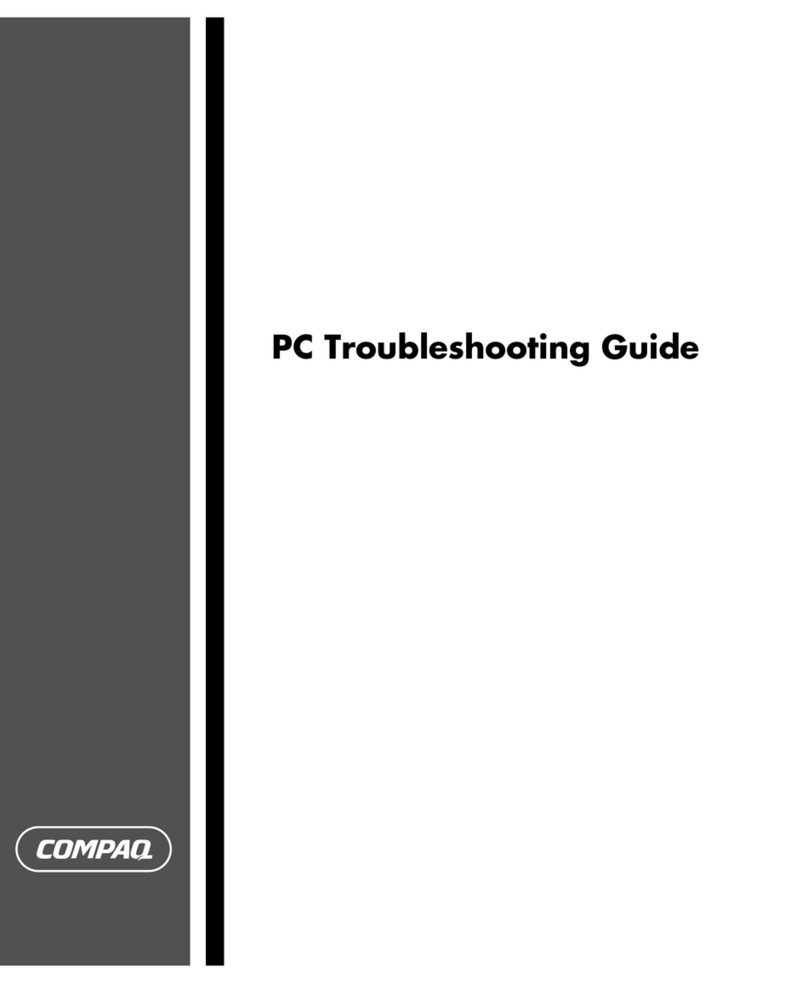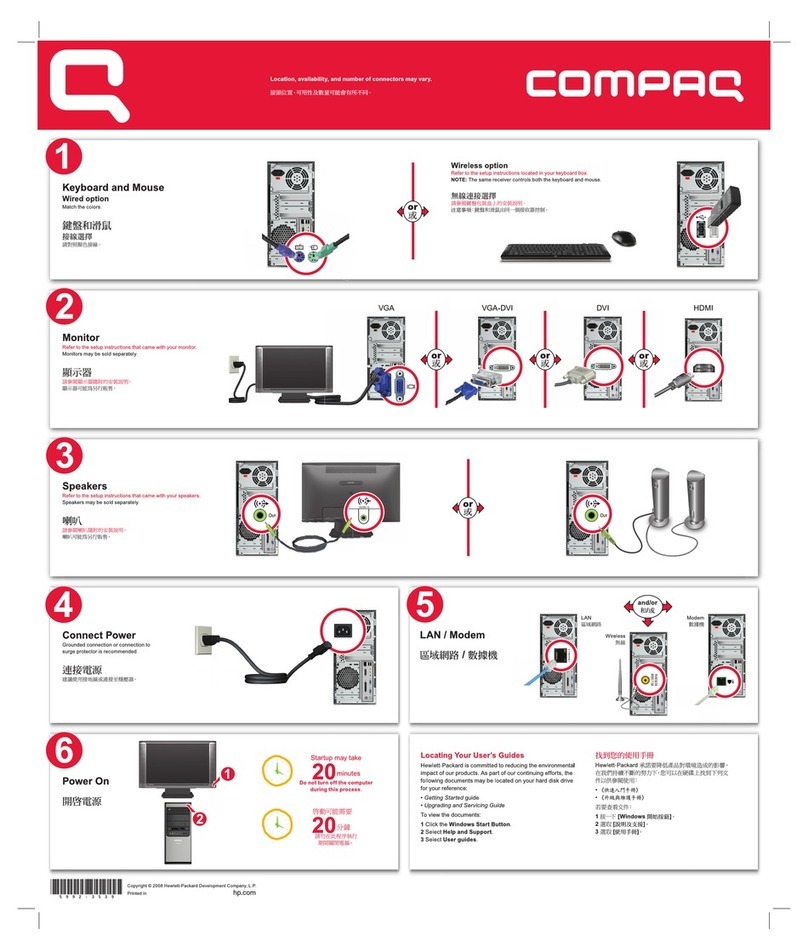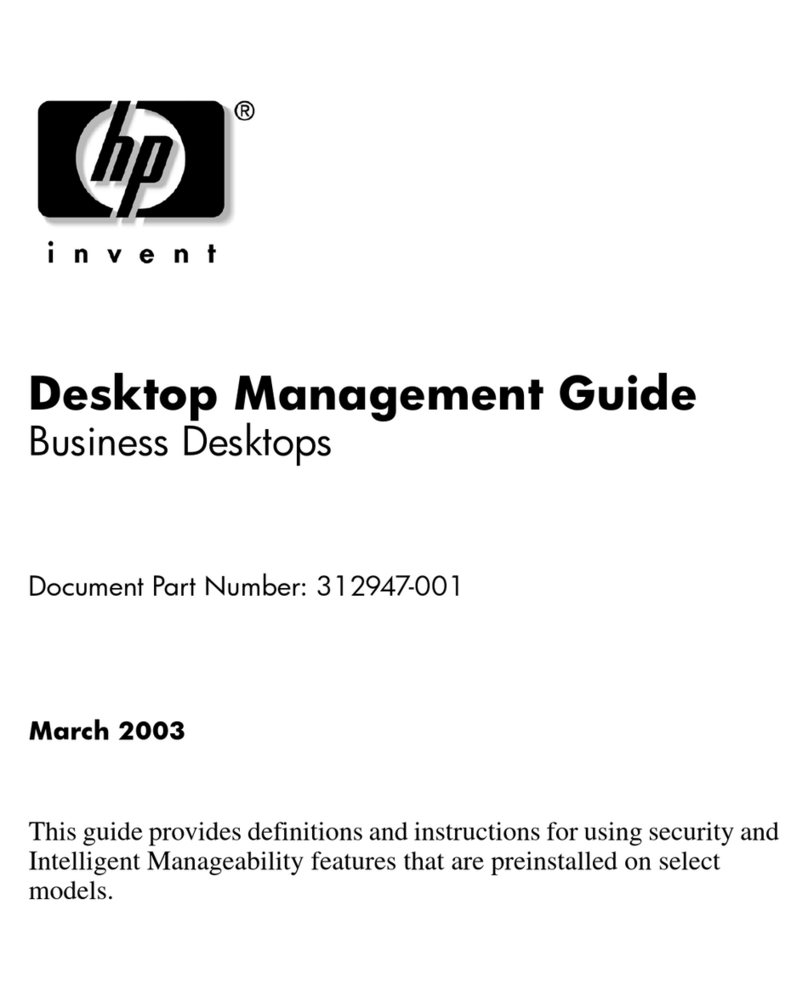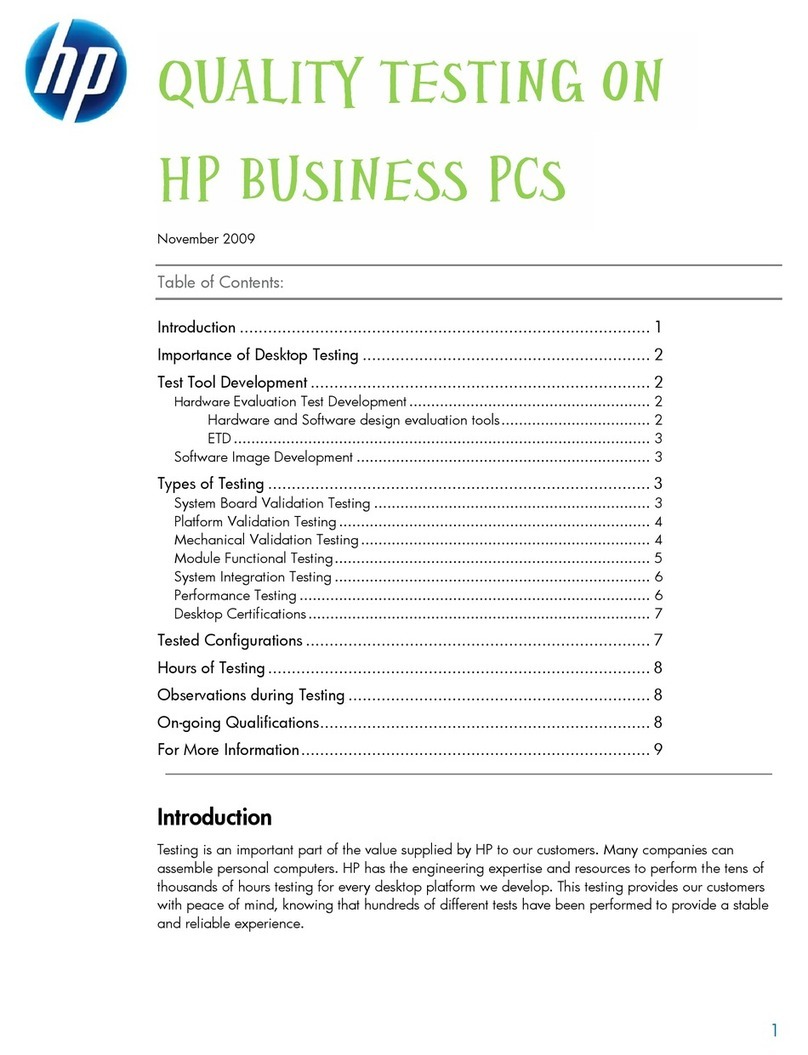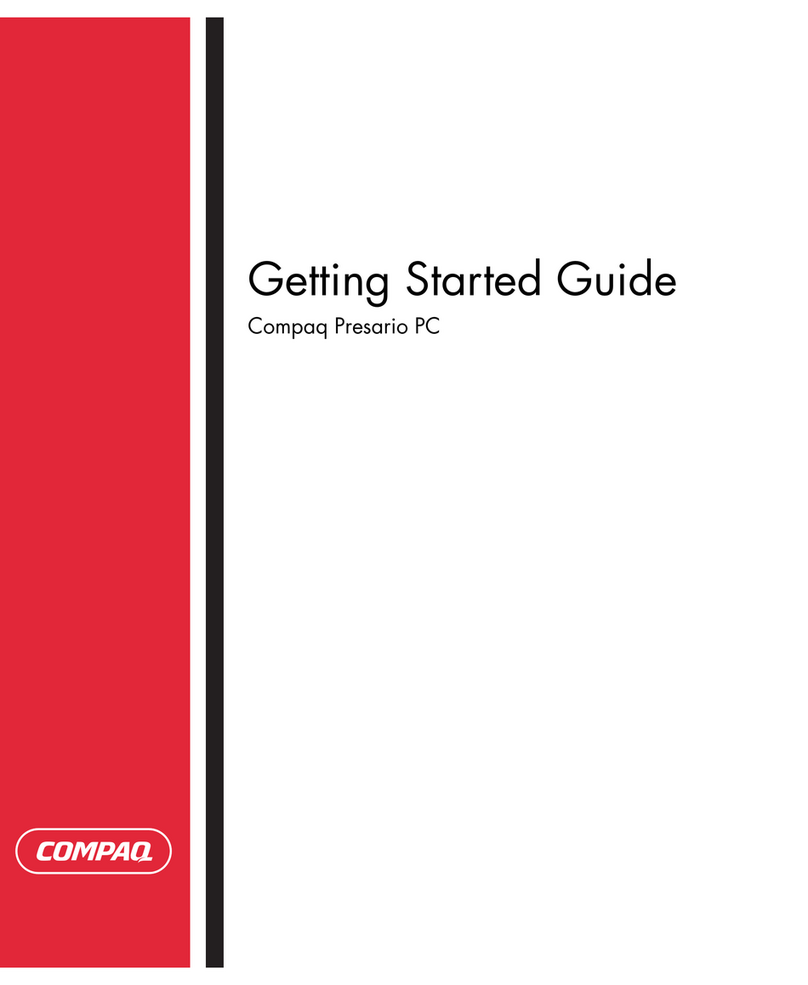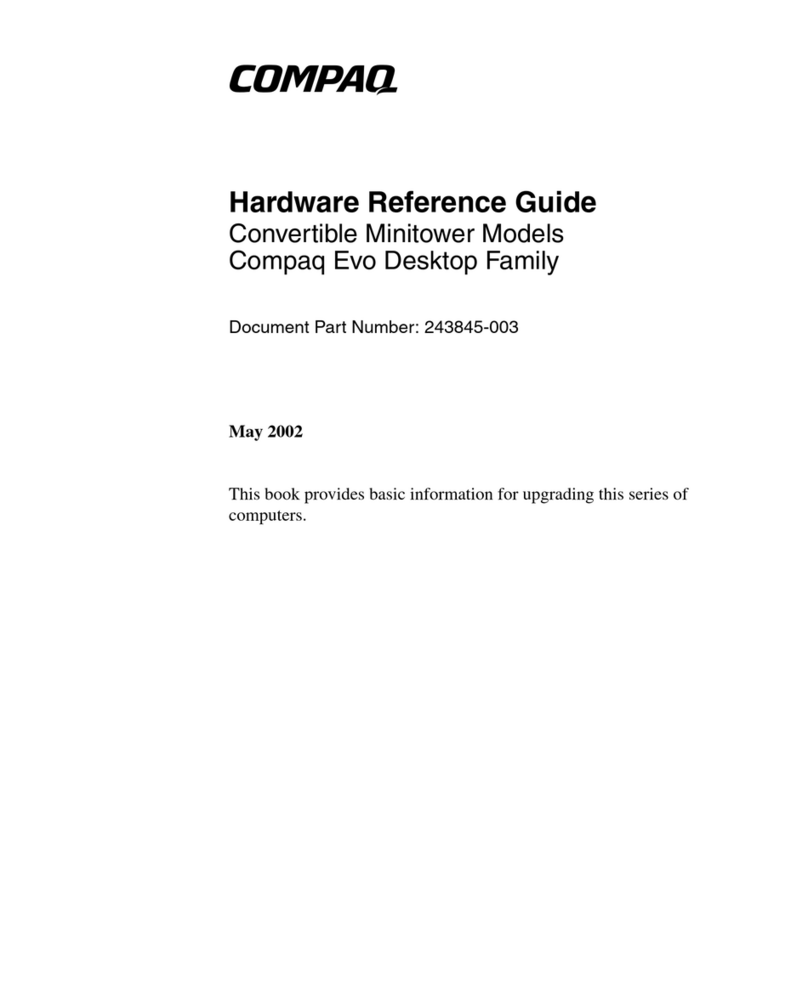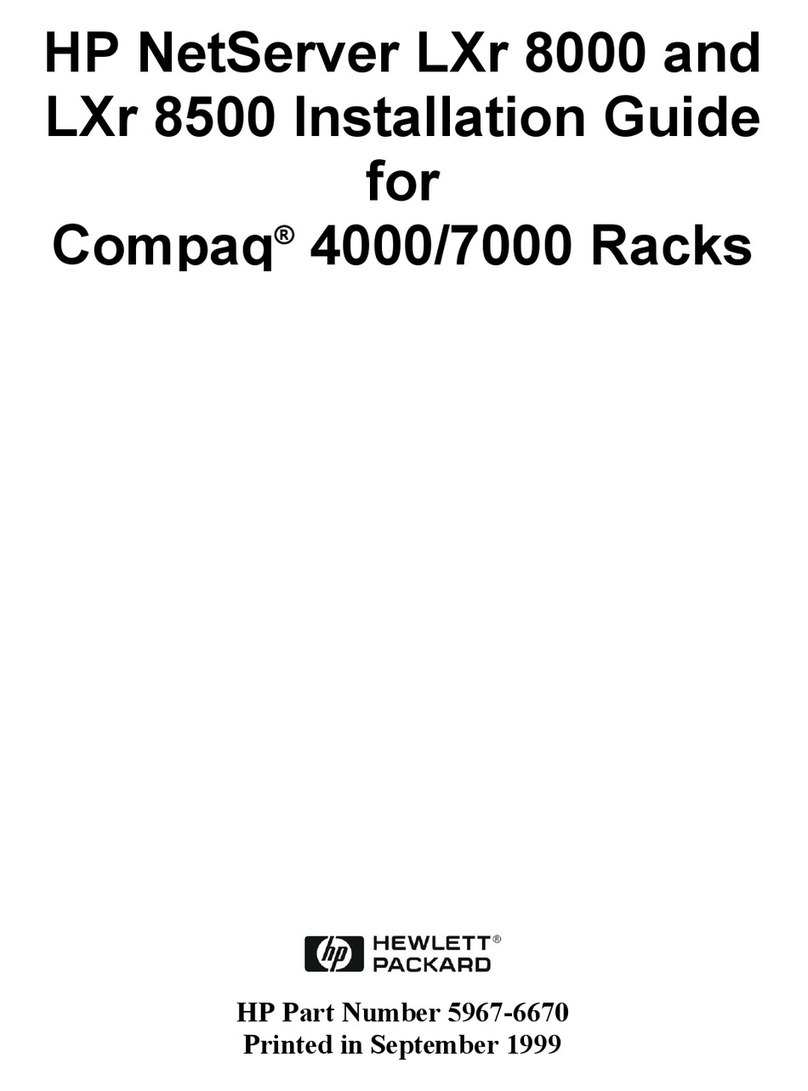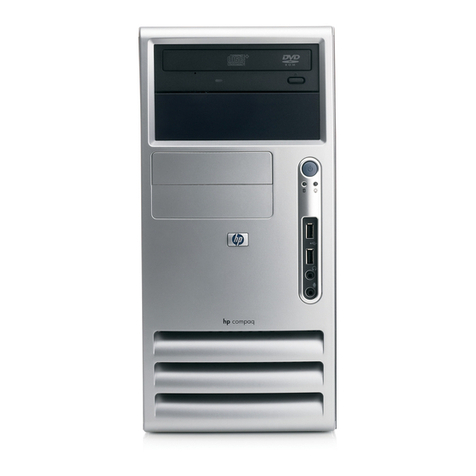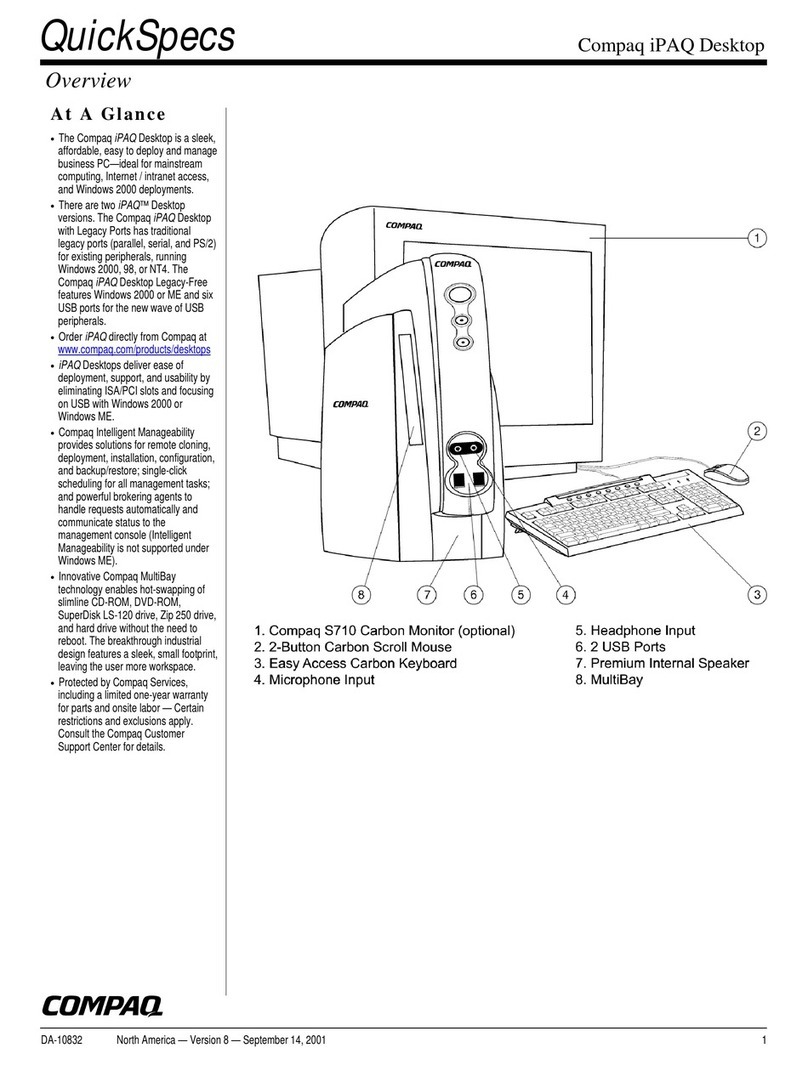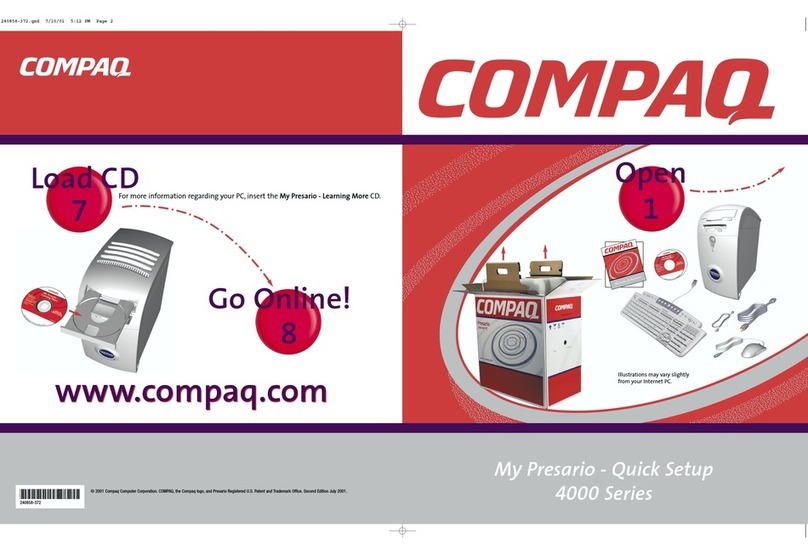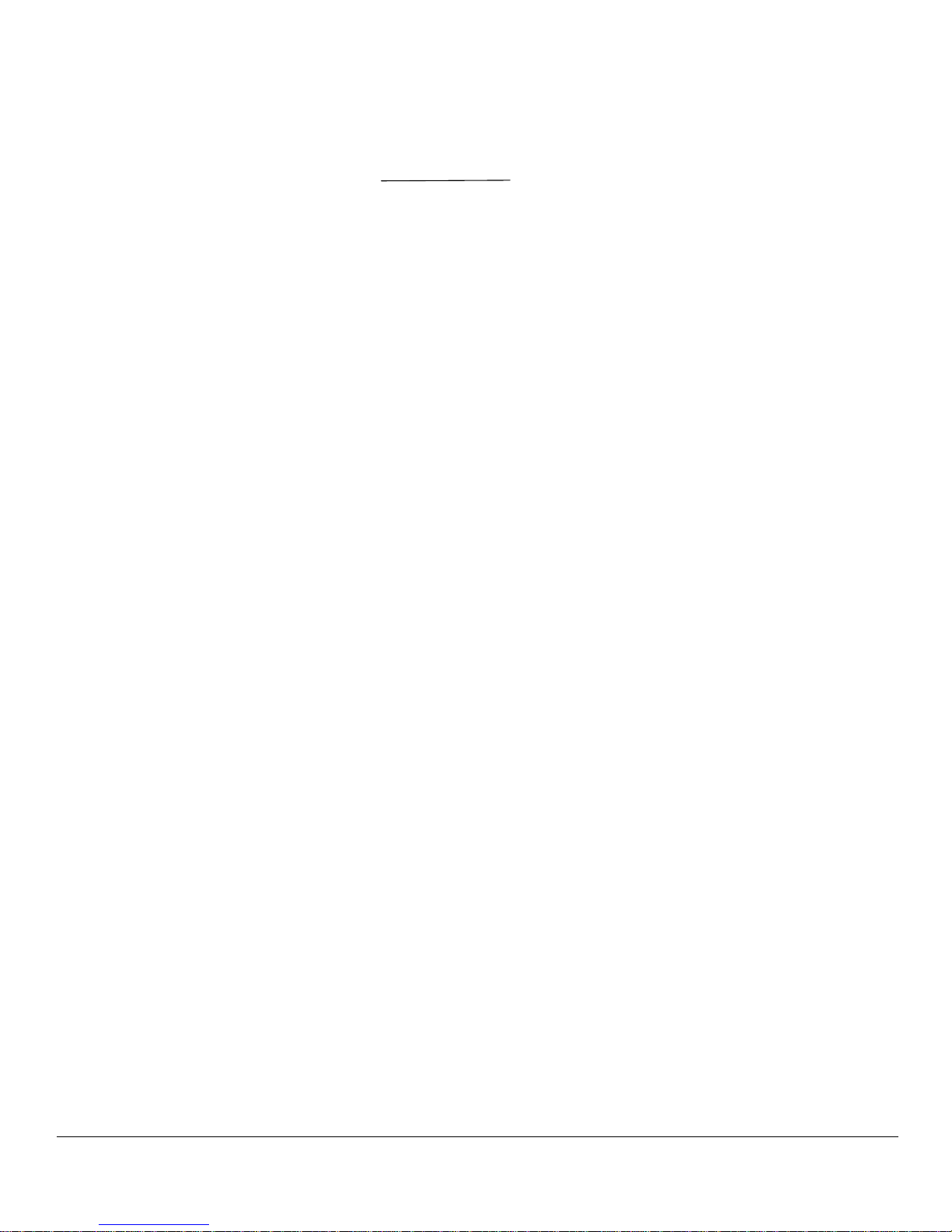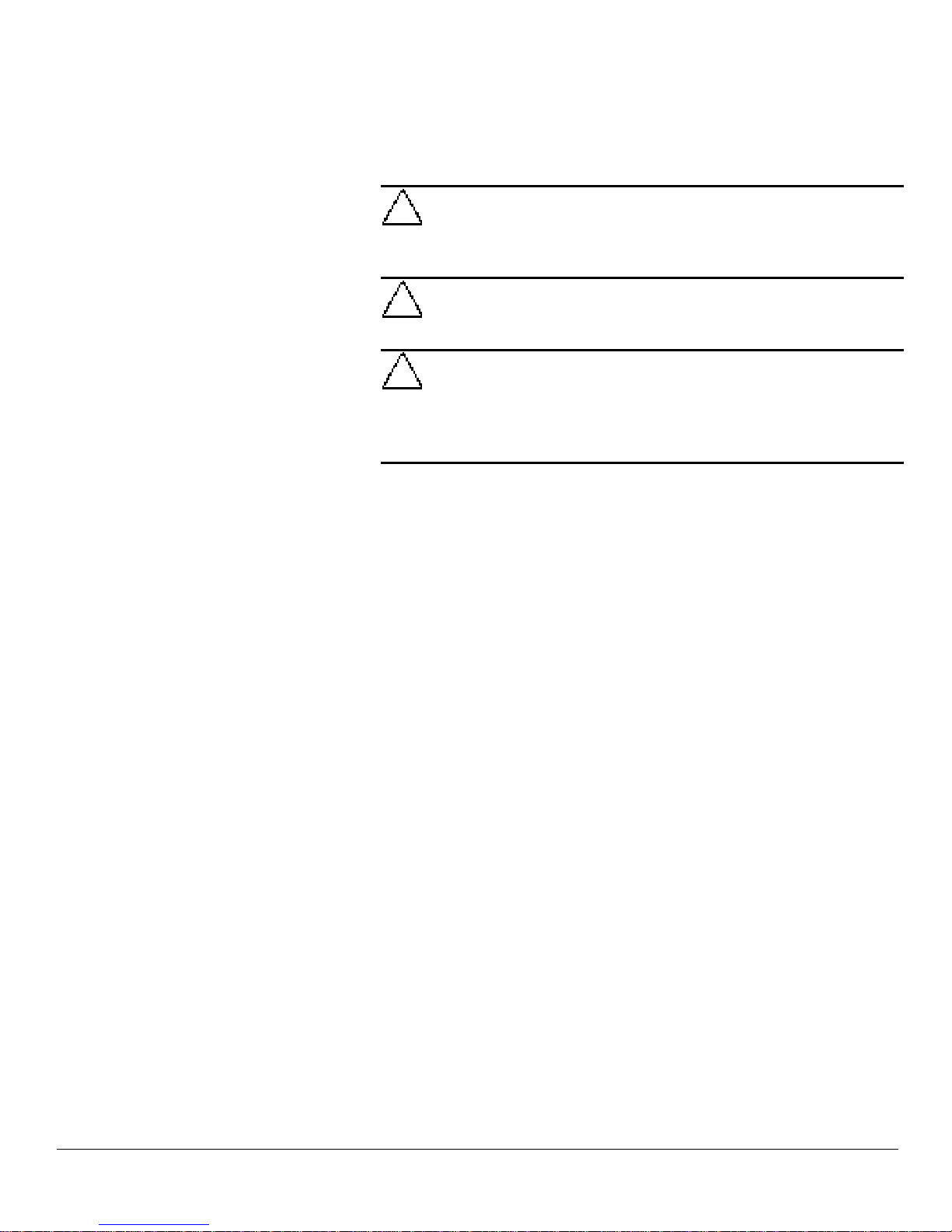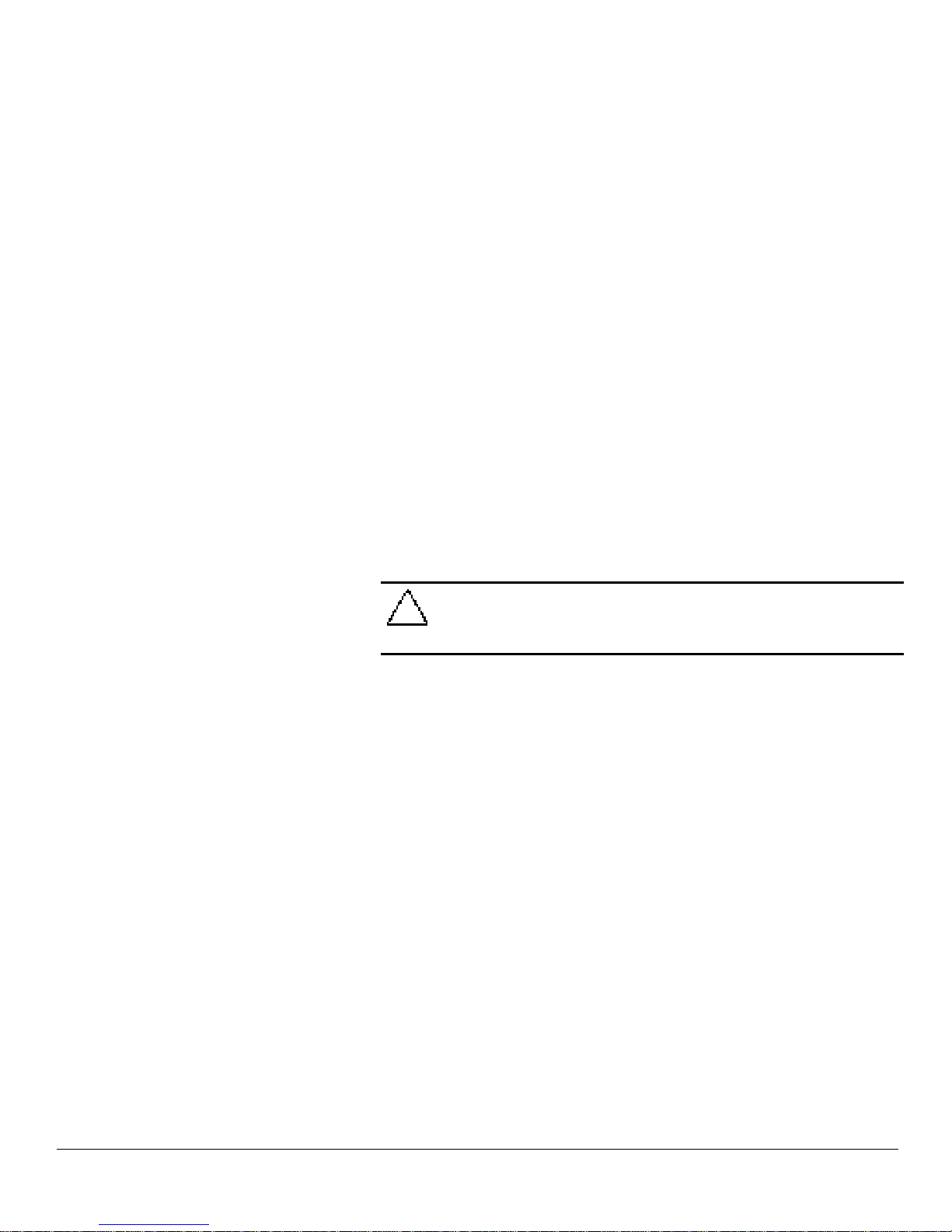Hardware Reference Guide iii
Compaq Confidential - Need to Know Required
Writer: Martha Rockecharlie Part Number: 178147-001 File Name: c-ToC-SFF.doc
Last Saved On: 07/24/00 2:35 PM Last Saved y: risten Cover
CONTENTS
chapter 1
Installation Guidelines
Installation Sequence............................................................................................................... 1-1
When to Reconfigure the Computer ........................................................................................ 1-3
chapter 2
Hardware Upgrades
Serviceability Features............................................................................................................. 2-1
Drawer Installation Method ............................................................................................... 2-1
Removing the Computer Cover............................................................................................... 2-2
Removing the Expansion Card Cage....................................................................................... 2-4
Installing an Expansion Card................................................................................................... 2-5
Installing Additional Memory ................................................................................................. 2-7
DIMMs............................................................................................................................... 2-7
Memory Module Installation ............................................................................................. 2-7
Upgrading the Hard Drive ..................................................................................................... 2-10
Removing and Installing Drives ............................................................................................ 2-12
Removing a CD-ROM Drive ........................................................................................... 2-12
Installing an Optional DVD-ROM Drive......................................................................... 2-14
Smart Cover Lock.................................................................................................................. 2-16
Using the Smart Cover FailSafe Key............................................................................... 2-16
appendix a
Specifications .................................................................................................................................... A-1
appendix b
Hard Drive Installation Guidelines
Using the Cable-Select Feature with Ultra ATA Devices ...................................................... B-1
Installing SCSI Devices.......................................................................................................... B-2
Guidelines for Installing Optional SCSI Devices ............................................................. B-2
Cabling for Optional SCSI Devices .................................................................................. B-4
Using SCSISelect with SCSI Devices............................................................................... B-5
appendix c
Battery Replacement......................................................................................................................... C-1
appendix d
Security Lock Provisions
Installing a Cable Lock........................................................................................................... D-1