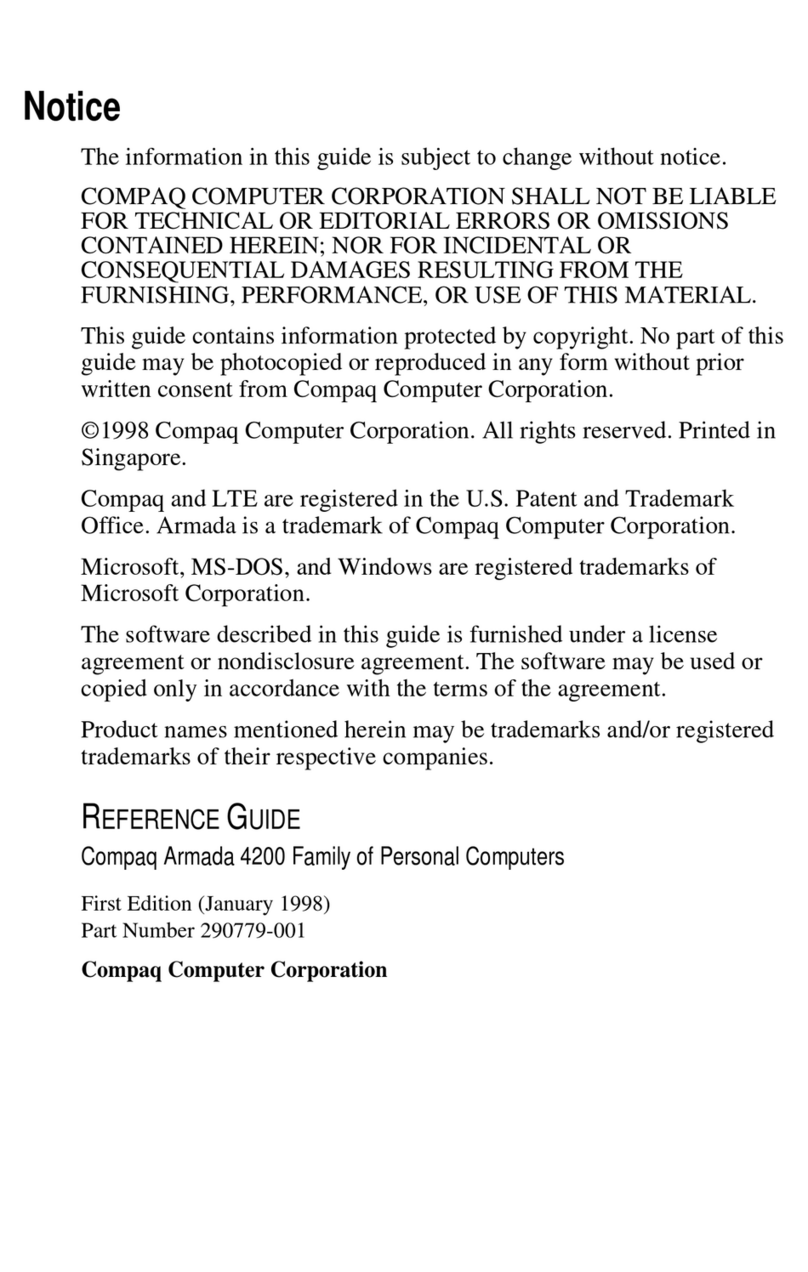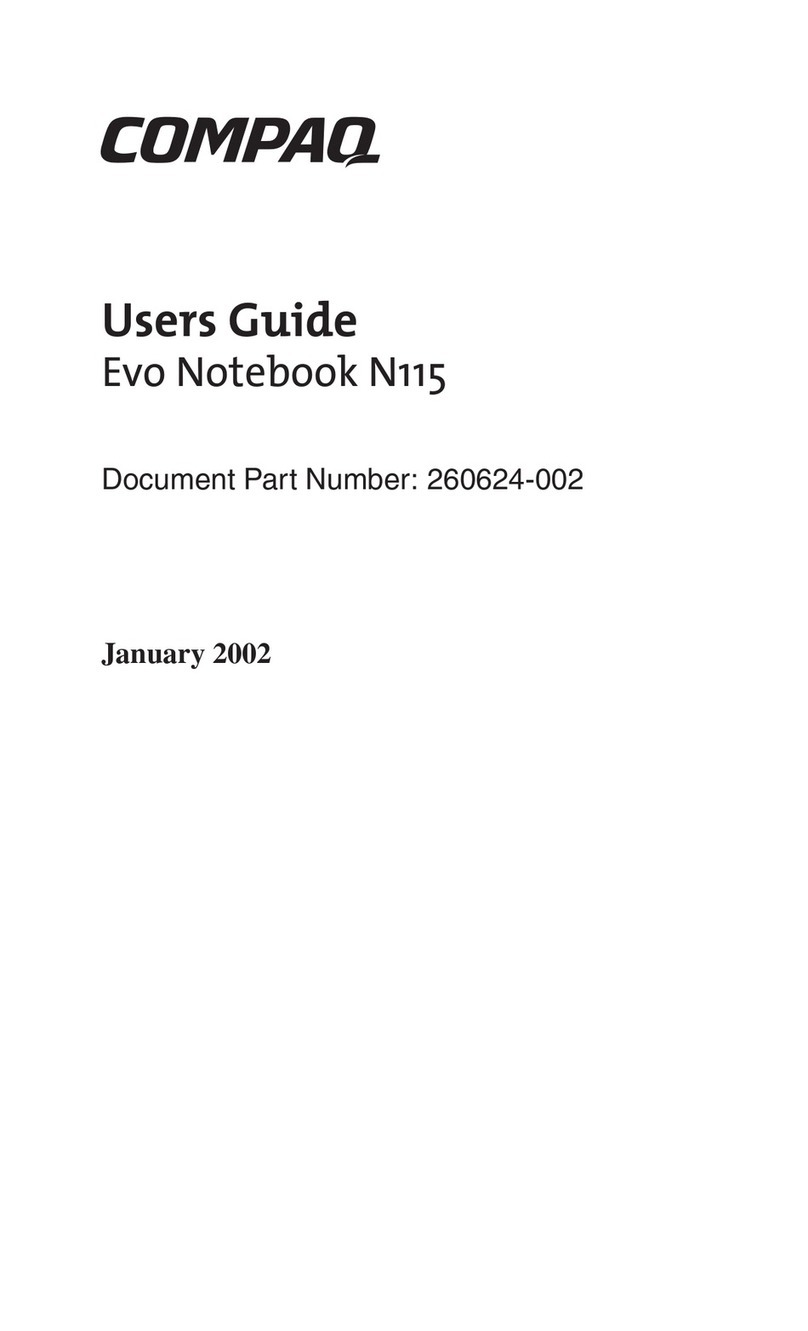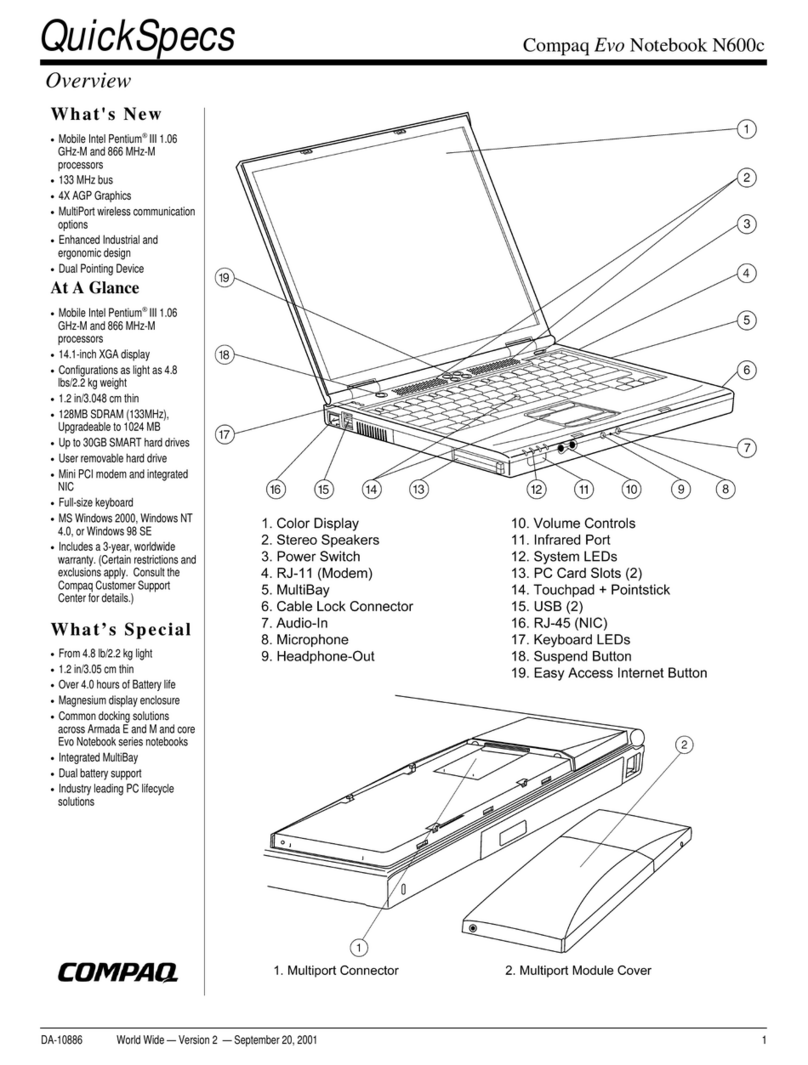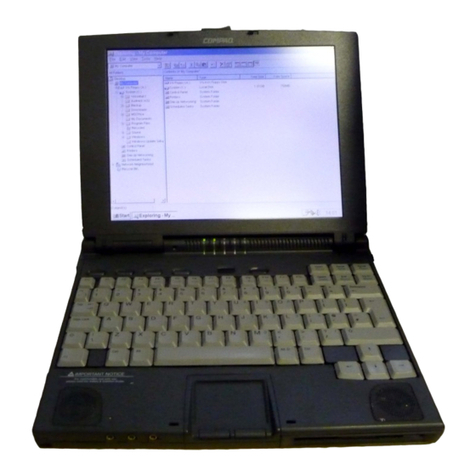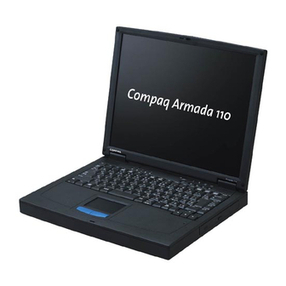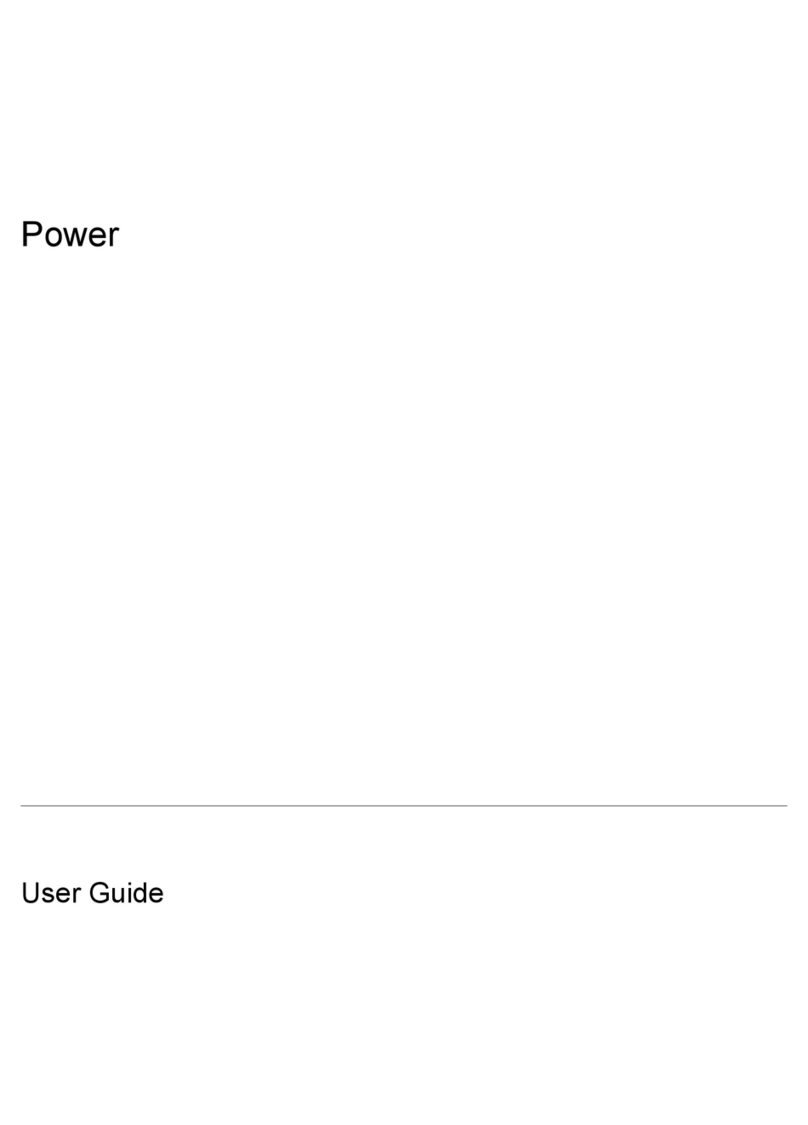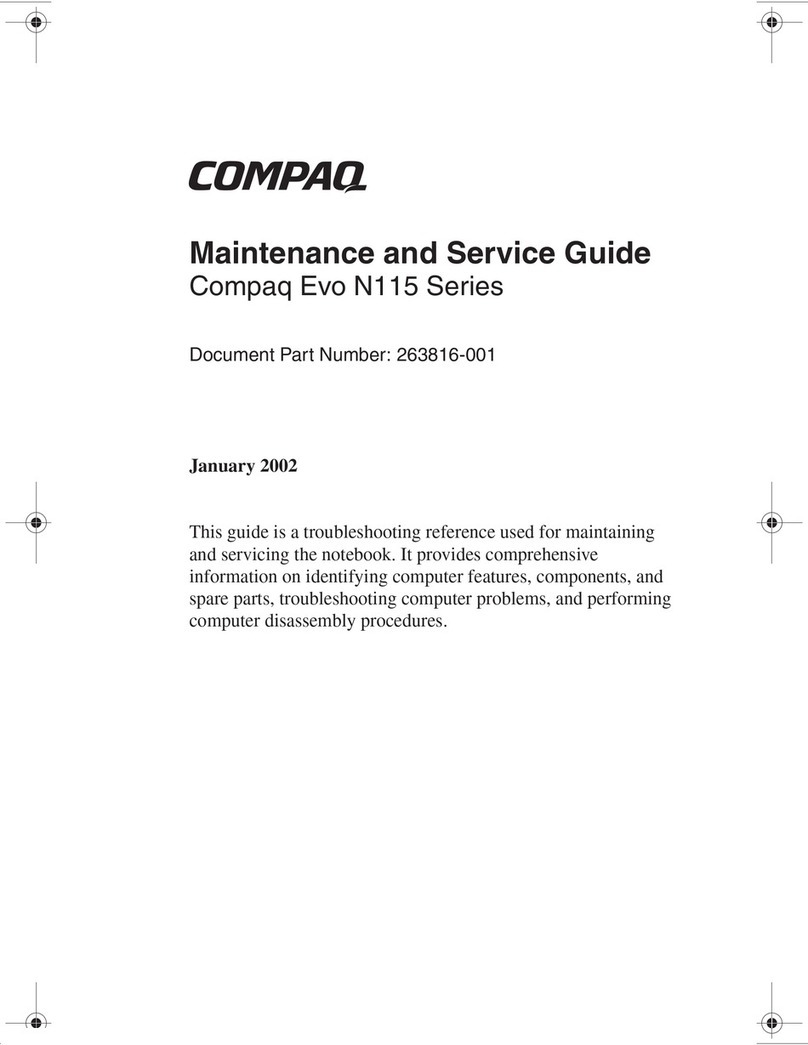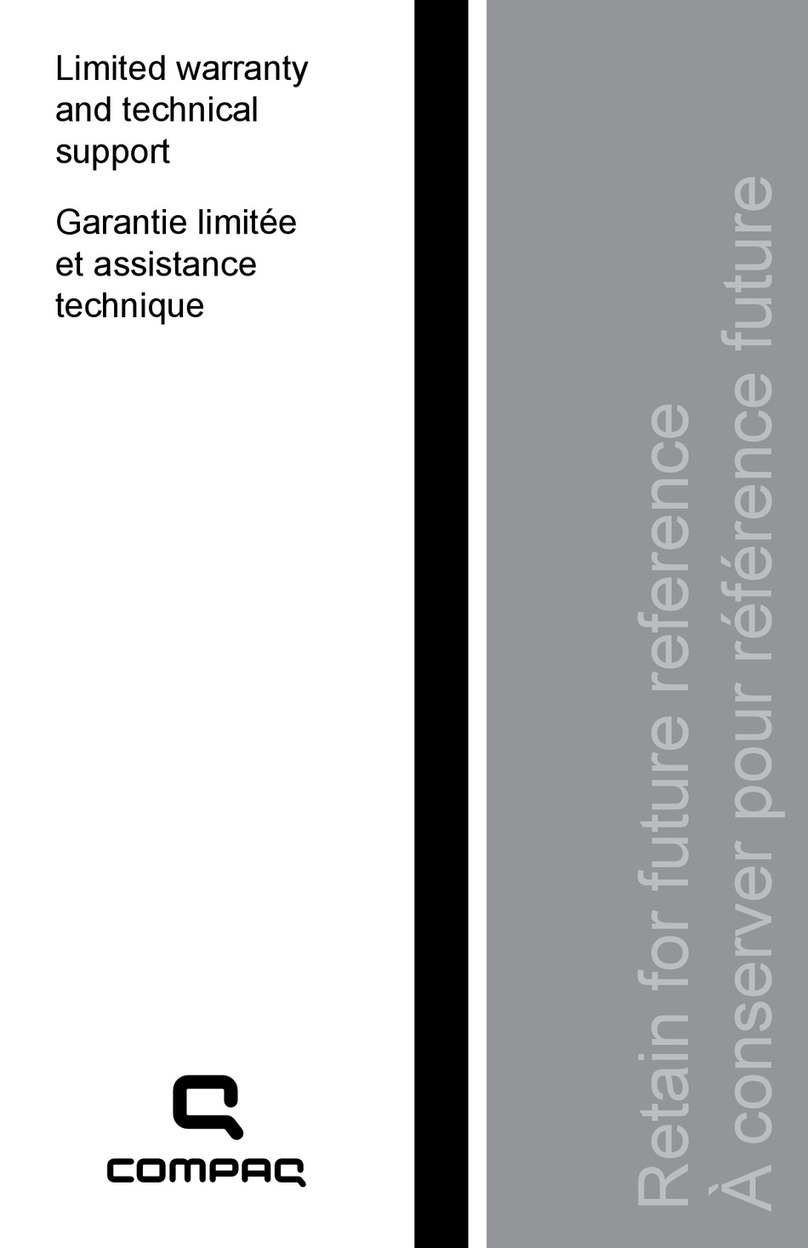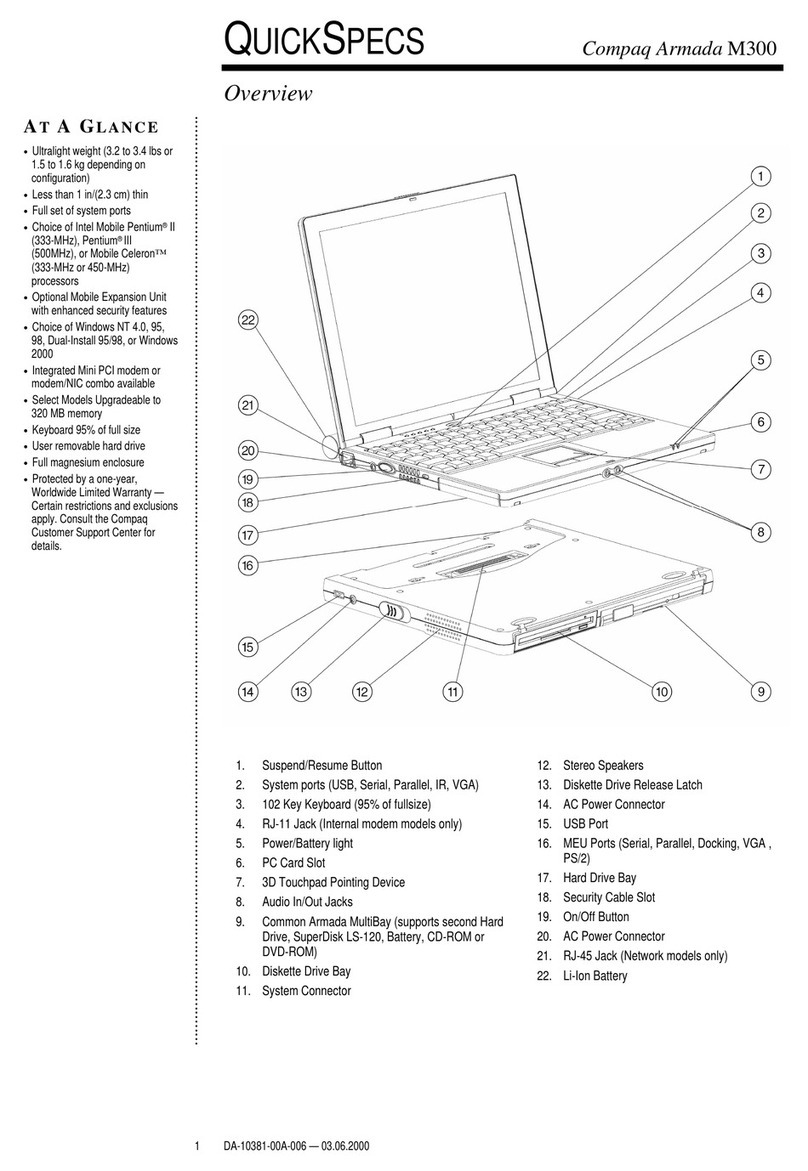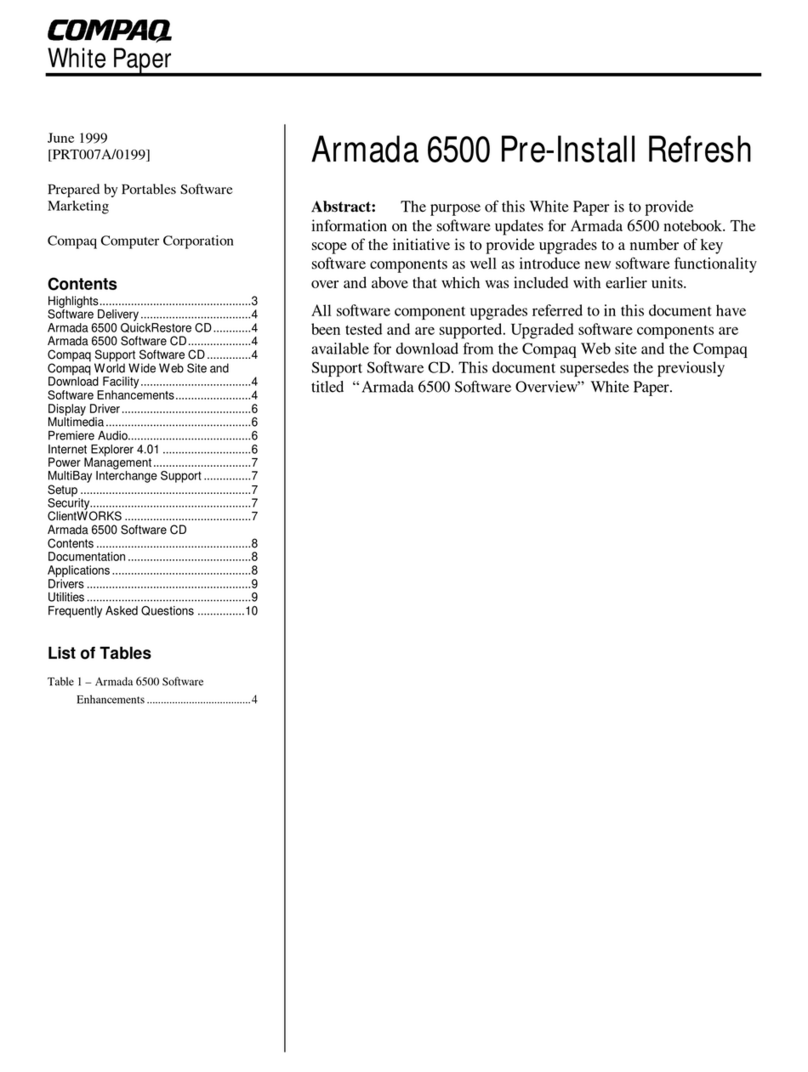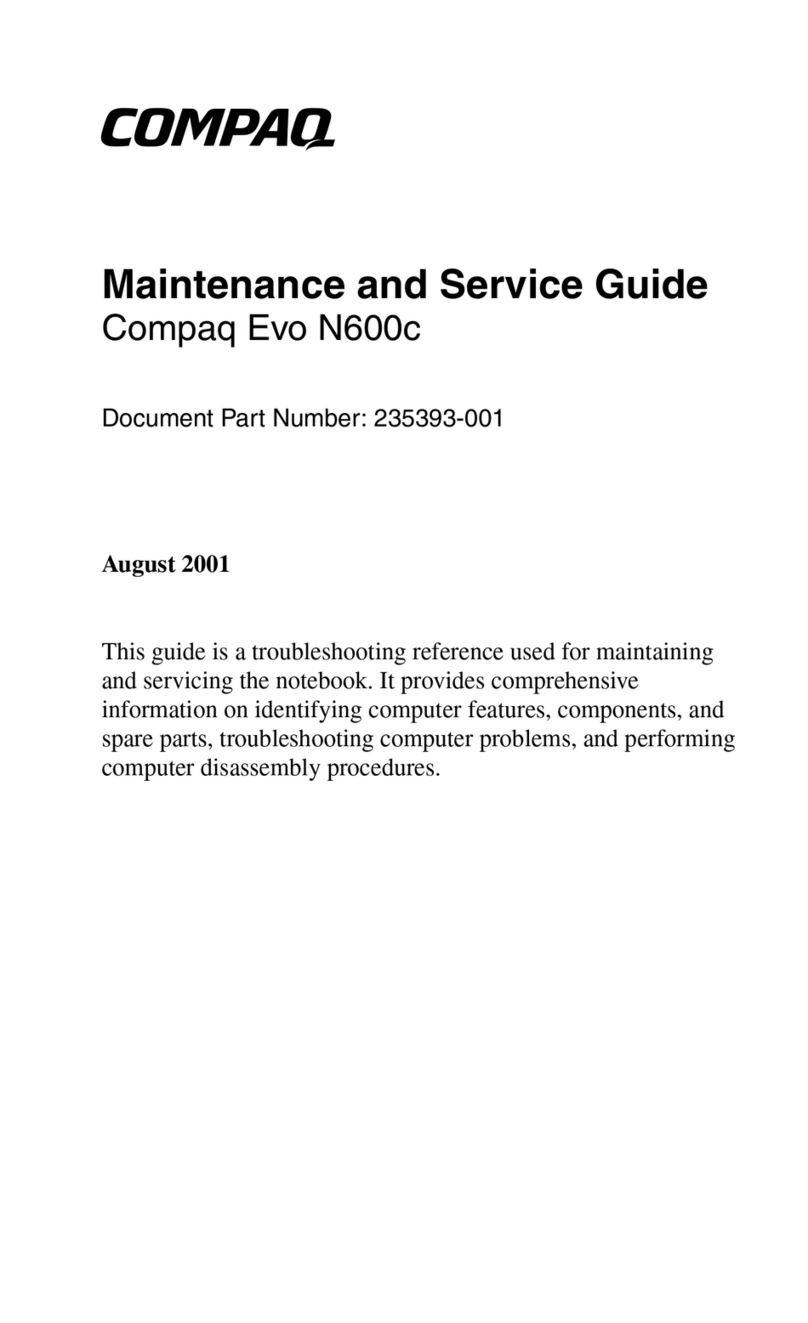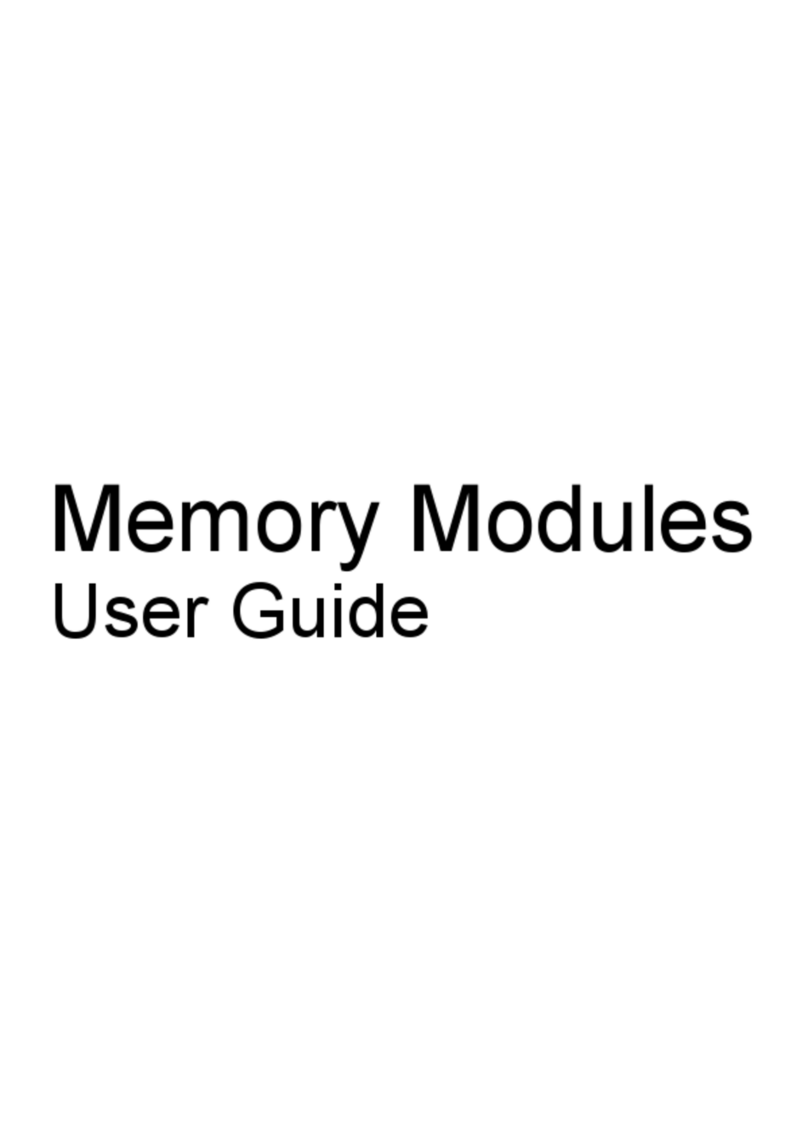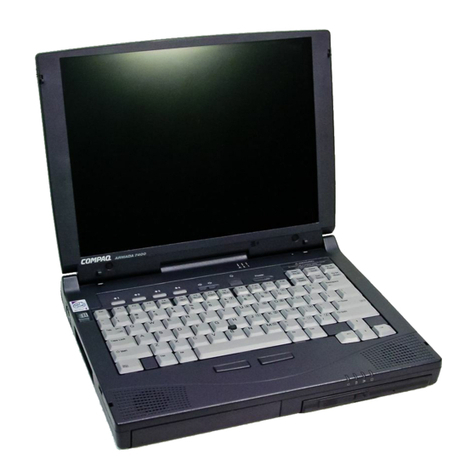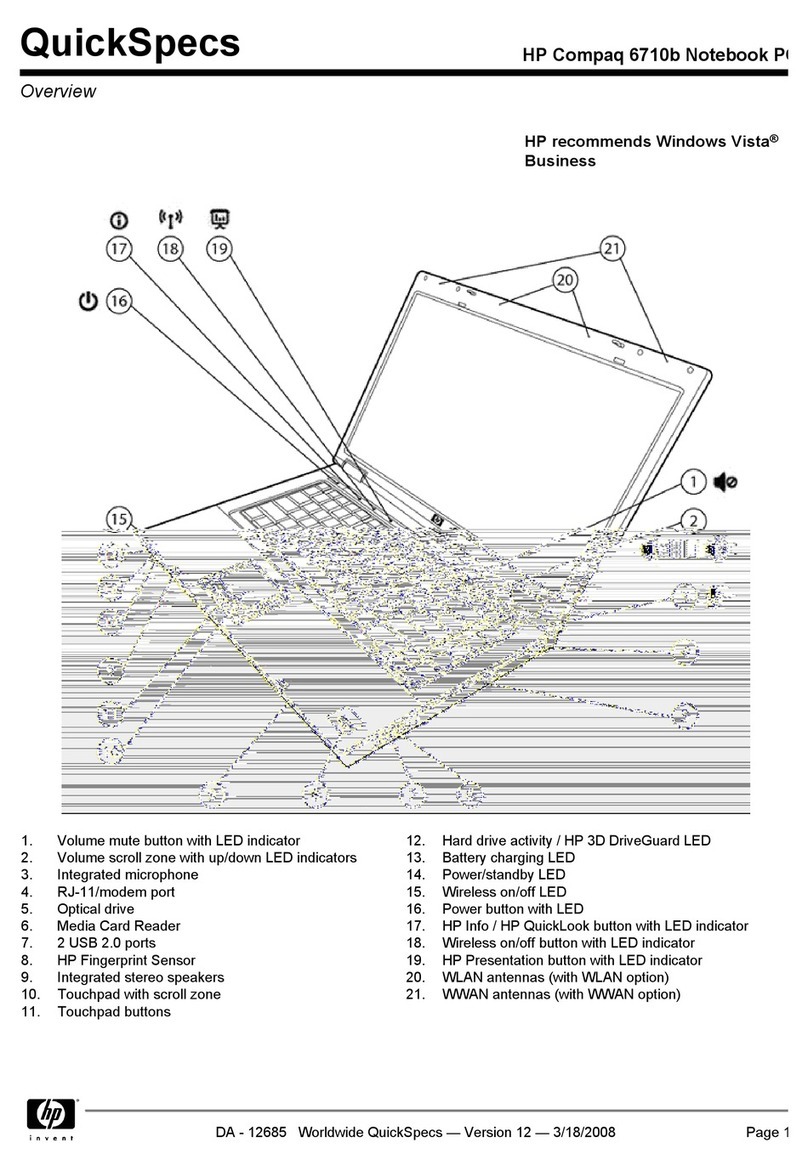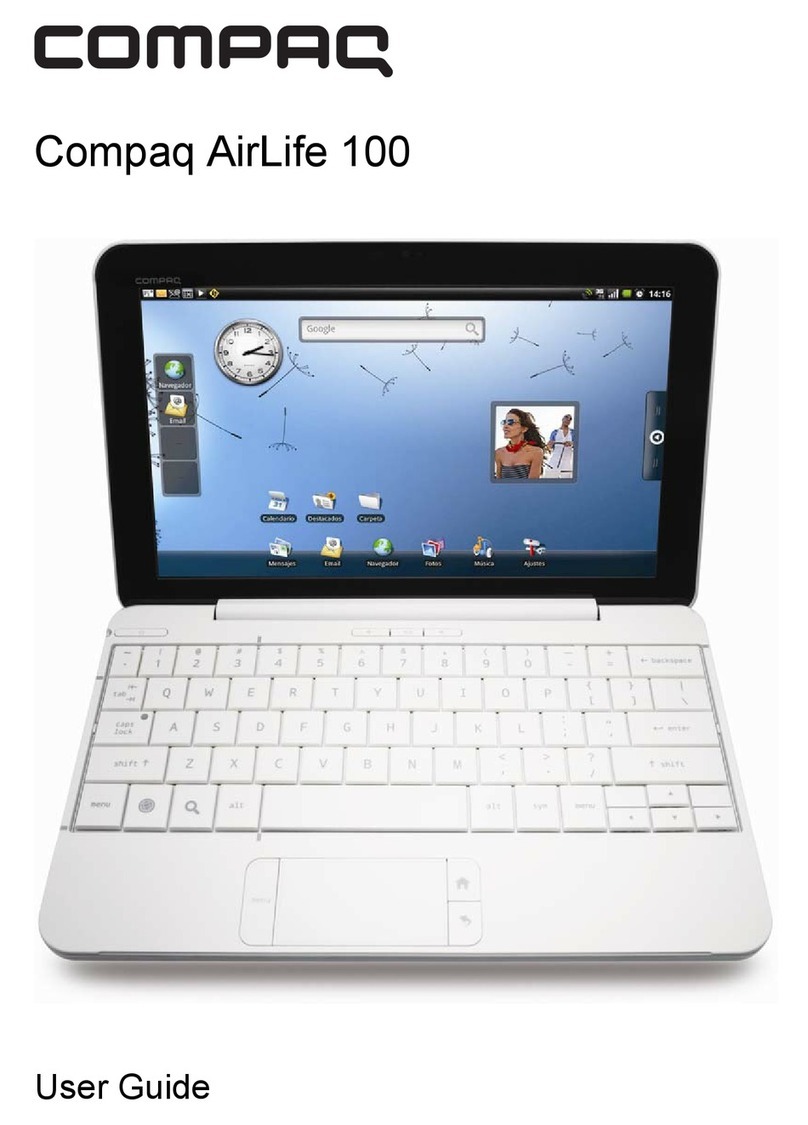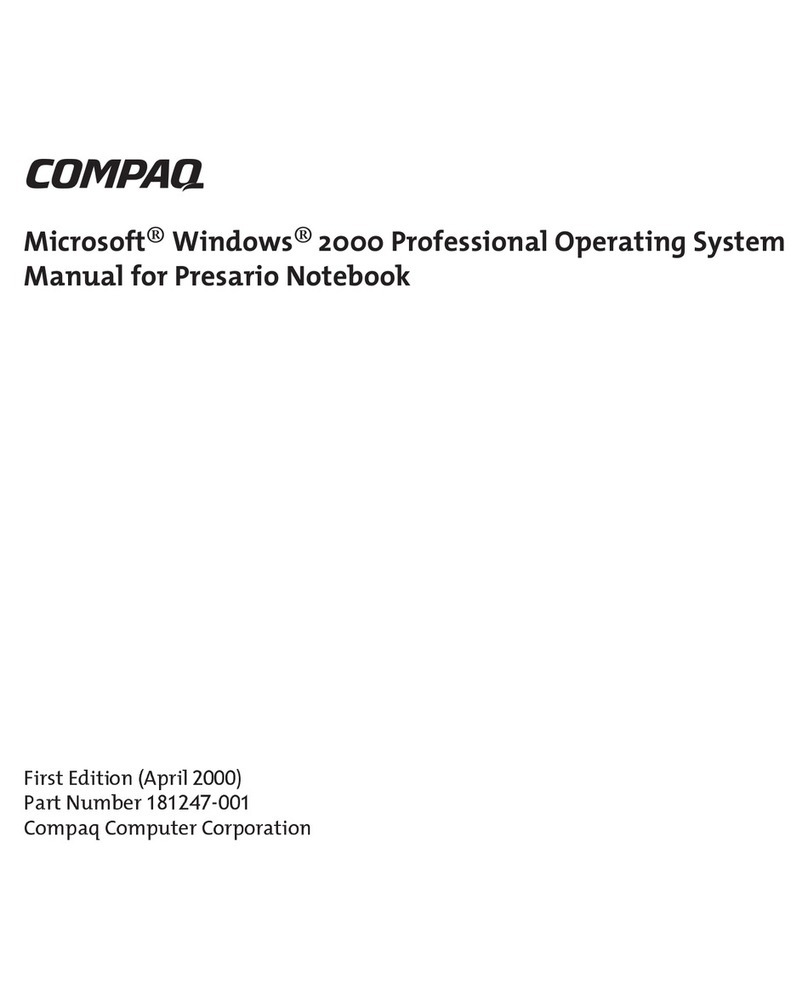xii Contents
a. Writer: Rebecca Wiggins Saved by: Rebecca Wiggins Saved date: 02/05/98 2:31 PM
Part Number: 314932-001 File name: Toc.doc
Using Compaq Utilities .................................................................15-3
Running Computer Checkup (TEST)........................................15-4
Running View System Information (INSPECT) ......................15-5
Running Compaq Diagnostics...................................................15-5
Boot Sequencing............................................................................15-6
Factory Default Settings ................................................................15-7
chapter 16
TROUBLESHOOTING
Checklist for Solving Problems.....................................................16-1
Solving Audio Problems................................................................16-2
Computer does not beep after the Power-On
Self-Test (POST)....................................................................... 16-2
Internal speaker does not produce sound when an external
audio source is connected to the stereo line-in jack..................16-2
External microphone does not work .........................................16-3
No sound from game program ..................................................16-3
No sound from headphones.......................................................16-4
Volume too low or too loud ......................................................16-5
Solving Battery Pack/Battery Gauge Problems.............................16-6
Computer is beeping and battery power light is blinking......... 16-6
Computer battery power light blinks to indicate low battery
condition, but computer does not beep ..................................... 16-6
Battery pack will not charge......................................................16-6
Computer shut down and memory was lost when replacing
the battery pack.......................................................................... 16-7
Every time computer is turned on, date and time
must be set.................................................................................16-8
Battery charge does not last very long......................................16-8
Solving Compact Disc/CD-ROM Drive Problems......................16-10
CD-ROM drive cannot read a compact disc ...........................16-10
CD-ROM drive is not recognized by the computer................16-10
Solving Diskette/Diskette Drive Problems..................................16-11
Diskette drive cannot read a diskette.......................................16-11
Diskette drive cannot write to a diskette.................................16-12
Solving Hard Drive Problems......................................................16-14
Accessing information on the hard drive is much slower
than usual.................................................................................16-14
Hard drive error occurs............................................................16-14
Hard drive does not work........................................................16-15
Errors occur after starting from an additional hard drive .......16-15