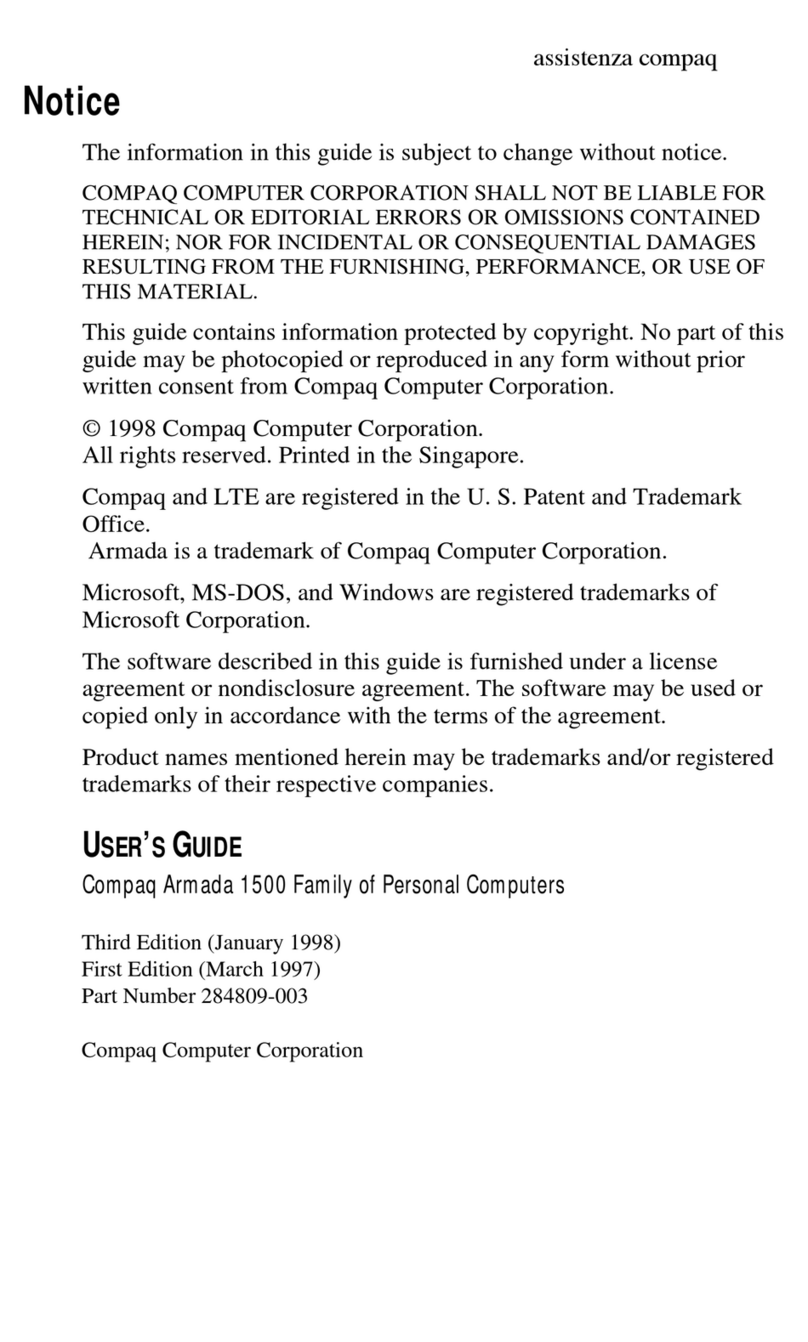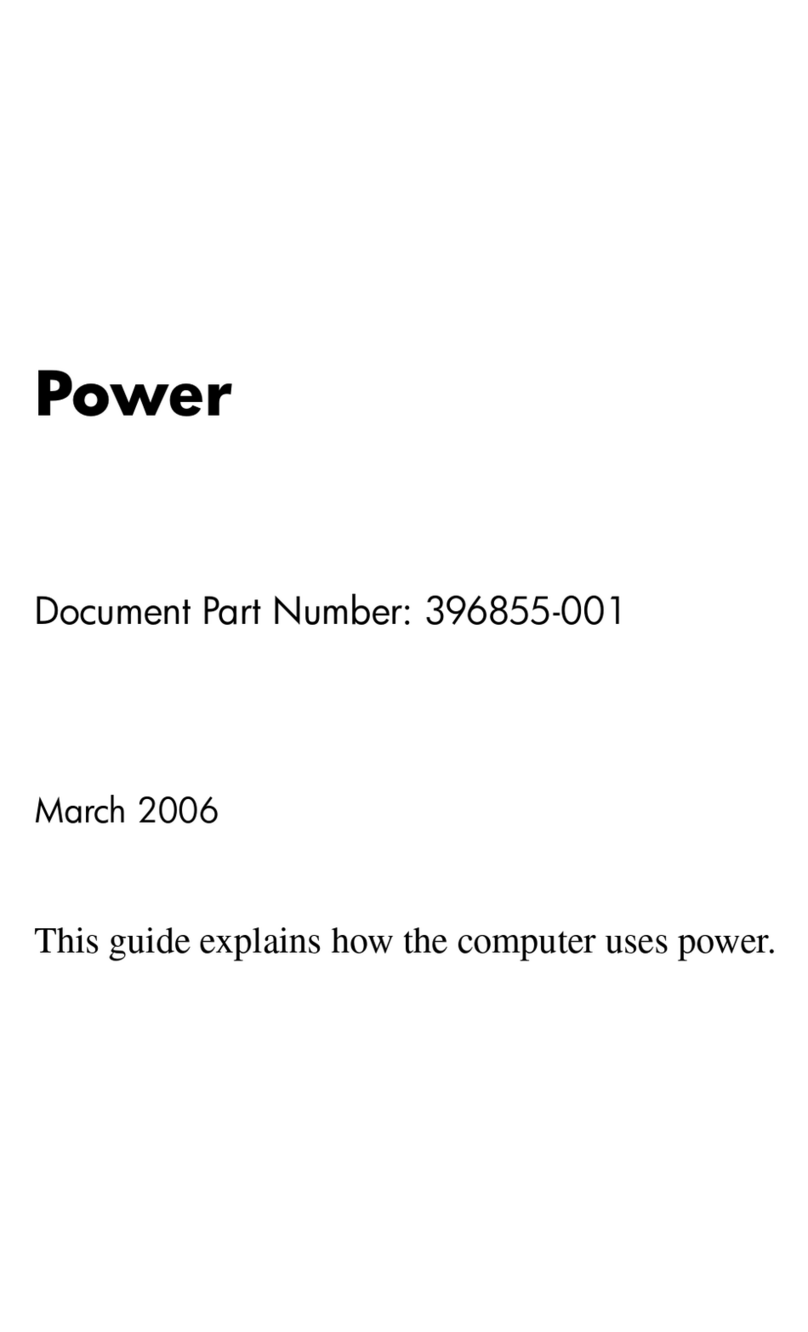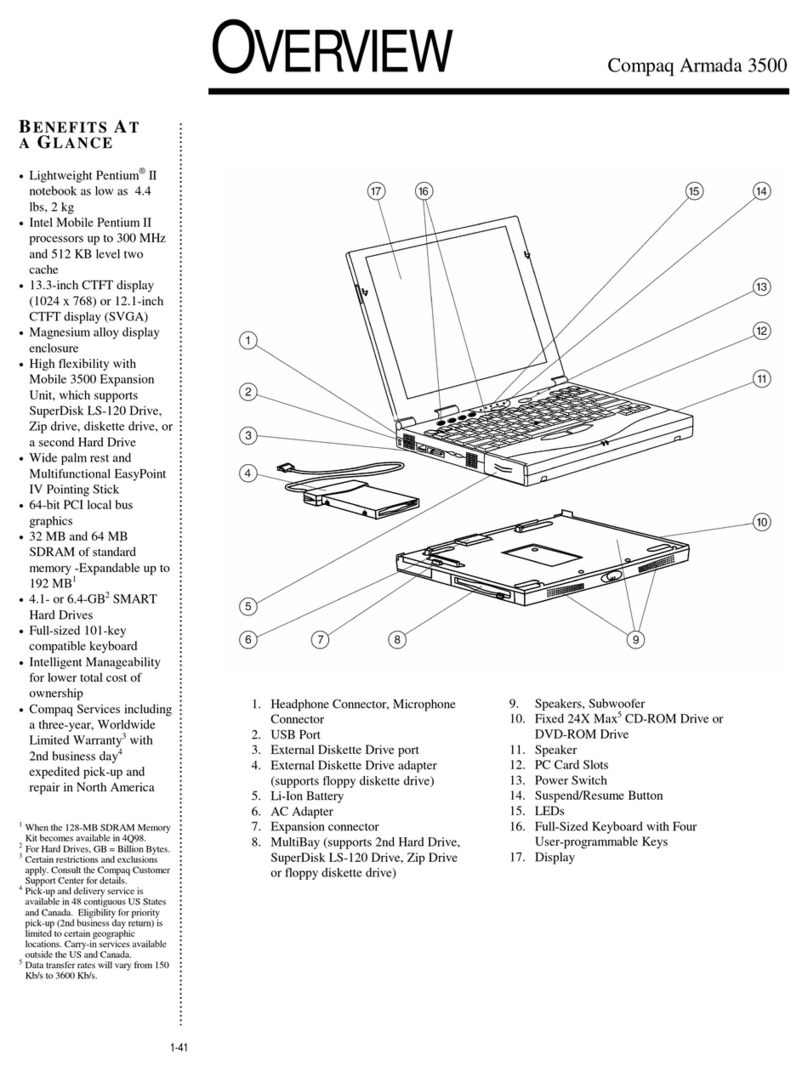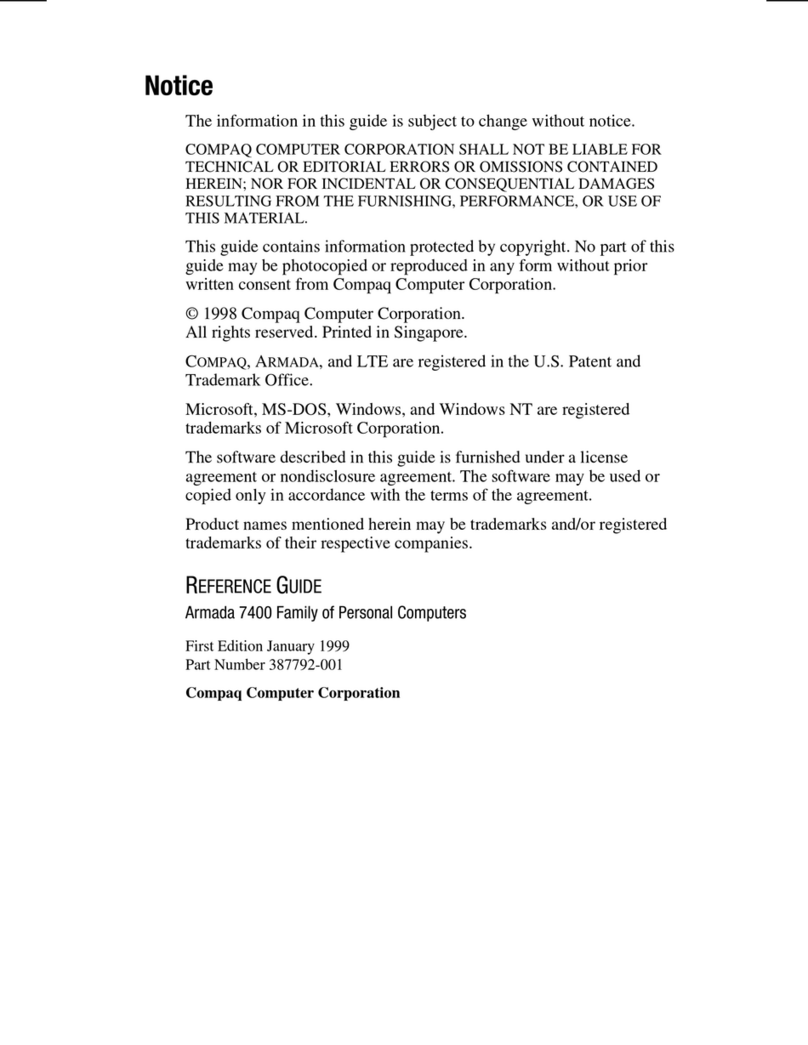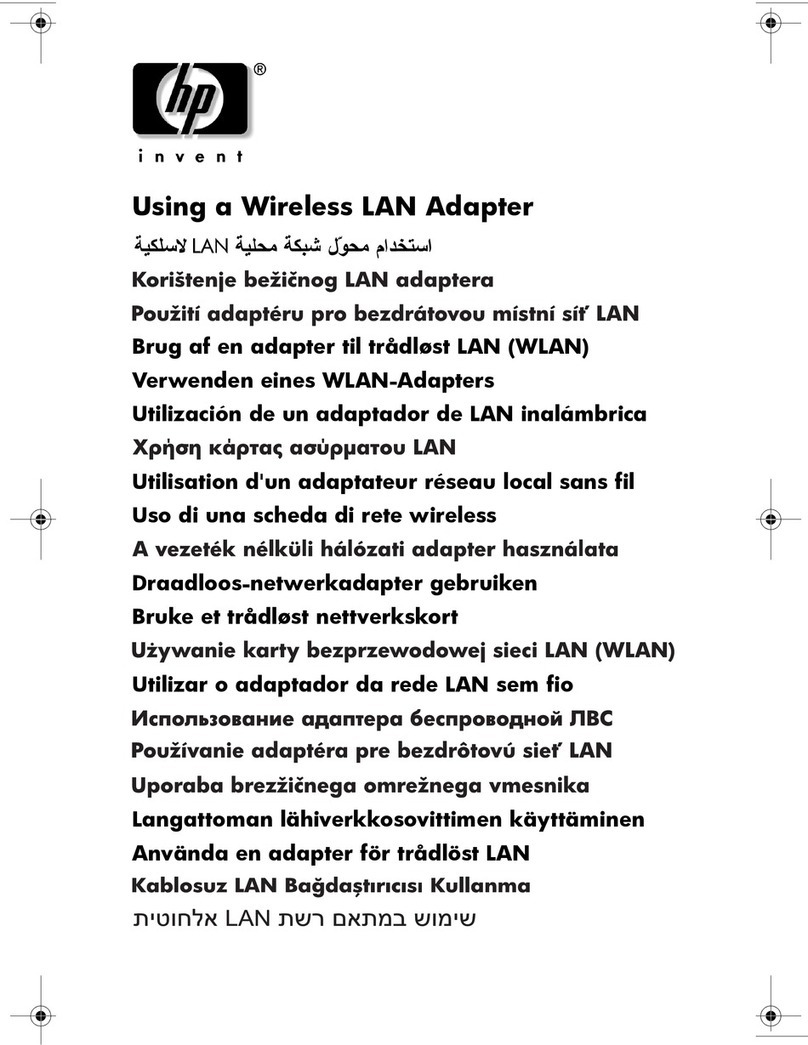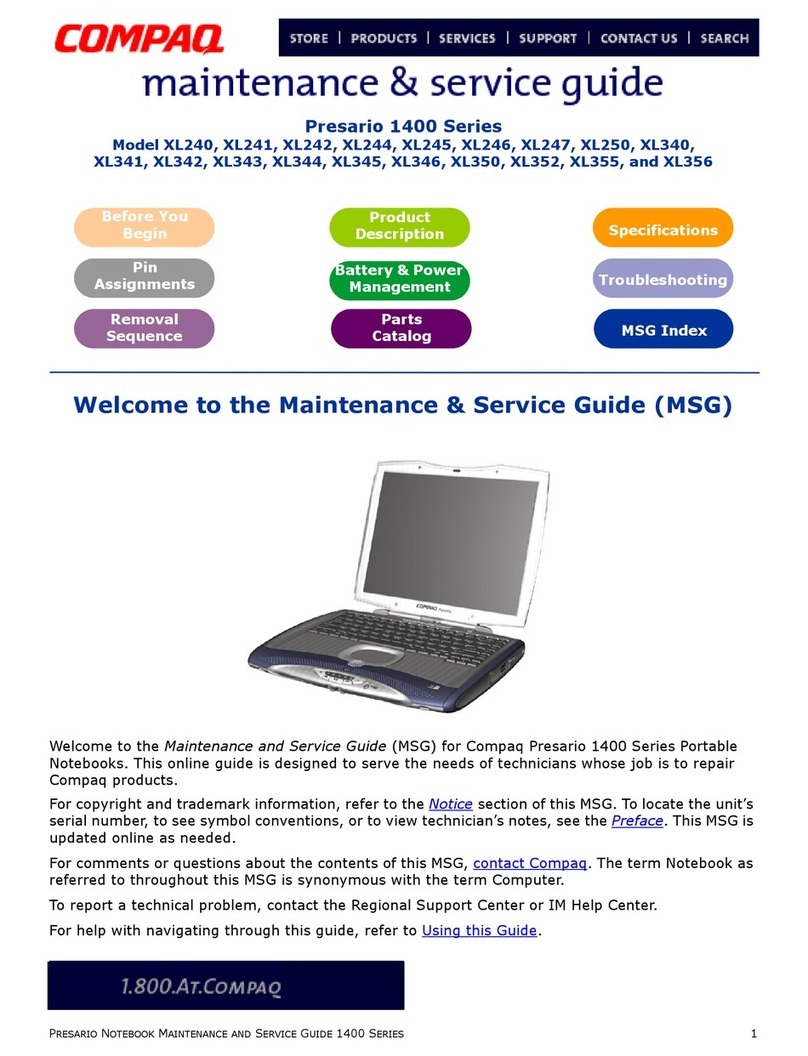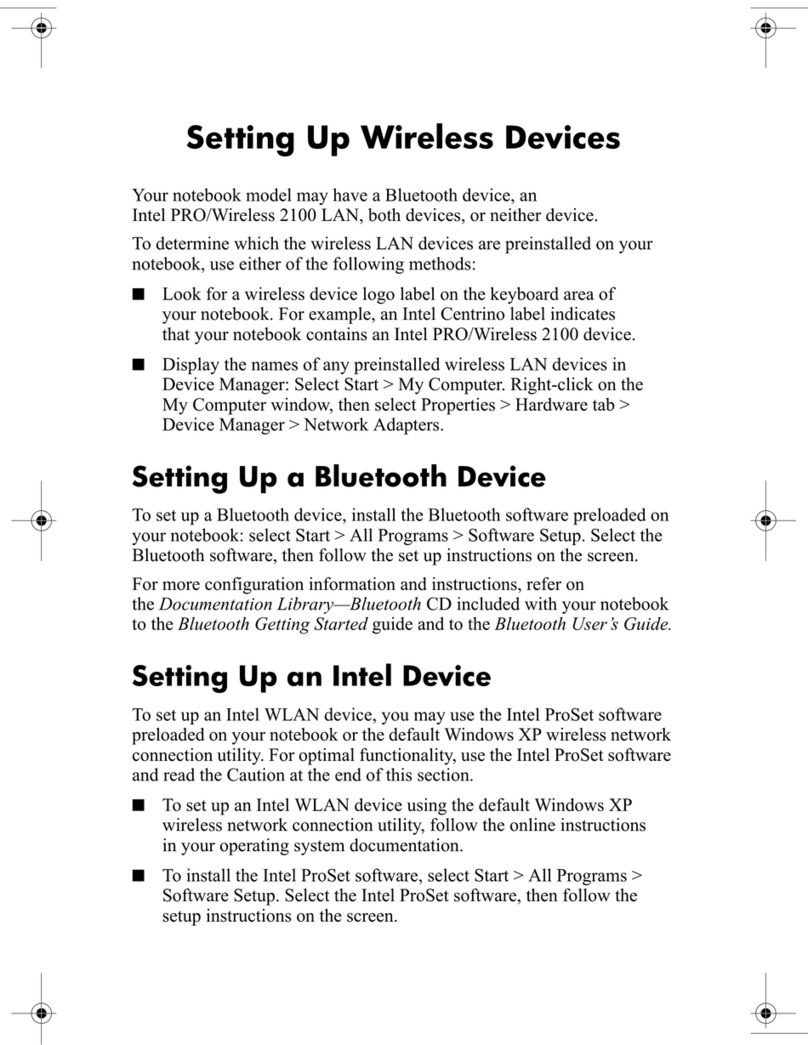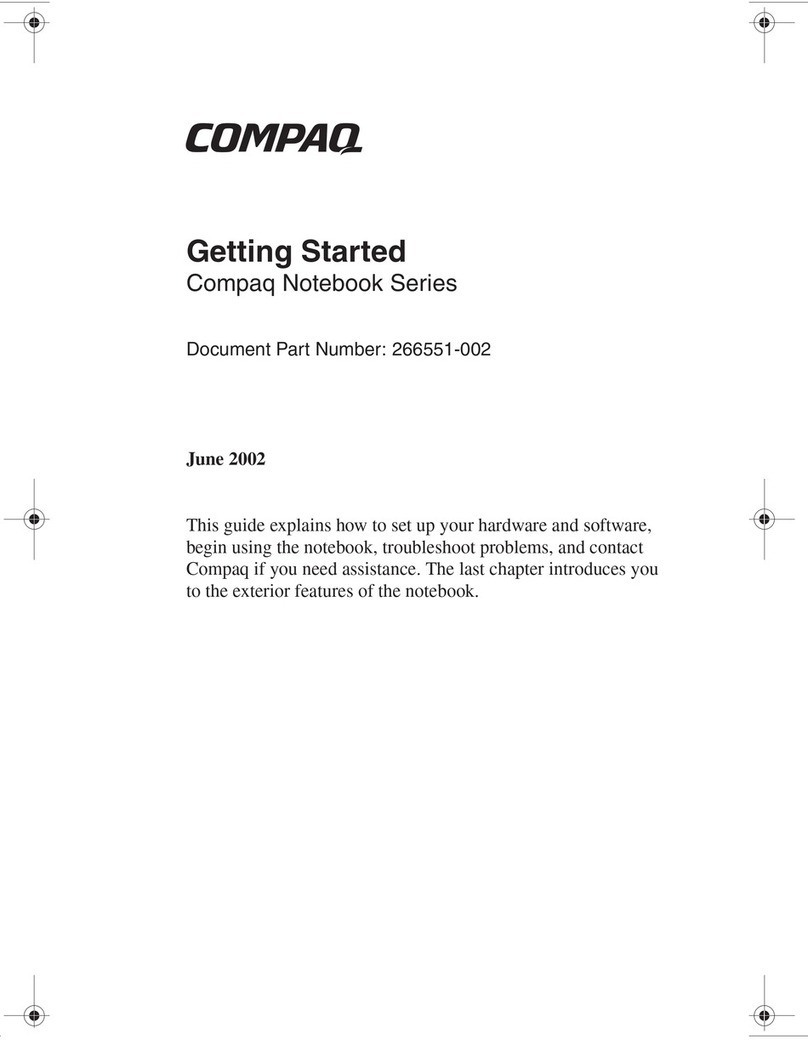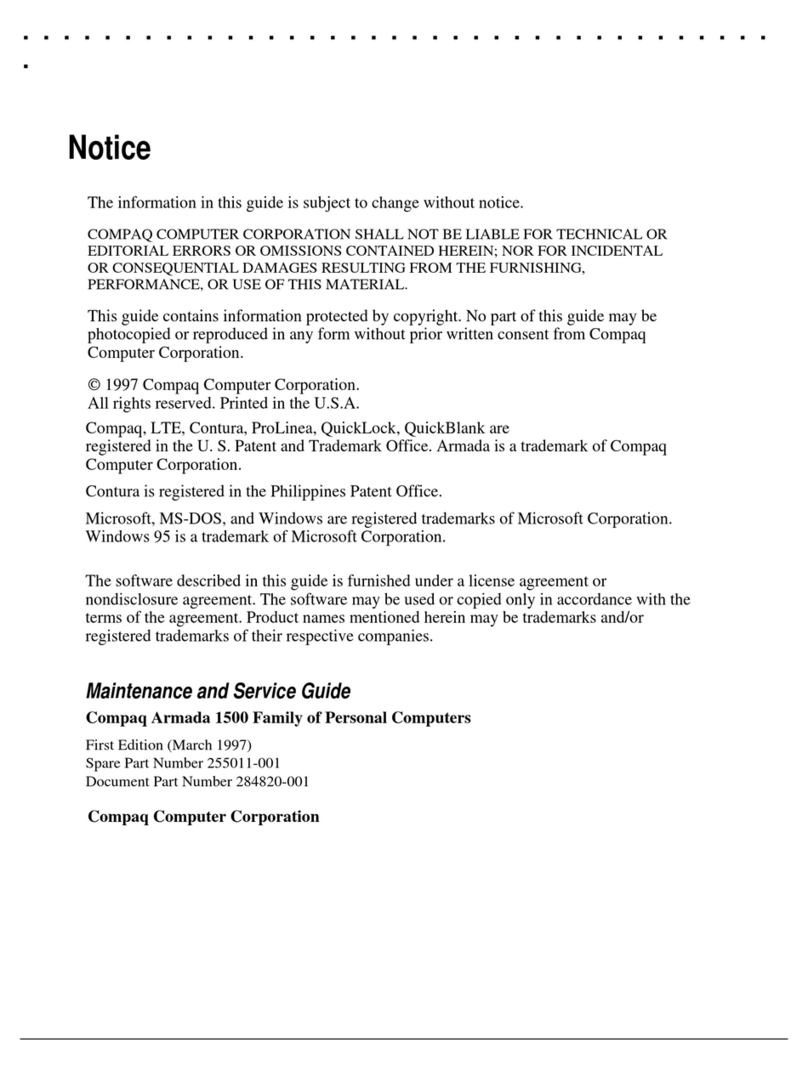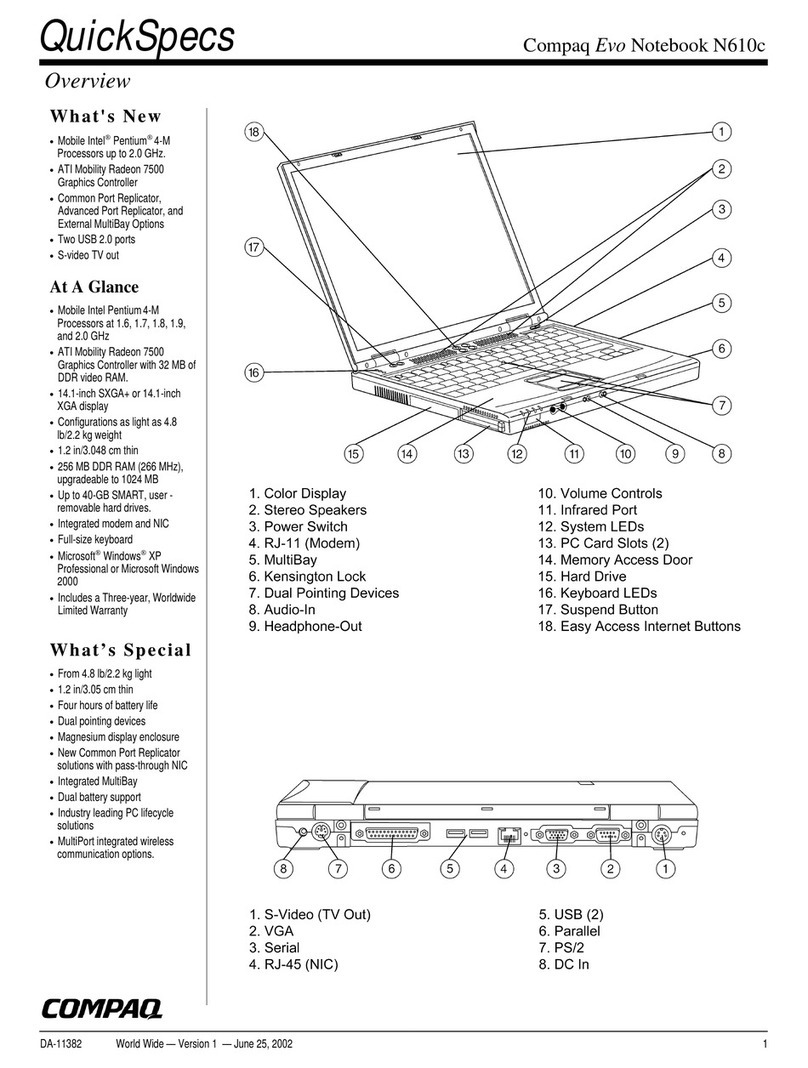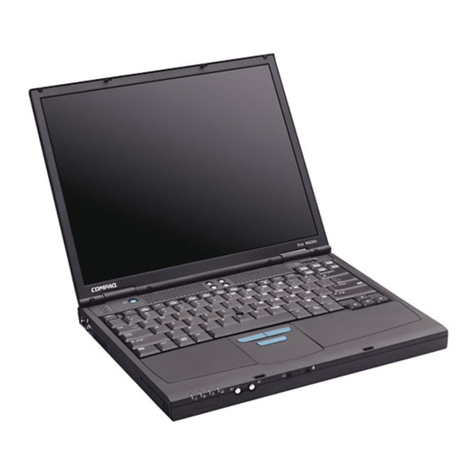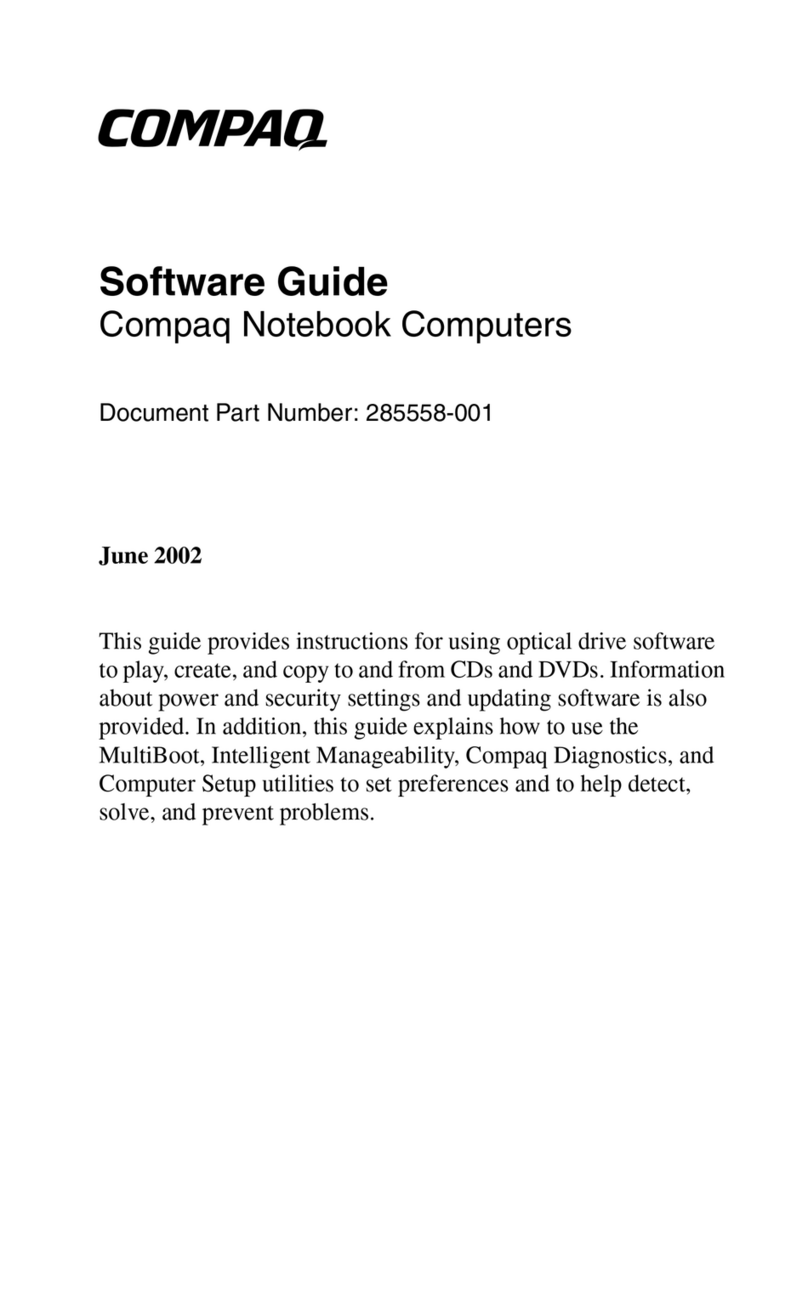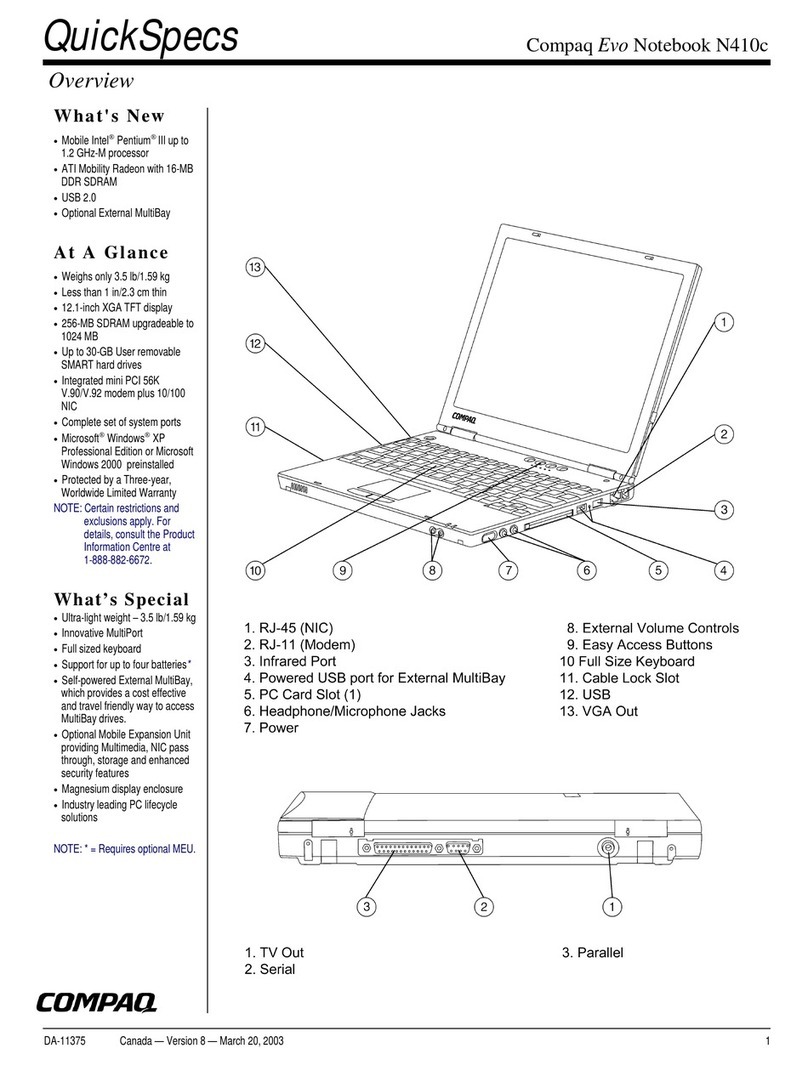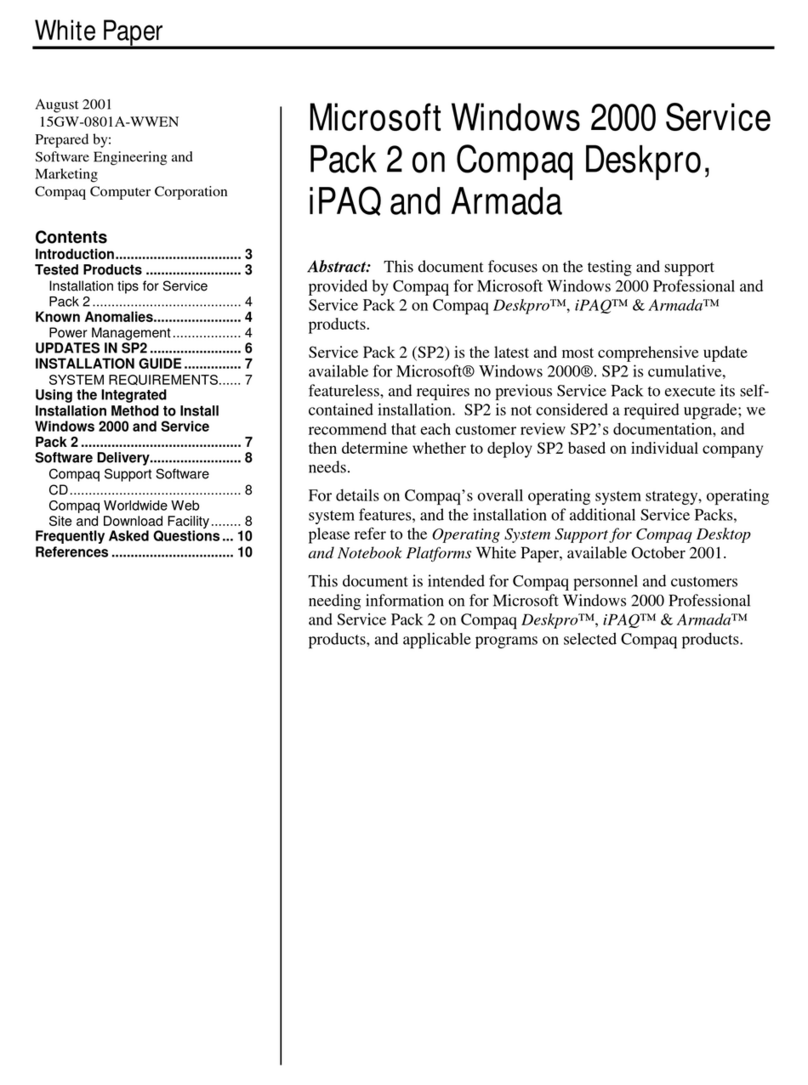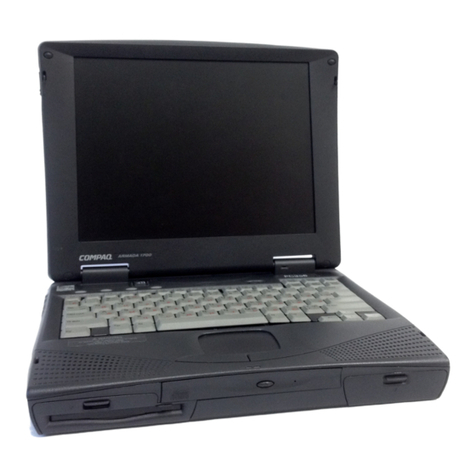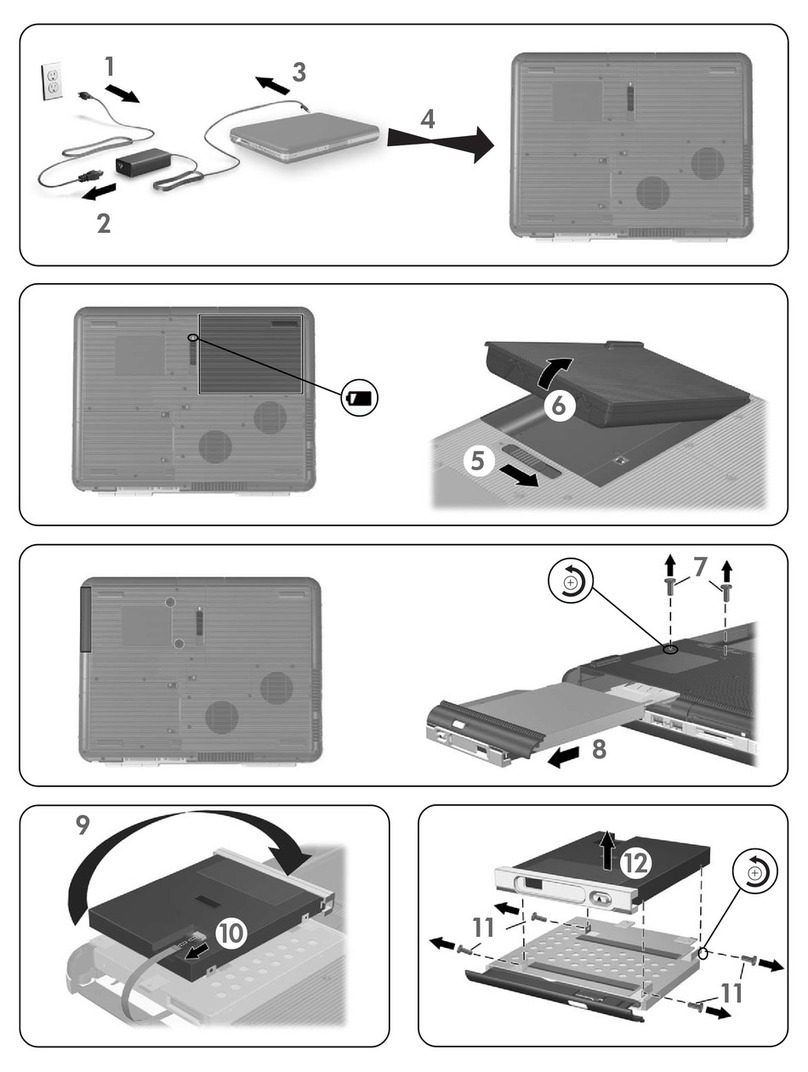Configuring Compaq Evo for Microsoft Windows 95 White Paper 3
15XM-1101A-WWEN
Introduction
Compaq does not officially support Microsoft Windows 95 Operating System (Windows 95) in
Compaq Evo products; however, Compaq recognizes that some customers have custom or
proprietary software images based upon Windows 95. As a result, Compaq provides this
document to assist customers who wish to purchase Evo systems and continue to deploy their
Windows 95-based software.
This paper describes the procedures and files required to allow Evo computer systems to function
with Windows 95. To acquire Windows 95 support, you will need to download one “patch”from
the Microsoft website and a number of Softpaqs from the Compaq support websites provided in
this document.
Windows 95 “Patch”
At the time Windows 95 was released, processor speeds were much slower than they are today.
Windows 95 has some “speed sensitive”code in the operating system that causes lockups with
faster processors, which was first noted with the AMD K6 processor. The software patch
identified as the “AMD K6 Patch”allows Windows 95 to function correctly on systems with
faster processors, including those found on Evo platforms.
Note: This Windows 95 patch is not AMD processor specific. It merely reflects the name of the
first processor with which Microsoft noted the issue. For specific information about this patch,
refer to Microsoft Knowledge Base Article Q192841 available at:
http://support.microsoft.com/support/kb/articles/Q192/8/41.ASP?LN=EN-
US&SD=gn&FR=0&qry=Q192841&rnk=1&src=DHCS_MSPSS_gn_SRCH&SPR=W95
Compaq discovered that the procedures outlined in the Knowledge Base article could not be
followed on some platforms, including Evo, because the affected platform could not start
Windows 95 in safe mode. Therefore, the Windows 95 patch could not be run.
For such cases, use this alternate procedure:
1. Download AMDK6upd.exe from Microsoft to a bootable floppy disk. The .exe file can be
found at:
http://www.microsoft.com/windows95/downloads/contents/WURecommended/S_WUServic
ePacks/AMDPatch/Default.asp
2. Extract the files from AMDK6upd.exe to the floppy by executing
AMDK6upd.exe /T:a:\ /C.
Document the switches by entering AMDK6upd.exe /?.
3. Start the Windows 95 installation following the normal procedures.
4. When the error occurs (which should be on first actual boot into Windows 95) or the machine
simply does not start Windows 95, boot the machine using the bootable floppy created in
Step 1.
5. Manually copy the updated driver files on the diskette to their proper locations. A batch file
can be created to perform this task if it will be repeated numerous times. Copy each of the
following files into these locations: