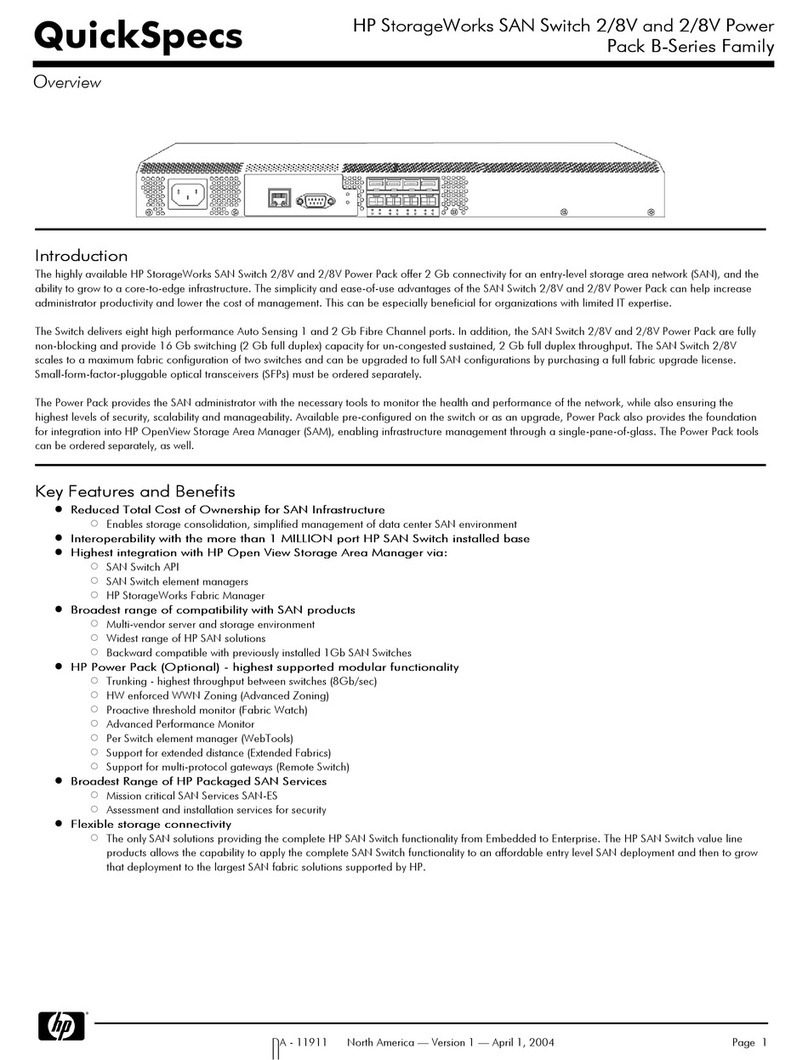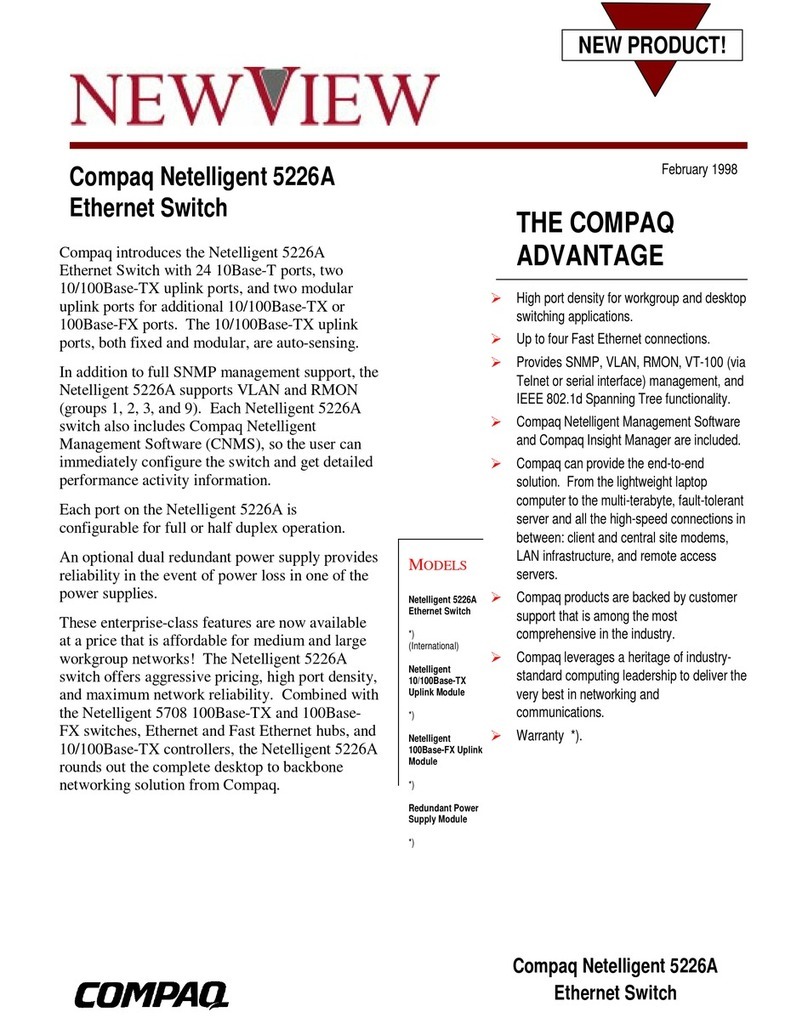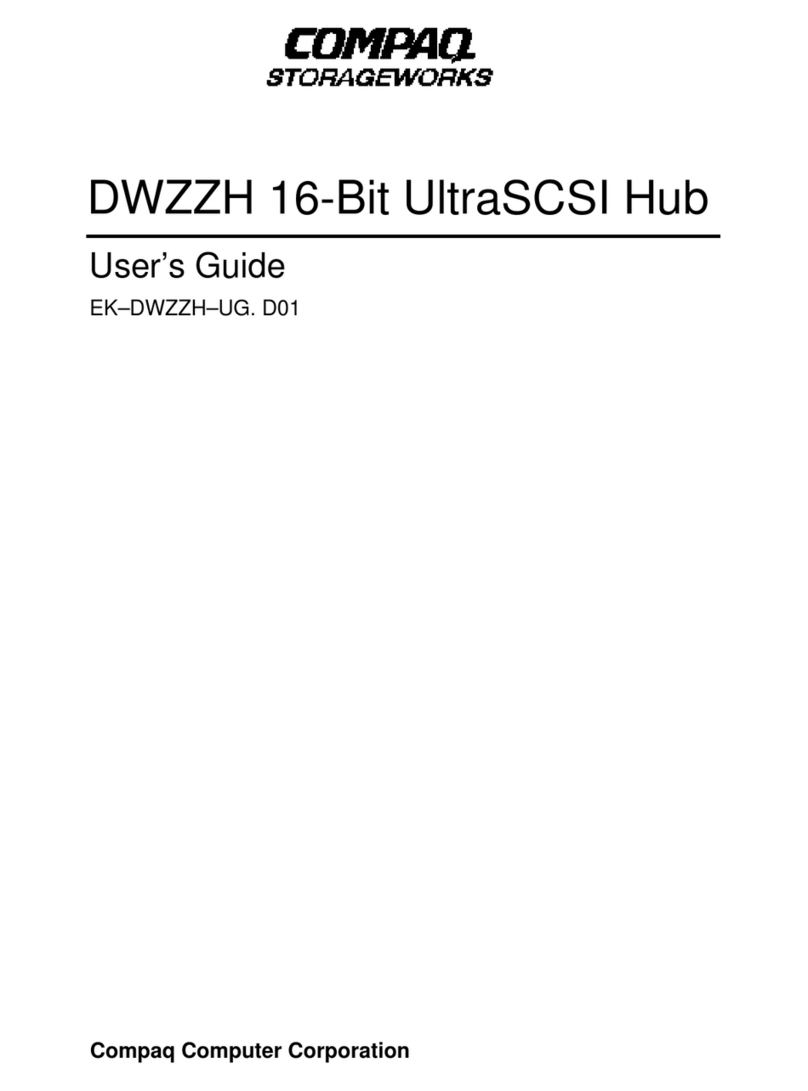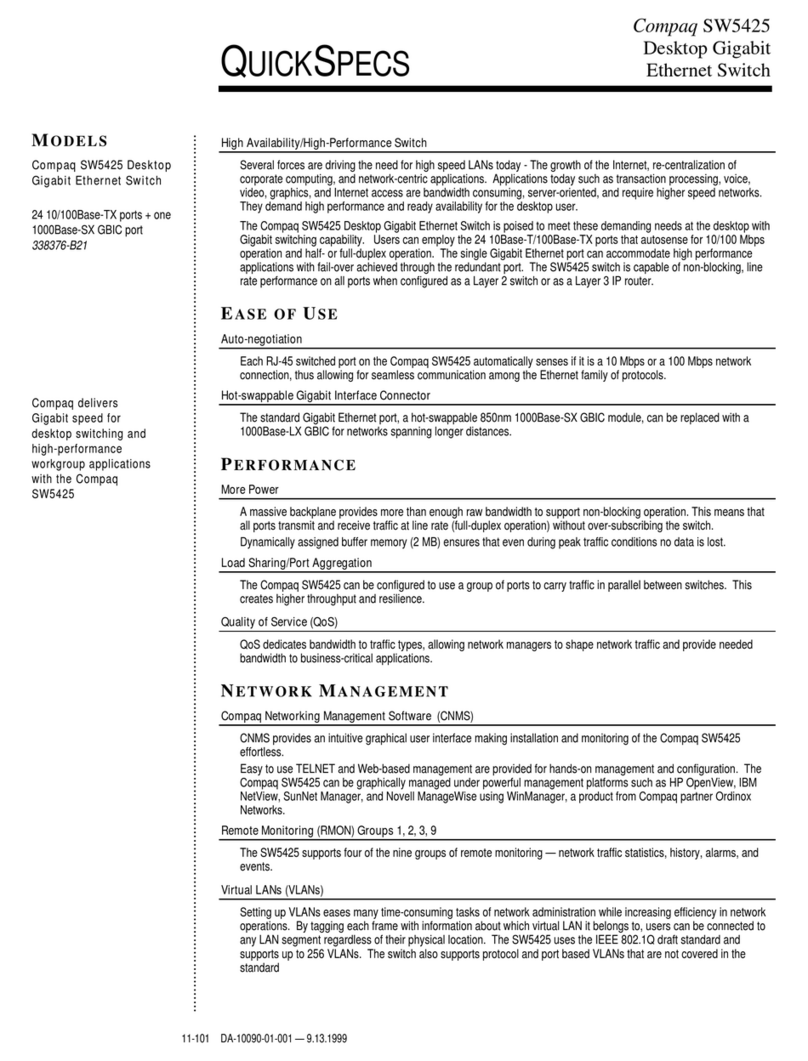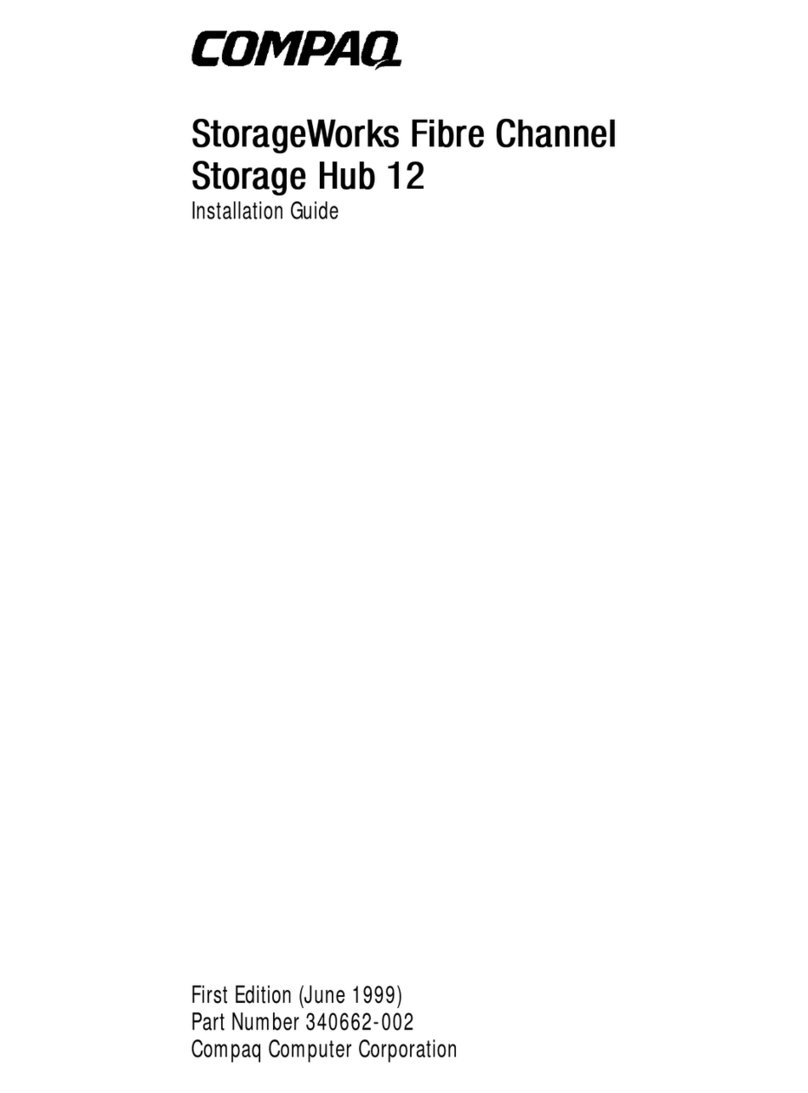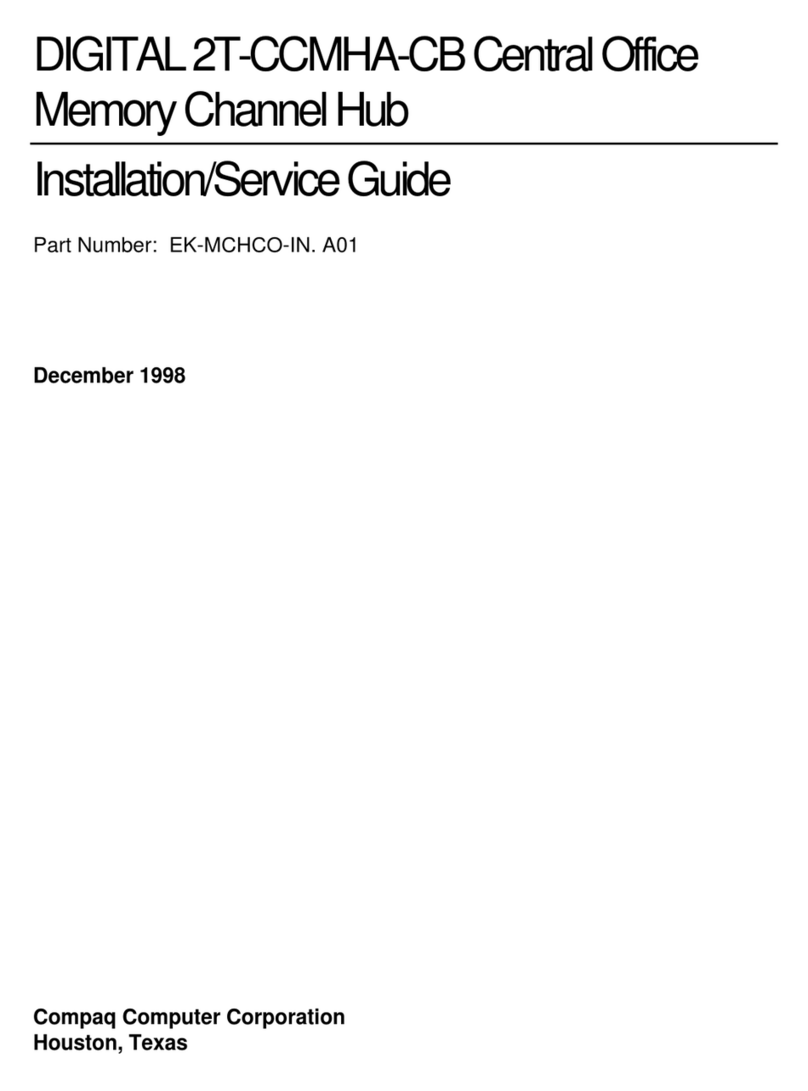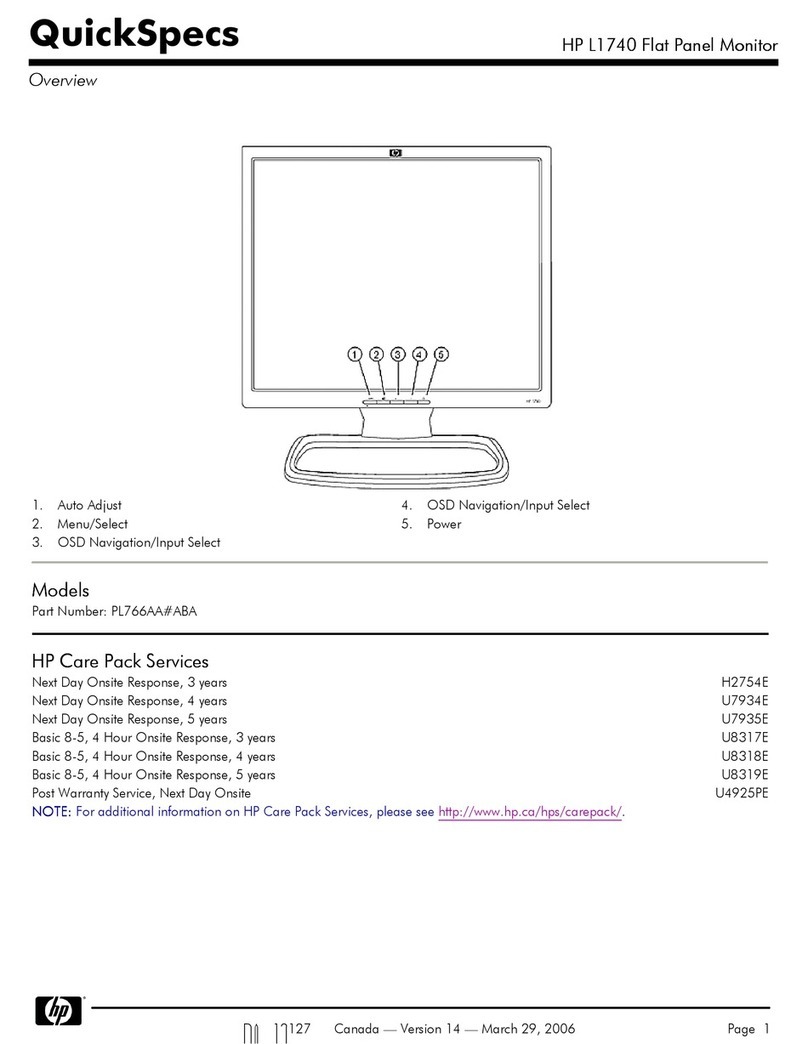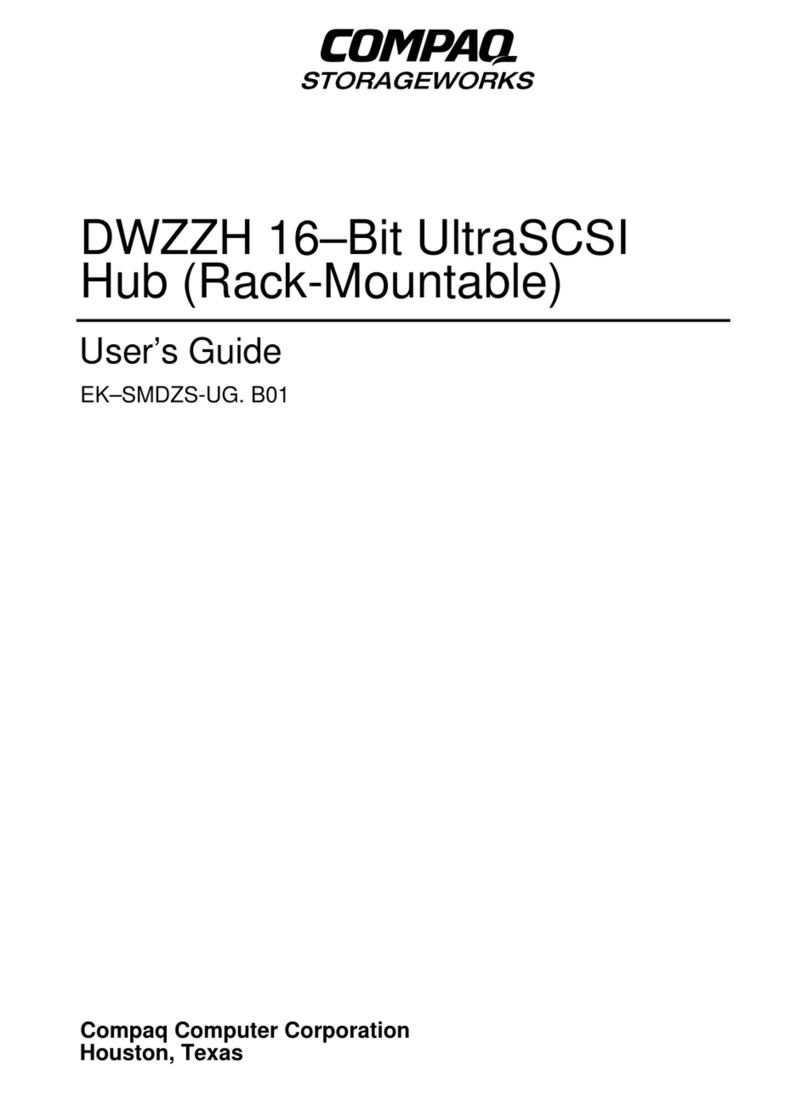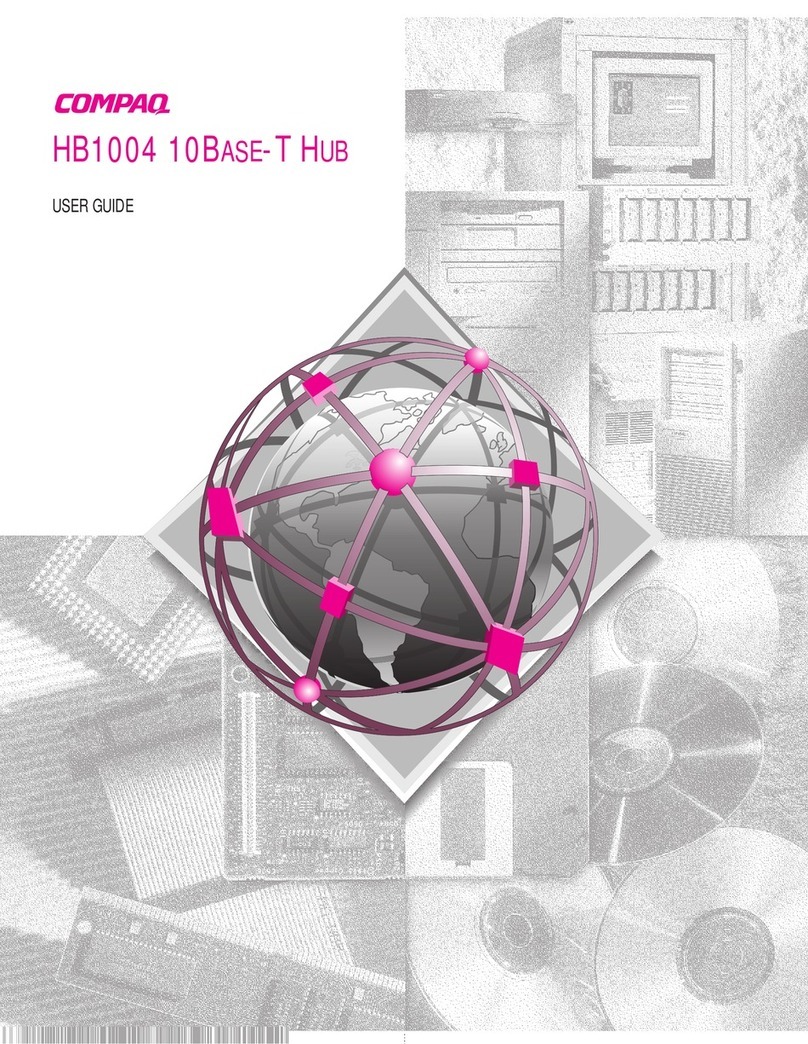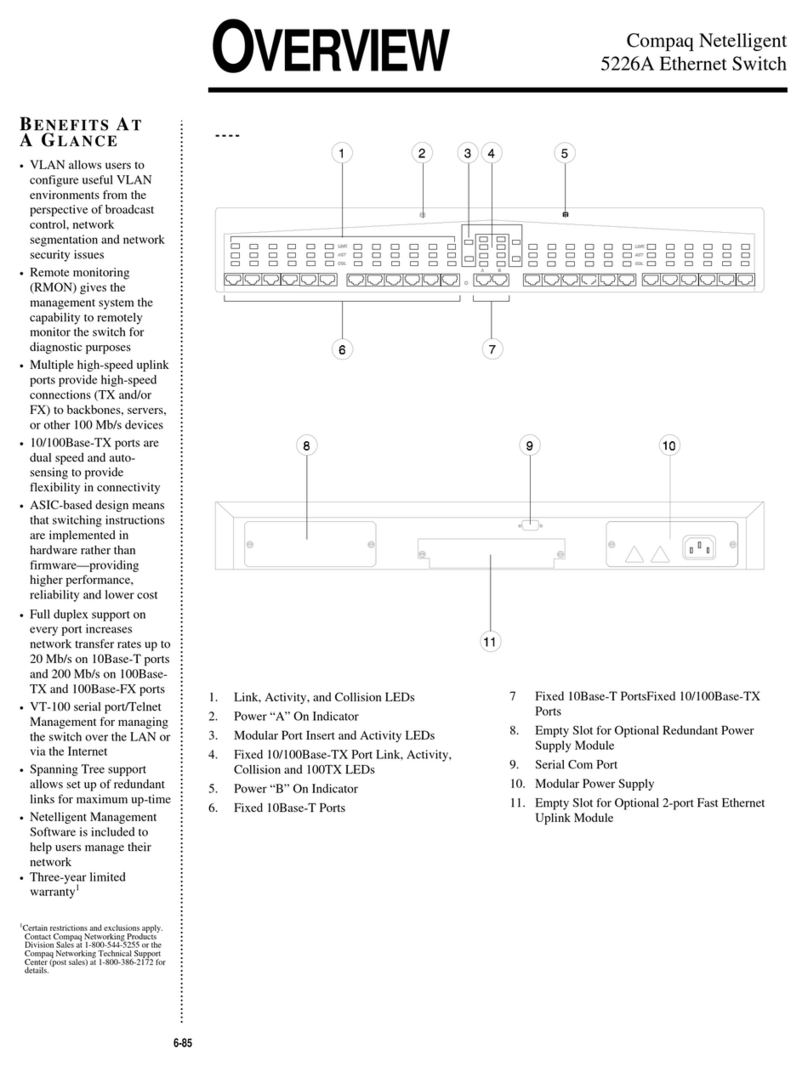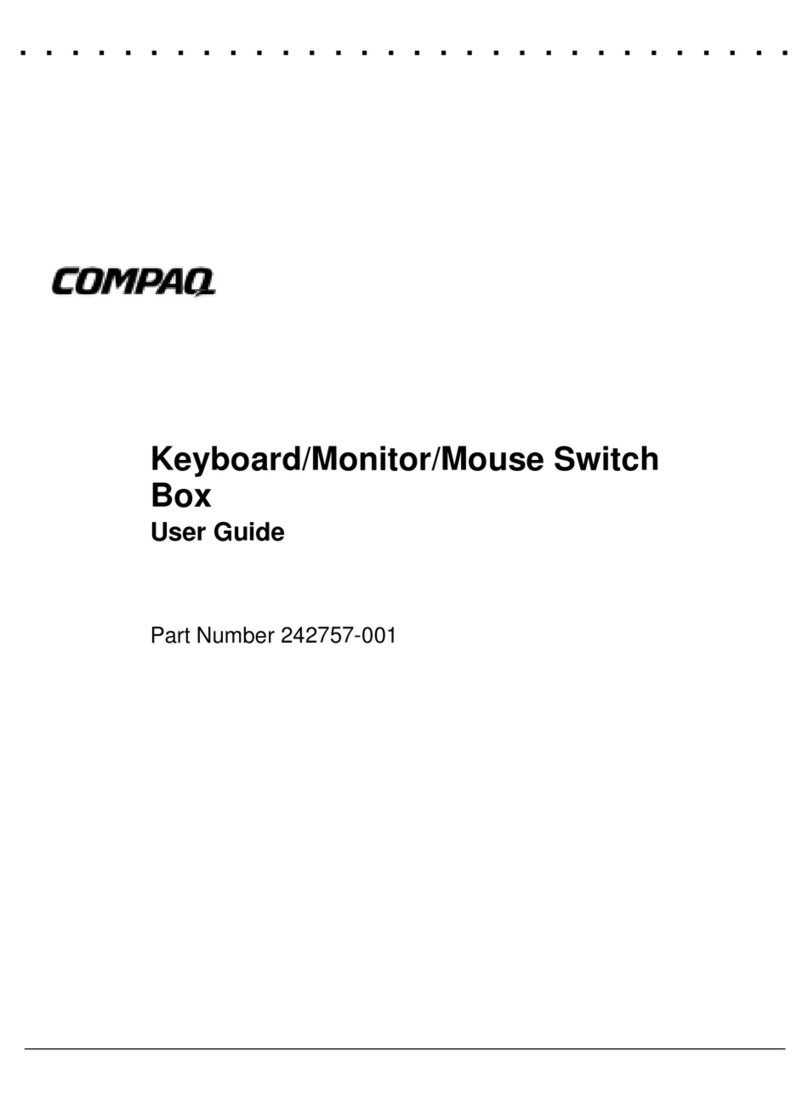QUICKSPECS
2 DA-10085-00A-001
Compaq SW3322
Compaq SW3323
Dual-Speed Switches
SECURITY/RELIABILITY
Spanning Tree Protocol
The IEEE 802.1D Spanning Tree Protocol allows redundant connections to be created between different LAN
segments, thus providing fault tolerance. The backup connection is only activated when the active connection
fails.
Software Diagnostics
Extensive software diagnostics are available for product testing and troubleshooting.
Security
The user interface is password protected. A password can be set which would then be required to log-in and
make changes to the switch (read/write).
In addition to the switch level security, the administrator can isolate and secure a segment of the network by
using the “Discard” and “Forward” packet options in the forwarding table to designate specific treatment to MAC
addresses by the switch.
NETWORK MANAGEMENT
Configuration and Management Interfaces
The switch can be managed using one of these three methods:
•Serial console management, out-of-band, through the use of a DB-9 connector, RS-232 connection, and a
terminal or computer system running communications software
•Telnet, in-band, over Ethernet management of the switch through the use of TCP/IP protocols and an ASCII
terminal or computer system running communications software
•SNMP-based network management, in-band, using standard agent MIBs that are embedded in the switch
RMON (Groups 1, 2, 3, and 9)
The SW3322 supports four of the nine groups of remote monitoring:
•Network traffic statistics
•Historical, or time-stamped, network statistics
•Alarm thresholds based on traffic statistics
•Events that will trigger whenan alarm occurs
Port Mirroring
A protocol analyzer or RMON probe can be connected to any port in a group of eight, in order to mirror the traffic
being switched on any port, for purposes of network traffic analysis and connection integrity.
Virtual LANs (VLANs)
By tagging each frame that indicates which VLAN it belongs to, users can be connected to a specific LAN
segment regardless of their physical location. These switches use the IEEE 802.1Q draft standard.
Compaq Networking Management Software (CNMS)
For ease of management, CNMS is included with the switches, just like Compaq Insight Manager (CIM) is
included with servers. CNMS incorporates richness of function and flexibility with intuitive graphical user
interfaces (GUI) to make installation and monitoring of the Compaq Dual-Speed Switches effortless.
Easy-to-use TELNET and Web-based management are also provided, for more direct, hands-on management
and configuration.
The Compaq Dual-Speed Switches can also be graphically managed under powerful management platforms,
such as HP OpenView, IBM NetView, SunNet Manager, and Novell ManageWise using WinManager, a product
of a close partnership with Ordinox Networks.