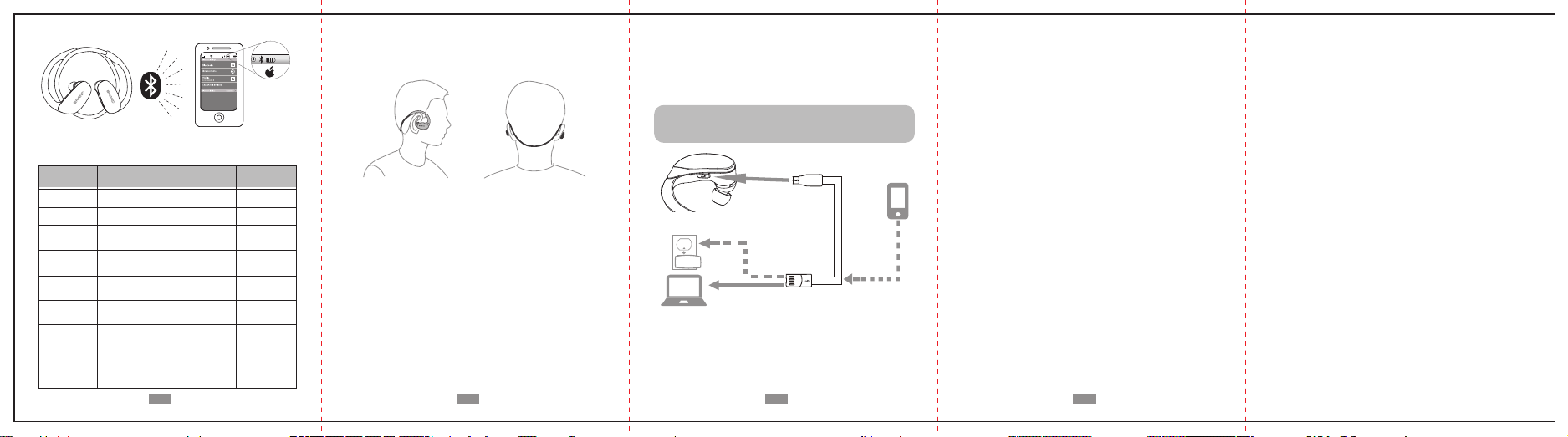User's Manual
KBJ-152N
Sports Headset
Bluetooth 4.0
01 02 03 04
Thank you for selecting our latest Bluetooth headset, please
read this User's Manual carefully before you operate this
headset, and please save this Manual for further reference.
Before operating, please read all the Safety notice to make sure
the safe and appropriate use.
Safety Notice:
Please observe the rules of the Country or Region which you
are in while driving.
Do not disassemble or modify the headset at any reason,
otherwise, It may damage or burn the headset.
If there is any quality problem, please send the headset to
authorized service center for repairing.
Please keep the equipment along with all the accessories out
of the reach of children and pets. It will cause suffocation and
serious injury.
Do not put the device under the environment which the
temperature is too low or too high ( Below 0℃or over 45℃).
Extreme temperatures will cause the device deformation,
reduce the charging capacity and shorten the working life.
Please do not wet the device, for the liquid can cause serious
damage to the device. Please do not touch the device by wet
hands. It is out of the maintenance range for the damage
caused by water.
Please avoid closing to the eyes of children and pets when
using the flash indicator of the device.
Please do not operate the device in thunderstorm weather.
It will damage your hearing if you listen with high
volume for a long time. It is recommended that
only use the lowest volume which is necessary
for speaking and listening to music.
1.Guide
■Headset introduction
※ Contents: Bluetooth Headset, USB Charging Cable,
S/L Eartips, User's Manual
USB Charging Cable:
2.Instruction
■ Key Function
3. How to connect with two Bluetooth mobile
phones:
Switch on: Press 2 seconds to switch on, the blue
indicator will be in(voice prompts in English). Press
2.5 seconds, it enters into pairing mode, the red and
blue indicators take turns to flash.(voice prompts in
English); power will switch off automatically after 5
minutes no devices to connect .
In music mode, press it 1 time to pause, and press it
again to play. (when phone call comes, the music will
be off. When phone call is off, the music will continue.
Power
switch
Play/Pause
Press “function key” to receive phone call, press it
again to end the phone call.
Press the key by twice continuously to re-dial the last
phone number.
Press the key for 2 seconds to reject the phone call.
Receive
Hang up
phone call
Switch off: Press 6 seconds to switch off, the red
indicator flashes one time mean the device is switched
off (voice prompts in English)
In Music Mode, press it to play next song.
In Music Mode, press it to play previous song.
Long press to increase volume all the time.
Previous song
Next Song
Volume Increase
Volume Decrease
Long press to decrease volume all the time.
Power switch / Pairing /
Play / Pause / Receive /
Hang up phone call
Previous song
Next song
Volume increase
USB charger port
LED indicator
Volume decrease
Re-dial the last phone No
※When the headset is connected with two mobile phones,
some functions of the mobile phones cannot work normally.
(1) Turn on the bluetooth function of mobile phone 1.
(2) Press the “ ” for 4 seconds of the bluetooth headset,
switch on and enter into pairing mode, blue and red
indicators take turns to flash, make connection with phone 1.
(3) press the “ ” again for 2.5 seconds, the red and blue
indicators take turns to flash and searching connections
automatically; meanwhile, phone 1 is disconnected.
(4) Turn on the bluetooth function of the mobile phone 2 and
search KBJ-152N from the list, make connection.(Input the
password 0000 if needed and the connection will be made).
(5) Turn off the bluetooth headset and return on, the headset
will connect with both mobile phones automatically.
The voice “Bluetooth is connected, bluetooth is connected”
will appear in English.
■Battery power of bluetooth headset displayed
on Iphone
※After connected with Iphone, the battery power of the
headset will be displayed on the phone.
Microphone