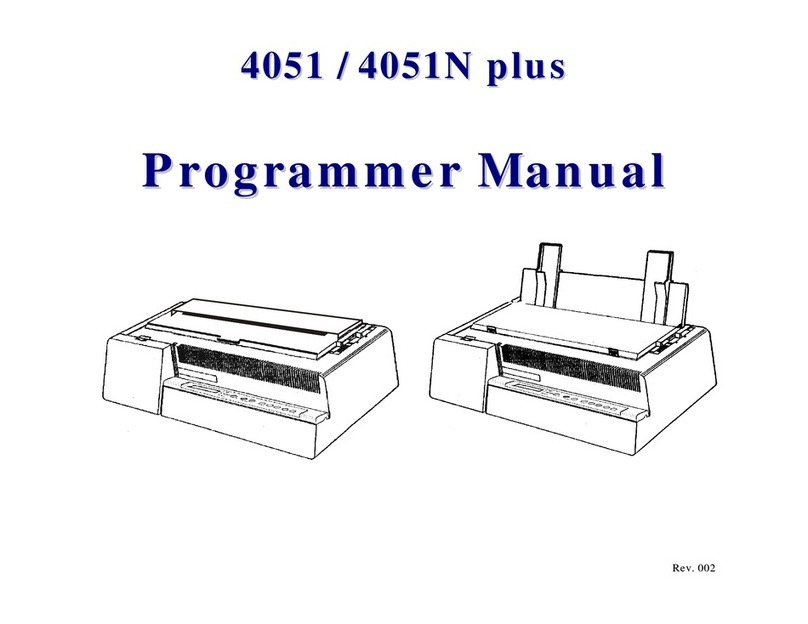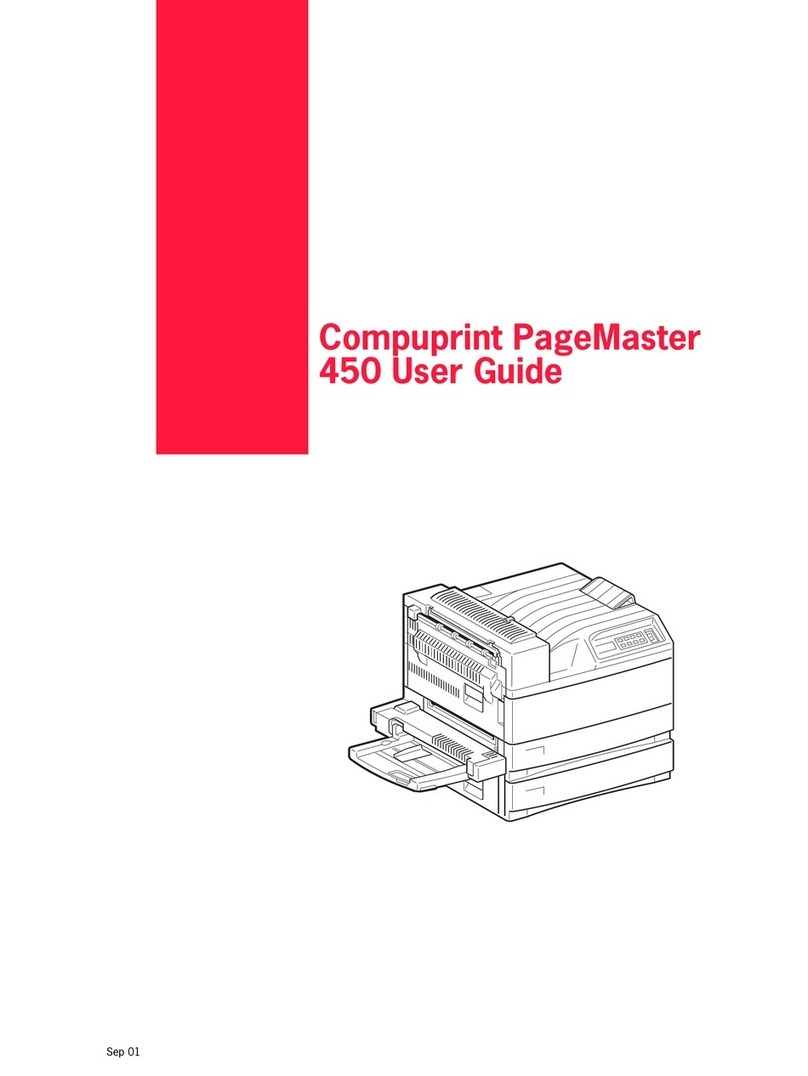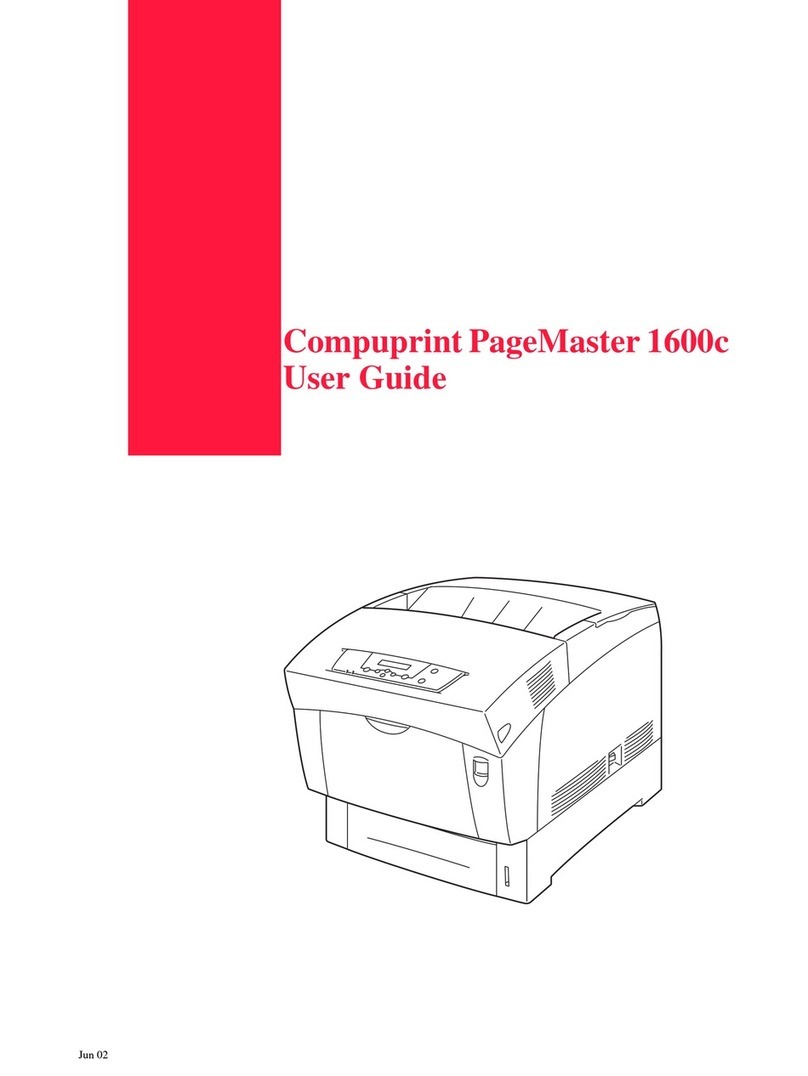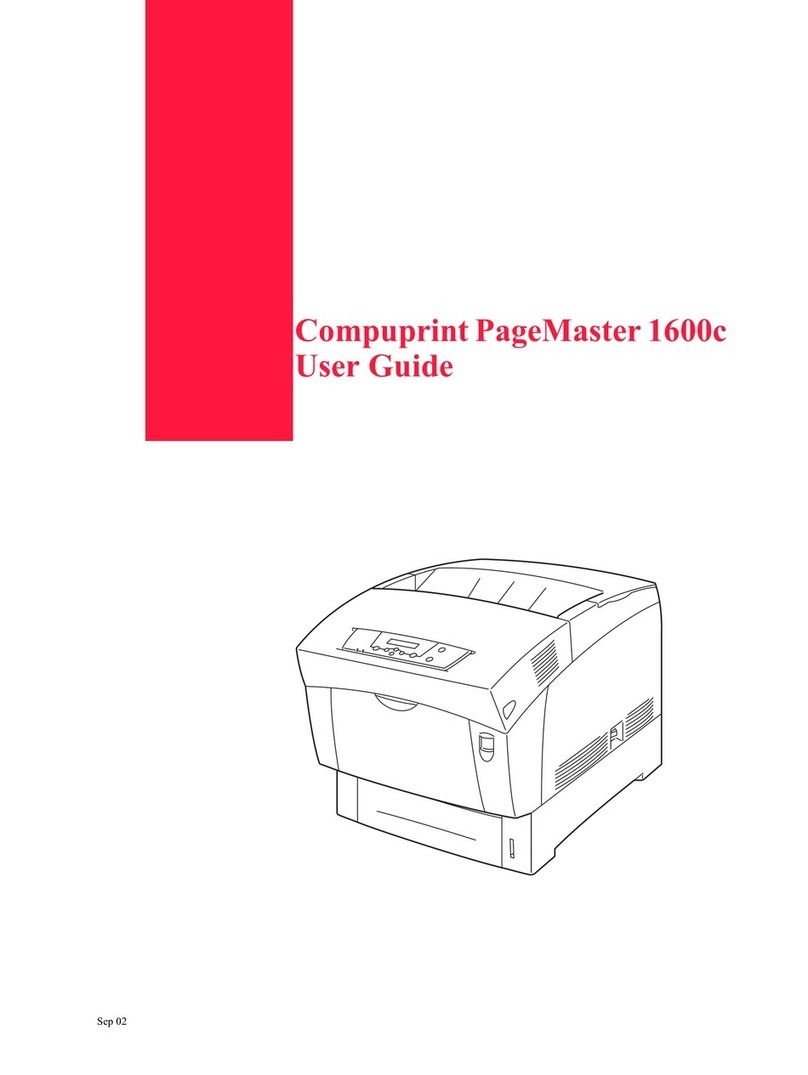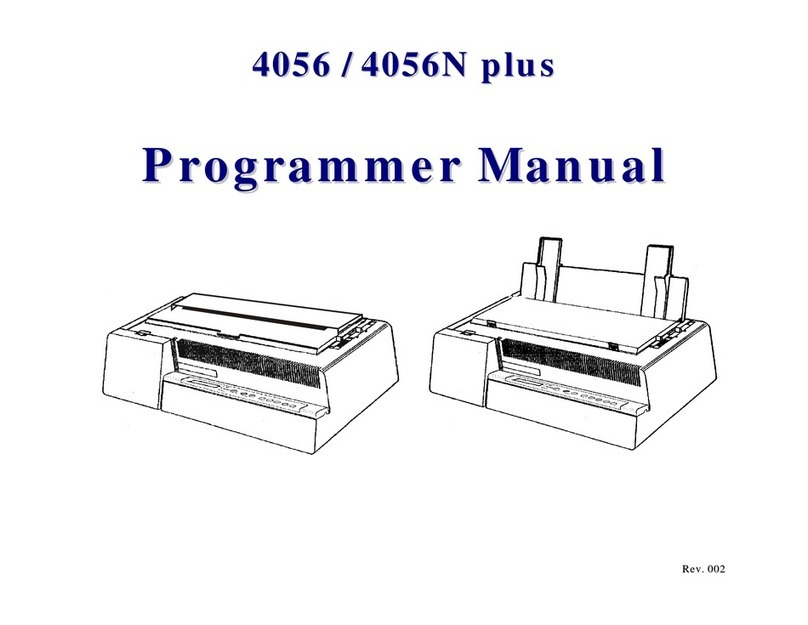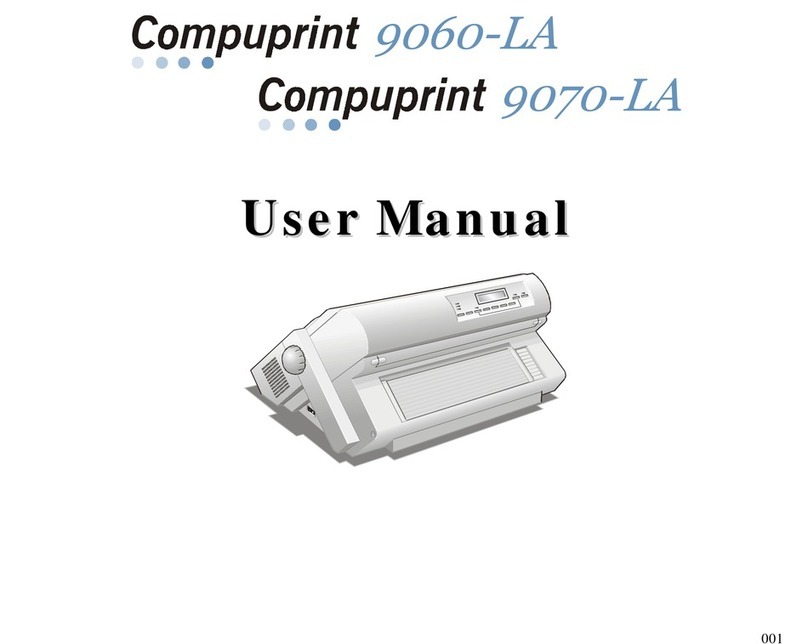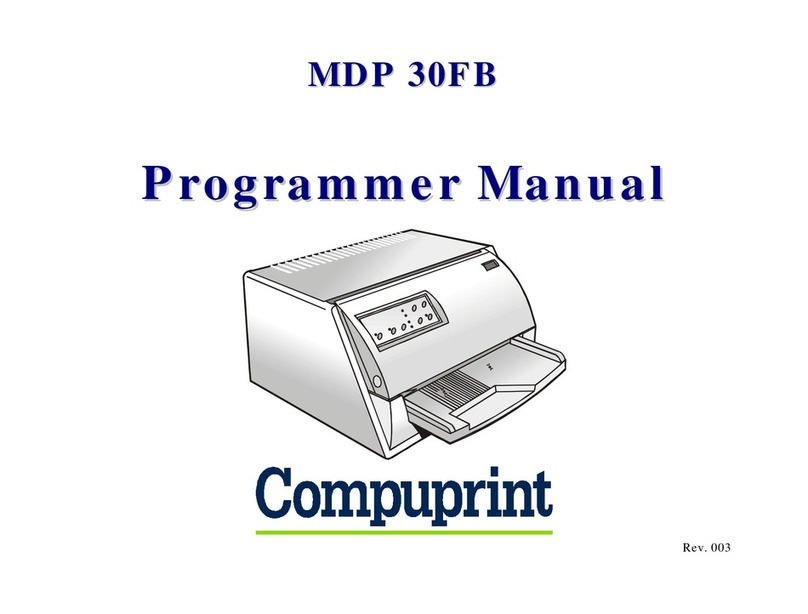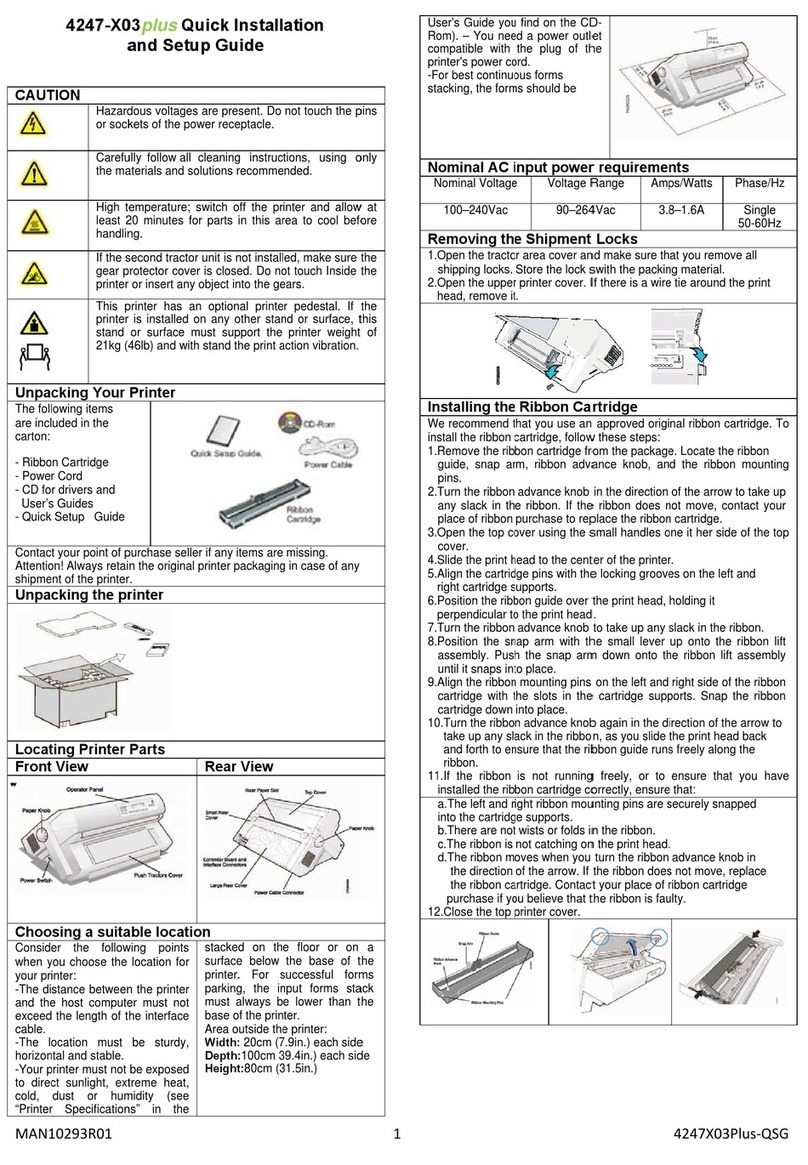Table of Contents
A78408098-005
iv
Table of Contents
C
Co
om
mp
pu
up
pr
ri
in
nt
t
I
In
nf
fo
or
rm
ma
at
ti
io
on
n..........................................................................i
i
FCC Notes.......................................................................................................ii
Canadian D.O.C. Radio Interference Regulation..........................................ii
EEC Regulations ............................................................................................ii
S
Sa
af
fe
et
ty
y
I
In
nf
fo
or
rm
ma
at
ti
io
on
n..................................................................................i
ii
ii
i
T
Ta
ab
bl
le
e
o
of
f
C
Co
on
nt
te
en
nt
ts
s...................................................................................i
iv
v
G
Ge
et
tt
ti
in
ng
g
t
to
o
K
Kn
no
ow
w
Y
Yo
ou
ur
r
P
Pr
ri
in
nt
te
er
r ................................................................1
1
Printer Features............................................................................................. 1
Unpacking Your Printer................................................................................. 2
Printer Parts................................................................................................... 2
Front View.................................................................................................. 2
Rear View.................................................................................................... 3
S
Se
et
tt
ti
in
ng
g
U
Up
p
Y
Yo
ou
ur
r
P
Pr
ri
in
nt
te
er
r ..........................................................................4
4
Choosing a Suitable Location ........................................................................ 4
Printer Assembly............................................................................................ 5
Removal of the Shipment Locks ................................................................ 5
Ribbon Cartridge Installation.................................................................... 5
Upper Push Tractor Installation (9058D model only).............................. 9
Host Computer Connection.......................................................................... 10
Software Driver Selection............................................................................ 11
Power Connection......................................................................................... 11
Selecting the Display Language.................................................................. 13
C
Co
on
nf
fi
ig
gu
ur
ri
in
ng
g
t
th
he
e
P
Pr
ri
in
nt
te
er
r.........................................................................1
14
4
Operator Panel Presentation....................................................................... 14
Display Messages..................................................................................... 14
Indicators.................................................................................................. 16
Function Keys........................................................................................... 16
Printer Configuration................................................................................... 21
Entering the Printer Setups .................................................................... 21
Moving within the Printer Setups........................................................... 21
Leaving the Printer Setups...................................................................... 21
Power-On Configuration .............................................................................. 22
Entering the Power-On Configuration.................................................... 22
Program Setup.............................................................................................. 37
How to Select the Paper Path.................................................................. 49