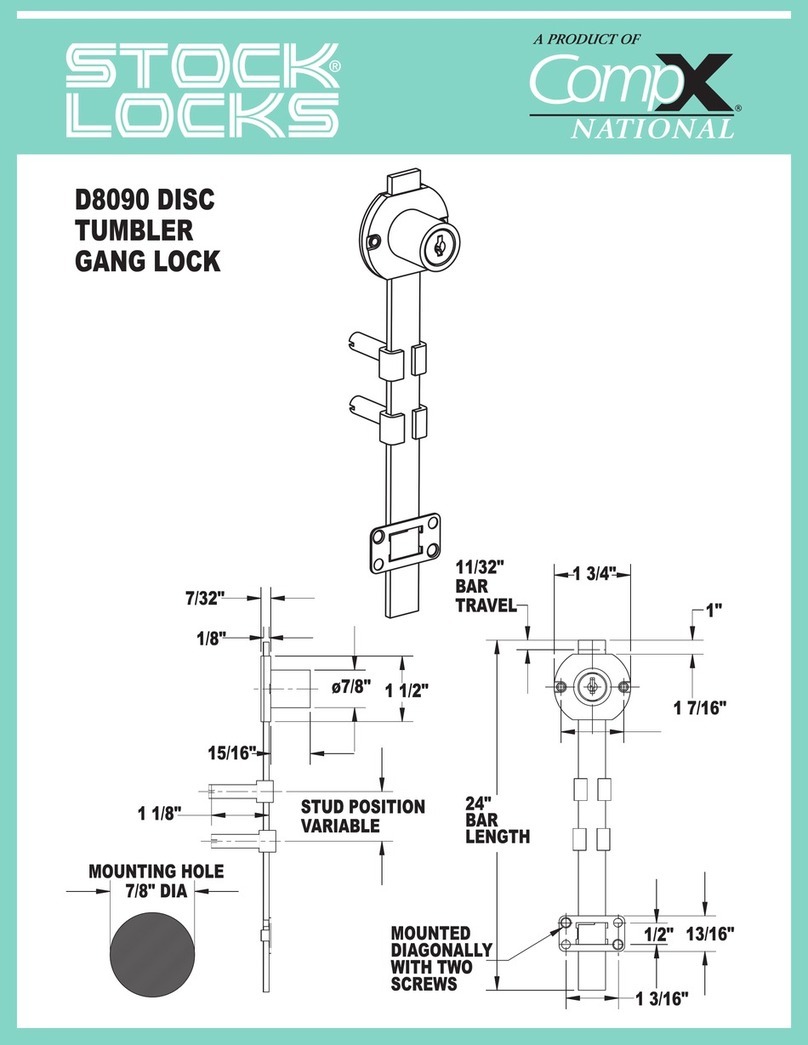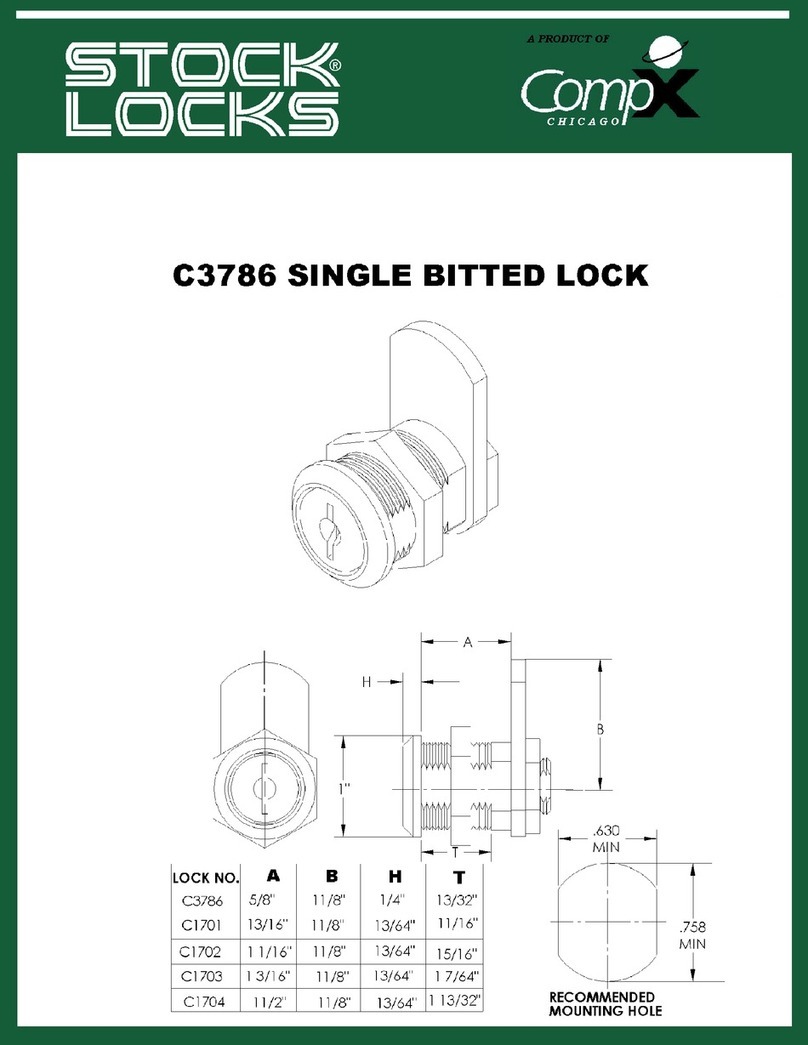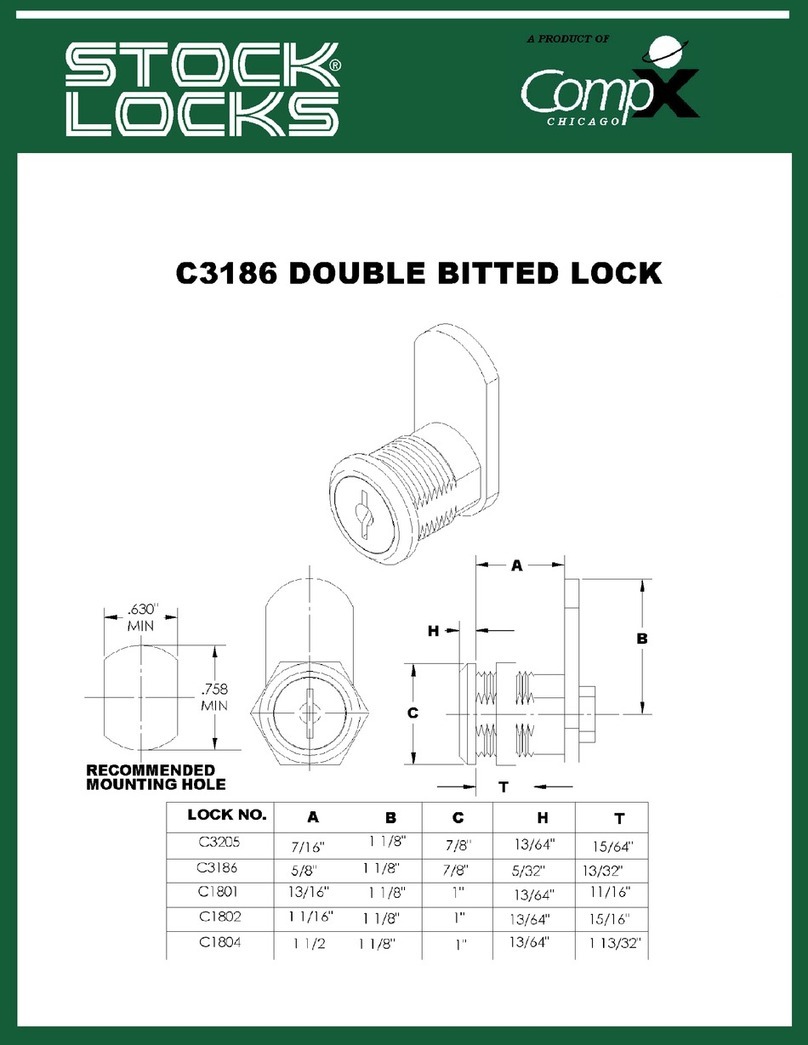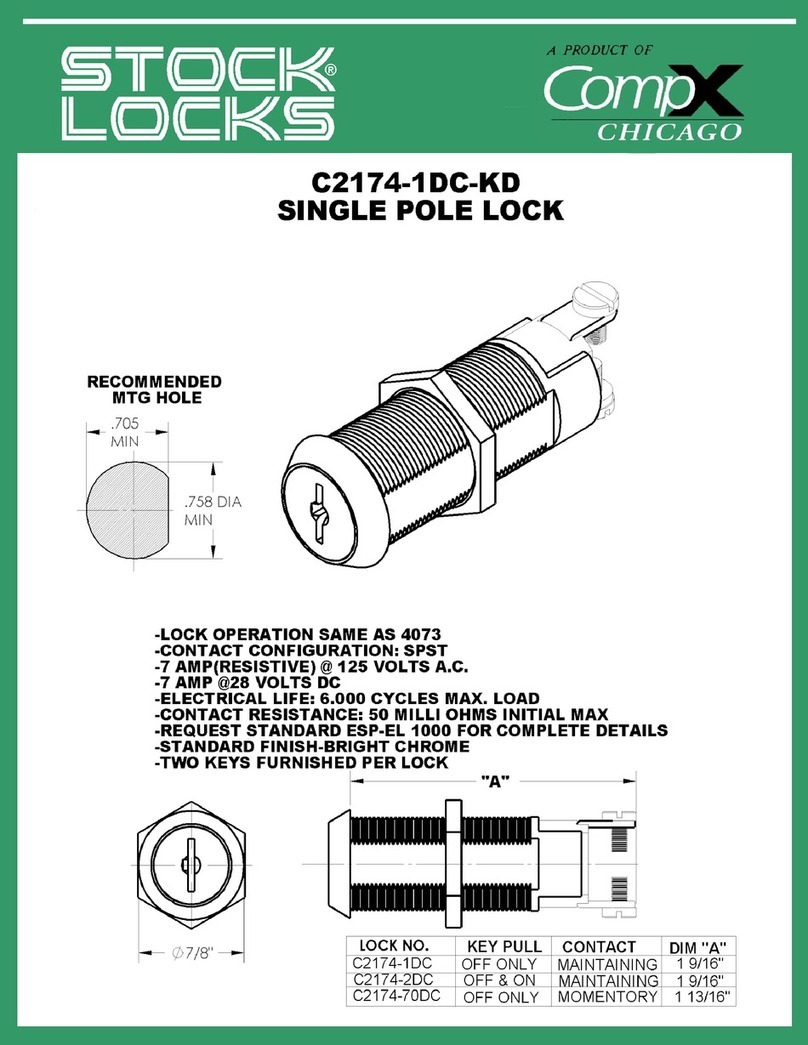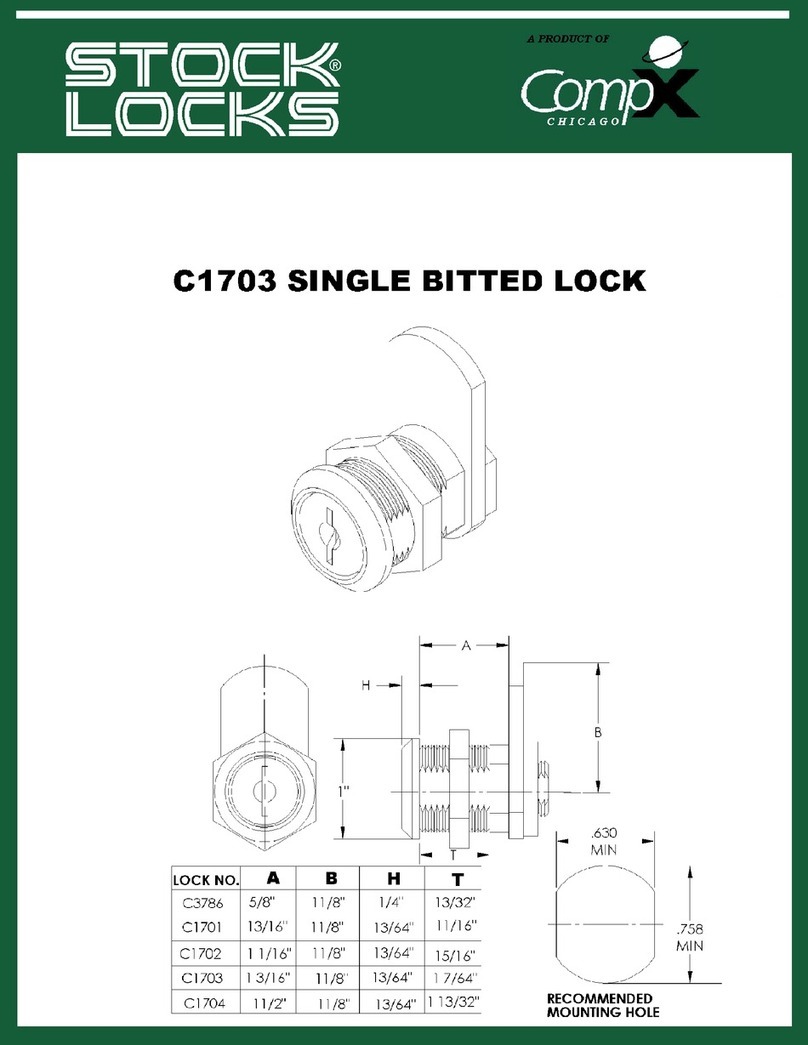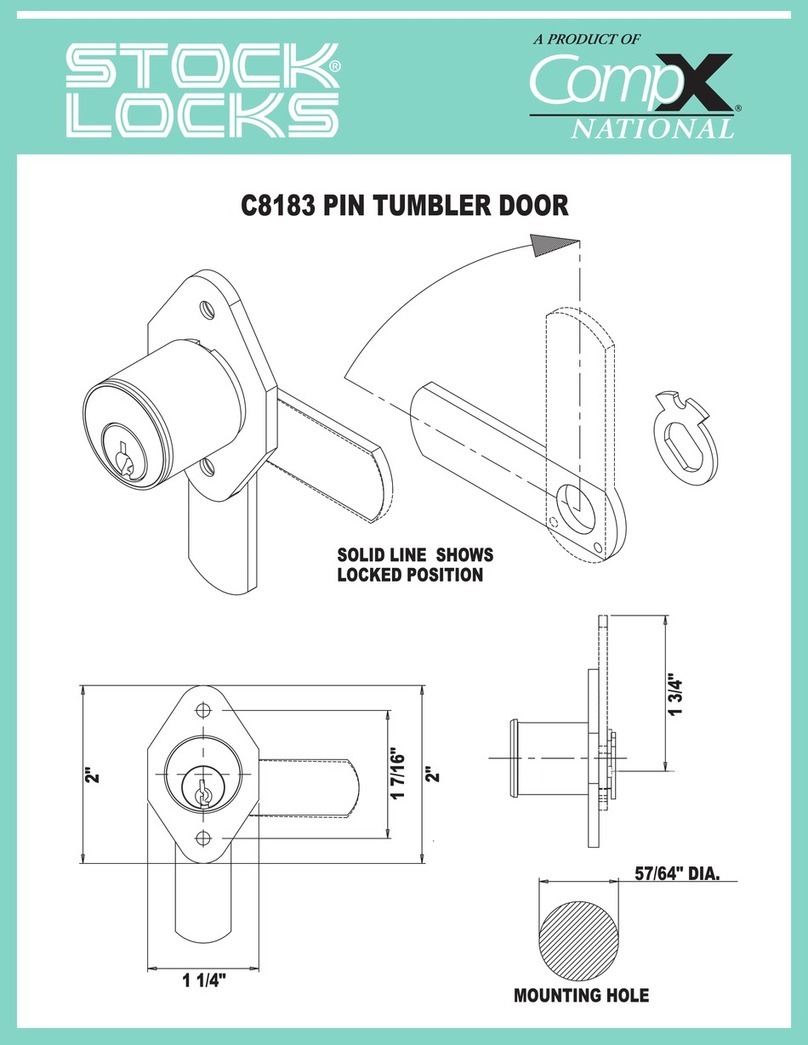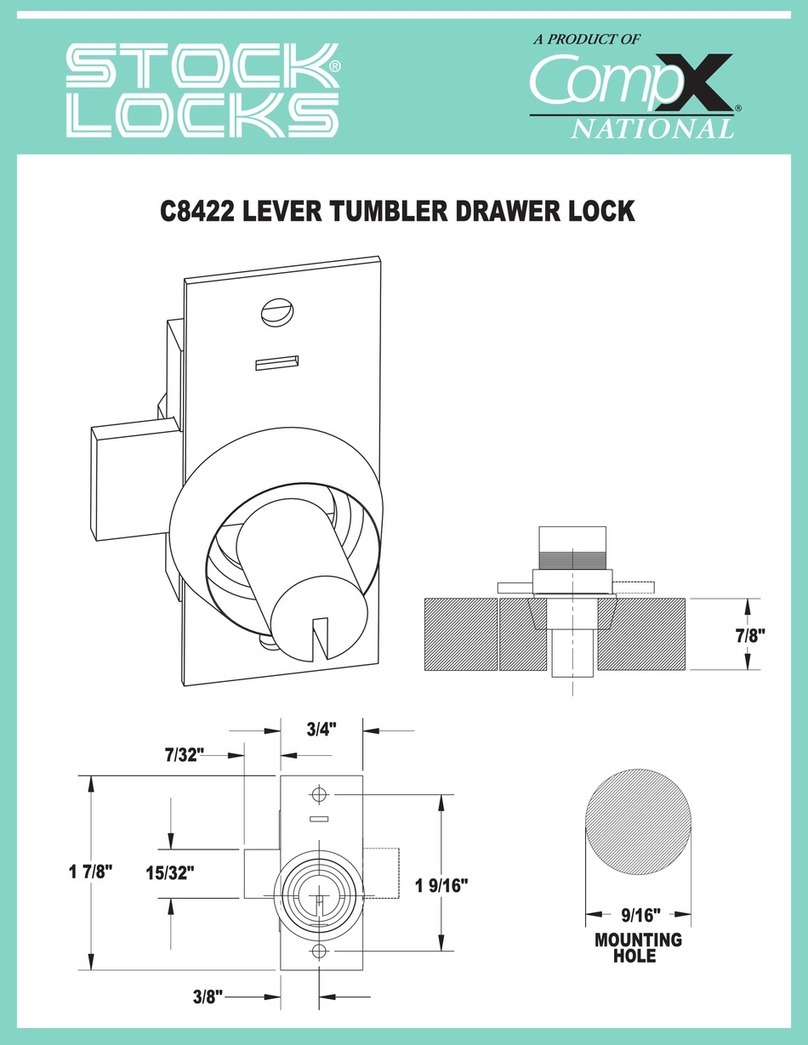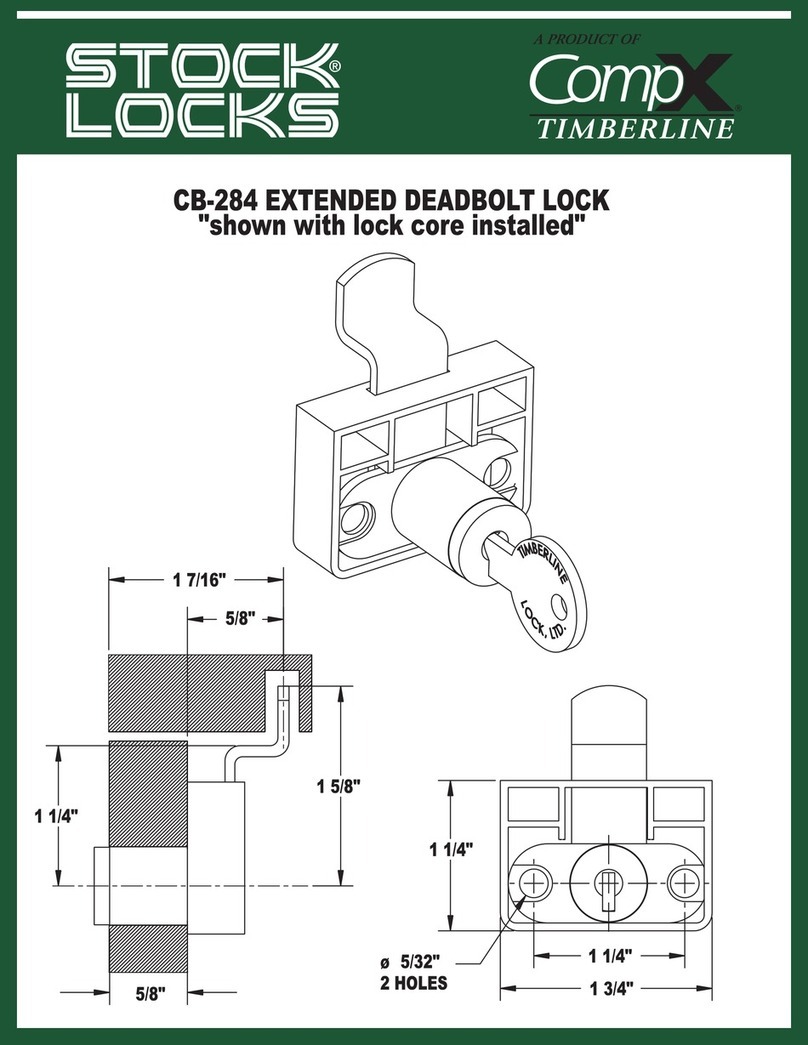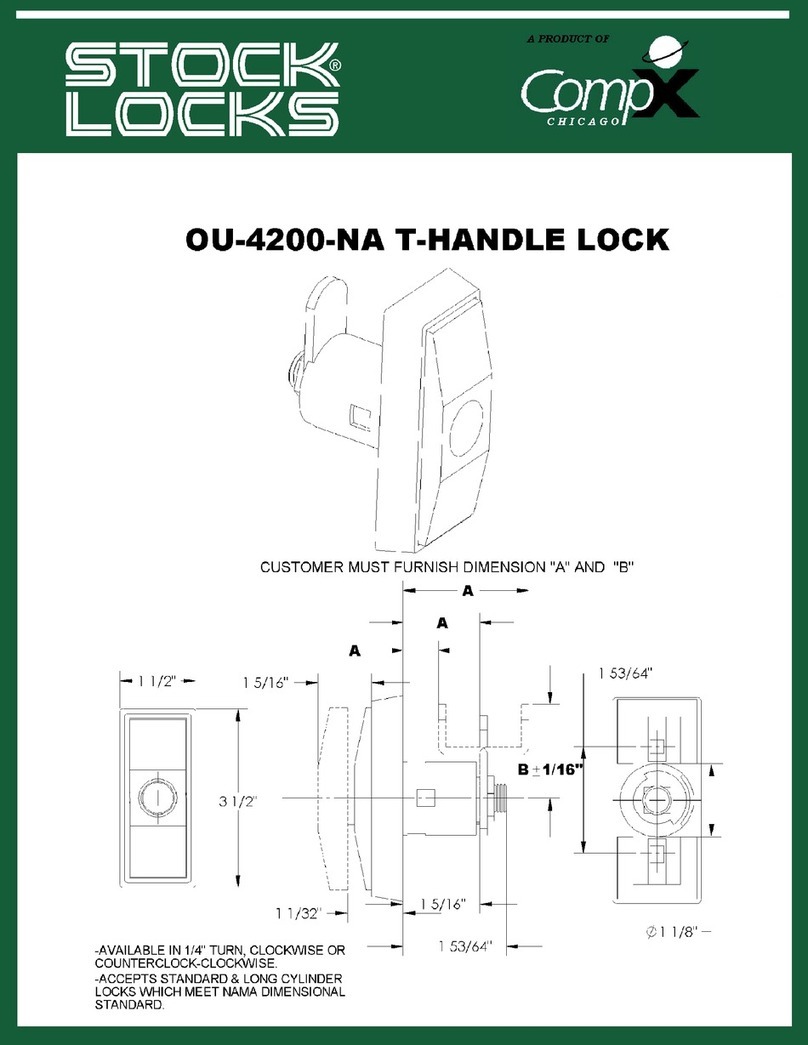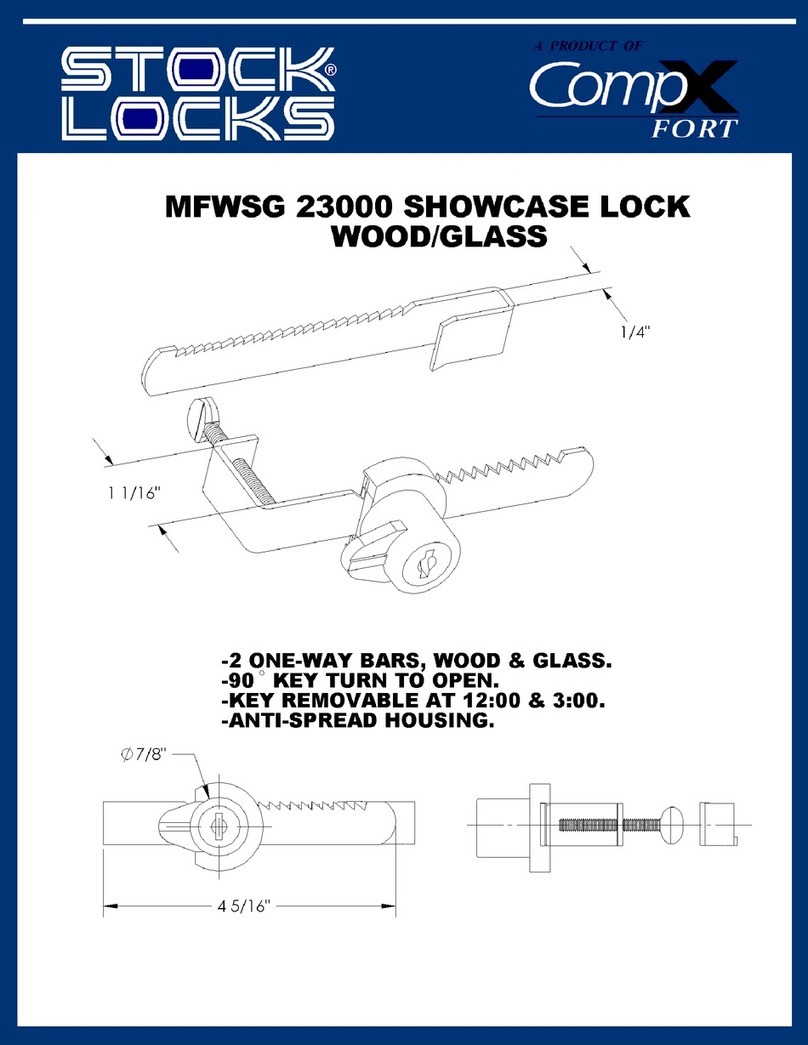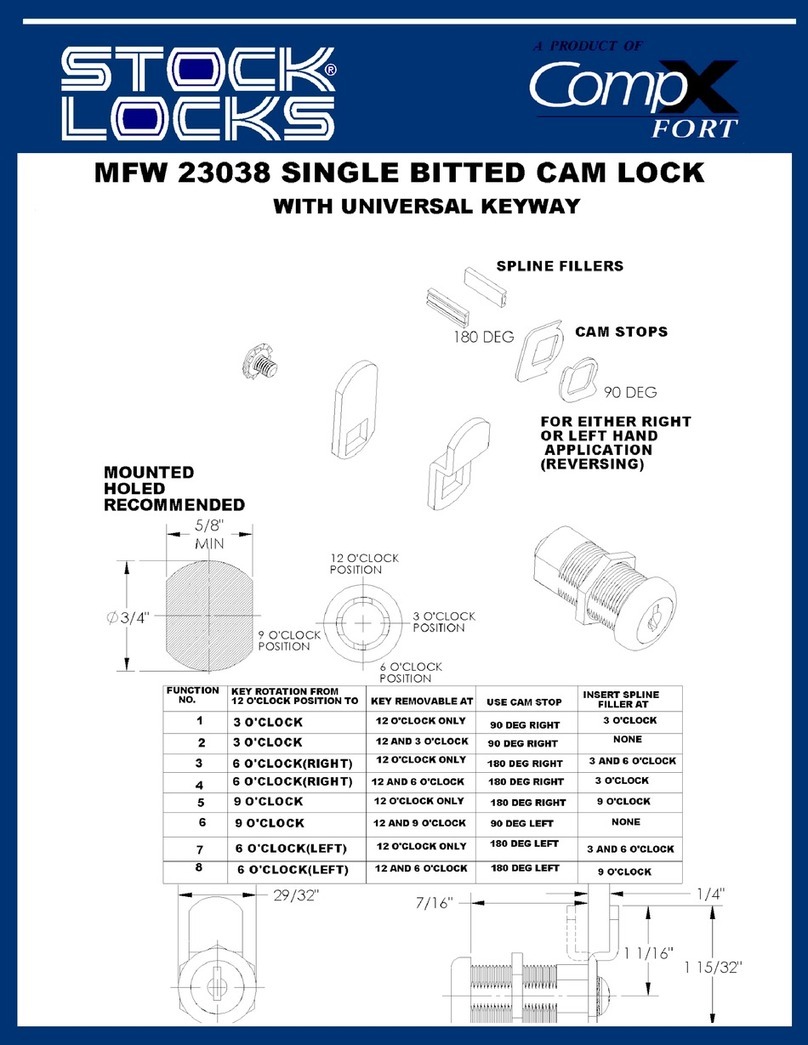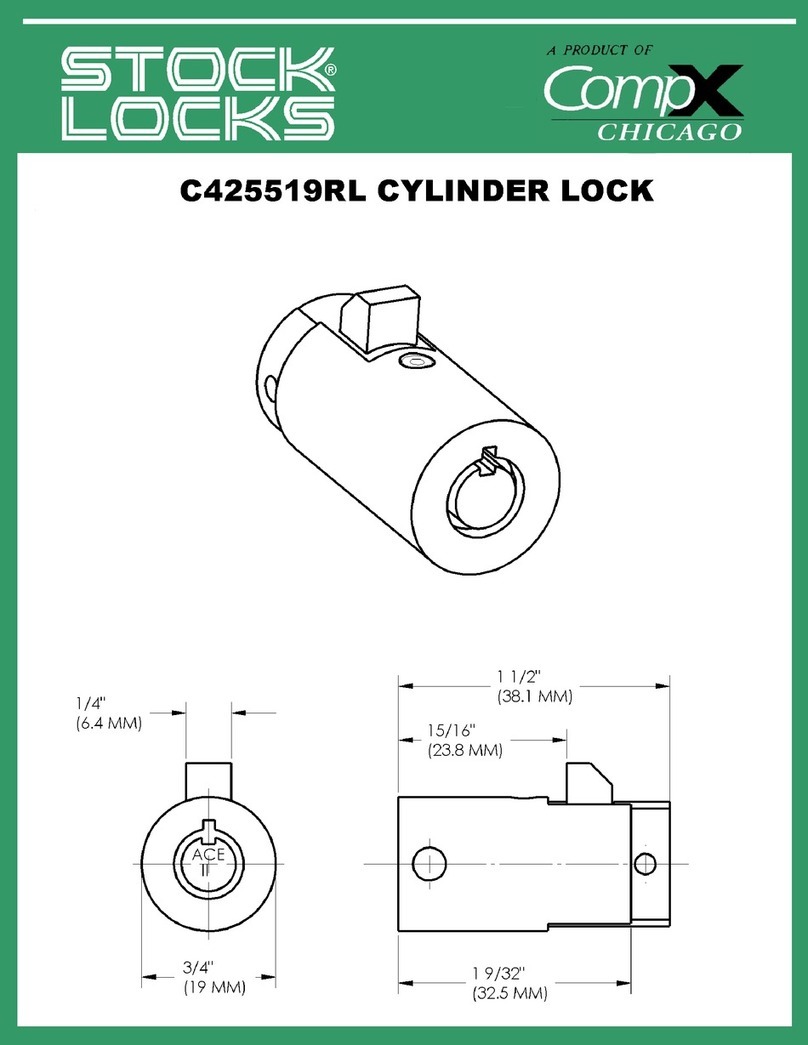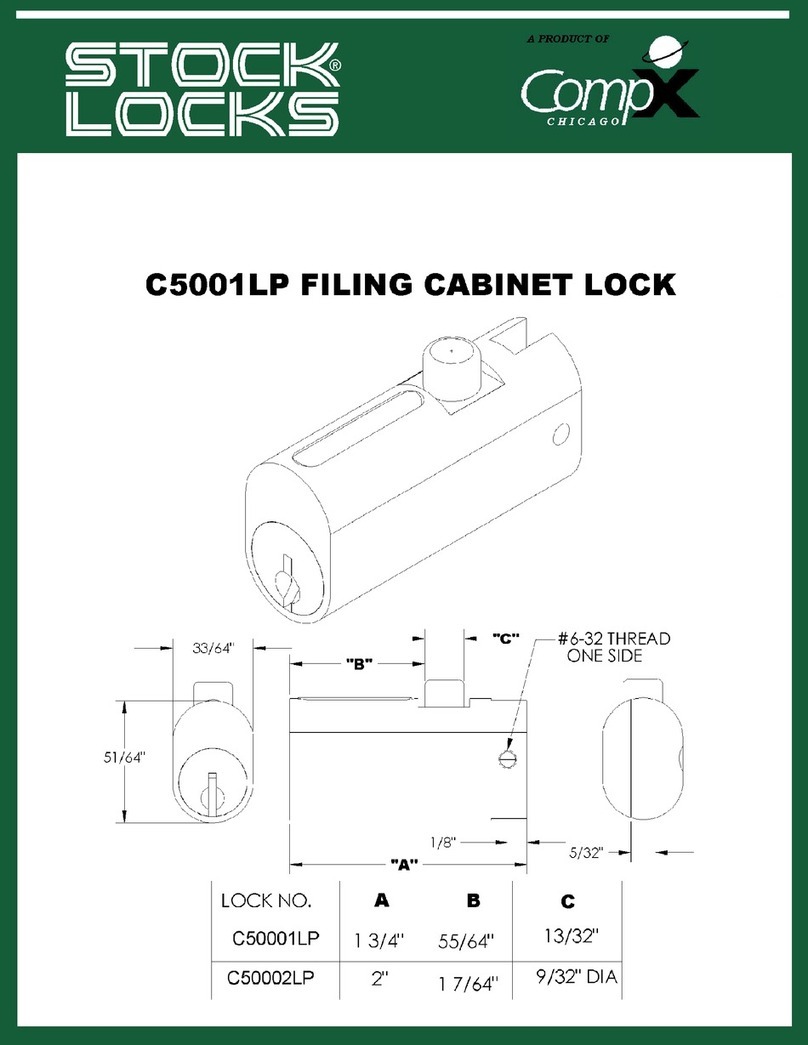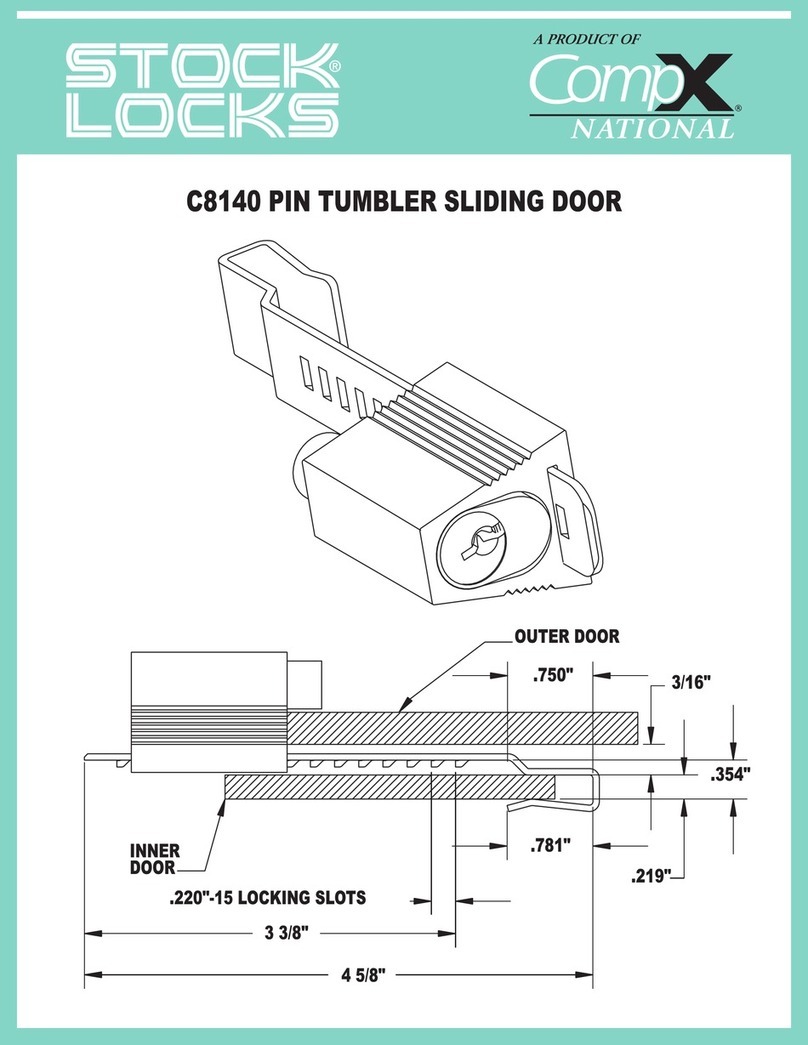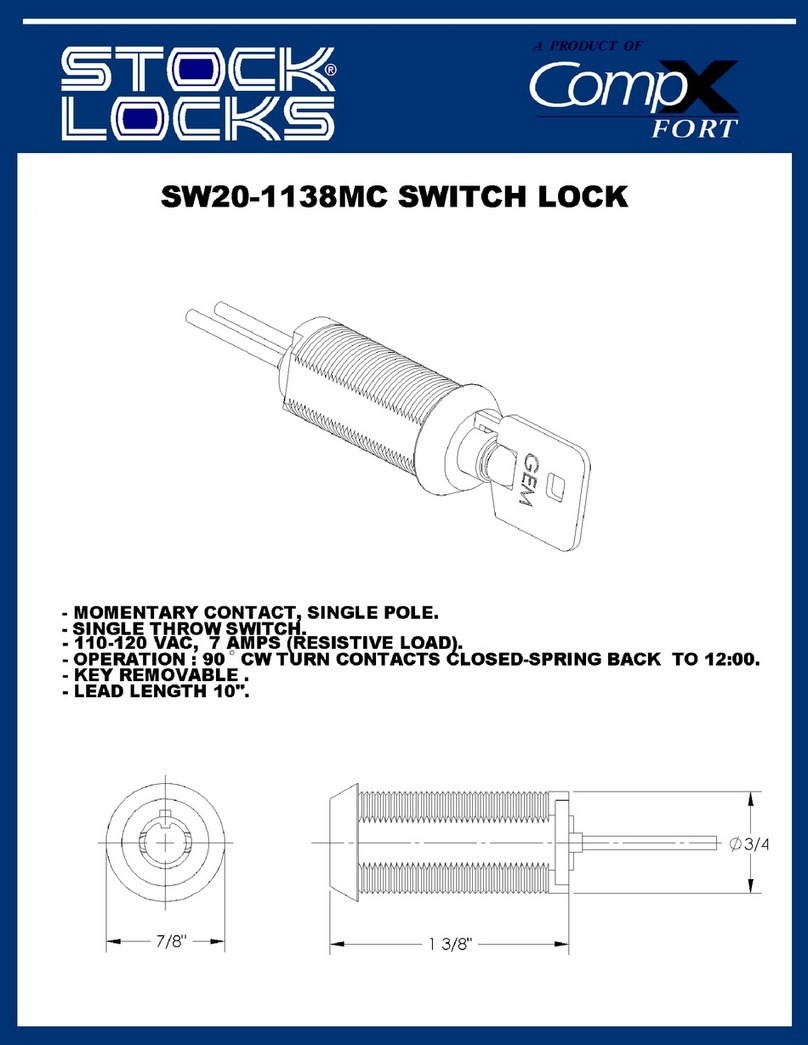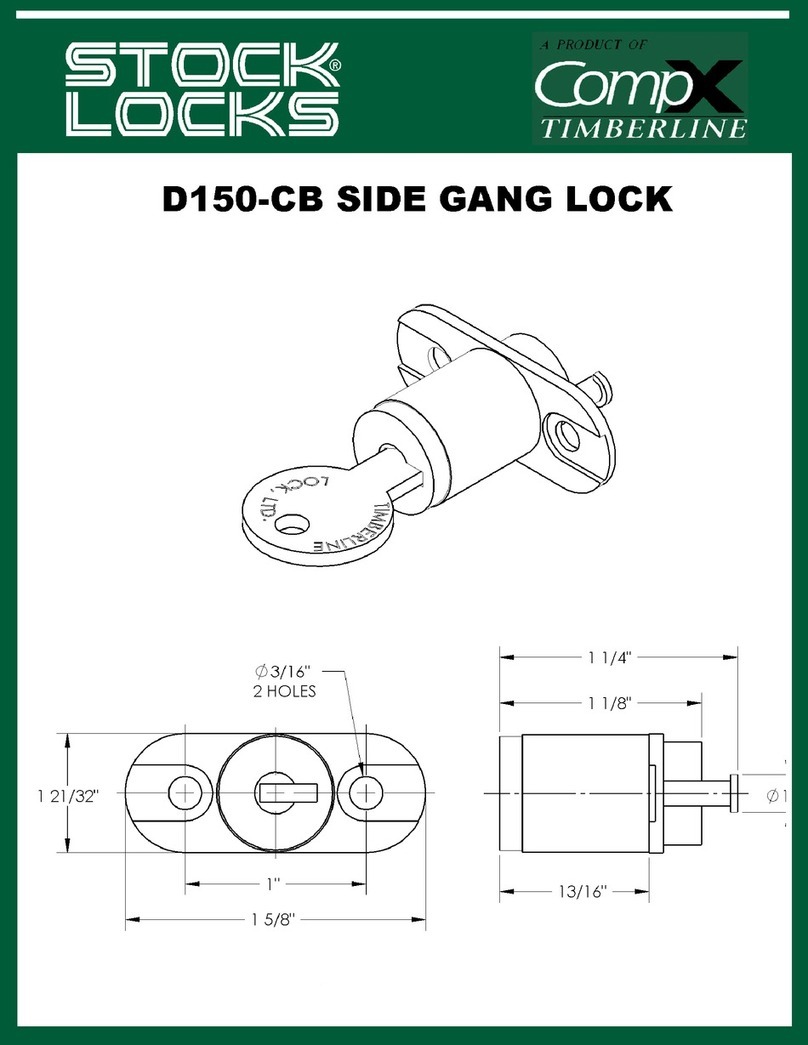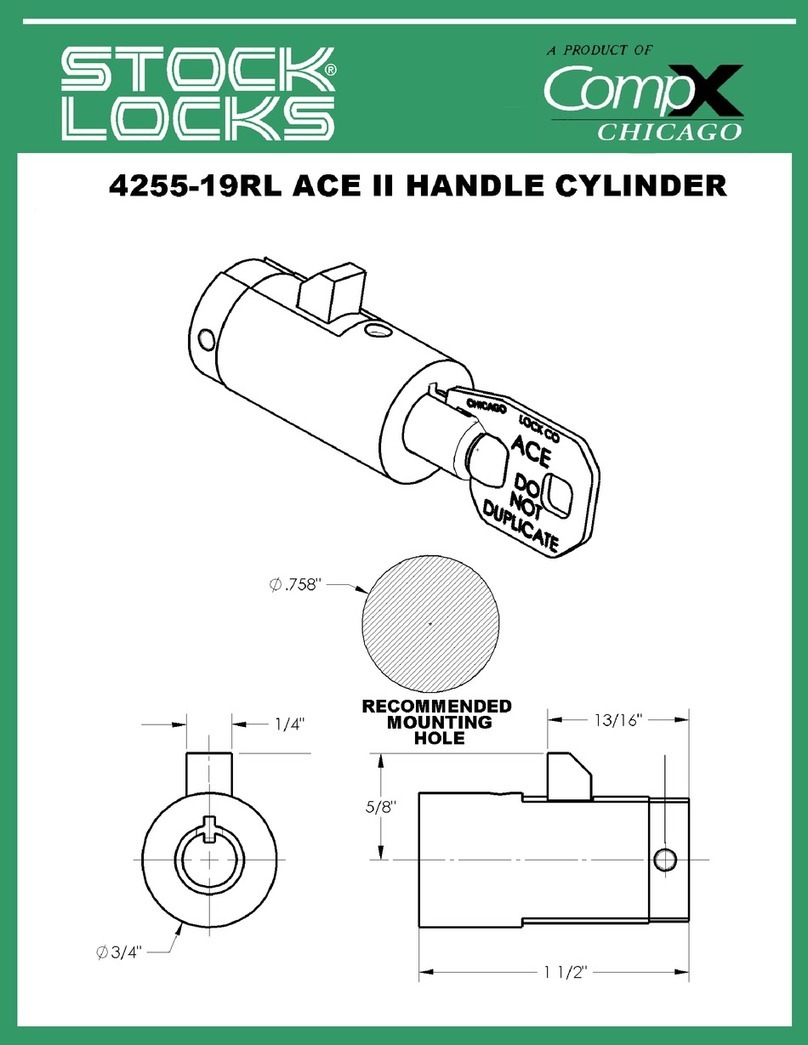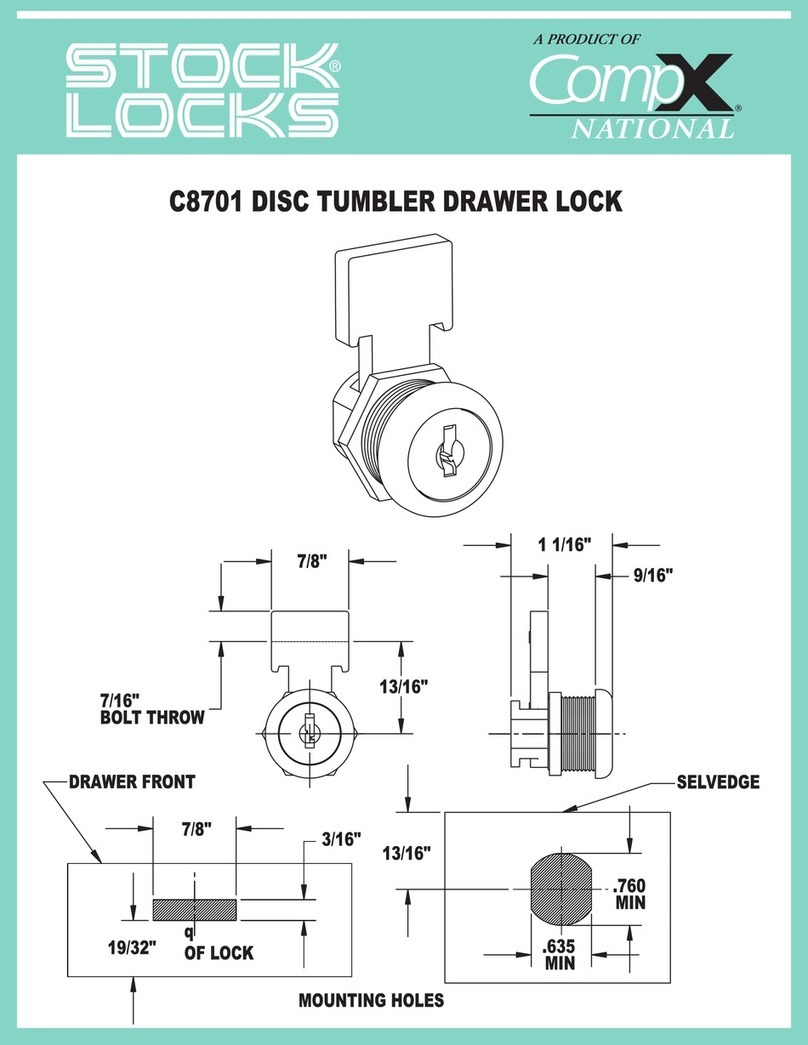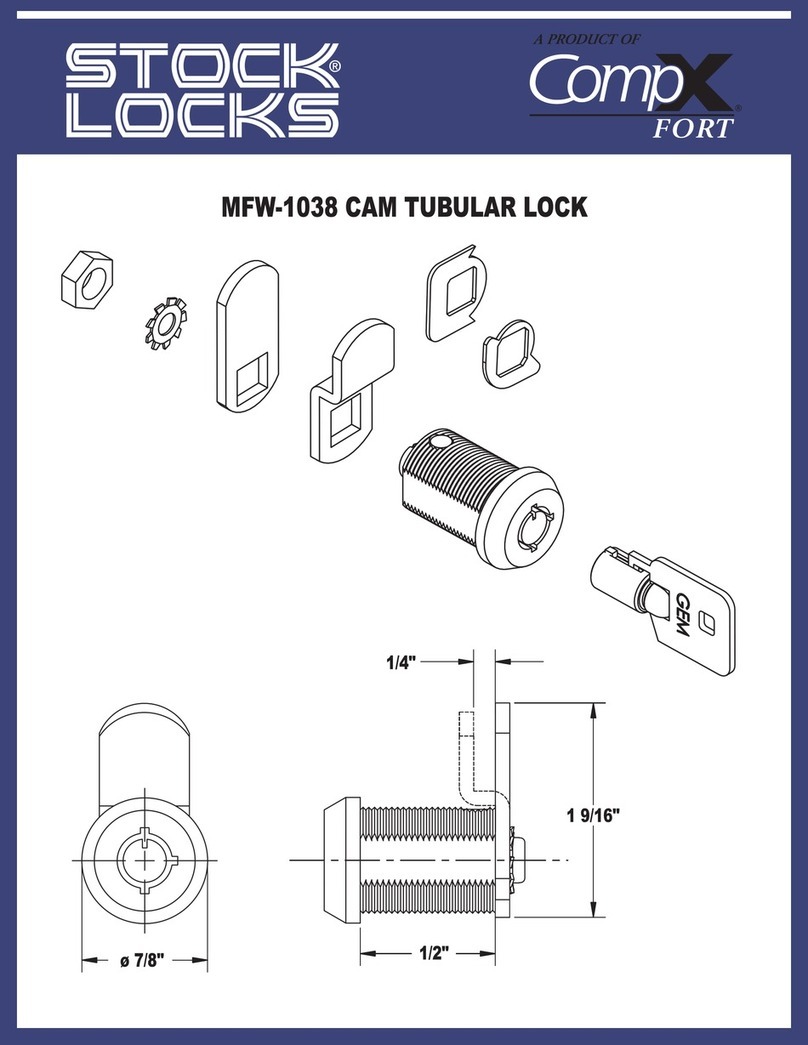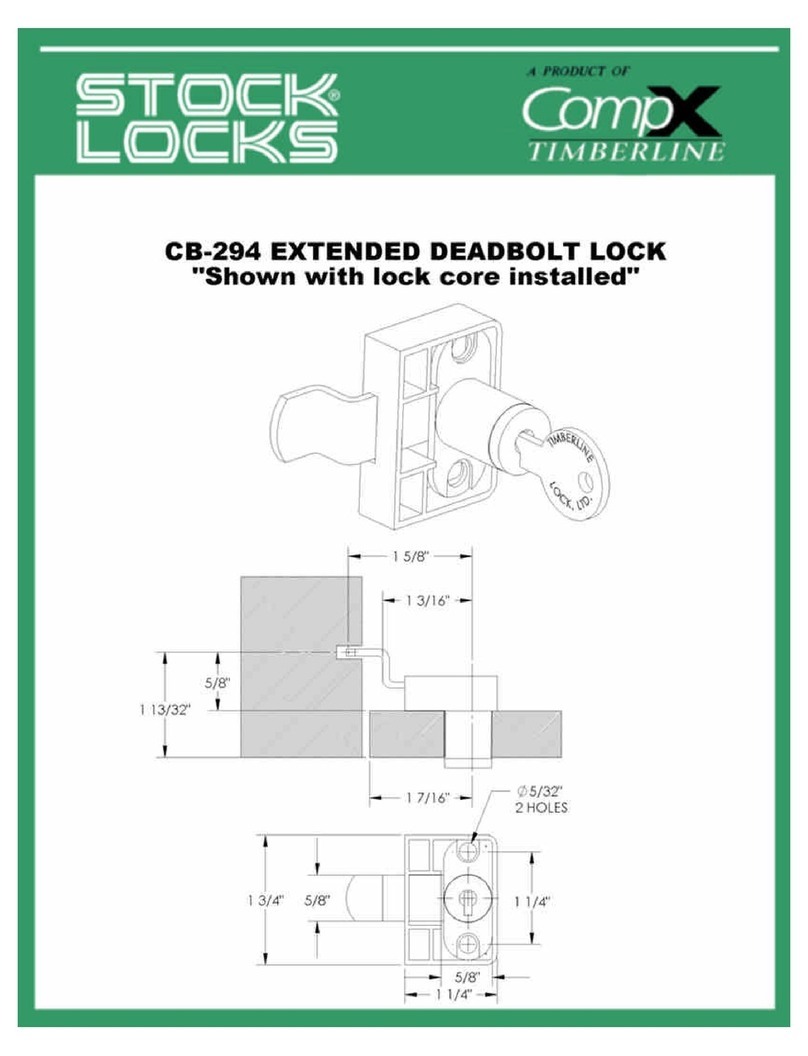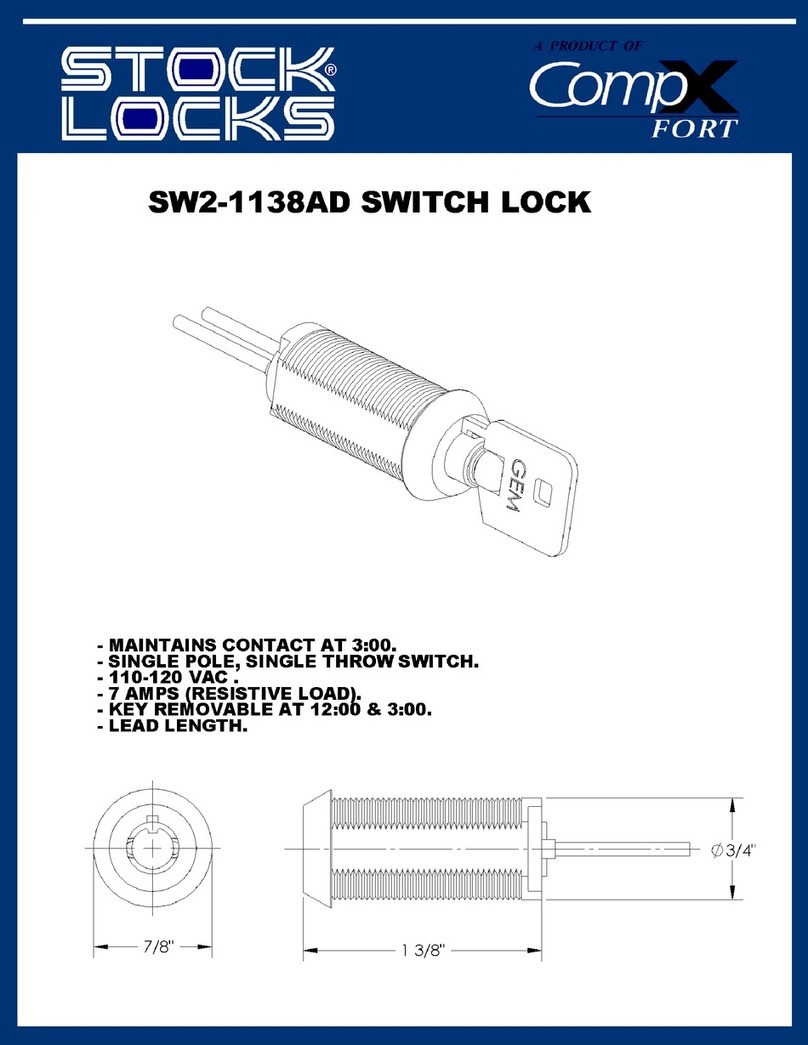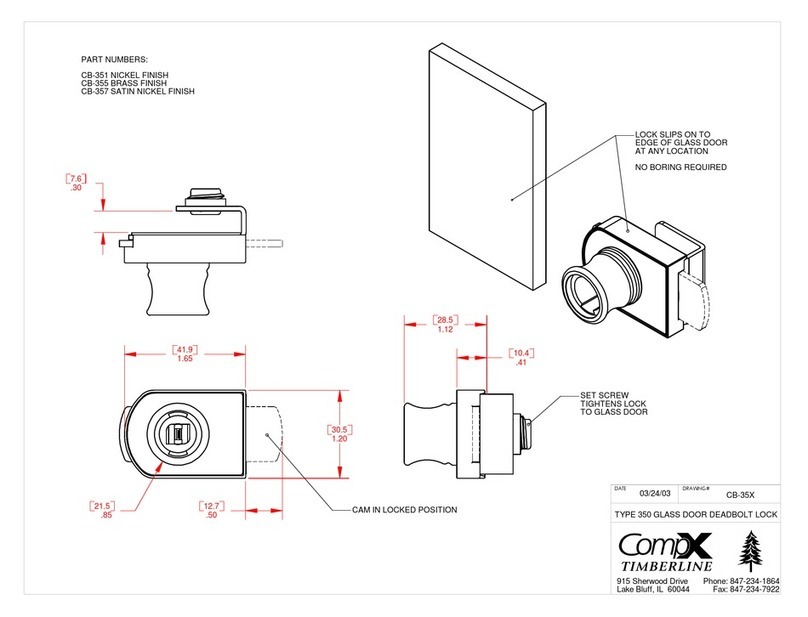Pearl – installation instructions
Electronic push button cabinet lock
Pearl — Installation instructions: KEYPAD version
10
KEYPAD version
The Supervisor code memory location
is called Slot 01 and the first User
code is called Slot 02.
Any additional user codes reside in
memory slots 03-20.
To add a user code to a specific
memory slot (03 -20), follow the steps
on page 5 to enter programming mode.
User codes must be 4 to 8 digits in
length and must be different from
all existing codes (including Slot 01
Supervisor & Slot 02 User codes).
There is a 10 second programming time
limit between each step. If Pearl times
out or an error is made, programming
will end and you will need to enter
programming mode again.
1. Place Pearl into programming
mode (see page 5).
2. Press 411, then press (enter).
3. Type memory slot to be added
followed by (enter) (for memory
slots 03 - 09, you must type leading
“0” – e.g. “07” for slot 7)
4. Retype memory slot to be added
followed by
(enter)
5. Type the new user code and
press
(enter)
.
6. Retype the new user code and
press
(enter)
.
7. If successful, the yellow indicator
light will illuminate.
Continue programming or press 9and
then
(enter)
to exit programming.
The Supervisor code memory location
is called Slot 01 and the first User
code is called Slot 02.
The additional user codes reside in
memory slots 03-20.
To delete a user code without specifying
a memory slot (03 -20), follow the steps
on page 5 to enter programming mode.
There is a 10 second programming time
limit between each step. If Pearl times
out or an error is made, programming
will end and you will need to enter
programming mode again.
1. Place Pearl into programming
mode (see page 5).
2. Press 400 and then press
(enter)
.
3. Type the user code to be deleted
and press
(enter)
.
4. Retype the user code to be
deleted and press
(enter)
.
5. If successful, the yellow indicator
light will illuminate.
Continue programming or press 9and
then
(enter)
to exit programming.
Add User to Specific Memory Slot (03 – 20)
Delete User Without Specifying Memory Slot