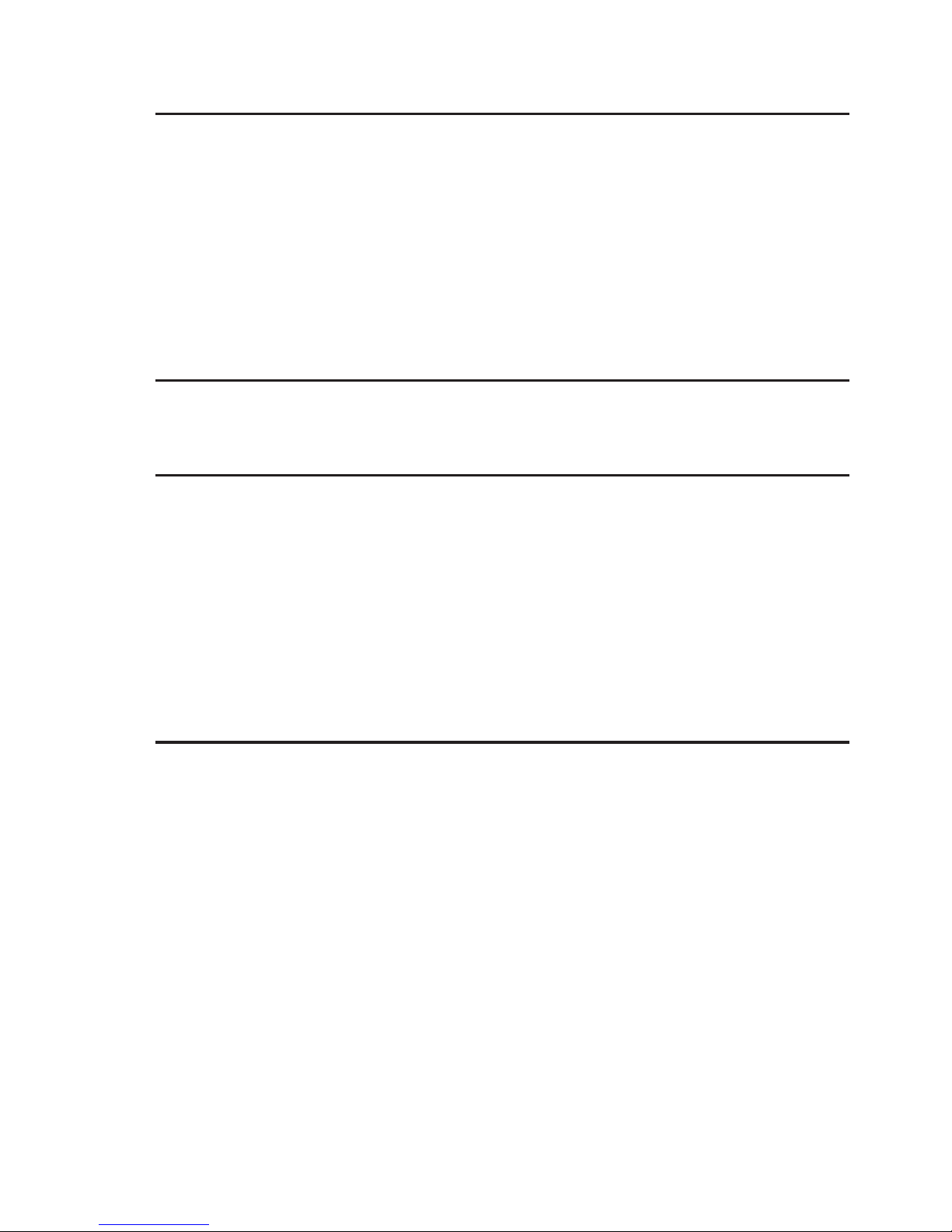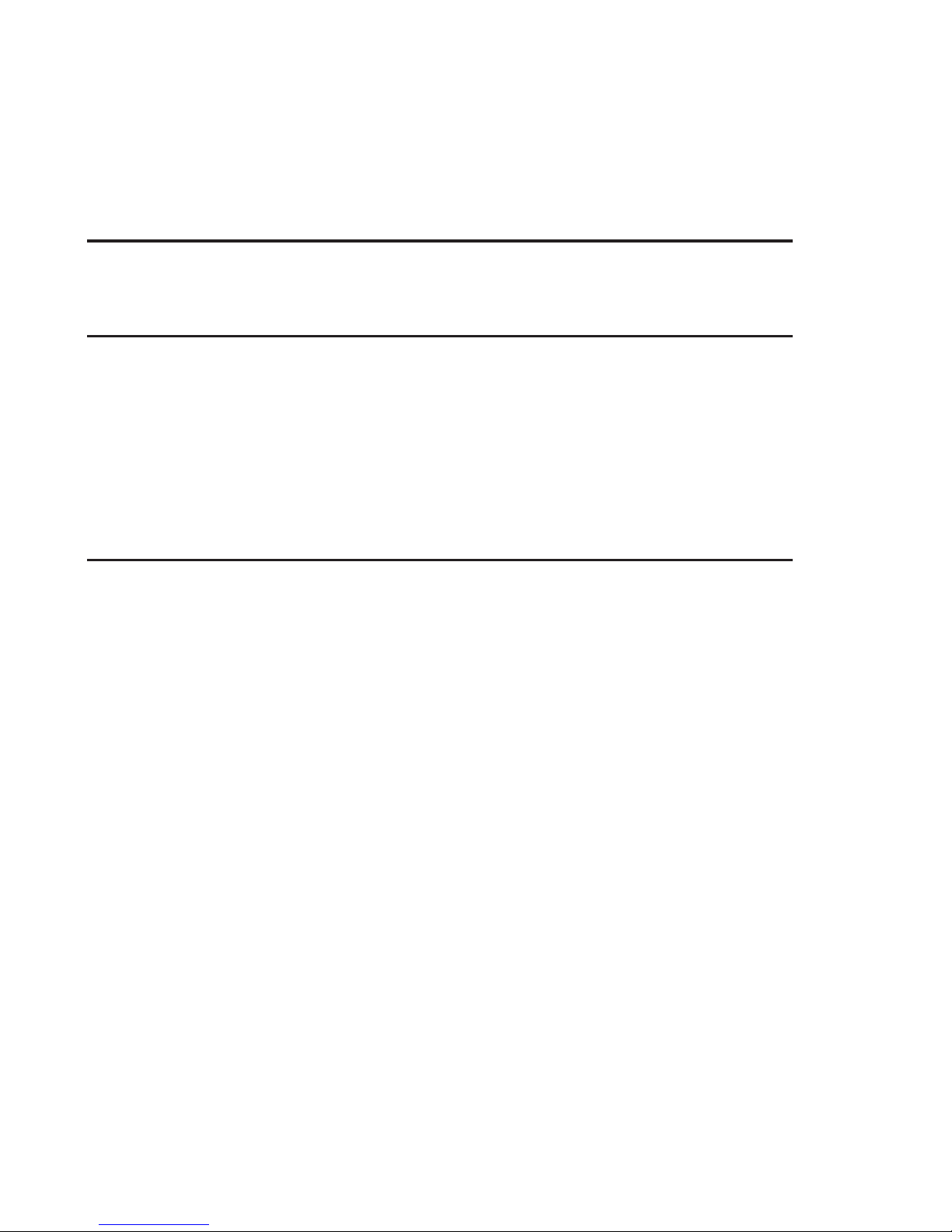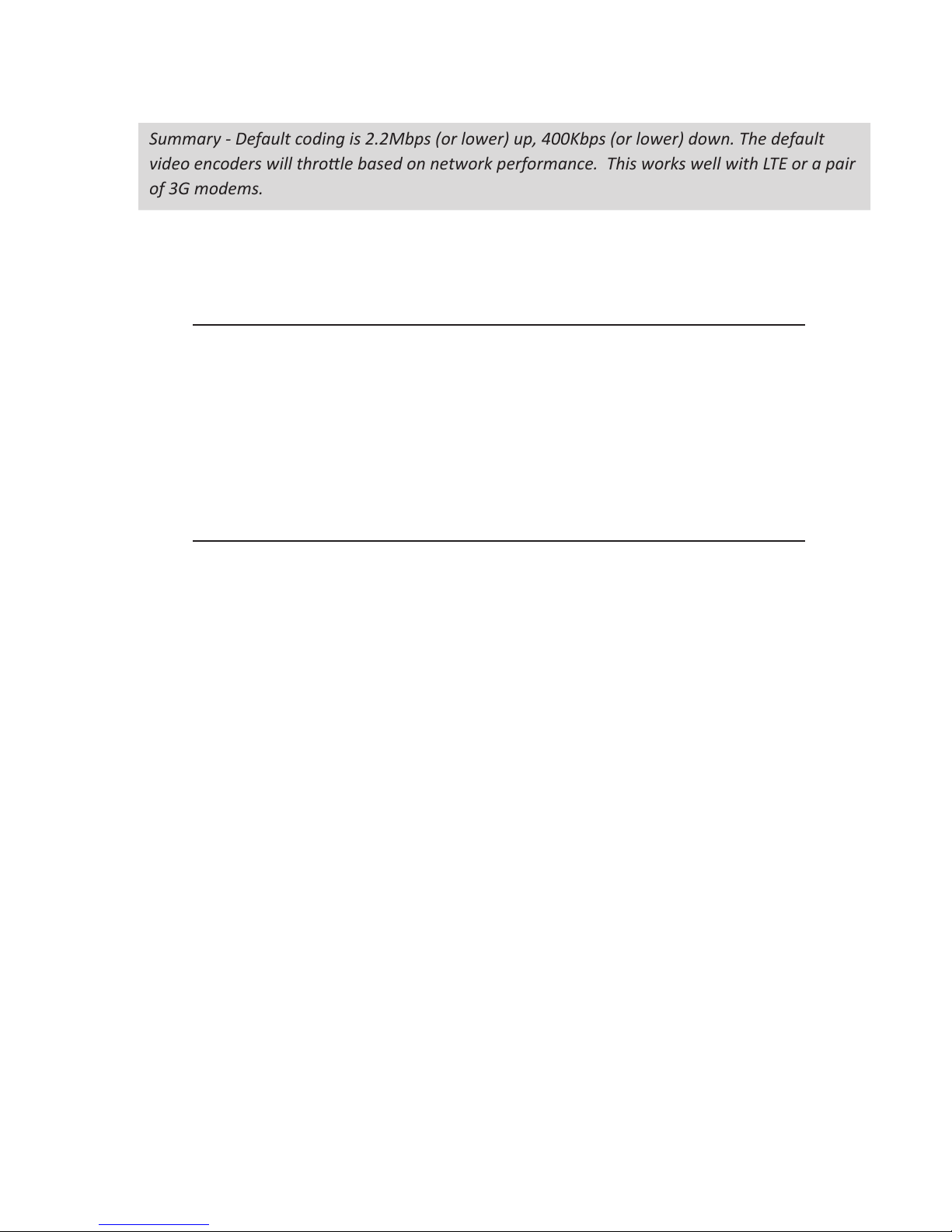AbOuT COmrEX
Comrex has been building reliable, high quality broadcast equipment since 1961. Our products are
used daily in every part of the world by networks, staons and program producers.
Every product we manufacture has been carefully designed to funcon awlessly, under the harshest
condions, over many years of use. Each unit we ship has been individually and thoroughly tested.
Comrex stands behind its products. We promise that if you call us for technical assistance, you will talk
directly with someone who knows about the equipment and will do everything possible to help you.
You can contact Comrex by phone at 978-784-1776. Our toll free number in North America is 800-237-
1776. Product informaon along with engineering notes and user reports are available on our website at
www.comrex.com. Our email address is info@comrex.com.
WArrAnTy AnD DISCLAImEr
All equipment manufactured by Comrex Corporaon is warranted by Comrex against defects in
material and workmanship for one year from the date of original purchase, as veried by the return of
the Warranty Registraon Card. During the warranty period, we will repair or, at our opon, replace at
no charge a product that proves to be defecve, provided you obtain return authorizaon from Comrex
and return the product, shipping prepaid, to Comrex Corporaon, 19 Pine Road, Devens, MA 01434
USA. For return authorizaon, contact Comrex at 978-784-1776 or fax 978-784-1717.
This Warranty does not apply if the product has been damaged by accident or misuse or as the result of
service or modicaon performed by anyone other than Comrex Corporaon.
With the excepon of the warranes set forth above, Comrex Corporaon makes no other warranes,
expressed or implied or statutory, including but not limited to warranes of merchantability and tness
for a parcular purpose, which are hereby expressly disclaimed. In no event shall Comrex Corporaon
have any liability for indirect, consequenal or punive damages resulng from the use of this product.