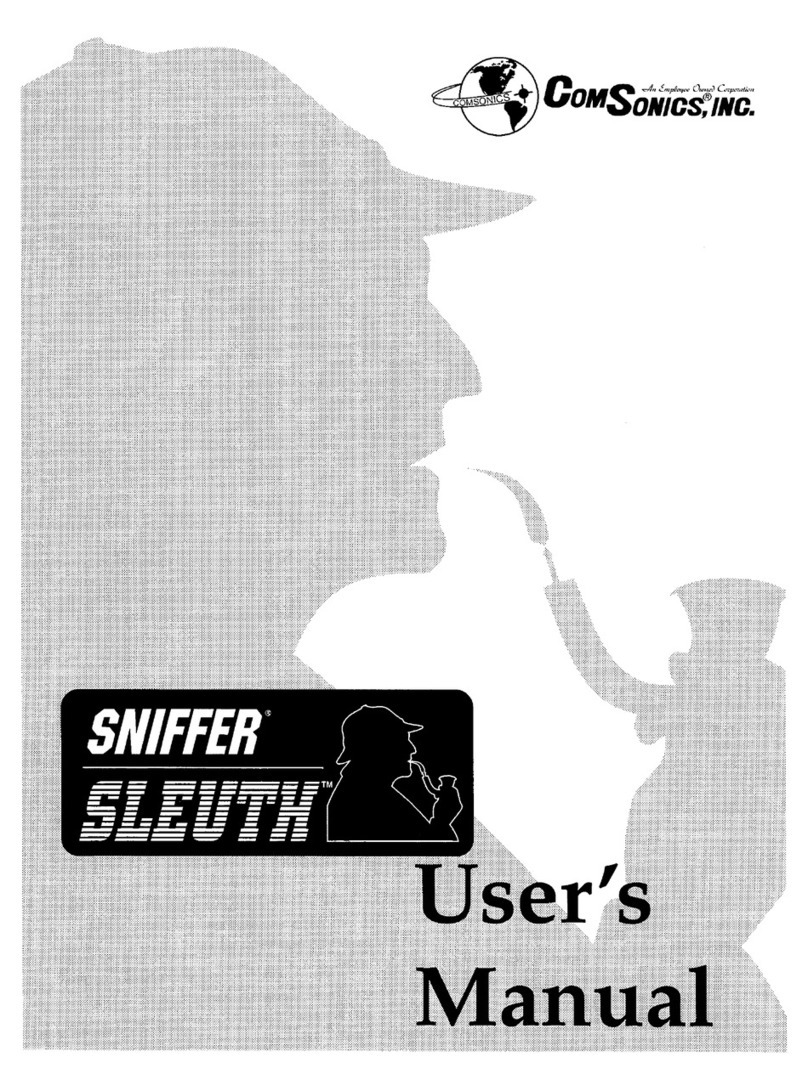iButton: Frequency Select
Press the ibutton to cycle through each frequency band
for both leakage detection and M3 detection
Distance Button:
-Press Distance button to select the distance
-Use the trigger to increase or decrease the distance
Sense:
-Press the sense button to select the sensitivity on the bar graph
-Use the trigger to increase or decrease the sense
Distance Settings:
1 ‘ (1 m)
10’ (3m)
30’ (10 m)
75’ ( 25 m)
150’ (50 m)
Squelch
-Press the Squelch button select the squelch setting
-Use the trigger to increase or decrease the squelch setting
Sense is used to scale the bar
graph at the bottom of the
screen.
Squelch is used to set the
minimum leakage value that
sets off the audible warble
sound: 0 μV/m (audio always
on), 5 μV/m, 10 μV/m, 20 μV/m,
50 μV/m*, 100 μV/m, and 1999
μV/m (audio always off).
Frequency Bands:
F1-F3: Marker Setting
B1: 138 MHz or 265 MHz
B2: 612 MHz or 614 MHz
B3: 774 MHz or 830 MHz
M3 Bands: frequency blinks
Display Functions