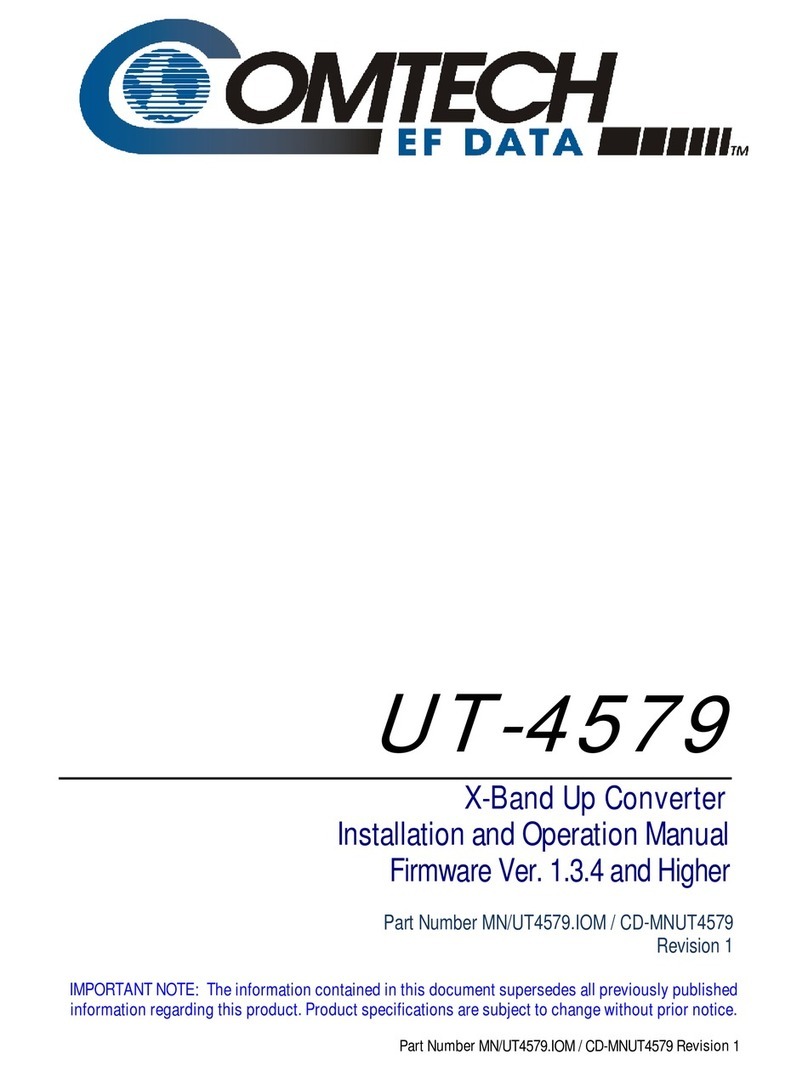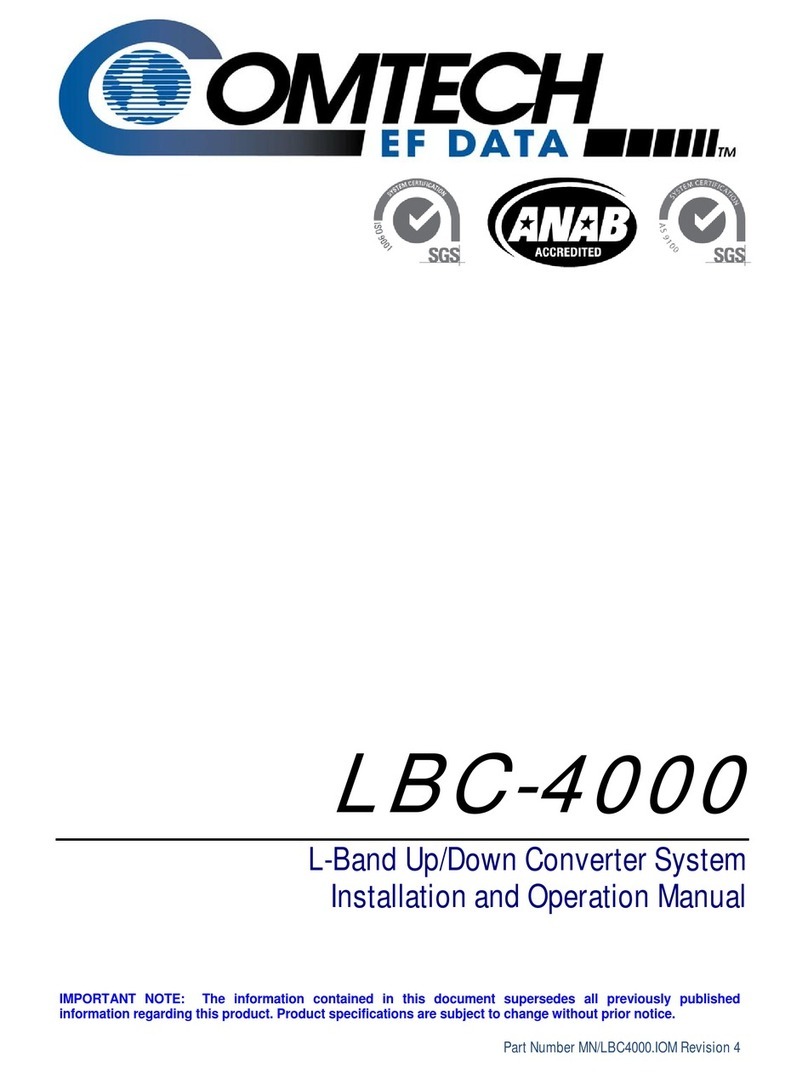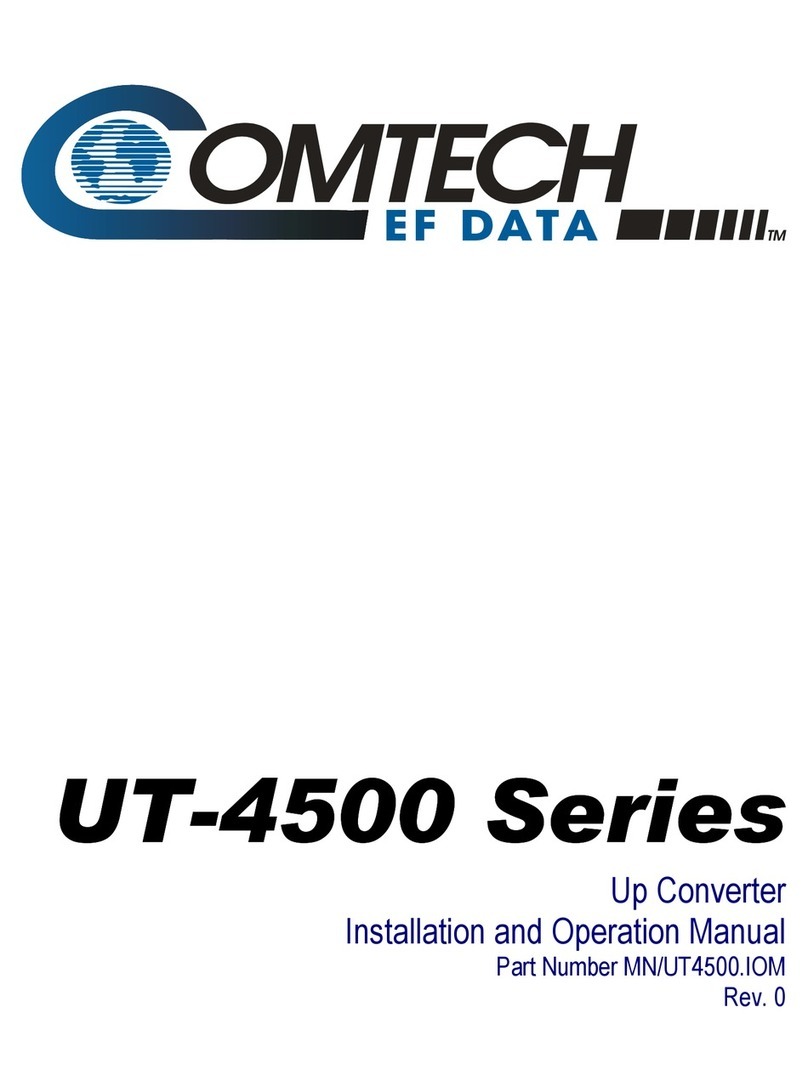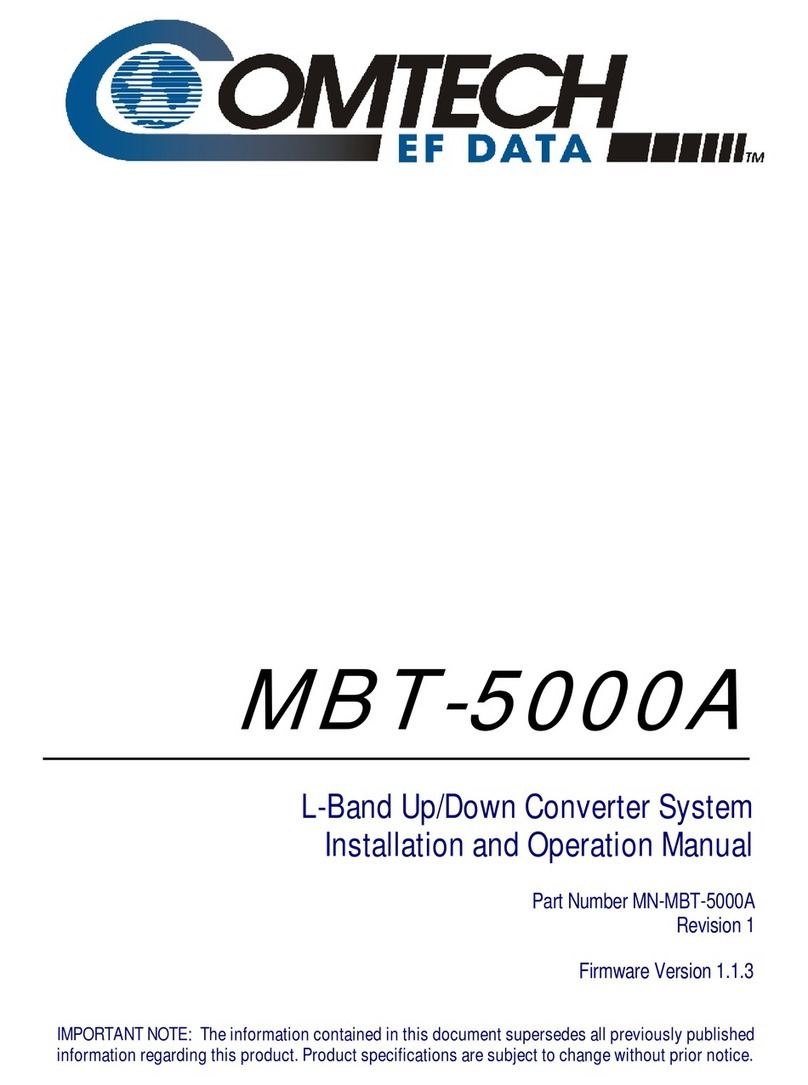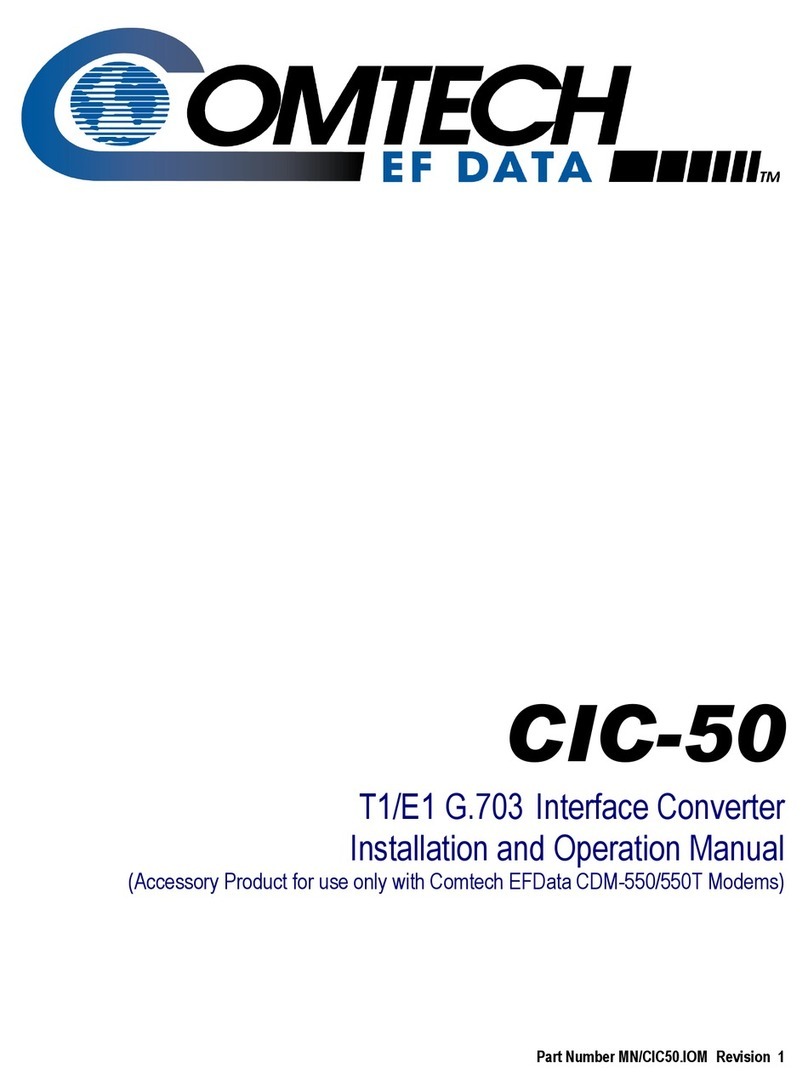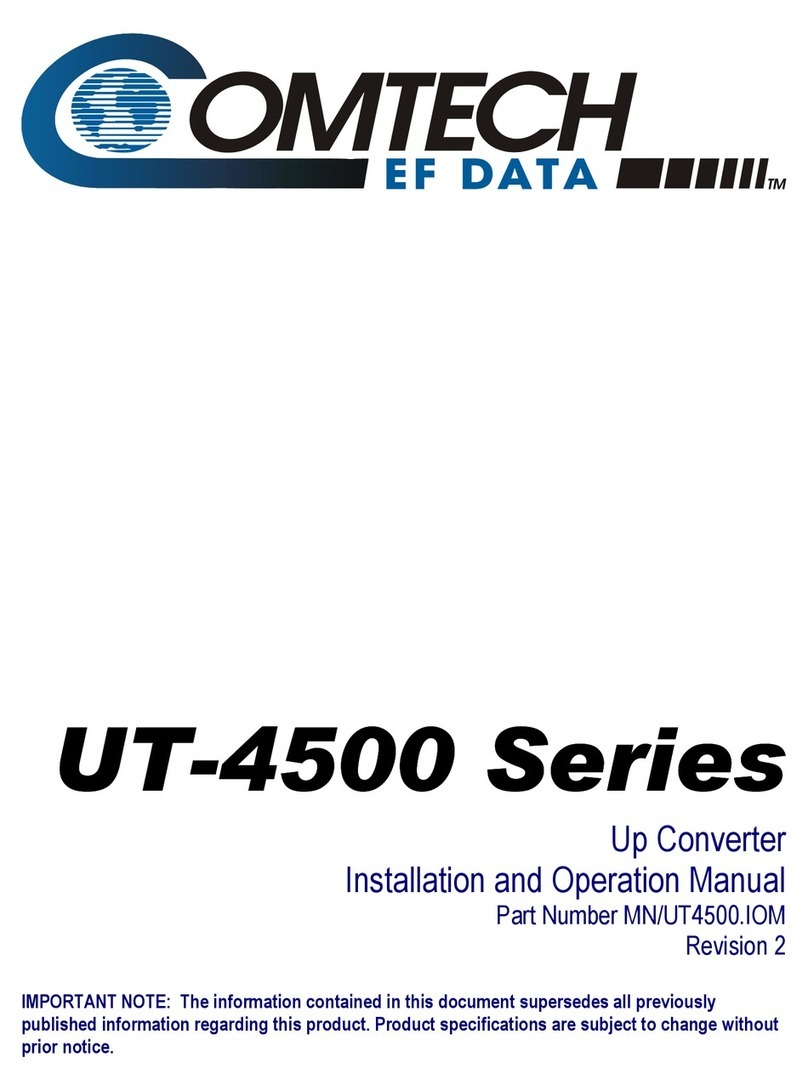MBT-5000 L-Band Up/Down Converter System MN-MBT5000
Table of Contents Revision 4
v
3.3.1 Chassis Ground Interface ....................................................................................................3–10
3.3.2 Alternating Current (AC) Power Interfaces......................................................................... 3–10
3.3.2.1 Standard 90-260V Alternating Current (AC) Power Interface ........................................3–10
3.3.2.1.1 Standard 90-260V AC Operation – Apply Power ...................................................... 3–11
3.3.2.1.2 Standard 90-260V AC Operation – Replace the Fuses.............................................. 3–11
3.3.2.2 Optional Dual Entry Module Alternating Current (AC) Power Interface (Redundancy Units
Only) ......................................................................................................................................... 3–12
3.3.3 Optional -48V Direct Current (DC) Power Interface ...........................................................3–13
3.3.3.1 Optional -48V DC Operation – Apply Power...................................................................3–13
3.3.3.2 Optional -48V DC Operation – Replace the Fuse............................................................ 3–14
CHAPTER 4. UPGRADING FIRMWARE.............................................................................4–1
4.1 Overview............................................................................................................................4–1
4.1.1 About Firmware Files Naming, Versions, and Formats......................................................... 4–1
4.2 Getting Started: Prepare for the Firmware Download ..........................................................4–2
4.2.1 Download and Extract the Firmware Update .......................................................................4–6
4.2.2 Perform the Ethernet FTP Upload Procedure....................................................................... 4–8
CHAPTER 5. FRONT PANEL OPERATION........................................................................5–1
5.1 Overview............................................................................................................................5–1
5.1.1 Switch Power On (Rear Panel) .............................................................................................. 5–2
5.1.2 LED Indicators .......................................................................................................................5–2
5.1.3 Keypad...................................................................................................................................5–3
5.1.4 Vacuum Fluorescent Display (VFD) ....................................................................................... 5–3
5.1.4.1 Screen Saver...................................................................................................................... 5–3
5.1.4.2 Opening Screen................................................................................................................. 5–4
5.2 Front Panel Operation.........................................................................................................5–4
5.2.1 SELECT: (Main) Menu............................................................................................................ 5–5
5.2.2 SELECT: Config (Configuration) Menu Branches ...................................................................5–6
5.2.2.1 CONFIG: Remote (Remote Control) Menus ......................................................................
5–6
5.2.2.1.1 Remote Control: Local ................................................................................................5–6
5.2.2.1.2 Remote Control: Serial................................................................................................ 5–6
5.2.2.1.3 Remote Control: Ethernet...........................................................................................5–7
5.2.2.2 CONFIG: FltRec (Fault Recovery) Menu ............................................................................ 5–9
5.2.2.3 CONFIG: ConvA or ConvB (Converter ‘A’ or Converter ‘B’) Menus...................................5–9
5.2.2.3.1 Converter X: Mute/Freq............................................................................................5–10
5.2.2.3.2 Converter X: Attenuation..........................................................................................5–10
5.2.2.4 CONFIG: RefAdj (Reference Oscillator Adjustment) Menu.............................................5–10
5.2.2.5 CONFIG: Redun (Redundancy) Menus ............................................................................ 5–11
5.2.2.5.1 Redundancy Mode: Disable/Enable.......................................................................... 5–11
5.2.2.5.2 Redundancy Mode: Force......................................................................................... 5–11
5.2.3 SELECT: Monitor Menu Branch ........................................................................................... 5–12
5.2.3.1 Monitor: Faults................................................................................................................5–12