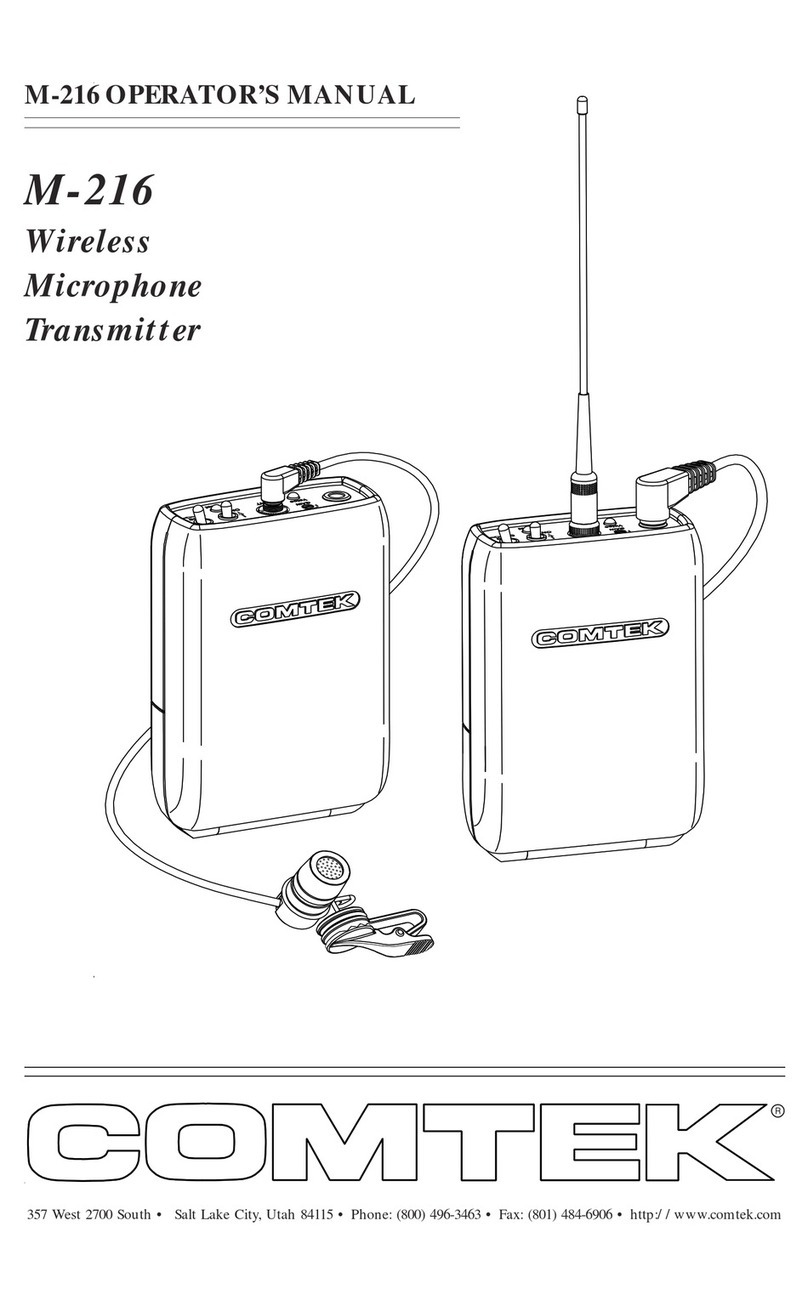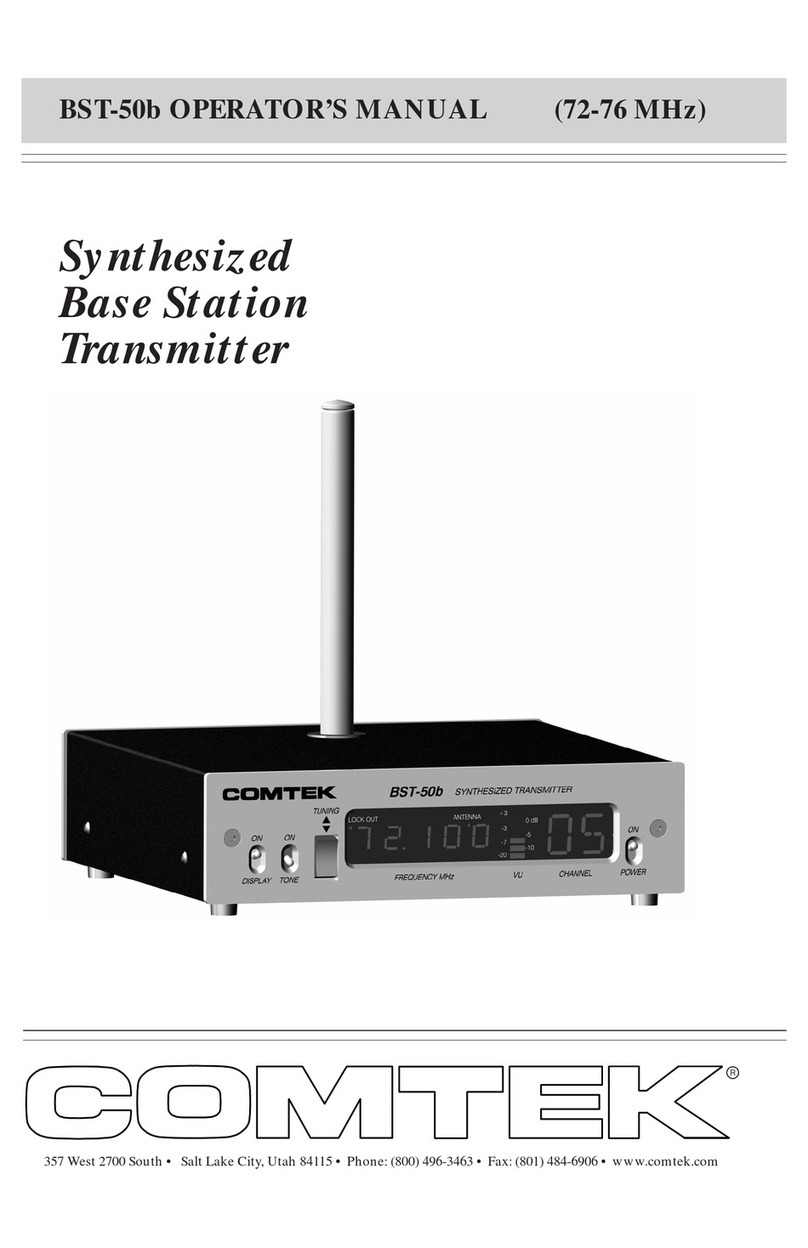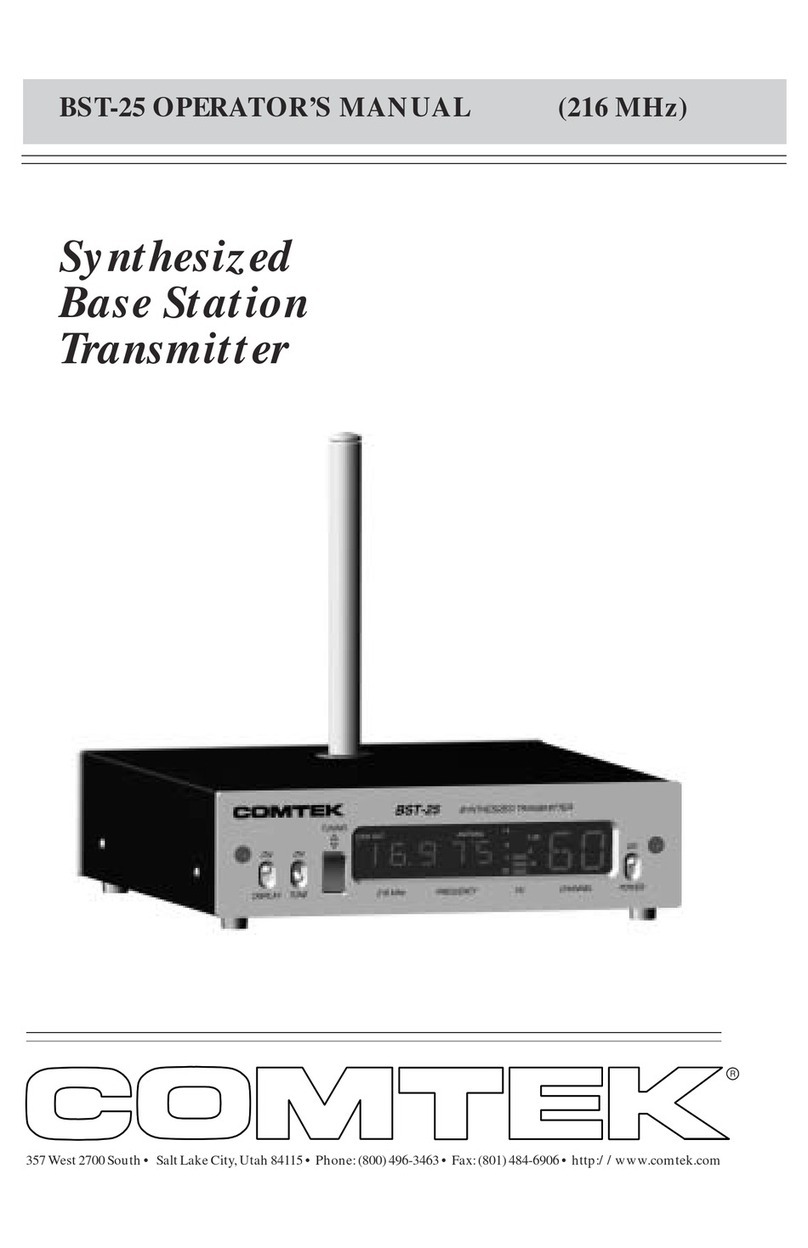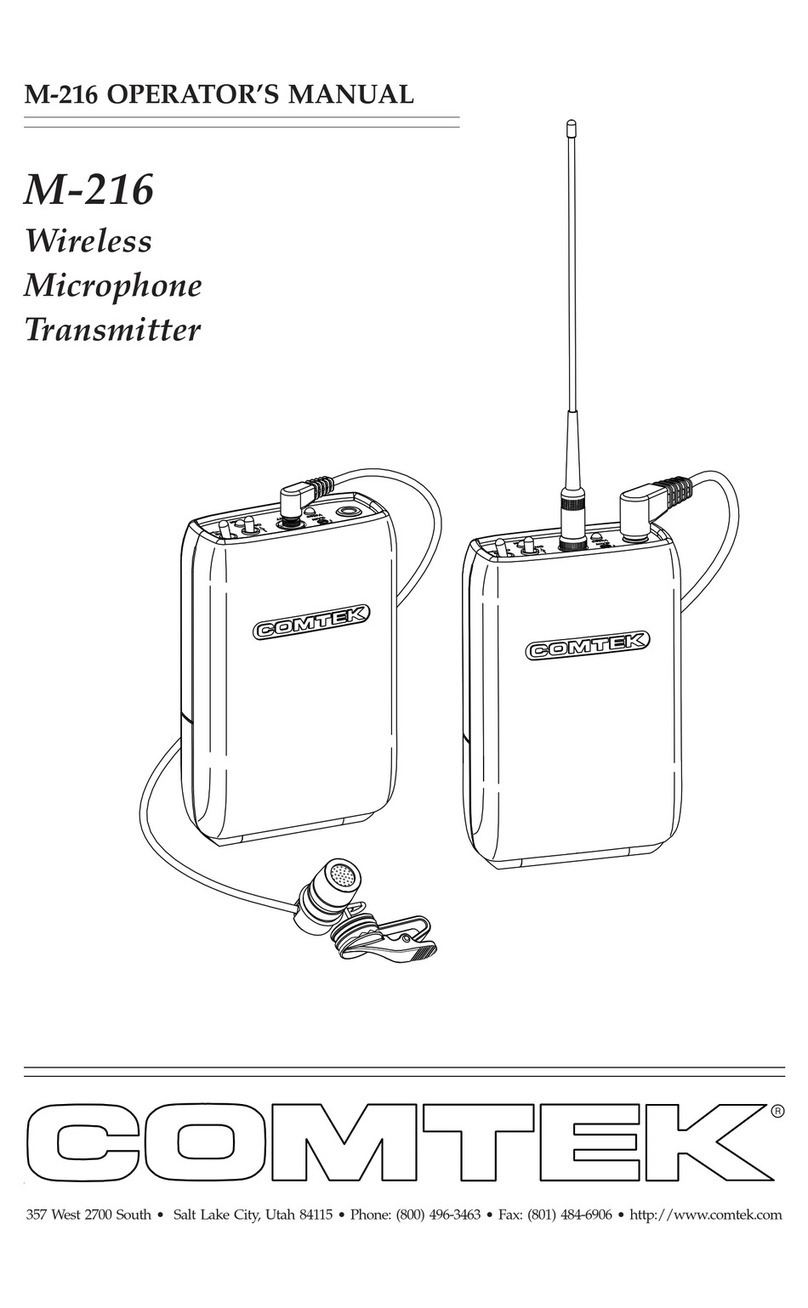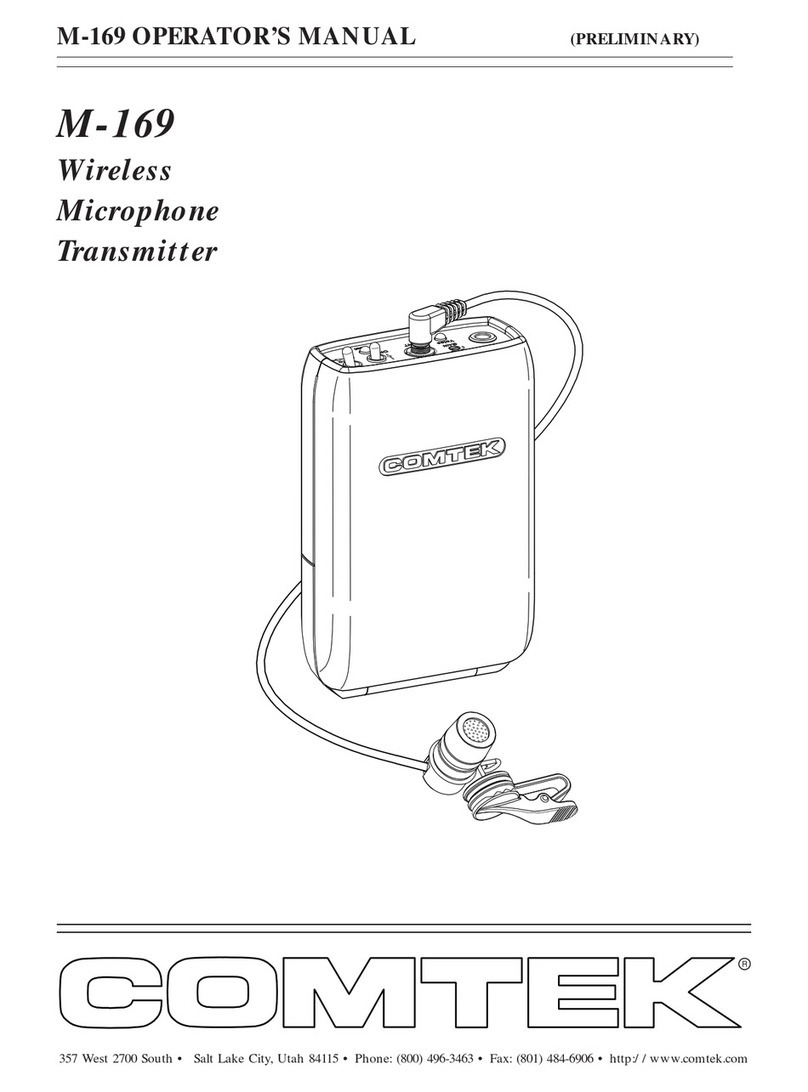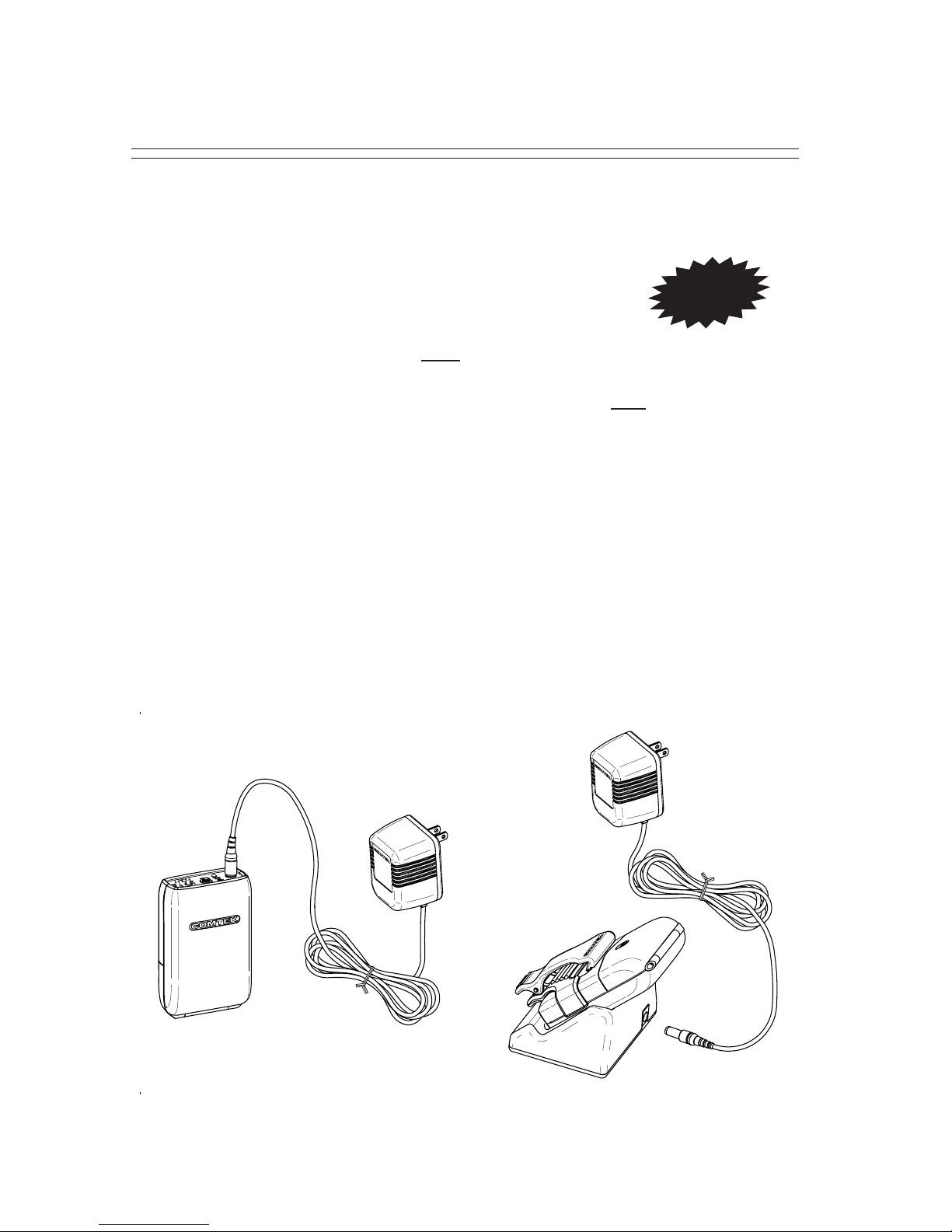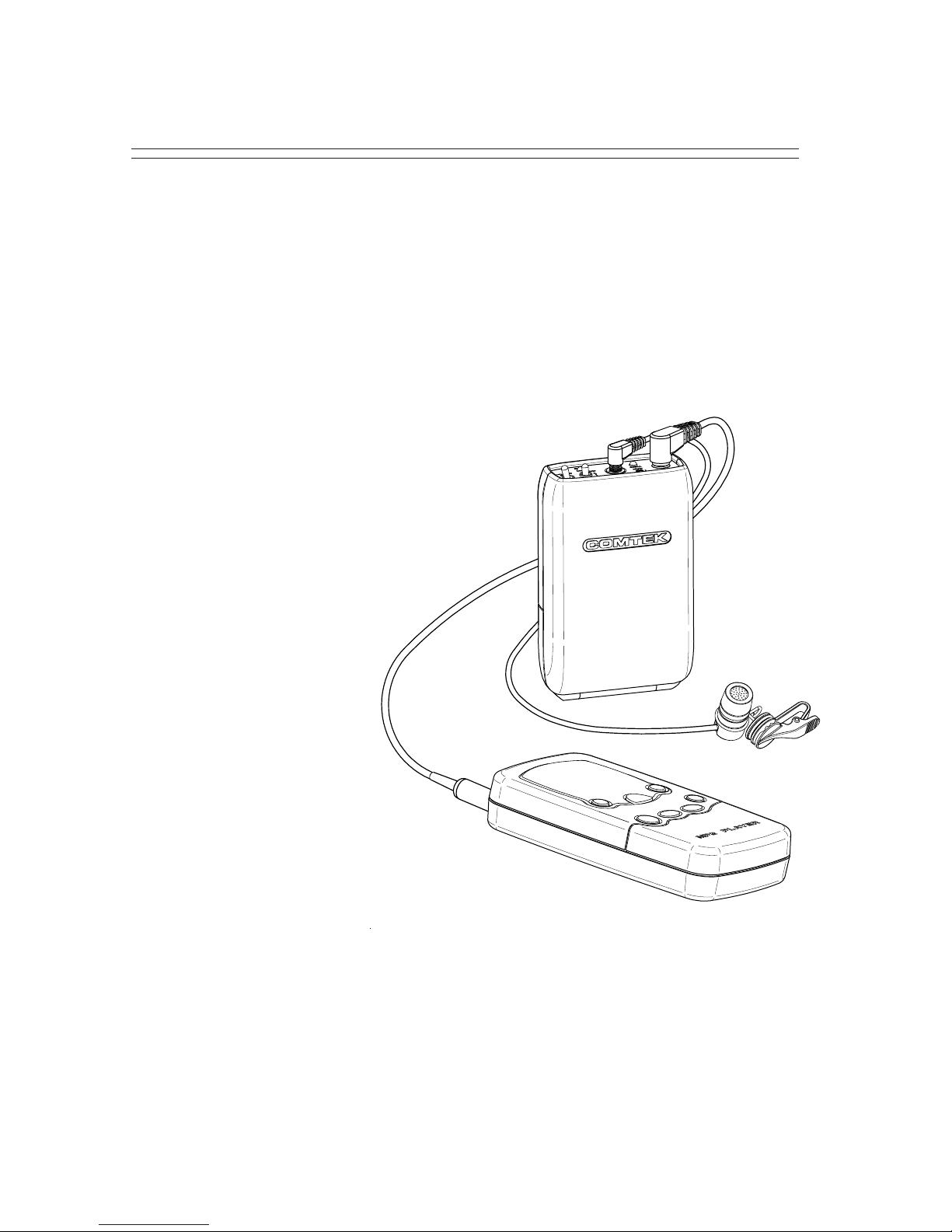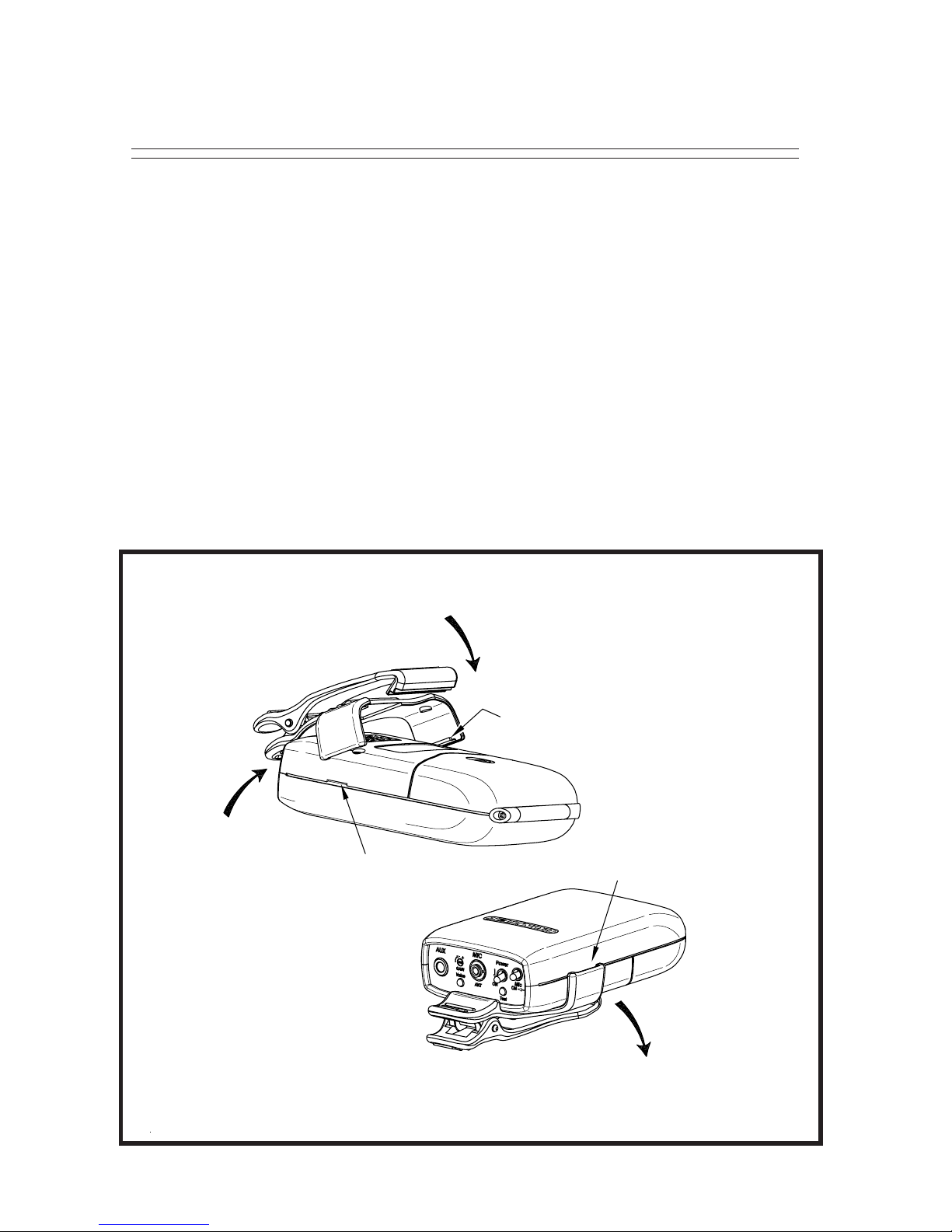Page 8
Frequency Selection (72-76 MHz)
The M-175 transmitter can operate on one of 88 available channels
between 72-76 MHz. COMTEK channel designations indicate both
standard non-companded channels and high-fidelity companded channels.
Channels 1-88 are to be used only with receivers having 2:1 audio
companding processing. Channel position 91-00 is to be used only with
receivers having linear non-companded audio processing. COMTEK
transmitters automatically transmit the proper modulation when set to
either number channels 1-88 or channels 91-00 (A-J).
After you have determined the channel on which
you are going to operate, position the two rotary
switches to indicate the channel. The left
rotary switch is for tens and the right rotary
switch is for ones, e.g. to select channel 41
(72.92 MHz), position the left rotary switch
to point to 4 (X10), and position the right
rotary switch to point to 1 (X1). Refer to frequency charts
on pages 9 and 10 for selectable frequencies.
Multiple Channel Operation
When multiple transmitters are broadcasting in the same immediate area
(within 100 feet), the RF signals will “mix” together generating additional
signals. If these product frequencies are too close to a frequency which you are
using, you will experience intermodulation interference. This condition is
common to all radio receivers to some extent.
Simultaneous operation of more than three channels requires frequency
coordination to avoid intermodulation interference which could result in
poor or unusable performance.
To avoid this type of interference, you should select frequencies from one of
the standard groups (see group frequency charts on pages 9 and 10), or use
COMTEK’s frequency selection software available at www.comtek.com to
determine appropriate frequencies or contact COMTEK to obtain a free copy.
M-175 FREQUENCY SELECTION