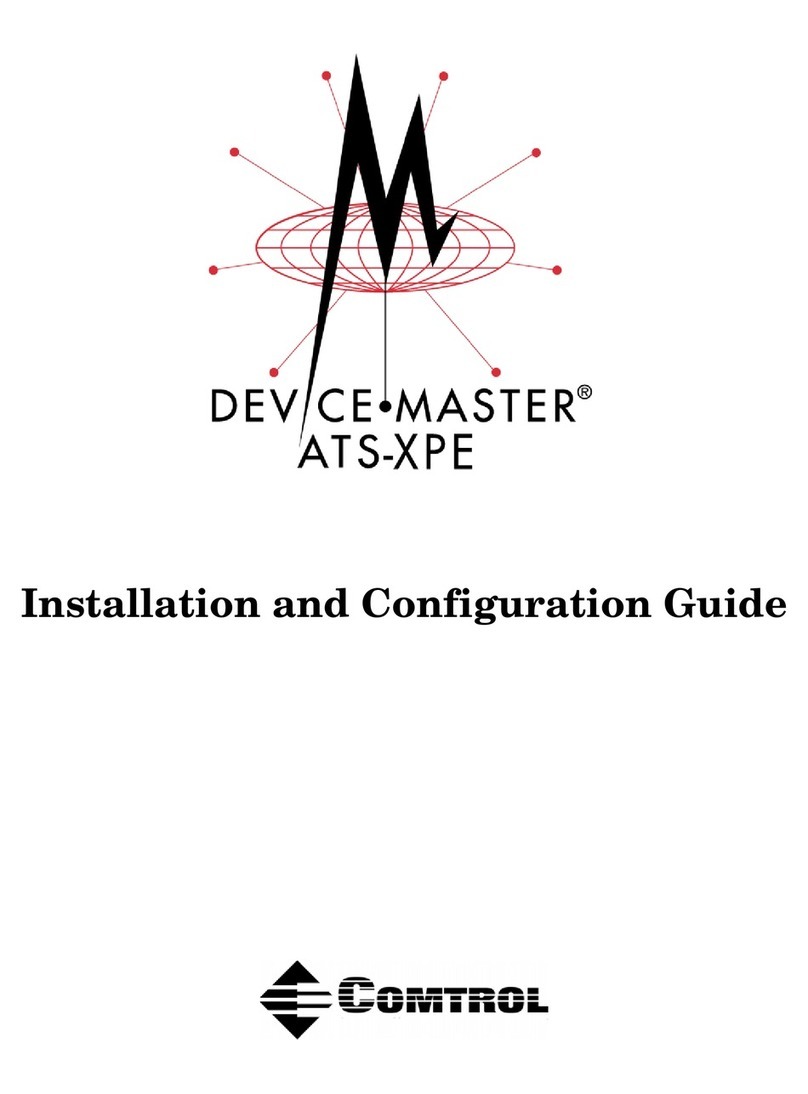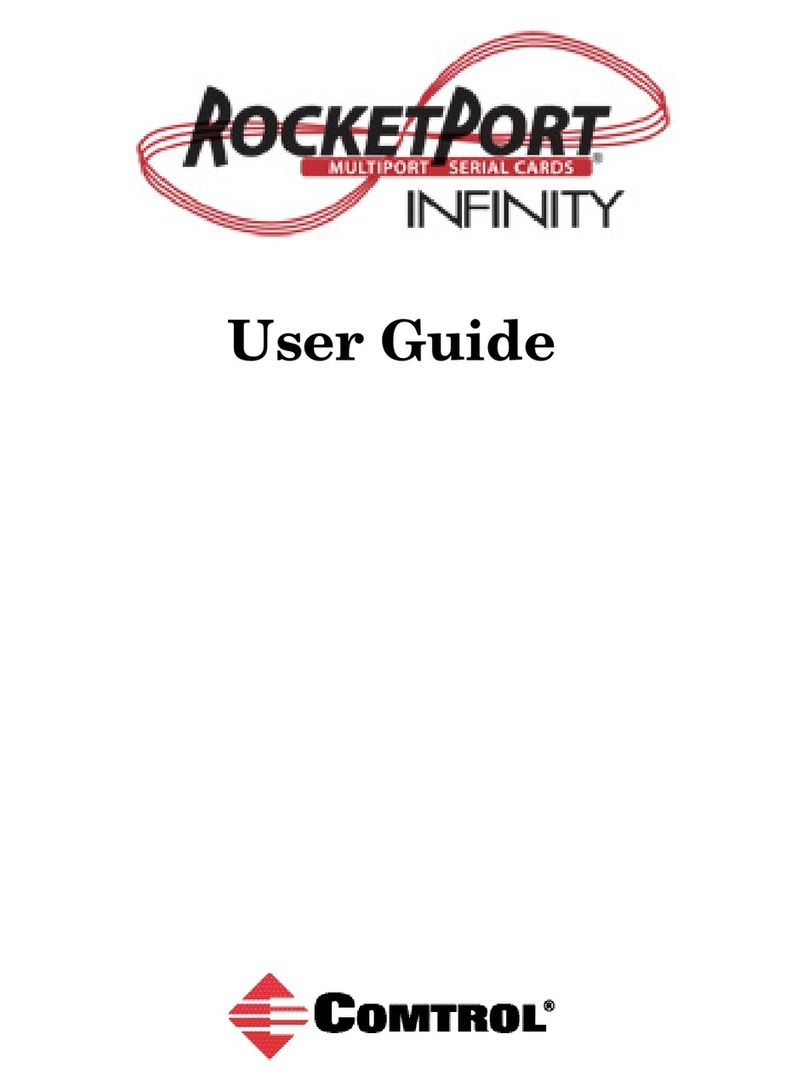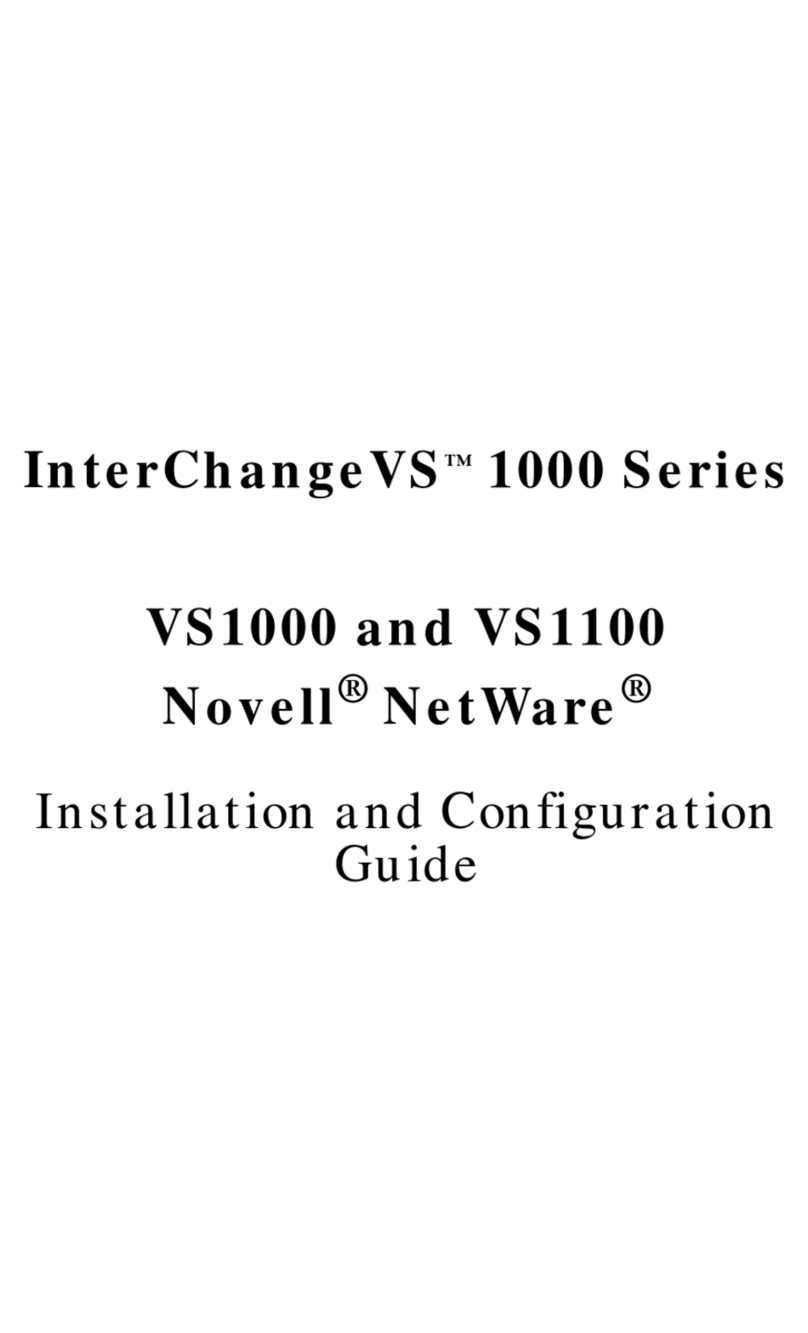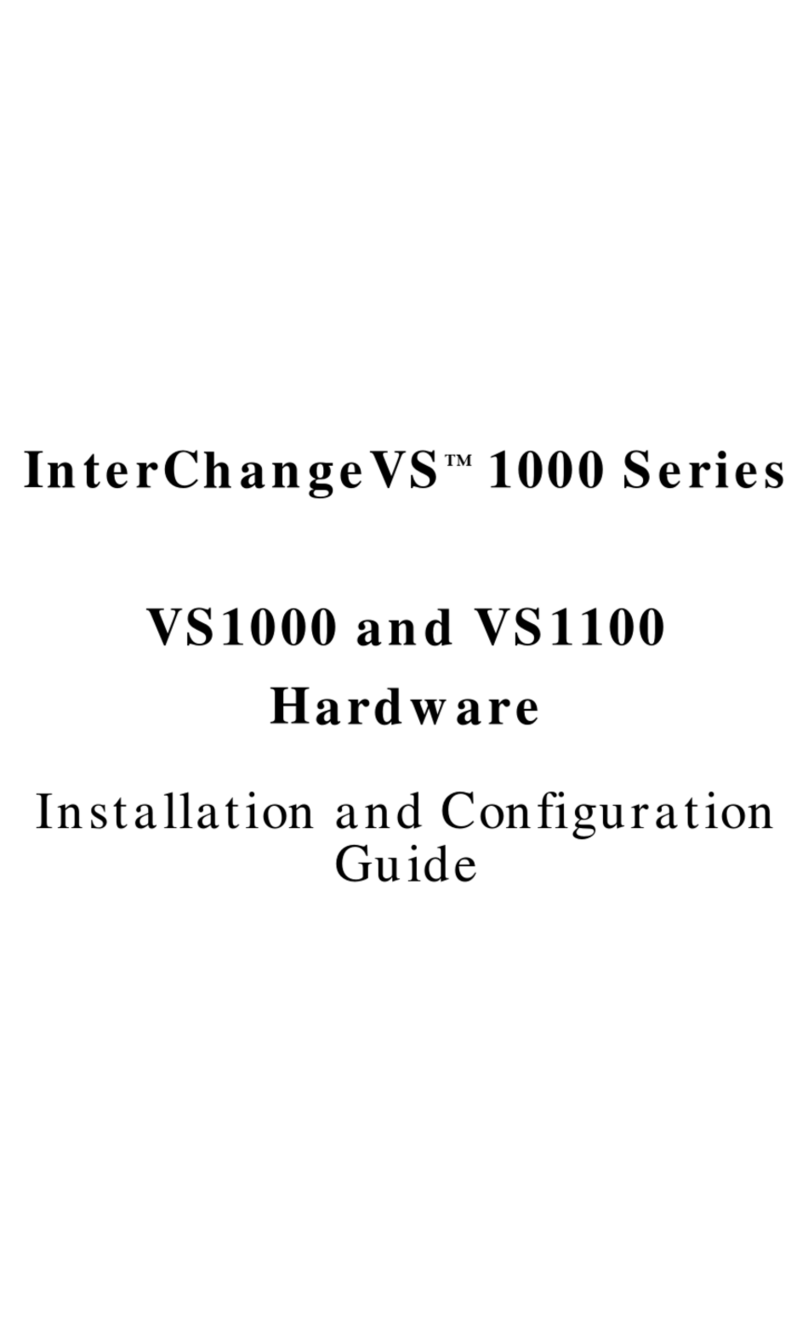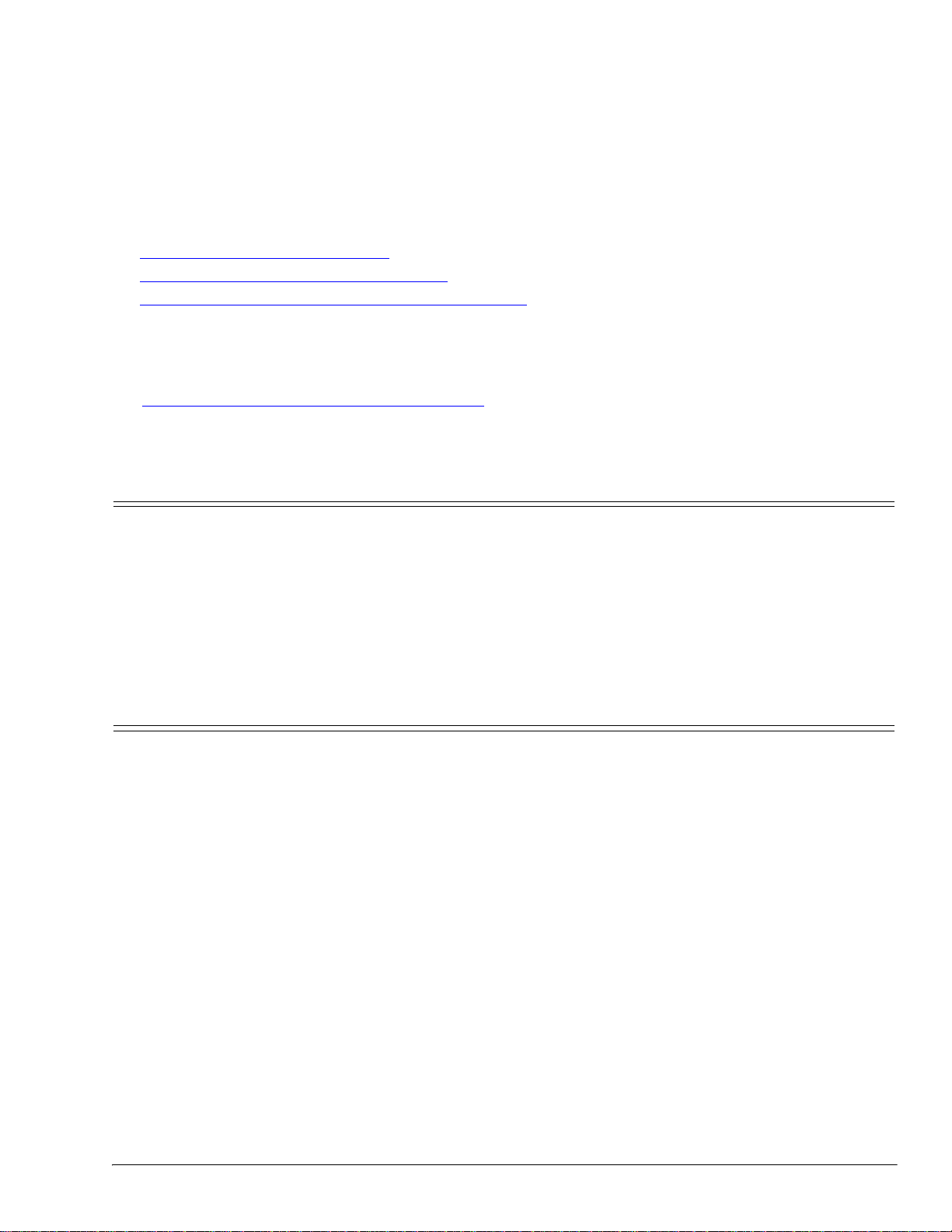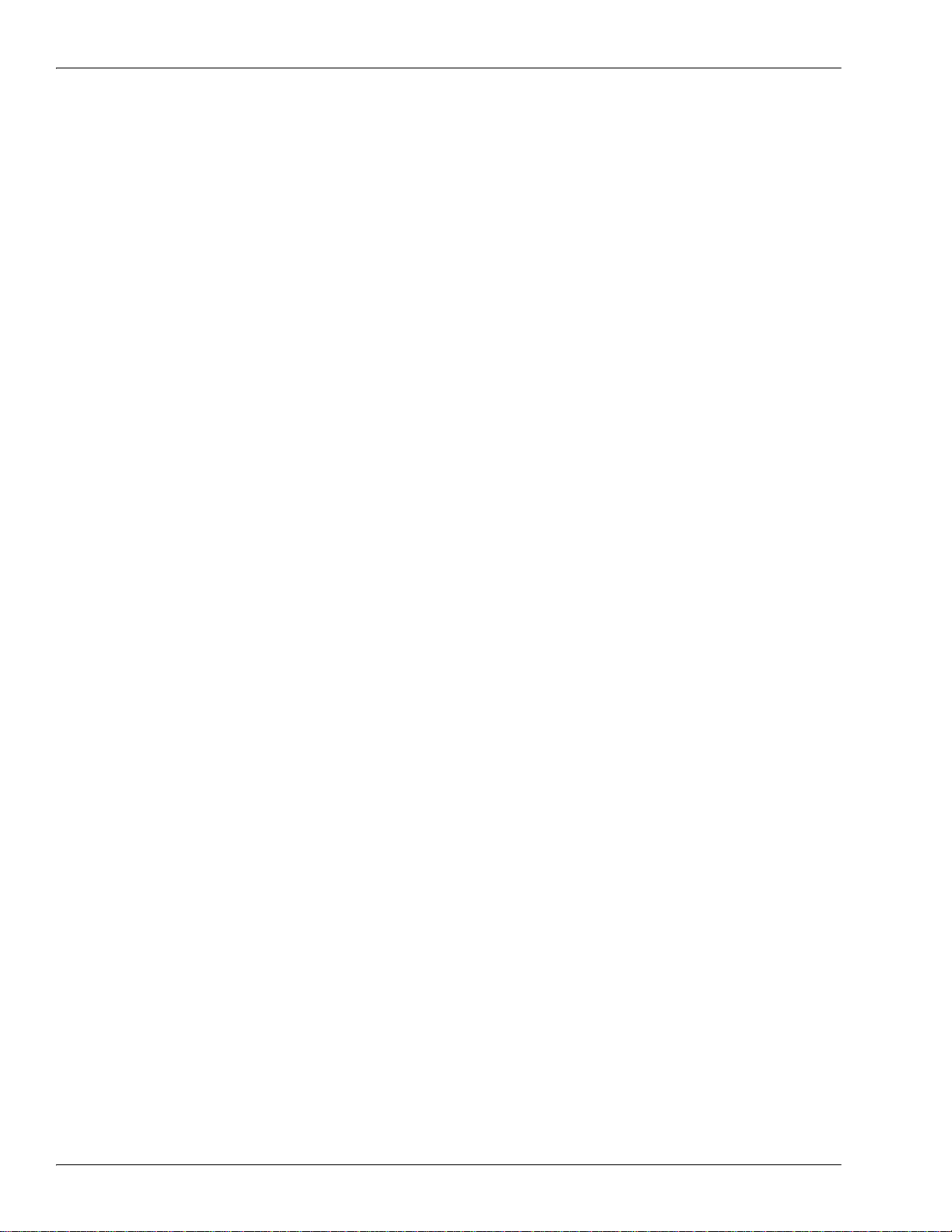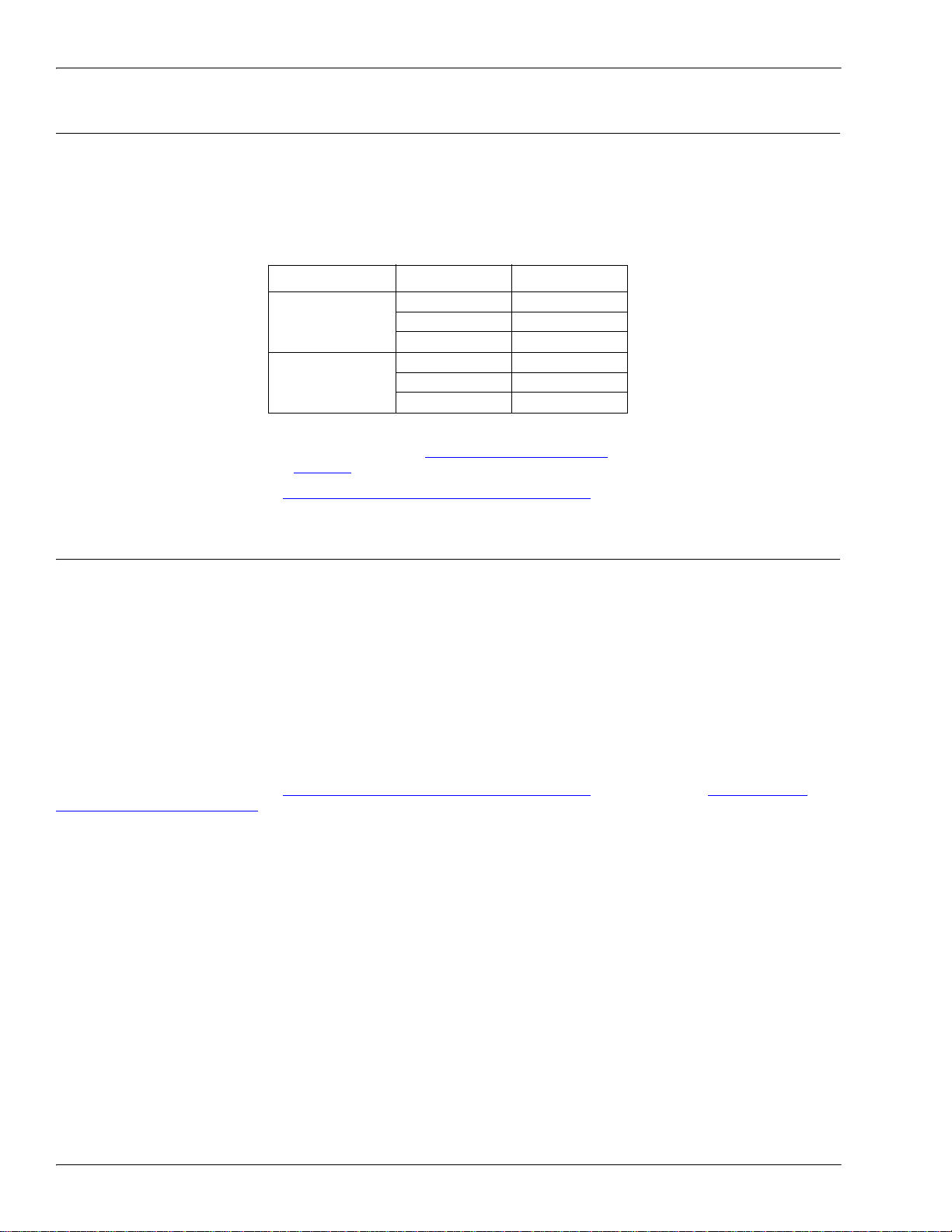Contents DeviceMaster UP PROFINET CbA User Guide: 2000409 Rev. D - iii
Contents
Chapter 1. Introduction ....................................................................................................... 5
1.1. Audience ...................................................................................................................................................5
1.2. Product Overview...................................................................................................................................5
1.3. Locating Updated Software and Documents ...................................................................................6
1.4. PROFINET CbA Application Setup ....................................................................................................6
Chapter 2. Programming Interface ................................................................................... 9
2.1. Overview ...................................................................................................................................................9
2.2. PROFINET CbA Communication Properties ...................................................................................9
2.2.1. What is PROFINET CbA? ............................................................................................................... 9
2.2.2. Transfer Modes .............................................................................................................................. 10
2.2.3. Quality of Service (QOS) ............................................................................................................... 10
2.3. Packet Identification ...........................................................................................................................11
2.4. Setting Baud Rate and Other Serial Parameters..........................................................................12
2.5. PROFINET CbA Component ..............................................................................................................12
2.5.1. What is SIMATIC iMap? ............................................................................................................... 12
2.5.2. Component Interface ..................................................................................................................... 12
2.5.3. Interconnections ............................................................................................................................12
2.5.4. SIMATIC iMap Variables.............................................................................................................. 13
2.5.4.1. SIMATIC iMap Variables for the 1-Port ........................................................................ 13
2.5.4.2. SIMATIC iMap Variables for the 4-Port ........................................................................ 13
2.5.4.3. Input Variables................................................................................................................ 14
2.5.4.4. Output Variables.............................................................................................................14
2.5.5. Programming Suggestions ............................................................................................................ 14
2.5.6. Maximum Length for a Serial Packet .......................................................................................... 15
2.5.6.1. DeviceMaster UP (1-Port)...............................................................................................15
2.5.6.2. DeviceMaster UP (4-Port)...............................................................................................15
2.6. How the DeviceMaster UP Transmits Data....................................................................................16
2.6.1. Receive Serial Packet Example..................................................................................................... 16
2.6.2. Send Serial Packet Example .........................................................................................................17
2.6.3. Send/Receive Serial Packet Example ........................................................................................... 17
2.7. Handshaking (Optional)......................................................................................................................18
2.7.1. General Serial Transfer Procedure: Handshaking Enabled ....................................................... 18
2.7.2. General Serial Transfer Procedure: Handshaking Disabled....................................................... 19
Chapter 3. Configuring the DeviceMaster UP .............................................................. 21
3.1. Accessing the Server Configuration Page ......................................................................................21
3.2. Server Configuration Page.................................................................................................................22
3.2.1. Main Page Fields and Areas ......................................................................................................... 23
3.2.2. Serial Counters .............................................................................................................................. 24
3.2.3. Status Area ....................................................................................................................................25
3.3. Edit Network Configuration Page....................................................................................................26
3.4. Edit Port Configuration ......................................................................................................................27
3.4.1. Edit Serial Configuration .............................................................................................................. 28
3.4.2. Packet ID Settings ......................................................................................................................... 29
3.4.3. Saving Port Options....................................................................................................................... 30
3.5. Configuration Updated .......................................................................................................................30