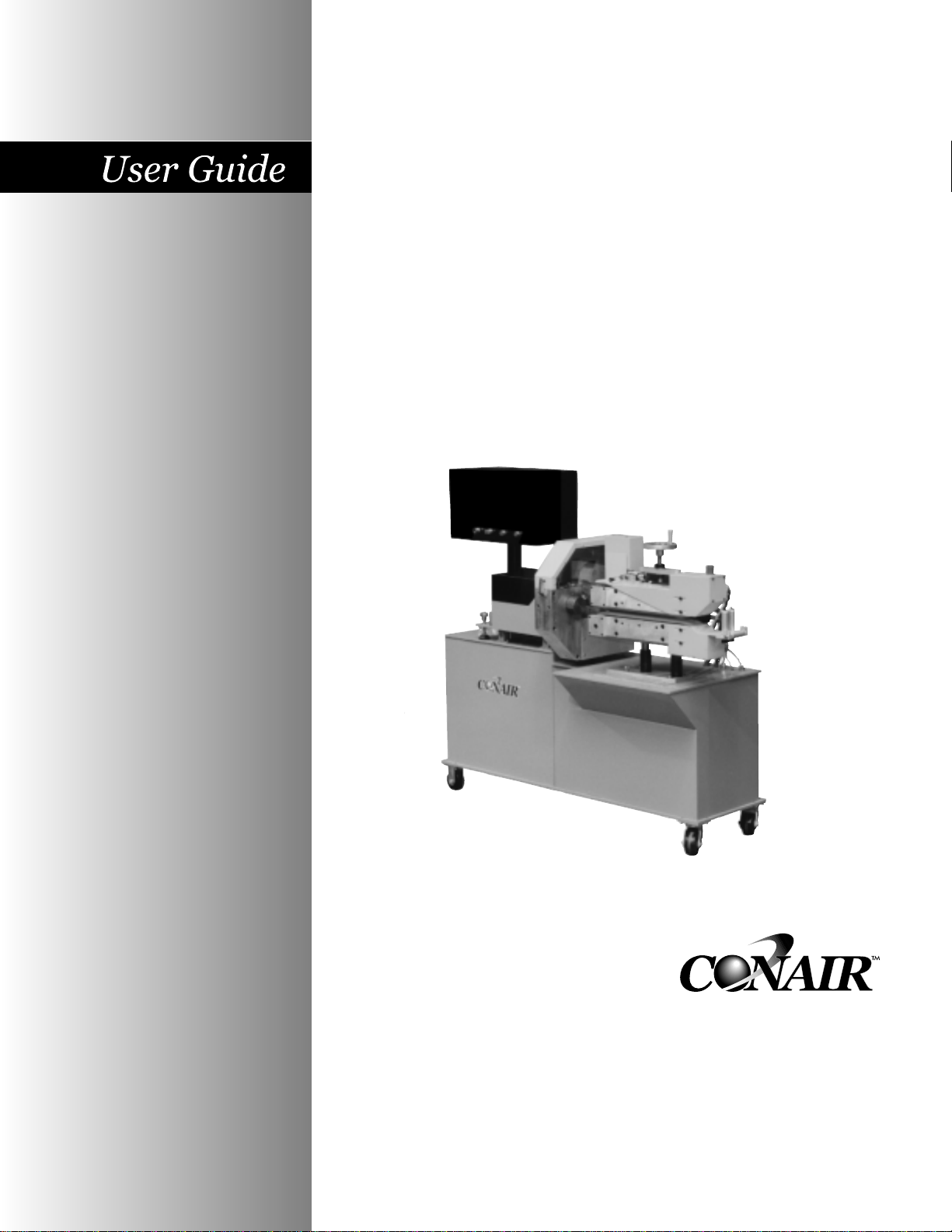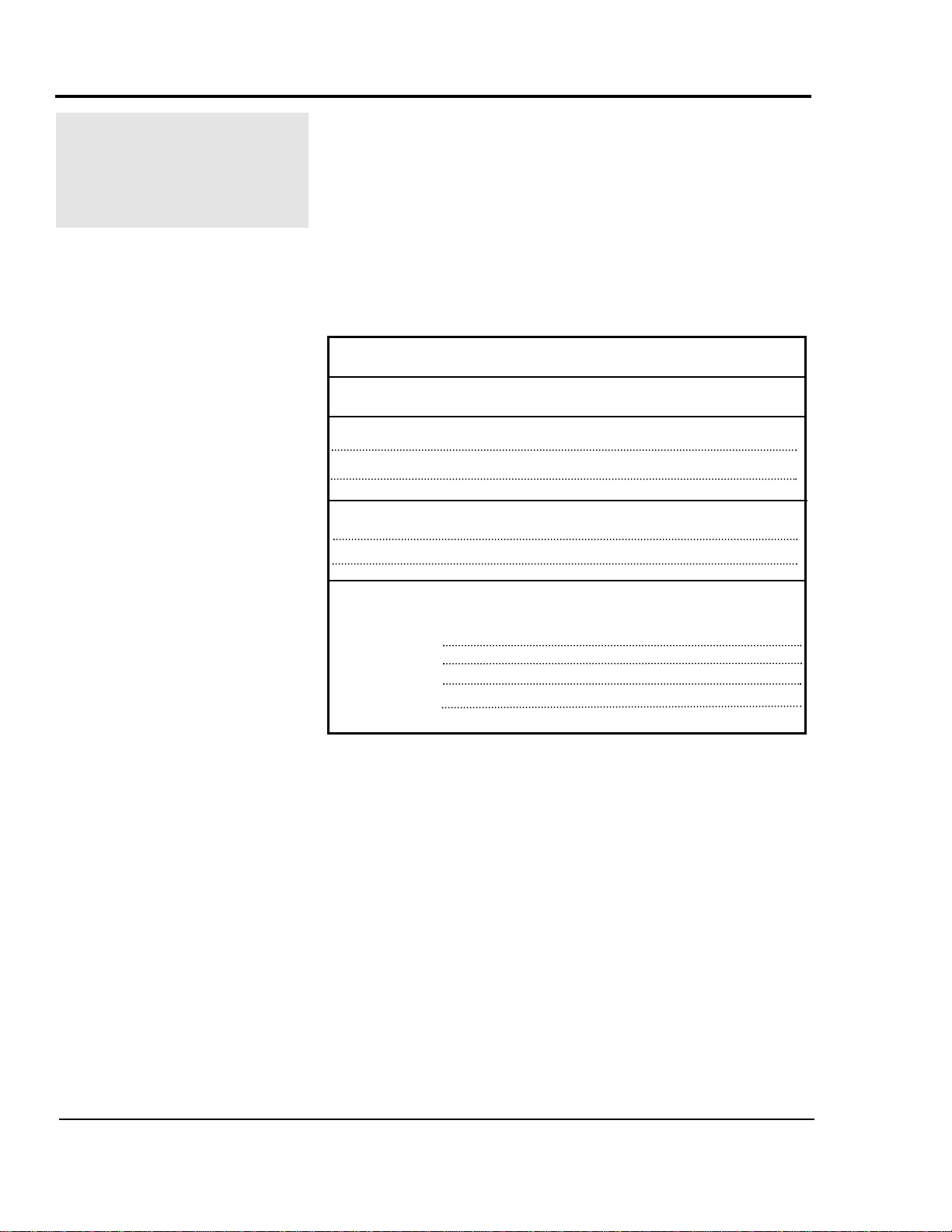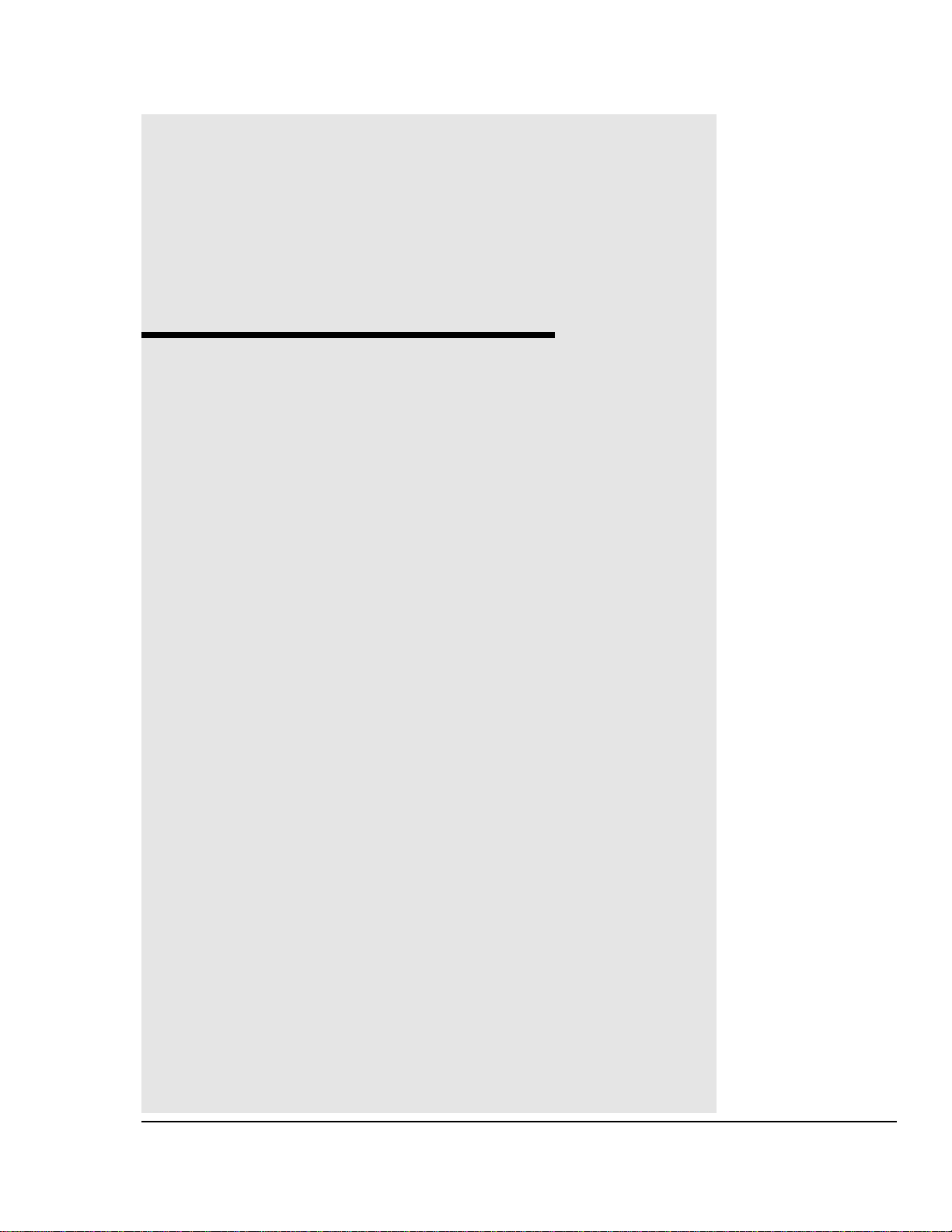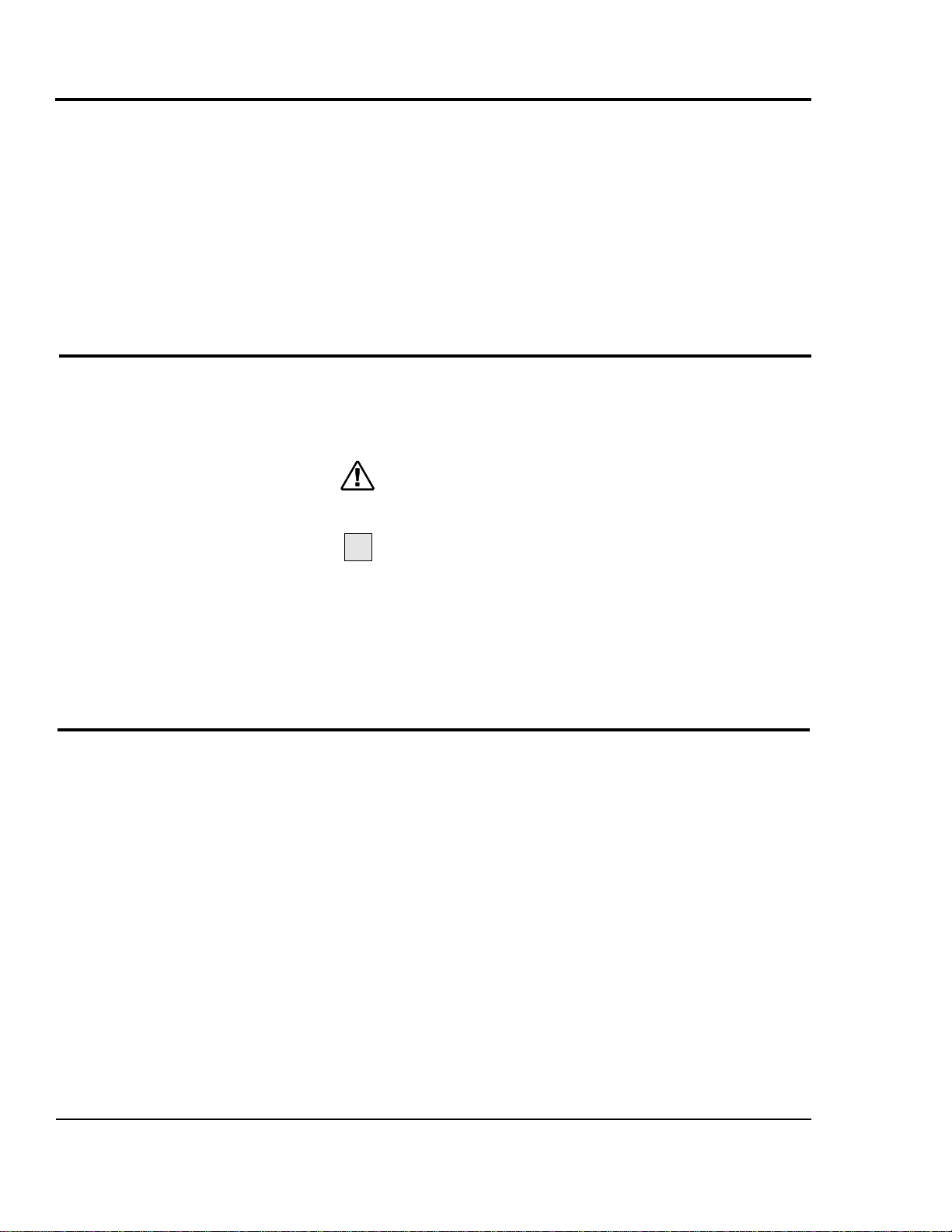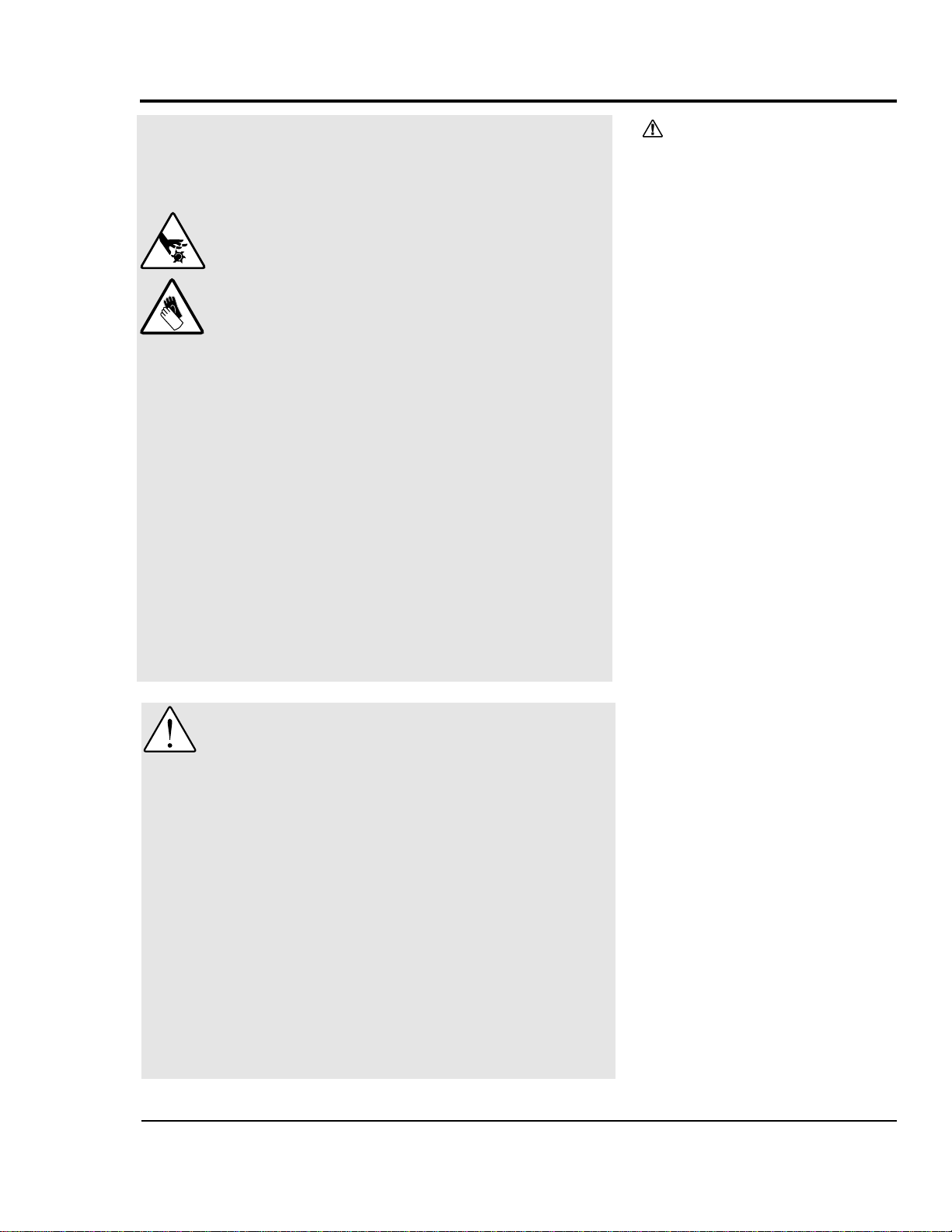CSC Combination Puller/Cutter UGE048/1103
OPERATION . . . . . . . . . . . . . . . continued
Cutter Control Instructions Min. Measurements . . . . . . . .4-17
Cutter Control Instructions Maintenance Area . . . . . . . . .4-17
Cutter Control Instructions Encoder Area . . . . . . . . . . . . .4-18
Cutter Control Instructions Encoder Direction . . . . . . . . .4-19
Cutter Control Instructions Unit of Measure . . . . . . . . . . .4-20
Cutter Control Instructions Scale Distance . . . . . . . . . . . .4-21
Cutter Control Instructions Scale Counts . . . . . . . . . . . . .4-22
Cutter Control Instructions Homing . . . . . . . . . . . . . . . . .4-23
Cutter Control Instructions Home Offset . . . . . . . . . . . . .4-23
Cutter Control Instructions Offset Example . . . . . . . . . . .4-24
Cutter Control Instructions Power on Time . . . . . . . . . . .4-25
Puller Operation Control . . . . . . . . . . . . . . . . . . . . . . . . .4-27
Stopping the Puller . . . . . . . . . . . . . . . . . . . . . . . . . . . . .4-28
Shutting the Puller . . . . . . . . . . . . . . . . . . . . . . . . . . . . . .4-28
Before starting the Combination unit . . . . . . . . . . . . . . . .4-29
Powering up . . . . . . . . . . . . . . . . . . . . . . . . . . . . . . . . . . .4-30
Programming the Puller Speed . . . . . . . . . . . . . . . . . . . . .4-30
Setting the Cutting Mode . . . . . . . . . . . . . . . . . . . . . . . . .4-31
Setting the Scale Factor . . . . . . . . . . . . . . . . . . . . . . . . . .4-32
Checking the Cut Quality . . . . . . . . . . . . . . . . . . . . . . . . .4-32
Start-ip Preparations . . . . . . . . . . . . . . . . . . . . . . . . . . . . .4-33
Starting the Puller . . . . . . . . . . . . . . . . . . . . . . . . . . . . . .4-35
Making Adjustments during operation for the Cutter . . . .4-36
Making large changes to the Puller Speed . . . . . . . . . . . .4-37
Stopping only the Cutter . . . . . . . . . . . . . . . . . . . . . . . . .4-37
Stopping the Combination unit . . . . . . . . . . . . . . . . . . . . .4-38
Shutting down the Combination unit . . . . . . . . . . . . . . . .4-38
MAINTENANCE . . . . . . . . . . . . . . . . . . . .5-1
Maintenance Features . . . . . . . . . . . . . . . . . . . . . . . . . . . .5-2
Warnings and Cautions . . . . . . . . . . . . . . . . . . . . . . . . . . .5-2
Preventative Maintenance Schedule . . . . . . . . . . . . . . . . . .5-4
Inspecting Cutter Blades . . . . . . . . . . . . . . . . . . . . . . . . . .5-6
Inspecting Blade Hardware . . . . . . . . . . . . . . . . . . . . . . . .5-6
Inspecting Cutter Bushing Screws . . . . . . . . . . . . . . . . . . .5-7
Checking the Closure Latch . . . . . . . . . . . . . . . . . . . . . . . .5-7
Checking Floor Locks . . . . . . . . . . . . . . . . . . . . . . . . . . . .5-7
Cleaning the Lubrication Tray . . . . . . . . . . . . . . . . . . . . . .5-8
Lubricating the Slide Rail . . . . . . . . . . . . . . . . . . . . . . . . .5-8
Checking Grease Locations . . . . . . . . . . . . . . . . . . . . . . . .5-9
Adjusting the Cutter Proximity Switches . . . . . . . . . . . . .5-10
Checking Electrical Connections . . . . . . . . . . . . . . . . . . .5-11
Testing Belt Tension . . . . . . . . . . . . . . . . . . . . . . . . . . . .5-13
Checking the Belt Gap . . . . . . . . . . . . . . . . . . . . . . . . . . .5-15
Replacing Belts . . . . . . . . . . . . . . . . . . . . . . . . . . . . . . . .5-18
Checking Torque . . . . . . . . . . . . . . . . . . . . . . . . . . . . . . .5-20
ii
TABLE OF
CONTENTS