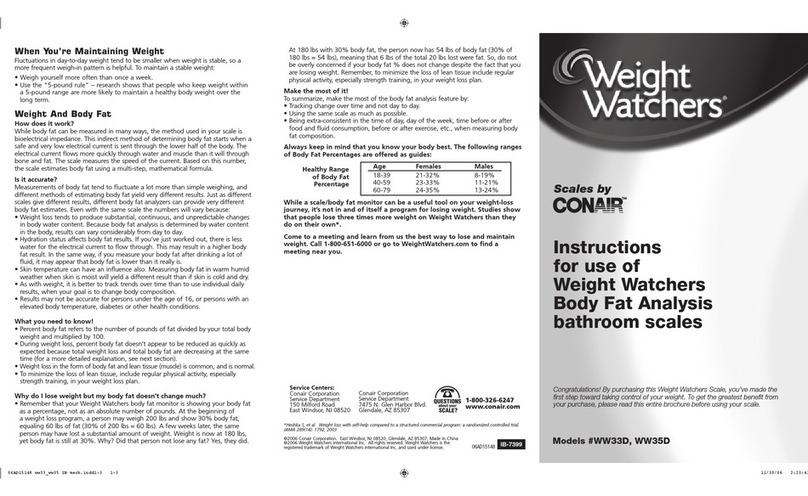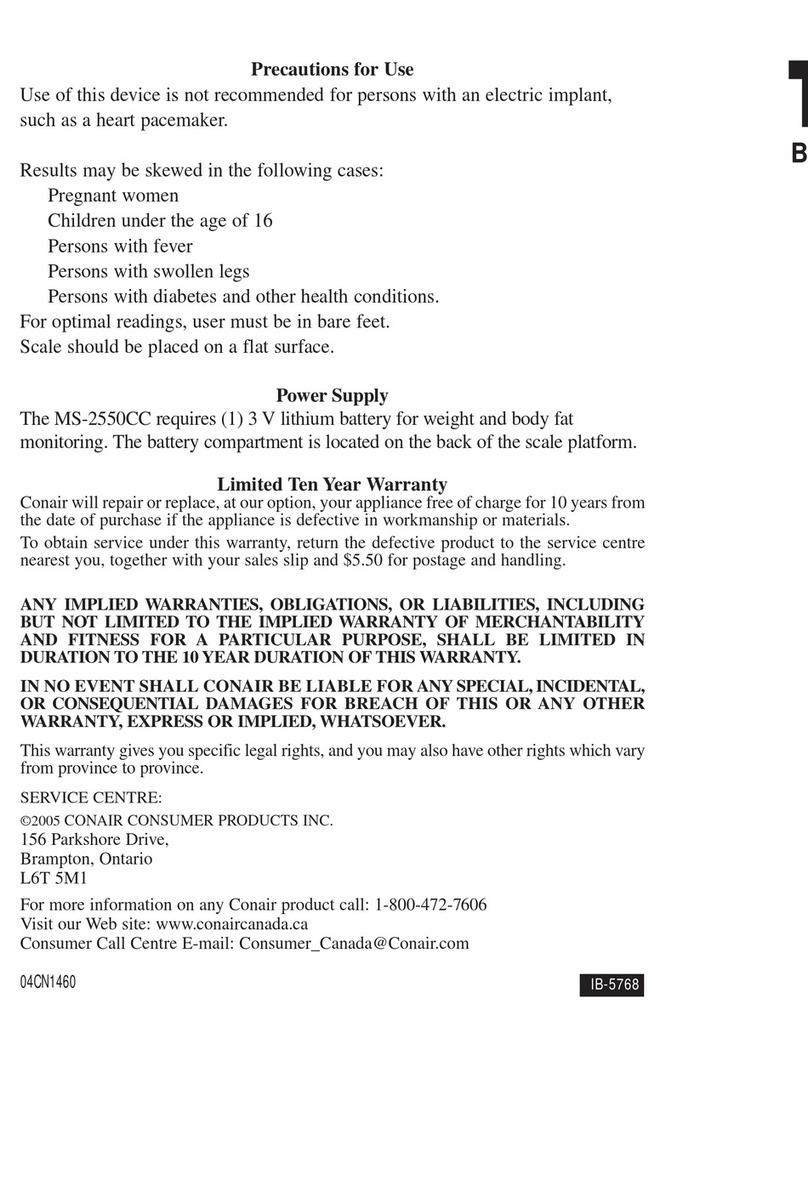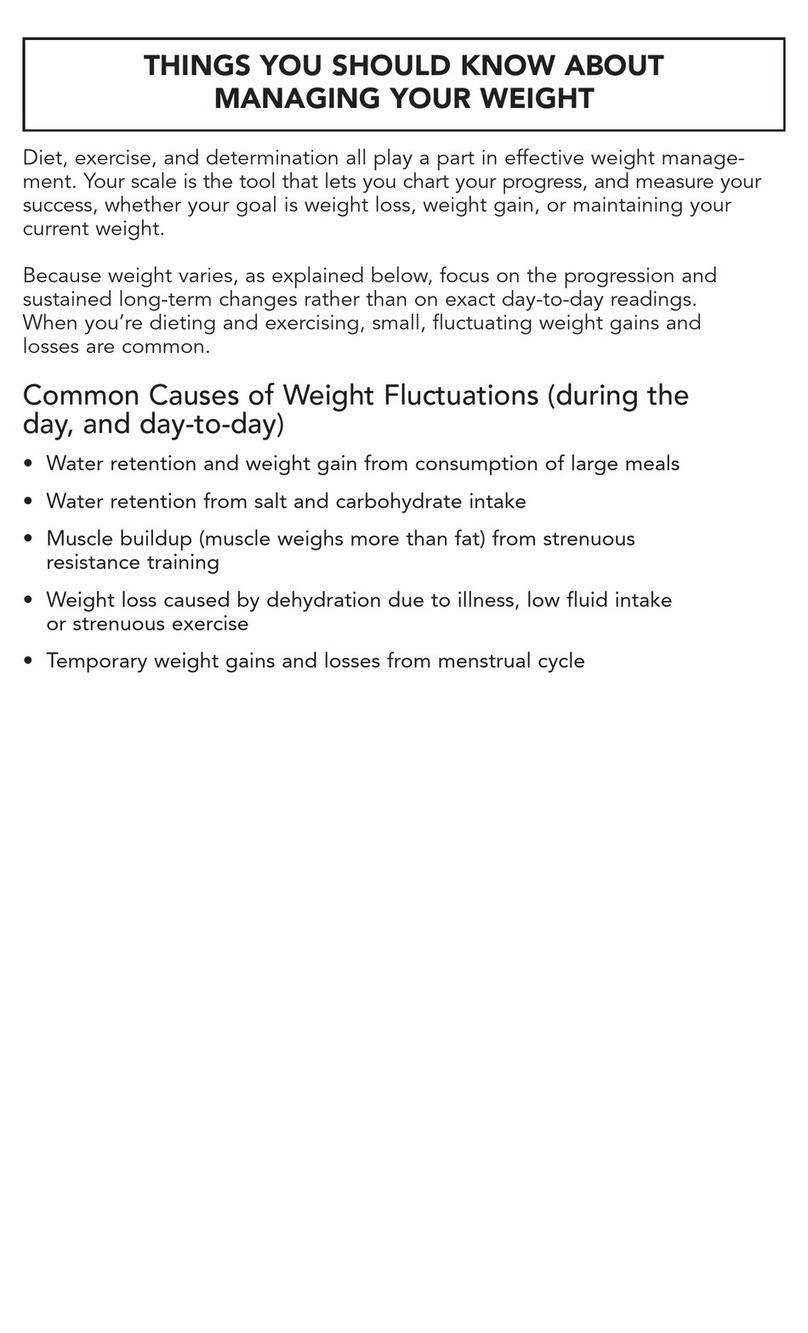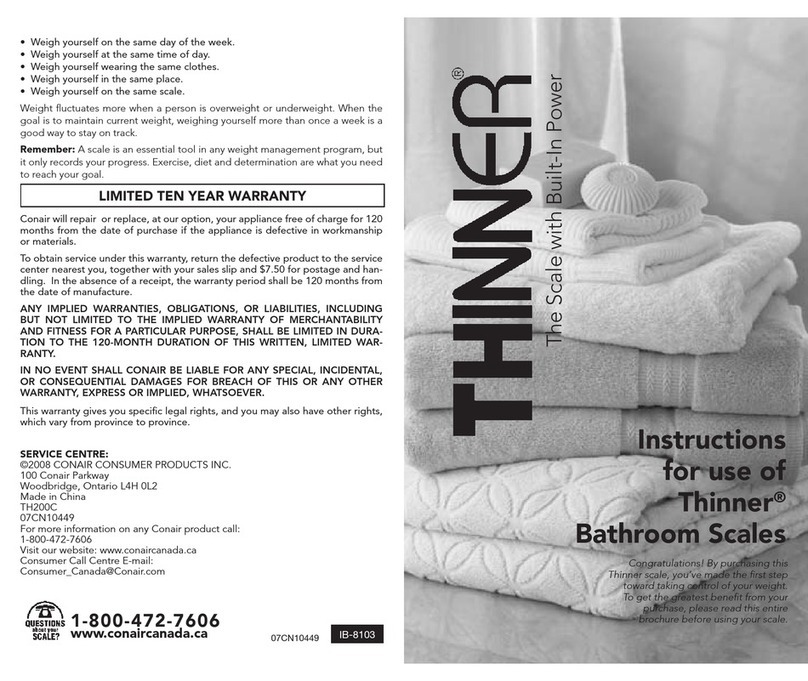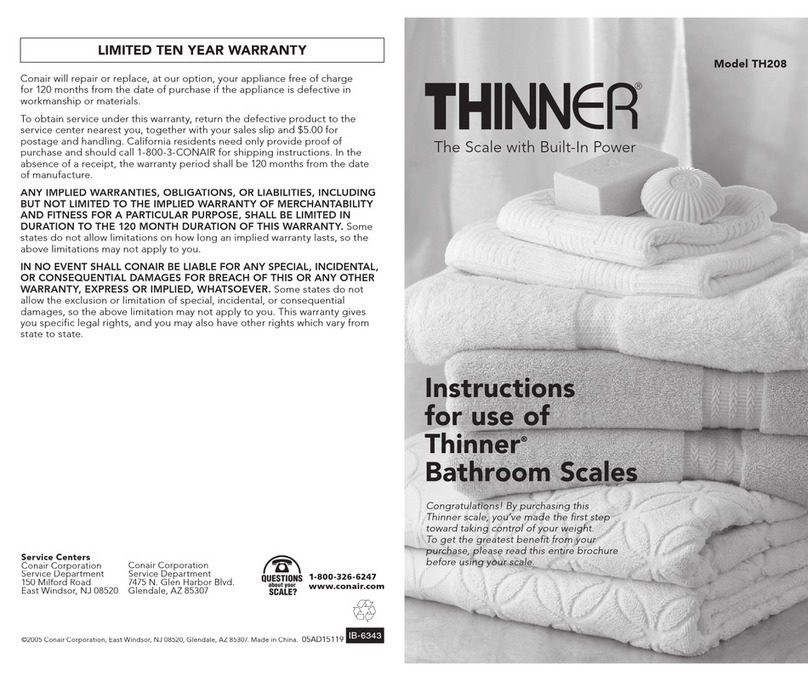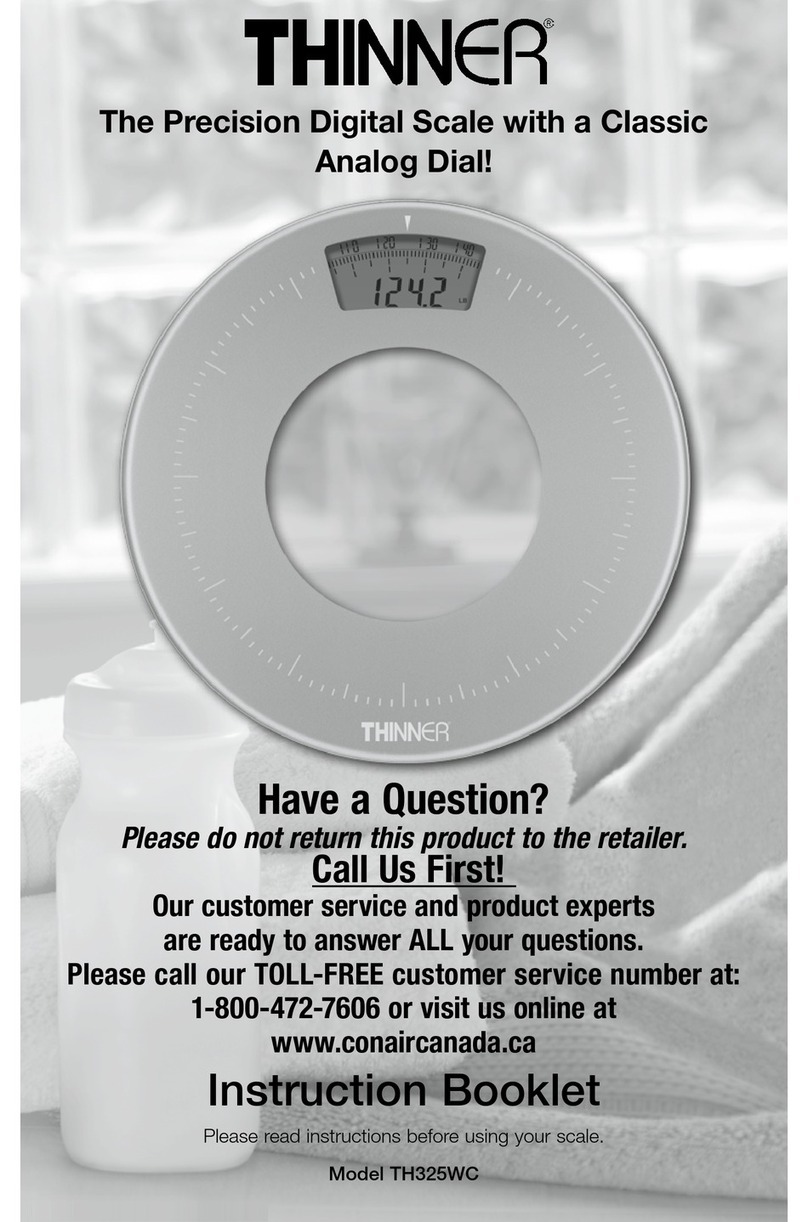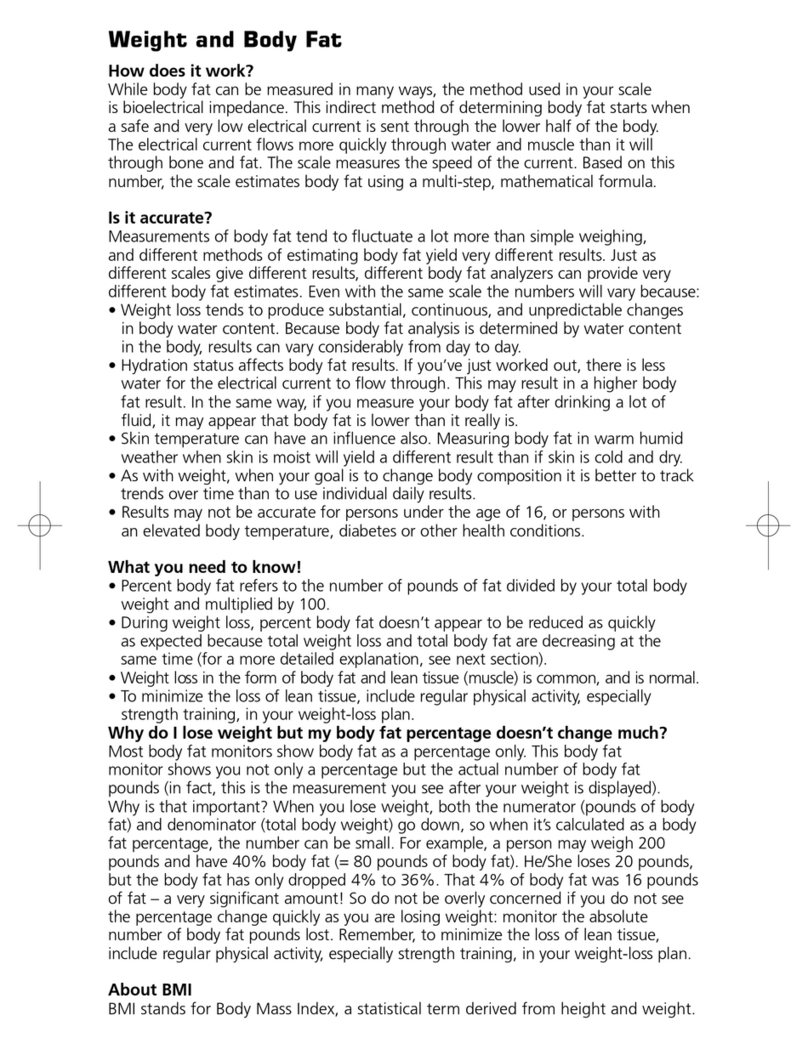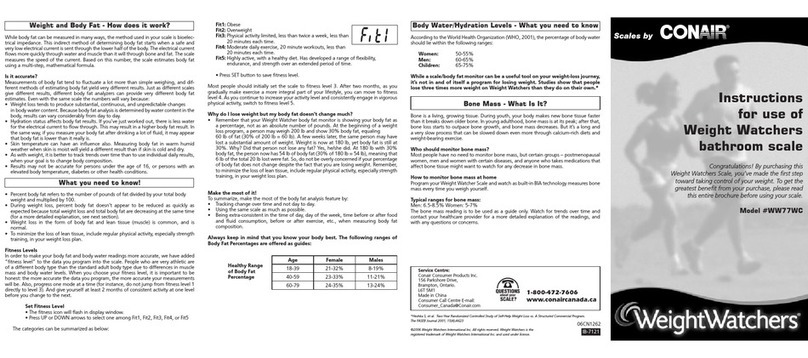HELPFUL HINTS SCALE
Your Thinner®scale is a precise measuring object that is most accurate when
weighing a stationary object. To ensure the most accurate readings, always try to
stand on the same area of the scale platform and DO NOT MOVE.
Electronic sensors are sensitive. Be careful not to drop or jar the scale. Place it gently
onto a flat, level surface and store it where it will be protected from impact. This
scale is an electronic instrument and should never be submerged in water. To keep
your scale looking good, clean often with a damp cloth and/or glass cleaner.
•Thisscalewilldisplayweightin0.1kg/0.2lbincrements.
•Theminimumweightcapacityforthisscaleis5kg/11lbandthemaximumweight
capacityis182kg/400lb.Anyweightabovethemaximumweightcapacitywillresult
in an "Err" message.
Your bathroom scale could display the following messages:
There is an error in measuring.
Theweightonthescaleexceedsthescalescapacity.
The battery needs to be replaced.
Should the battery need to be replaced, open the battery cover at the underside
ofthescaleandreplacetheoldbatterywithonenew3Vlithiumbattery(CR2032).
Ensurethatthebatteryiscorrectlyinplace(withthe“+”positivesidefacingup),
then replace the battery cover and dispose of the old battery.
DONOTATTEMPTTOOPENTHESCALEORTOREMOVEANYCOMPONENTS.
INSTRUCTIONS FOR USE
1.Openthebatterycoverattheundersideofthescale.Gentlypullouttheplastic
tab.
2.Ensurethebatteryiscorrectlyinplace(withthe“+”positivesidefacingup),then
replace the battery cover.
3.Settheswitchonthebaseofthescaletomeasureineitherkg(kilograms)orlb
(pounds)measurements.
4.Placethescaleonthefloor.Thesurfacemustbeflatandlevelforthescaleto
operatecorrectly–THESCALESHOULDNEVERBEUSEDONCARPET.
5.When the scale is switched off, quickly and firmly tap the centre of the scale
platform with foot to activate the digital display.
6.Wait2secondsfor“0.0”toappearinthedisplaywindow.
7.Once“0.0”appears,stepontothescale.
DO NOT STEP ON THE SCALE UNTIL “0.0” APPEARS IN THE DISPLAY
WINDOW.
8.Stand on the scale platform without shifting or moving until the weight is
displayed.
9. Once the weight is displayed, if you step off the scale it will automatically switch
offafter10seconds.Ifyoustaystandingonthescale,thescalewillautomatically
switchoffafter15seconds.
NB - This scale is equipped with a memory feature. If weighing yourself again
within 30 seconds, the scale will show the same weight, if the new weight is
only a small difference (less than approx 0.5kg or 1.0lbs).
THINGS YOU SHOULD KNOW ABOUT
MANAGING YOUR WEIGHT
Diet,exercise,anddeterminationallplayapartineffectiveweightmanagement.
Your scale is the tool that lets you chart your progress, and measure your
success, whether your goal is weight loss, weight gain, or maintaining your
current weight.
Becauseweightvaries,asexplainedbelow,focusontheprogressionand
sustainedlong-termchangesratherthanonexactday-to-dayreadings.
Whenyou’redietingandexercising,small,fluctuatingweightgainsandlosses
are common.
Common Causes of Weight Fluctuations
(during the day, and day-to-day)
•Waterretentionandweightgainfromconsumptionoflargemeals
•Waterretentionfromsaltandcarbohydrateintake
•Musclebuildup(muscleweighsmorethanfat)fromstrenuous
resistance training
•Weightlosscausedbydehydrationduetoillness,lowfluidintake
orstrenuousexercise
•Temporaryweightgainsandlossesfrommenstrualcycle