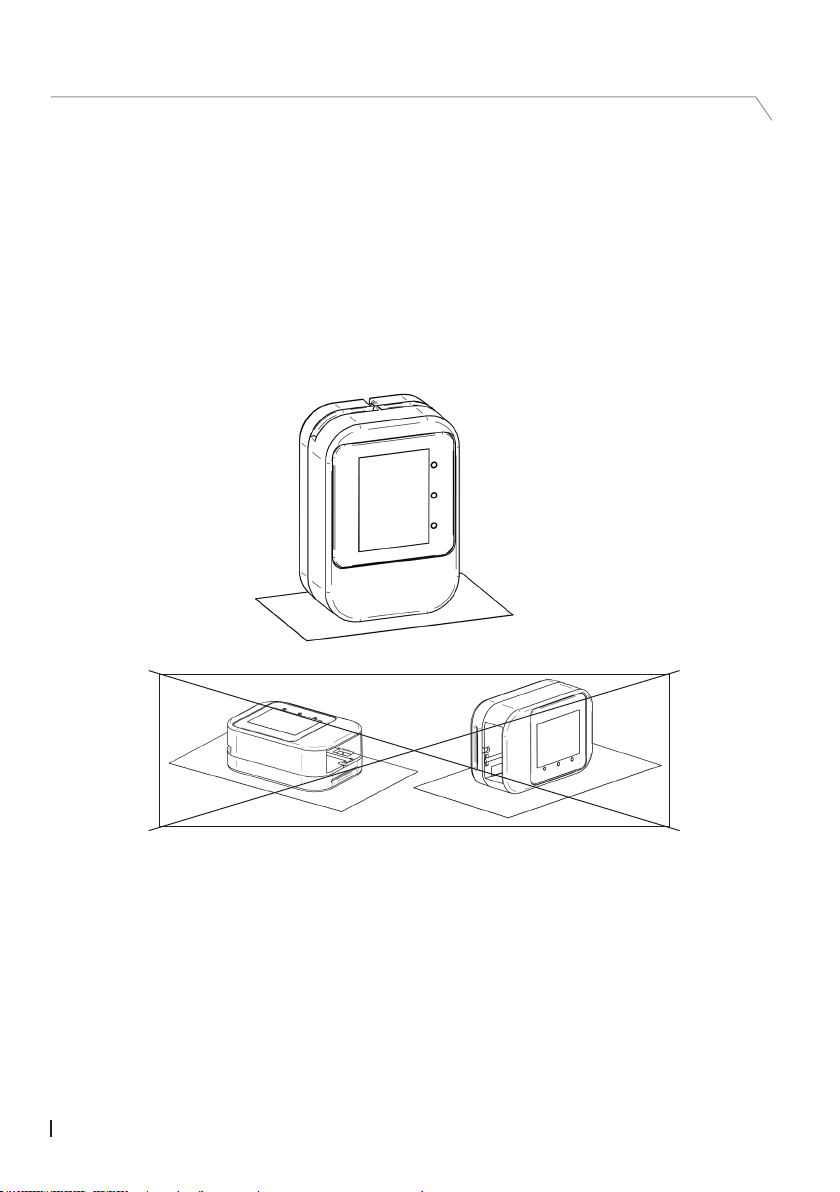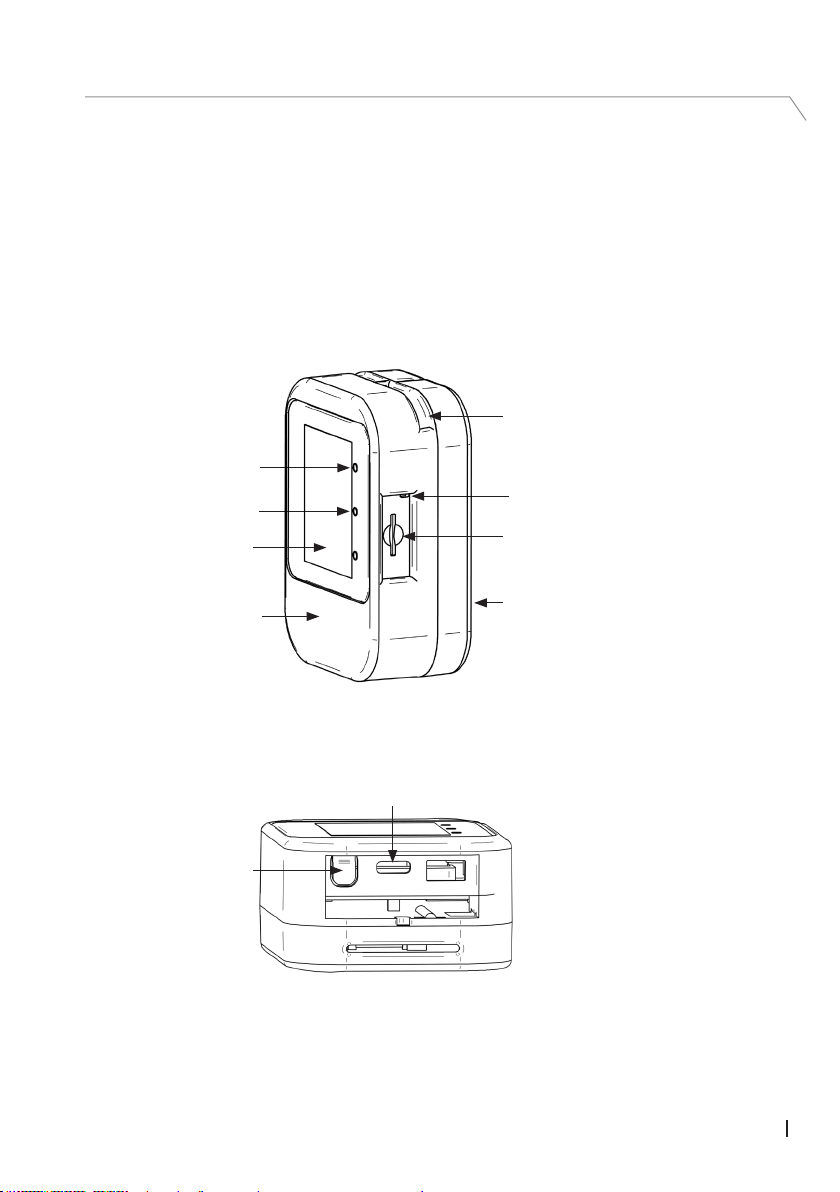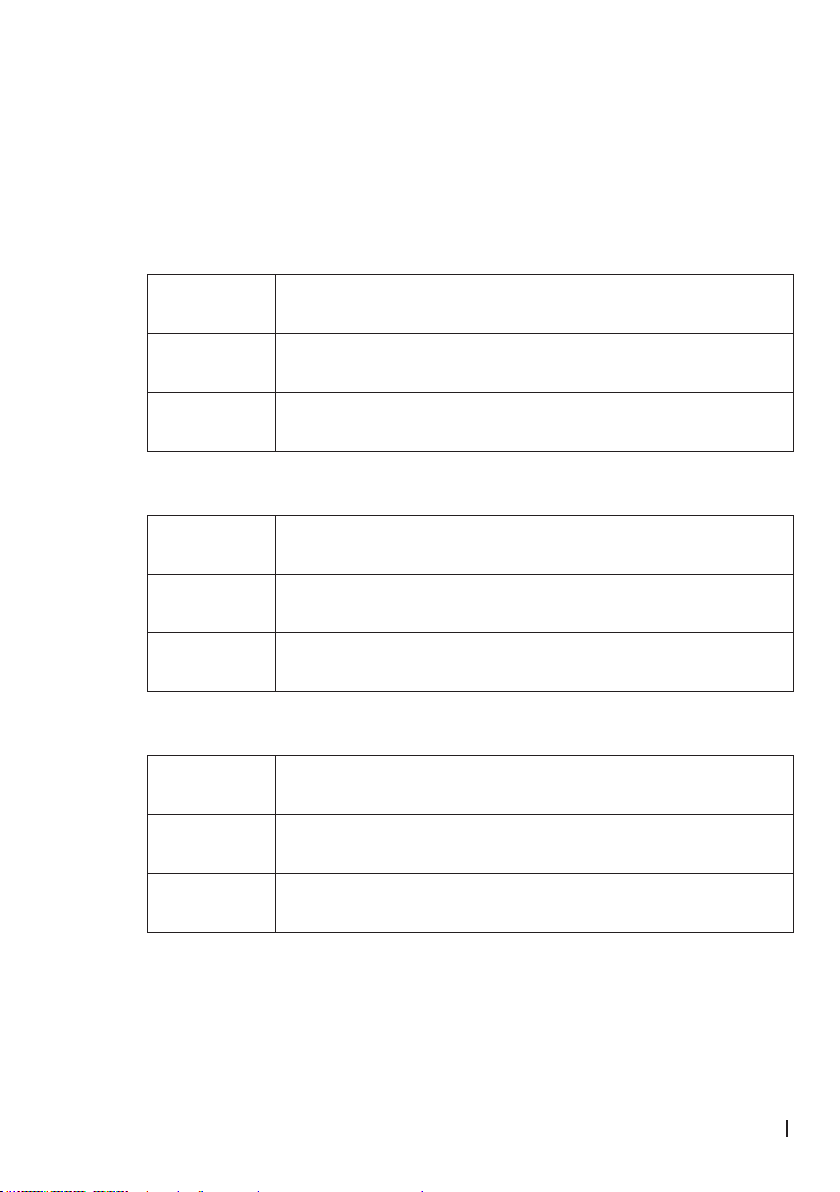4For your safetyIntroduction
1 Introduction
1.1 Thank you for purchasing your Condair Cube
The Condair Cube uses a sensor to detect COhumidity and temperature
in the ambient environment and is primarily intended for indoor use.
The Condair Cube incorporates the latest technical advances and meets all rec-
ognized safety standards. Nevertheless, improper use of the Condair Cube may
result in danger to the user or third parties. Further, Condair shall not be liable for
any incorrect readings and any damage resulting therefrom.
To ensure a safe, proper, and economical operation of the Condair Cube please
observe and comply with all information contained in the present documentation
as well as in the separate documentations of the components installed in the
Condair Cube.
If you have questions after reading this documentation, please contact your Condair
representative. They will be glad to assist you.
1.2 Notes on the operation manual
Limitation
The subject of this operation manual is the Condair Cube. The various op-
tions and accessories are only described as necessary for proper operation of the
equipment.
This operation manual is restricted to the operation of the Condair Cube and is
meant for users of this device.
Please note that some illustrations in this manual may include options and acces-
sories that may not be standard or available in your country. Please check with
Safekeeping
Please keep this operation manual in a safe place, where it can be immediately
accessed. If the equipment changes hands, the documentation must be passed
on to the new owner
If the documentation gets misplaced, please contact your Condair representative.
Language versions
This operation manual is available in various languages. Please contact your
Condair representative for information.