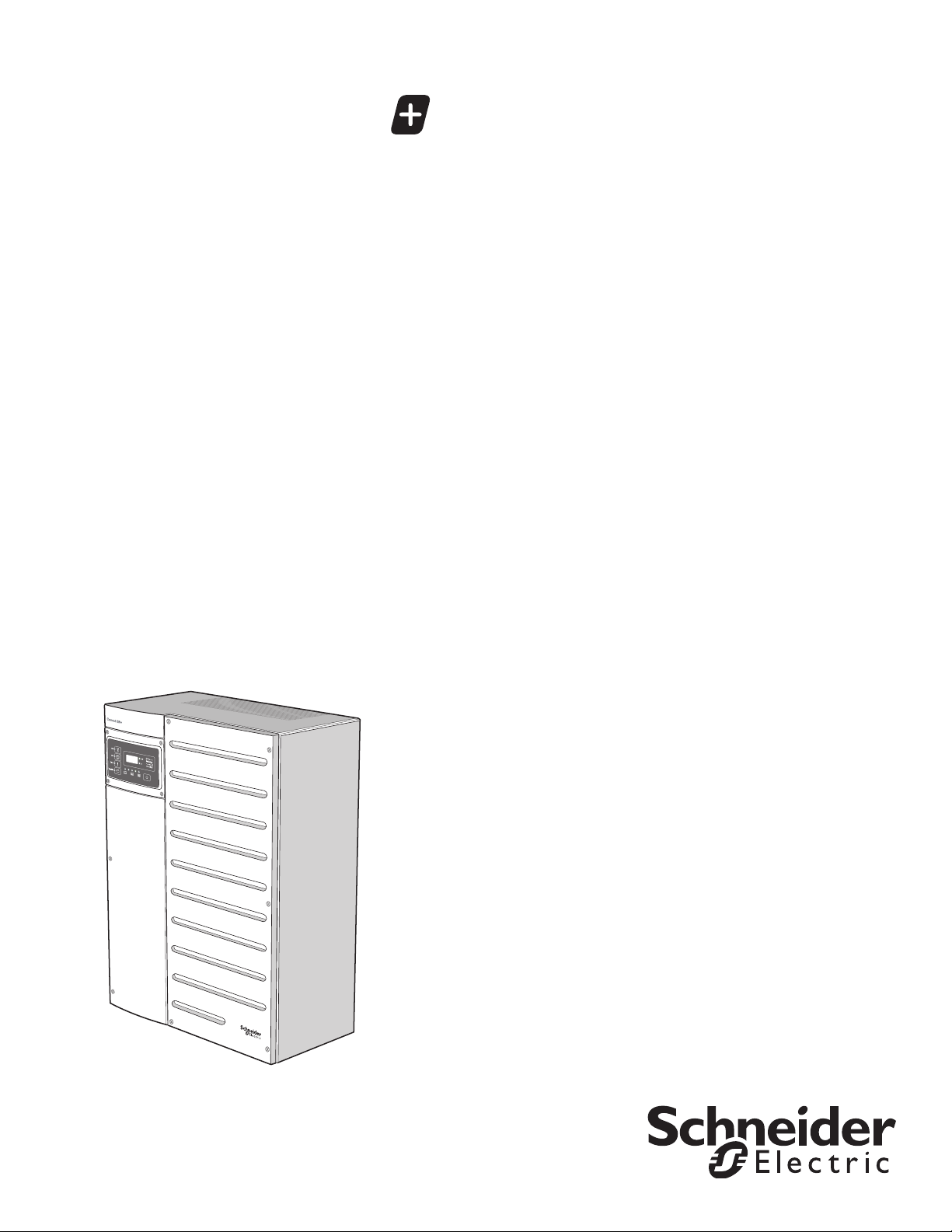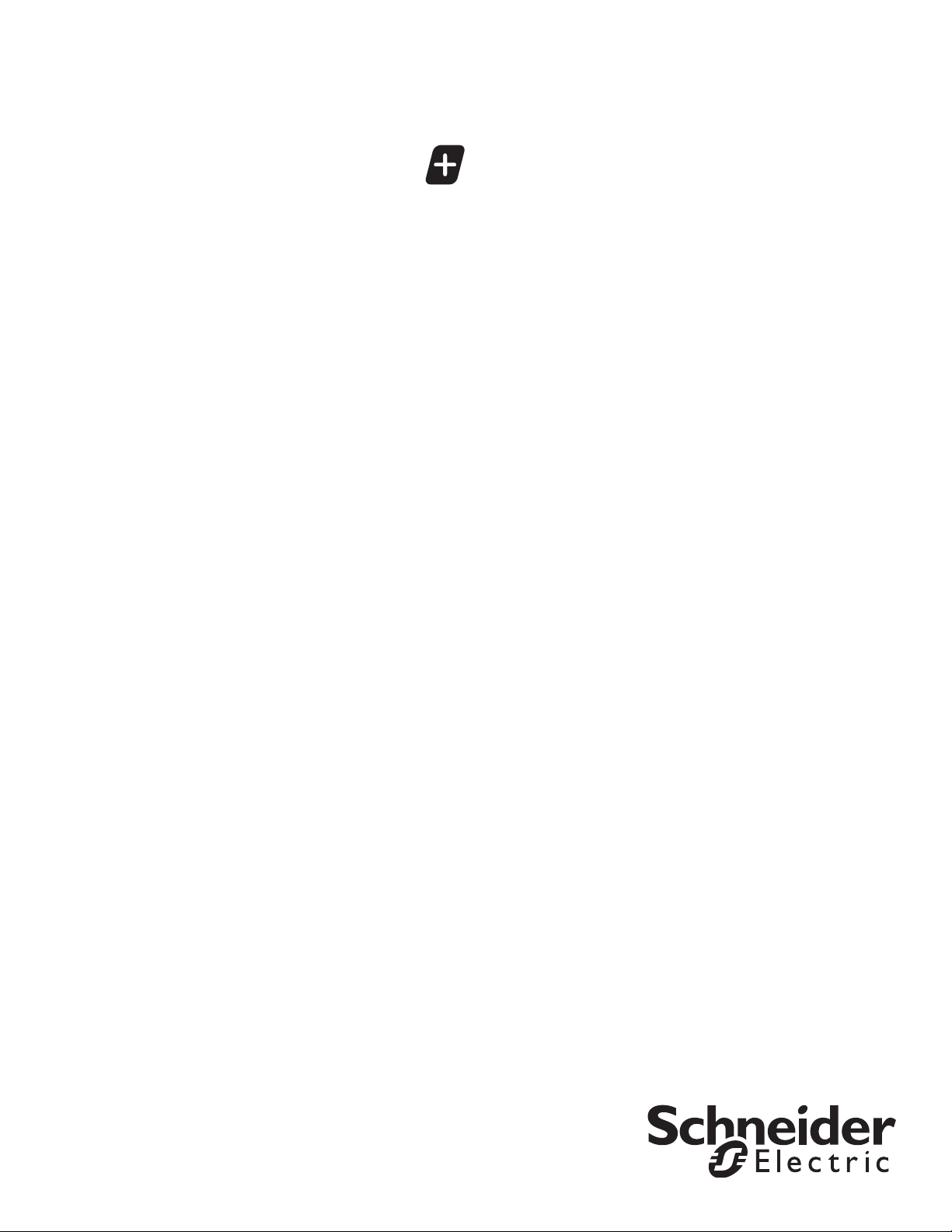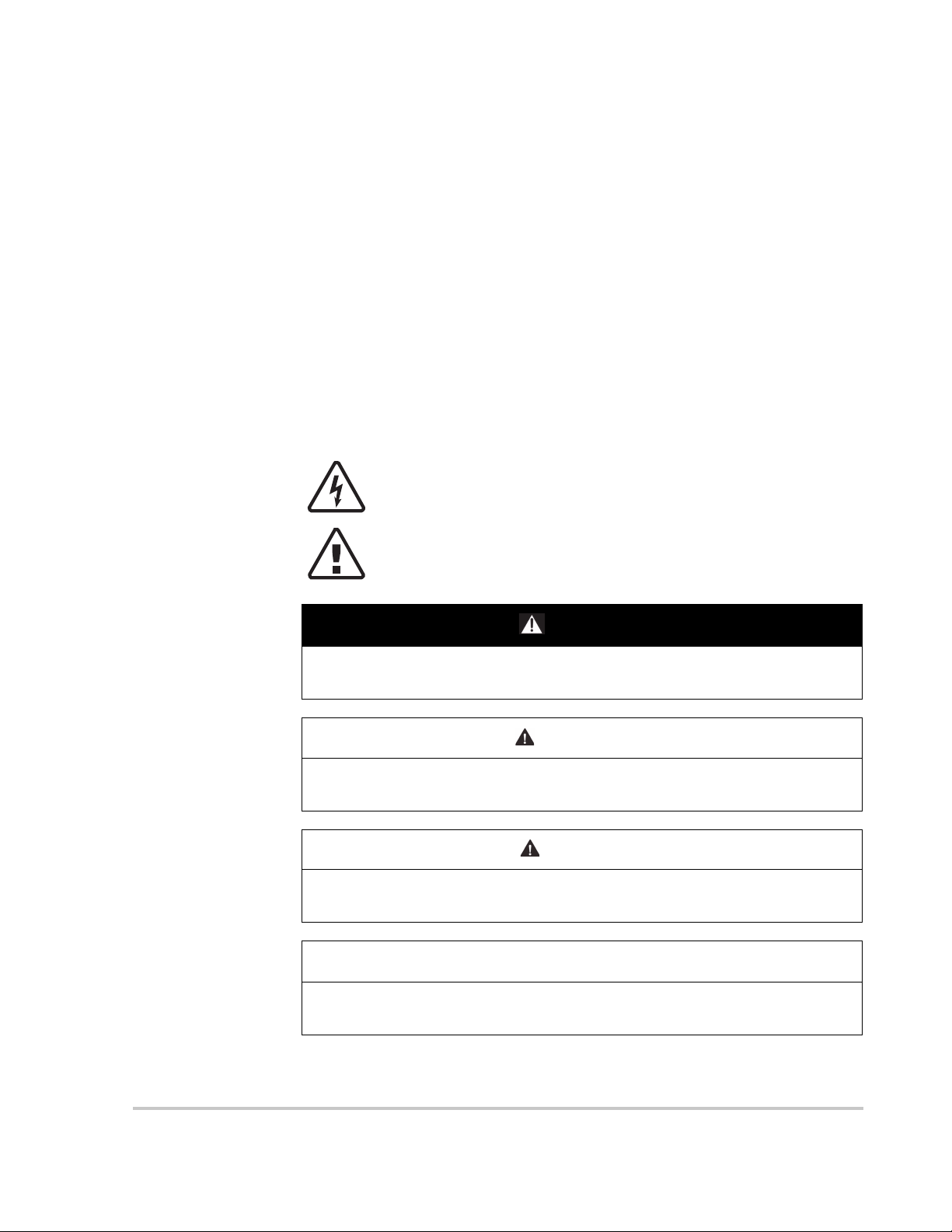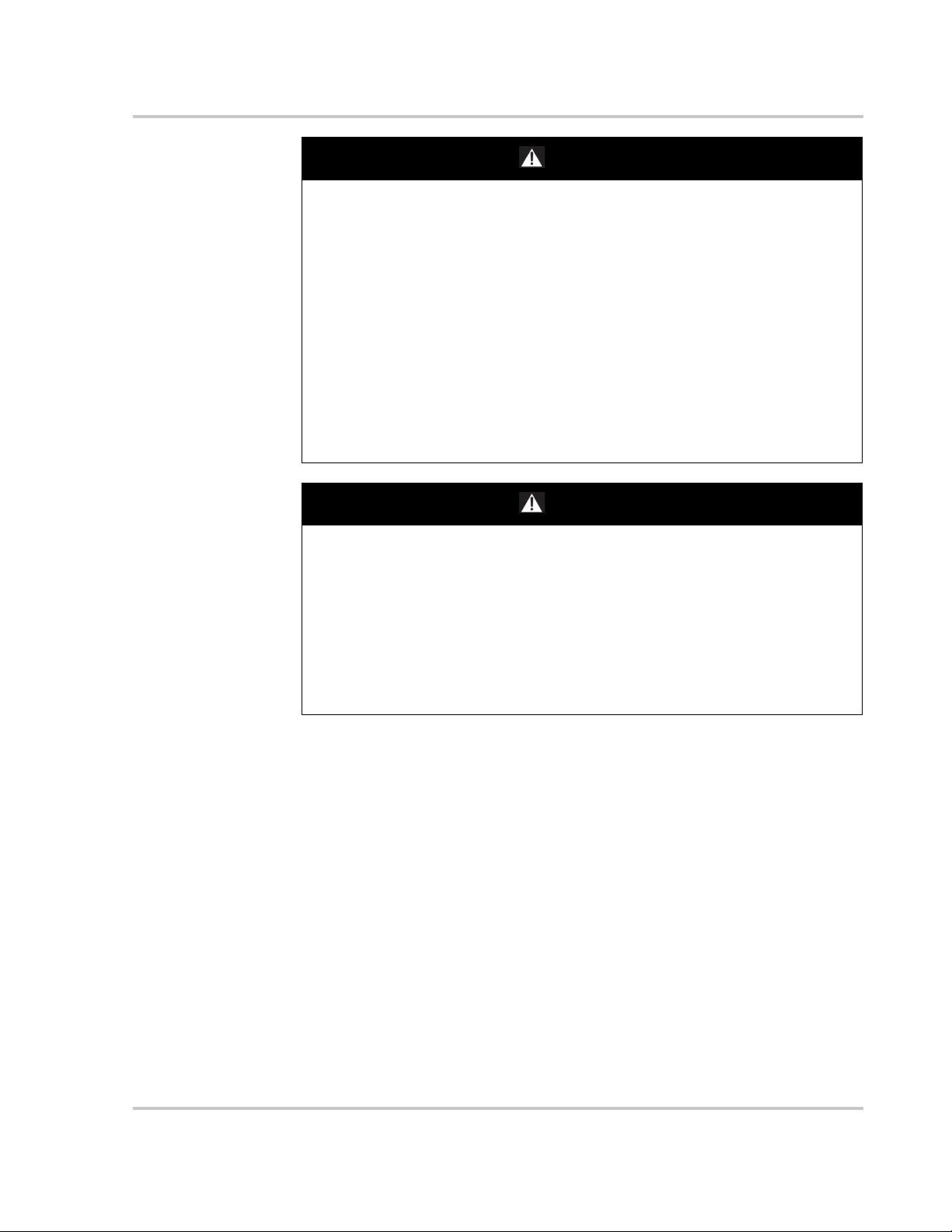Safety
vi 975-0240-01-01
Safety Information
1. Before using the inverter, read all instructions and cautionary
markings on the unit, the batteries, and all appropriate sections of
this manual.
2. Use of accessories not recommended or sold by the manufacturer may result
in a risk of fire, electric shock, or injury to persons.
3. The inverter is designed to be permanently connected to your AC and DC
electrical systems. The manufacturer recommends that all wiring be done by
a certified technician or electrician to ensure adherence to the local and
national electrical codes applicable in your jurisdiction.
4. To avoid a risk of fire and electric shock, make sure that existing wiring is in
good condition and that wire is not undersized. Do not operate the inverter
with damaged or substandard wiring.
5. Do not operate the inverter if it has been damaged in any way.
6. This unit does not have any user-serviceable parts. Do not disassemble the
inverter except where noted for connecting wiring and cabling. See your
warranty for instructions on obtaining service. Attempting to service the unit
yourself may result in a risk of electrical shock or fire. Internal capacitors
remain charged after all power is disconnected.
7. To reduce the risk of electrical shock, disconnect both AC and DC power
from the inverter before attempting any maintenance or cleaning or working
on any components connected to the inverter. Putting the unit in Standby
mode will not reduce this risk.
8. The inverter must be provided with an equipment-grounding conductor
connected to the AC input ground.
9. Do not expose this unit to rain, snow, or liquids of any type. This product is
designed for indoor use only. Damp environments will significantly shorten
the life of this product and corrosion caused by dampness will not be
covered by the product warranty.
10. To reduce the chance of short-circuits, always use insulated tools when
installing or working with this equipment.
11. Remove personal metal items such as rings, bracelets, necklaces, and
watches when working with electrical equipment.
Conext XW+ Owner's Guide NA (975-0240-01-01).book Page vi Monday, November 27, 2017 10:00 AM