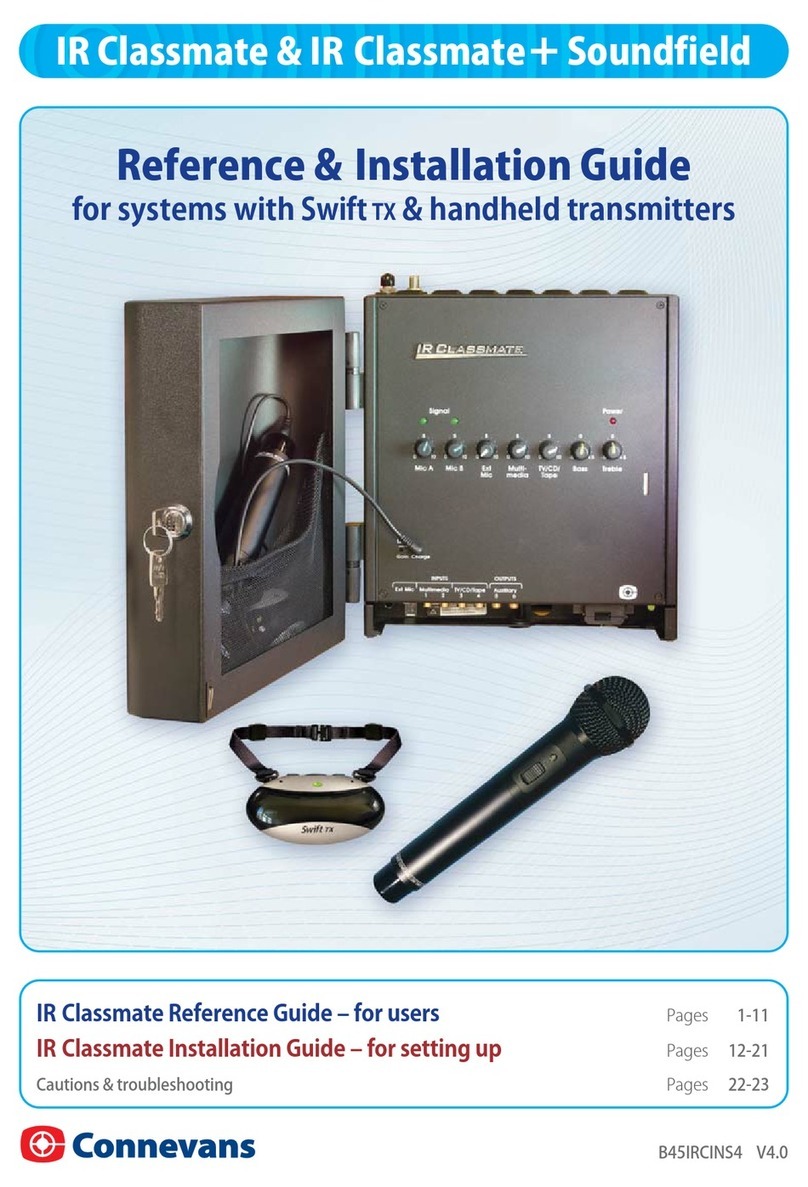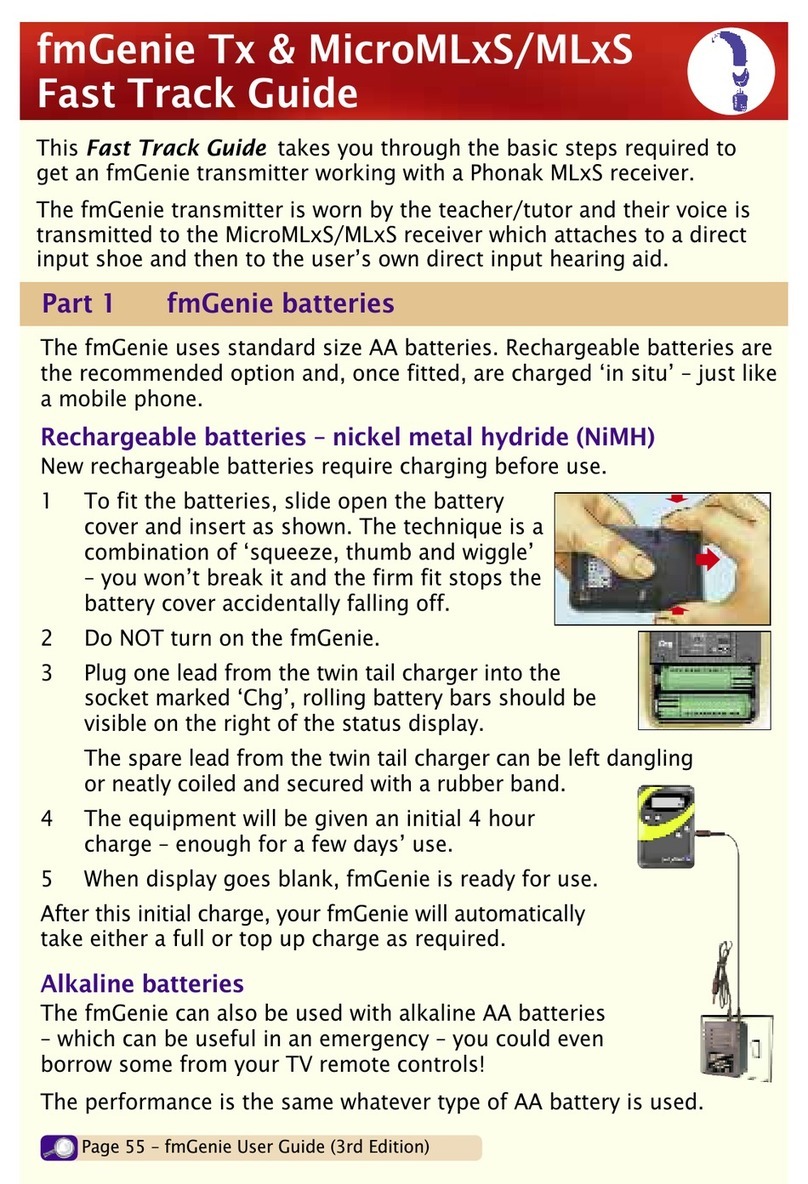•If the tuning is enabled it is possible to set the transmitter
channel using the UP/DOWN however the transmitter channel is
usually locked by disabling the tuning (switch 4 underneath the
flash DOWN)
•If you want to mute the microphone on the transmitter, press the
star button once. A muted microphone symbol will appear on the
screen. To turn it on again, press the star button again once.
•For information on how to autotune the receiver and transmitter
so that the frequency of one coincides with the frequency of
another, go to page 36 of the user guide which is available on
line. There is a link on the fmGenie page of the website.
•You can remove the designer flash and alter the default frequency
using the dials beneath it.
Flashing light on the transmitter means:
Either: the transmitter microphone is muted (press star button)
or: when there are no aerial bars (check microphone is properly
connected and the aerial is not faulty)
The receiver
•To turn it on, press the on/off switch until the display lights up.
•There are two volume controls which operate independently. The
‘Tx vol’ allows the individual to control the volume of the signal
from the transmitter.
•The ‘Env vol’ can be set by the individual. It is not usually used
with a cochlear implant as the processor microphone provides the
environmental sound.
•You can lock both the volume controls using a cross head size 0
screwdriver to tighten the volume control locking screws. These
are located on the back of the receiver above the words ‘env vol’
and ‘Tx vol.’ Turn clockwise 1 or 2 turns to lock and anti-
clockwise 1 or 2 turns to unlock.
•If tuning is enabled you can change the channel when the device
is first switched on. When you switch it on, a triangle will flash in
the display for about two minutes. While this is happening, it is
possible to change the frequency. Once the channel has been
selected, briefly press on/off switch. This selects the channel and
stops the triangle flashing.