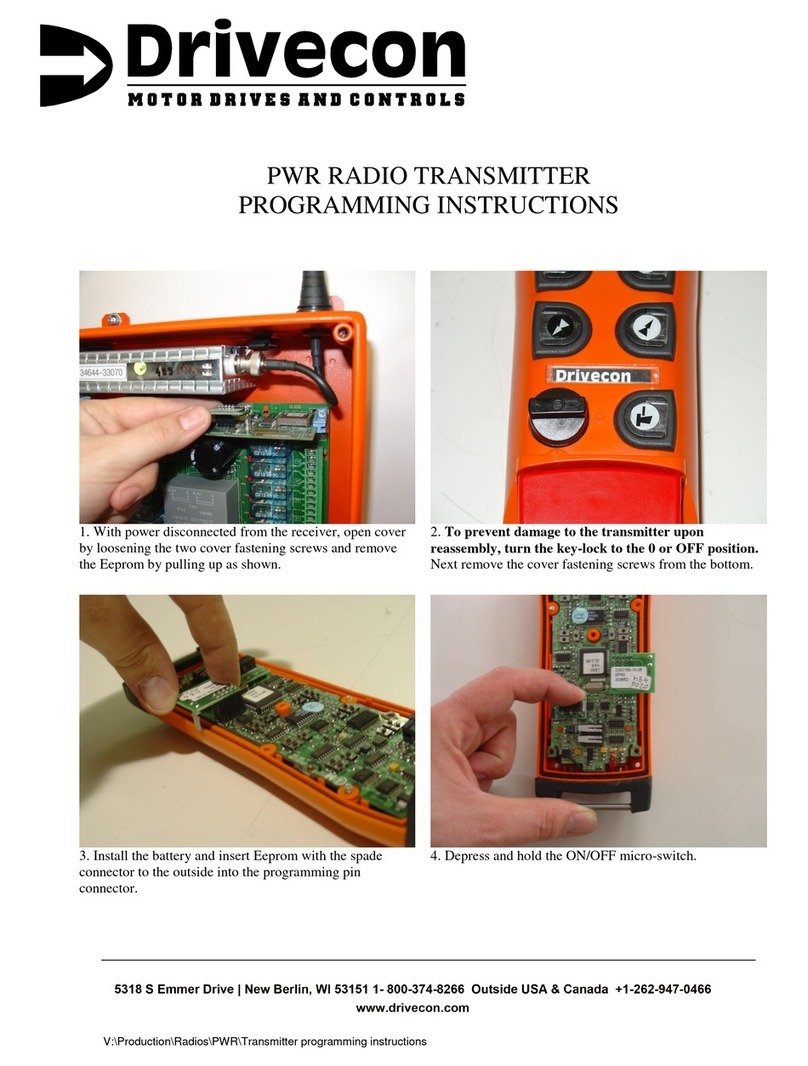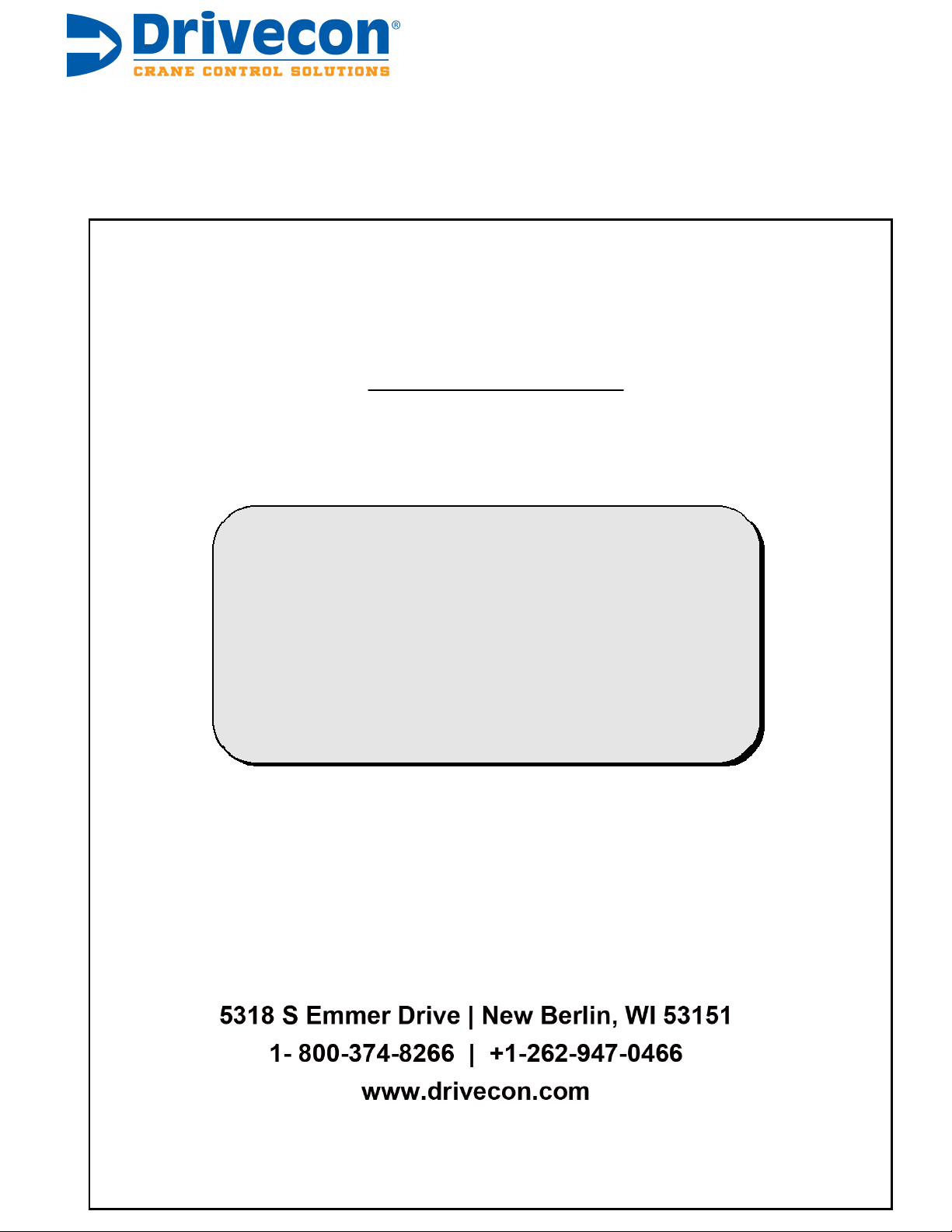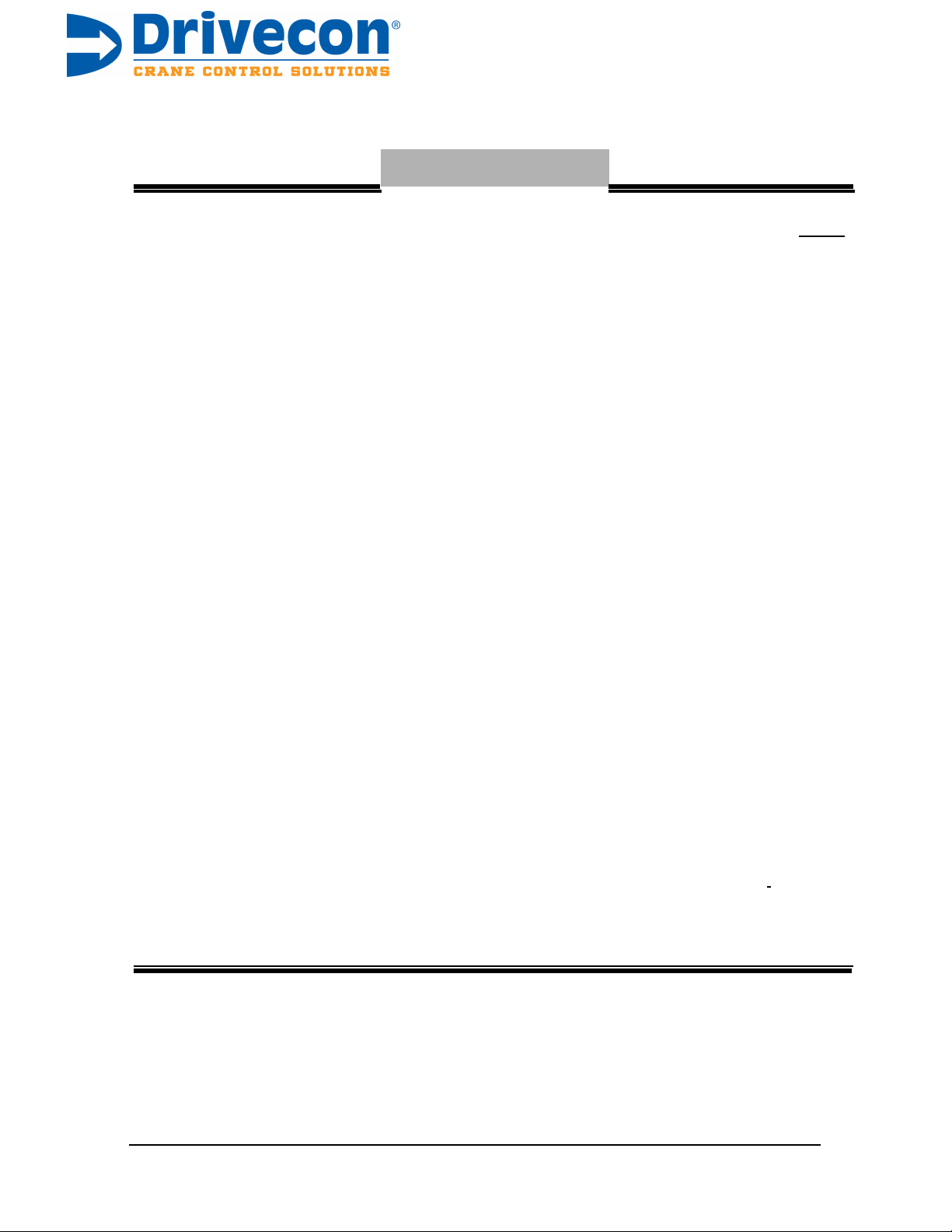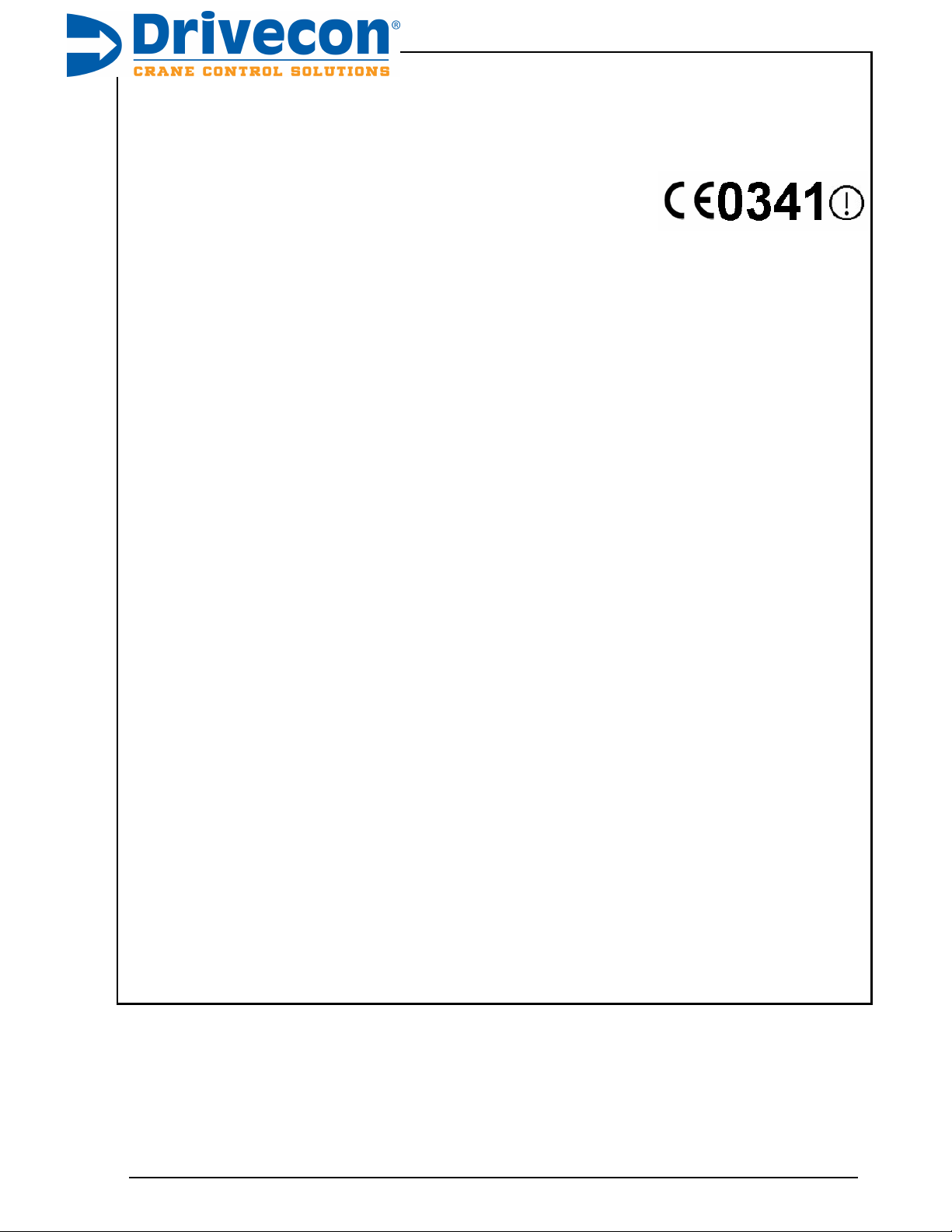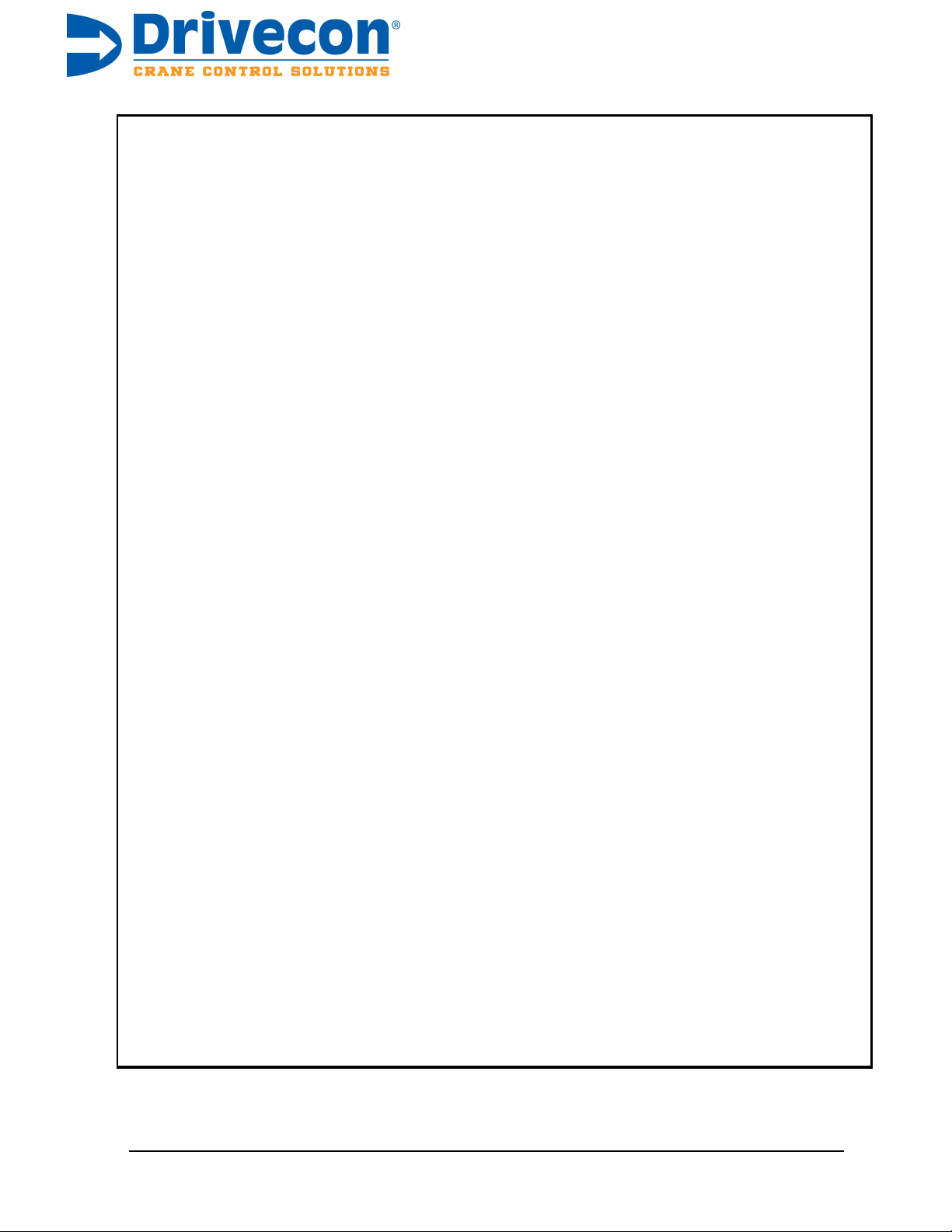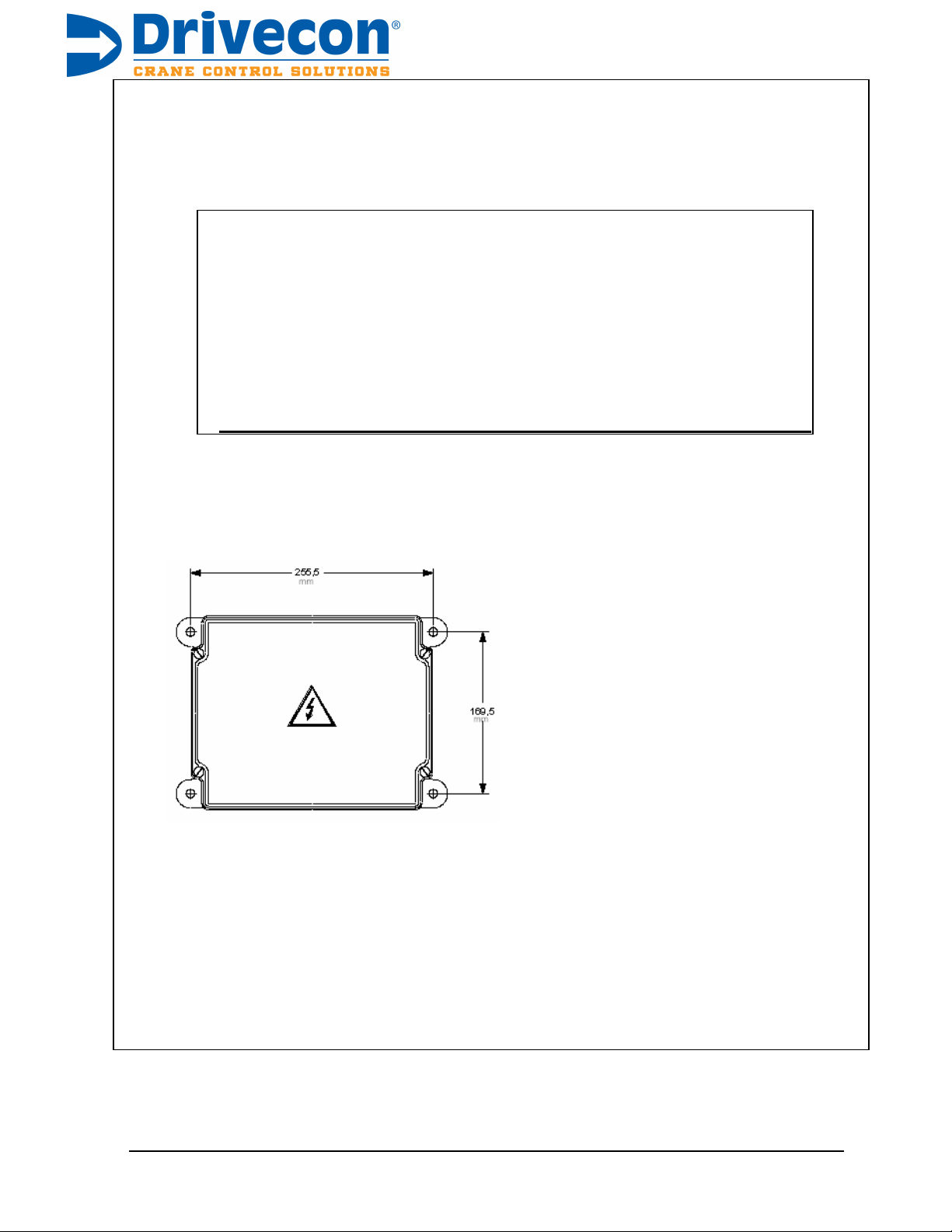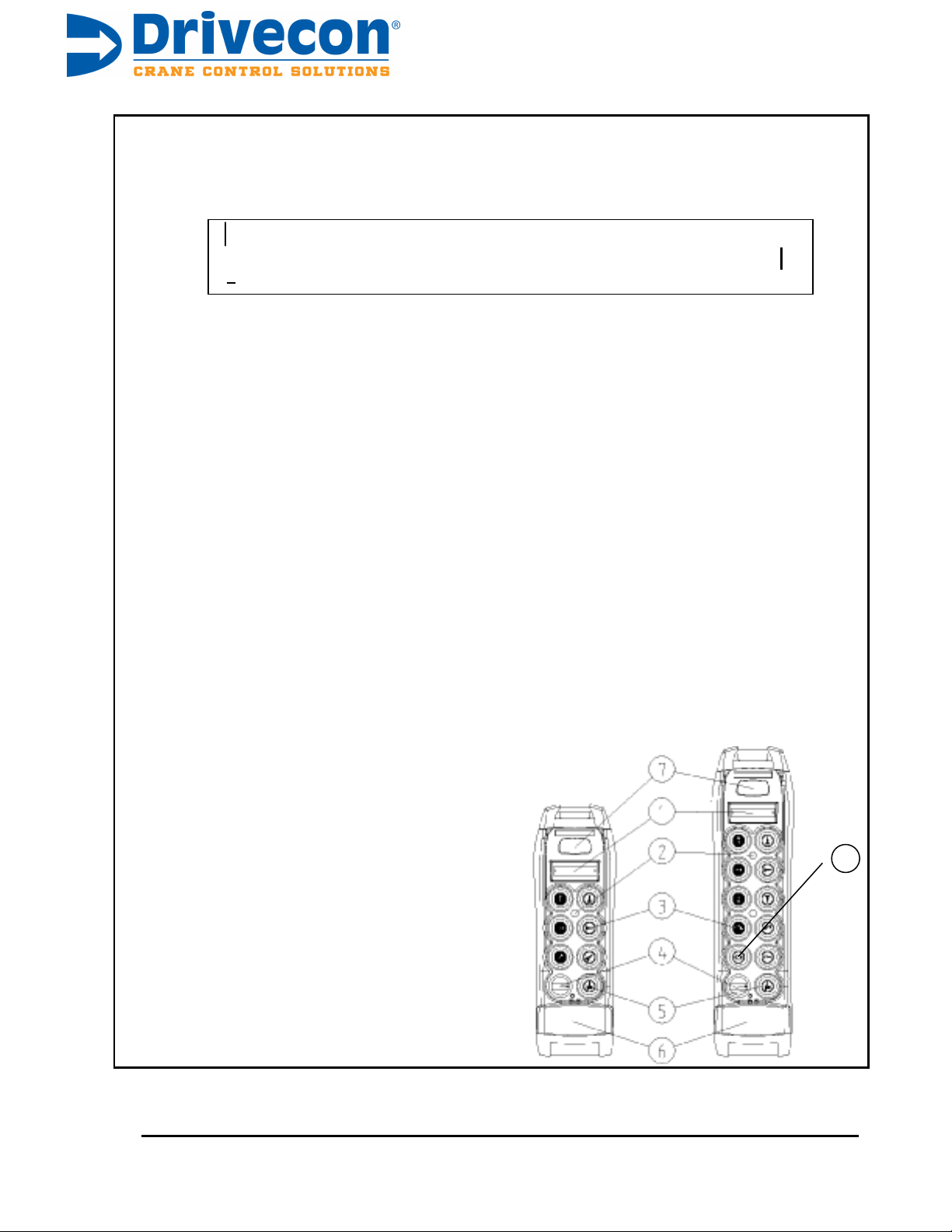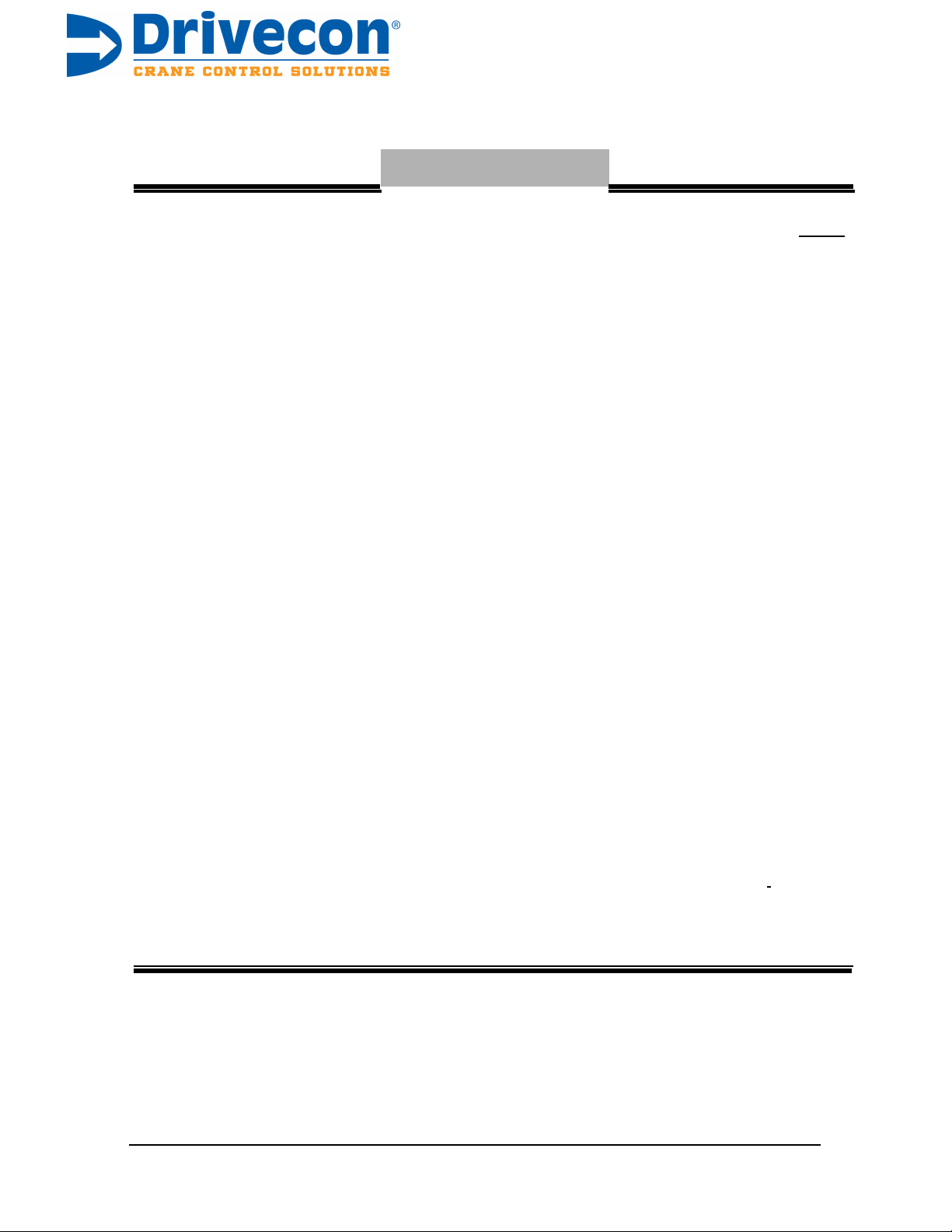
LARATION OF CONFORMITY……………...……………………………………..………….1
2.- SYSTEM DESCRIPTION………………...….…..……………………………………….…………..2
SAFETY INSTRUCTIONS………………………..…………………………………….…….………3
3.1.- WHAT YOU MUST DO…………………………..………………………………………………...3
3.2.- WHAT YOU MUST NOT DO……………………..………………………………………………..3
4.- INSTALLATION…………………………………… …………………………………….………….4
4.1.- THE CB60 BATTERY CHARGER……………… ..………………………………….…………..4
4.2.- RECEIVER…………………………………………..……………………………………...………5
4.3.- STARTING UP ………………………………………..………………………………………… .7
5.- USING THE RADIO..…………………………………. ….…………………………………………9
TANDEM OPERATION………….………………………..……………………………………......10
6.1 - INTRODUCTION...............................................................................................................10
6.2 - SYSTEMS WITH 1 MASTER TRANSMITTER..................................................................11
6.3 - SYSTEMS WITH 2 MASTER TRANSMTTERS................................................................12
7.- FIRST COME - FIRST SERVED OPERATION......................................................................13
7.1 - INTRODUCTION................................................................................................................13
7.2 - SYSTEMS WITH 2 TRANSMITTERS................................................................................14
8.- PITCH & CATCH OPERATION.............................................................................................15
8.1 - INTRODUCTION.................................... ..........................................................................15
8.2 - SYSTEMS WITH 2 TRANSMITTERS................................................................................16
9.- RANGE LIMITER OPERATION.............................................................................................17
9.1 SYSTEM DESCRIPTION....................................................................................................17
9.2 - INFRARED SENSOR..........................................................................................................17
9.3 - INFRARED TRANSMITTER ............................................................................................19
9.4 - INSTALLATION...................................................................................................................20
9.5 - TECHNICAL CHARACTERICS OF THE LA70...................................................................21
10.- MAINTENANCE.....................................................................................................................22
10.1 -PRECAUTIONS.................................................................................................................22
10.2 -FAULT FINDING............................................... ................................................................22
APPENDIX A - PROGRAMMING A SPARE TRANSMITTER…………………………………...24
STANDARD WIRING DIAGRAMS....
.................................................................25