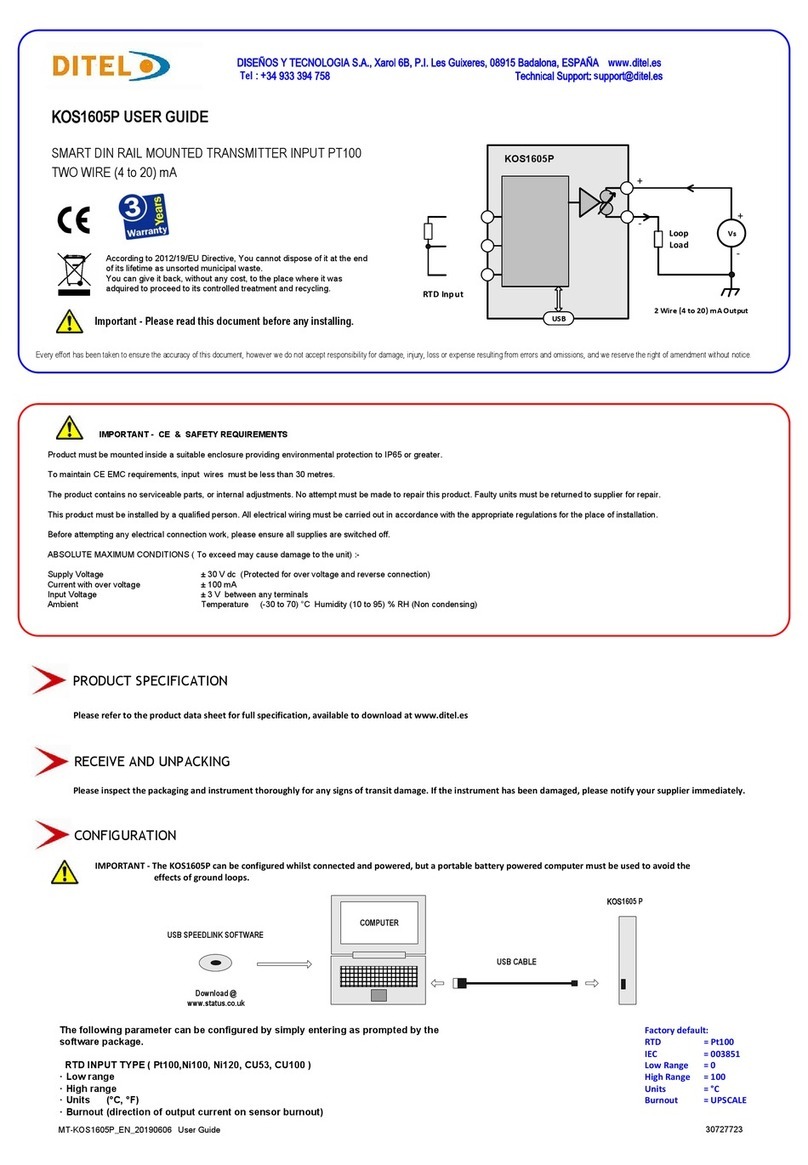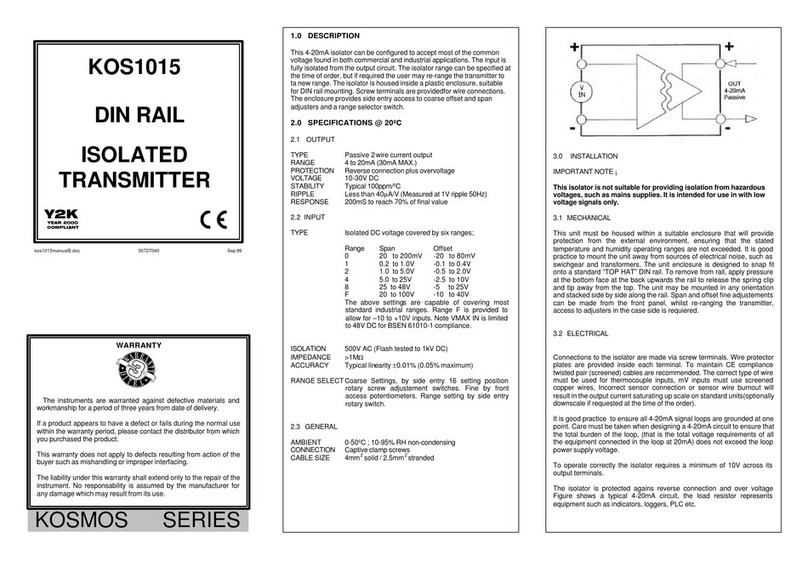MT-KOS206TC_EN_20181217
KOS206TCUSER GUIDE
SMART HEAD MOUNT THERMOCOUPLE TRANSMITTER
TWO WIRE (4 to 20) mA OUTPUT
Important - Please read this document before installing.
Everyeffort has been taken toensure theaccuracy of thisdocument, however we do
not accept responsibility for damage, injury, loss or expense resulting from errorsand
omissions, andwe reserve the right ofamendmentwithout notice.
IMPORTANT - CE & SAFETY REQUIREMENTS
Product must be mounted inside a suitable enclosure providingenvironmental
protection to IP65 or greater.
To maintain CE EMC requirements, input wires must be less than 3 metres.
The product contains no serviceable parts, or internal adjustments. No attempt must
be made to repair this product.Faulty unitsmust be returned to supplier forrepair.
This productmust be installed by a qualifiedperson. All electrical wiring must be
carried out in accordance with theappropriate regulations forthe place of installation.
Before attempting anyelectricalconnection work, please ensure all supplies are
switched off.
ABSOLUTE MAXIMUM CONDITIONS (To exceed may cause damage to the unit).
± 30 V dc (Protected for over-voltage and reverse connection)
Current with over-voltage
± 3 V between any terminals
Temperature (-40 to 85) °C, Humidity (10 to 95) % RH (Non-
condensing)
-----------------------------------------------------------------------------------
--
1~DESCRIPTION.
The device is a “smart” in-head transmitter that acceptsthermocouple temperature
sensors and convertssensoroutput over a configured range to a standard industrial
(4 to 20) mA transmission signal.
PC configuration allows the user to select thermocouple type,range, units and
burnout direction, without requiring calibration equipment. Configuration is performed
quickly using our USB port-driven configurator.
Calibration setup may be saved as a file on the PC for lateruse. If required the
desired range can be specifiedat the time oforder,removing the need for user
configuration.
2~RECEIVING AND UNPACKING.
Please inspect the packaging and instrument thoroughly for any signs of transit
damage. If the instrument has been damaged, please notify your supplier
immediately.
3~SPECIFICATION.
Referto data sheet for full specification.
Type K, (0 to 1000) °C, upscale burnout, 0.0°C offset
4~INSTALLATION AND WIRING.
Mounting holes: two holes 5.5 mm diameter, 33 mm centres.
Centre hole sensor wire entry4 mm.
The unit
is mounted using two 5.5 mm holes, on standard 33 mm fixing centres and will
fita DIN standard termination head. The unitmust be installed with adequate protection
from moisture and corrosive atmospheres.
Care must be taken to ensure the unit is located so the ambient temperature does not
exceed the specifiedoperating temperature.
4.2~ELECTRICAL.
Electrical connections to the transmitter are made to the screw terminal provided onthe
top face. The transmitter isprotected against reverse connection and over-voltage. If
no sensor (input) connection is made, the transmitter will go into either up or down
scale output current,depending on configuration setting.
TURN OFF SUPPLY BEFORE WORKING ON ANY ELECTRICAL CONNECTION
Input sensor connections.
Thermocouple inputs must use correct compensationcable.
Sensor connections are as follows: to maintain BSEN61326 compliance, sensor wires
must be less than 3 metres. All sensor connections mustbe isolated from ground.
(4 to 20) mA Loop connections.
Ensure all other aspects of the installation comply with the requirements of this
document. To maintain CE compliance, the (4 to 20) mA current loop must be tied to a
localearth atone point; this is normallyat the power supply.
Use twisted pair or screened cables for cable lengths greater than 30 metres. Maximum
cable length1000 metres.
5~USER CONFIGURATION.
IMPORTANT
READ COMPLETESECTION BEFORE ATTEMPTING CONFIGURATION.
IMPORTANT
Do not attempt to configure theunitwhenconnected to a loop supply.
AUSB configuration module isrequired forconnecting the unit to the PC.Refer to your
supplier for details.
CONFIGURATOR
Download @
www.status.co.uk
USB SPEEDLINK COMPUTER
Red +
Black -
Install the software and connect the USB configuration module
Install the software and connect the USB configuration module to the PC.
Connect the configuration module to the device (removed from any loop supply).
Select the correct programming page in the software.
Read the unit configuration into the software.
Re-configure or adjust configuration options as required.
Send the new configuration to the unit.
Configuration optionsin software
Any °C/°F point within range
Any °C/°Fpointwithin range