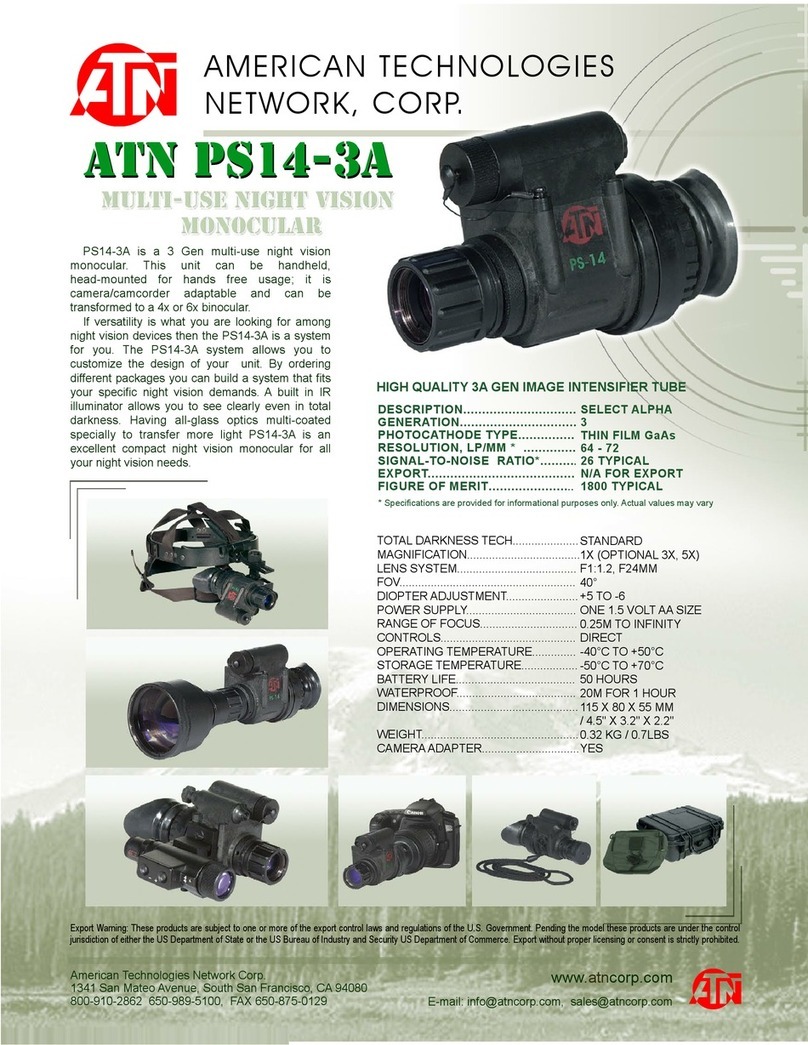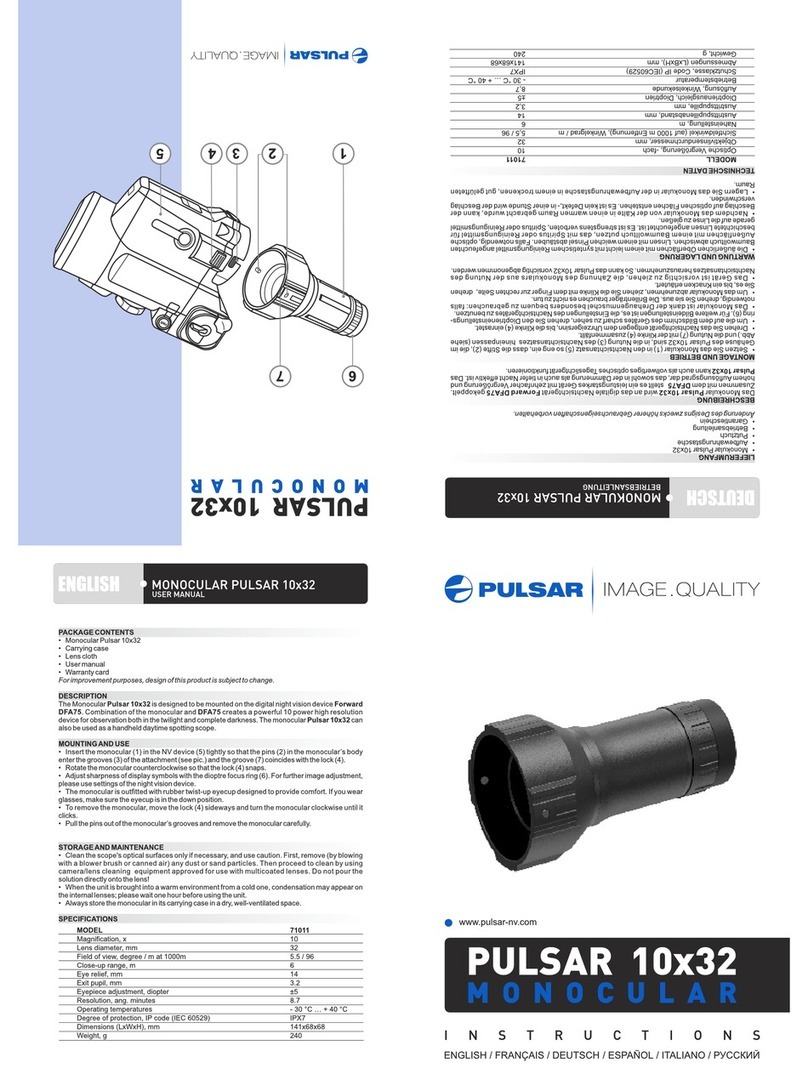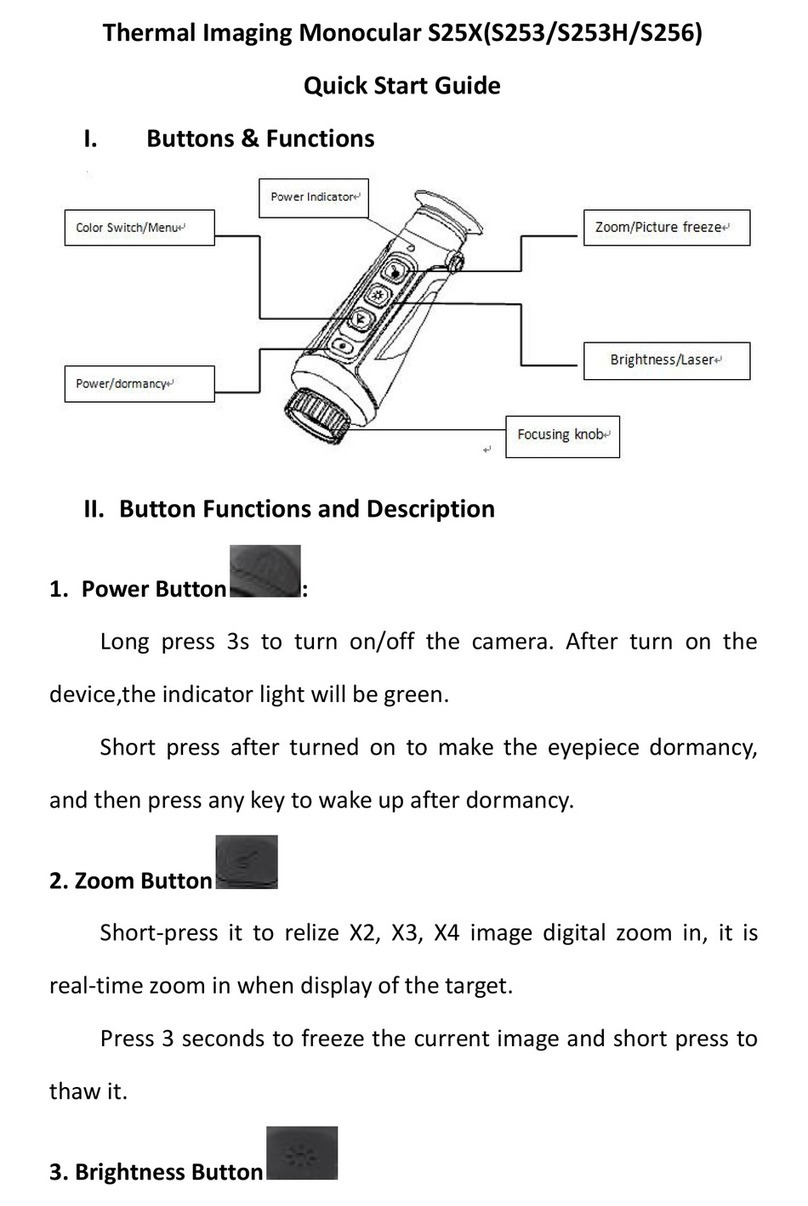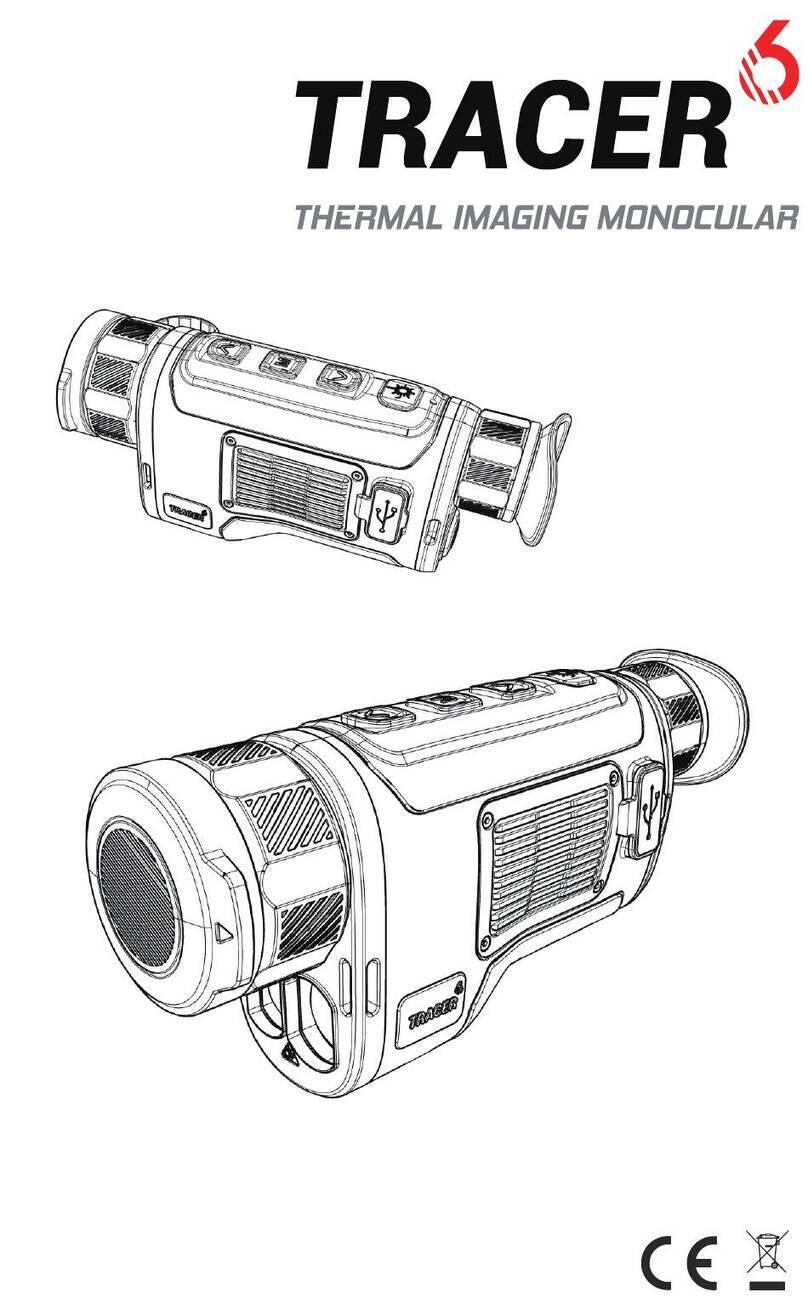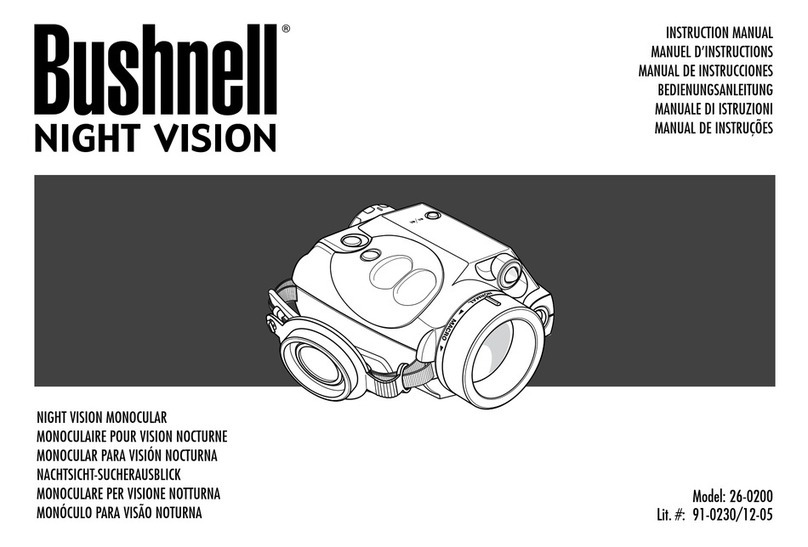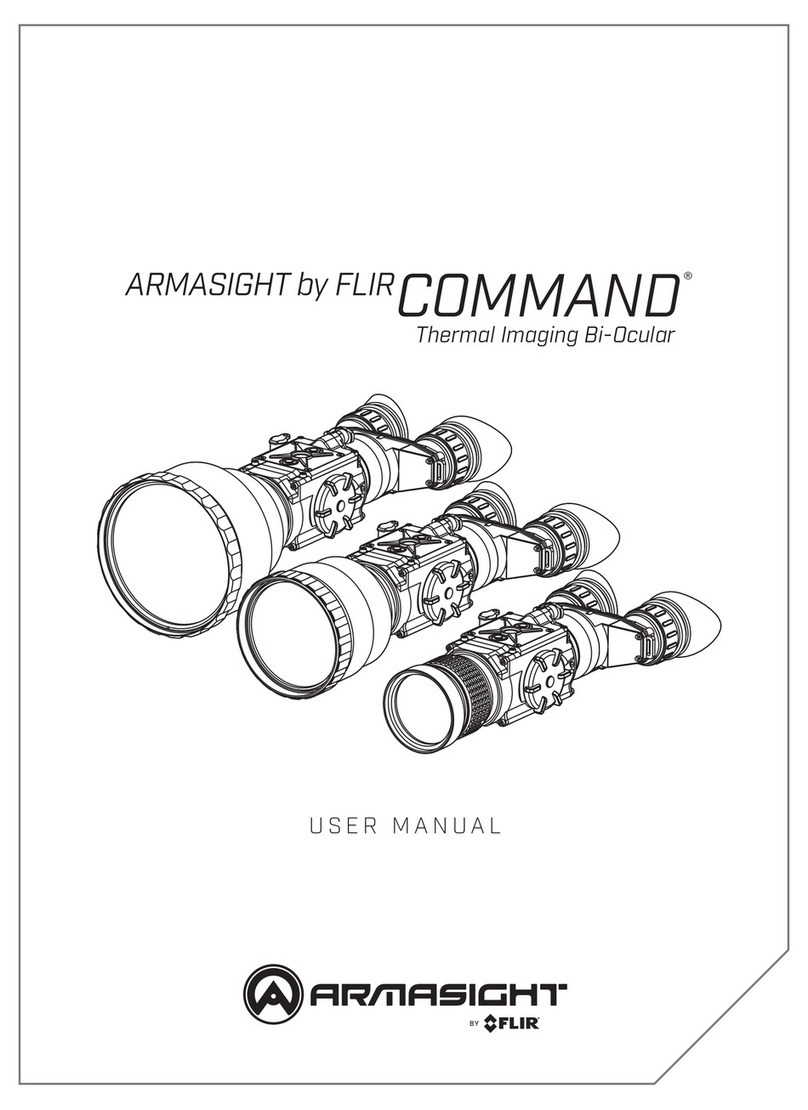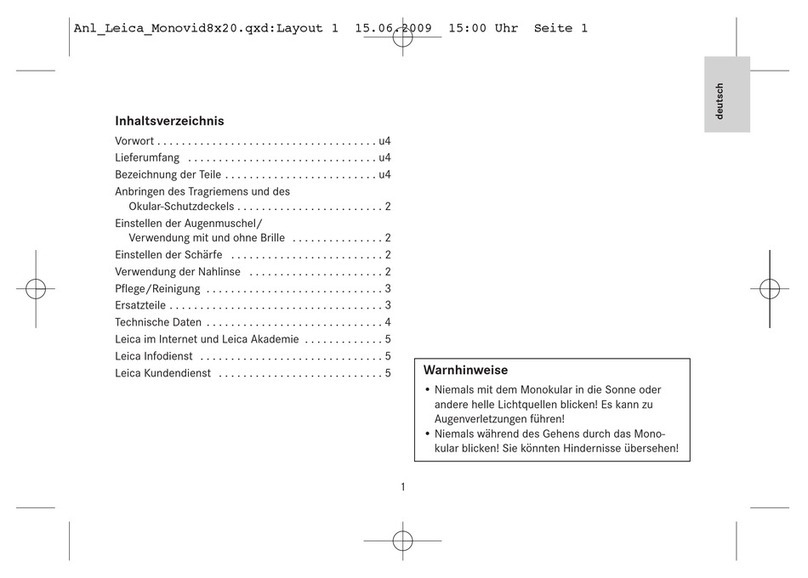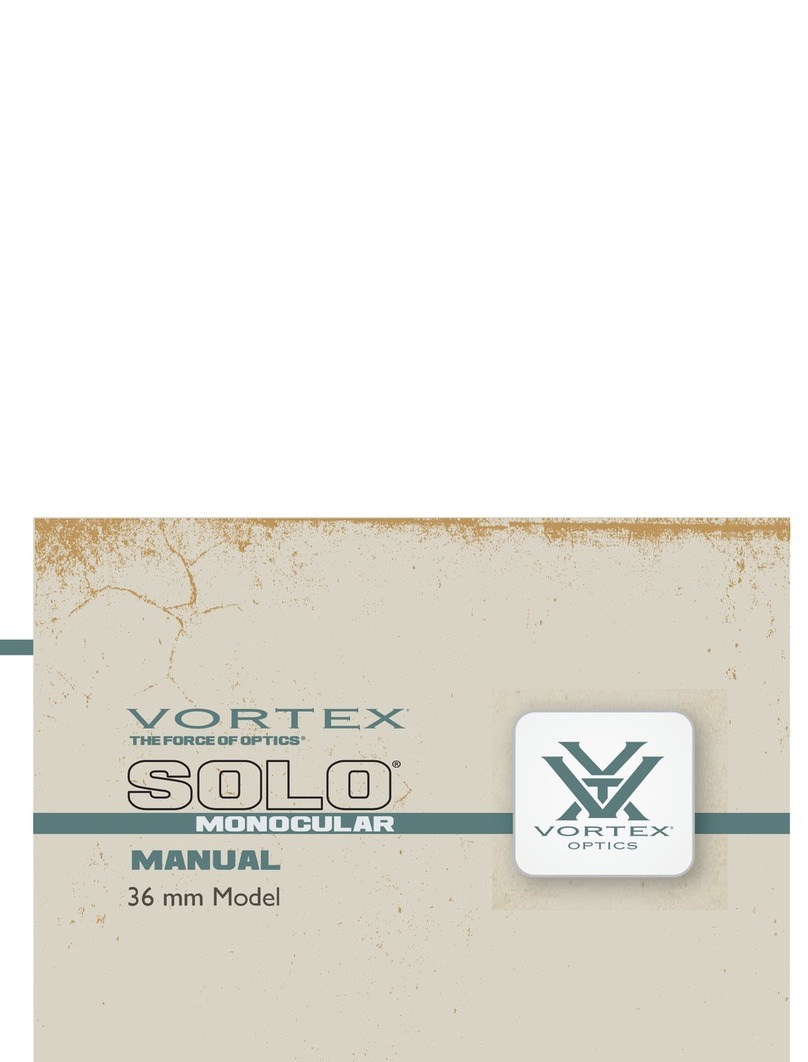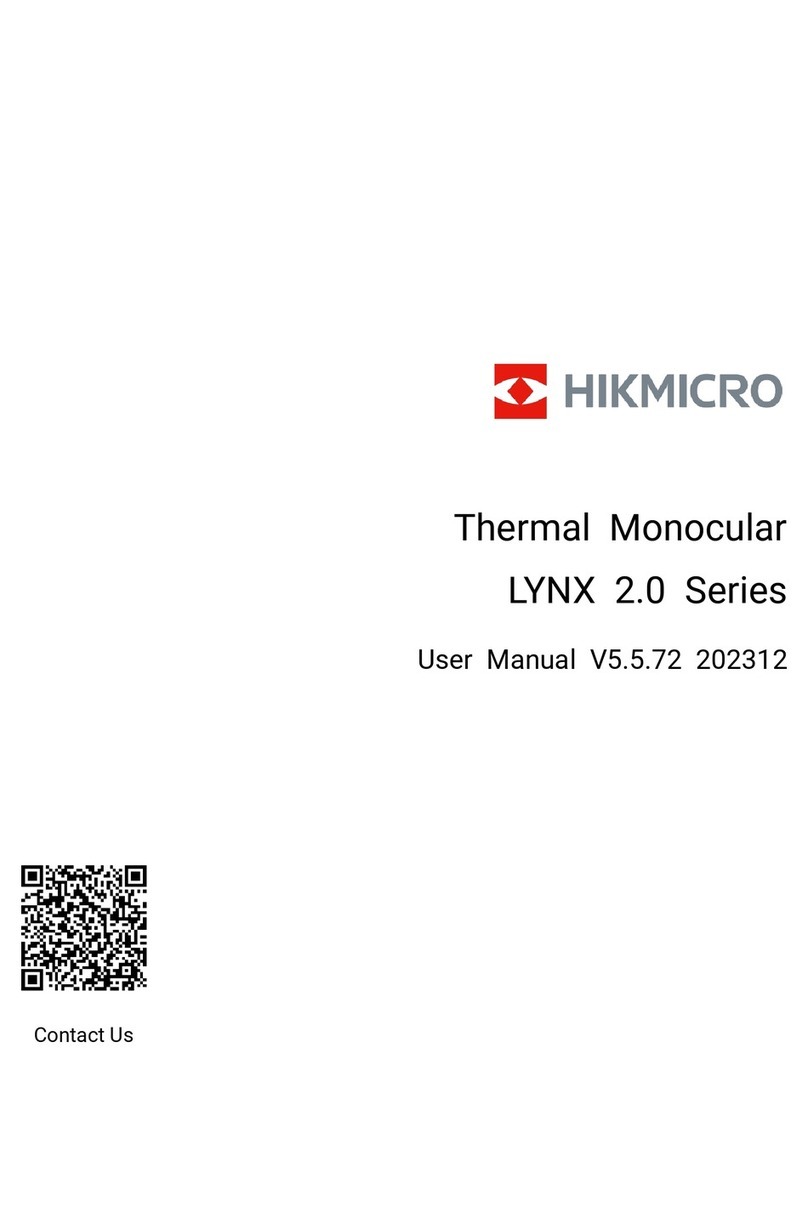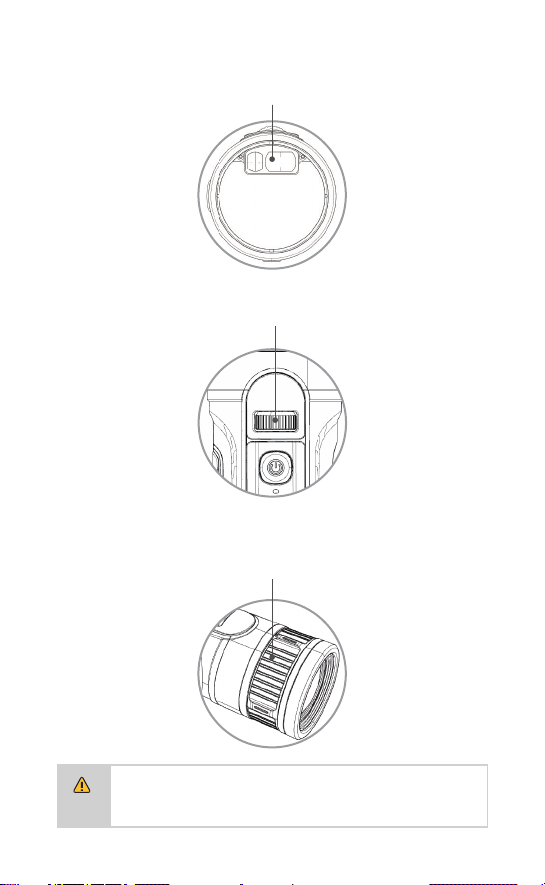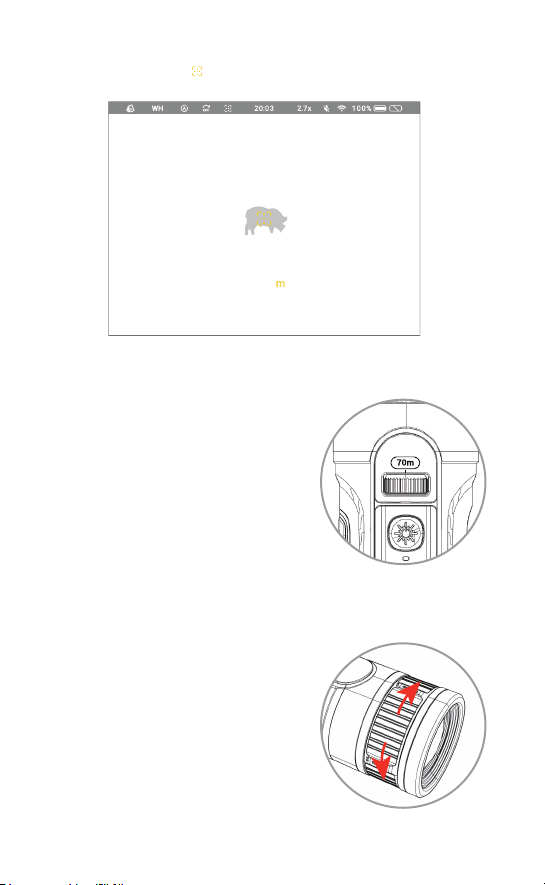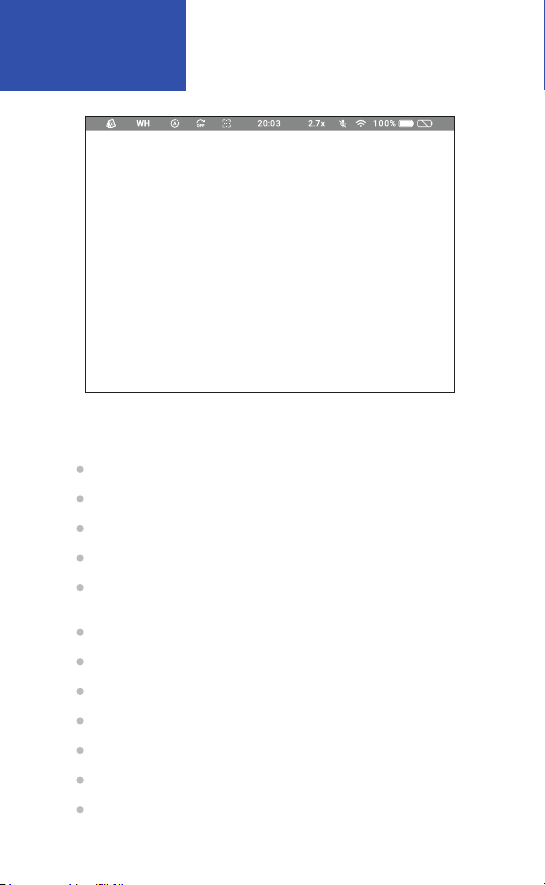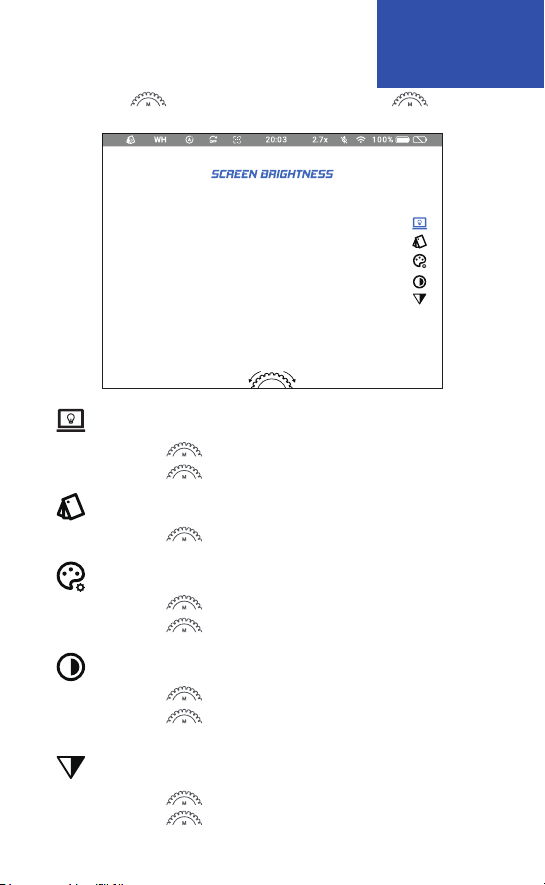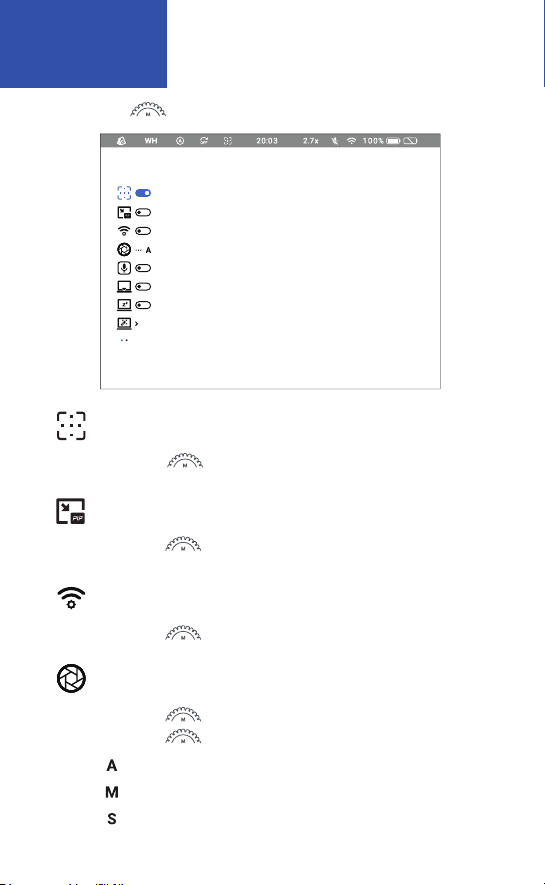Attention!
The proper usage of the device is important for safe exploitation!
Therefore, reading carefully the present manual!
If the device was left in storage for a longer period of time, before
exploitation check its functionality.
Disassembling of the device is prohibited, except in authorized
repairing centers.
The external optical surfaces should be clean at all times.
Touching the optical surfaces with bare hands is
not recommended.
Sand and sea water can damage the optical coatings!
Do not point the device directly at the sun!
Image performance is dependent on scenery and atmosphere
conditions. Contrast in the same image may vary as a function of
the time of day due to the effect of the sun. For example, at
sunset objects will have absorbed different levels of heat
resulting in greater temperature differences and better contrast.
When left in storage for a longer period of time, batteries have to
be removed and stored in polyethylene bags to prevent contact
with metal. (It is recommended to recharge the batteries every
two to three months)
Clean the lens surfaces with the lens cloth or with the napkin!
Condensation can cause fogging of the optical surfaces!
Condensation occurs when the temperature or humidity changes
as follows:
· When moving the device from cold to warm place or vice versa
· In places with high humidity
When equalizing the temperature of the device with the
environmental, the condensation disappears. Use the towel to
remove moisture.