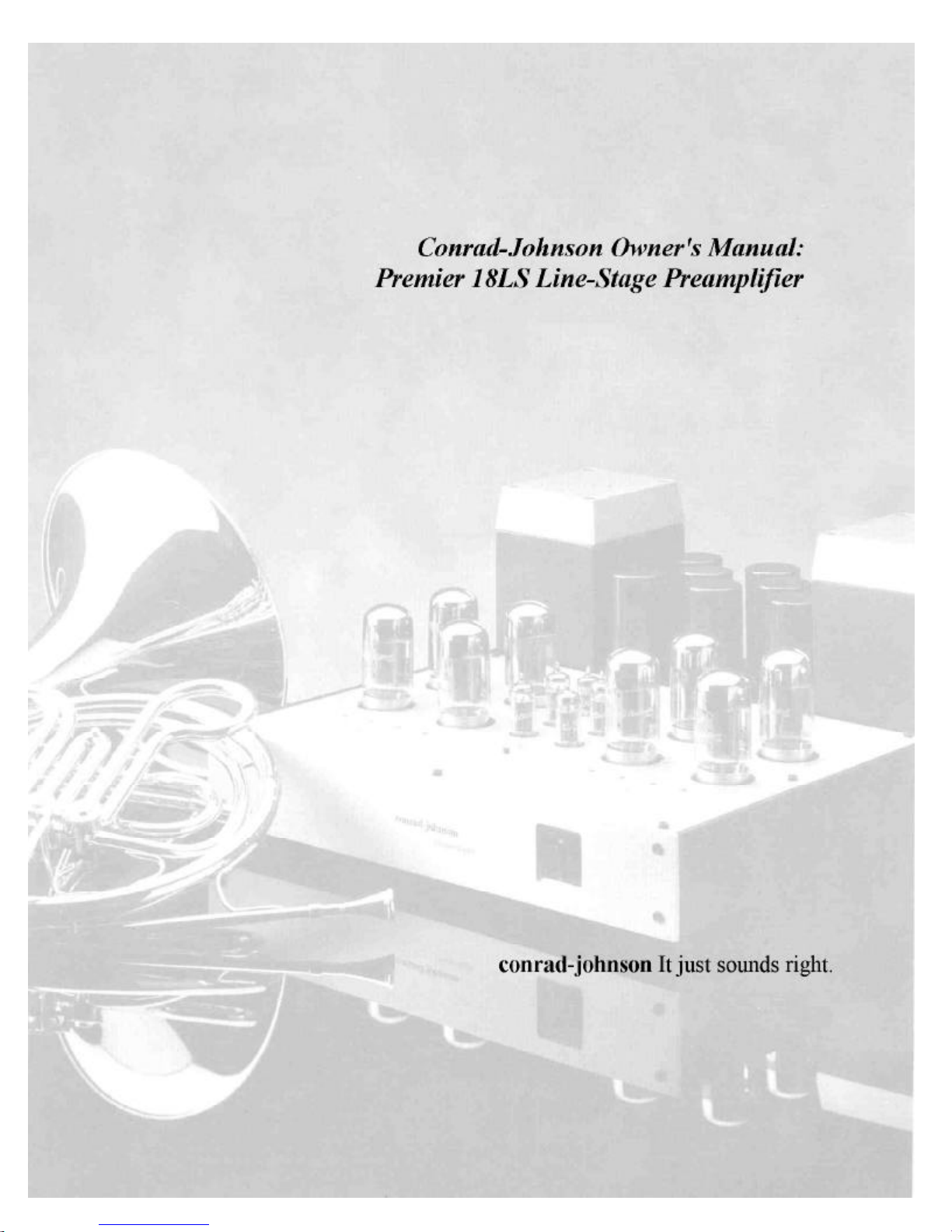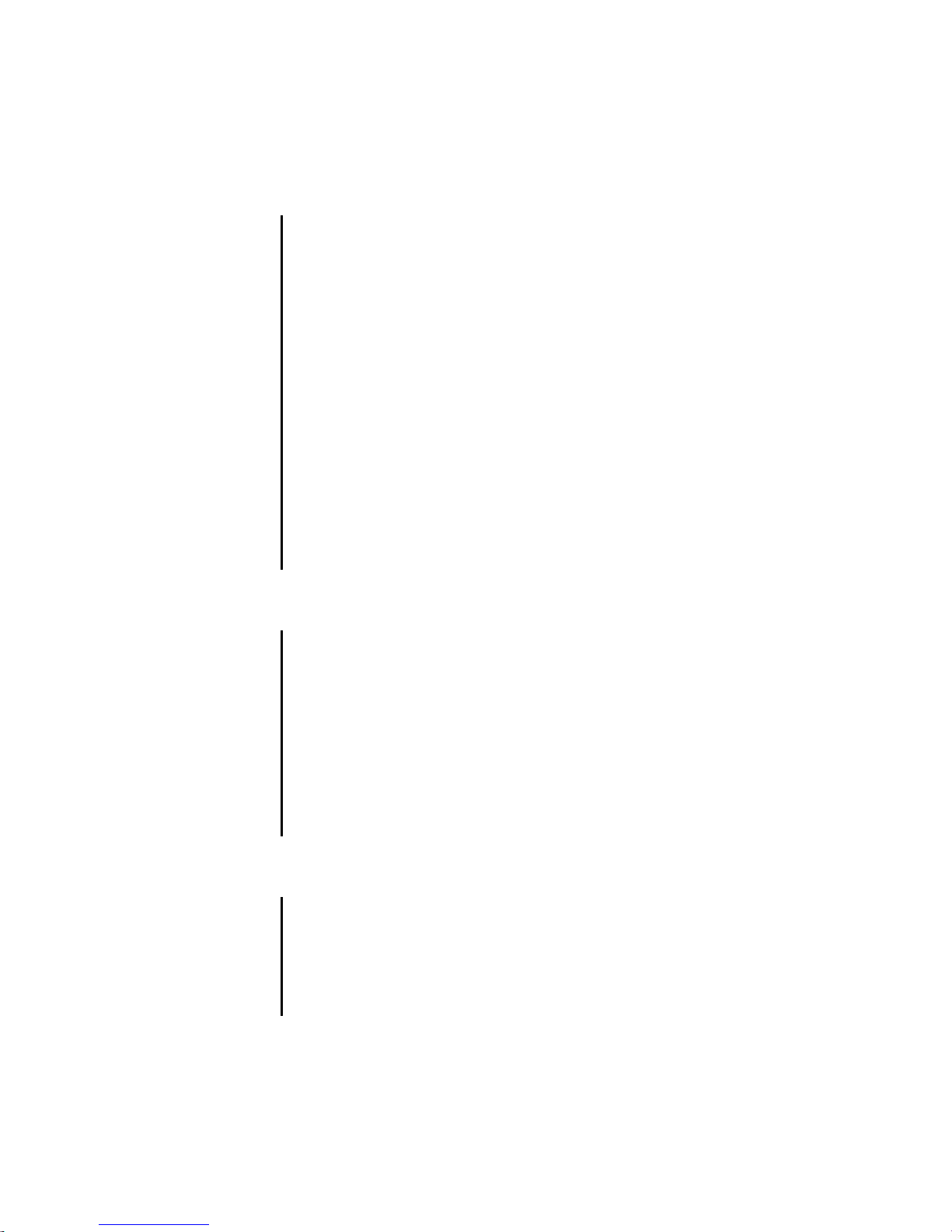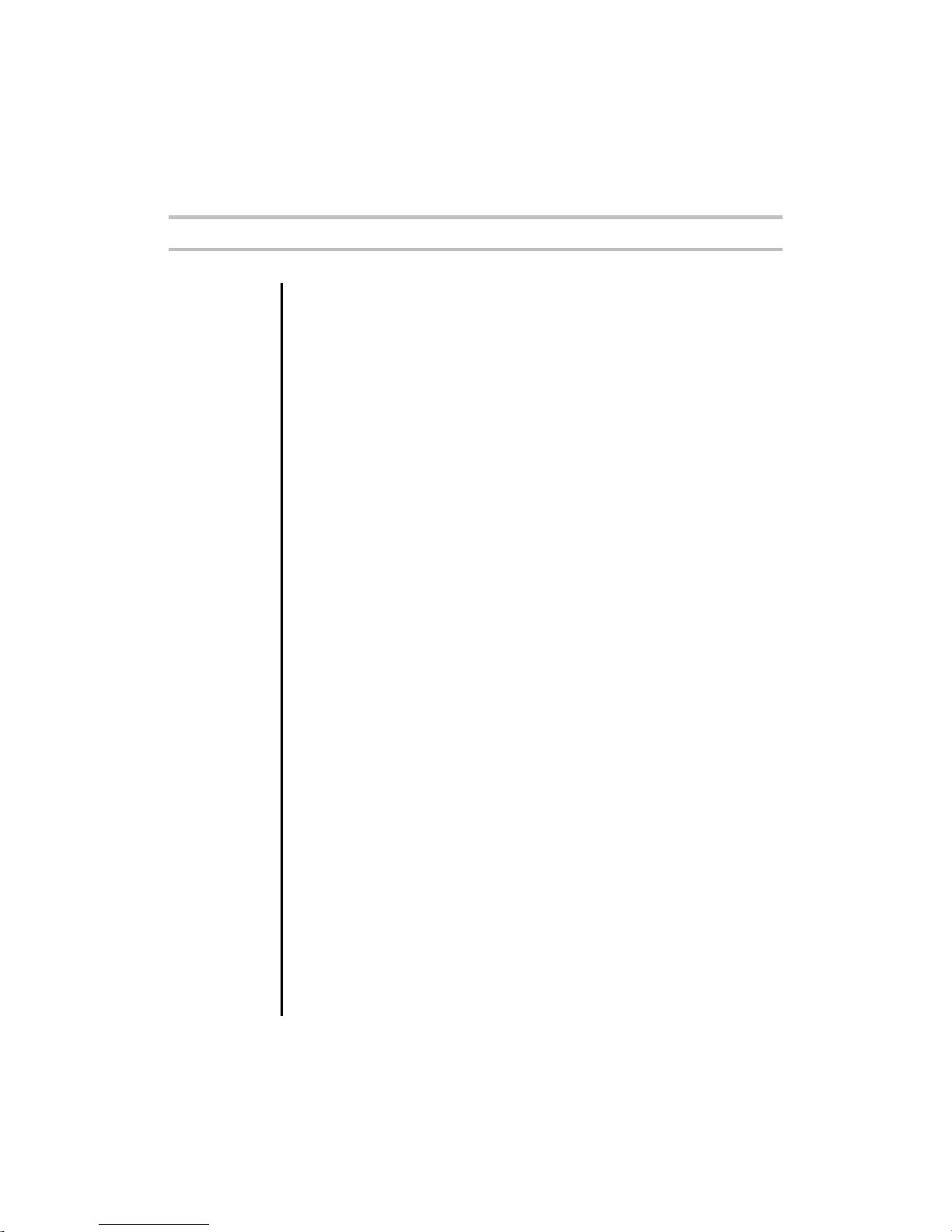Controls
standby: Instandby mode,thedisplay ofthePremier 18LSwillbe blank
and the output muted. The standby led will be lit to indicate standby
mode. Pressing the mute, button on either the remote control or the
front panel will return the unit to normal operation at the previously
assigned level settings and the previously selected input. Pressing the
mute button and holding for two seconds will switch the unit to standby
mode. When first connected to ac mains, or after an interruption of
power, the Premier 18LS will turn on in a default standby mode, with the
level set at 20, and the CD input selected.
source (phono/aux1, tuner, cd, video, aux2): Pressing the button
labeled source will cause the unit to step through these five inputs, in
the order displayed on the front panel. The selected input will be
indicated by an illuminated led.
epl: Pressing the epl button will toggle the unit between the epl input
and a selected source. When source is selected, the input selected as
source will be passed directly to the volume control. When EPL is
selected, the selected source will first pass through the external proces-
sor loop before being routed to the volume control.
theater: Pressing the theater button will toggle the unit between the
theater input and a selected source. When source is selected, the input
selected as source will be passed directly to the volume control. When
THEATER is selected, the selected source will first pass through the
THEATER loop before being routed to the volume control and the level
for both channels will be set and locked to unity gain.
level dn, level up: Level setting on the Premier 18LS is achieved by
using a programmed microprocessor to select combinations from
among an array of high-quality precision resistors. This arrangement
allows 100 steps of approximately .7 dB per step. The steps are num-
bered 0 through 99, with 0 being silence, and 99 being maximum
volume.
The level setting can be changed by pressing the vol dn and vol up
buttons on the front panel. Each time a button is pressed, the level will
move up or down one step. If a button is pressed and held, the level
Premier 18LS Owner’s Manual 6