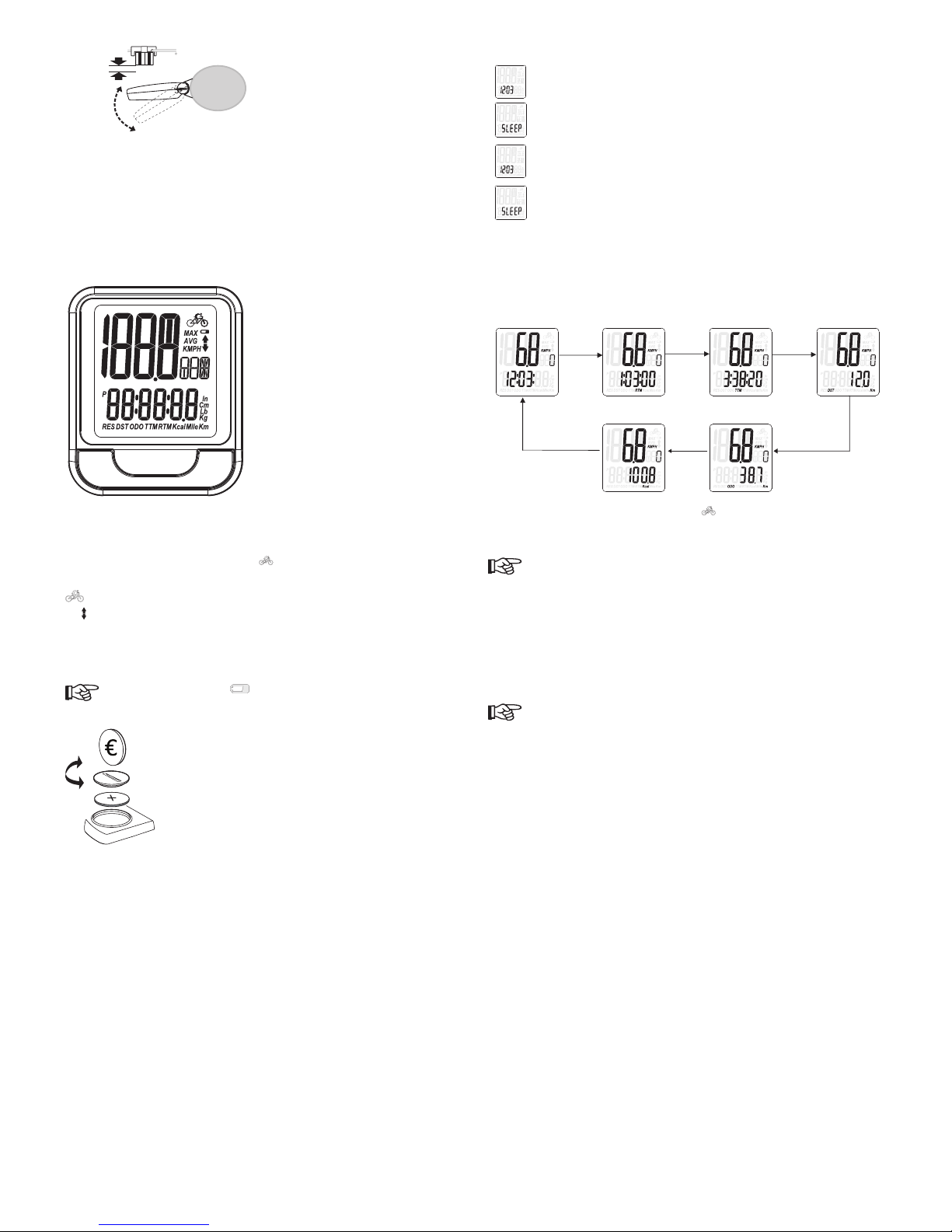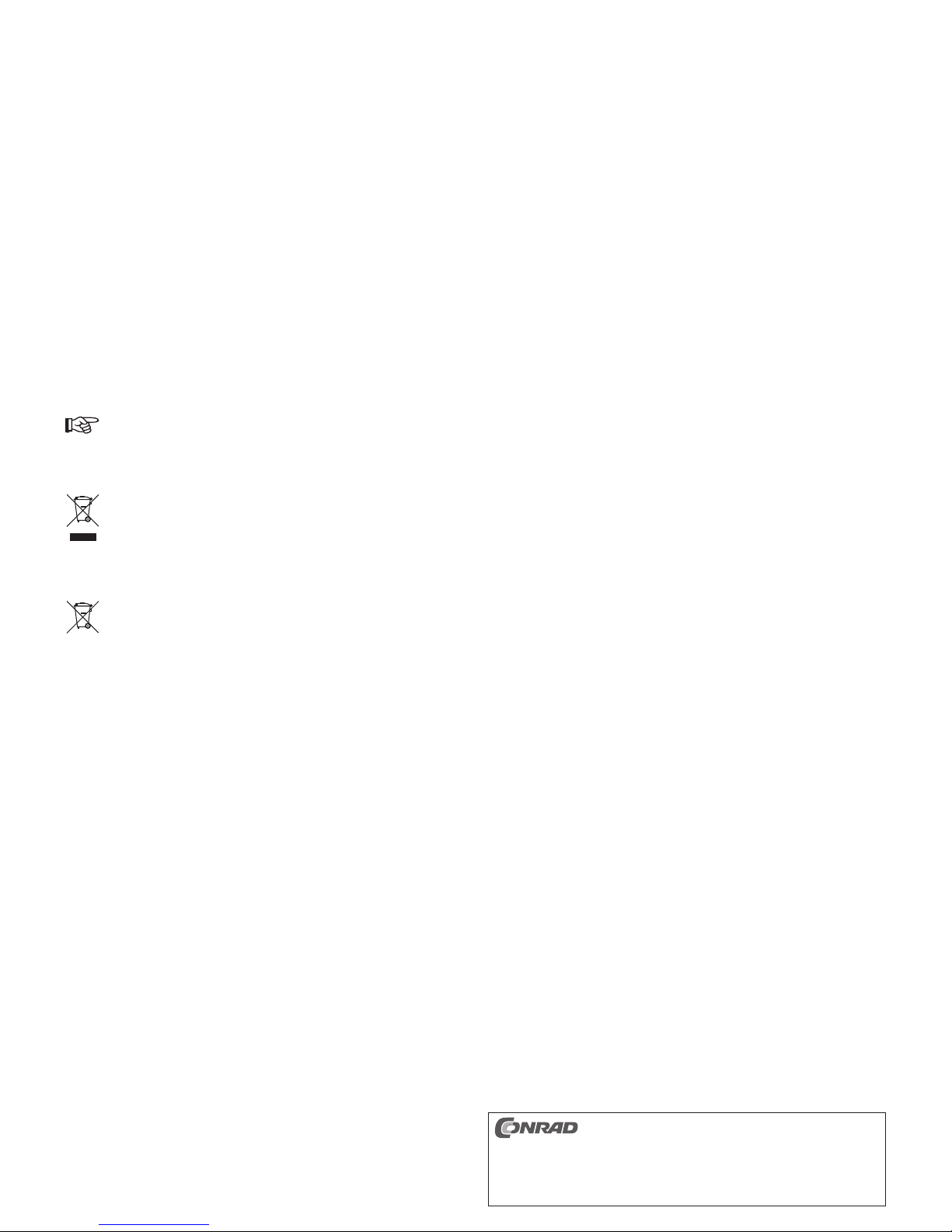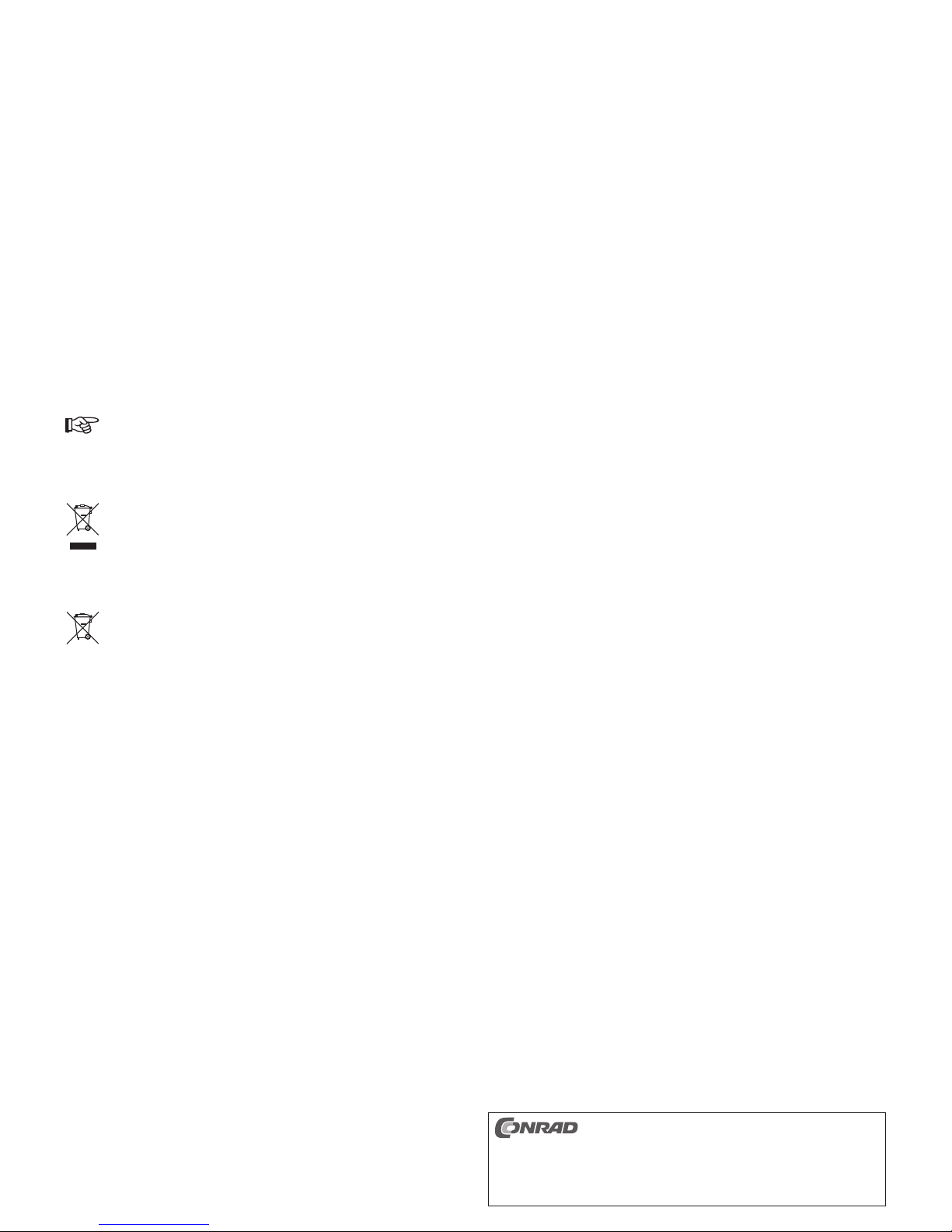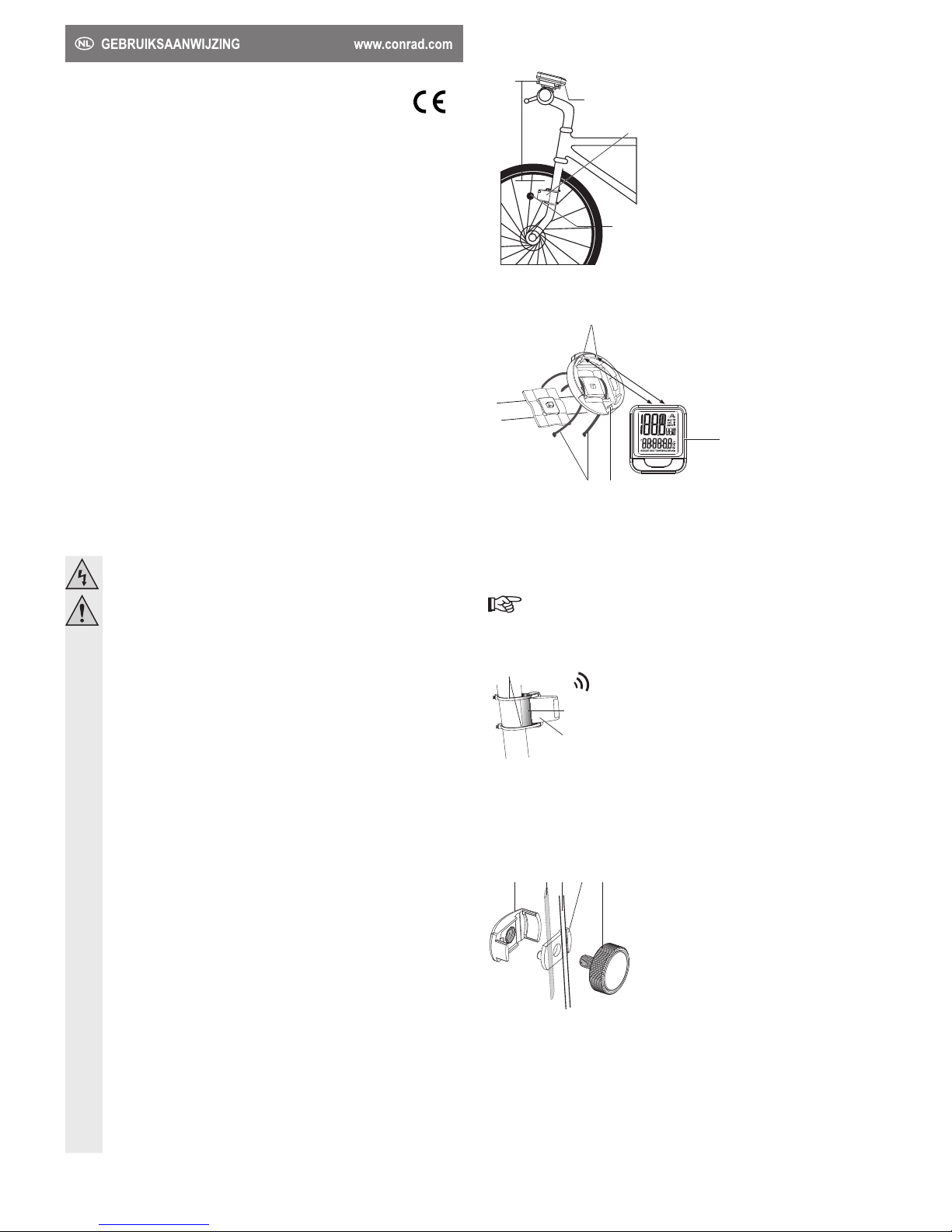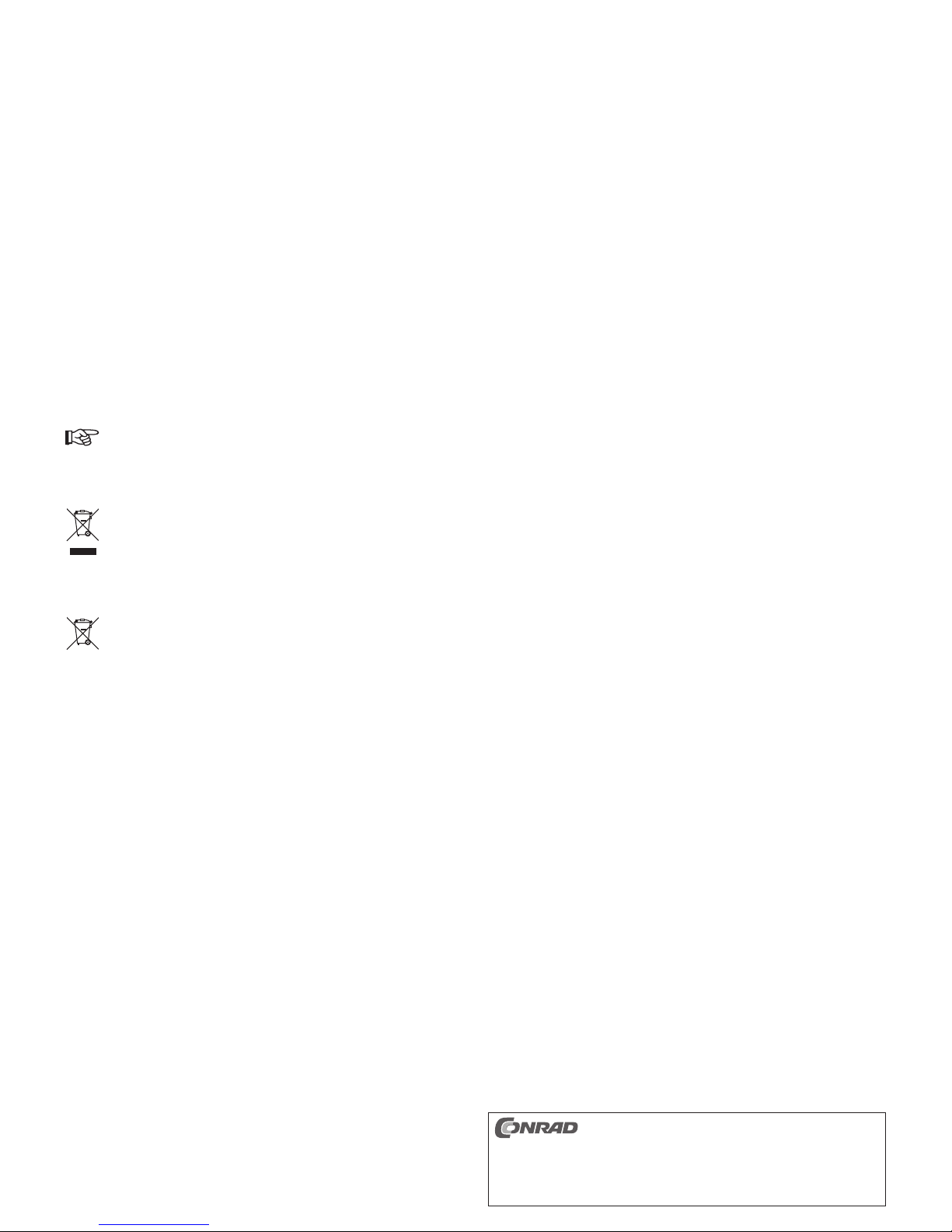Fourche
Aimant
5 mm max
3. Lorsque la roue tourne, l'aimant doit passer juste devant la partie du capteur de vitesse marquée
SENSOR.
4. L'interstice entre l'aimant et le capteur ne doit pas dépasser 5 mm; corrigez-le si besoin est en tournant
légèrement le capteur. Pour que le système fonctionne correctement, les deux ne doivent pas se
toucher, mais ne doivent pas non plus être trop éloignés l'un de l'autre, sinon le détecteur d'aimant du
capteur ne pourra pas détecter correctement le passage de l'aimant.
5. Assurez-vous que l'aimant ne risque pas de toucher le capteur.
Eléments de fonctionnement
MODE SET
-
Touche MODE Permetd'afcherlesdifférentsparamètresàl'écranl'unaprèsl'autre:duréeécoulée
RTM, durée totale TTM, distance parcourue DST, distance totale ODO, calories
consommées Kcal.
Touche SET Éclairer l'écran quelques secondes.
Permetd'afcheralternativementlavitesseinstantanée , la vitesse maximale (MAX)
et la vitesse moyenne (AVG).
Quand vous roulez, l'écran indique la vitesse en cours. L'icône de vélo clignote,
accompagnéed'uneècheindiquantsivousêtesentraind'accélérerouderalentir.
Mise en service
a) Installer/changer la pile
Lorsque l'icône de niveau de charge s'afcheàl'écran,ilestconseillédechangerlapile
le plus rapidement possible.
1. Le compartiment des piles est situé sous l'ordinateur; enlevez le couvercle en le tournant dans le sens
inverse des aiguilles d'une montre à l'aide d'un outil ou d'un objet adéquat (une pièce, par exemple).
2. Enlevez la pile.
3. Mettez une pile de type CR2032 dans le compartiment, en respectant les indications de polarité (plus/+
et moins/-). Le pôle plus (+) est orienté vers l'extérieur.
4. Remettez le couvercle en place.
5. Procédez de la même manière pour installer la pile du capteur de vitesse.
b) Déterminer la circonférence des roues
Anque l'ordinateurpuisse afcheravec précisionla vitesseet ladistance parcourue, il est nécessaire
d'enregistrer la circonférence des roues dans l'ordinateur. Pour cela, vous devez mesurer ou calculer la
circonférence au préalable.
Mesure de la circonférence
Choisissez une surface plane et lisse (ex : le sol de votre garage). Marquez un trait de repère sur le pneu,
et également sur le sol (point A). Faites rouler le vélo jusqu'à ce que le pneu ait effectué un tour complet.
Marquez un trait de repère sur le point d'arrivée (point B). Maintenant, mesurez la distance entre les points A
et B à l'aide d'un mètre ruban ou d'un mètre pliant. Cette distance correspond à la circonférence de la roue,
que vous saisirez ensuite dans l'ordinateur (en centimètres).
Calcul de la circonférence
Une autre méthode consiste à calculer la circonférence de l'une des manières suivantes :
Ø en centimètres × 3,1416 = circonférence (en cm)
Ø en pouces × 2,54 × 3,1416 = circonférence (en cm)
Exemple : 26 pouces × 2,54 × 3,1416 = 207,5 cm de circonférence
c) Marche/arrêt/mode économie d'énergie/mode sommeil
• Une fois la pile installée, l'ordinateur est prêt à l'emploi.
• Lorsquel'écranafcheseulementl'heureoulemot«SLEEP », un appui bref sur n'importe
queltouchesuftpourallumerl'ordinateur.Lecapteurdevitessenepeutpass'éteindre.
Néanmoins, sa consommation d'énergie en mode veille est si faible qu'il n'est pas
nécessaire de l'éteindre.
• Si aucune touche n'est appuyée et si le capteur de vitesse ne détecte aucun mouvement
pendant environ 5 minutes, l'ordinateur passe automatiquement en mode veille an
d'économiserlapile.L'écranLCDn'afchealorsquel'heure.
• Au bout de 7 jours d'inactivité, l'ordinateur passe automatiquement en mode sommeil et
l'écranindique«SLEEP ».
• Pour mettre l’ordinateur manuellement en mode sommeil, appuyez en même temps sur les
touches MODE et SETpendant6secondes.Auboutd’env.4secondes,l’écranafchetous
lesélémentsafchablessimultanément.2secondesplustard,l’écranindique«SLEEP ».
• Pour réactiver l'ordinateur, appuyez sur n'importe quelle touche.
d) Modes d'afchage
• La touche MODEpermetd'afcherlesdifférentsparamètresdansl'ordresuivant(sensdesaiguillesd'une
montre)
Heure Temps de trajet Durée totale Distance
Distance totaleCalories consommées
• La touche SET permet d'afcher successivement les différents paramètres : vitesse instantanée ,
dernier relevé de vitesse maximale (MAX) et vitesse maximale (AVG).
e) Réglages de base
Les réglages suivant de l'ordinateur doivent s'effectuer avec le vélo à l'arrêt. Les réglages de
base peuvent s’effectuer de deux manières différentes (voir point 1.a) et 1.b)).
1. a)Unefoislapileenplace,lemodederéglageselanceautomatiquementetl’écranafchetousles
éléments afchables en même temps. Env. 2 secondes plus tard, les chiffres du format d’afchage
horaire clignotent. Appuyez sur SETpourchangerleformatd’afchagehoraire,puisappuyezsurMODE
pourconrmerleréglage.Leschiffresdesminutesclignotent.Allezdirectementàl’étape2.
1. b) Pour passer manuellement en mode réglage, appuyez en même temps sur les touches MODE et
SETpendant4secondes,jusqu’àcequetouslesélémentsafchabless’illuminentàl’écran.Toutesles
valeursafchéess’effacent(cfsectionf)«Réinitialisationetremiseàzérodesparamètresenregistrés»).
Leschiffresduformatd’afchagehorairesemettentàclignoterauboutd’env.2secondes.Appuyezsur
SETpourchangerleformatd’afchagehoraire,puisappuyezsurMODEpourconrmerleréglage.Les
chiffres des minutes clignotent.
Dans les deux méthodes de réglage, si aucune touche n’est appuyée pendant 30 secondes,
l’ordidevélorevientautomatiquementàl’afchagehorairenormal.
2. Réglez les minutes à l'aide de la touche SET. Appuyez sur MODEpourconrmerleréglage.Leschiffres
des secondes se mettent à clignoter.
3. Appuyez sur SET pour remettre les secondes à zéro. Appuyez sur MODEpourconrmerleréglage.
4. L'écranafchel'icône«UNIt » et les chiffres de l'unité de mesure clignotent. Réglez l'unité de mesure
à l'aide de la touche SET. Vous avez le choix entre le système métrique et le système de mesure
américain. Appuyez sur MODEpourconrmerleréglage.
5. La mesure de la circonférence des roues se met à clignoter. Appuyez sur SET pour régler le premier
chiffredelacirconférence.Leschiffres0à9délentdansl'ordre.AppuyezsurMODEpourconrmerle
premier chiffre. Le chiffre suivant clignote. Procédez de même avec tous les autres chiffres restant. Pour
déterminerlavaleurdelacirconférence(encentimètres),veuillezvousréféreràlasection«Déterminer
la circonférence des roues ».
6. Une fois le dernier chiffre réglé, le nombre de kilomètres clignote et l'écran indique « SEt OdO ».
Appuyez sur SET pour régler manuellement le premier chiffre de la distance totale. Les chiffres 0 à 9
délentdansl'ordre.AppuyezsurMODEpourconrmerlepremierchiffre.Lechiffresuivantclignote.
Procédez de même avec tous les autres chiffres restant.
7. Unefoisledernierchiffreréglé,laduréeclignoteetl'écranindique«SEt ttM ». Appuyez sur SET pour
réglermanuellementlepremierchiffredeladuréetotale.Leschiffres0à9délentdansl'ordre.Appuyez
sur MODEpourconrmerlepremierchiffre.Lechiffresuivantclignote.Procédezdemêmeavectous
les autres chiffres restant. Appuyez sur MODE pour conrmer les réglages; l'ordinateur retourne à
l'afchagenormal(celuidel'heure).
f) Réinitialisation et remise à zéro des paramètres enregistrés
• Lorsquel'écran del'ordinateurafchel'undesparamètres suivants:DST, ODO, TTM, RTM ou Kcal.,
faites un appui long (env. 3 secondes) sur la touche MODE. L'écran indique reset. Relâchez la touche
au bout de 3 secondes; les données enregistrées pour les paramètres de distance (DST), distance totale
(ODO), durée écoulée (RTM) et calories consommées (Kcal) sont effacées. En revanche, le réglage de
l'heure reste inchangé.
• Faites un appui long sur les touches MODE et SETsimultanément;touslesélémentss'afchentenmême
temps à l'écran. Relâchez les deux touches; toutes les données sont maintenant effacées.
• Le fait d'enlever la pile de l'ordinateur aboutit également à effacer toutes les données.