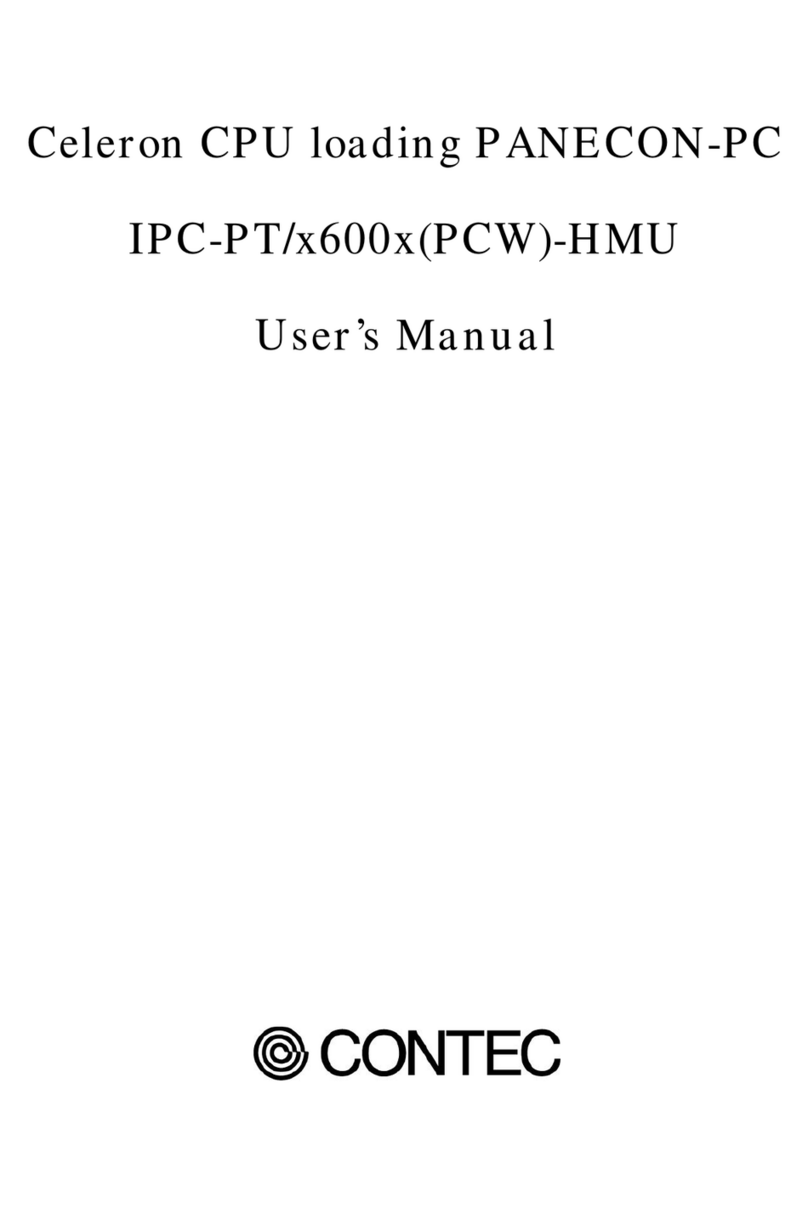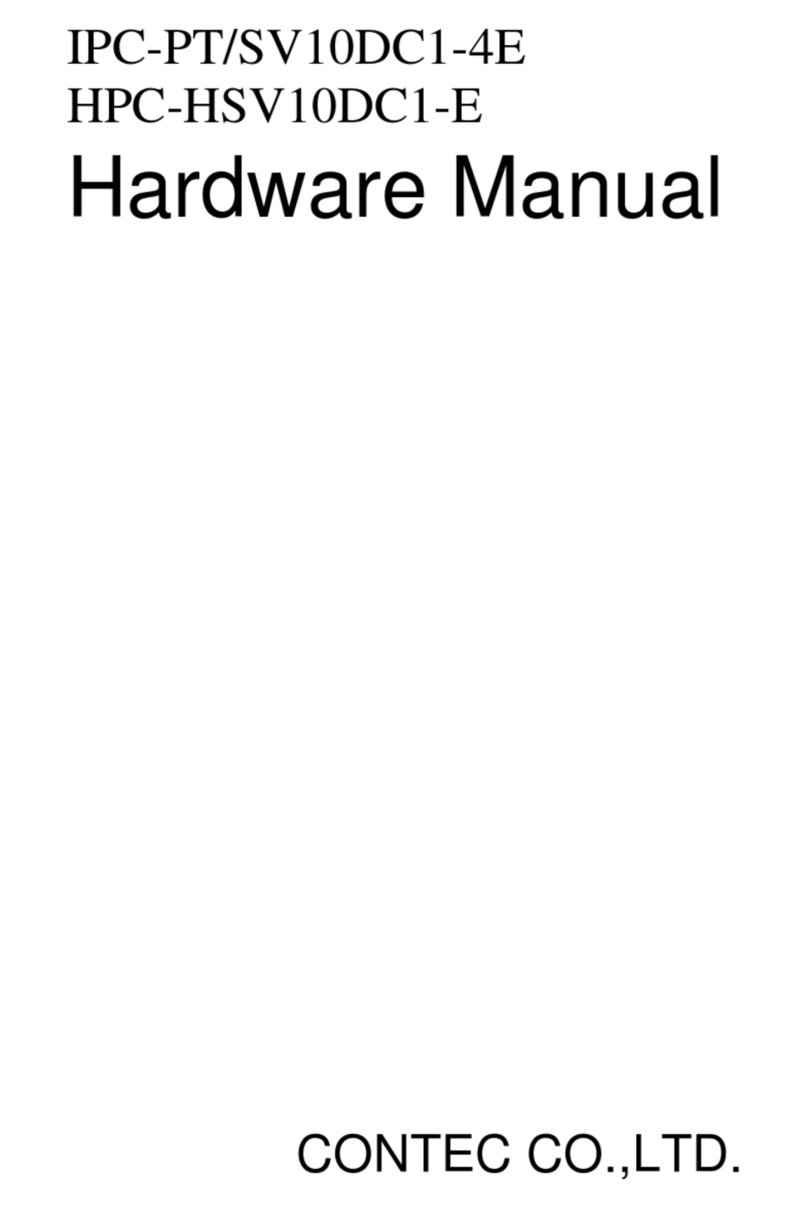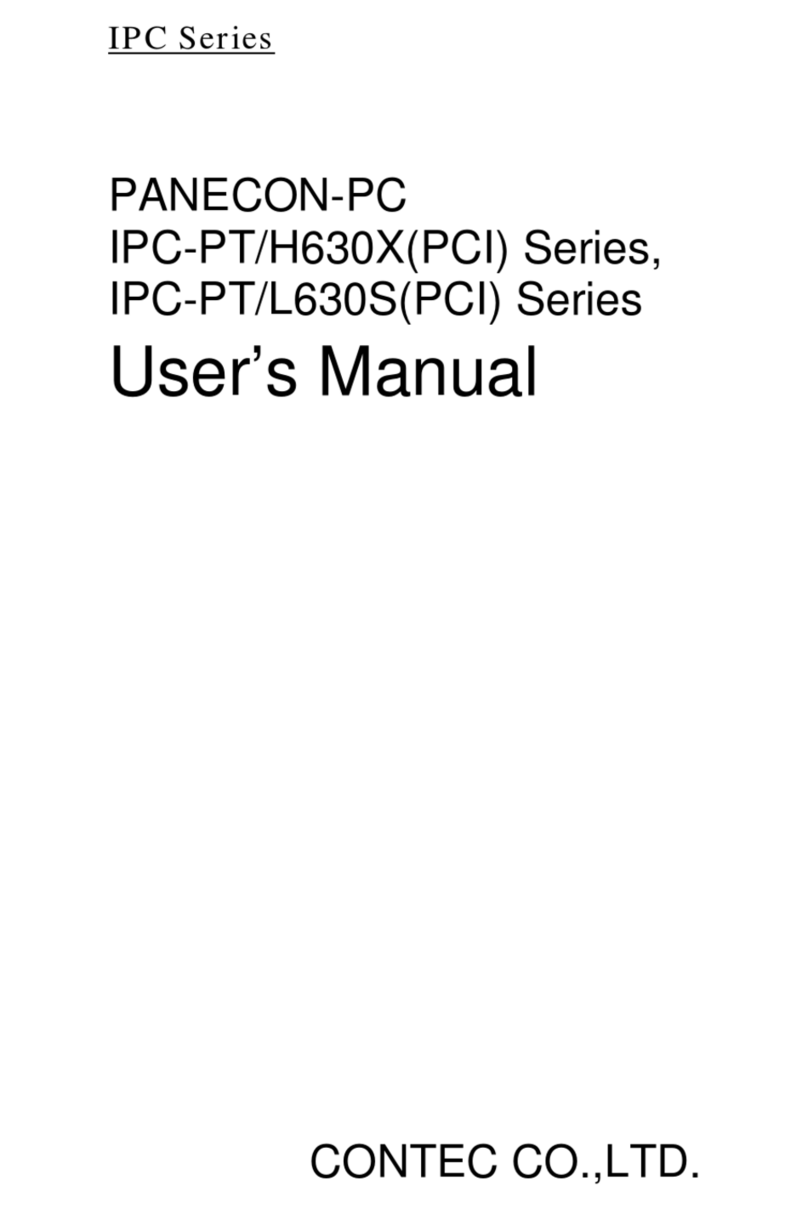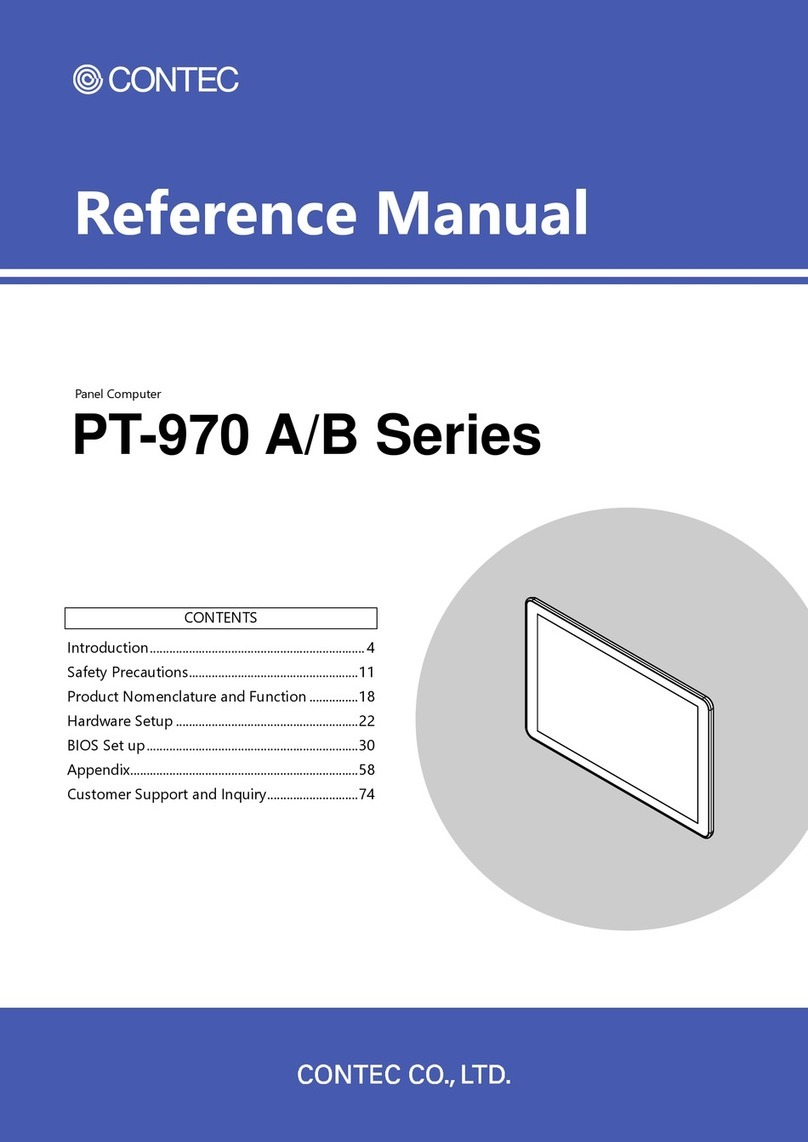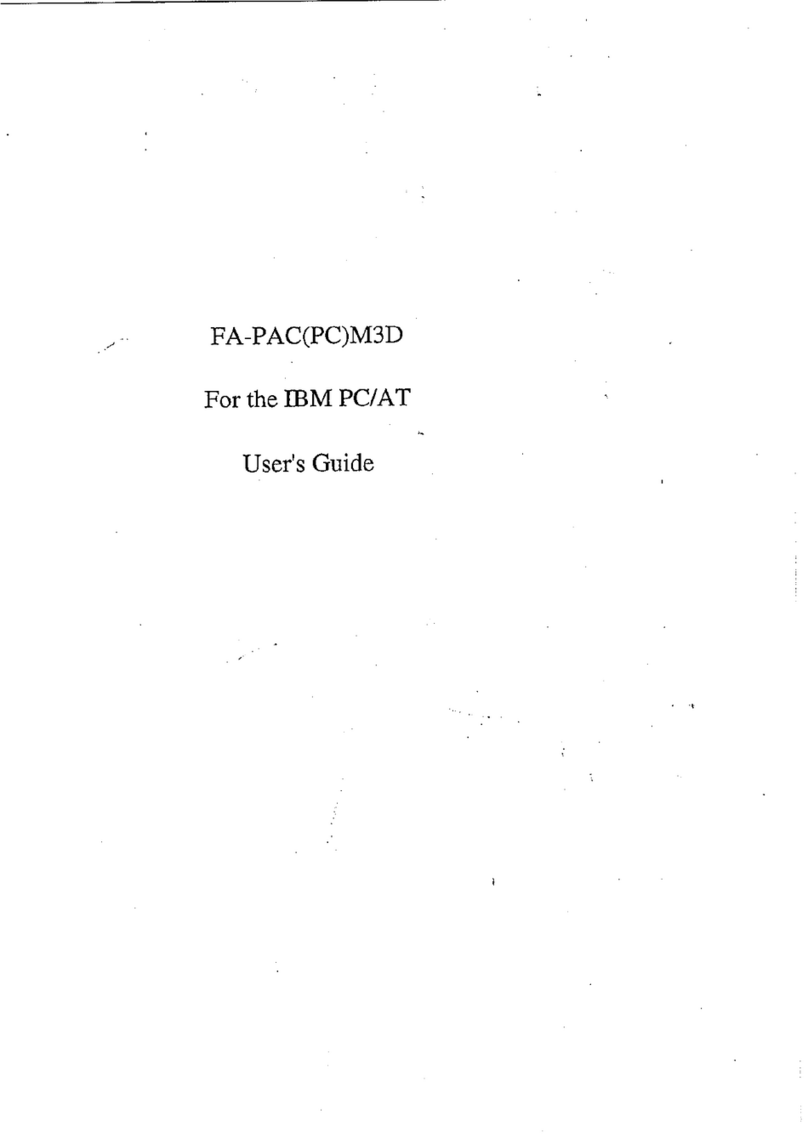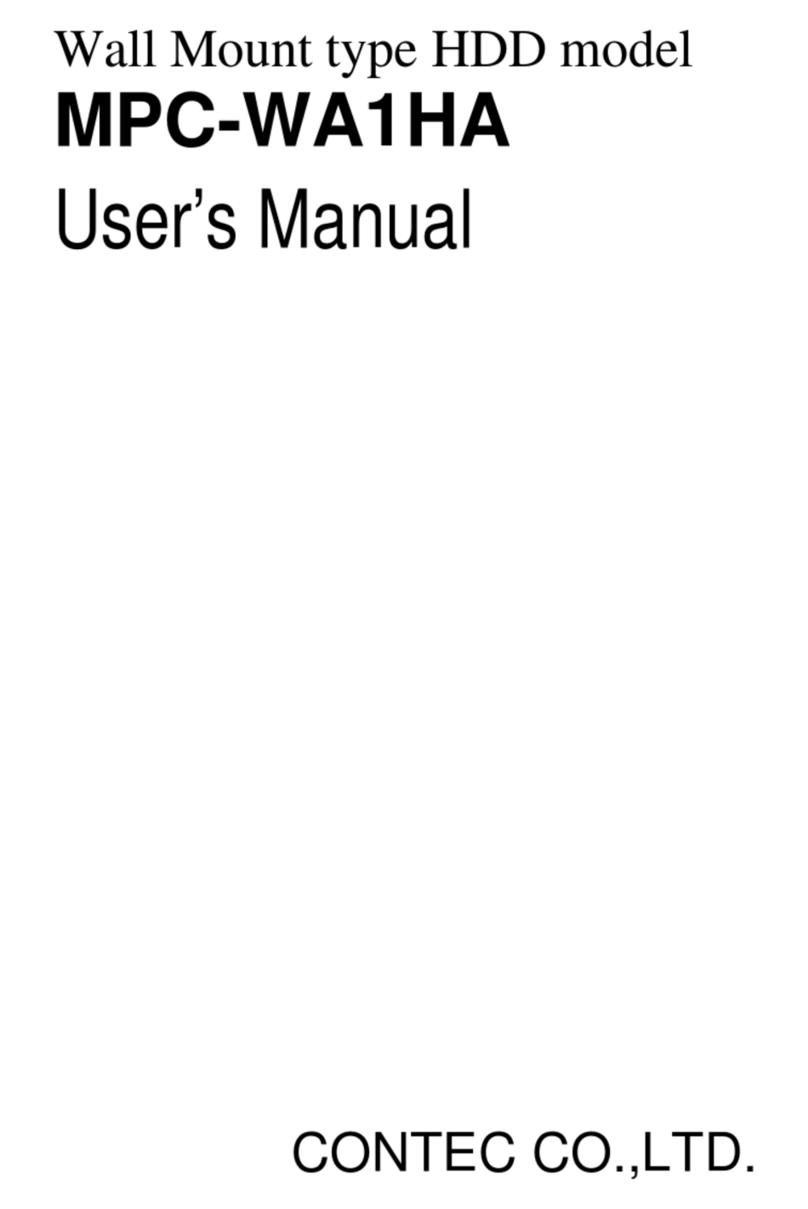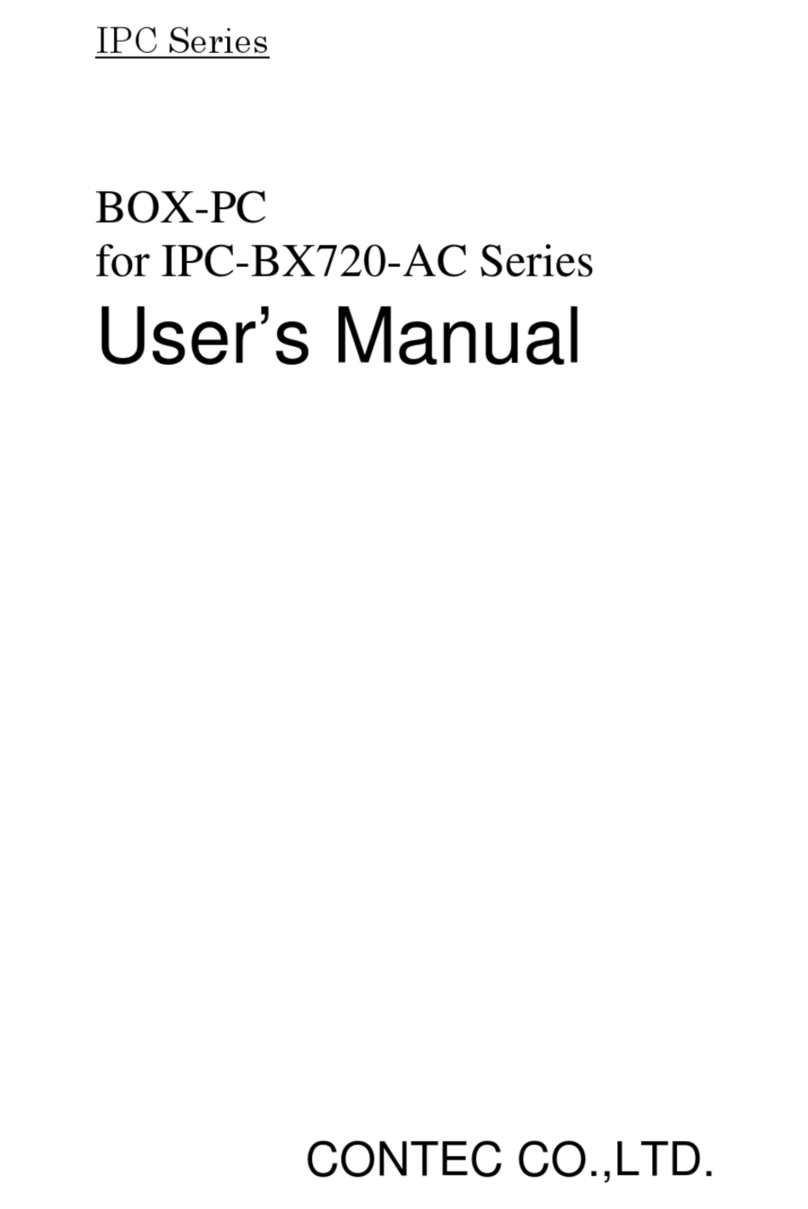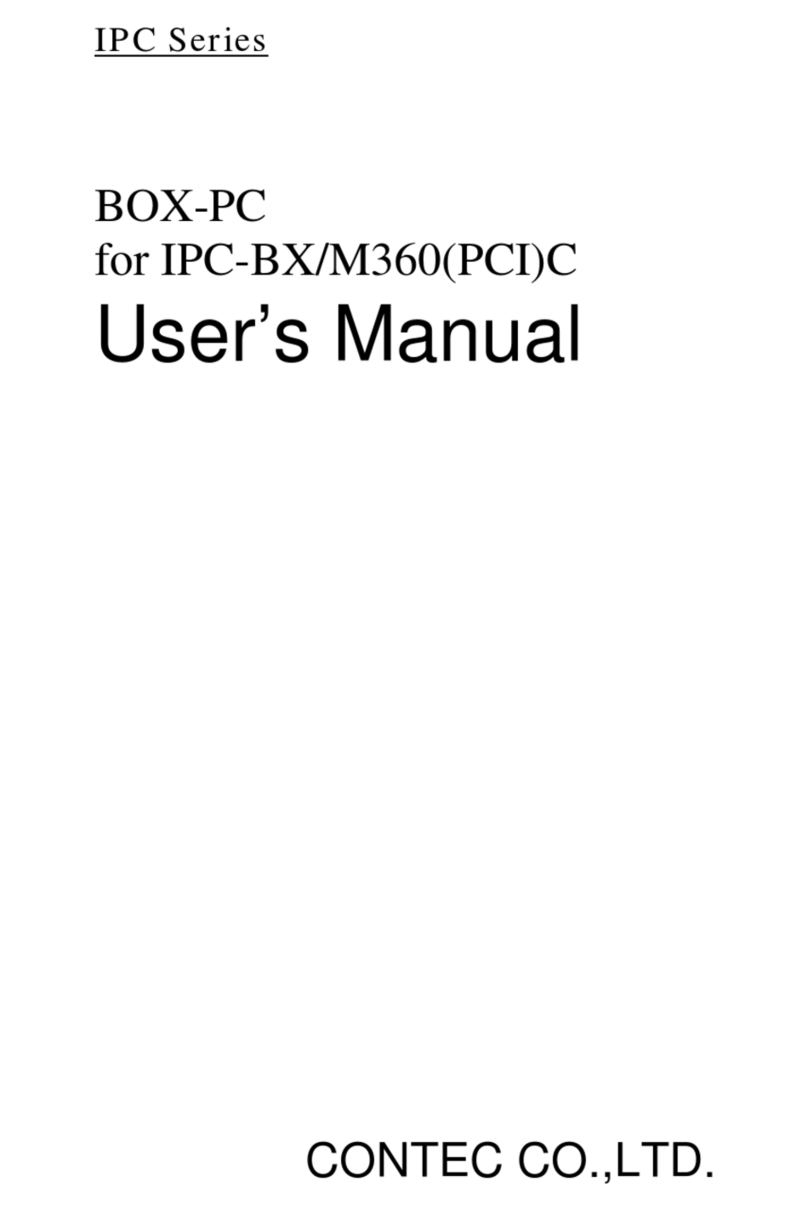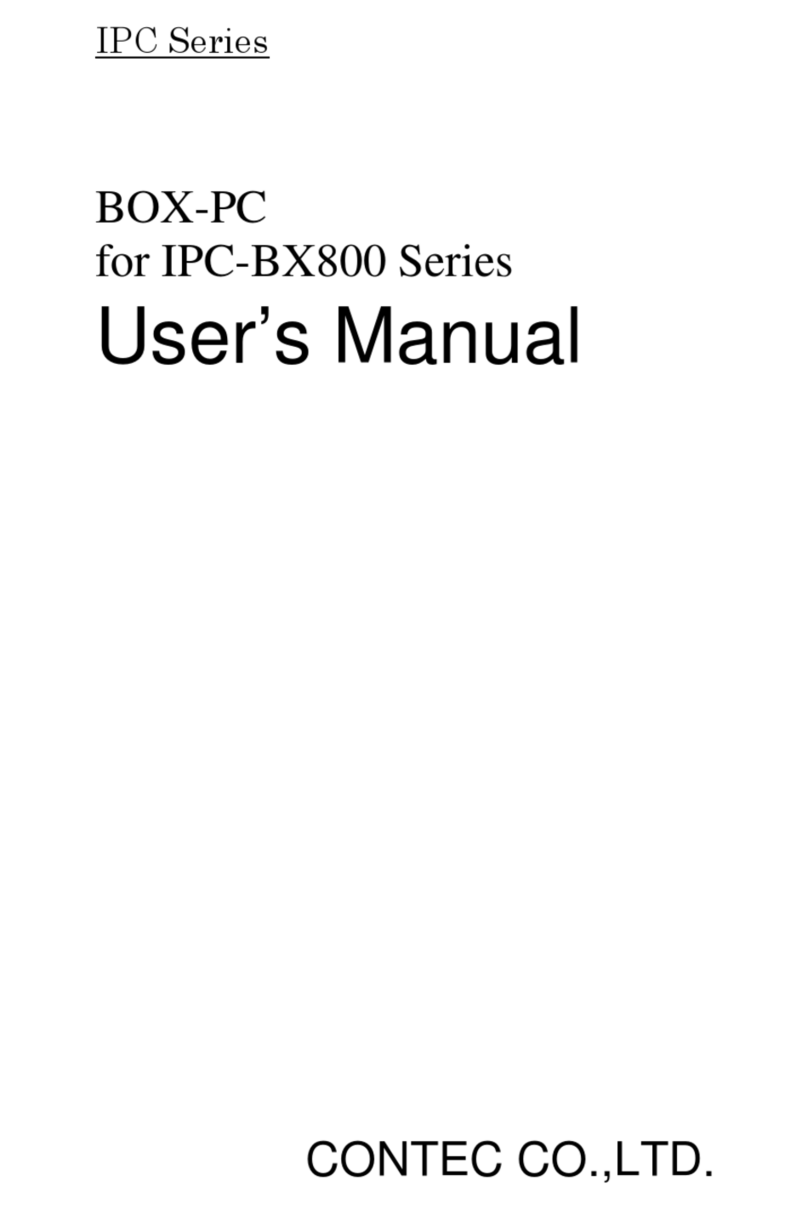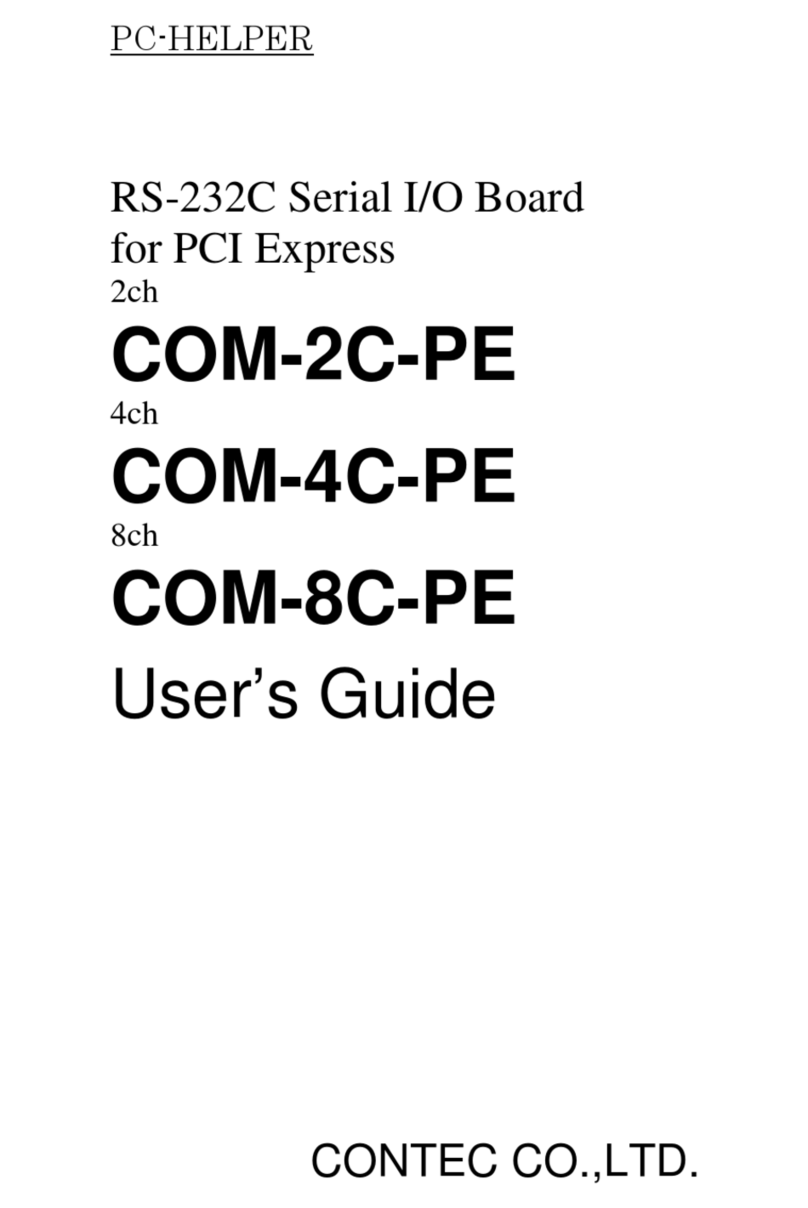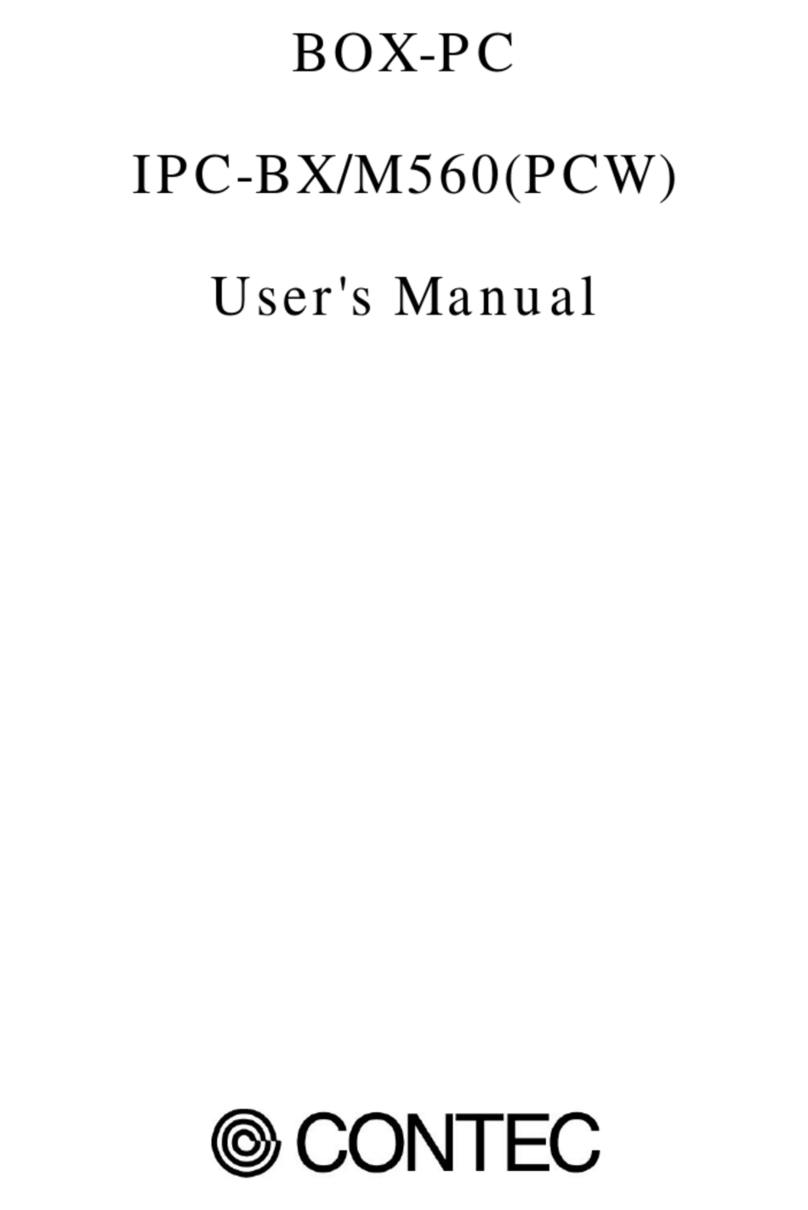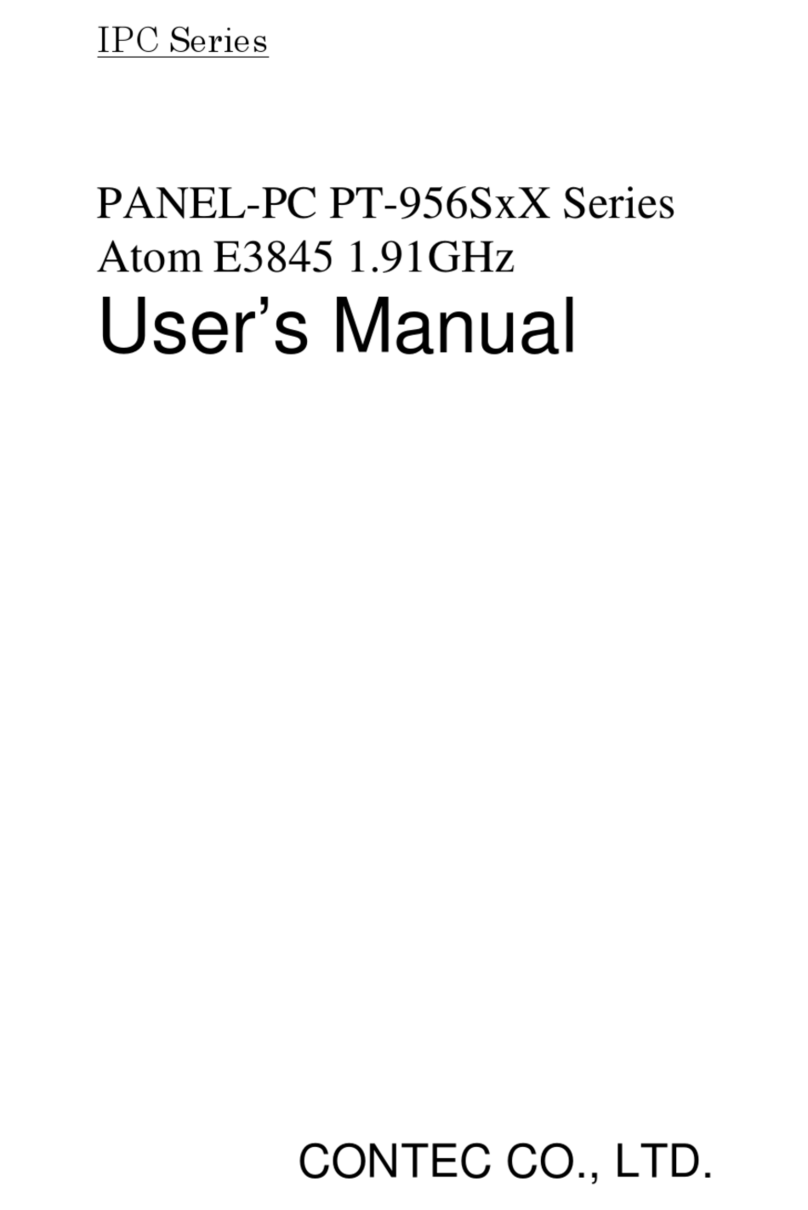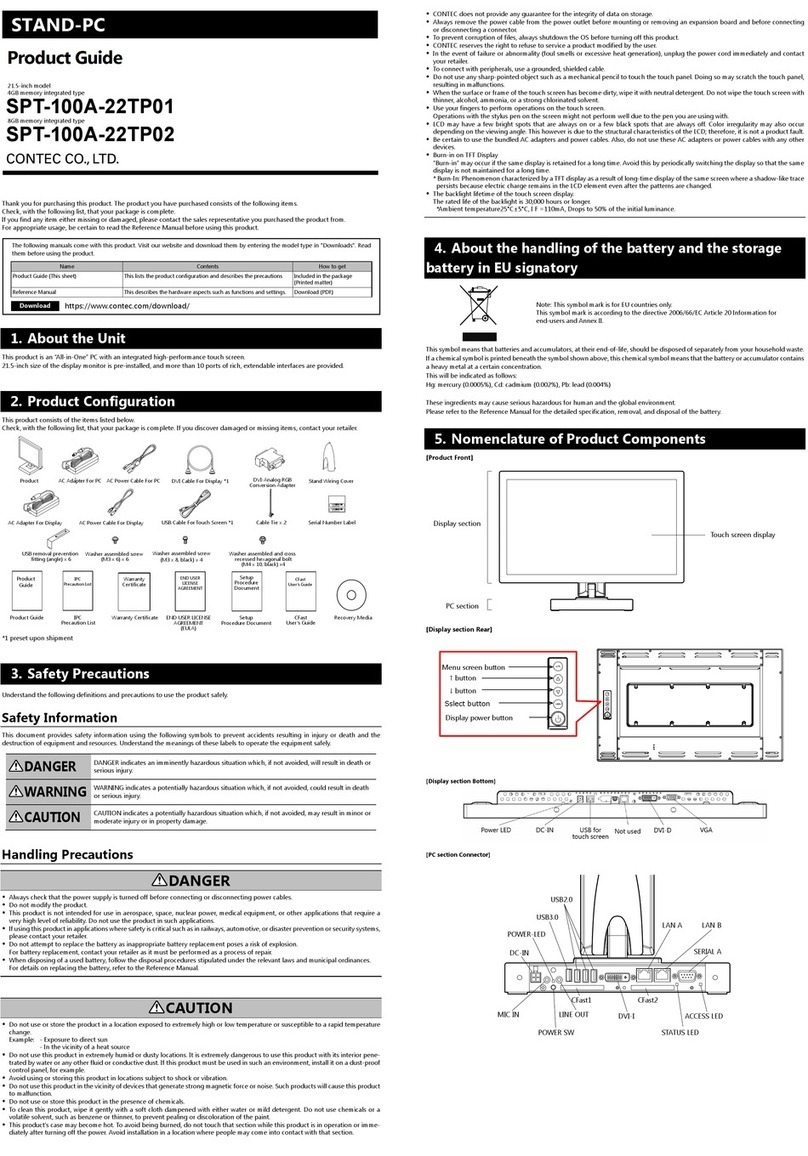2. Setting the Expansion Card.......................................................................................................................36
3. Setting the Storage ...................................................................................................................................... 37
4. Replacing the Fan Filter .............................................................................................................................. 39
5. Replacing the Front Fan..............................................................................................................................40
6. Setting the Brackets..................................................................................................................................... 41
7. Installation Requirements..........................................................................................................................42
BIOS Set up....................................................................... 44
1. Introduction...........................................................................................................................................................45
1. Starting Setup.................................................................................................................................................45
2. Using Setup.....................................................................................................................................................46
3. Getting Help.................................................................................................................................................... 46
4. In Case of Problems .....................................................................................................................................46
5. A Final Note About Setup..........................................................................................................................46
2. Main Menu............................................................................................................................................................. 47
1. Setup Items......................................................................................................................................................47
3. Main..........................................................................................................................................................................48
4. Advanced................................................................................................................................................................ 49
1. CPU Configuration........................................................................................................................................50
2. SATA Configuration...................................................................................................................................... 51
3. PCH-FW Configuration ...............................................................................................................................52
4. Trusted Configuration .................................................................................................................................53
5. ACPI Setting ....................................................................................................................................................54
6. SMART Setting ...............................................................................................................................................55
7. Super IO Configuration...............................................................................................................................56
8. Hardware Monitor ........................................................................................................................................58
9. Network Stack Configuration...................................................................................................................59
5. Chipset.....................................................................................................................................................................60
1. System Agent (SA) Configuration........................................................................................................... 61
2. PCH-IO Configuration.................................................................................................................................62
3. USB Configuration........................................................................................................................................ 63
6. Security....................................................................................................................................................................64
1. Secure Boot.....................................................................................................................................................65
2. Key Management..........................................................................................................................................66
7. Boot Configuration .............................................................................................................................................67
8. Save & Exit .............................................................................................................................................................68
1. Setting to Turn On Power (AT operation) with AC Power On...................................................... 69
Software RAID Setup....................................................... 70
1. Outline .....................................................................................................................................................................71
2. Software RAID Setup in the BIOS..................................................................................................................72
3. Delete RAID Volume...........................................................................................................................................76
4. RAID Setup When Replacing the Storage..................................................................................................77
5. Software RAID Monitoring Tool..................................................................................................................... 78
1. Installing Rapid Storage Technology.....................................................................................................78
2. Starting Rapid Storage Technology ....................................................................................................... 78