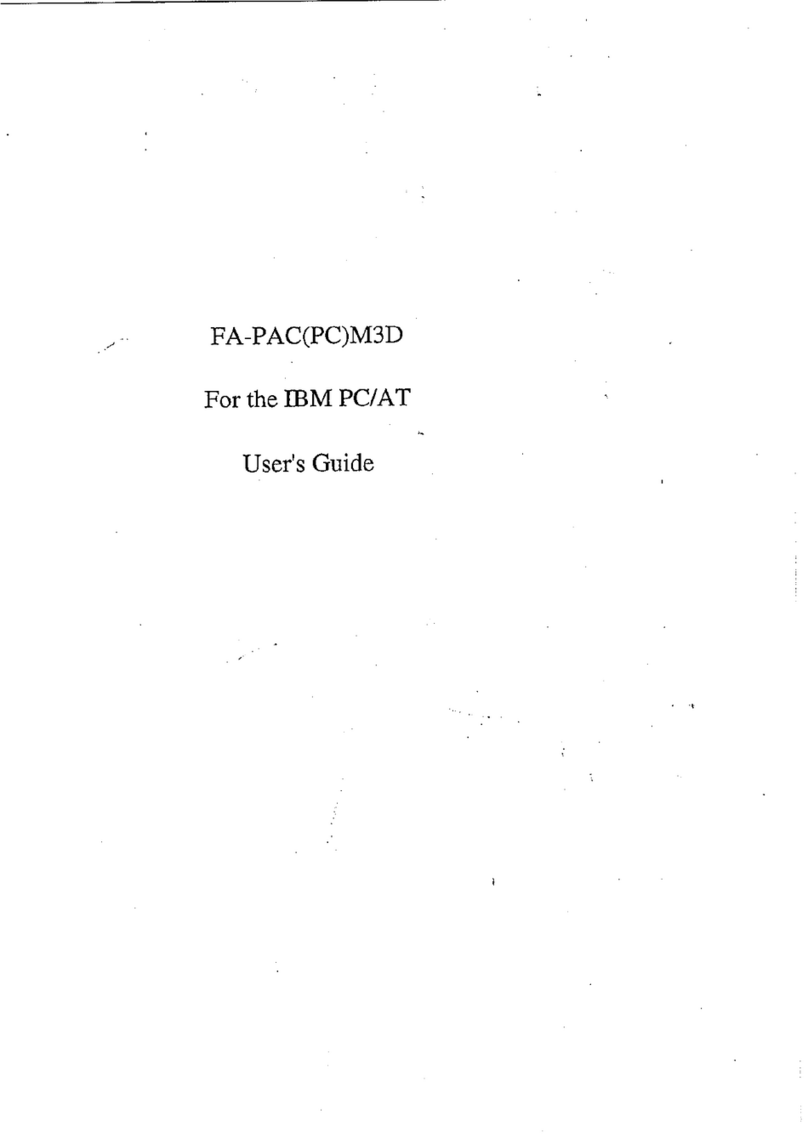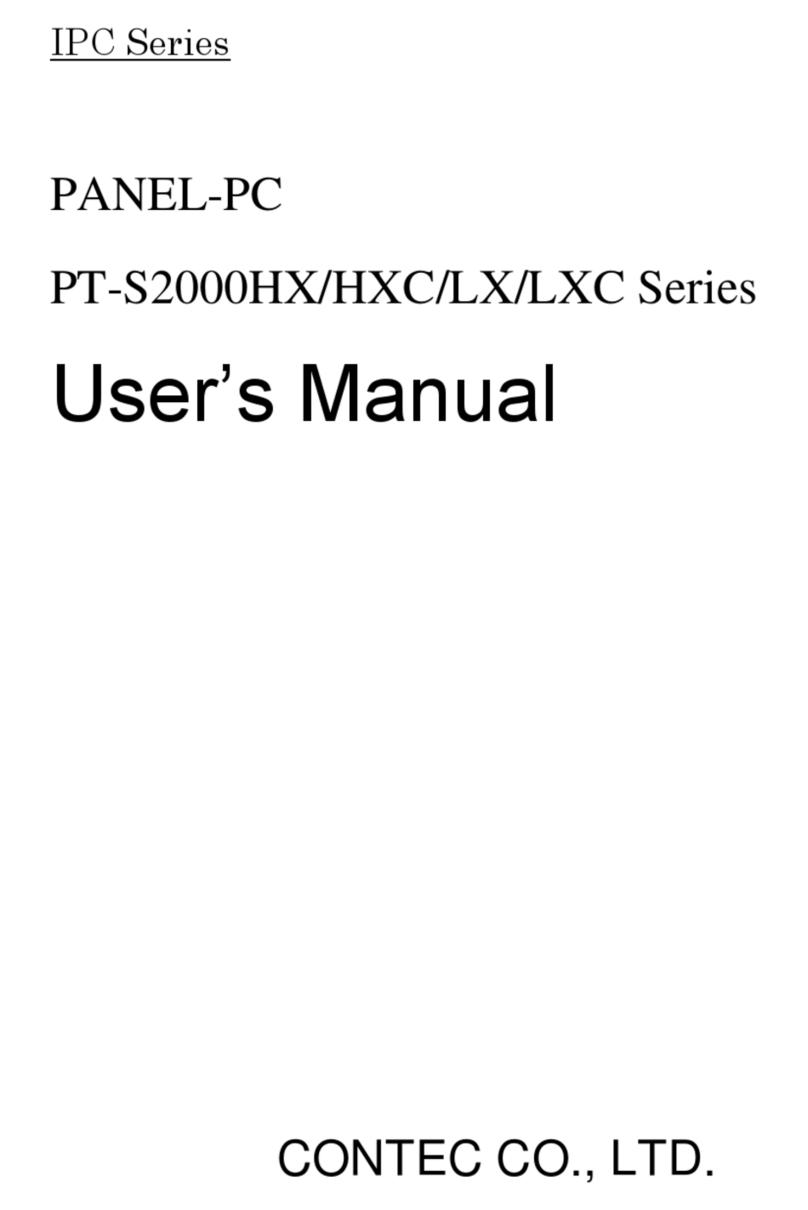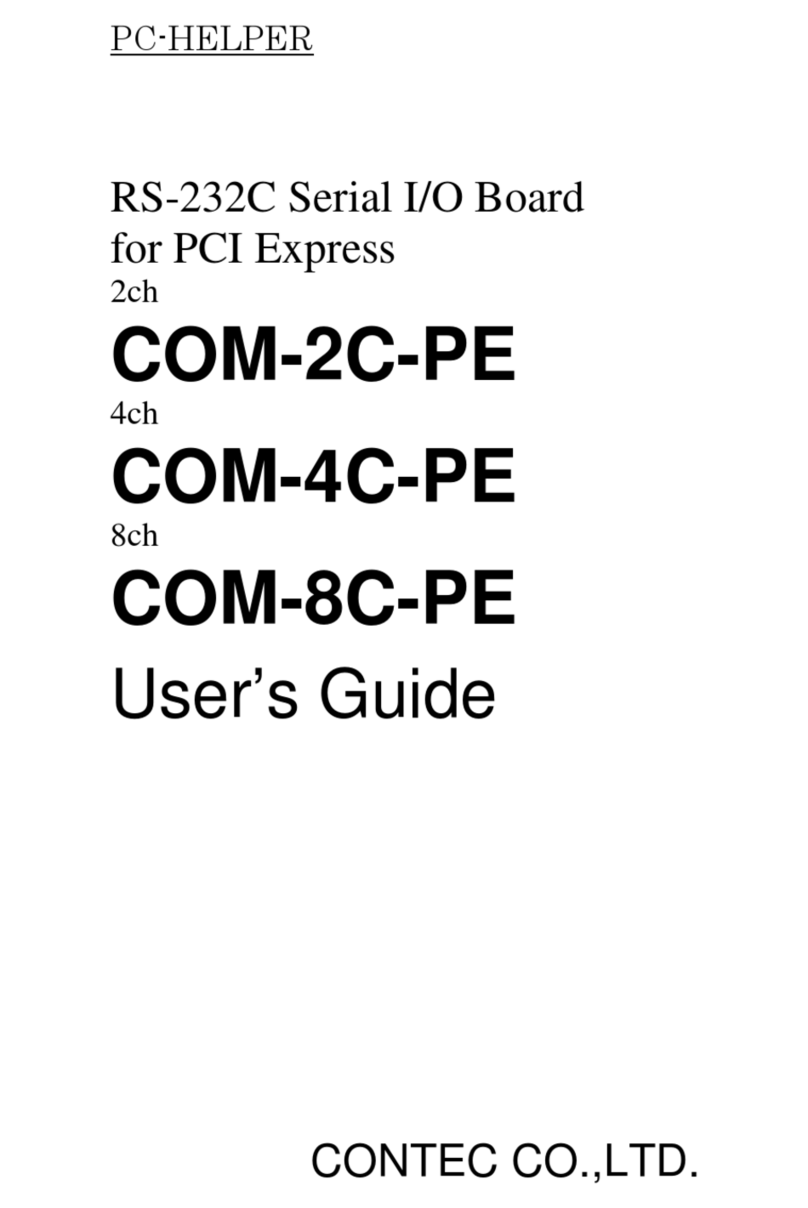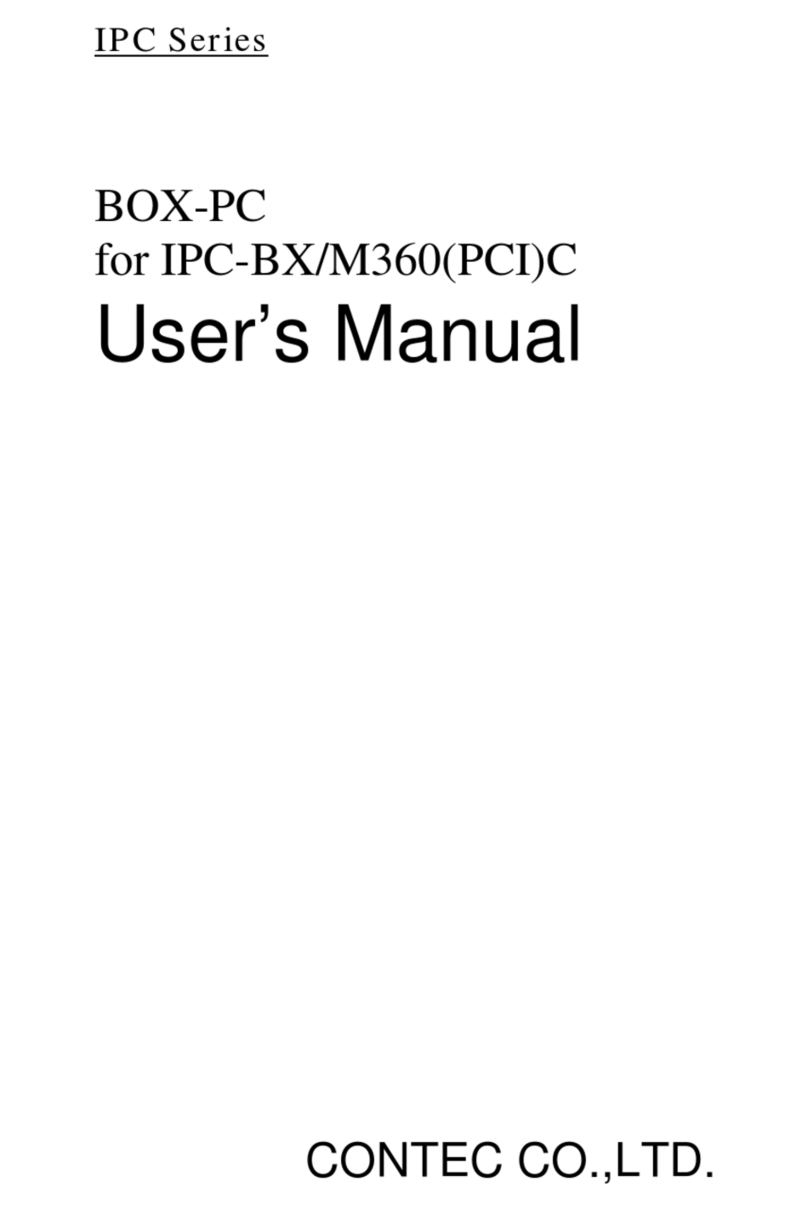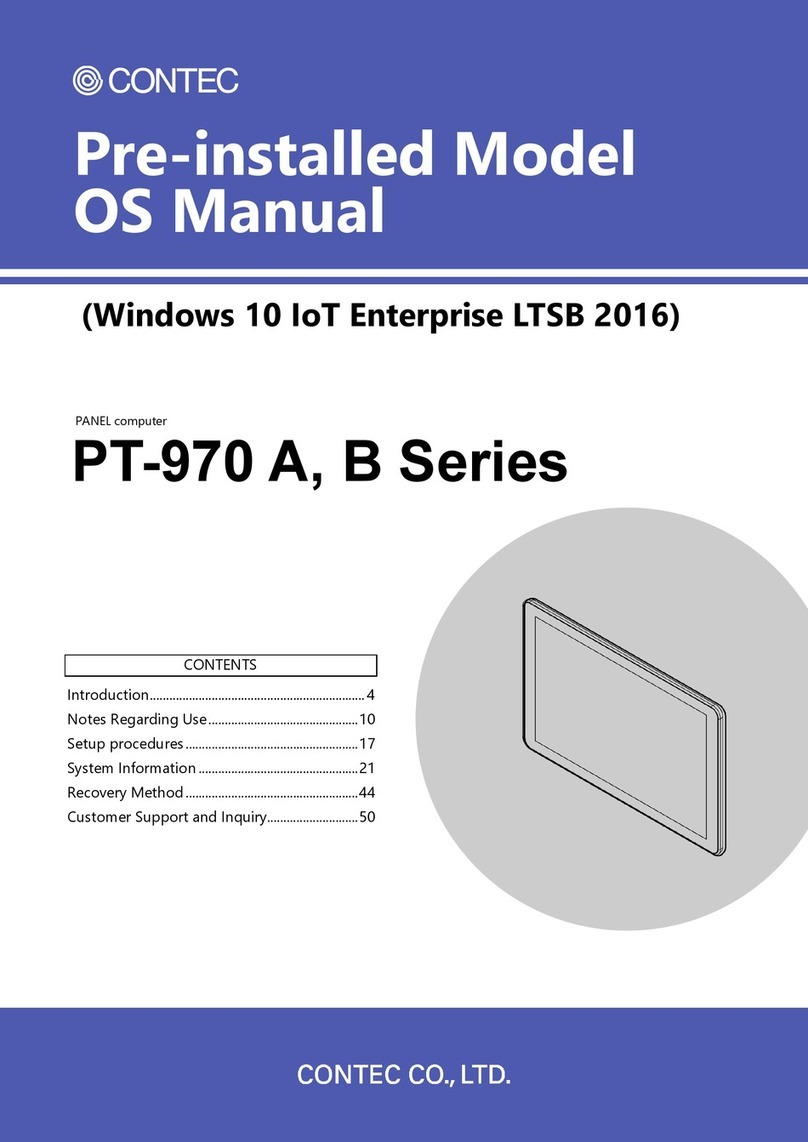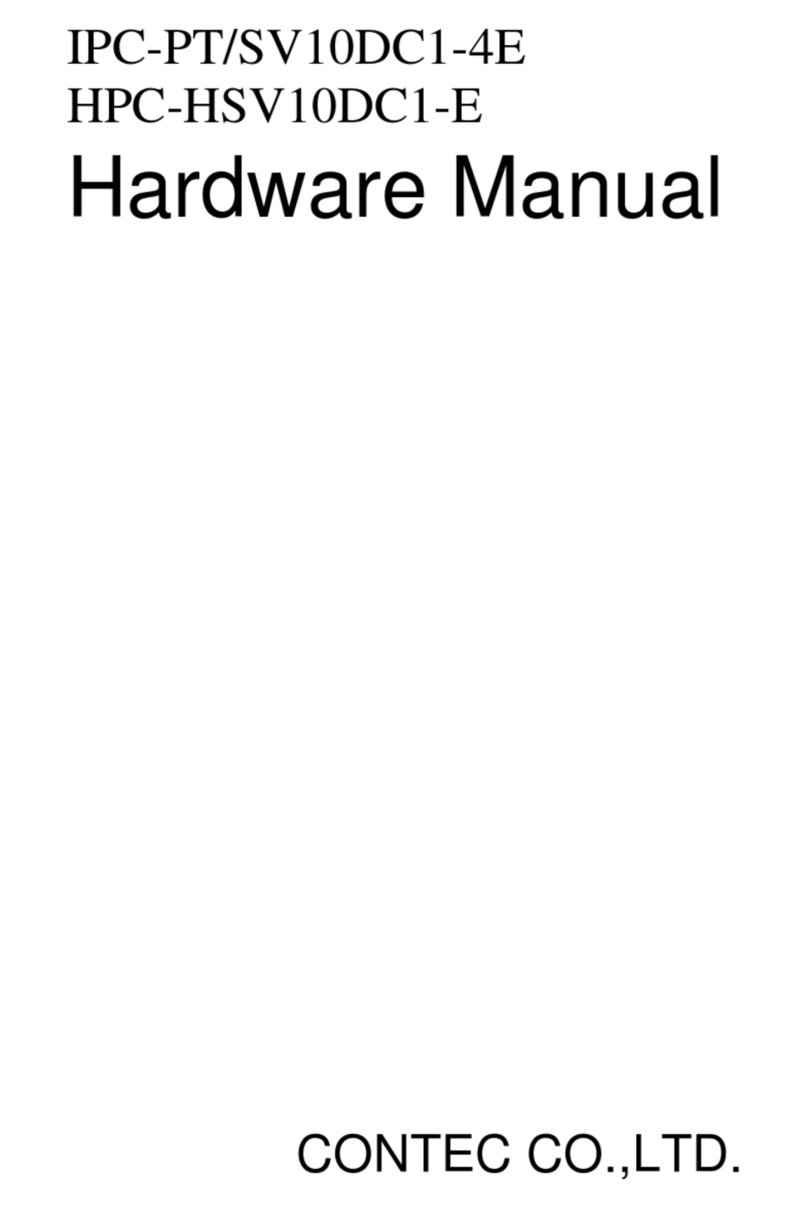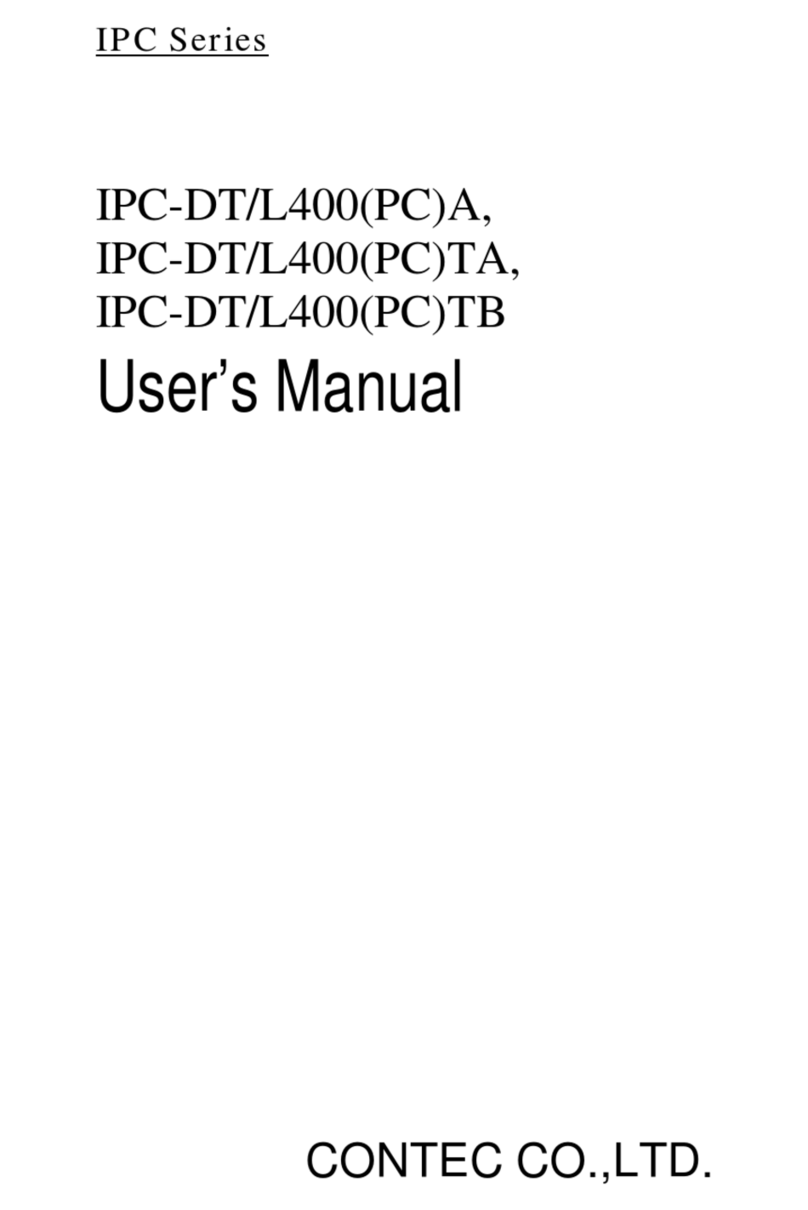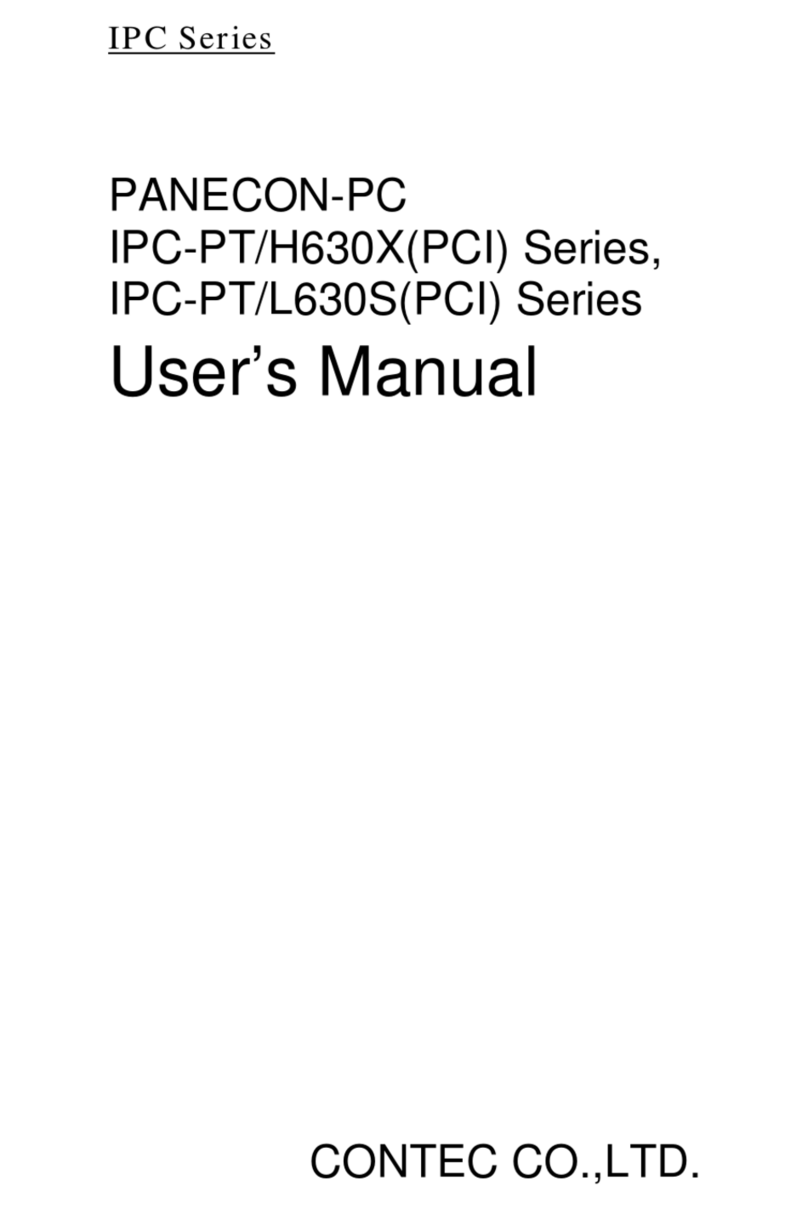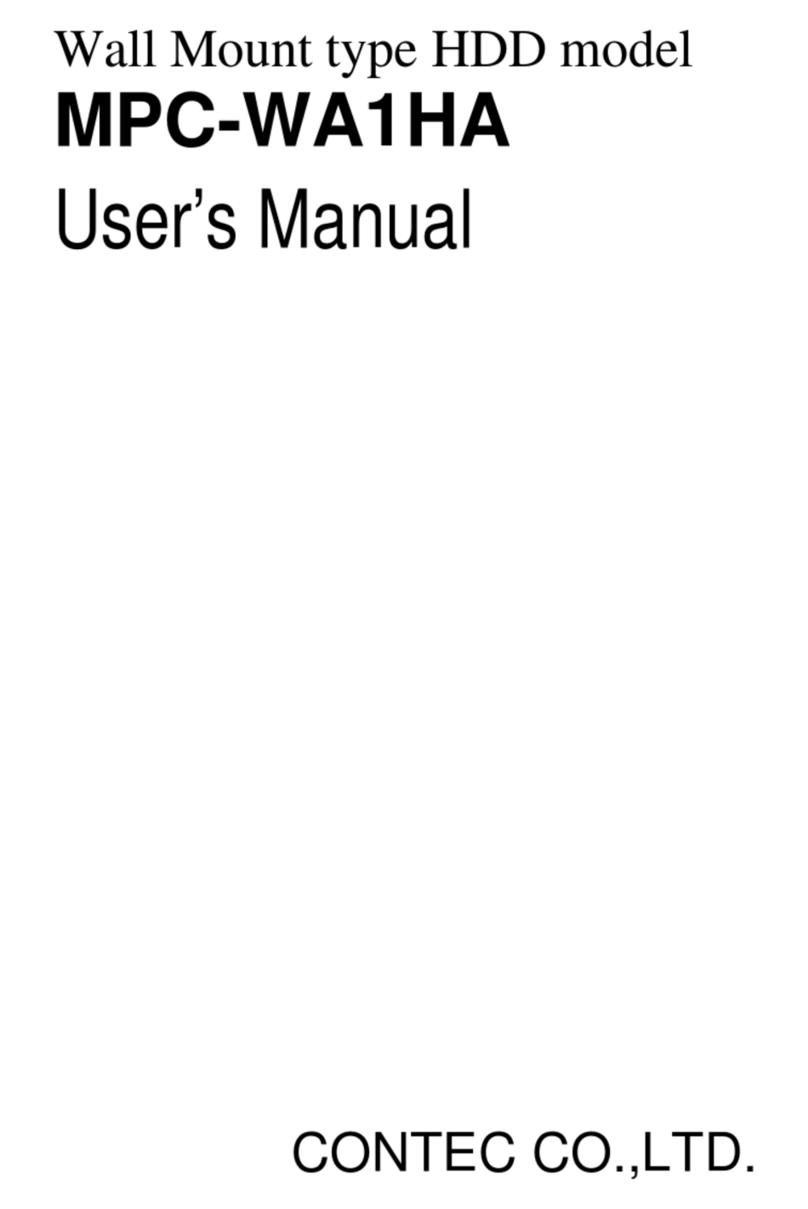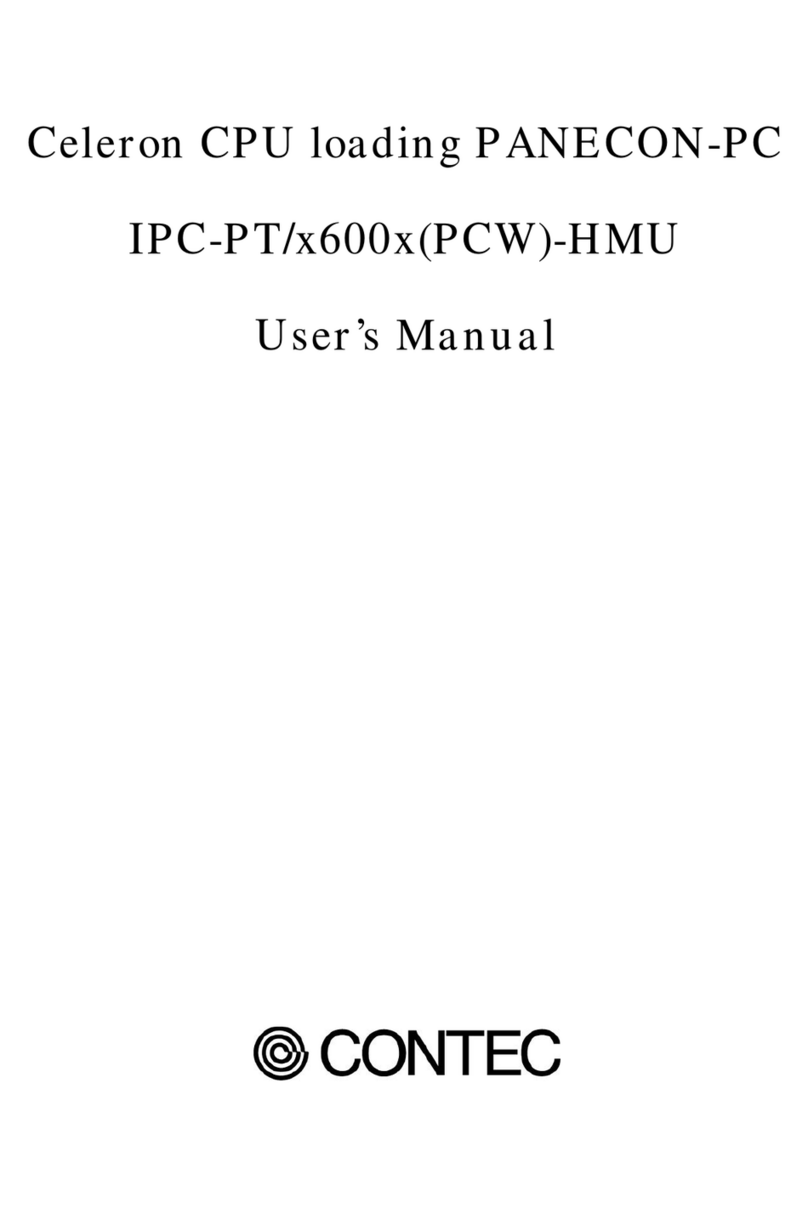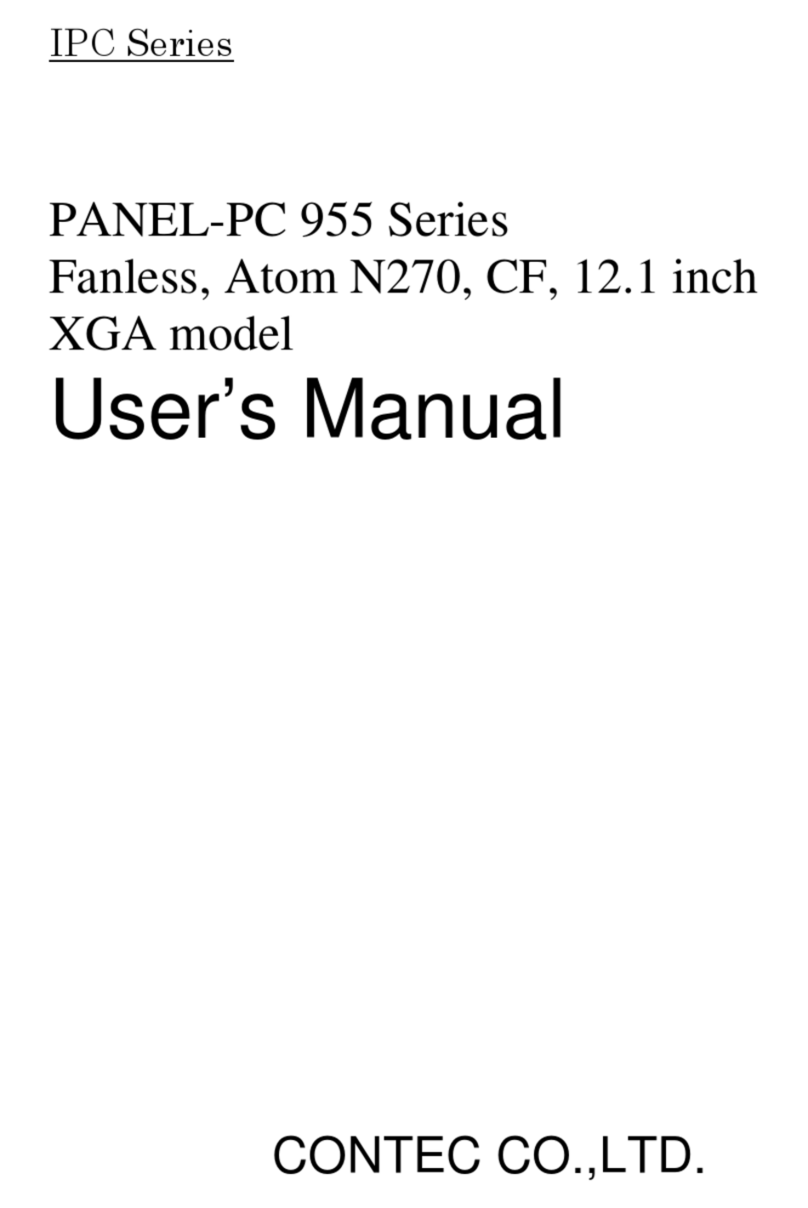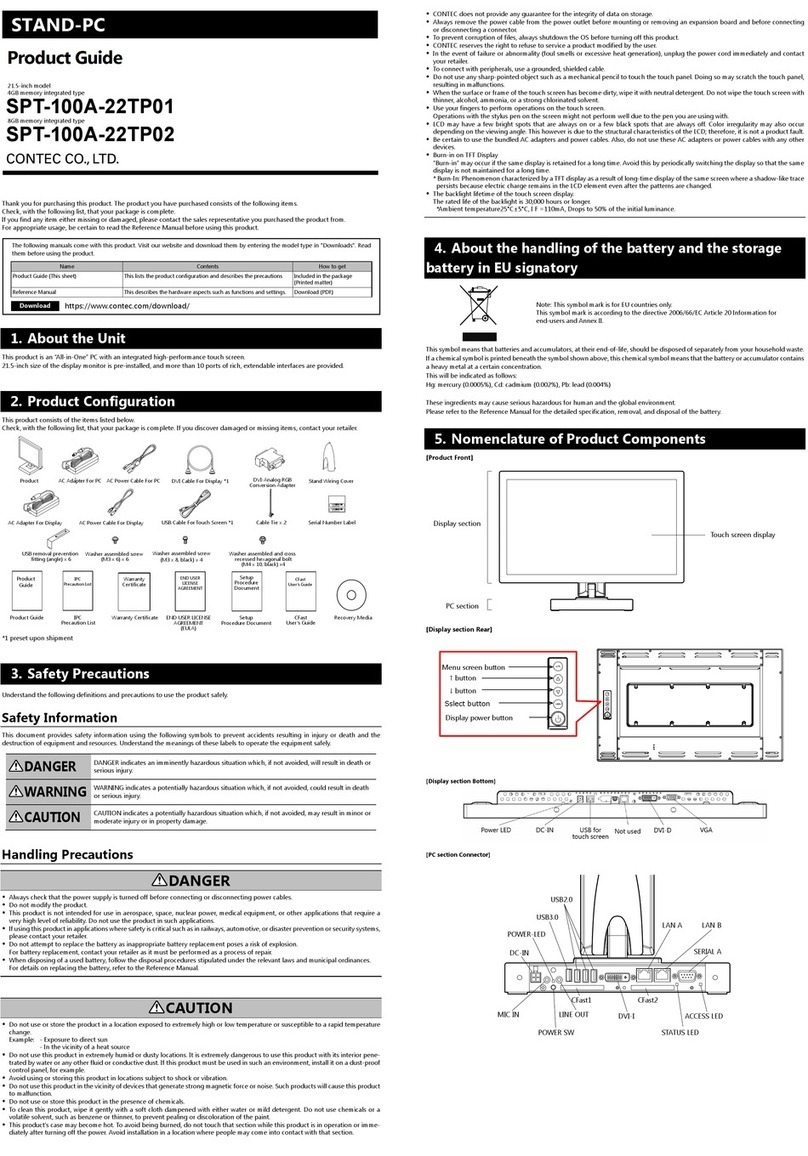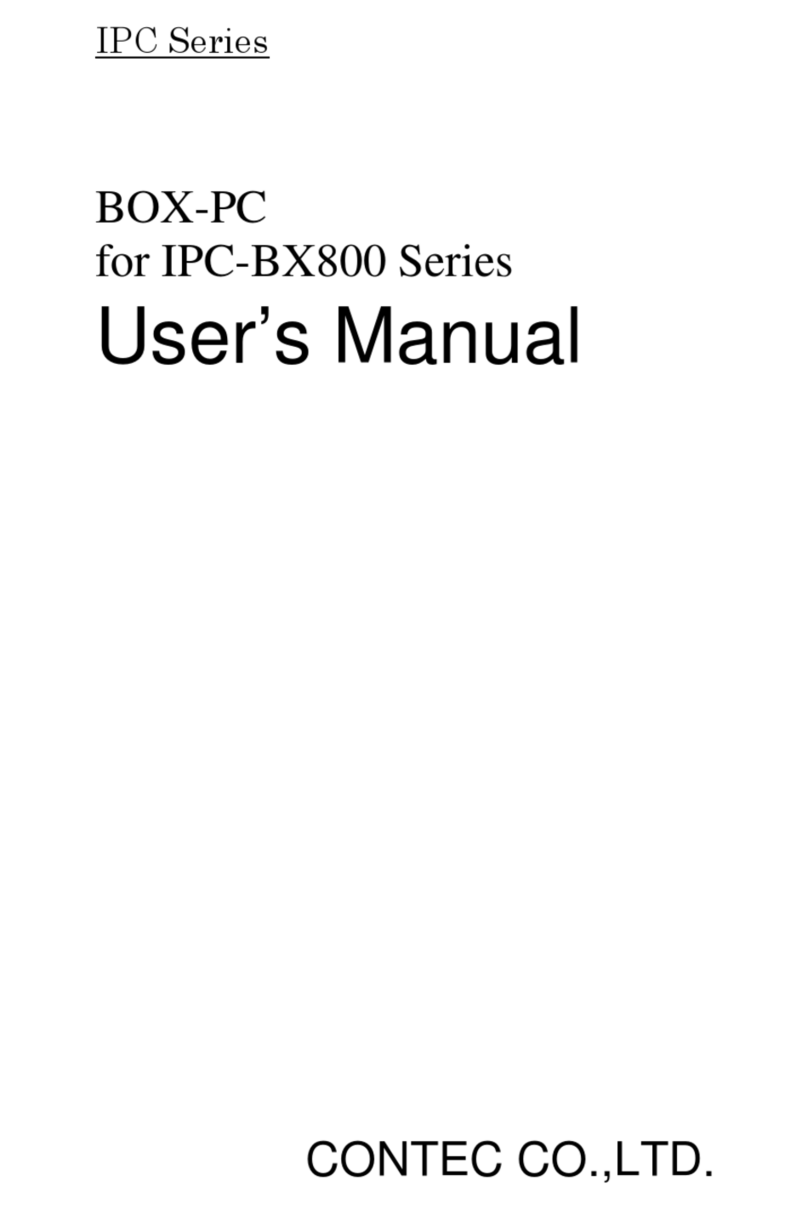iv User’s Manual
4. BIOS SETUP 29
BIOS Setup............................................................................................................................................ 29
Starting the Setup Screen ............................................................................................................... 29
Main Menu..................................................................................................................................... 32
Standard CMOS Features............................................................................................................... 33
Advanced BIOS Features............................................................................................................... 35
Advanced Chipset Features............................................................................................................ 39
Integrated Peripherals..................................................................................................................... 41
OnChip IDE Device ....................................................................................................................... 42
Onboard Device.............................................................................................................................. 43
SuperIO Device.............................................................................................................................. 45
Power Management Setup ............................................................................................................. 47
PnP/PCI Configurations Setup....................................................................................................... 49
PC Health Status Setup .................................................................................................................. 53
Frequency/Voltage Control............................................................................................................ 55
Load Fail-Safe Defaults ................................................................................................................. 55
Load Optimized Defaults............................................................................................................... 55
Supervisor/User Password Setting................................................................................................. 56
Save & Exit Setup .......................................................................................................................... 56
Exit Without Saving....................................................................................................................... 57
Clear CMOS (EEPROM) data .............................................................................................................. 57
POST Messages..................................................................................................................................... 57
POST Beep............................................................................................................................................ 57
Error Messages...................................................................................................................................... 58
5. EACH COMPONENT FUNCTION 61
Component Name.................................................................................................................................. 61
Component Function............................................................................................................................. 64
Line in Interface : LINE IN............................................................................................................ 64
Line out Interface : LINE OUT...................................................................................................... 64
MIC input Interface : MIC............................................................................................................. 64
Fast-Ethernet : LAN1..................................................................................................................... 65
Gigabit Ethernet : LAN2................................................................................................................ 66
USB Ports....................................................................................................................................... 67
Serial Port Interface........................................................................................................................ 68
CRT Interface................................................................................................................................. 75
LVDS Interface : LVDS................................................................................................................. 76
Keyboard / Mouse Interface : KB / MS......................................................................................... 77
Reset SW : RESET......................................................................................................................... 77
Connector for the Internal Drive (Primary IDE Master Connection) : P-IDE............................. 78
Secondary IDE Connector (Secondary IDE Master Connection) : S-IDE.................................... 79
Power Connector for Secondary IDE (S-IDE) : S-IDE................................................................. 80
CF Card Connector (Secondary IDE Slave Connection) : CF ...................................................... 81