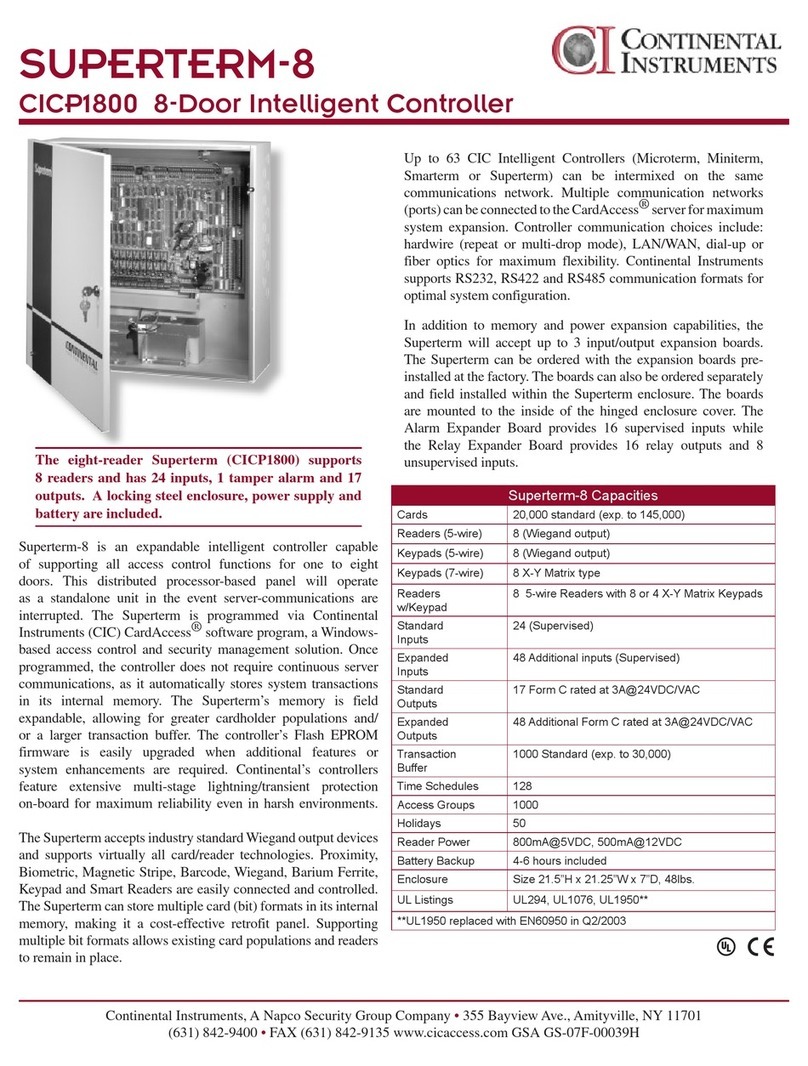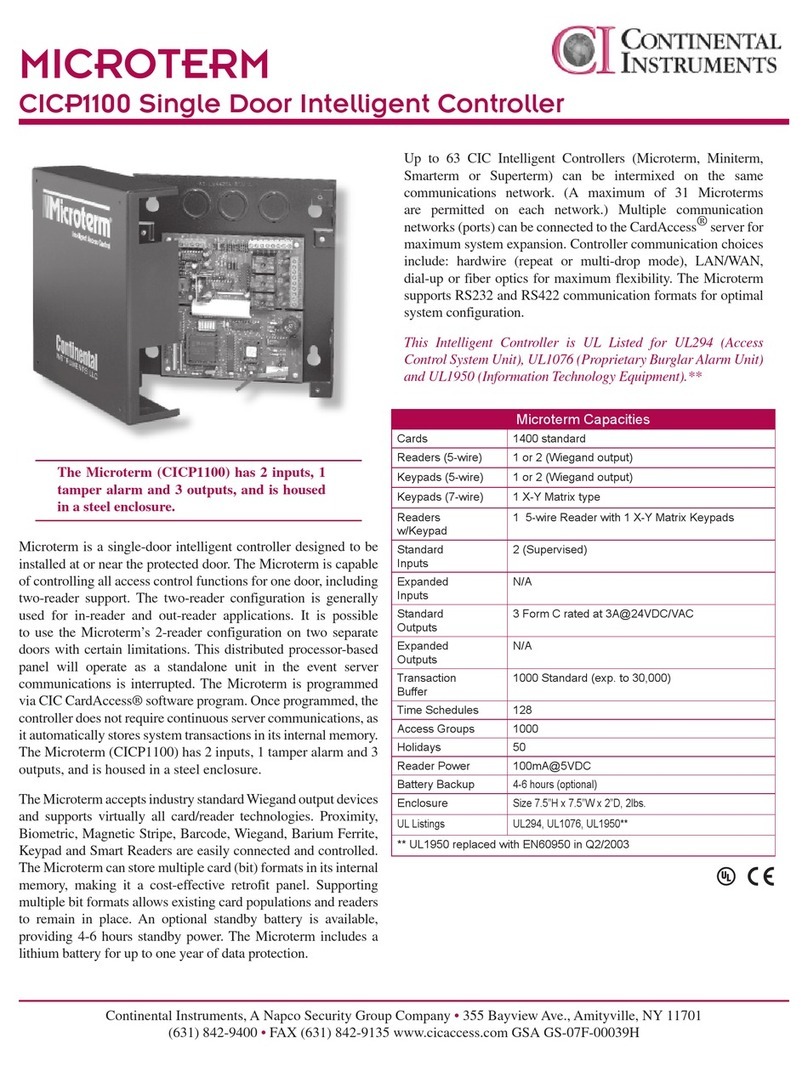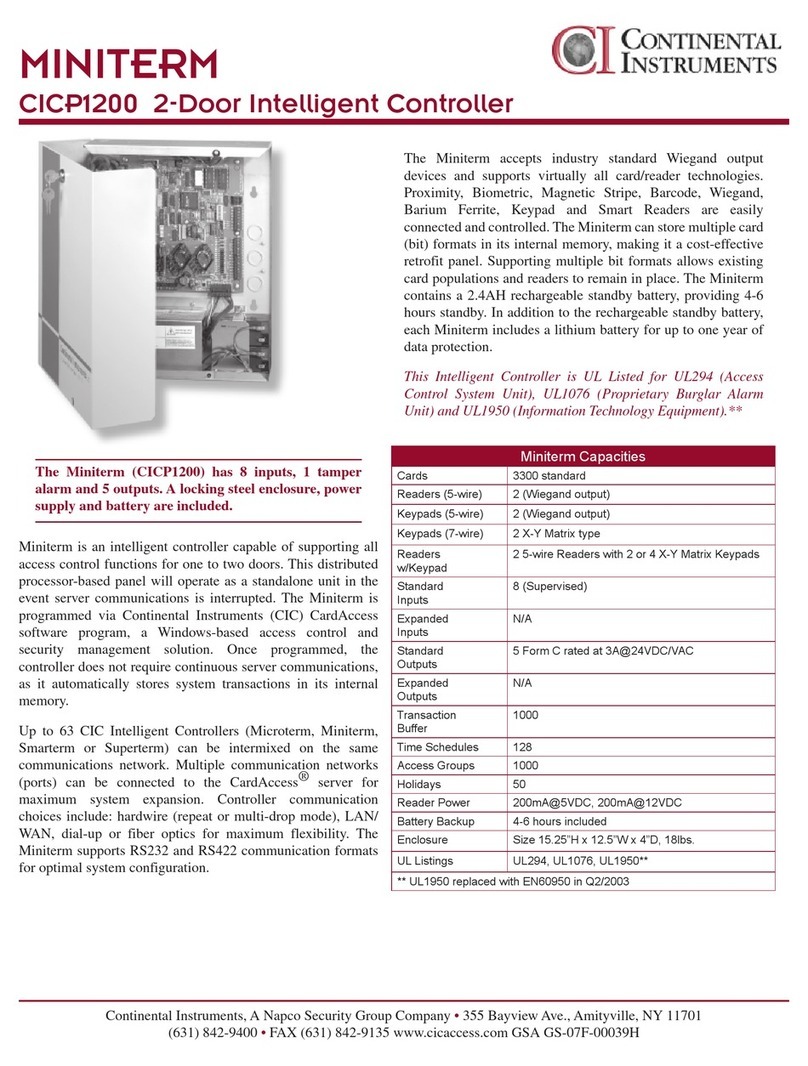SMARTERM
CICP1400 4-Door Intelligent Controller
The standard Smarterm has 16 inputs, 1 tamper alarm
and 9 outputs. A locking steel enclosure, power supply
and battery are included.
Smarterm is an expandable intelligent controller capable of
supporting all access control functions for one to four doors. This
distributed processor-based panel will operate as a standalone
unit in the event server communications are interrupted. The
Smarterm is programmed via Continental Instruments (CIC)
CardAccess software program, a Windows-based access control
and security management solution. Once programmed, the
controller does not require continuous server communications,
as it automatically stores system transactions in its internal
memory. The Smarterm’s memory is field expandable, allowing
for greater cardholder populations and/or a larger transaction
buffer. Continental’s controllers feature extensive multi-stage
lightning/transient protection on-board for maximum reliability
even in harsh environments.
The Smarterm accepts industry standard Wiegand output devices
and supports virtually all card/reader technologies. Proximity,
Biometric, Magnetic Stripe, Barcode, Wiegand, Barium Ferrite,
Keypad and Smart Readers are easily connected and controlled.
The Smarterm can store multiple card (bit) formats in its internal
memory, making it a cost-effective retrofit panel. Supporting
multiple bit formats allows existing card populations and readers
to remain in place. In addition to the rechargeable standby
battery, each Smarterm includes a lithium battery for up to one
year of data protection.
Up to (63) CIC Intelligent Controllers (Microterm, Miniterm,
Smarterm or Superterm) can be intermixed on the same
communications network. Multiple communication networks
(ports) can be connected to the CardAccess®server for maximum
system expansion. Controller communication choices include:
hardwire (repeat or multi-drop mode), LAN/WAN, dial-up or
fiber optics for maximum flexibility. Continental Instruments
supports RS232, RS422 and RS485 communication formats for
optimal system configuration.
Continental Instruments, A Napco Security Group Company •355 Bayview Ave., Amityville, NY 11701
(631) 842-9400 •FAX (631) 842-9135 www.cicaccess.com GSA GS-07F-00039H
Smarterm Capacities
Cards 2500 standard (exp. to 120,000)
Readers (5-wire) 4 (Wiegand output)
Keypads (5-wire) 4 (Wiegand output)
Keypads (7-wire) 4 X-Y Matrix type
Readers
w/Keypad
4 5-wire Readers with 8 or 4 X-Y Matrix Keypads
Standard
Inputs
16 (Unsupervised)
Expanded
Inputs
64 Additional inputs (Supervised)
Standard
Outputs
9 Form C rated at 3A@24VDC/VAC
Expanded
Outputs
64 Additional Form C rated at 3A@24VDC/VAC
Transaction
Buffer
1000 Standard (exp. to 30,000)
Time Schedules 128
Access Groups 1000
Holidays 50
Reader Power 200mA@5VDC
Battery Backup 4-6 hours included
Enclosure Size 20.75”H x 16.4”W x 4.7”D, 22lbs.