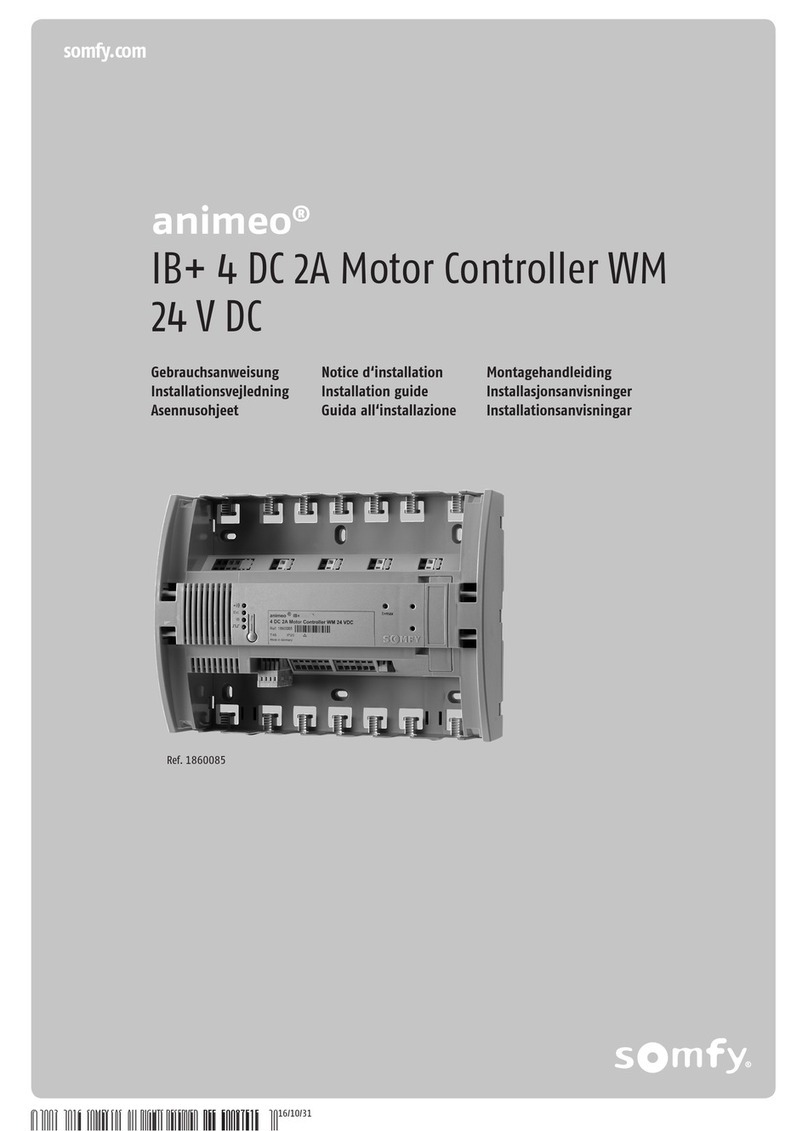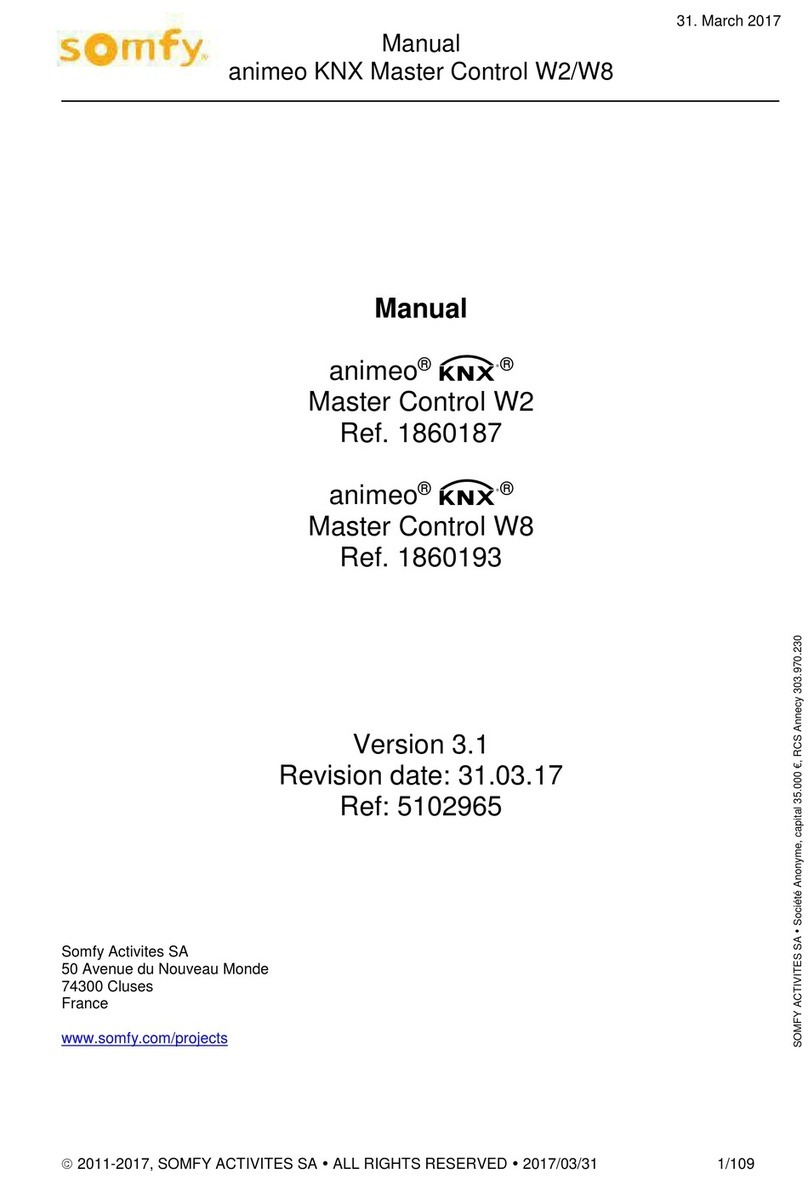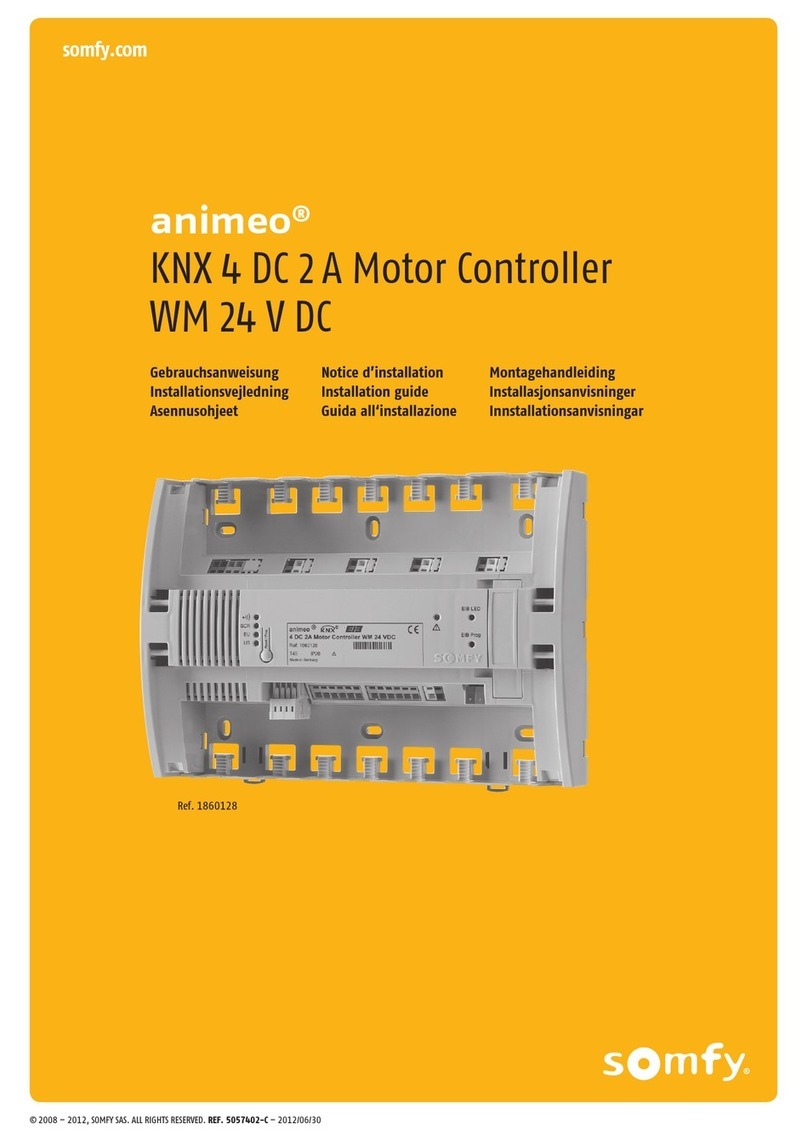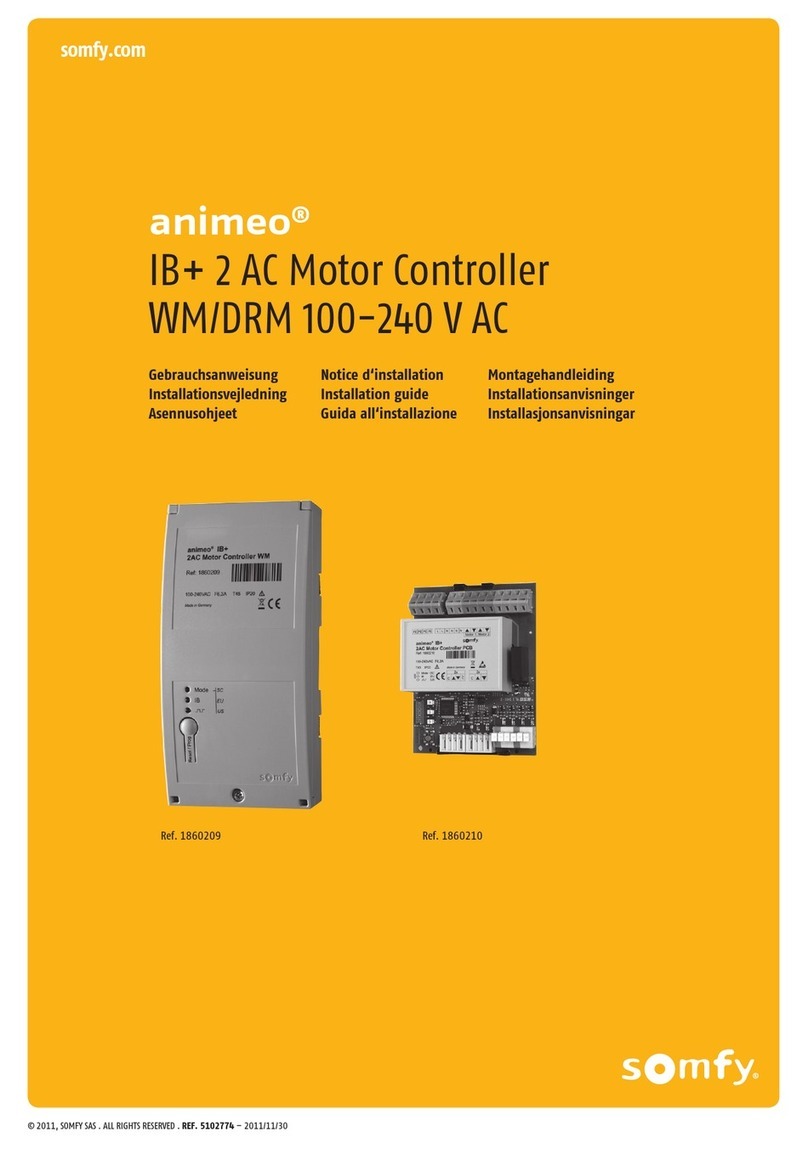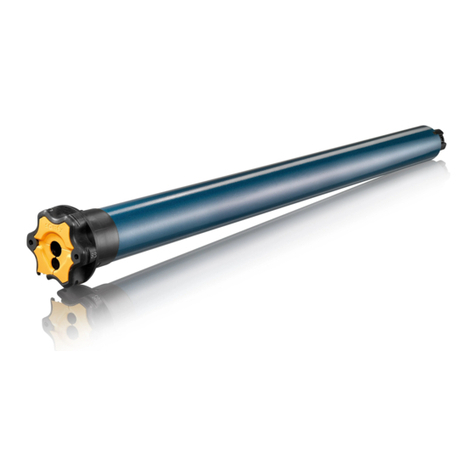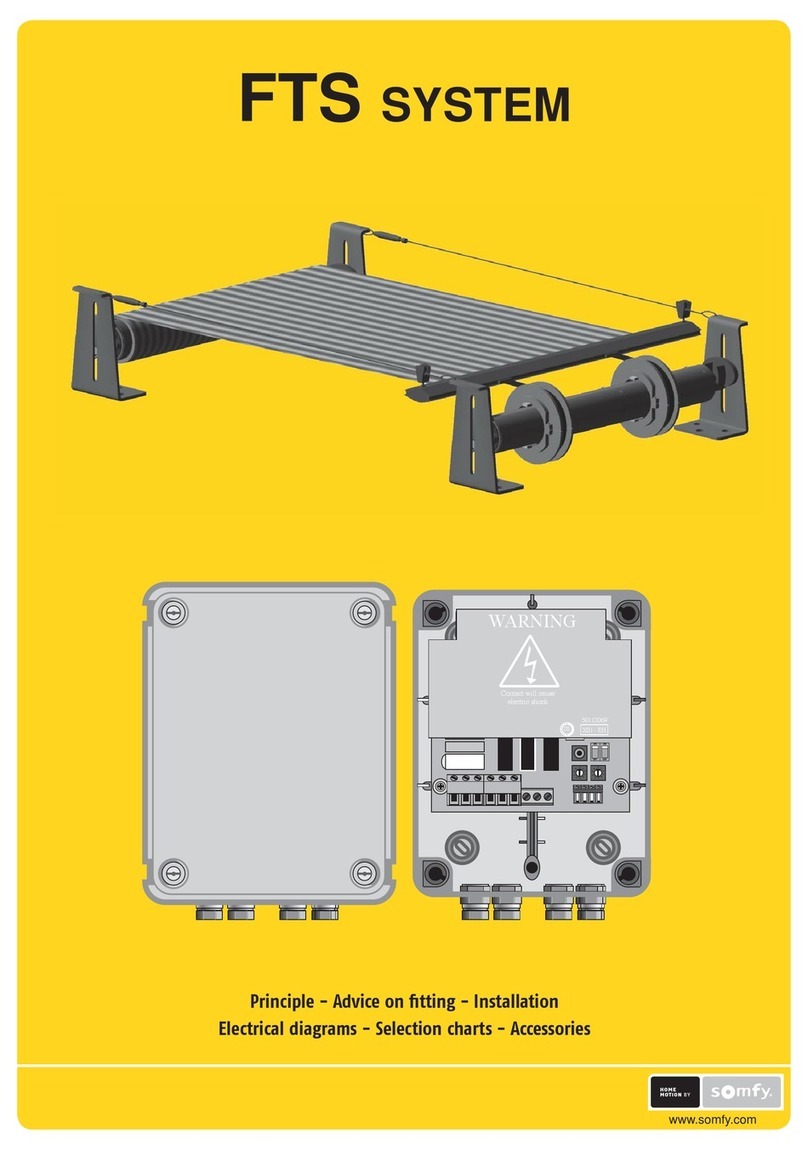31. May 2013
Instruction
animeo KNX Master Control W2/W8
©2011-2012, SOMFY SAS ♦50 avenue du Nouveau Monde ♦74300 Cluses ♦France 2/96
Table of contents
Table of contents......................................................................................................................................2
1. Description of functions ..................................................................................................................5
1.1. Functions ............................................................................................................................................5
1.2. Product contents .................................................................................................................................5
1.3. Connection diagrams..........................................................................................................................6
1.3.1. Connection diagram animeo KNX Master Control W2 version with Compact Sensor.............6
1.3.2. Connection diagram animeo KNX Master Control W2 version with Outside Sensor Box .......7
1.3.3. Connection diagram animeo KNX Master Control W8 version ................................................ 8
1.3.4. Wiring........................................................................................................................................8
1.4. Checking the connections................................................................................................................... 9
1.4.1. Checking the KNX Master Control connections .......................................................................9
1.4.2. Checking the Outside Sensor Box connection ....................................................................... 11
2. Software Installation.......................................................................................................................12
2.1. Required software.............................................................................................................................12
3. Setting the PC IP address..............................................................................................................12
4. animeo KNX Operating software...................................................................................................14
4.1. Starting up the Operating software ................................................................................................... 14
4.2. Input serial number in the Operating software..................................................................................14
4.3. Software Overview............................................................................................................................16
4.3.1. Menu....................................................................................................................................... 16
4.3.2. Sensor bar ..............................................................................................................................17
4.3.3. Navigation...............................................................................................................................17
4.3.4. Data transfer ...........................................................................................................................18
4.3.5. Communication.......................................................................................................................18
4.4. Menu .................................................................................................................................................18
4.4.1. File ..........................................................................................................................................18
4.4.2. Setting.....................................................................................................................................19
4.4.3. Help ........................................................................................................................................28
4.5. Status................................................................................................................................................30
4.5.1. Function status .......................................................................................................................30
4.5.2. Sensor status..........................................................................................................................32
4.6. Control ..............................................................................................................................................34
4.6.1. Manual operation....................................................................................................................34
4.6.2. Locking command ..................................................................................................................35
4.7. Setting...............................................................................................................................................36
4.7.1. Setting of the functions - zone functions ................................................................................36
4.7.2. Setting of the functions – timer via KNX object ...................................................................... 50
4.7.3. Energy mode .......................................................................................................................... 56
4.8. Log ....................................................................................................................................................62
4.8.1. Log of the system data ...........................................................................................................62
4.8.2. Log errors ...............................................................................................................................64
5. ETS Programming...........................................................................................................................65
5.1. Start up of the KNX terminal .............................................................................................................65
5.2. Import database ................................................................................................................................65
5.3. Paste animeo KNX Master Control in ETS project ........................................................................... 66
5.4. Programming physical addresses of the KNX terminal .................................................................... 67
5.5. Importing the symbol data ................................................................................................................ 69
5.6. Operational elements of the ETS3 plug-in........................................................................................71
5.6.1. Main menu .............................................................................................................................. 71
5.6.2. Toolbar....................................................................................................................................73