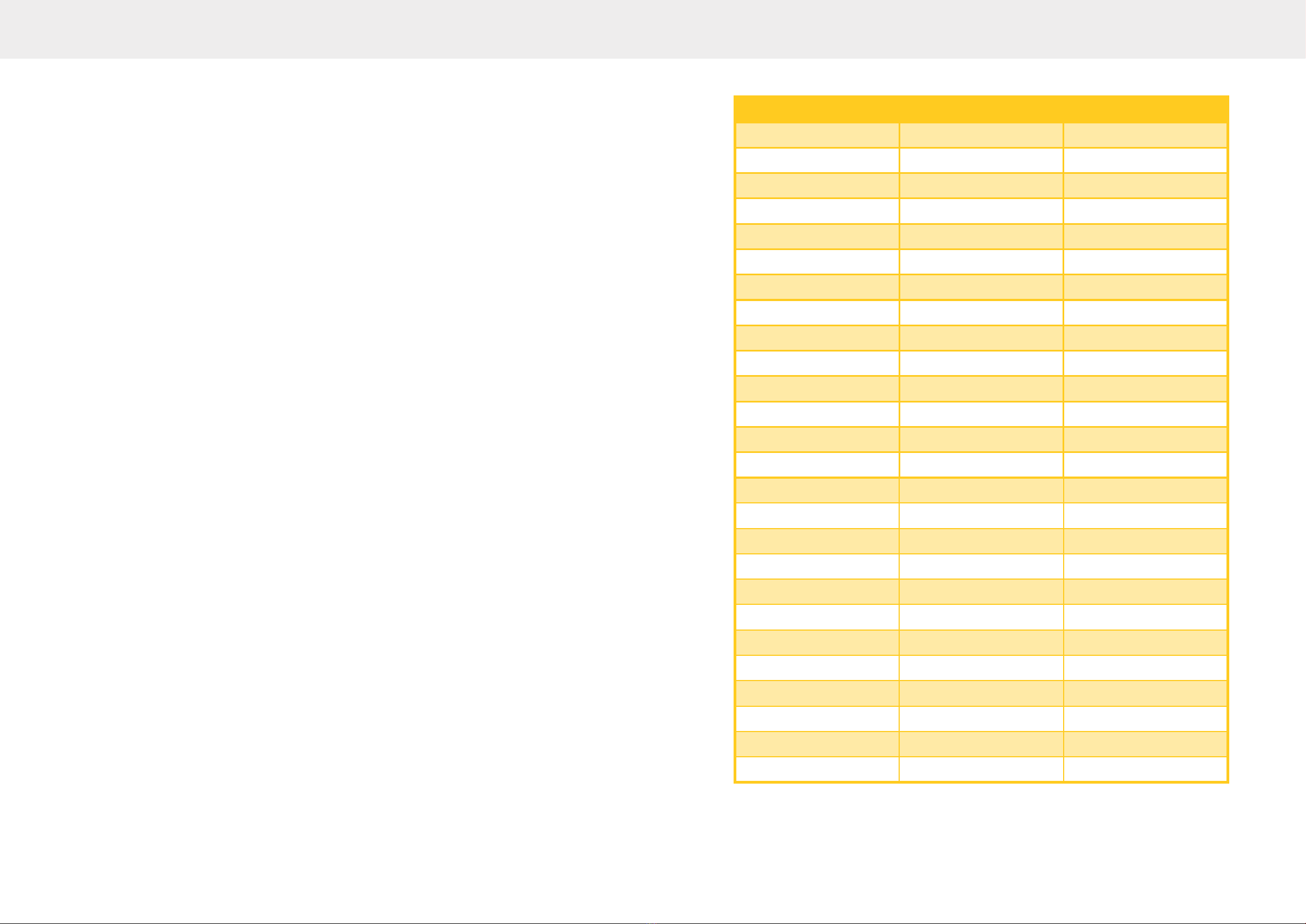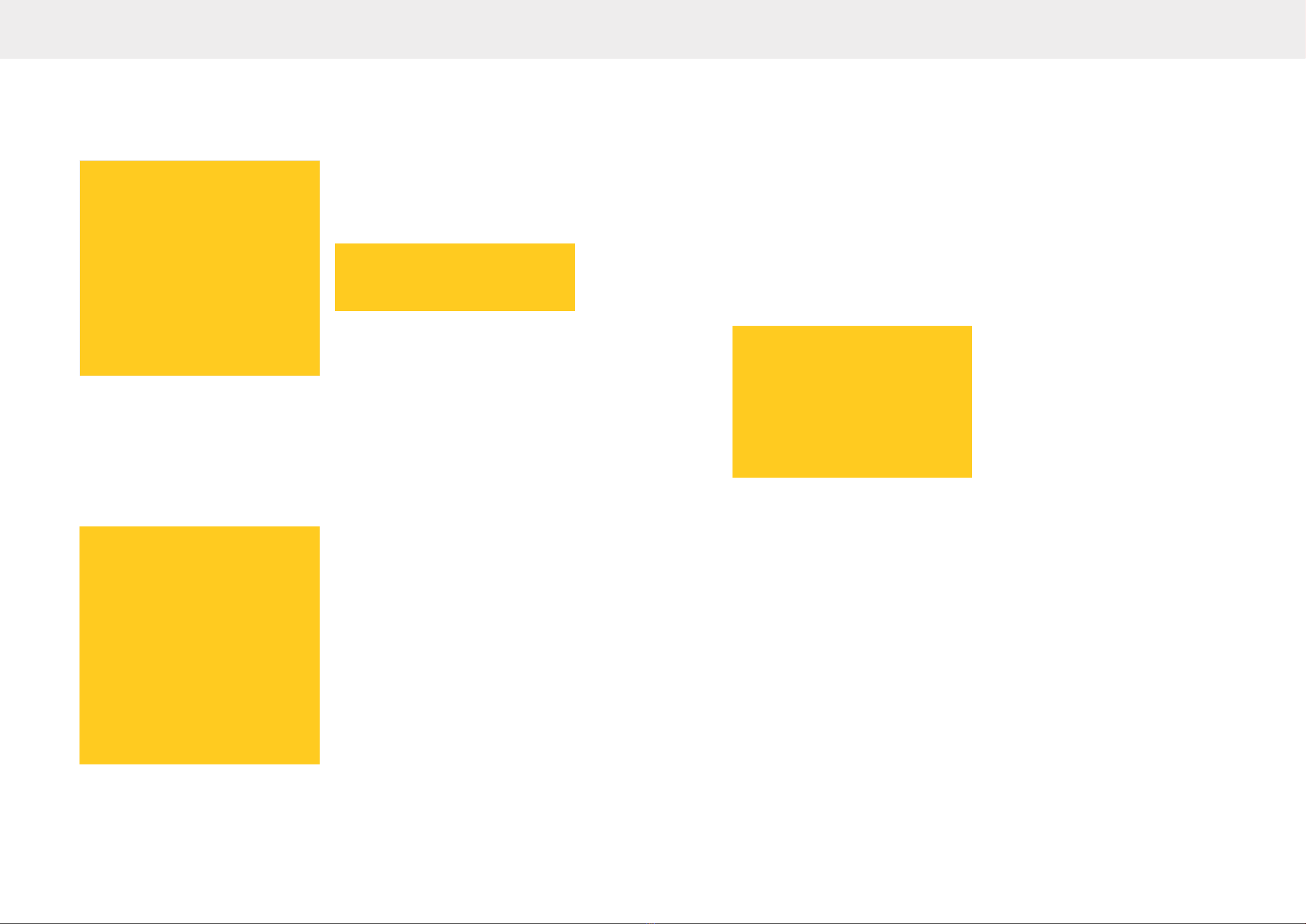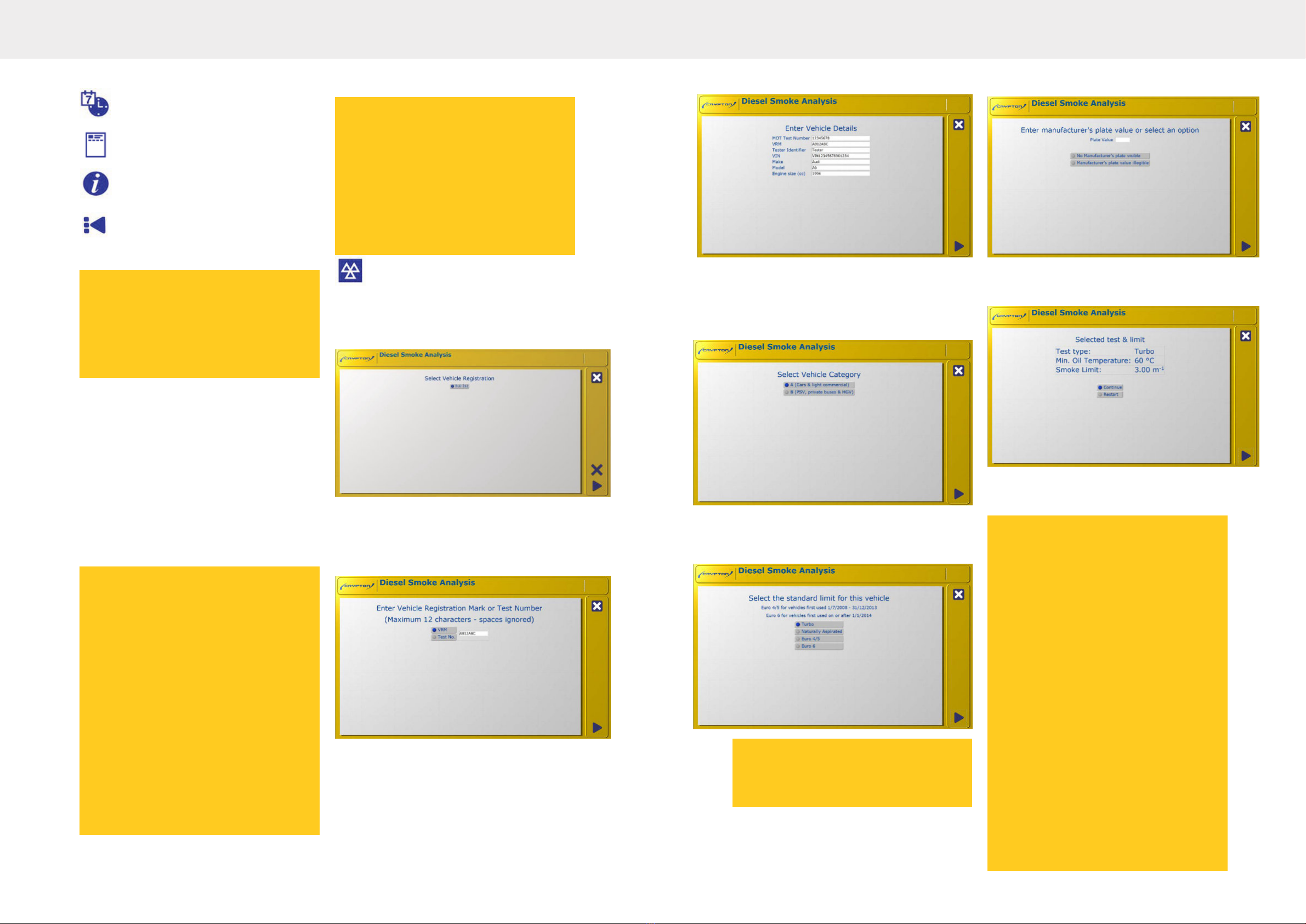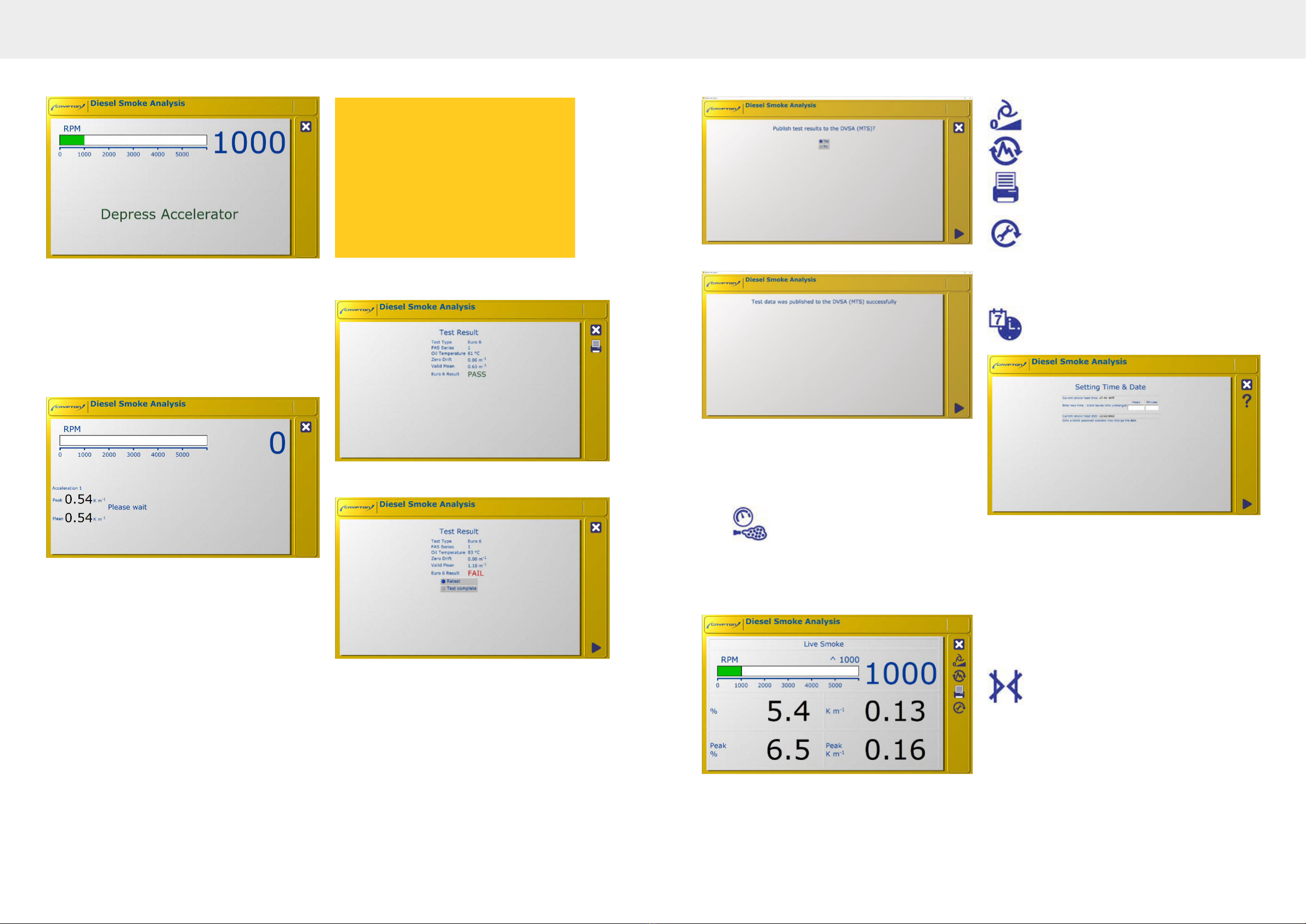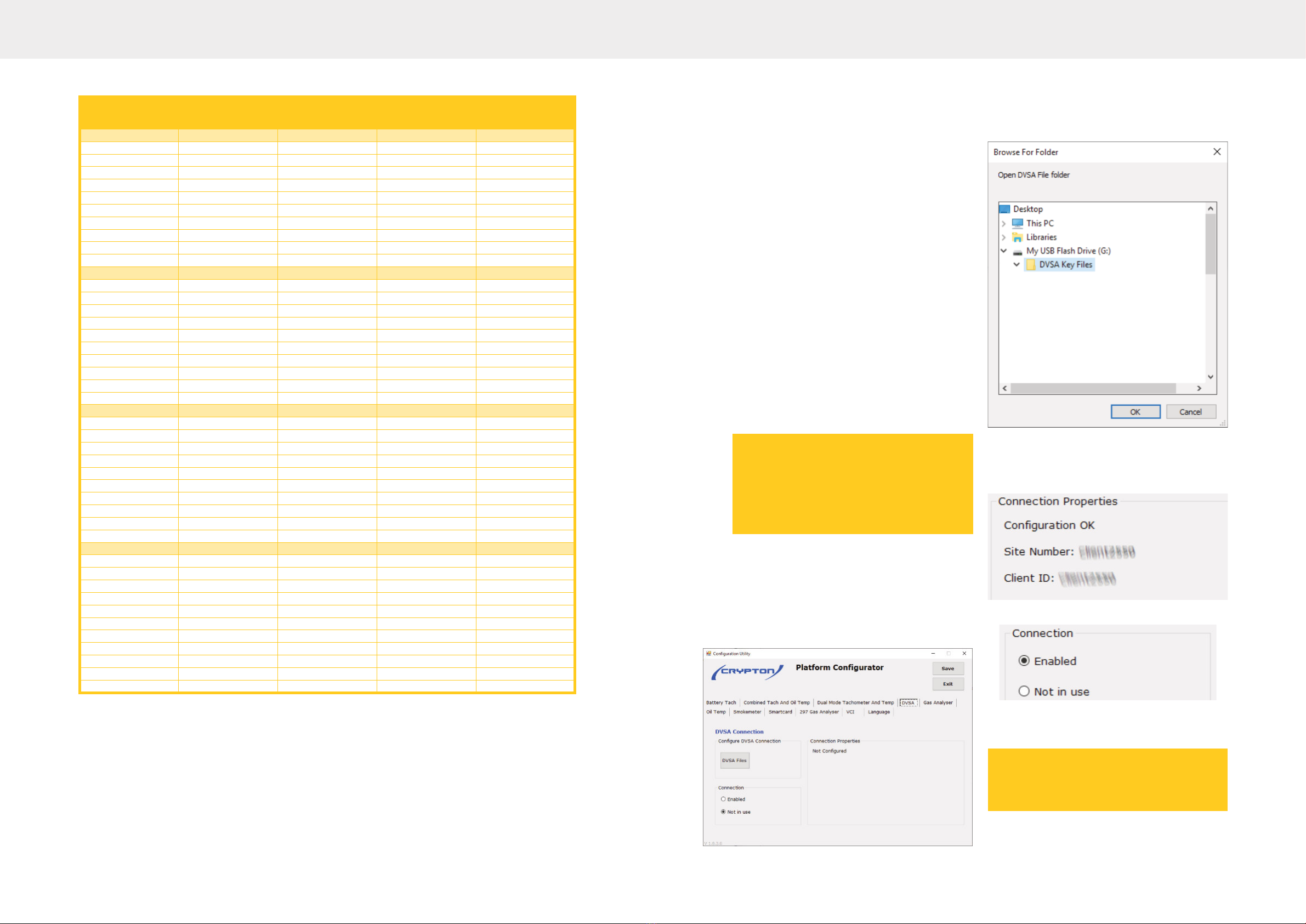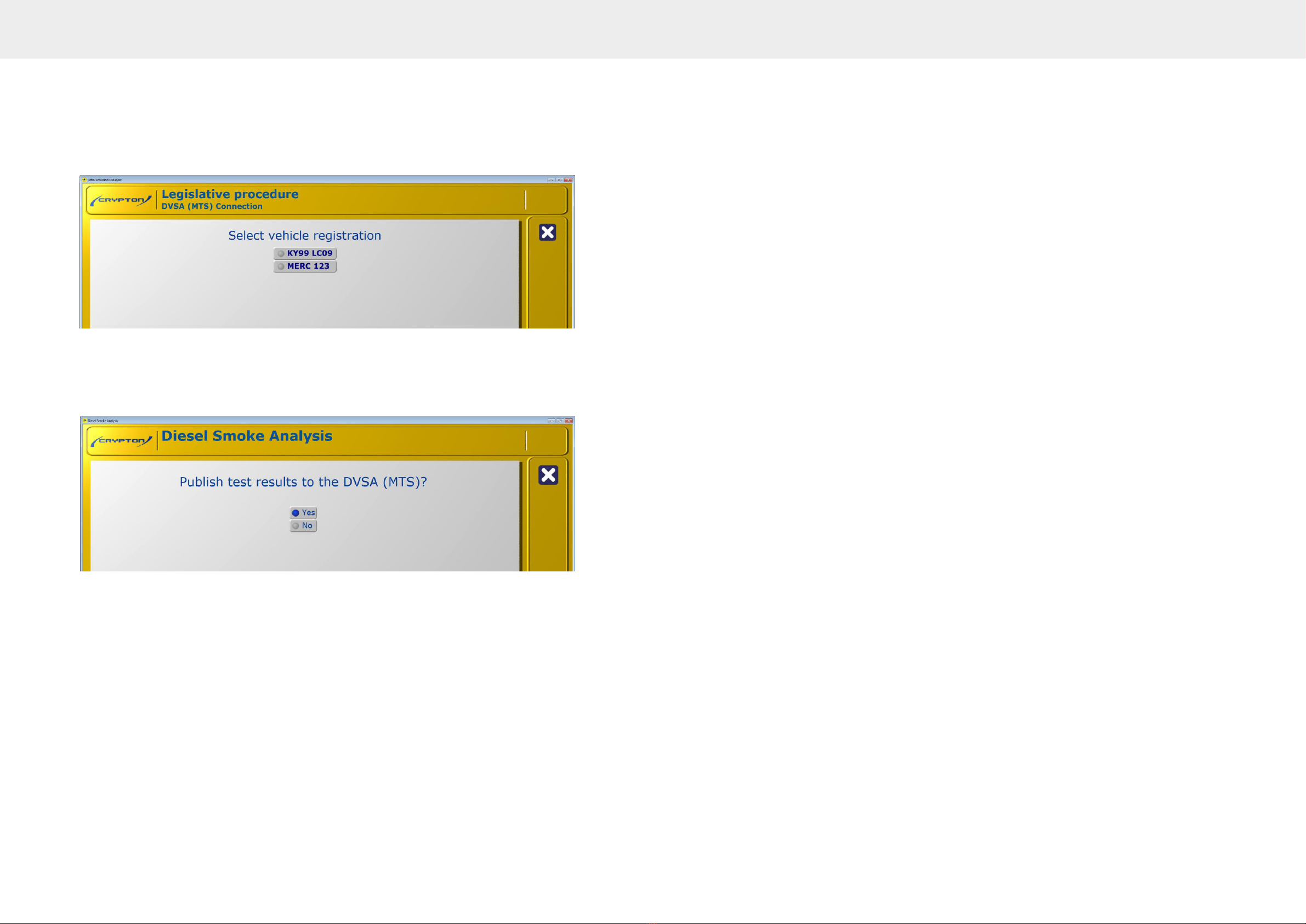Manual CCP800/CSP800 Emissions Tester
8
TIME DATE- used to adjust clock in
smokehead (restrictions may apply)
VTS FORM, used to enter garage details
INFO - displays a page of information
about the program and system.
RETURN to Main Menu - used to return
to the previous screen
Shut down Procedure
1. Exit the main menu using the EXIT icon.
2. Double click the SHUT DOWN icon from the PC
desktop.
3. After a short period the computer will shut
down. It is then safe to turn the power o.
MOT TEST PROCEDURE
The engine must be at normal operating
temperature before performing the test, either
apply the test immediately the vehicle is
presented or warm up thoroughly before testing.
.
1. Select the icon to initiate the MOT test.
2. Type the Vehicle Registration Mark or Test
Number in the box using the keyboard.
Spaces between letters/numbers are not
important as they will be ignored.
3. If you do not have a connection to the DVSA
MTS on-line service, type the Vehicle Registration
Mark or Test Number in the box using the
keyboard. Spaces between letters/numbers are not
important as tey will be ignored.
4. Provided all is well the screen will display the
complete test selection to be used for
this MOT test. Check the details are correct and
click the PROCEED icon to continue.
Clicking the EXIT icon will ABORT the test back to
the main menu. Fields will be automatically
populated with vehicle information if the vehicle
was dened on the DVSA MTS on-line service.
IMPORTANT:
Always follow the correct shut-down
procedure before turning the power o.
This prevents the hard disk being lled
with unwanted les and causing
operational problems at a later date.
WARNING:
If carrying out tests in a workshop, the
area should be well ventilated.
Alternatively, outdoor testing is
permissible (see 'Outdoor Testing' in the
Hardware Operators Manual).
Ensure that the vehicle is parked on level
ground with handbrake applied and
gear lever in neutral or park position.
Turbocharged engines should be
allowed to idle for 10 to 15 seconds
before switching o to ensure
maximum turbocharger life.
It is recommended that prior to carrying
out the M.0.T. test, the engine speed
governor is checked as follows:
Fit the engine speed adapter (see
section 'Engine Speed Adapters' in the
Hardware Operators Manual). SLOWLY
raise the engine speed and check that
the engine manufacturer's maximum
speed cannot be exceeded.
DO NOT proceed further if the engine
speed exceeds the manufacturer's
gures.
Manual CCP800/CSP800 Emissions Tester
9
5. Select the vehicle category type then click on
the PROCEED icon to continue.
6. If Category A test for Cars and light commercial
is selected than a limits choice screen is displayed.
7. If Category B test for HGV/PSV is selected than
an RPC (Reduced Pollution Certicate) option is
enabled.
8. If Turbo is selected, the test limits will be
displayed.
9. OIL TEMPERATURE - only applicable to classes
4 and 7.
NOTE:
RPC options are only available fr
Category B tests.
NOTE:
The oil temperature procedure will be
automatically bypassed if a temperature
probe is not tted.
WARNING:
Ensure the oil temperature probe is set
to the correct length before inserting
into the engine. Failure to do so may
result in serious damage to the
probe and/or engine.
NOTE:
If you have a Bluetooth VCI congured,
it will be an available option for reading
engineer temperature. Choose ‘EOBD
Interface’ and follow on-screen
instructions.
Not every vehicle supplied with a 16-pin
EOBD connector supports EOBD. This
applies to petrol and diesel vehicles.
Communication will not be possible for
vehicles which use unsupported
protocols.