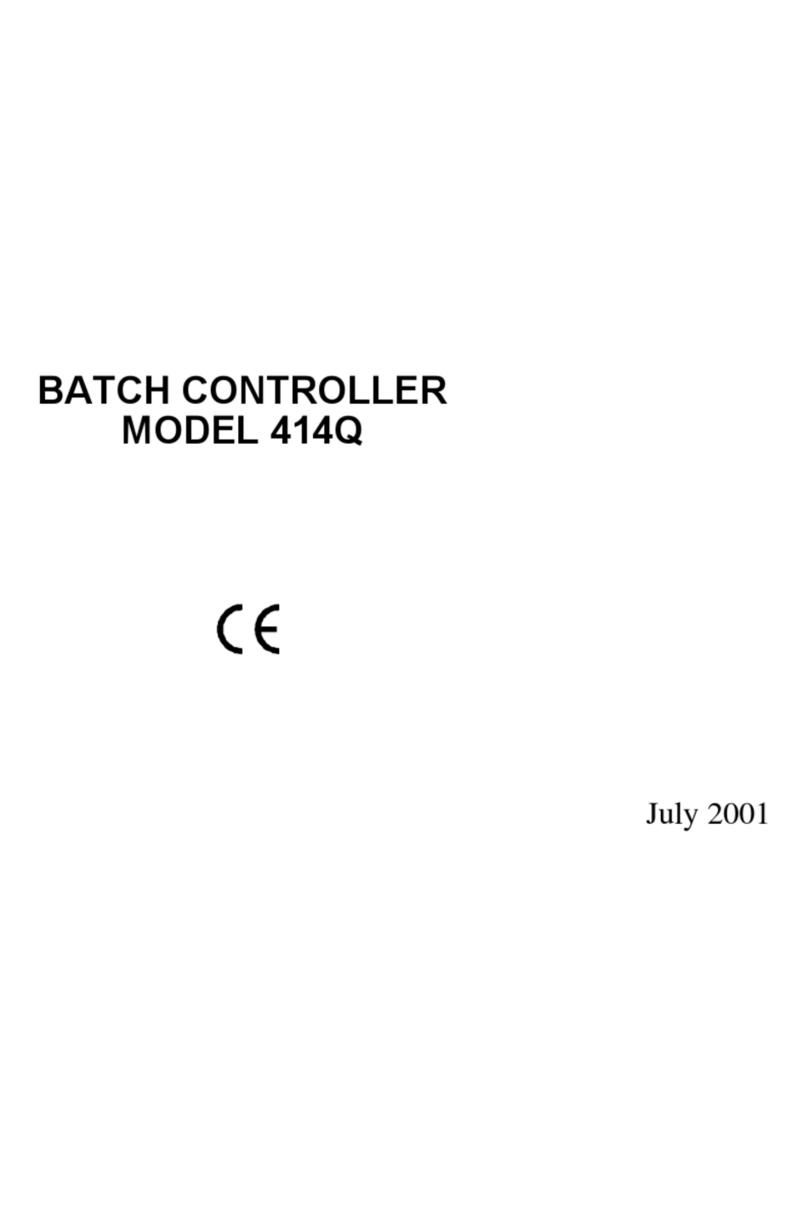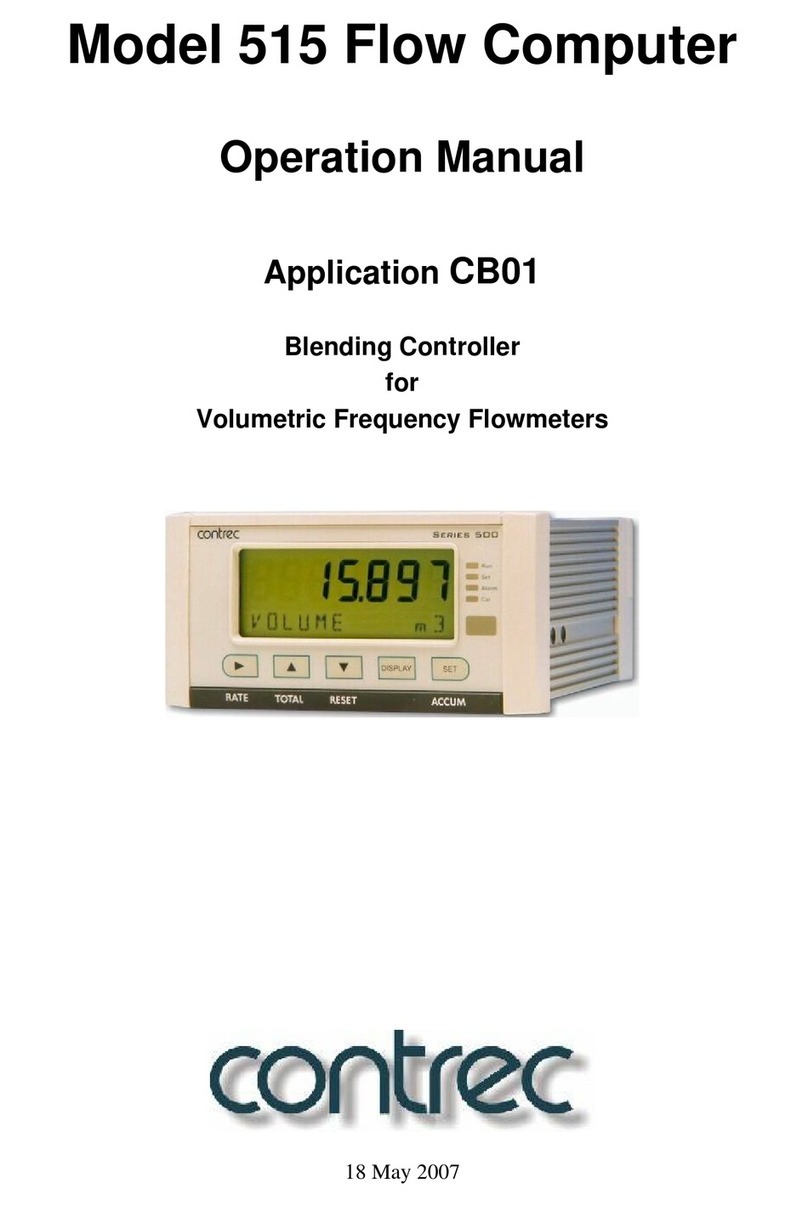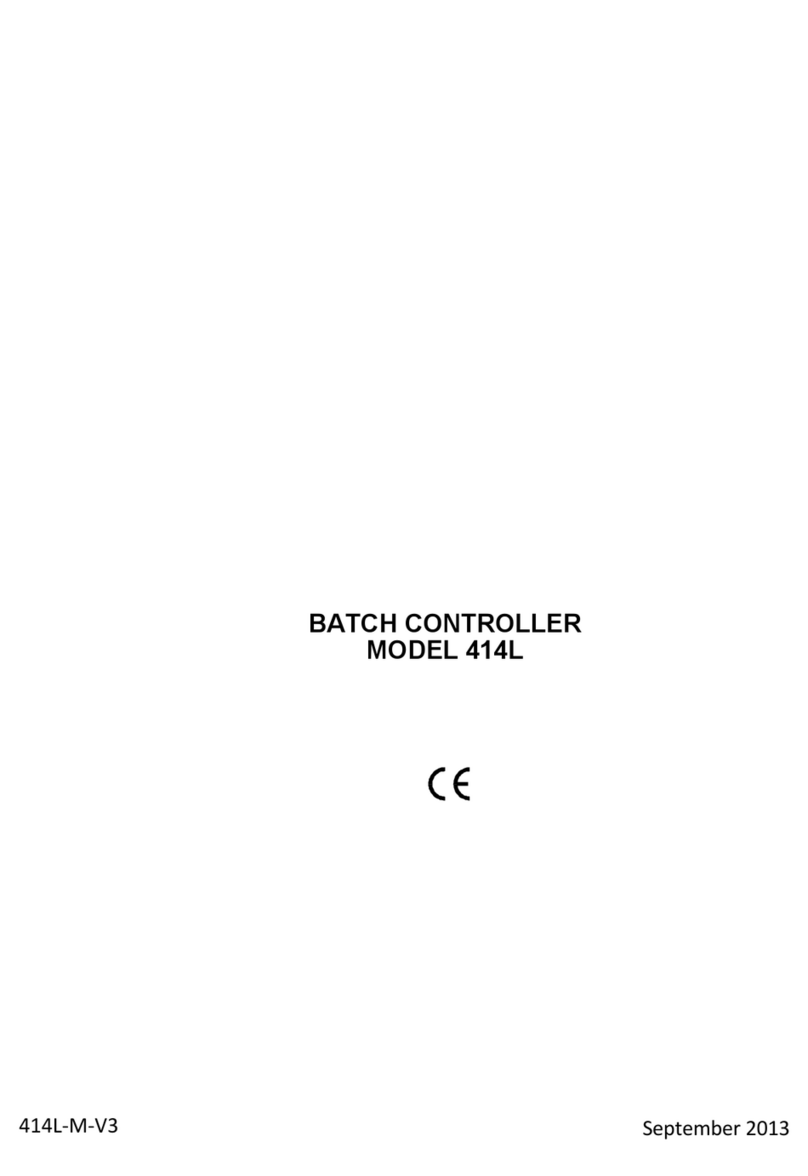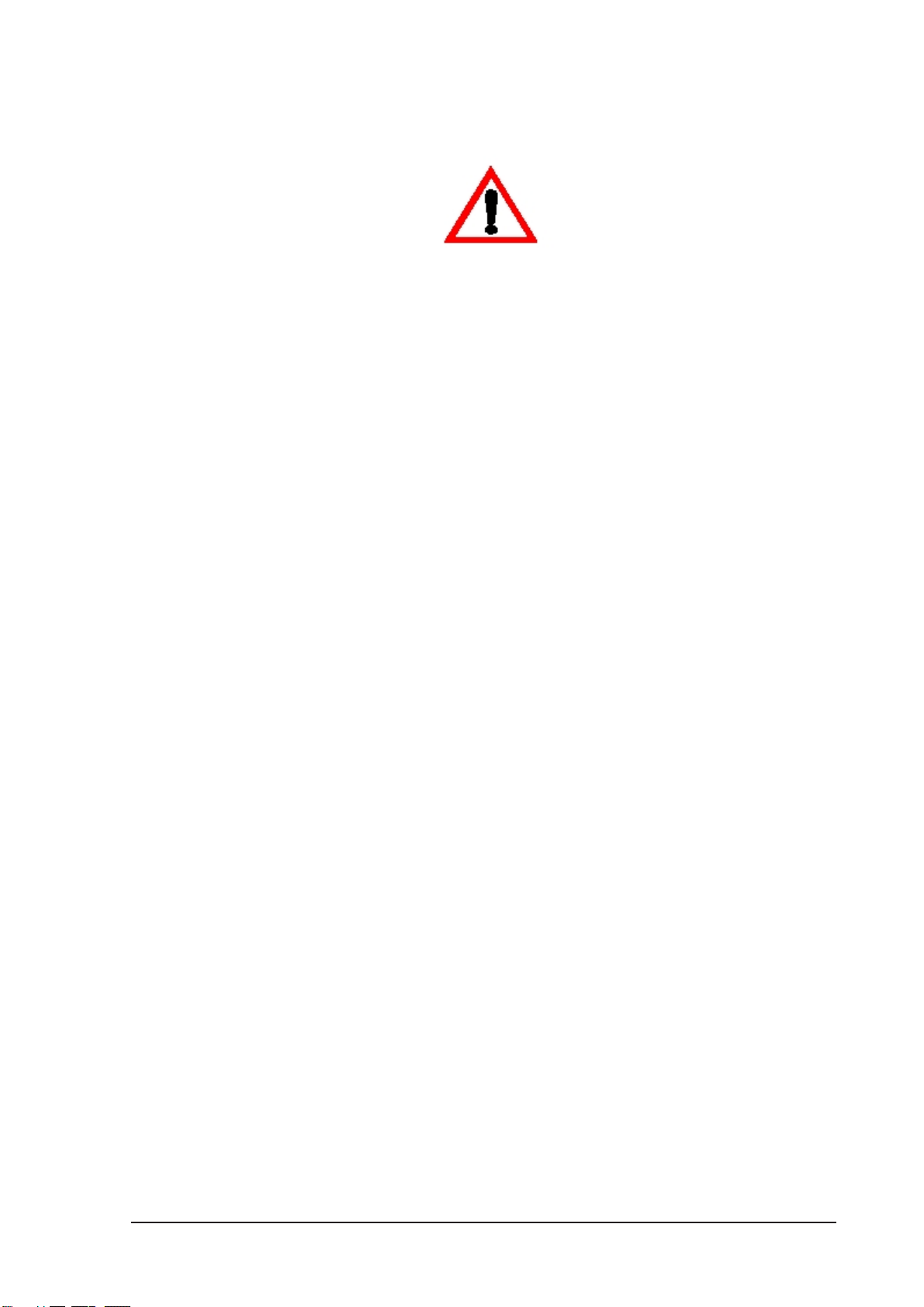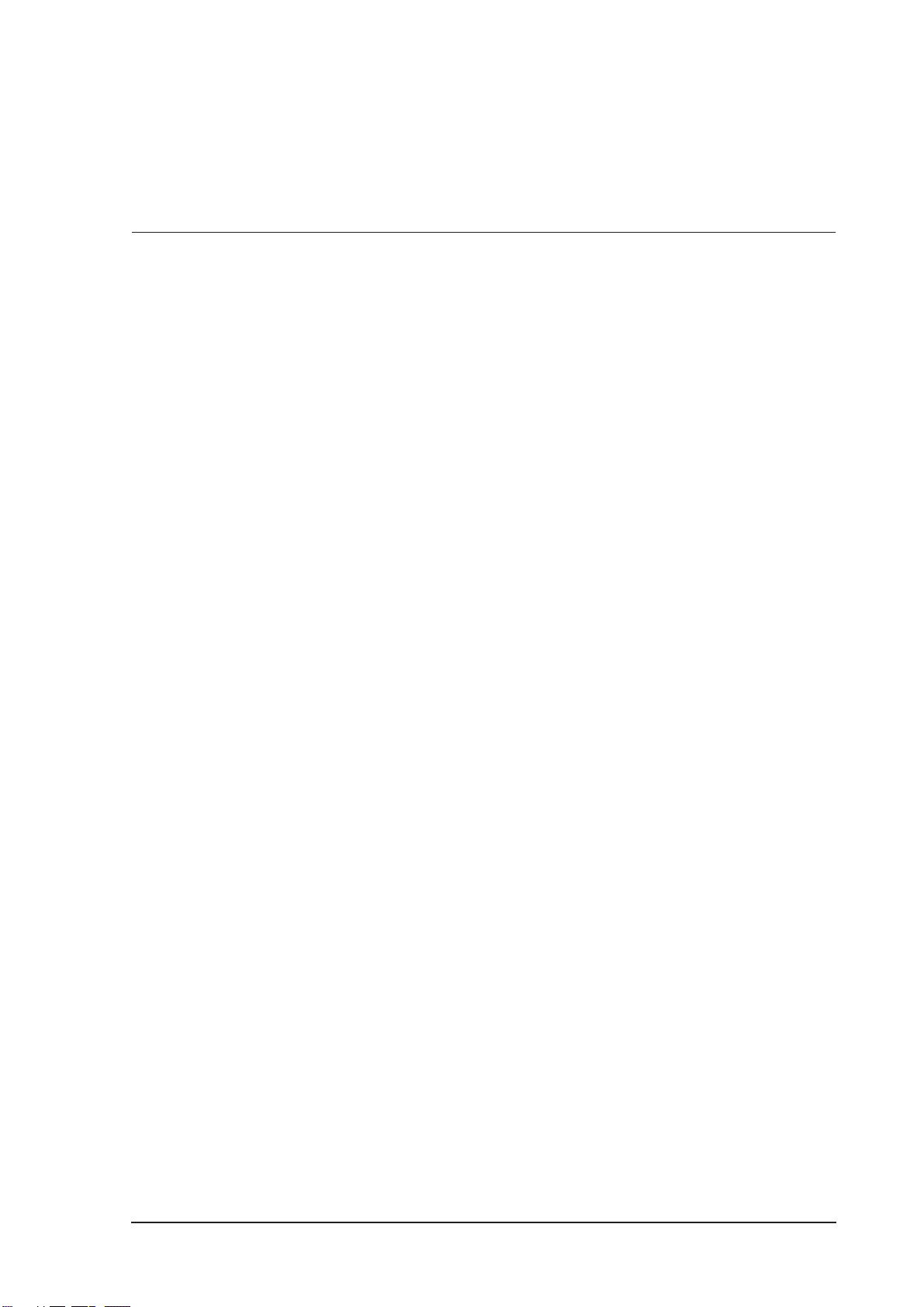vi 515 BR02 - 17 June 2017
Model Information . . . . . . . . . . . . . . . . . . . . . . . . . . . . . . . . . . 22
Flow Control Modes . . . . . . . . . . . . . . . . . . . . . . . . . . . . . . . . . . . 22
Tuning the Control Loop . . . . . . . . . . . . . . . . . . . . . . . . . . . . . . . 25
Batch Operation Modes . . . . . . . . . . . . . . . . . . . . . . . . . . . . . . . . . 26
Preset Mode . . . . . . . . . . . . . . . . . . . . . . . . . . . . . . . . . . . . . . 26
On-Off Mode . . . . . . . . . . . . . . . . . . . . . . . . . . . . . . . . . . . . . 27
Release Mode . . . . . . . . . . . . . . . . . . . . . . . . . . . . . . . . . . . . . 27
Batch Operation . . . . . . . . . . . . . . . . . . . . . . . . . . . . . . . . . . . . . 28
Operation Configurations . . . . . . . . . . . . . . . . . . . . . . . . . . . . . . . 28
Safety and Security . . . . . . . . . . . . . . . . . . . . . . . . . . . . . . . . . . 29
Starting a Batch . . . . . . . . . . . . . . . . . . . . . . . . . . . . . . . . . . . . 29
Stopping a Batch . . . . . . . . . . . . . . . . . . . . . . . . . . . . . . . . . . . 29
Resetting a Batch . . . . . . . . . . . . . . . . . . . . . . . . . . . . . . . . . . . 30
Logic Input Control . . . . . . . . . . . . . . . . . . . . . . . . . . . . . . . . . 30
Batch Flow Errors . . . . . . . . . . . . . . . . . . . . . . . . . . . . . . . . . . . 30
Batch Control Processes . . . . . . . . . . . . . . . . . . . . . . . . . . . . . . . 31
5 Instrument Calibration
Introduction . . . . . . . . . . . . . . . . . . . . . . . . . . . . . . . . . . . . . . . 35
Calibration View Mode . . . . . . . . . . . . . . . . . . . . . . . . . . . . . . . . . 35
Calibration Set Mode . . . . . . . . . . . . . . . . . . . . . . . . . . . . . . . . . . 36
Changing the Instrument Settings . . . . . . . . . . . . . . . . . . . . . . . . . . 37
Calibration Menu Tree . . . . . . . . . . . . . . . . . . . . . . . . . . . . . . . . . . 38
Instrument Settings . . . . . . . . . . . . . . . . . . . . . . . . . . . . . . . . . . . . 40
Units of Measurement . . . . . . . . . . . . . . . . . . . . . . . . . . . . . . . . 40
Parameters . . . . . . . . . . . . . . . . . . . . . . . . . . . . . . . . . . . . . . 41
Inputs . . . . . . . . . . . . . . . . . . . . . . . . . . . . . . . . . . . . . . . . . 45
Outputs . . . . . . . . . . . . . . . . . . . . . . . . . . . . . . . . . . . . . . . . 48
Alarms . . . . . . . . . . . . . . . . . . . . . . . . . . . . . . . . . . . . . . . . 51
Communications . . . . . . . . . . . . . . . . . . . . . . . . . . . . . . . . . . . 52
Time Settings and Data Logging . . . . . . . . . . . . . . . . . . . . . . . . . . . 54
General Setup Parameters . . . . . . . . . . . . . . . . . . . . . . . . . . . . . . . 56
Test Menu . . . . . . . . . . . . . . . . . . . . . . . . . . . . . . . . . . . . . . . 58
System Messages . . . . . . . . . . . . . . . . . . . . . . . . . . . . . . . . . . . . . 59
Error Messages . . . . . . . . . . . . . . . . . . . . . . . . . . . . . . . . . . . . 59
Warning Messages . . . . . . . . . . . . . . . . . . . . . . . . . . . . . . . . . . 60
Prompt Messages . . . . . . . . . . . . . . . . . . . . . . . . . . . . . . . . . . . 60
6 Communications
Overview . . . . . . . . . . . . . . . . . . . . . . . . . . . . . . . . . . . . . . . . . 61
Hardware Interconnection . . . . . . . . . . . . . . . . . . . . . . . . . . . . . . 61
Protocols . . . . . . . . . . . . . . . . . . . . . . . . . . . . . . . . . . . . . . . . . 63
Simple ASCII Protocol . . . . . . . . . . . . . . . . . . . . . . . . . . . . . . . . . 63
Requests Format . . . . . . . . . . . . . . . . . . . . . . . . . . . . . . . . . . . 64
Instrument Responses . . . . . . . . . . . . . . . . . . . . . . . . . . . . . . . . . 65
Corrupted or Invalid Requests . . . . . . . . . . . . . . . . . . . . . . . . . . . . 68
Modbus RTU Protocol . . . . . . . . . . . . . . . . . . . . . . . . . . . . . . . . . 69
List of Data Registers . . . . . . . . . . . . . . . . . . . . . . . . . . . . . . . . . 70