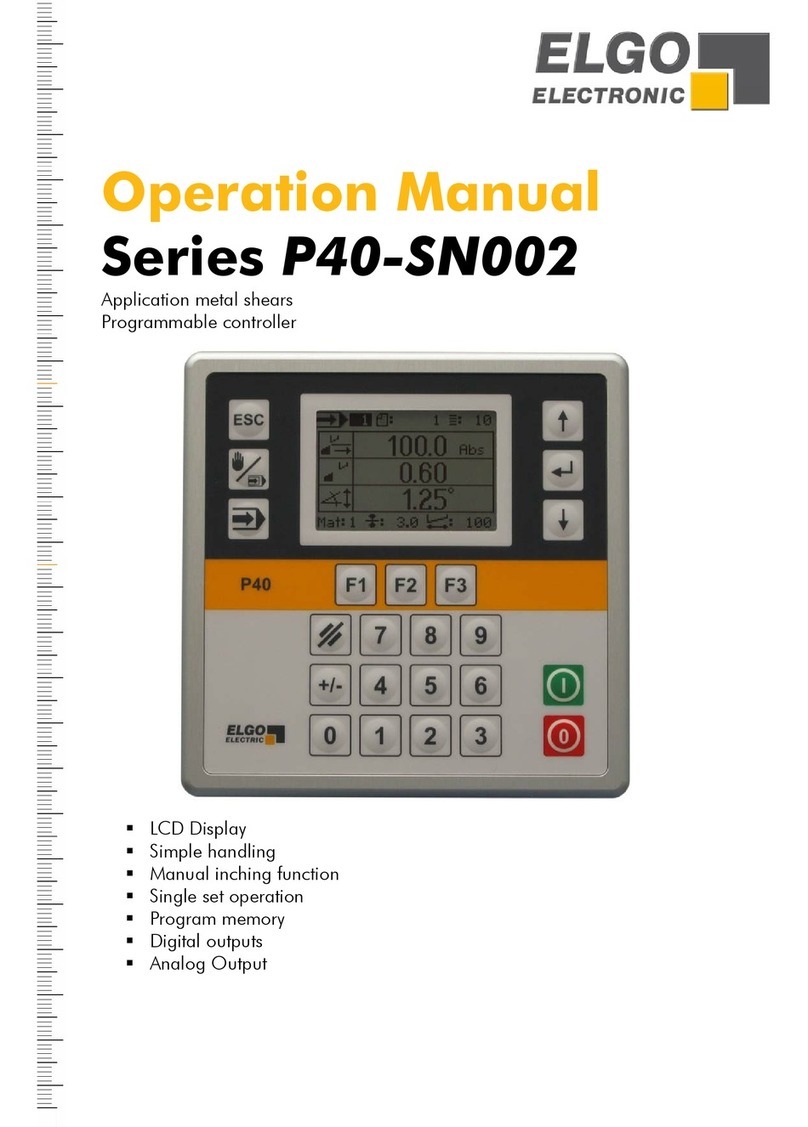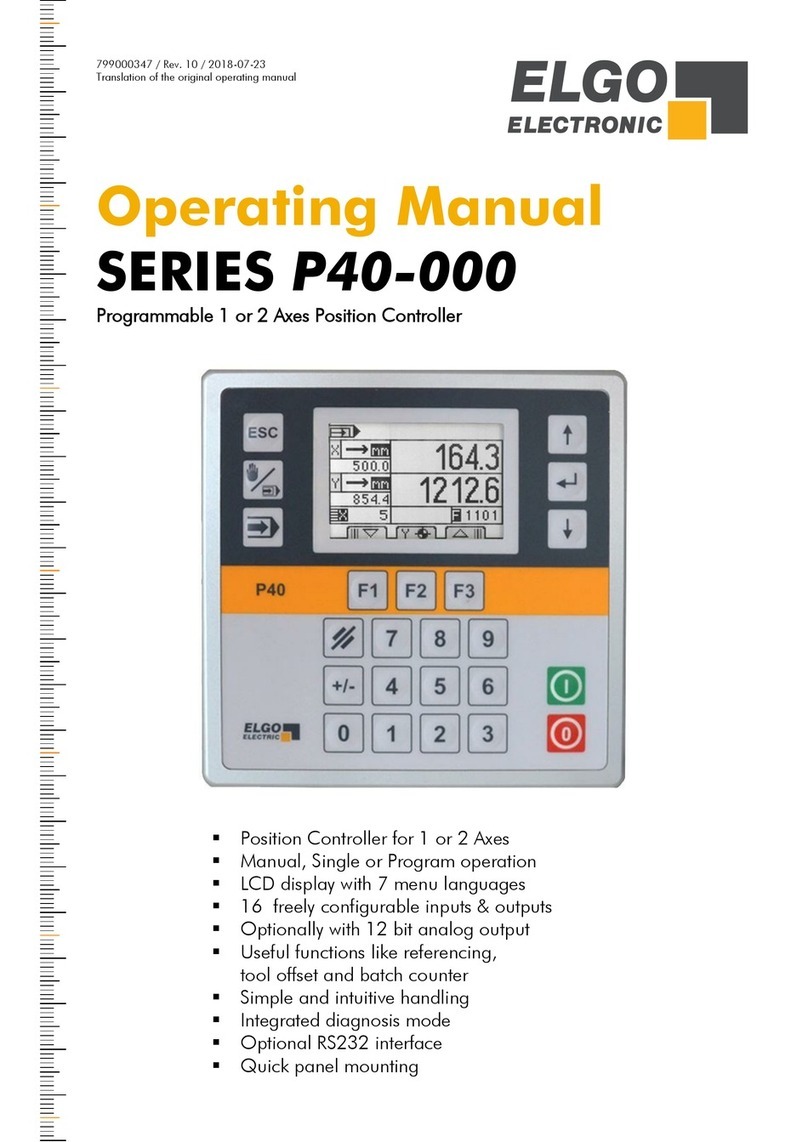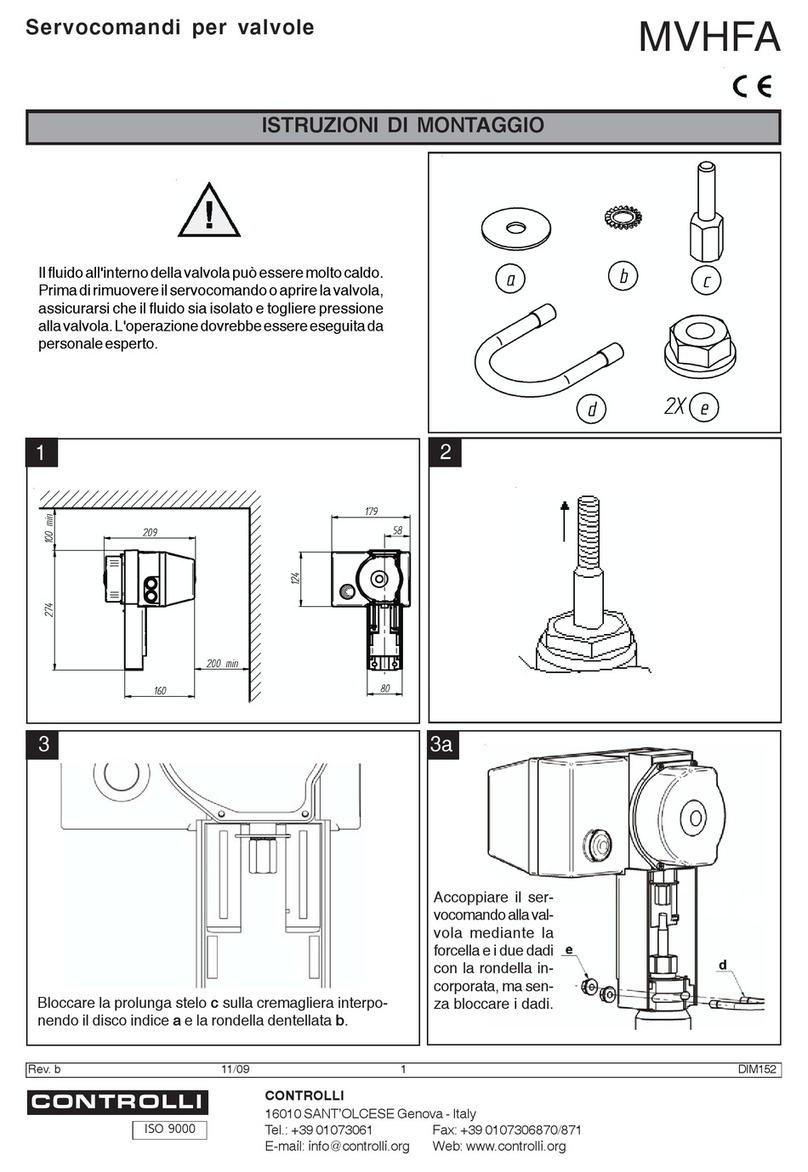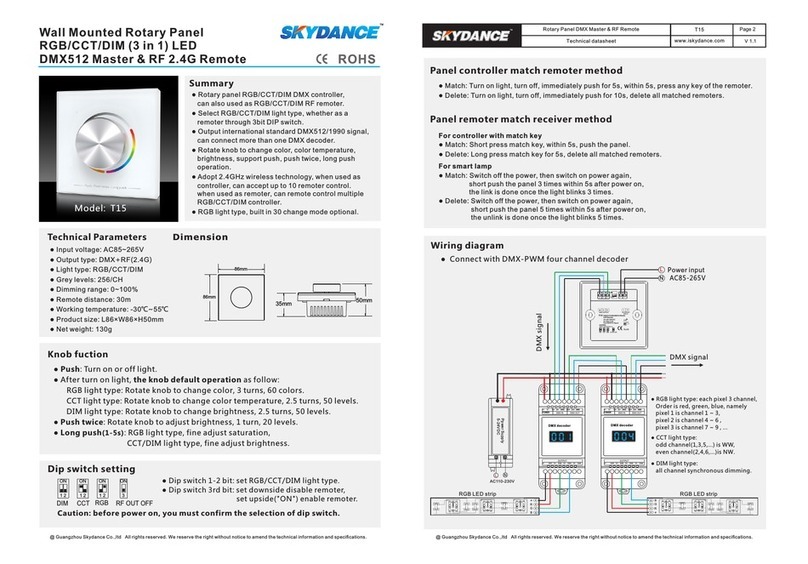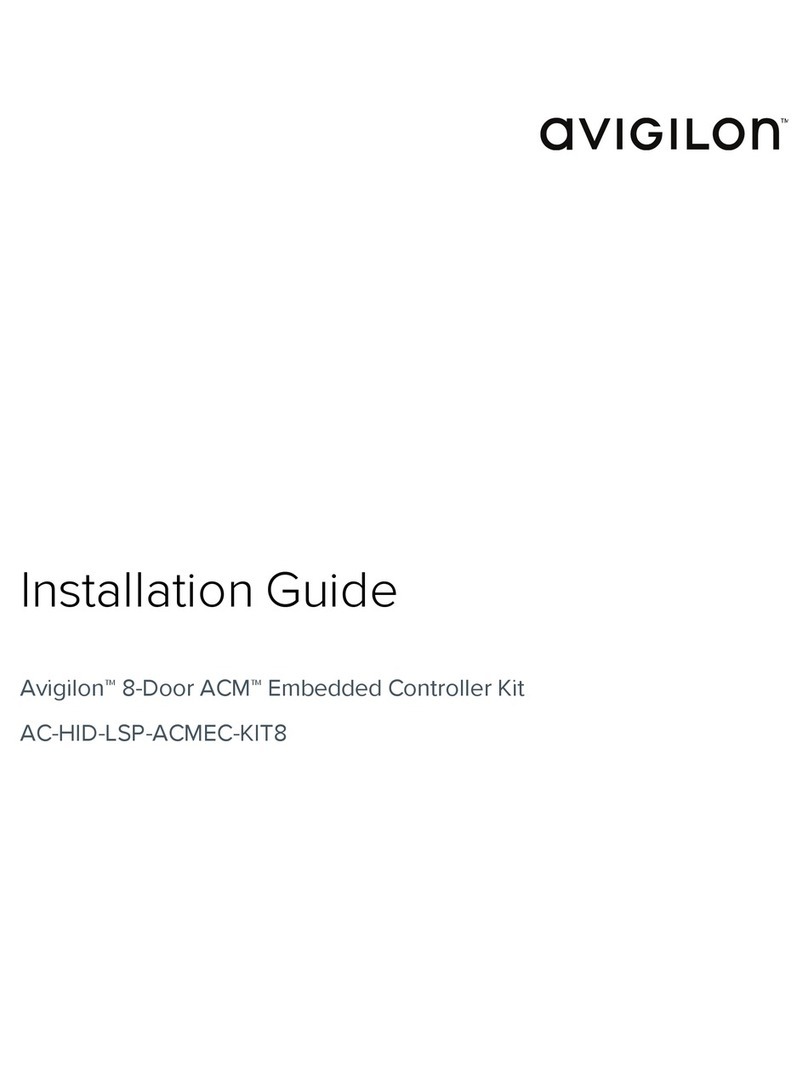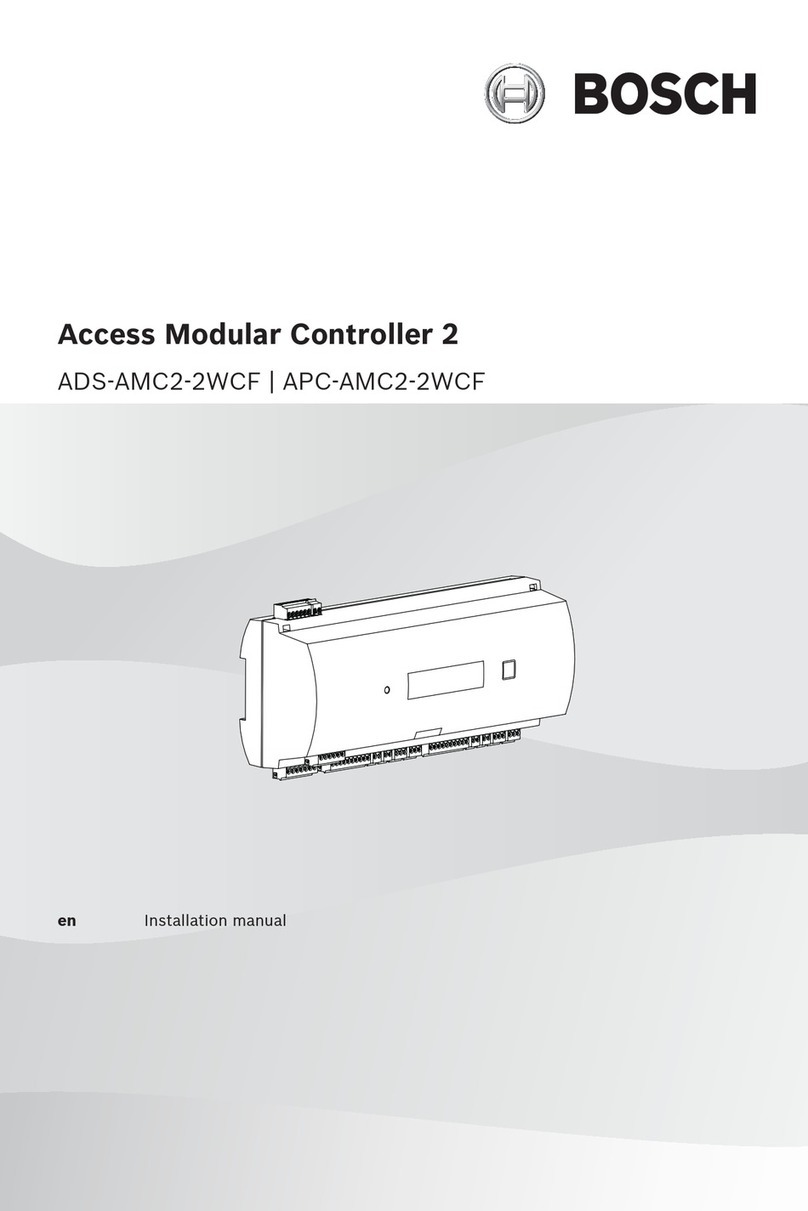ELGO Electronic P40Touch User manual

Operation Manual
SERIES P40T-002
Programmable controller for the application of metal shares
(Translation of the original document)
TFT-Display with touch operation
Manual function
Single set operation
Program memory
Digital outputs until 2A
Analog outputs
Material depending gap, angle and pressure calculation
Cut automat
Sheet support
Sheet return
78800681 / Rev. 5 / 31.03.2014

- 2 -
Translation of original Operation Manual
Publisher
ELGO Electronic GmbH & Co. KG
Carl-Benz-Str. 1
D-78239 Rielasingen
Technical Support
+49 (0) 7731 9339 –0
+49 (0) 7731 2 13 11
Document- No.
78800681
Document- Name
P40T-002-E_14-14
Document- Revision
Rev. 5
Issue Date
31.03.2014
Copyright
© 2014, ELGO Electronic GmbH & Co. KG

Content
- 3 -
1Content
1Content............................................................................................... 3
2General.............................................................................................. 6
2.1 Information Operating Manual .............................................................................6
2.1 Terms and Abbreviations......................................................................................6
2.1 Explanation of Symbols ........................................................................................7
2.2 Statement of Warranties.......................................................................................8
2.3 Demounting and Disposal....................................................................................8
3Safety ................................................................................................. 9
3.1 General Causes of Risk........................................................................................9
3.2 Personal Protective Equipment...............................................................................9
3.3 Conventional Use .............................................................................................10
4Transport and Storage .................................................................... 11
4.1 Safety Instructions for Transport, Unpacking and Loading ........................................11
4.2 Handling of Packaging Material ..........................................................................11
4.3 Inspection of Transport ......................................................................................11
4.4 Storage ........................................................................................................... 11
5Product Features .............................................................................. 12
6Technical Data ................................................................................. 13
6.1 Identification ....................................................................................................13
6.2 Dimensions......................................................................................................14
6.3 Technical Data Positioning controller ...................................................................15
7Typ Designation ............................................................................... 16
7.1 Functional Differences C8XX / CXXX.....................................................................17
8Installation and First Start-Up......................................................... 18
8.1 Operating Area ................................................................................................19
8.2 Mounting / installing of the Postioning controller....................................................20
8.1 Activation of the device......................................................................................20
9Design und Function ........................................................................ 21
9.1 Menu Structure.................................................................................................21
10 Main menu....................................................................................... 22
11 Operation Modes............................................................................. 23
11.1 Single Mode .................................................................................................... 23
11.2 Manual Mode ..................................................................................................25
11.3 Program Mode ................................................................................................. 26
11.4 Arrange a Program ...........................................................................................28
11.5 Reference Axis ................................................................................................. 29

Content
- 4 -
12 Content Service ................................................................................ 30
13 Service Mode / Parameter Level ..................................................... 32
13.1 Service Menu ................................................................................................... 32
13.2 Password Login................................................................................................. 32
13.3 Sub Menu Axis ................................................................................................. 33
13.4 Axis General ....................................................................................................34
13.5 Distances Axis ..................................................................................................40
13.6 Time Axis.........................................................................................................46
13.7 Analog Axis...................................................................................................... 48
13.8 Calibrate.........................................................................................................52
13.9 Sub Menu Cutting.............................................................................................54
13.10 Sub Menu Setting System ...................................................................................56
13.11 Sub Menu Time System ......................................................................................58
13.12 Additional Function ...........................................................................................63
13.13 Calibrate (Touch Screen)....................................................................................65
13.14 Soft Keys ......................................................................................................... 66
13.15 Material Table..................................................................................................68
13.16 Functional and Logical assignation of Input- / Output Functions............................... 70
13.17 Lode and Save OEM Data..................................................................................71
13.18 Reset to Factory Defaults ....................................................................................71
13.19 Touch-Panel-Design, Program Version, Backup ID ................................................. 72
13.20 PC Interface.....................................................................................................72
13.21 Assignment and Interfaces ..................................................................................73
14 Parameter tables ............................................................................. 79
14.1 Parameter Setting System ...................................................................................79
14.2 Parameter Times System..................................................................................... 79
14.3 Parameter Sub Menu Axes.................................................................................. 80
14.4 Parameter Sub Menu Cutting ..............................................................................84
14.5 Parameter Sub Menu Additional Functions ............................................................85
14.6 Parameter Sub Menu Soft Keys............................................................................85
14.7 Parameter Material Table ...................................................................................85
14.8 Parameter Digitale In-/Output.............................................................................86
15 Accessories....................................................................................... 87
16 Disturbances .................................................................................... 88
16.1 Fault Clearance................................................................................................ 88
16.2 Possible Errors and their Clearance......................................................................89
16.3 Re-Start after Fault Clearance .............................................................................90
17 Maintenance .................................................................................... 91
18 Cleaning........................................................................................... 91

Content
- 5 -
19 Appendix.......................................................................................... 92
20 Index .............................................................................................. 100
21 Content of Figures.......................................................................... 102
22 Content of Tables ........................................................................... 103

General
- 6 -
2General
2.1 Information Operating Manual
This manual contains important information regarding the handling of the device.
For your own safety and operational safety, please observe all safety warnings and instructions.
Precondition for safe operation is the compliance with the specified safety and handling instructions.
Moreover, the existing local accident prevention regulations and the general safety rules at the site of operation
have to be observed.
Please read the operating manual carefully before starting to work with the device!
It is part of the product and should be kept close to the device and accessible for the staff at any time. The illus-
trations in the manual are for better demonstration of the facts. They are not necessarily to scale and can slightly
differ from the actual design.
2.1 Terms and Abbreviations
Table 1 Abbreviation
Abbreviation/
Term
Explanation
LSB
Least Significant Bit
MSB
Most Significant Bit
OEM
Original Equipment Manufacturer
RTO
Renturn ToOperator
TDC
TopDeadCenter
BDC
BottomDeadCenter

General
- 7 -
2.1 Explanation of Symbols
Special notes in this manual are characterized by symbols.
The notes are introduced by signal words which express the magnitude of danger.
Please follow this advice and act carefully in order to avoid accidents and damage and injuries.
Warning notes:
DANGER!
This symbol in connection with the signal word “Danger” indicates an
immediate danger for the life and health of persons.
Failure to heed these instructions can result in serious damage to
health and even fatal injury.
WARNING!
This symbol in connection with the word „Warning” means a possibly
impending danger for the life and health of persons.
Failure to heed these instructions can result in serious damage to
health and even fatal injury.
CAUTION!
This symbol in connection with the signal word “Caution” indicates a
possibly dangerous situation. Failure to heed these instructions can
lead to minor injuries or damage of property.
Special safety instructions:
DANGER!
This symbol in connection with the signal word “Danger” indicates an
immediate danger for the life and health of persons due to voltage.
Failure to heed these instructions can result in serious damage to
health and even fatal injury. The operations may only be carried out by
a professional electrician.
Tips and recommendations:
NOTE!
… points out useful tips and recommendations as well as information
for an efficient and trouble-free operation.
References:
(1.2) Marks a reference to chapter 1.2 of this manual.
(DOC 3.4) Marks a reference to chapter 3.4 of the document DOC.

General
- 8 -
2.2 Statement of Warranties
The statement of warranties is enclosed separately in the sales documents.
Guarantee
The producer guarantees the functional capability of the process engineering and the selected parameters. The
period of warranty is one year and begins with the date of delivery.
2.3 Demounting and Disposal
Unless acceptance and disposal of returned goods are agreed upon, demount the device considering the safety
instructions of this manual and dispose it with respect to the environment.
Before demounting:
Disconnect the power supply and secure against re-start. Then disconnect the supply lines physically and dis-
charge remaining energy. Remove operational supplies and other material.
Disposal:
Recycle the decomposed elements:
Metal components in scrap metal
Electronic components in electronic scrap
Recycle plastic components
Dispose the remaining components according to their material consistence
CAUTION!
Wrong disposal causes environmental damages!
Electronic scrap, electronic components, lubricants and other auxiliary
materials are subject to special refuse and can only be disposed by
authorized specialists!
Local authorities and waste management facilities provide information about environmentally sound disposal.

Safety
- 9 -
3Safety
CAUTION!
Please read the operating manual carefully, before using the device!
Observe the installation instructions!
Only start up the device if you have understood the operating manual.
The operating company is obliged to take appropriate safety measure.
The initial operation may only be performed by qualified and trained
staff.
3.1 General Causes of Risk
This chapter gives an overview of all important safety aspects to guarantee an optimal protection of employees
and a safe and trouble-free operation.
Non-observance of the instructions mentioned in this operating manual can result in hazardous situations.
3.2 Personal Protective Equipment
Employees have to wear protective clothing during the installation of the device to minimize danger of health.
Therefore:
Change into protective clothing before performing the works and wear them throughout the process.
Additionally observe the labels regarding protective clothing in the operating area.
Protective clothing:
PROTECTIVE CLOTHING
… is close-fitting working clothing with light tear strength, tight sleeves
and without distant parts. It serves preliminarily for protection against
being gripped by flexible machine parts.
Do not wear rings, necklaces or other jewellery.
PROTECTIVE GLOVES
… for protecting the hands against abrasion, wear and other injury of
the skin.
PROTECTIVE HELMET
… for protection against injuries of the head.

Safety
- 10 -
3.3 Conventional Use
The ELGO-programmable controller is only conceived for the conventional use described in this manual.
The device type P40T- ELGO- Programmable controller only serves positioning
and cut automation.
CAUTION!
Danger through non-conventional use!
An ELGP-Positioning Controller of the series P40T is no safe controller
in terms of EN 61508. Safety-relevant shutdowns like EMERGENCY
STOP are not allowed to be realized over the controller.
Non-intended use and non-observance of this operating manual can
lead to dangerous situations.
Therefore:
Only use the device as described
Strictly follow the instructions of this manual
Avoid in particular:
Remodelling, refitting or changing of the construction or single
components with the intention to alter the functionality or
scope of the device.
Claims resulting from damages due to non-conventional use are not possible.
Only the operator is liable for damages caused by non-conventional use.

Transport and Storage
- 11 -
4Transport and Storage
4.1 Safety Instructions for Transport, Unpacking and Loading
CAUTION!
Transport the package (box, palette etc.) professionally.
Do not throw, hit or fold it.
4.2 Handling of Packaging Material
Notes for proper disposal: 2.3
4.3 Inspection of Transport
Check the delivery immediately after the receipt for completeness and transport damage.
In case of externally recognizable transport damages:
Do not accept the delivery or only accept under reserve.
Note the extent of damages on the transportation documents or delivery note.
File complaint immediately.
NOTE!
Claim any damage immediately after recognizing it. The claims for
damage must be filed in the lawful reclaim periods.
4.4 Storage
Store the device only under the following conditions:
Do not store outside
Keep dry and dust-free
Do not expose to aggressive media
Protect from direct sun light
Avoid mechanical shocks
Storage temperature (6.3 Technical Data) needs to be observed
Relative humidity (6.3 Technical Data) must not be exceeded
Inspect packages regularly if stored for an extensive period of time (>3 months)

Product Features
- 12 -
5Product Features
Overview of features:
16 free programmable digital in-/outputs.
Analog or digital outputs for 1 - 3 speed operation.
Program memory (1000 sets).
Angle control / gap control / backgauge.
Cut length and cut offset calculation by angle measurement system or time.
Material list for angle, gap and pressure.
Cut automation.
Sheet support.
Sheet return (RTO)
Serial interface for data exchange with a PC
Figure 1 Touch Panel
Basic modes of operation:
The P40T consists of three general operation modes.
Manual: Inching operation moves the axes through the touch screen.
Single: A single set can be worked off.
Program: In this operation mode a programmed set can be worked off.
The row of records is than worded off sequential. In this case the program consists of
multi single records.

Technical Data
- 13 -
6Technical Data
6.1 Identification
The type label serves for the identification of the unit. It is located on the housing of the positioning controller
and gives the exact type designation.
When corresponding with ELGO always indicate this data.
Figure 2 Identification
P40TW-002-024-xx-xx-CXXX
xxxxxxx Consecutive Device Number
Device Designation

Technical Data
- 14 -
6.2 Dimensions
ELGO
Electronic
P40T

Technical Data
- 15 -
6.3 Technical Data Positioning controller
Table 2 Technical Data
P40T –Elgo-Positioning controller
Input supply voltage
24 VDC+10/-20%
Power input
24 VDC; max. 200 mA (no-load condition), tolerated total current 1A
(without digital outputs)
Rotary encoder supply unit
24 VDC or 5VDC ; max. 130 mA
Analog input
12 Bit resolution ; 3,3 V Supply measuring system
Input signals
The Pin assignment of the inputs and the input logic are programmable.
Minimum pulse duration: 300 ms
Input curent /Pin: max. 10 mA
Output signals
The Pin assignment of the outputs and the output logic (high /low active)
are programmable
Tolerated output current: max. 2 A per output / 8 A total current over all
outputs.
Free wheel change: are integrated for inductive loads (disc voltage at
output max. -36V)
Outputs are short circuit-proof
Actual value memory
E² Prom
Durability: 105On-Off-Switch-Cycle or 10 years
Connection technology
Phoenix Connectors
Displays
TFT Touch
Hardware
32-Bit-Microprocessor with 1 MByte Flash 128 Kbyte RAM
Realtime operation system: www.FreeRTOS.org
System accuracy
+/ -1 Increment
Input frequency
100 KHz
Housing dimensions
W x H x D = 180 mm x 144 mm x 40 mm (without connector)
Disruption degree
W x H = 137 mm x 137 mm
Installation depth without connector
48 mm
Installation depth with connector
83 mm
Operation temperature
0 … +45 °C
Storage temperature
-20 … +50 °C

Typ Designation
- 16 -
7Typ Designation
P40T 024
XXX
Positioning controller
Supply voltage
Construction
Encoder inputs
Serial P40T
024 = 24VDC(+10/-20%)
X = Not equipped
1 = A, B, Z (PNP) 24V supply voltage for encoders / 24V-100KHz
2 = A , A´, B , B´, Z , Z´ 24V supply voltage for encoders / 5V-TTL-100KHz
3 = A , A´, B , B´, Z , Z´ 5V supply voltage for encoders / 5V-TTL-100KHz
4 = One analog input 3,3V supply voltage for encoders / 0.. 3,3V(12bit resolution)1
5 = Two analog inputs 3,3V supply voltage for encoders / 0.. 3,3V(12bit resolution)2
6 = A, B, Z (PNP) 24V supply voltage for encoders / 0..customer spec., max 24V
7 = Three analog inputs 3,3V supply voltage for encoders / 0.. 3,3V(12bit resolution)2
Output (per axis)
-
-
-
000 = Standard
001 = Special Version
-XX XX CXXX-
X = Not equipped
1 = Output + / - 10V (PID regulated, 12bit resolution)4
2 = Output + / - 10V (not regulated, 11bit resolution)1
Example:
Options
X = Not equipped
C = Clamps
8 = 8 digital inputs / 8 digital outputs5
S = Serial interface RS 232
N = Digitale input NPN
! Notice: Digital switching outputs (transistor outputs ,PNP) are per each software and hardware technical general present.
1for special manufactury
2for special manufactury, analog input only for and on two axes
3for special manufactury and only on 2. axis possible
4not possible for measuring system input „4" or „5"
5not possible for two axes and not possible for analog output
Figure 3 Type Designation

Typ Designation
- 17 -
7.1 Functional Differences C8XX / CXXX
Table 3 Functional Differences C8XX / CXXX
Order Reference
Description
P40TW-002-024-xx-xx-C8XX
-8 digital inputs and outputs
-2 analoge measuring system inputs
-2 positioning axis
(backgauge and and optional gap or angle)
P40TW-002-024-xx-xx-CXXX
-16 digital inputs and outputs
-3 analoge measuring system inputs
-3 positioning axis
(backgauge and and optional gap 1, gap 2 and angle)
2 analoge inputs
selection
gap
optional
angle axis
optional angle axis for cut length
and offset calculation
no
yes
3 analoge inputs
selection
gap
selection
angle axis
angle axis
optional angle axis for cut length
and offset calculation
no
yes

Installation and First Start-Up
- 18 -
8Installation and First Start-Up
CAUTION
Please read the operating manual carefully before using the device!
Strictly observe the Installation instructions!
In case of damage caused by failure to observe this operating manual,
the warranty expires.
ELGO is not liable for any secondary damage and for damage to per-
sons, property or assets.
The operator is obliged to take appropriate safety measures. The first
start-up may only be performed by staff that has been trained and au-
thorized by the operator.

Installation and First Start-Up
- 19 -
8.1 Operating Area
WARNING!
Do not use the device in explosive or corrosive environments!
The device must not be installed close to sources of strong inductive or
capacitive interference or strong electrostatic fields!
CAUTION!
The electrical connections must be made by suitably qualified person-
nel in accordance with local regulations.
The device may be designed for switchboard mounting. During work
on the switchboard, all components must be de-energized if there is a
danger of touching the energized parts!
(protection against contacts)
Wiring works may only be performed in the de-energized state!
Thin cable strands have to be equipped with end sleeves!
Before switching on the device, connections and plug connectors have
to be checked!
The device must be mounted in a way that it is protected against harm-
ful environmental influences such as splashing water, solvents, vibra-
tion, shock and severe pollution and the operating temperature must
not be exceeded.

Installation and First Start-Up
- 20 -
8.2 Mounting / installing of the Postioning controller
For the installation of the device an opening according the disruption degree (6.3), must be cut in the ma-
chine chassis.
The device is tensed up by two studs and two swiveling flaps, screwed on in the case, with the machine chassis
(included in delivery). Only a screwdriver is necessary for this.
8.1 Activation of the device
After applying the operating voltage the device (after automatic initialization) is ready for use.
This manual suits for next models
1
Table of contents
Other ELGO Electronic Controllers manuals
Popular Controllers manuals by other brands

DEEP SEA ELECTRONICS
DEEP SEA ELECTRONICS DSE8620 operating manual
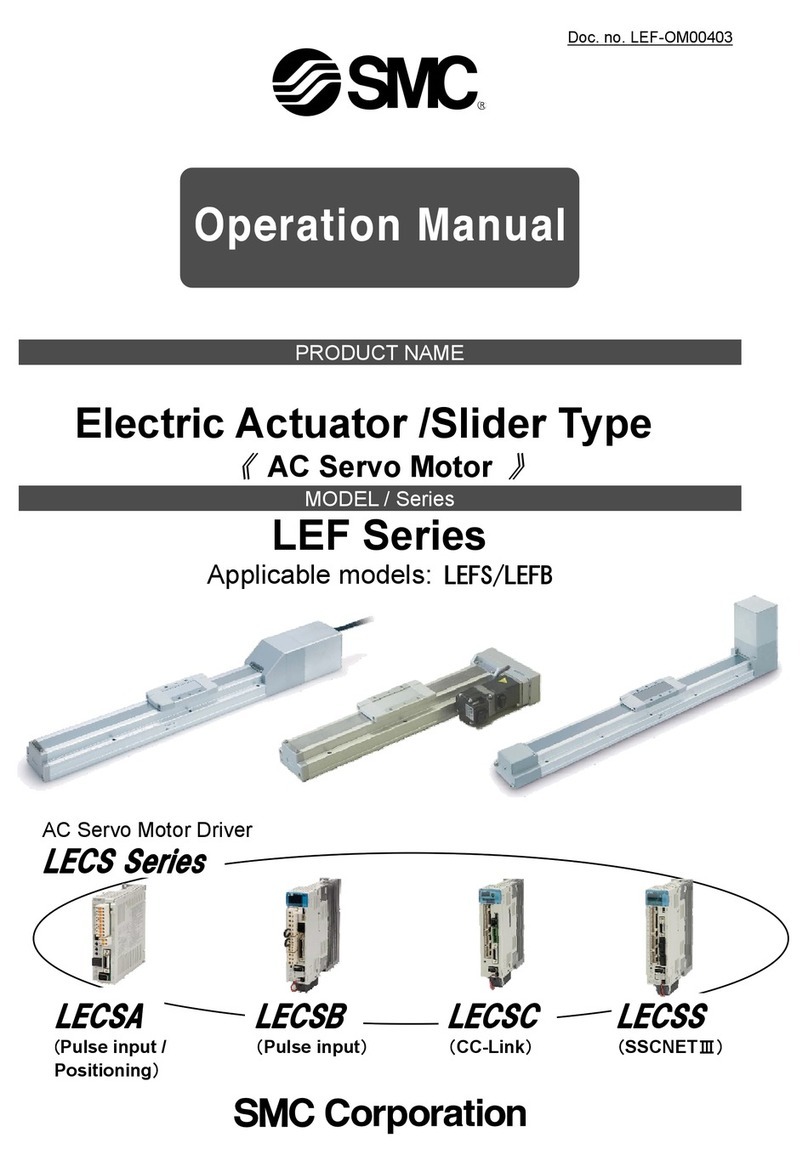
SMC Corporation
SMC Corporation LECSB Operation manual
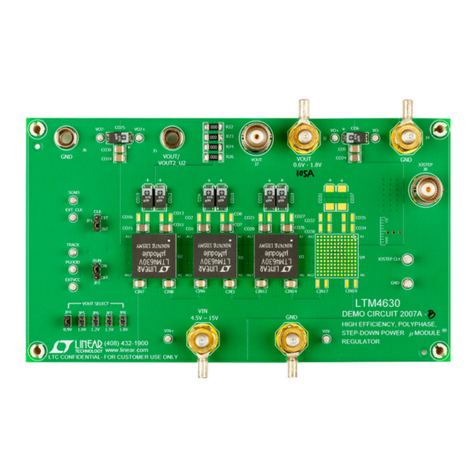
Linear Technology
Linear Technology DC2007A-B Demo Manual
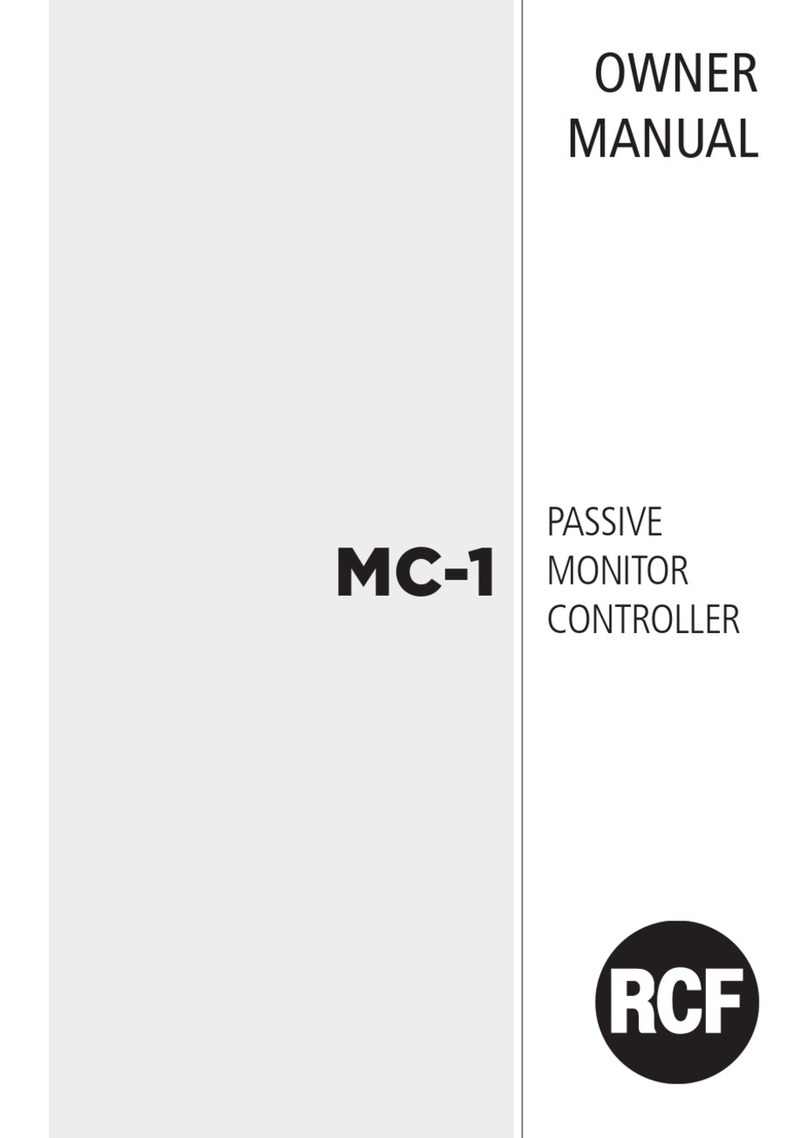
RCF
RCF MC-1 owner's manual

Vector
Vector TCY-MT Series Product introduction

ProMinent
ProMinent DULCOMETER D1CA operating instructions