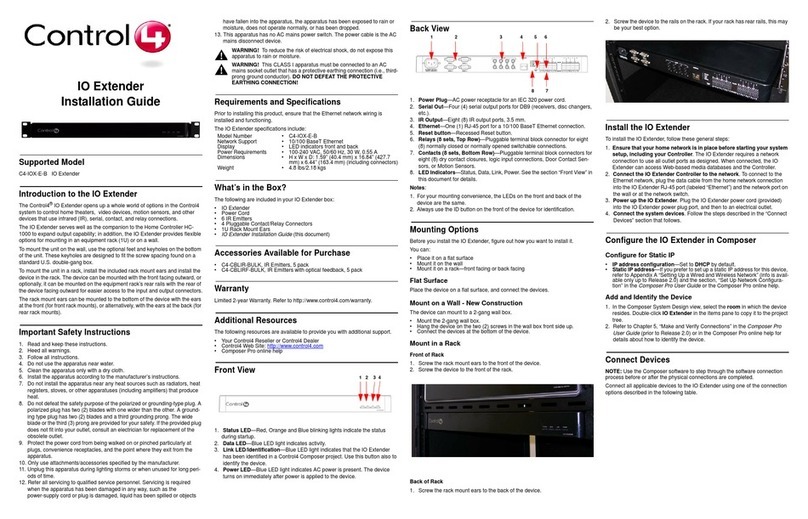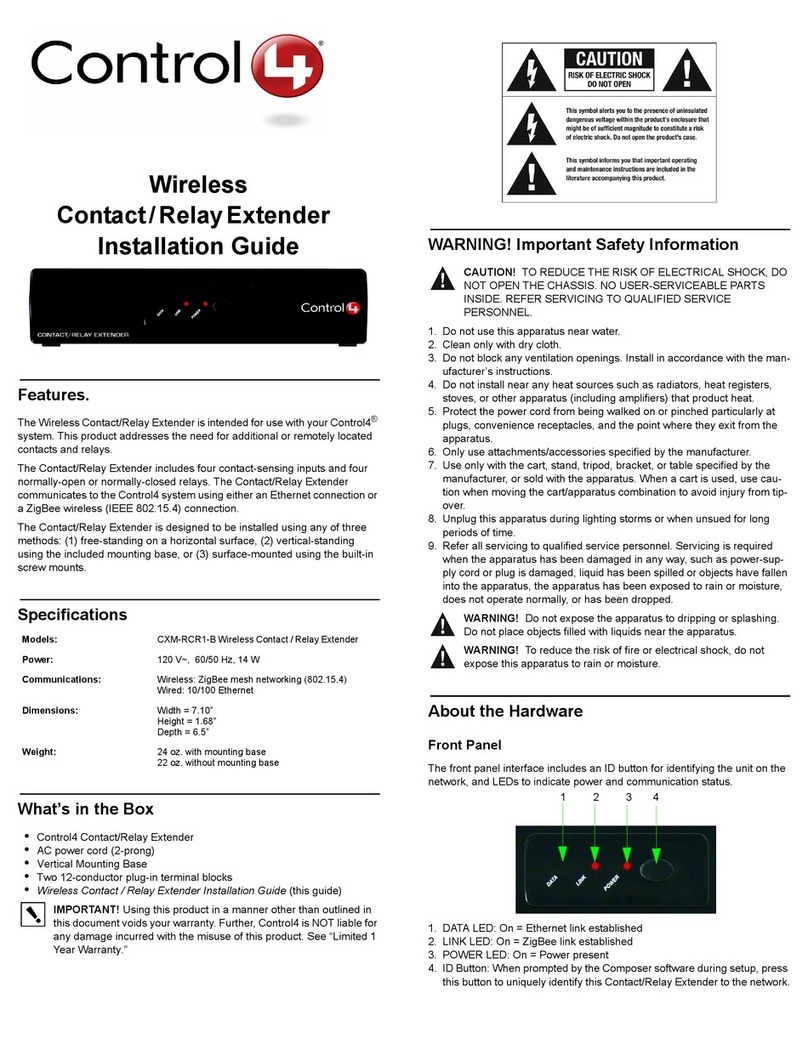Contact/Relay Extender
Features and Benefits
The Control4® Contact/Relay Extender integrates seamlessly into a Control4 system
to provide expanded home automation capabilities. Using the Contact/Relay Extender,
controlling devices throughout the home is as easy as pressing buttons on a remote
control, touch screen, or keypad. This compact device adds additional contact inputs
and relay outputs to the home automation rack or to remote locations. With its true
ease of use and wired or wireless connectivity options, the Contact/Relay Extender
provides a remarkable solution for extending control throughout the entire home.
It’s all part of the Control4 vision. We bring the benefits of a truly automated home to
more people with solutions that are affordable, easy to install and designed to adapt
to any home or lifestyle.
Automatically close the garage door
from the bedroom. Open the pool cover
from the balcony. Receive notification
whenever the backdoor opens.
Intelligent Home Automation Expansion
• Four contact inputs — Add motion detectors, door contacts, and window sensors to the
home automation system
• Four relay outputs — Control four additional devices anywhere in the home.
• LED status — Provides feedback of the status and operation of the Contact/Relay Extender.
• Easy to control — Control it from any room using a Control4 System Remote Control,
Touch Screen, or Keypad.
Easy To Install
• Easy recognition — Just plug it in, press a button, and it’s immediately recognized on the
Control4 home automation network.
• Remote or rack installation — Install it anywhere in the home to easily control devices away
from the main controller. Or install it in the home automation rack to add additional inputs and
outputs to the system.
• Wireless — No special cables to pull through the home.
• Wired — Perfect for new construction installations.
• Seamless integration — Identifies contacts and relays on the Control4 network for easy
system programming.
Affordable For Every Customer
• Affordable Expansion — Economical solution to add home automation features without the
need for an additional controller unit.
• Reduced installation costs — Efficient, compact technology makes installation quick and easy
in any home.
• Scalable, low cost solution — Allows customers to begin and expand home automation with
lower entry costs.
Control4 • 11734 South Election Road • Salt Lake City, Utah 84020 • p: 801.523.3100/1.888.400.4070 • f: 801.523.3199 • www.control4.com