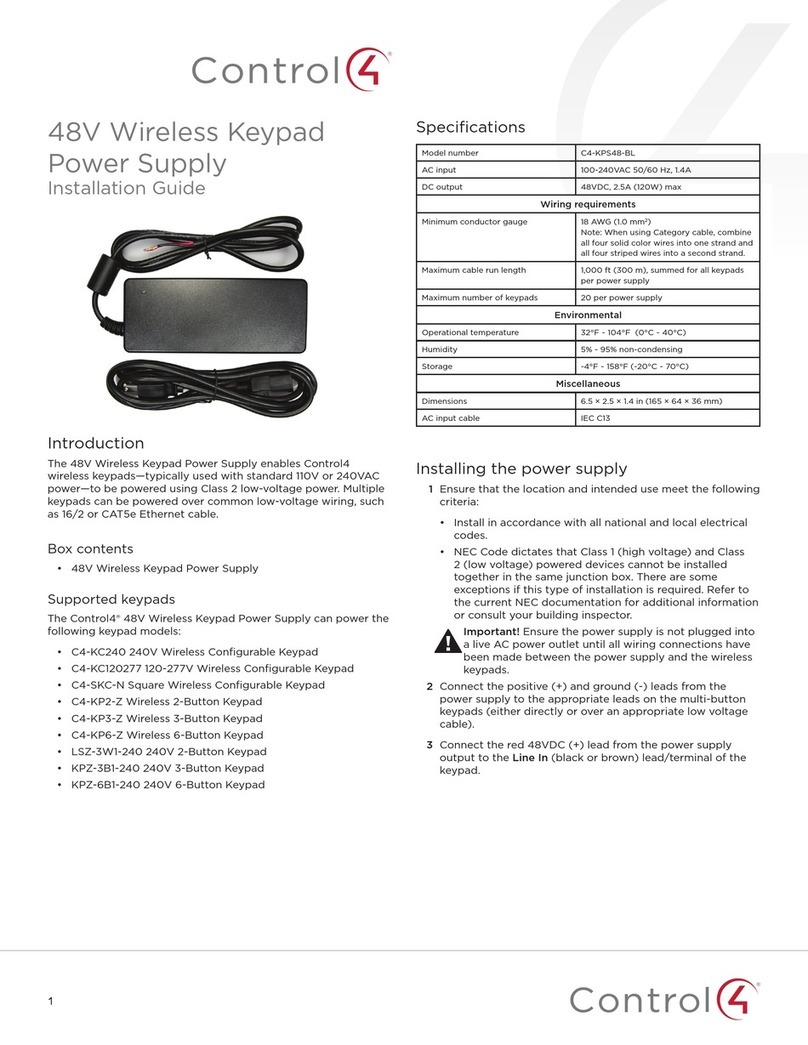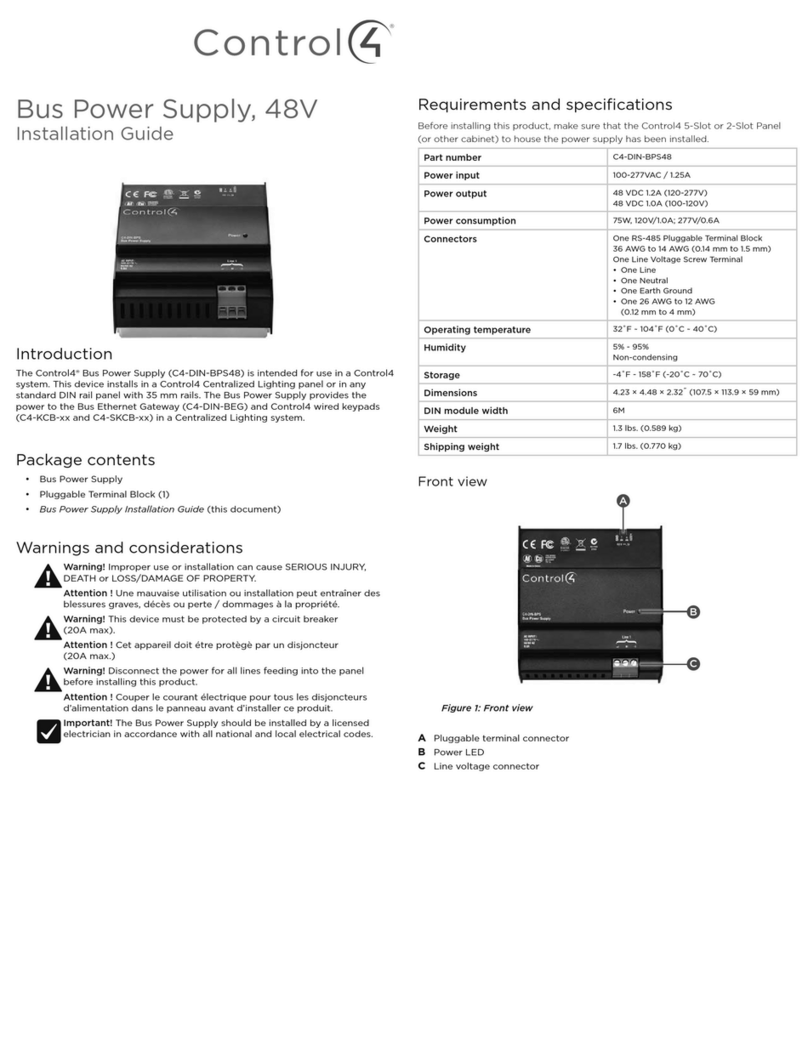™
Warnings and Considerations
WARNING! The Bus Power Supply should be installed by a licensed
electrician in accordance with all national and local electrical codes.
ATTENTION! Le bus d’alimentation doit être installé par un électricien
certifié conformément à tous les codes électriques nationaux et locaux.
WARNING! Improper use or installation can cause SERIOUS INJURY,
DEATH or LOSS/DAMAGE OF PROPERTY.
ATTENTION! Une mauvaise utilisation ou installation peut entraîner des
blessures graves, décès ou perte / dommages à la propriété.
WARNING! This device must be protected by a circuit breaker (20A max).
ATTENTION! Cet appareil doit étre protègè par un disjoncteur (20A max.)
IMPORTANT! Use this device only with copper or copper-clad wire. Do
not use aluminum wiring. This product has not been approved for use with
aluminum wiring.
IMPORTANT! Using this product in a mannner other than outlined in this
document voids your warranty. Further, Control4 is NOT liable for any
damage incurred with the misuse of this product. See “Troubleshooting.”
IMPORTANT! This is an electronic device with intricate components.
Handle and install with care!
Front View
Figure 1. Front View
A Line Voltage Connector
B Low Voltage Connector
C Bendable Tab
D Mounting Bracket
Supported Model
đŏ C4-BPS48 Bus Power Supply, 48V
Introduction
The Control4® Bus Power Supply, 48V is intended for use in a Control4 system and
installs in a Control4 Panelized Lighting panel. The Bus Power Supply provides the
power to the Bus Ethernet Gateway and Control4 Configurable Wired Keypads.
Box Contents
đŏ Bus Power Supply
đŏ Bus Power Supply Mounting Bracket
đŏ Warranty Card
đŏ One (1) Ferrite Clamp
đŏ Two (2) Mounting Screws
đŏ 1/ŏ+3!.ŏ1,,(5Čŏąĉŏ*/0((0%+*ŏ1% !ŏ(this document)
Specifications
Model Number C4-BPS48
Power Input 100-240VAC, 50/60Hz
Power Output 48VDC
Power Consumption 100-240VAC at 1.8A
48VDC at 1.8A (or 86.4W)
Connectors One (1) Line Voltage Screw
Terminal one (1) Line, one (1)
Neutral, one (1) Earth Ground
One (1) low-voltage screw
terminal; two (2) 0V, two (2) 48V
Environmental
Operational Temperature 32˚F to 104˚F (0˚C to 40˚C)
Humidity 5% - 95%
Non-condensing
Storage -4˚ F - 158˚ F
(-20˚ C - 70˚ C)
Dimensions and Weight
H x W x D 5.5” x 9.75” x 7.75” (139.7mm x
247.65mm x 196.85mm)
Weight 2.3 lbs. (1.04 kg)
Shipping Weight 2.85 lbs. (1.28 kg)
Bus Power
Supply, 48V
Installation Guide
B
A
D
C