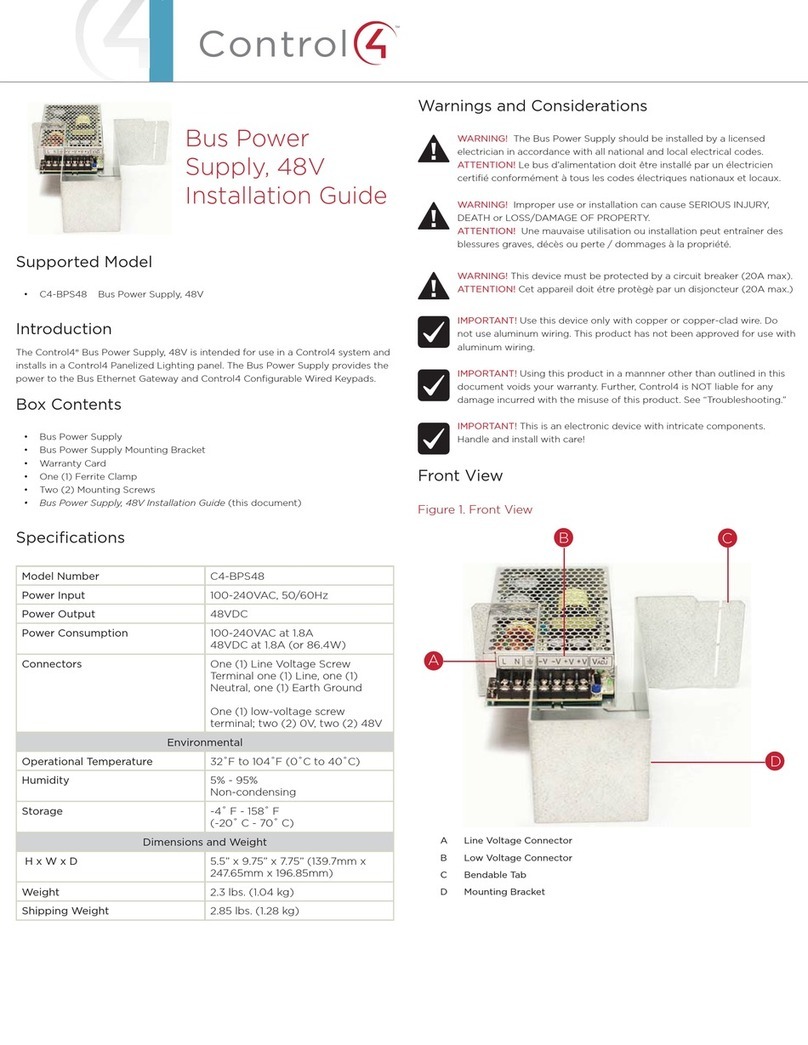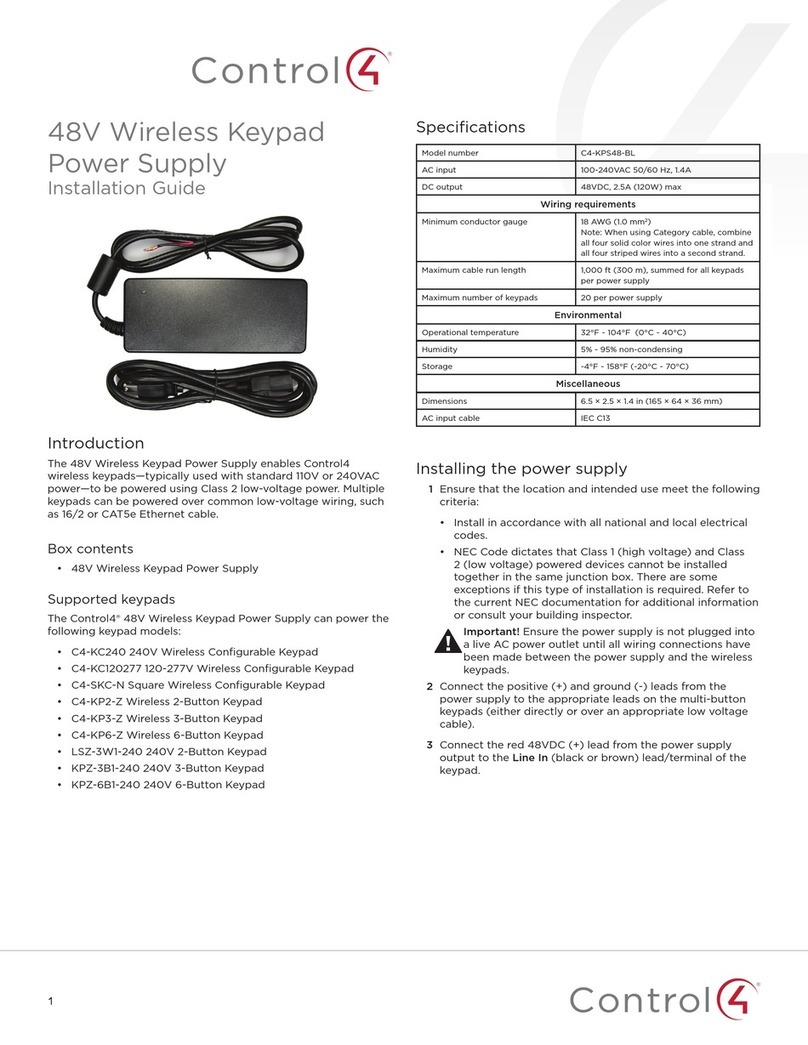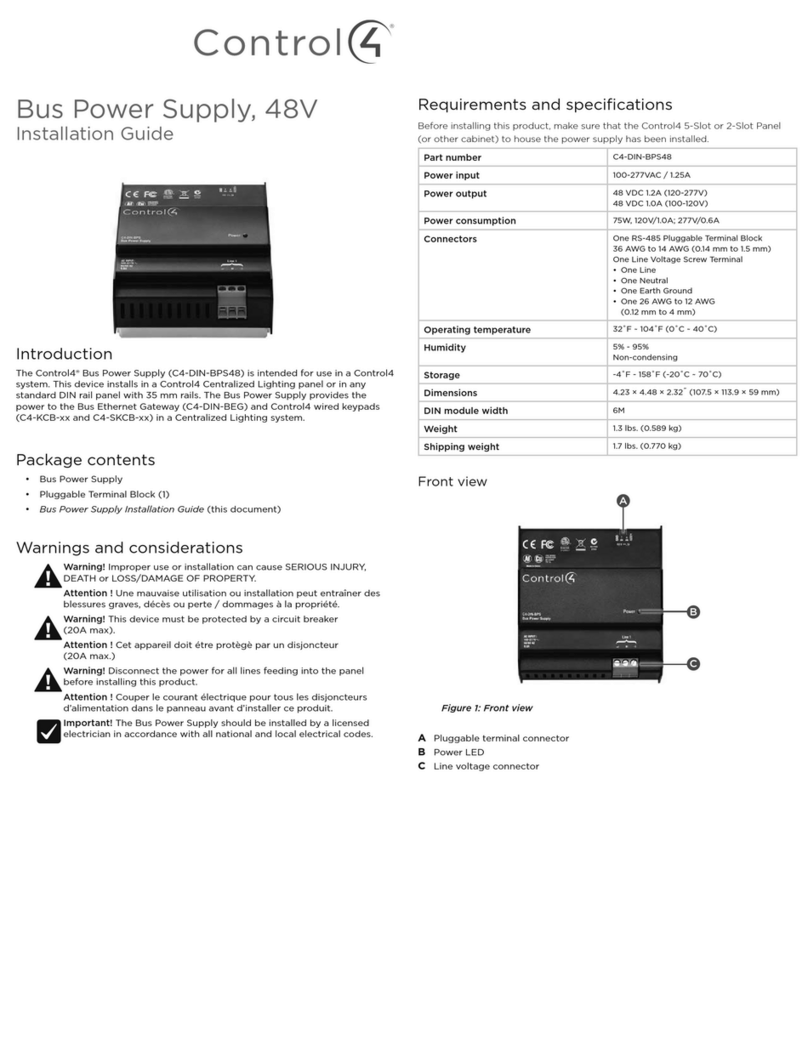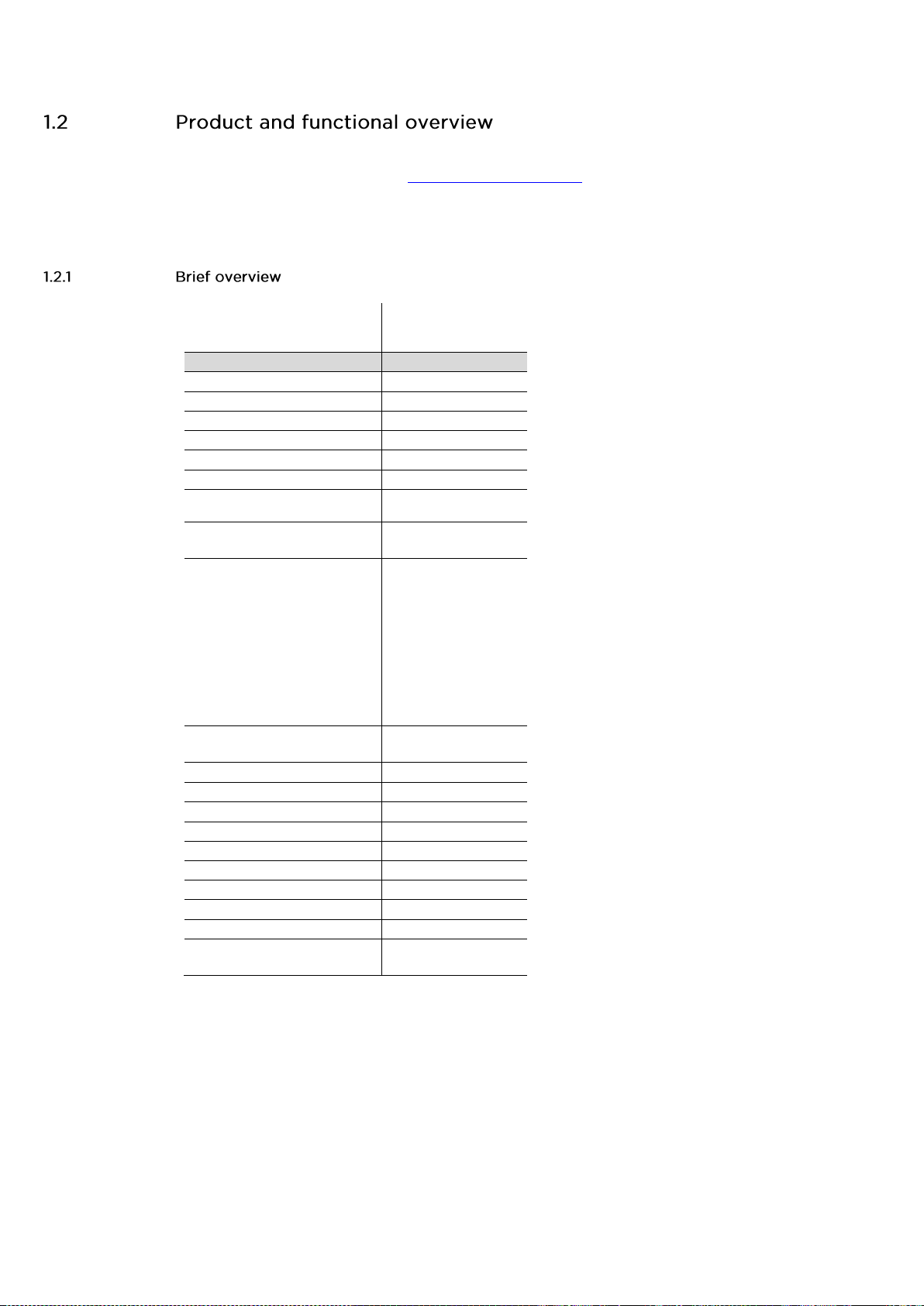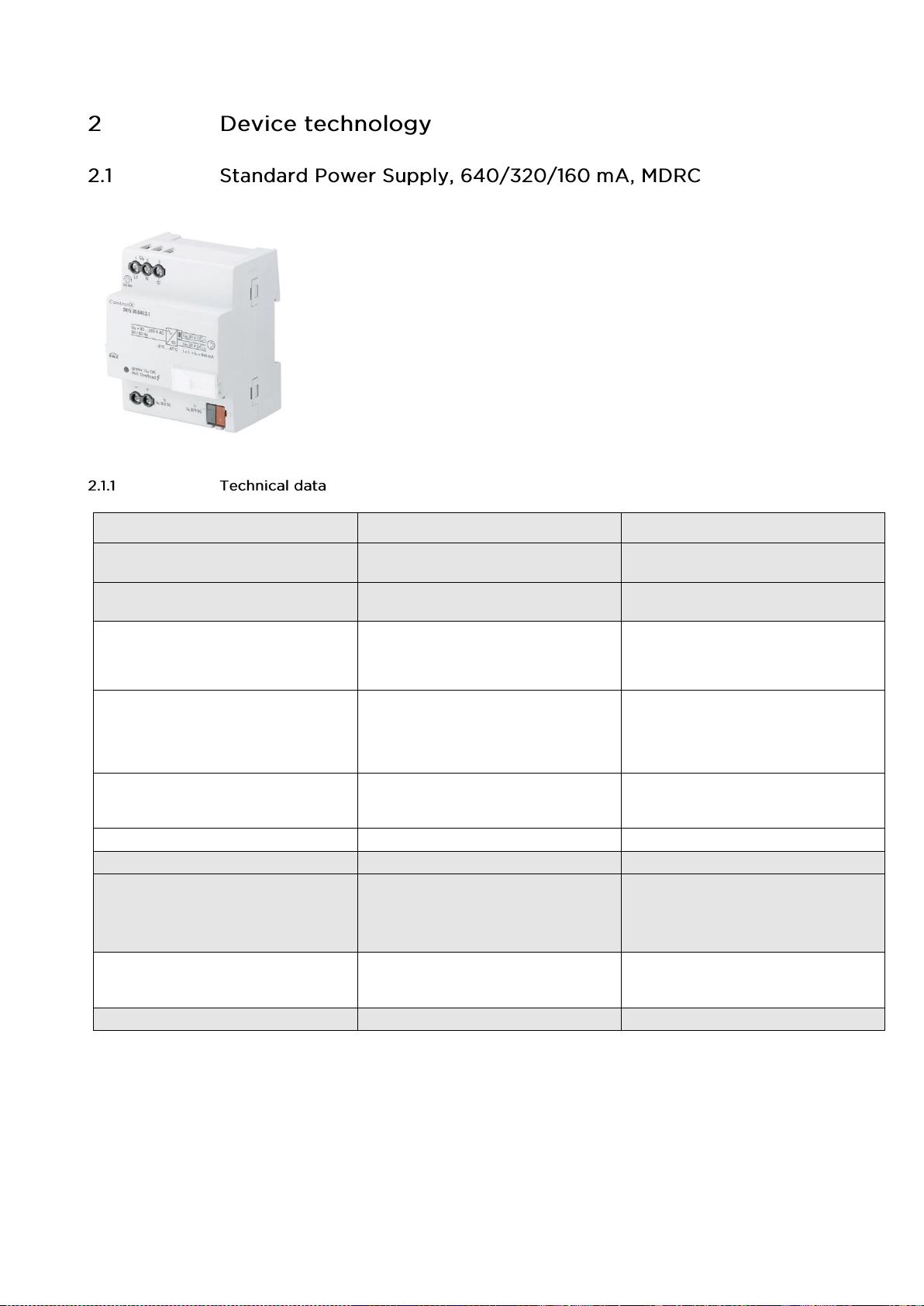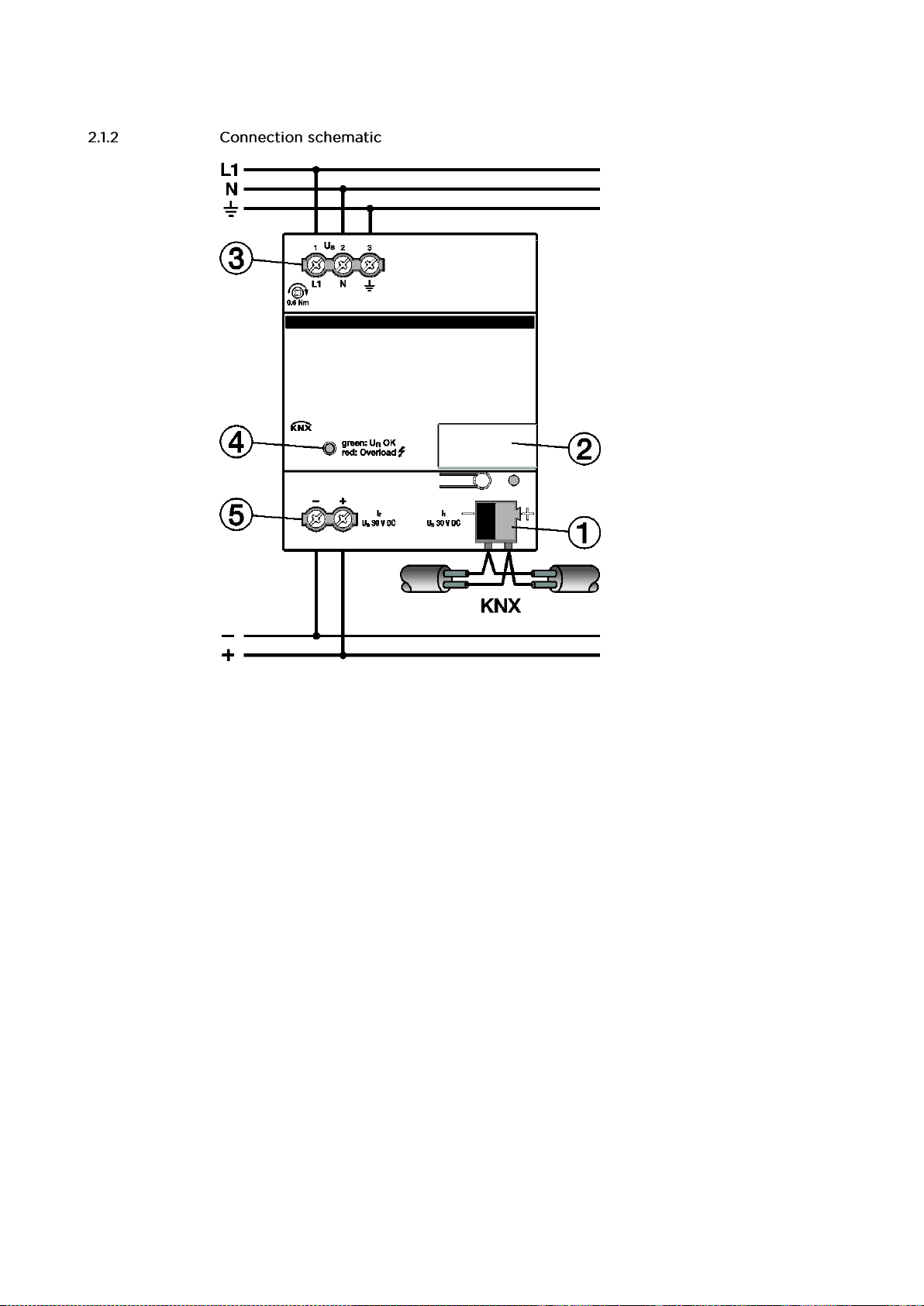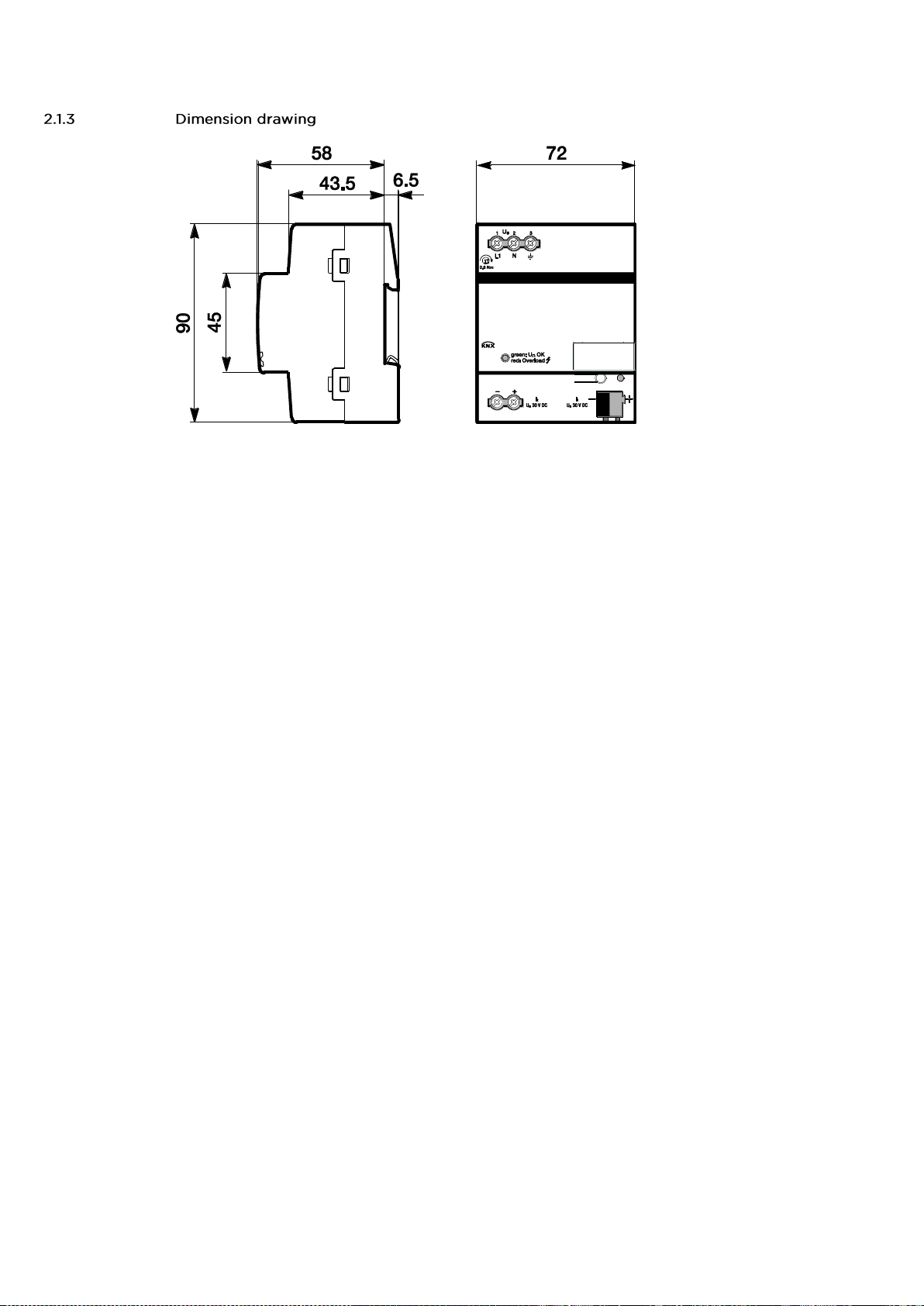Power Supply Standard, 640 mA, MDRC, C4-KNX-PS640MA (KNXPROD File Name: SV/S 30.640.3.41) 200-00549-B 10262018 LW
Contents
1
1.1 Using the product manual............................................................................................................ 5
1.1.1 Structure of the product manual .................................................................................................. 5
1.2 Product and functional overview.................................................................................................. 6
1.2.1 Brief overview.............................................................................................................................. 6
2
2.1 Standard Power Supply, 640/320/160 mA, MDRC...................................................................... 7
2.1.1 Technical data............................................................................................................................. 7
2.1.2 Connection schematic ................................................................................................................. 9
2.1.3 Dimension drawing.....................................................................................................................10
2.1.4 Operating and display elements.................................................................................................11
2.1.5 Mounting and installation............................................................................................................11
2.2 Conversion of previous application program versions ................................................................12
2.2.1 Procedure...................................................................................................................................12
3
3.1 Additional voltage output ............................................................................................................13
3.2 Reset..........................................................................................................................................14
3.3 Faults..........................................................................................................................................15
A
A.1 Ordering details..........................................................................................................................16