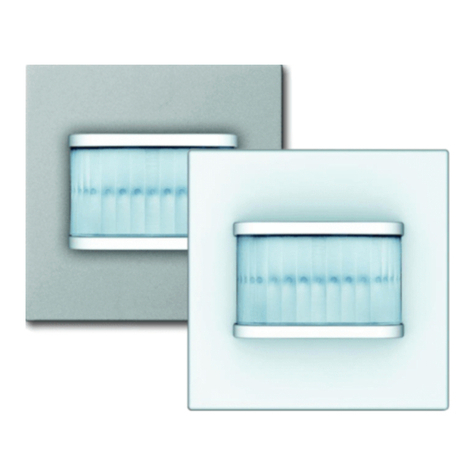Pos: 4/ #Neustruktur#/Onlin e-Dokumentatio n(+KN X)/Inhalts verzeichnis (--> Für alle Doku mente< --)/Inhaltsverz eichnis @ 19\mod_132064904 4386_15.docx @ 109653 @ @ 1
1.1 Control elements.....................................................................................................................................7
1.2 Standard operation..................................................................................................................................7
1.3 Standard operation (time- and brightness dependent)............................................................................8
3.1 Features of function and equipment......................................................................................................10
3.2 Technology ...........................................................................................................................................11
4.1 Operational safety/interference factors .................................................................................................14
4.2 Detection ranges...................................................................................................................................15
4.2.1 Coverage ..............................................................................................................................................15
4.2.2 Installation sites ....................................................................................................................................16
4.3 Mounting...............................................................................................................................................17
4.3.1 Preparing the installation.......................................................................................................................17
4.3.2 Water drainage .....................................................................................................................................18
4.3.3 Mounting steps......................................................................................................................................19
4.4 Electrical connection.............................................................................................................................20
5.1 Setting / limiting the transmission range and the detection range.........................................................21
5.2 Software application..............................................................................................................................22
5.3 Programming mode...............................................................................................................................22
5.4 Activation test........................................................................................................................................23
6.1 Parameters ...........................................................................................................................................24
6.1.1 Activation / linking internal or external brightness evaluation................................................................24
6.1.2 Activation of switch-off delay object ......................................................................................................24
6.1.3 Output type ...........................................................................................................................................24
6.1.4 Operation mode ....................................................................................................................................24
6.1.5 Operating mode of the movement detector...........................................................................................24
6.1.6 Input actuator status..............................................................................................................................24
6.1.7 Input Slave............................................................................................................................................25
6.1.8 Input Slave takes the brightness into consideration..............................................................................25
6.1.9 Setting the brightness-value threshold via ............................................................................................25
6.1.10 Setting the switch-off delay via..............................................................................................................25
6.1.11 Overwrite settings during download......................................................................................................25
6.1.12 Sensitivity of the movement detector ....................................................................................................25
6.1.13 Enable with ...........................................................................................................................................25
6.1.14 Brightness threshold internal (lux).........................................................................................................25
6.1.15 Detection independent of brightness after return of bus voltage...........................................................25
6.1.16 Switch-off delay.....................................................................................................................................27
6.1.17 External push-button object ..................................................................................................................27
6.1.18 Object for switch-off delay.....................................................................................................................27
6.1.19 Object for external brightness threshold................................................................................................27
6.1.20 Object for detection independent of brightness.....................................................................................27
6.1.21 Object for internal brightness threshold.................................................................................................27
6.1.22 Manual mode object..............................................................................................................................27
6.1.23 Activating sensors.................................................................................................................................27
6.1.24 Status LED............................................................................................................................................ 27
6.1.25 Pause time (ms)....................................................................................................................................28
6.1.26 Value for switching off........................................................................................................................... 28
6.1.27 Value for switching on........................................................................................................................... 28
6.1.28 Cyclical repeat time (s)..........................................................................................................................28
6.2 Objects.................................................................................................................................................. 29
7.1 Parameters ...........................................................................................................................................30
7.1.1 Cool-down time of the lamp ..................................................................................................................30
7.1.2 Number of actuator status inputs ..........................................................................................................30
7.1.3 Number of twilight thresholds................................................................................................................30
7.1.4 Warm-up time of the lamp.....................................................................................................................30
7.1.5 Output brightness/twilight switch sends at ............................................................................................30
7.1.6 Twilight threshold (lux)..........................................................................................................................30