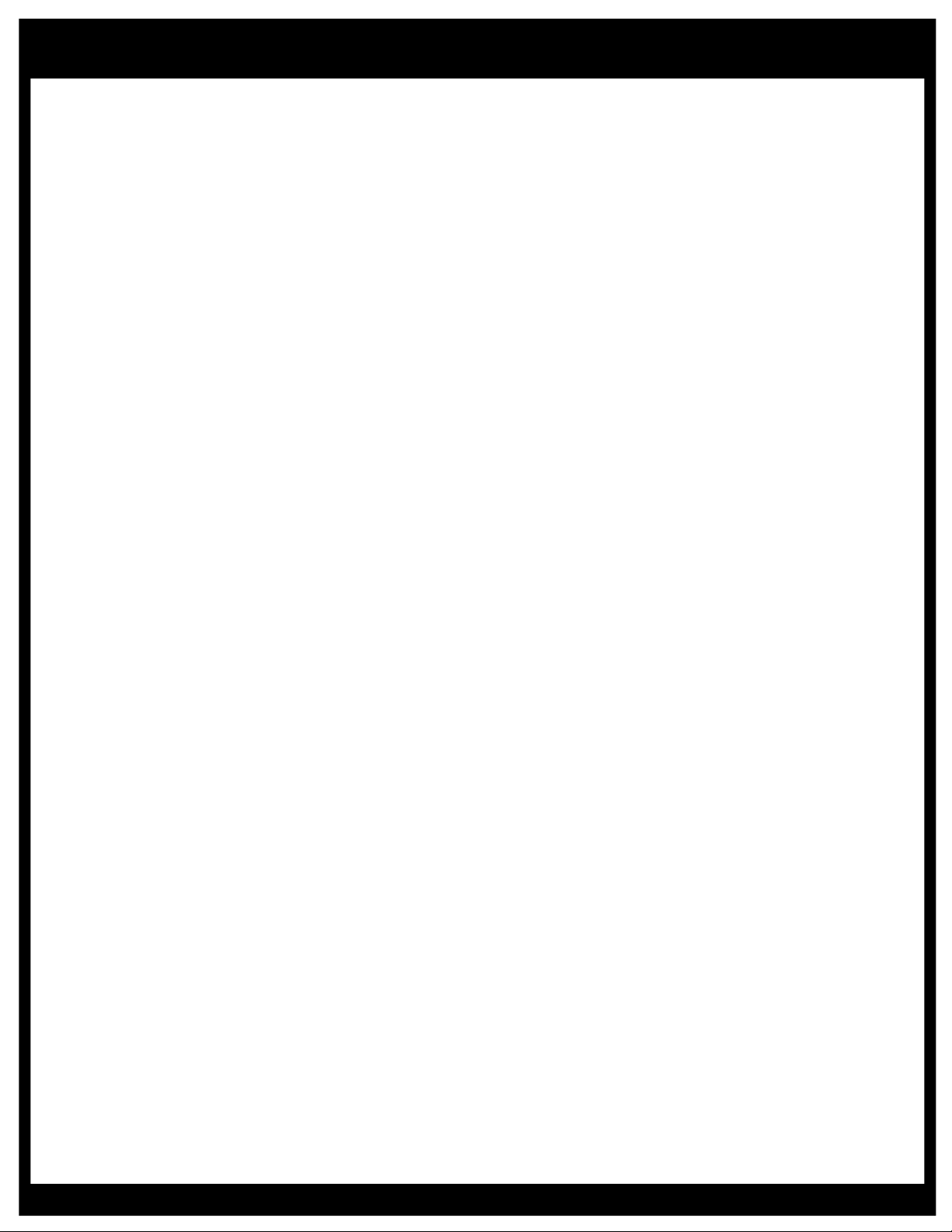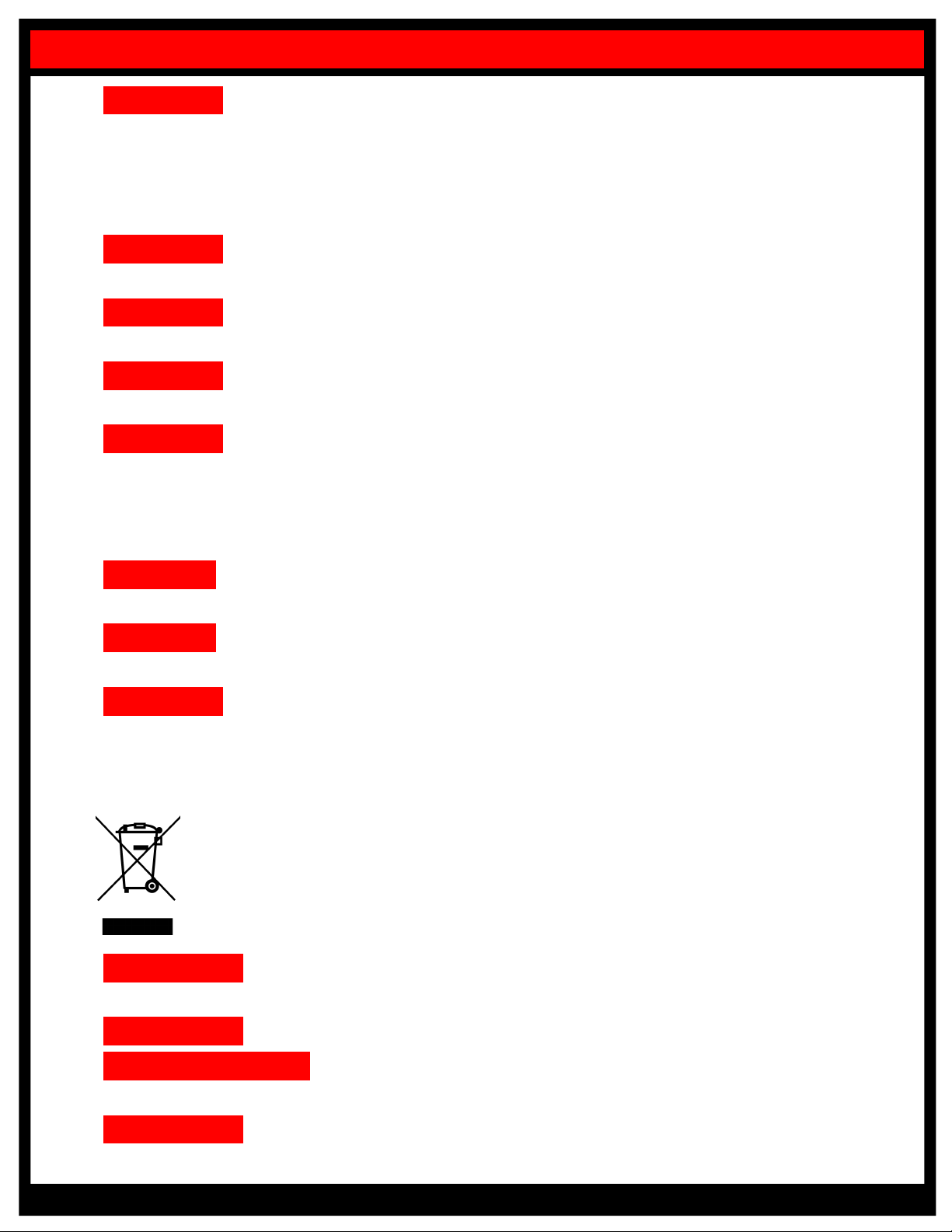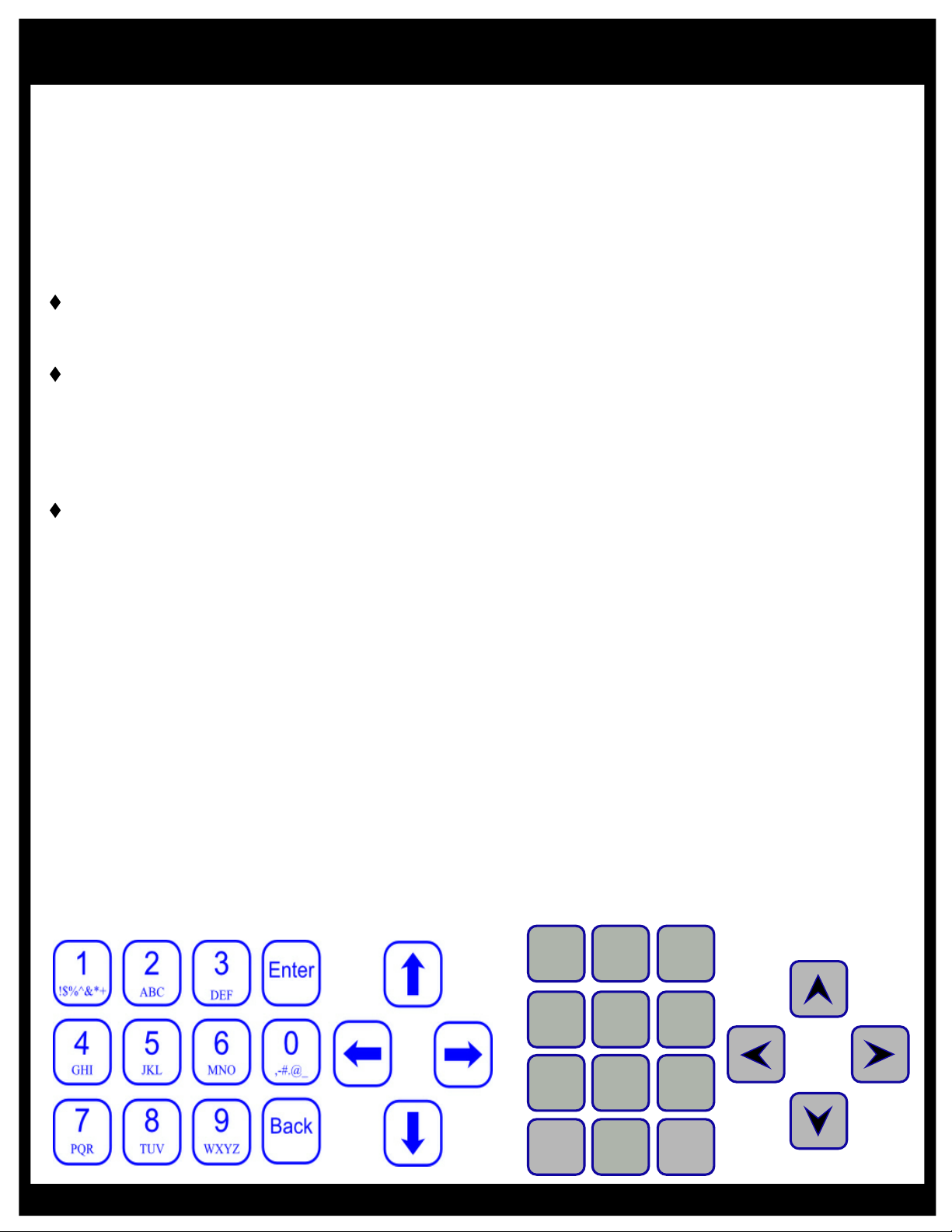MiniWarden/PoolWarden + (PLUS) Operation Manual • www.poolwardentraining.com • 6
, with over 25 years of technological leadership in Pool & Spa Chemical Control Systems,
congratulates you on your chemical controller selection. PoolWarden measures pH, sanitizer
and temperature on up to two bodies of water (MiniWarden one body of water) and will control the appropriate feed
equipment to keep the measurements within a preprogrammed range. Using ORP (oxidation reduction potential)
technology the control of sanitizer takes into account the effects of pH, and a pH lockout feature is also included for
high pH values. Supporting both 110 and 240 VAC to control chemical feed equipment using relays to keep the pool
or spa water in balance. Water measurements are taken continuously while internal relay programing determines if
chemical adjustments are needed. PoolWarden also contains additional dry-contact auxiliary relays that can be used
to control heaters, pumps, chlorine backup and external alarm notifications. The MiniWarden has the above features
except it is for one pool only and does not have auxiliary relays. The sanitizer relay on the MiniWarden can be
switched between VAC and dry contact.
System Components
tPlus CONTROLLER: Micro computer running the Linux operating system.
tINTERFACE: A 16-button built in keypad, and an easy to read 80 character liquid crystal display. The display’s
internal back-light provides controller viewing in pool rooms with low light conditions.
tMEMORY: Hard drive is 16 GB MicroSD which preserves all internal programming in case of power loss.
tRELAYS: PoolWarden S (single pool) includes 4 relays (2 of which are dry contact relays). PoolWarden
D (two pools) includes 8 relays. Four of the 8 relays are dry contact relays (2 for each body of water). MiniWarden
includes 2 relays - 1 for pH and 1 for ORP.
tSENSORS: ORP, pH, Temperature, flow and optional free chlorine.
tSECURITY: A lockable enclosure and three levels of password security protection (Admin, Service and Guest)
for both local onsite and remote offsite interaction with the controller.
tCOMMUNICATION: Connection to the Internet for direct monitoring, setup, and data interface via
WIFI and Ethernet.
tDATA: Unlimited data recording.
tHEATERS: Auxiliary relays can control pool heaters with up to two set-points for each day to facilitate
energy management (PoolWarden only).
tPUMP CONTROL: Auxiliary relays can be setup as a simple timer for controlling the on/off state of main pumps
(PoolWarden only).
tOVERFEED PROTECTION: PoolWarden is designed with 2 types of overfeed protection. Standard overfeed
limits the amount of time a relay can turn on feed equipment in a 24-Hour period.
tSPAN CONTROL: Proportionally reduces the on-time as the measurement gets closer to the set-point to prevent
overshoot.
PoolWarden and MiniWarden Plus Versions
This operation manual covers both PoolWarden and MiniWarden and they will both be referred to as PoolWarden.
The MiniWarden/PoolWarden plus version use the same software and share many of the same features. Any
differences will be indicated with (PoolWarden only).
PoolWarden Dual: Sensors and relays will display with a “1” or “2” indicating pool 1 or pool 2. Examples are ORP1,
PPM2, Alarm1, …
PoolWarden Single and MiniWarden: Sensors and relays will display without a number because there is only one
pool.
Plus Conversion: To make a MiniWarden/PoolWarden a Plus install the PW-Plus communication module and in the
Handy Menu enter the code 1927192766. You will need to update all settings. To remove the Plus simply remove the
communication module and follow the on screen instructions.
PoolWarden/MiniWarden Overview