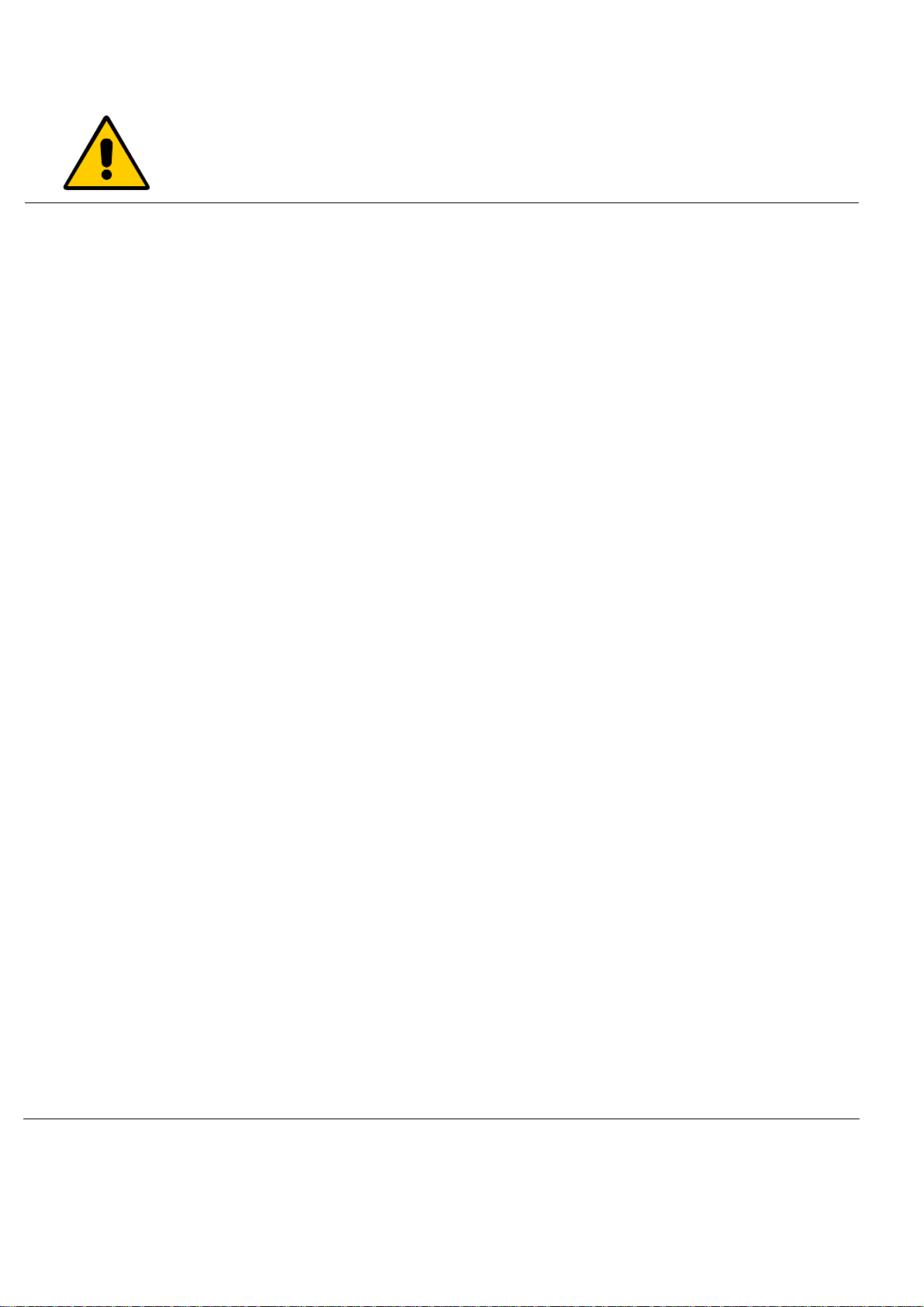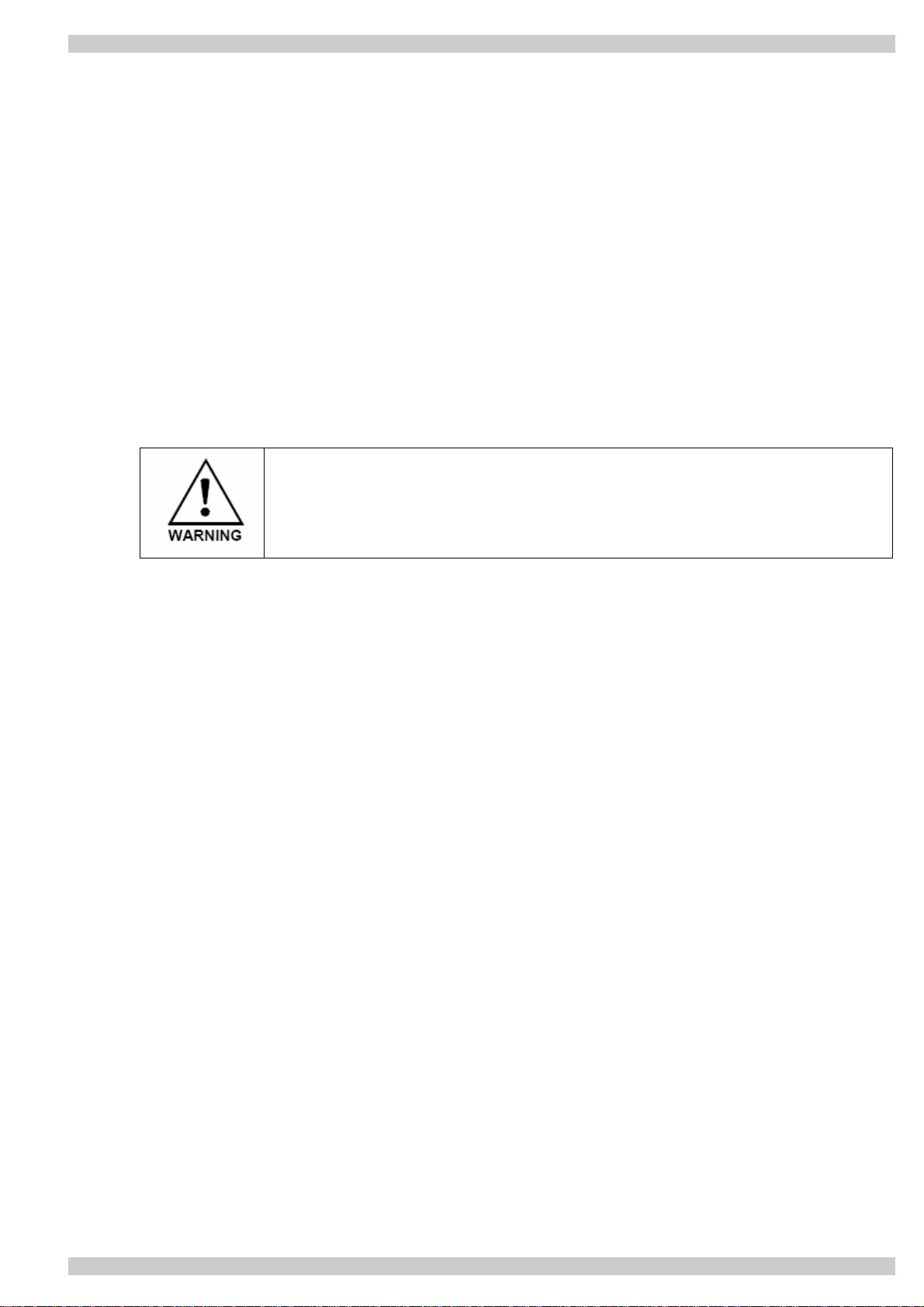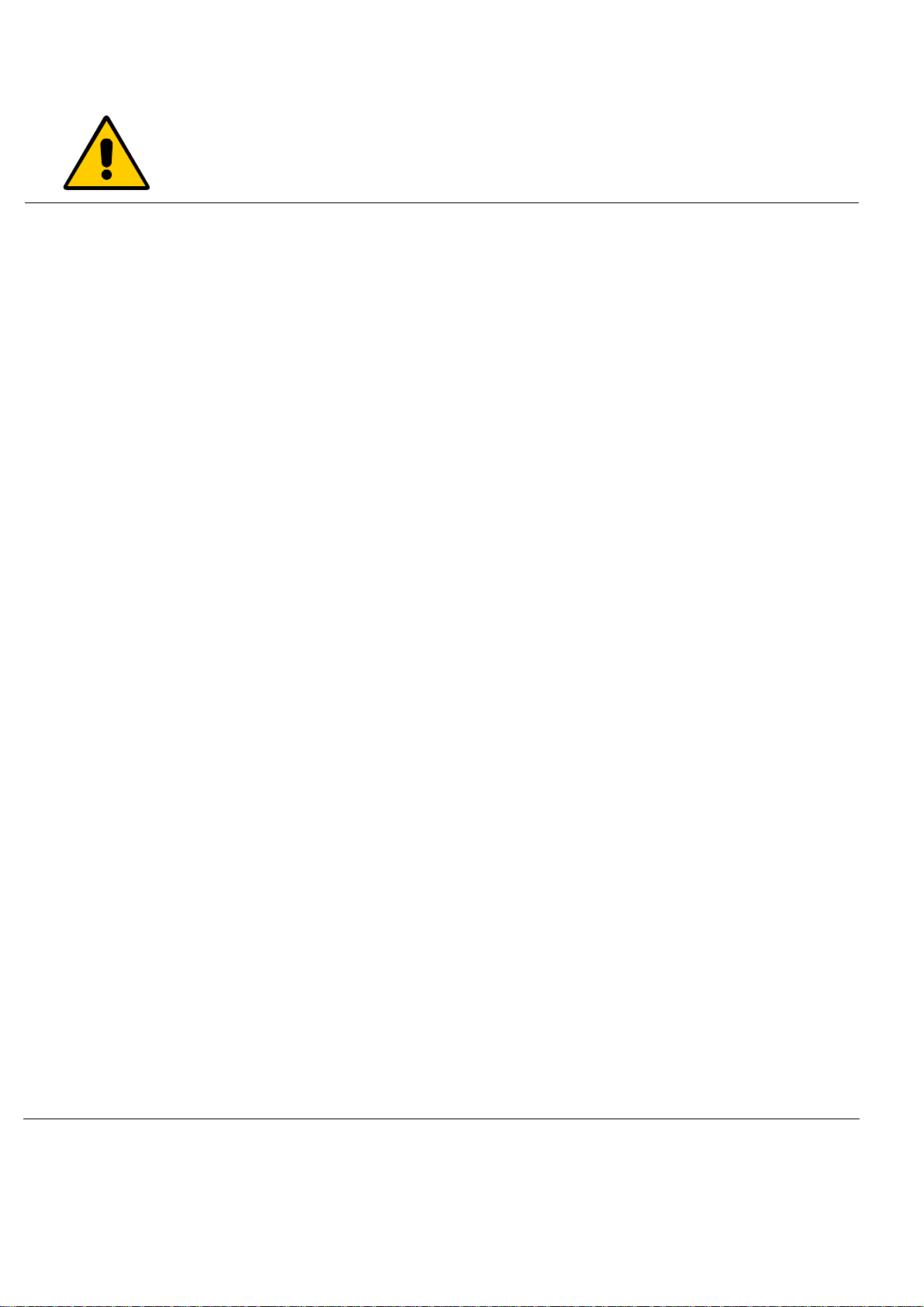
Safety and Operating Instructions
for Frequency Converters
according to Low Voltage Directive 73/23/EEC
1. General
During operation, frequency converters can have live,
rotating or moving parts and their surfaces may become hot,
depending on the protection class involved.
There is a risk of severe physical injury or material damage
if any of the covers are removed or the unit is installed, used
or operated incorrectly.
Further details are given in the documentation.
All system design, transport, installation, commissioning and
maintenance work must be carried out by qualified specialist
personnel (according to IEC 60364, CENELEC HD 384 or
DIN VDE 0100 and IEC 60664 or DIN VDE 0110 and
national safety regulations).
Qualified specialist personnel in the sense of these safety
instructions are persons who are experienced in the system
design, installation, erection, commissioning and operation
of the product and have the qualifications required for such
work.
2. Correct use
Converters are intended for installation in electrical plant or
machinery.
When installed in machines the converter may not be
commissioned (i.e. operation of the converter may not be
started) until it is evident that the machine complies with EC
directive 98/37/EC (Machine Directive) (formerly
89/392/EEC). Also EN 60204 must be observed.
Commissioning (i.e. operation) is only permitted in
compliance with the EMC directive (89/336/EEC).
Our converters satisfy the requirements of low voltage
directive 73/23/EEC. The standards of the series EN 50178 /
DIN VDE 0160 in conjunction with EN 60439-1 / VDE 0660
Part 500 and EN 60146 / VDE 0558 are applicable to drive
converters.
The technical data and the connection conditions are shown
on the rating plate and in the documentation. They must be
observed.
3. Transport and storage
The instructions for transport, storage and correct handling
must be observed.
Climatic conditions are to be maintained according to
EN 50178.
4. Installation
The installation and cooling must be in accordance with the relevant
documentation.
All converters must be protected against undue mechanical shocks
or stress. In particular no components may be bent and/or no
insulation spacing may be altered during transport and handling. Do
not touch electronic components or contacts.
Converters contain components susceptible to electrostatic
discharge (ESD), which are easily damaged by static electricity or
incorrect handling. Do not damage mechanically or destroy electrical
components (health hazard possible).
5. Electrical connection
The appropriate national safety regulations (e.g. BGV A3) must be
observed when working on converters, which are connected, to the
electricity supply.
The electrical installation must be executed in accordance with the
relevant regulations (e.g. cable cross-sections, fuses, earthing).
Additional instructions are given in the documentation.
Instructions on EMC compliant installation, such as screening,
earthing, filters and cable routing, are also given in the converters
documentation. These also apply to converters bearing the CE mark.
Compliance with the limits specified in EMC legislation is the
responsibility of the plant or the machinery manufacturer.
6. Operation
If necessary, plant or machinery in which converters are fitted must
be equipped with additional monitoring and safety facilities in
accordance with the relevant regulations, e.g. the law on technical
equipment, the appropriate safety regulations etc.
Do not touch any parts of the equipment which may be live or any
power connections even after the converter has been isolated from
the electricity supply, as capacitors may remain charged. Follow the
instructions given on warning labels.
All covers and doors must be kept closed during operation.
7. Service and maintenance
All instructions given in the documentation must be observed.
KEEP THESE SAFETY INSTRUCTIONS IN A SAFE PLACE