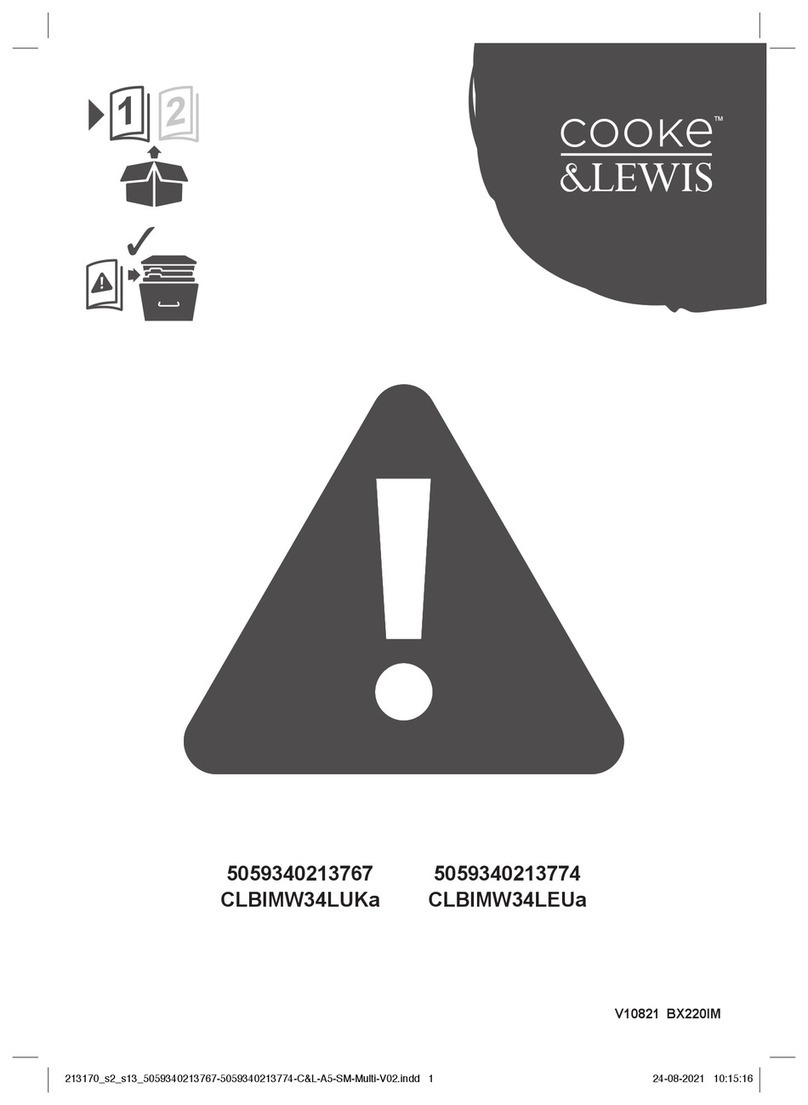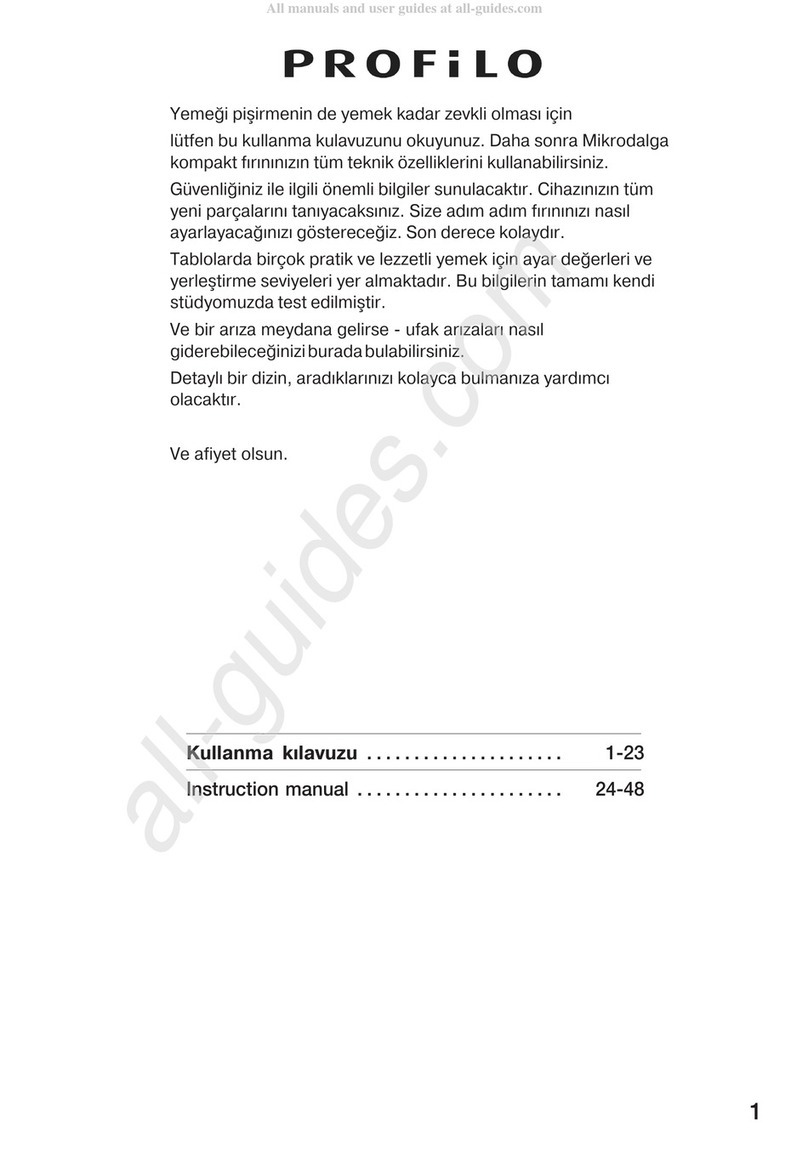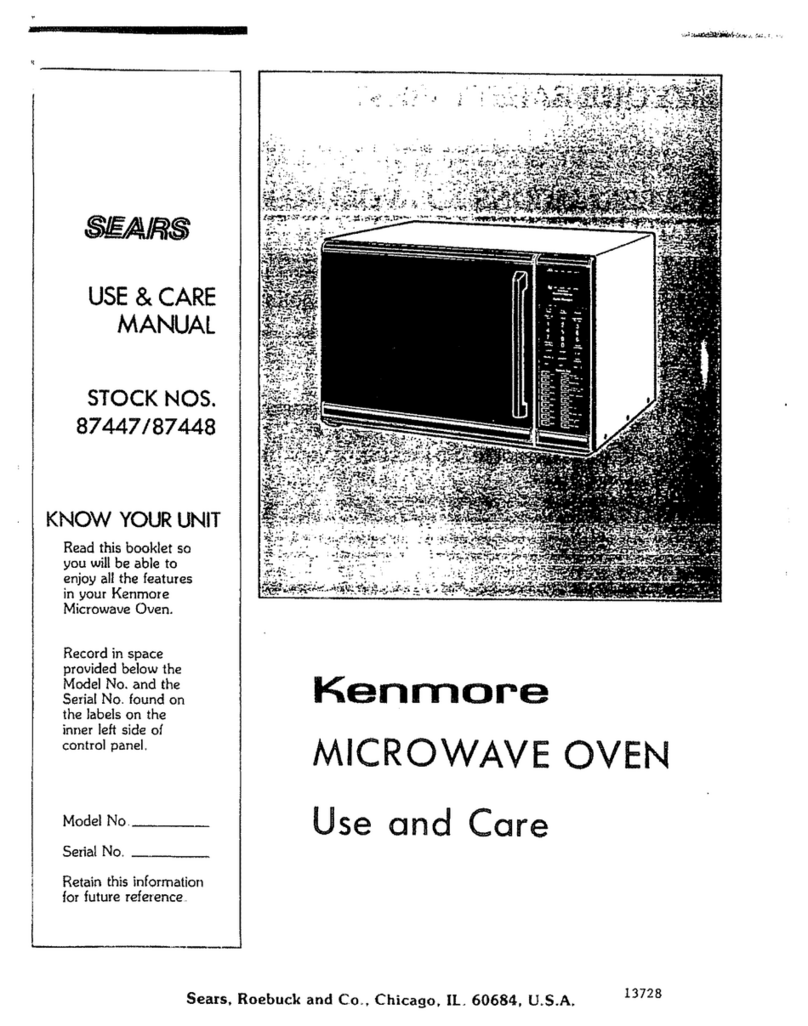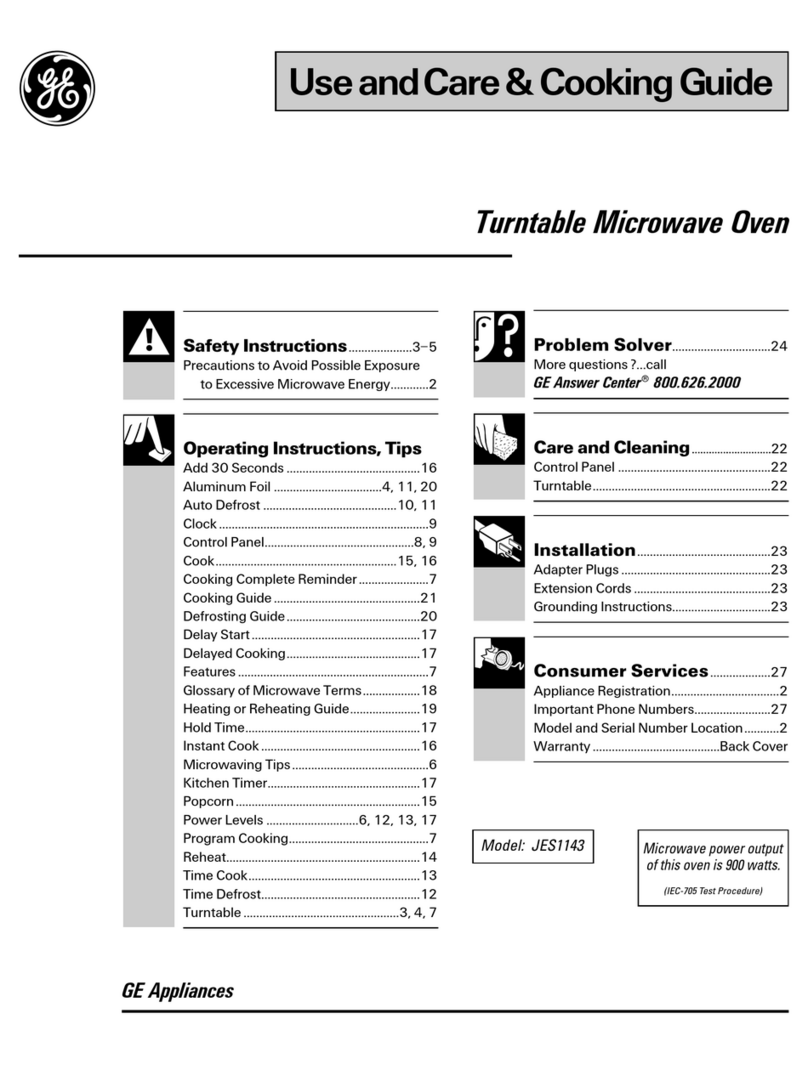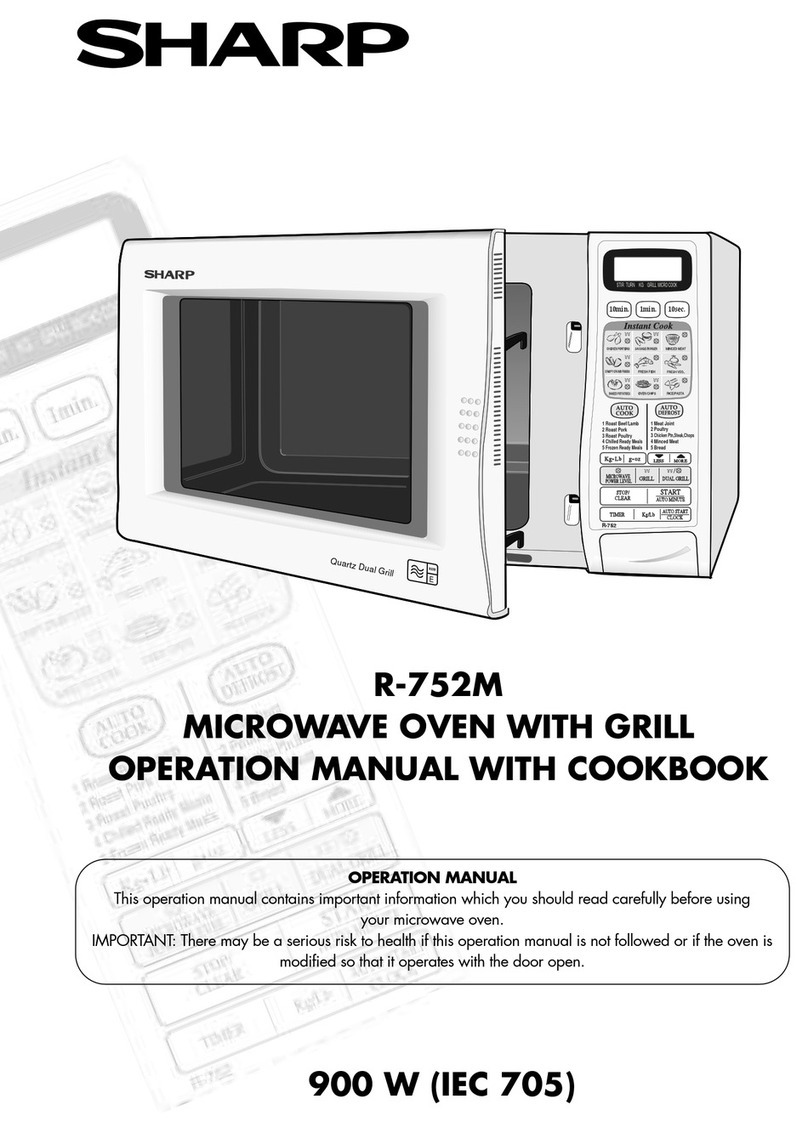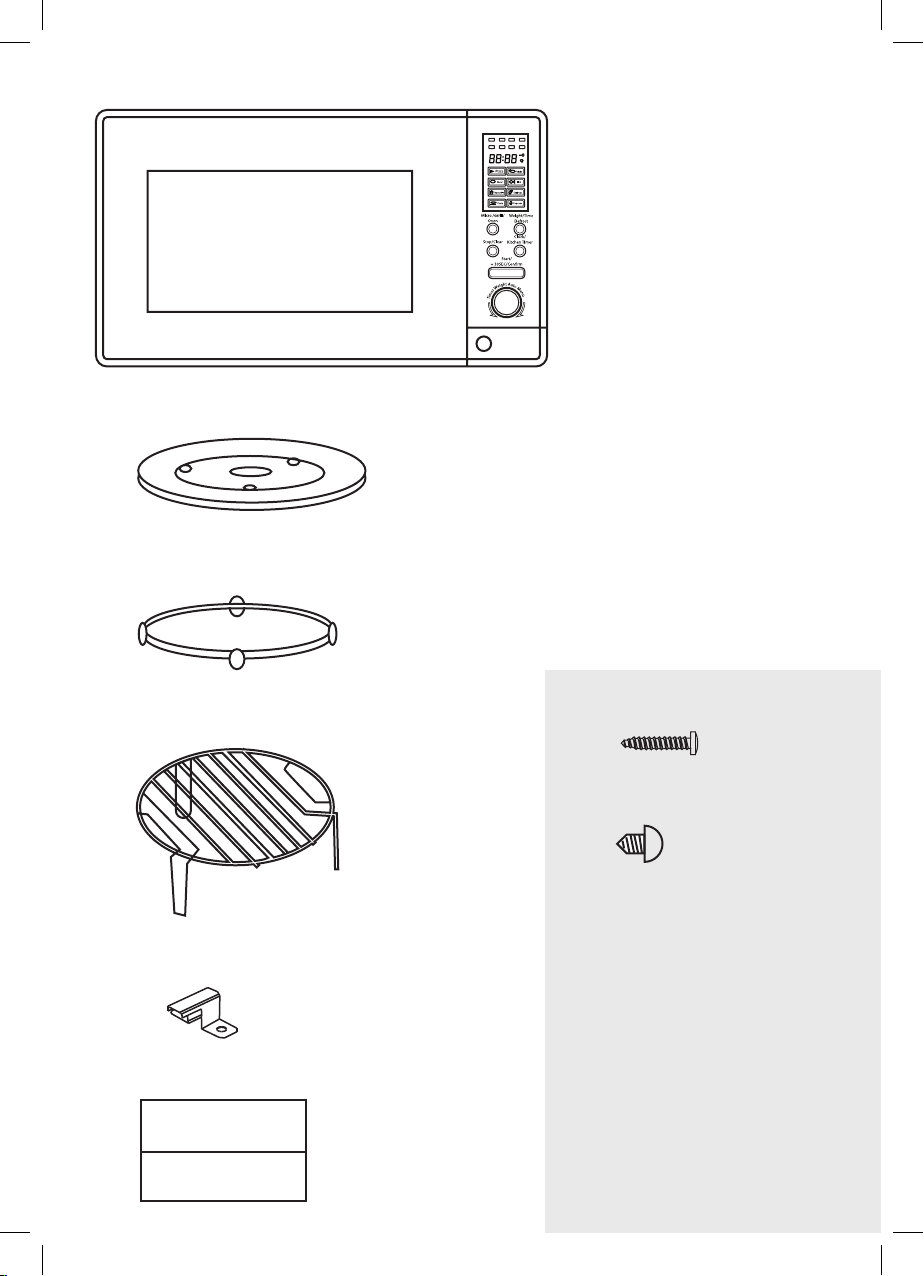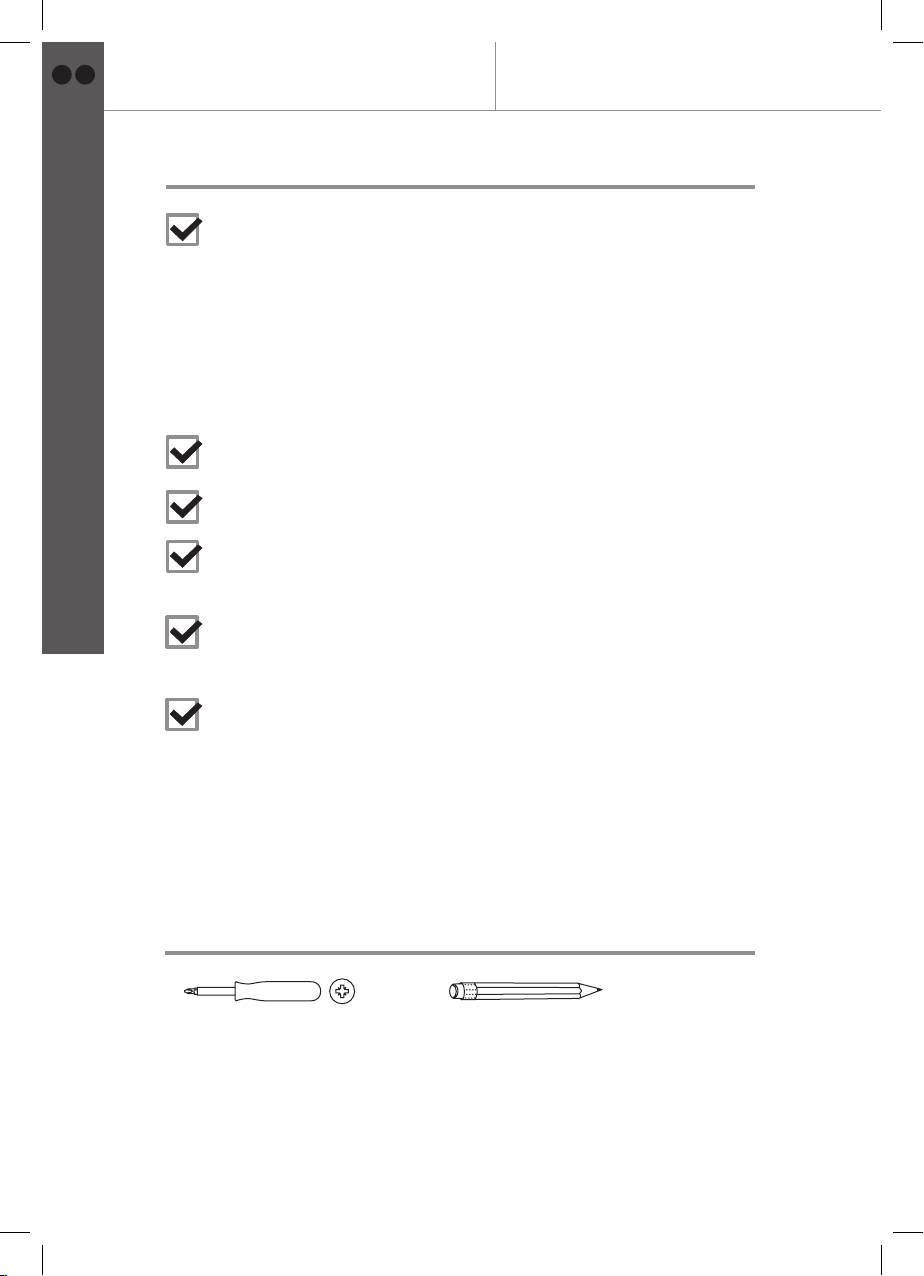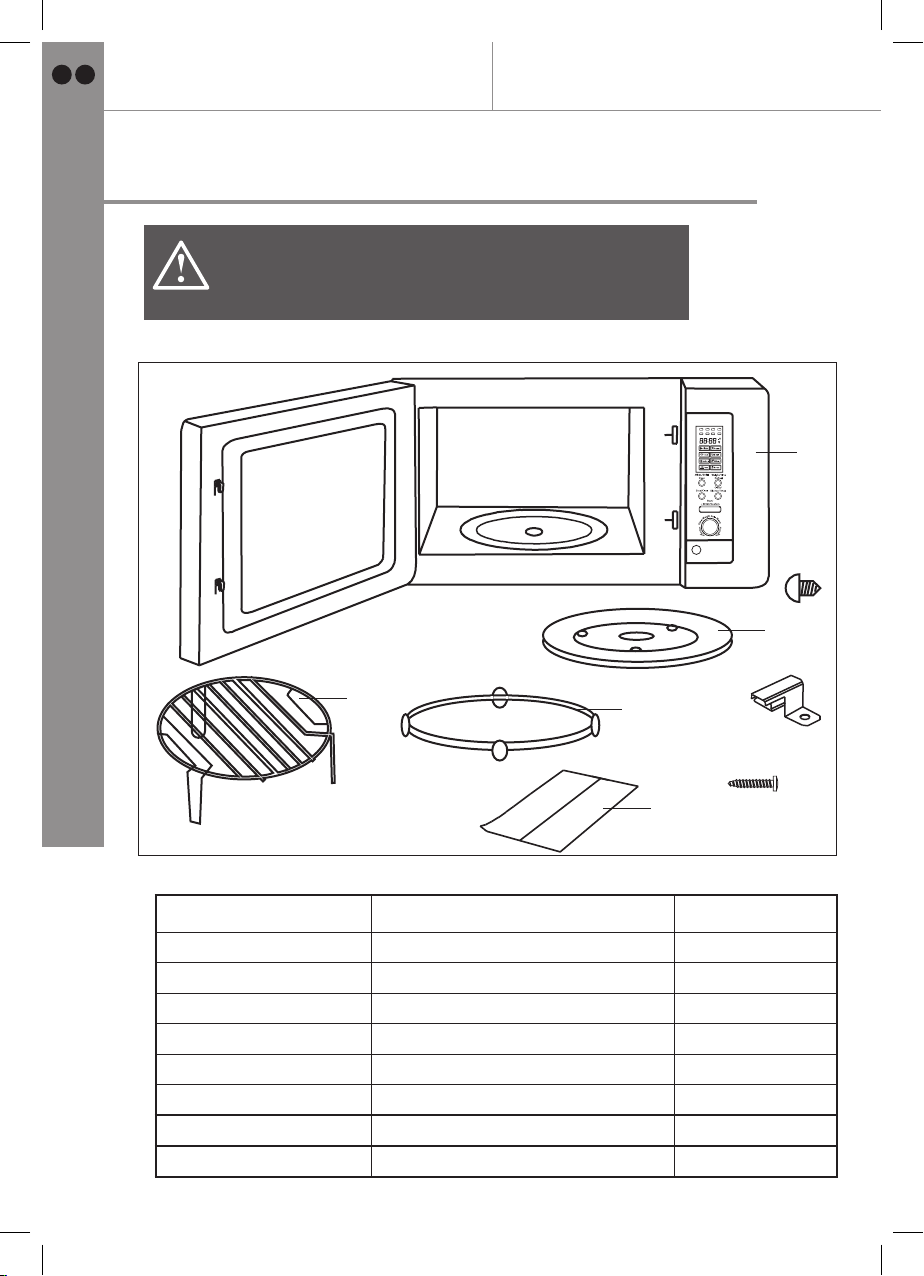Cooke & Lewis CLBM1SS-C User manual
Other Cooke & Lewis Microwave Oven manuals

Cooke & Lewis
Cooke & Lewis CLFSMW20LUKa User manual

Cooke & Lewis
Cooke & Lewis MG25CL User manual

Cooke & Lewis
Cooke & Lewis CLFSMW20LUK User manual

Cooke & Lewis
Cooke & Lewis CLBIMW25LUK User manual
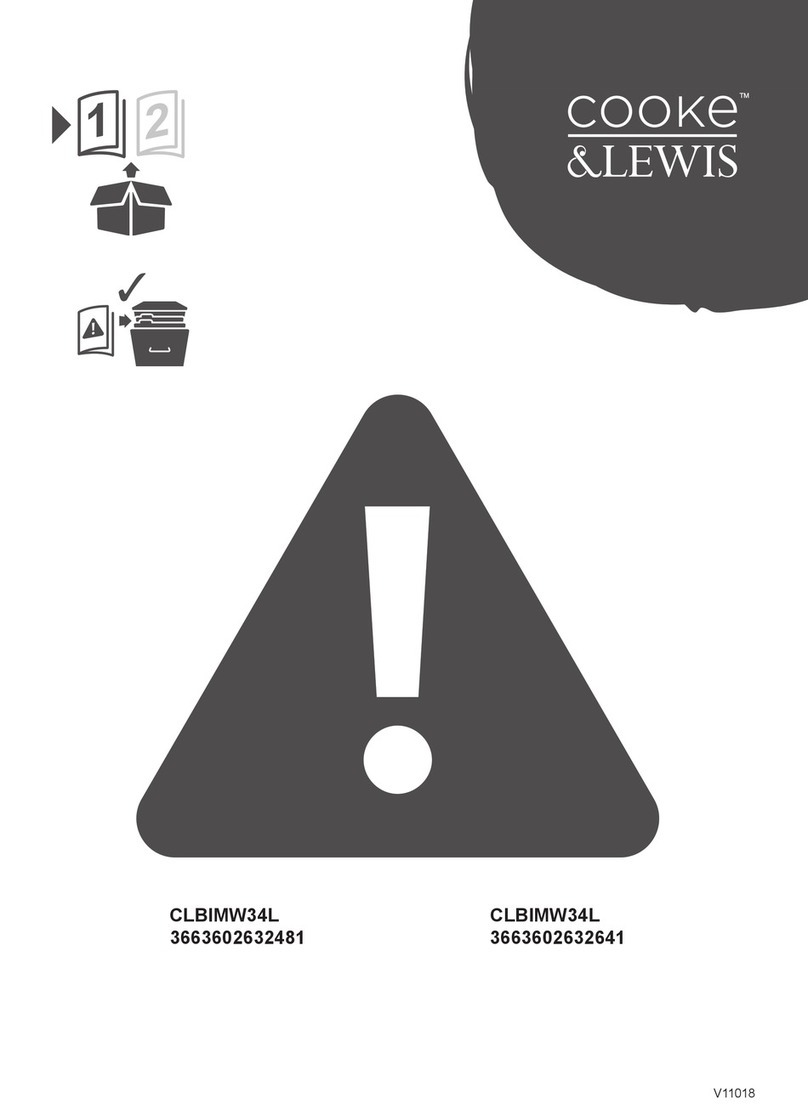
Cooke & Lewis
Cooke & Lewis CLBIMW34L User manual

Cooke & Lewis
Cooke & Lewis CLBIMW25LUKa User manual

Cooke & Lewis
Cooke & Lewis CLM1W-C User manual

Cooke & Lewis
Cooke & Lewis CLBIMW34L User manual
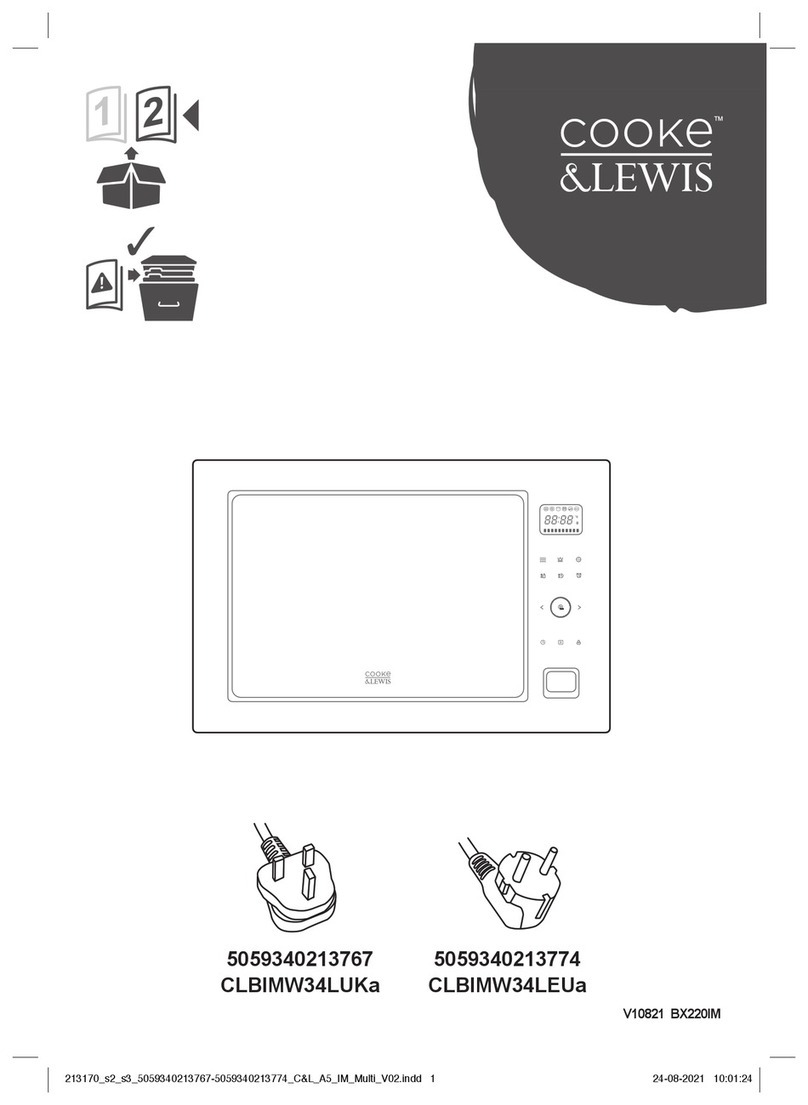
Cooke & Lewis
Cooke & Lewis CLBIMW34LUKa User manual
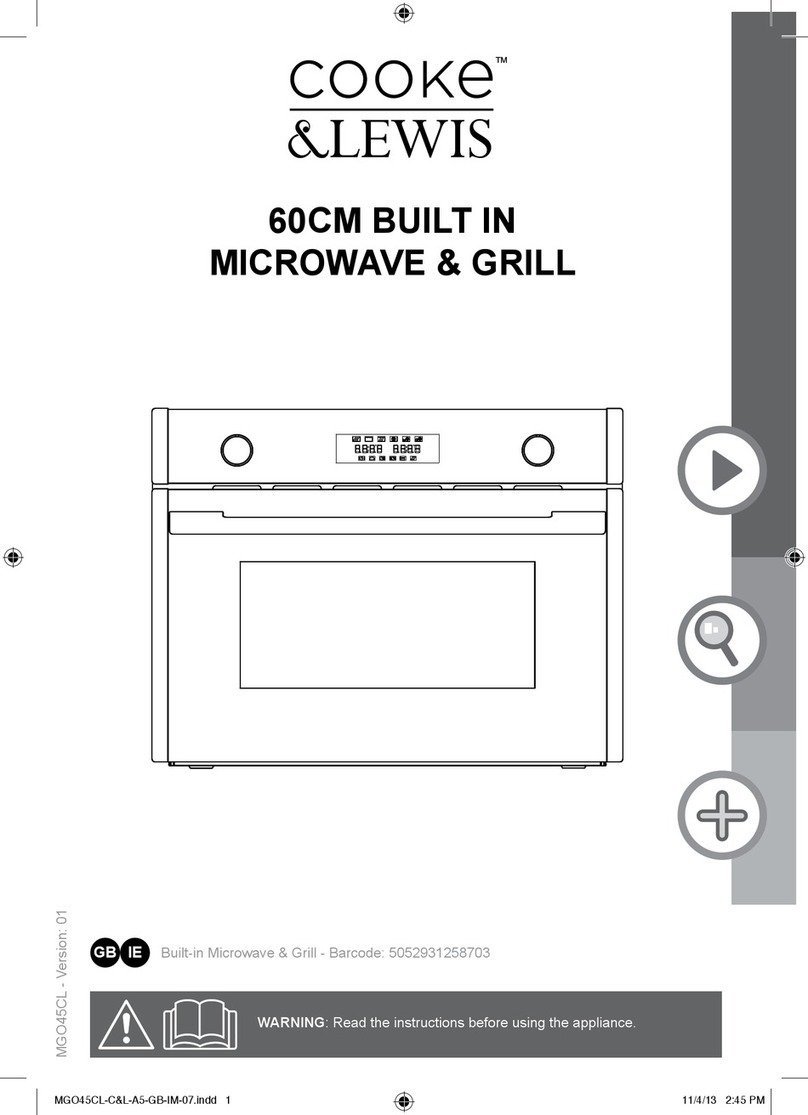
Cooke & Lewis
Cooke & Lewis MGO45CL User manual
Popular Microwave Oven manuals by other brands

Conrad Electronic
Conrad Electronic 2372935 operating instructions
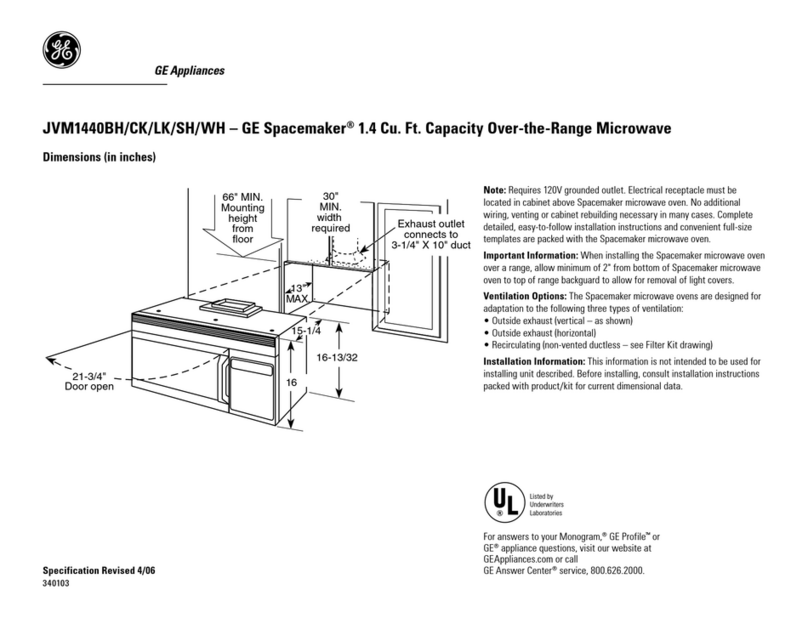
GE
GE Spacemaker JVM1440BH datasheet

DAEWOO ELECTRONICS
DAEWOO ELECTRONICS KOR-6L8K5S83 Operating instructions & cook book

DAEWOO ELECTRONICS
DAEWOO ELECTRONICS KOR-1N5A9S Operating instructions & cook book
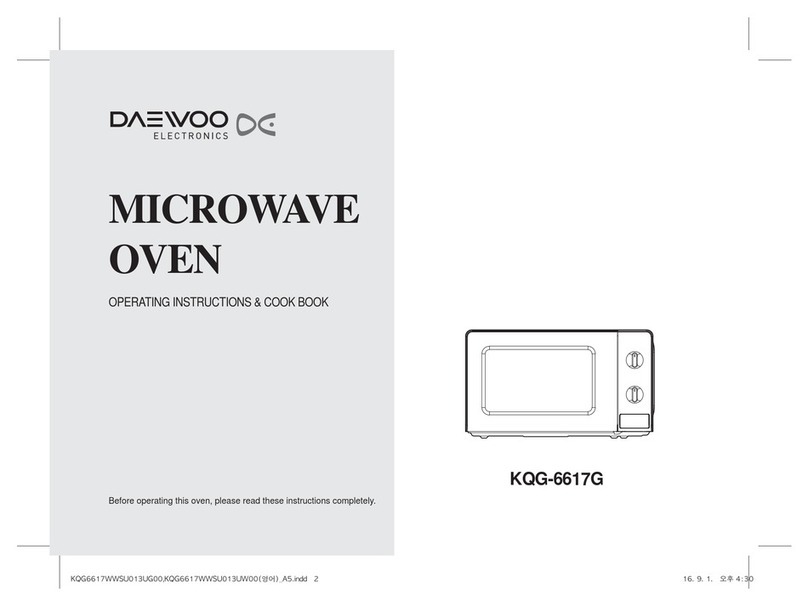
Daewoo
Daewoo KQG-6617G Operating instructions & cook book
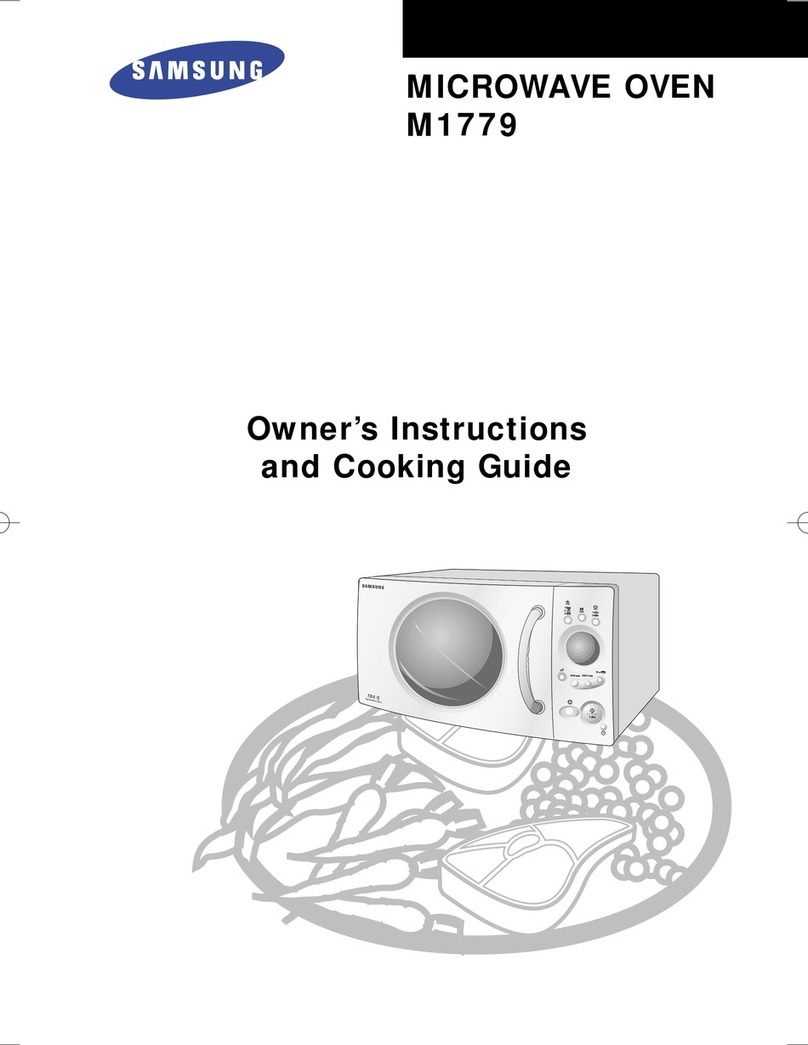
Samsung
Samsung M1779 Owner's instructions