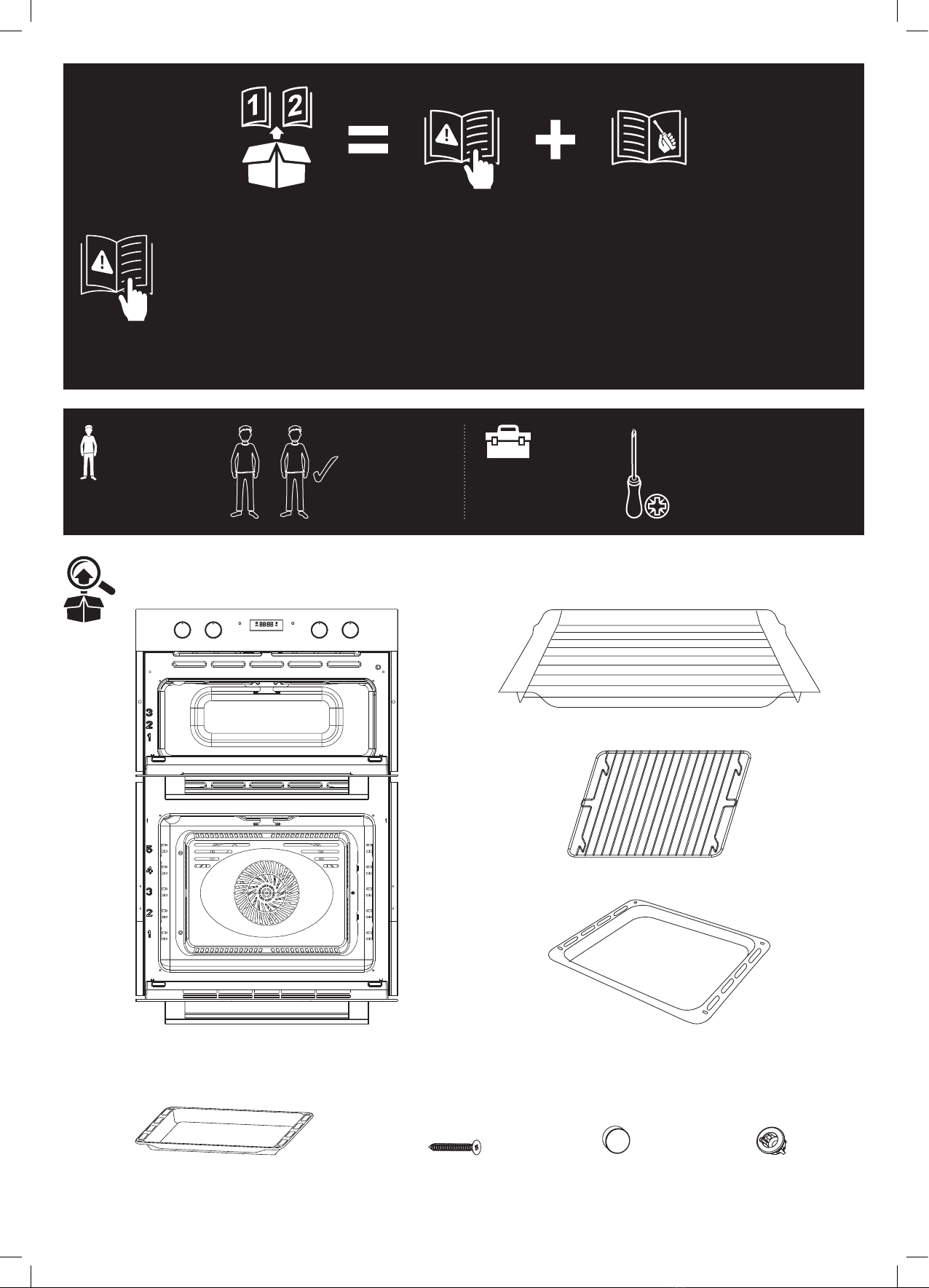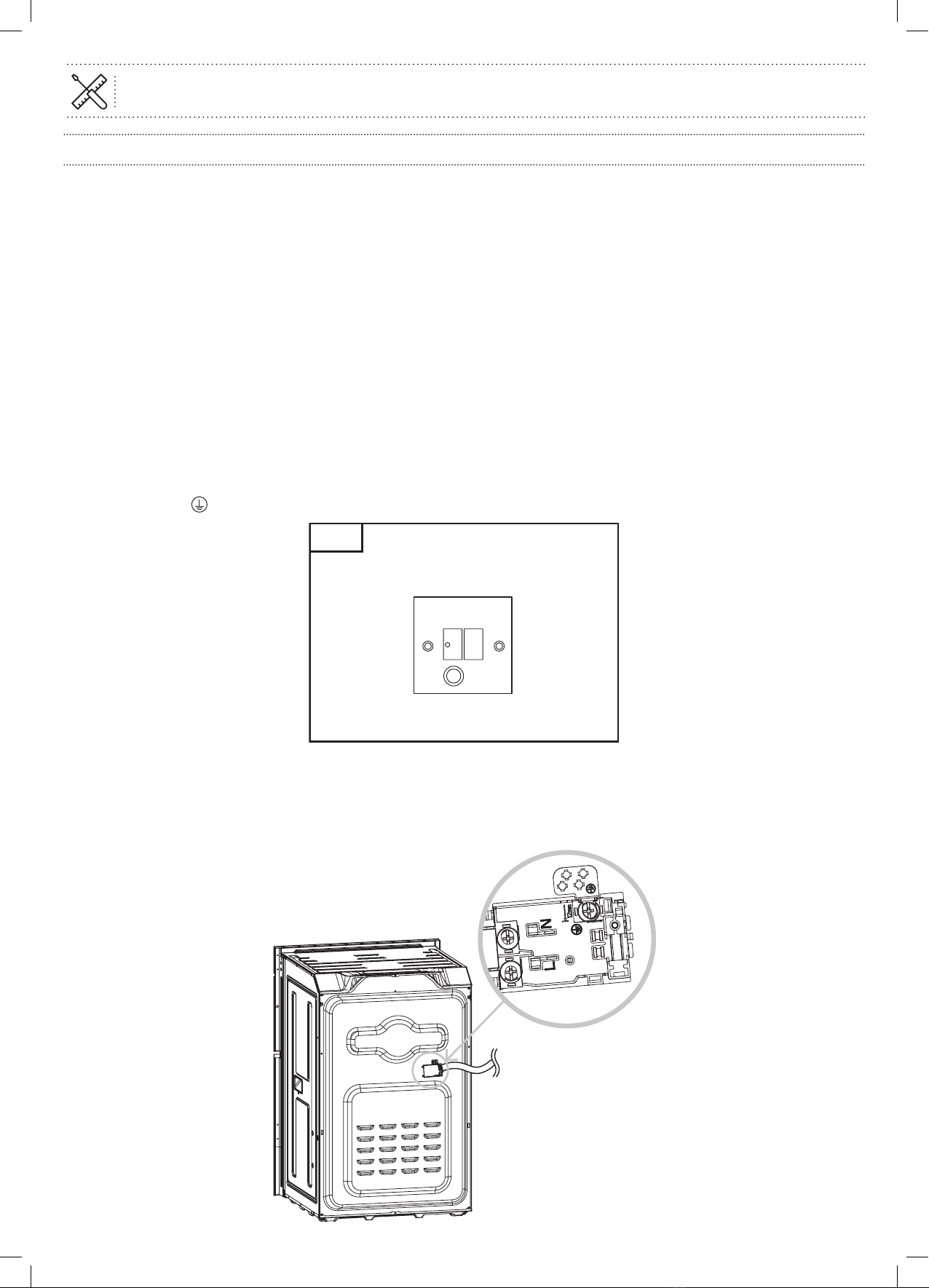Cooke & Lewis CLELDO105 User manual
Other Cooke & Lewis Oven manuals

Cooke & Lewis
Cooke & Lewis 5059340094090 User manual
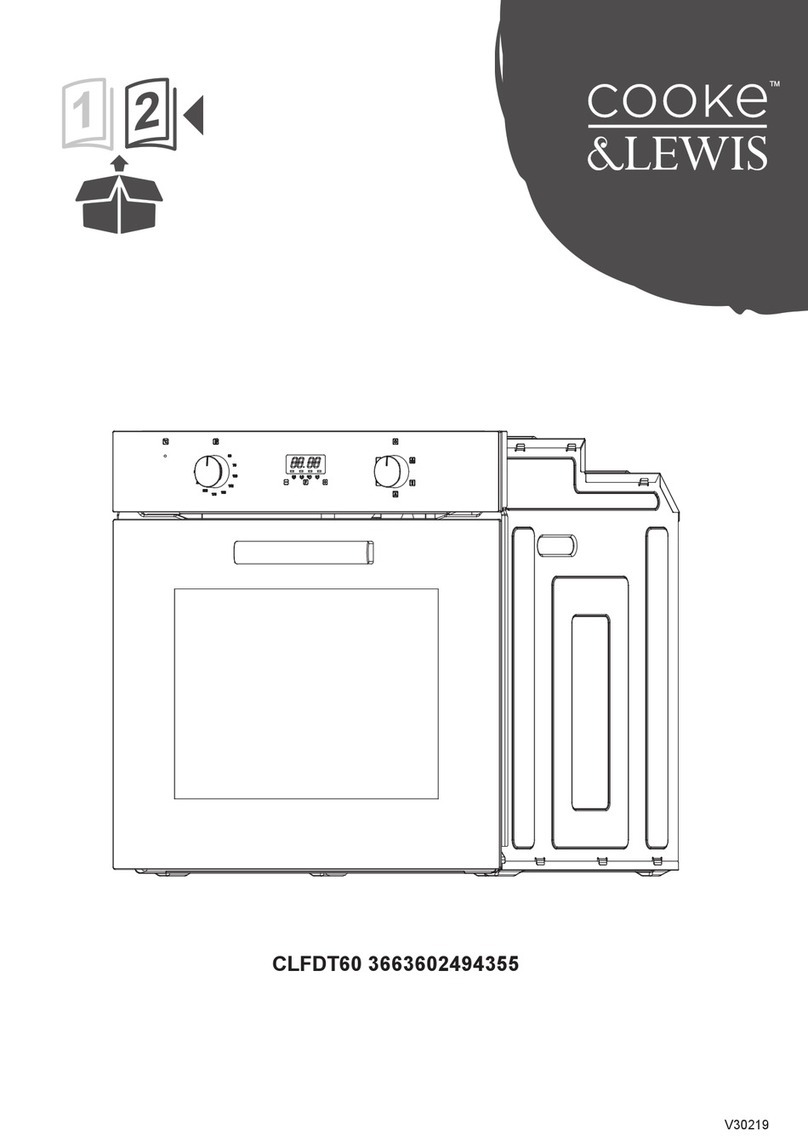
Cooke & Lewis
Cooke & Lewis CLFDT60 User manual

Cooke & Lewis
Cooke & Lewis CLBUDO89 Instruction Manual
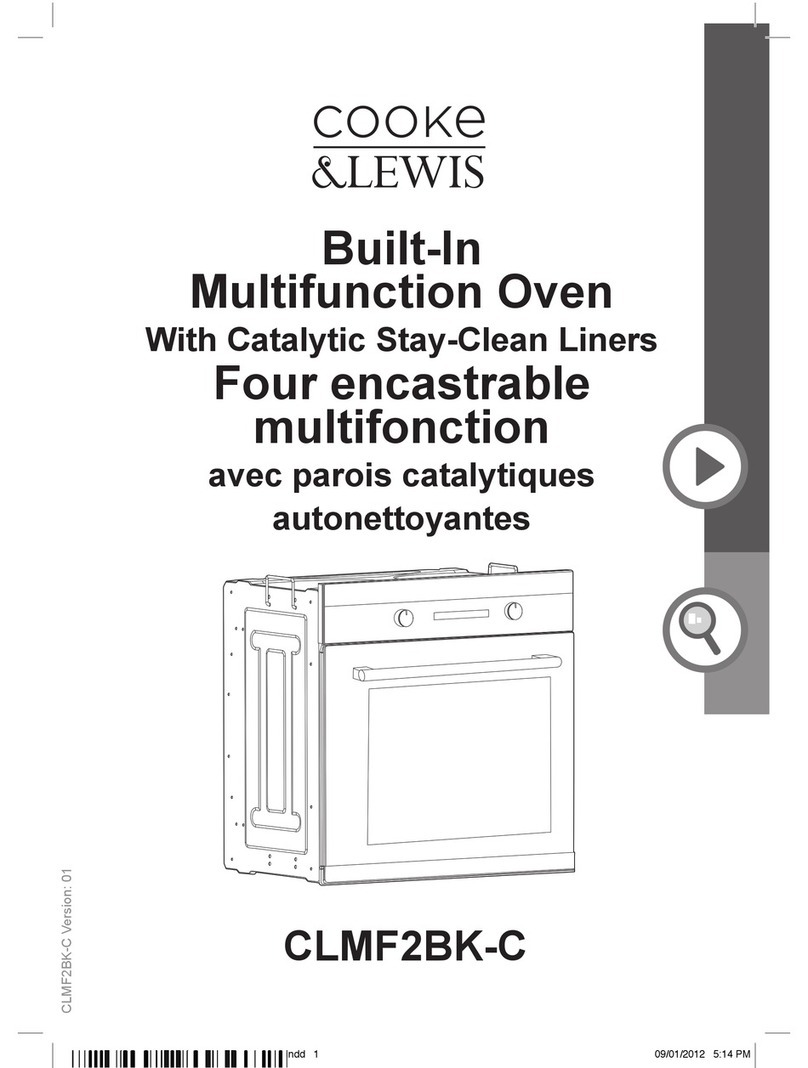
Cooke & Lewis
Cooke & Lewis CLMF2BK-C User manual

Cooke & Lewis
Cooke & Lewis CLPYRO23 Instruction Manual
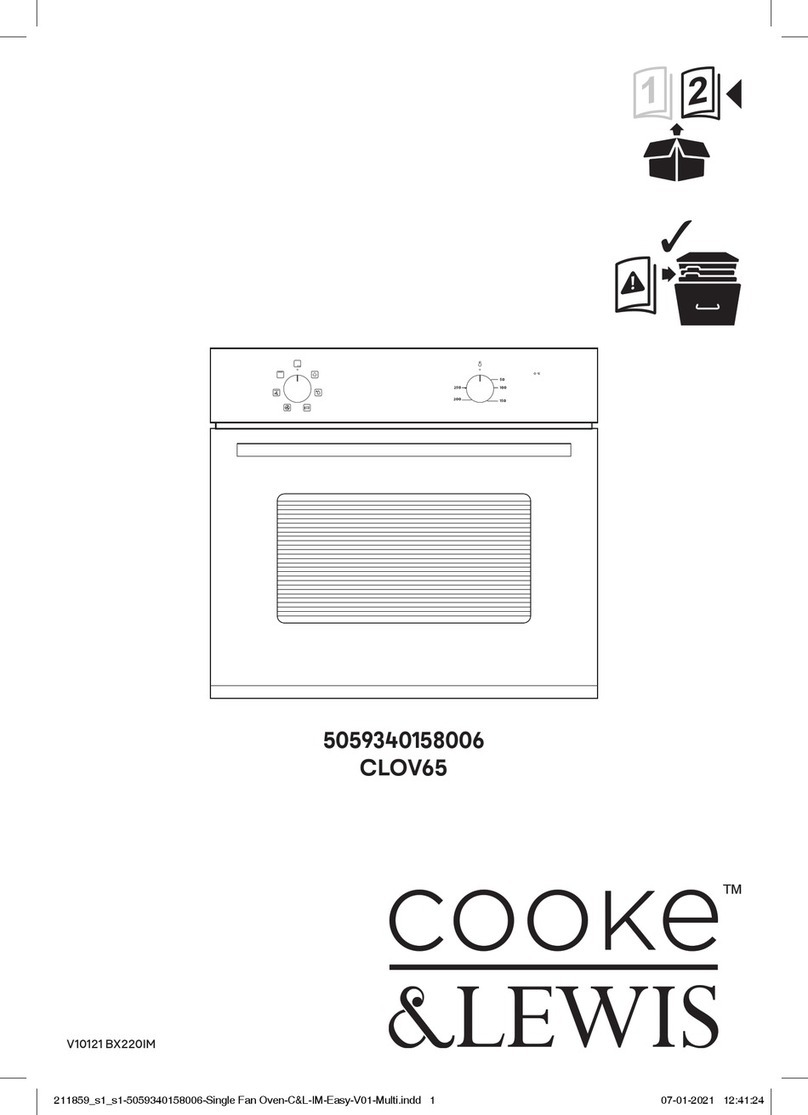
Cooke & Lewis
Cooke & Lewis 5059340158006 CLOV65 User manual

Cooke & Lewis
Cooke & Lewis CLEF3SS-C User manual

Cooke & Lewis
Cooke & Lewis CLOV65 User manual

Cooke & Lewis
Cooke & Lewis CSB60 User manual
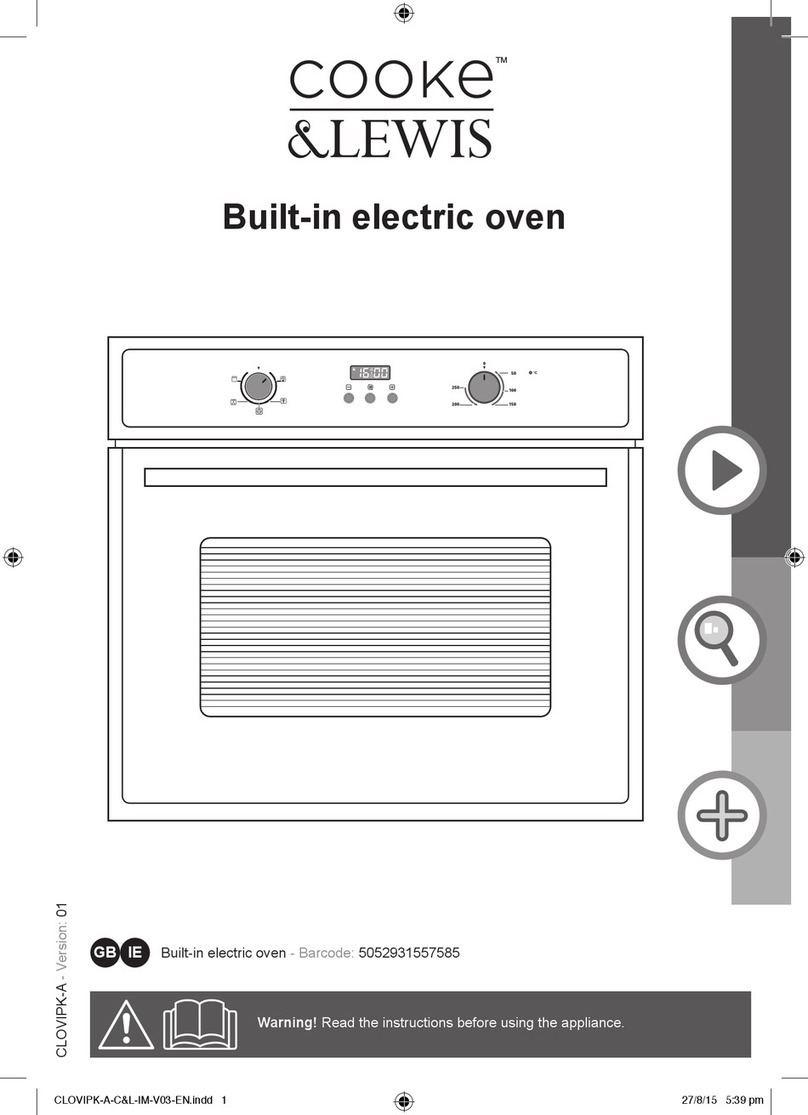
Cooke & Lewis
Cooke & Lewis CLOVIPK-A User manual

Cooke & Lewis
Cooke & Lewis CLFSB60 User manual

Cooke & Lewis
Cooke & Lewis CLEF2SS-C User manual

Cooke & Lewis
Cooke & Lewis CLMFBK60 User manual

Cooke & Lewis
Cooke & Lewis CLMFBI User manual
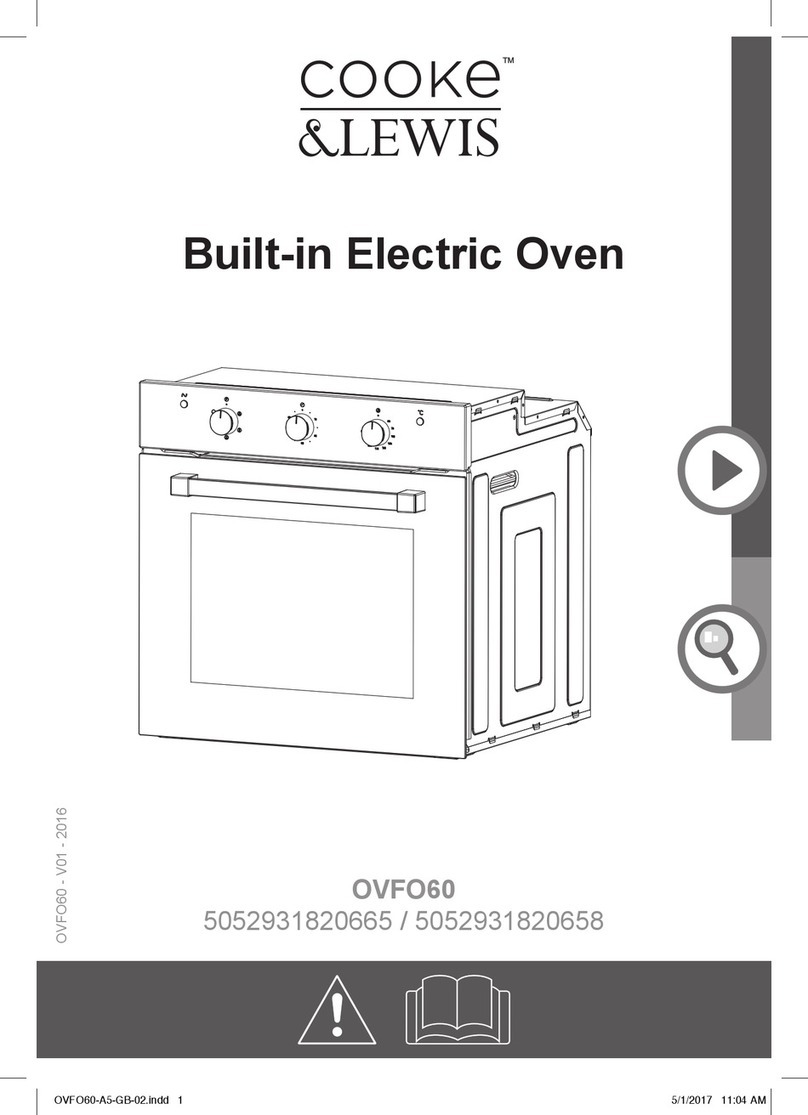
Cooke & Lewis
Cooke & Lewis OVFO60 User manual

Cooke & Lewis
Cooke & Lewis CLFNBK60 User manual
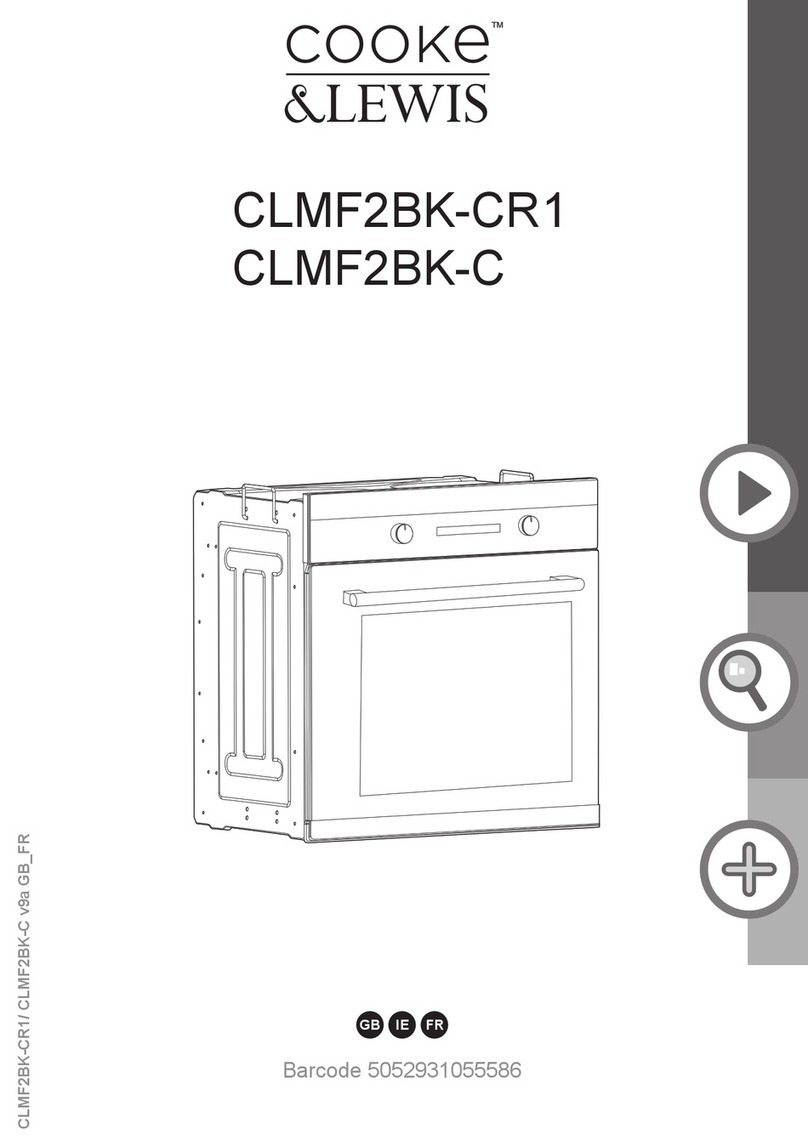
Cooke & Lewis
Cooke & Lewis CLMF2BK-CR1 User manual

Cooke & Lewis
Cooke & Lewis CLEF3SS-C User manual

Cooke & Lewis
Cooke & Lewis CLMFSS60 User manual

Cooke & Lewis
Cooke & Lewis CLPYRO65UK User manual
Popular Oven manuals by other brands

Brandt
Brandt FC 222 user manual

aumate
aumate TOA20M04N-1E instruction manual

Maytag
Maytag CWE4100AC - 24" Single Electric Wall Oven Dimension Guide

Kernau
Kernau KBO 1076 S PT B instruction manual

Bosch
Bosch HB 37 N Series User manual and installation instructions

Electrolux
Electrolux EOD5420AA user manual