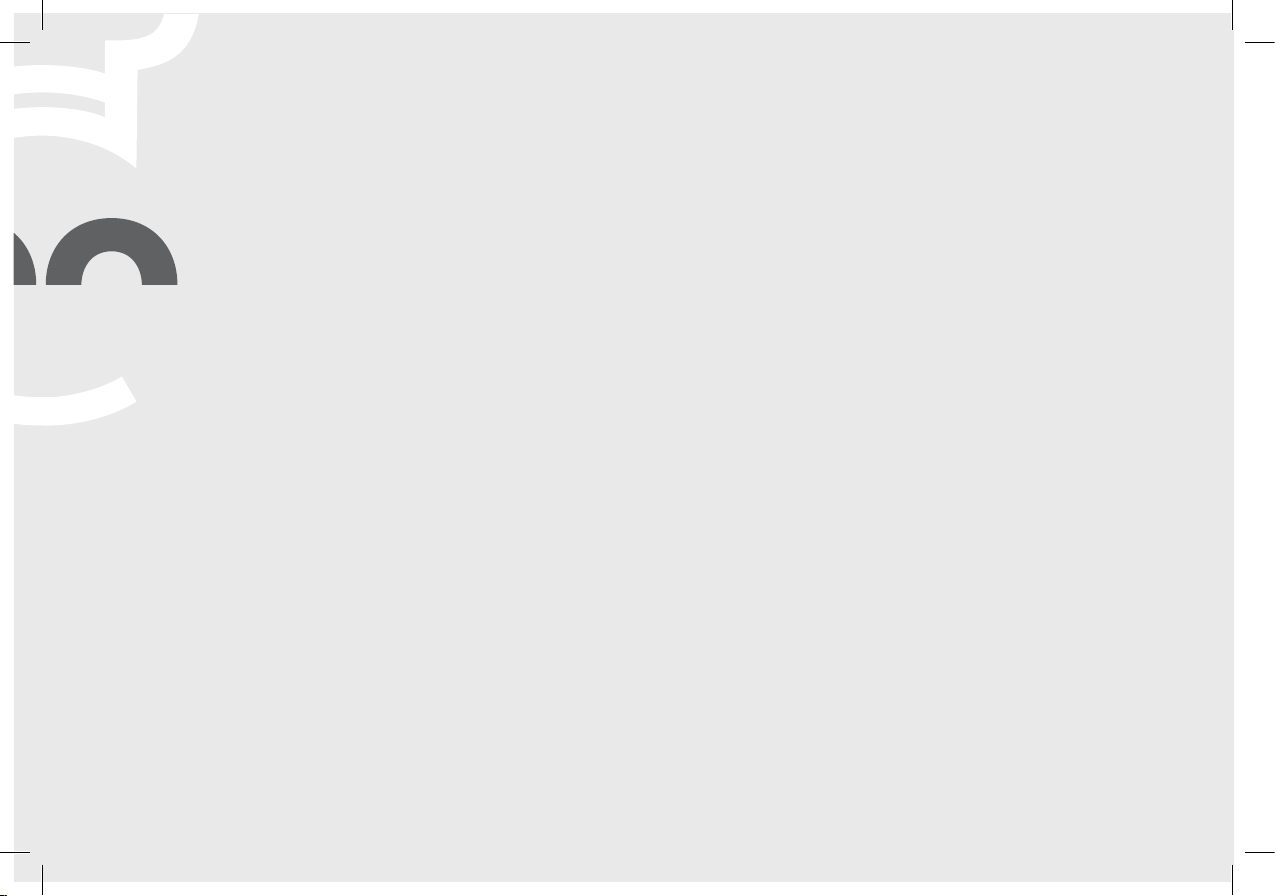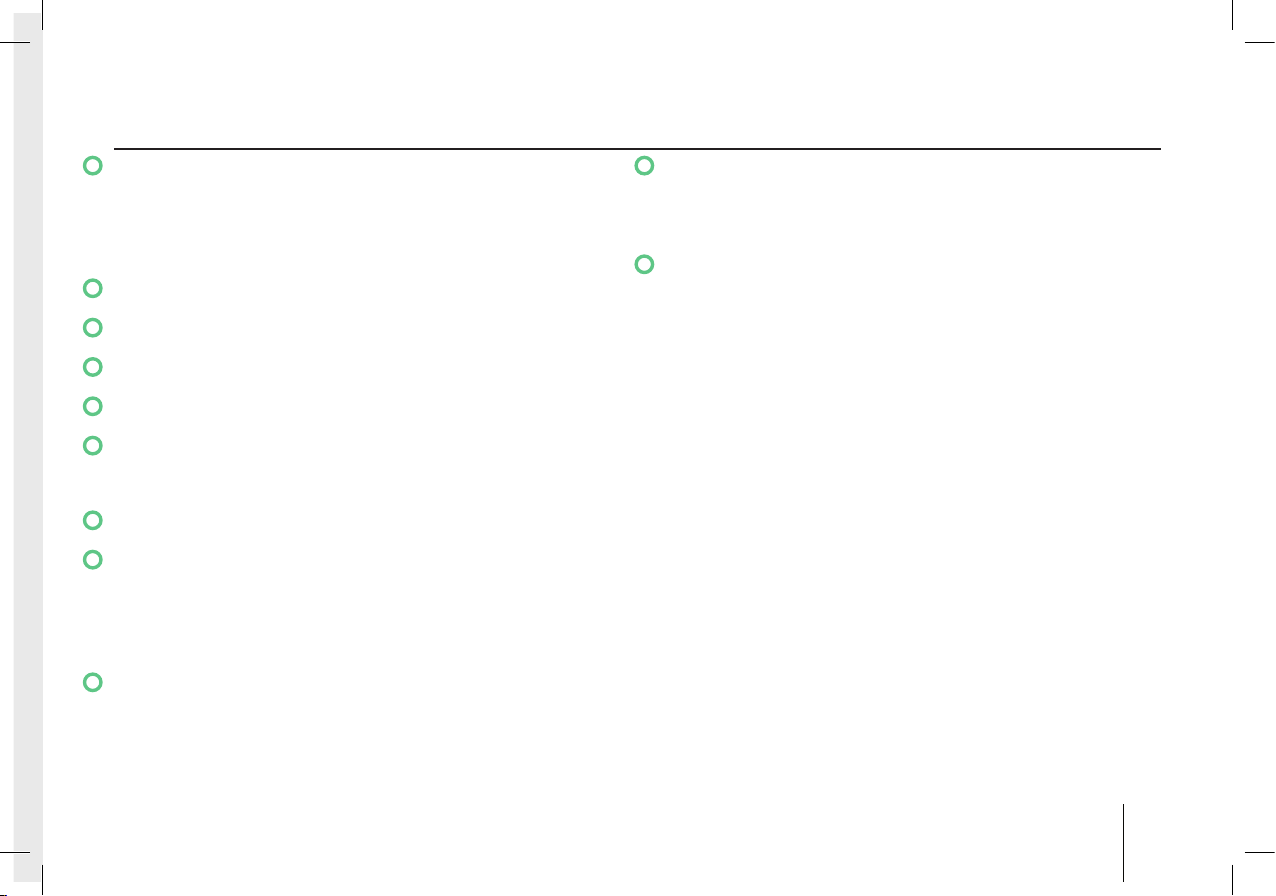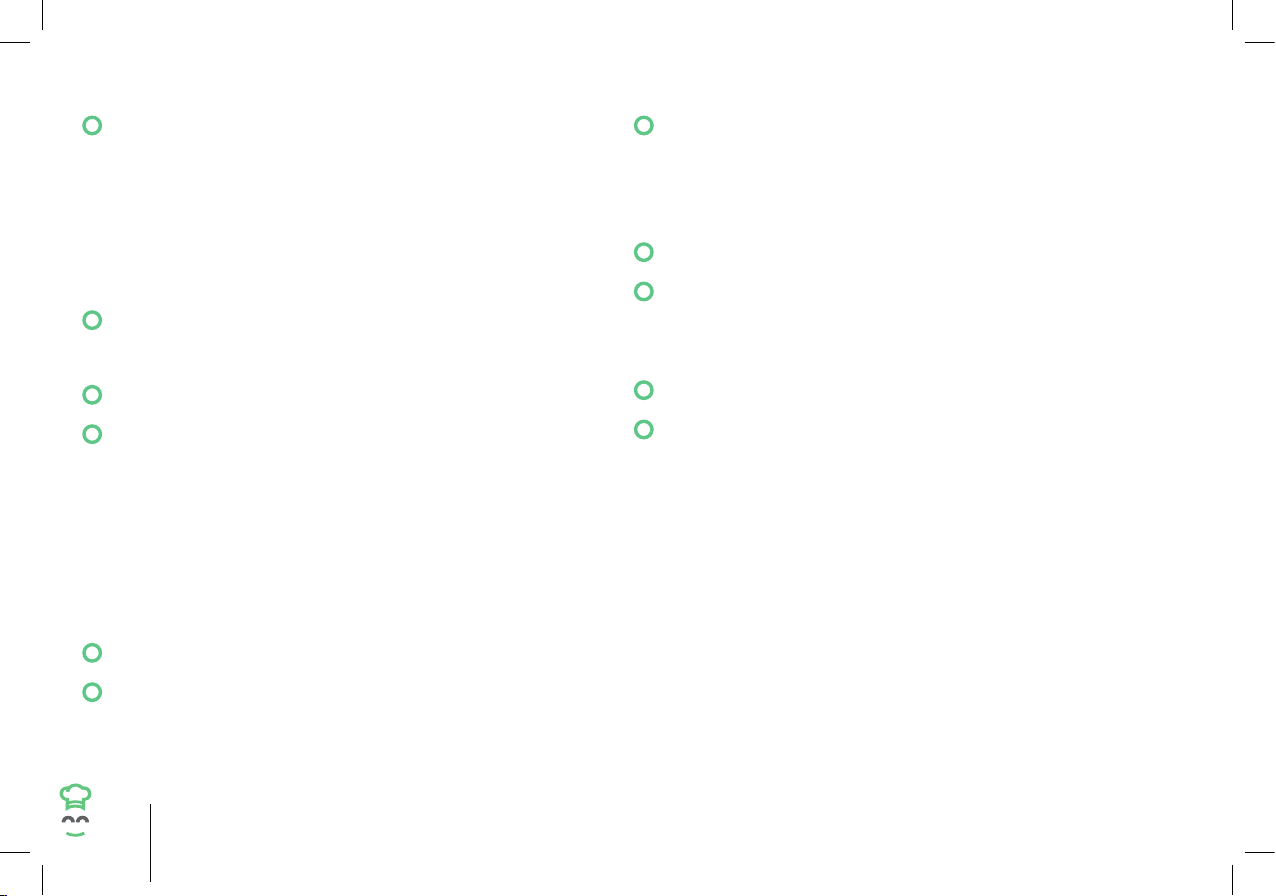6 Important Safeguards
Read these instructions and the accompanying Safety Guide and Warranty carefully and retain them for
future use. If this appliance is passed to a third party, then these instructions and the accompanying Safety
Guide and Warranty must be included.
When using electrical appliances, basic safety
precautions should always be followed to reduce the
risk of fire, electric shock, and/or injury to persons
including the following:
• Read all instructions and warnings.
• To protect against risk of electrical shock do not
put in water or other liquid.
• The appliance should not be used by children
or persons with impaired or reduced physical,
sensory or mental capabilities, or any person
with a lack of experience or knowledge in using
potentially dangerous cooking appliances,
unless they are instructed or supervised in the
use of the appliance by a person responsible for
their safety.
• Children must be closely supervised when the
appliance is being used by or near them.
• Turn the appliance OFF, then unplug from
the electricity outlet when not in use, before
assembling or disassembling parts and
before cleaning. To disconnect the appliance
from its power source unplug it from the wall
outlet. Never pull from the power cord.
• Make sure appliance is disconnected from
its electricity source when not in use, before
putting on or taking off parts, and before
cleaning.
• Avoid contacting moving parts.
• Do not operate any appliance with a damaged
cord or plug or after the appliance malfunctions,
or is dropped or damaged in any manner.
Contact the manufacturer at their customer
service telephone number (866)548–3092
for information on examination, repair, or
adjustment.
• The use of accessories not recommended or
sold by manufacturer may cause a risk of injury
to persons.
• Do not use outdoors.
• Do not touch hot surfaces. Use handles or knobs.